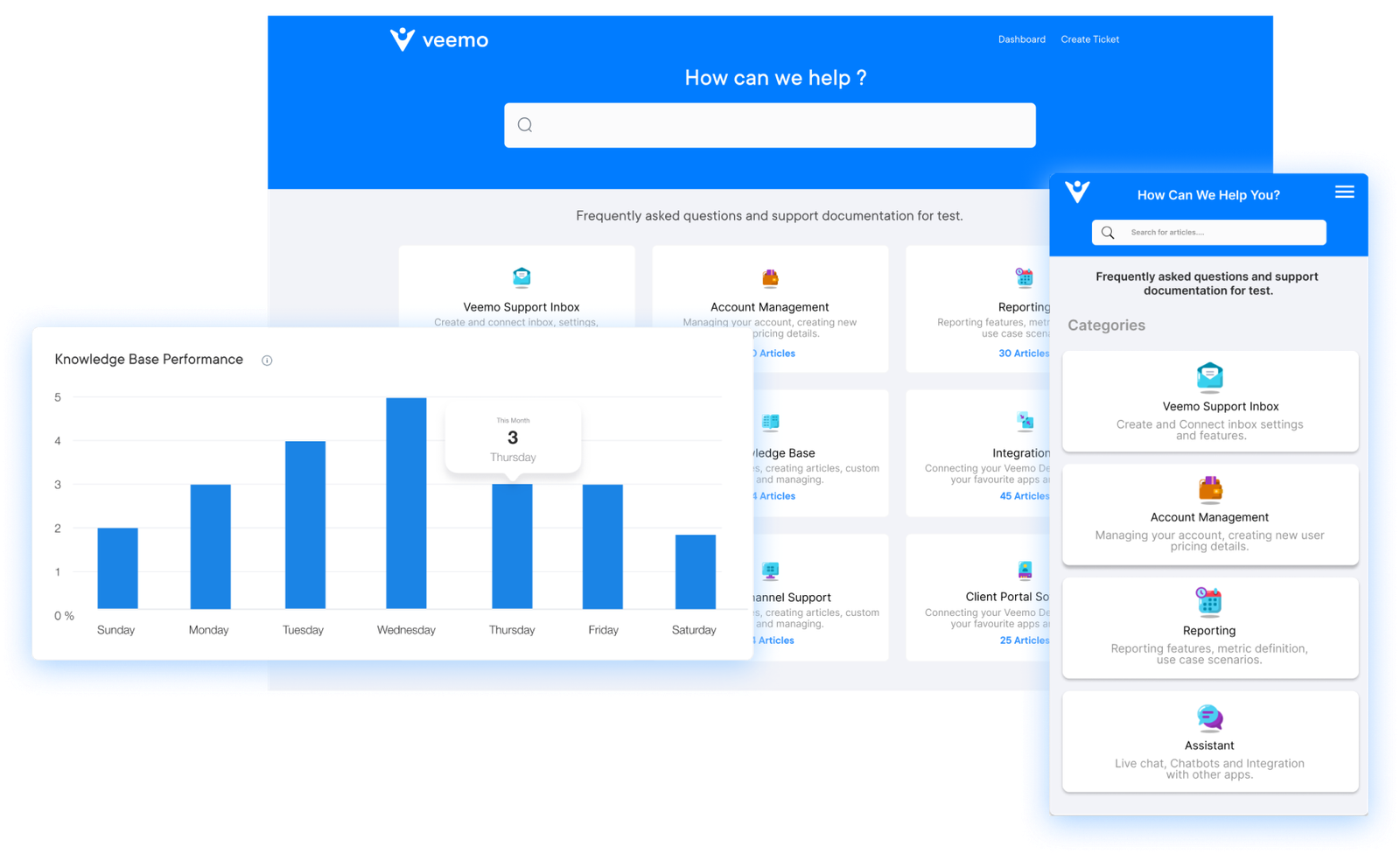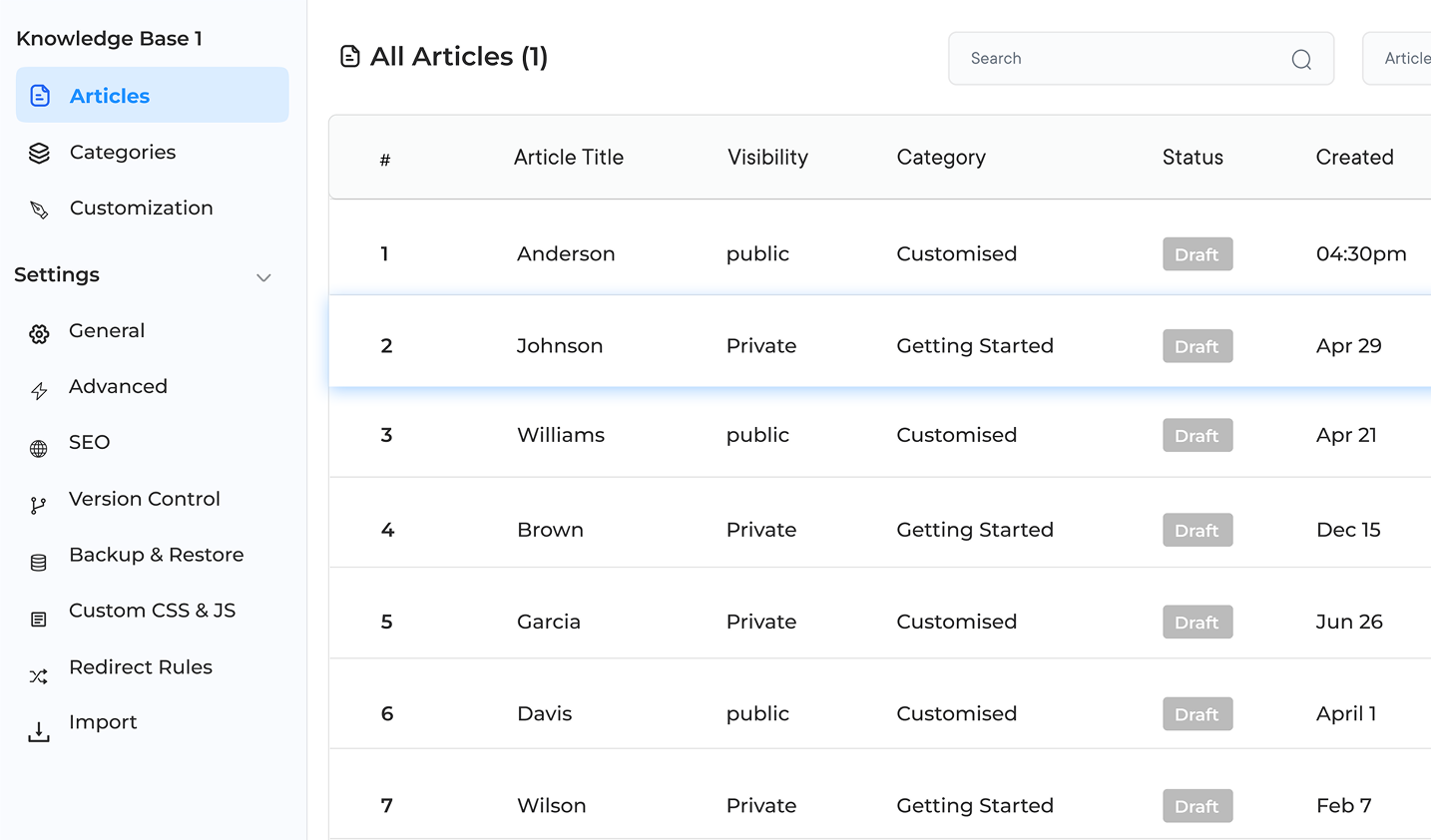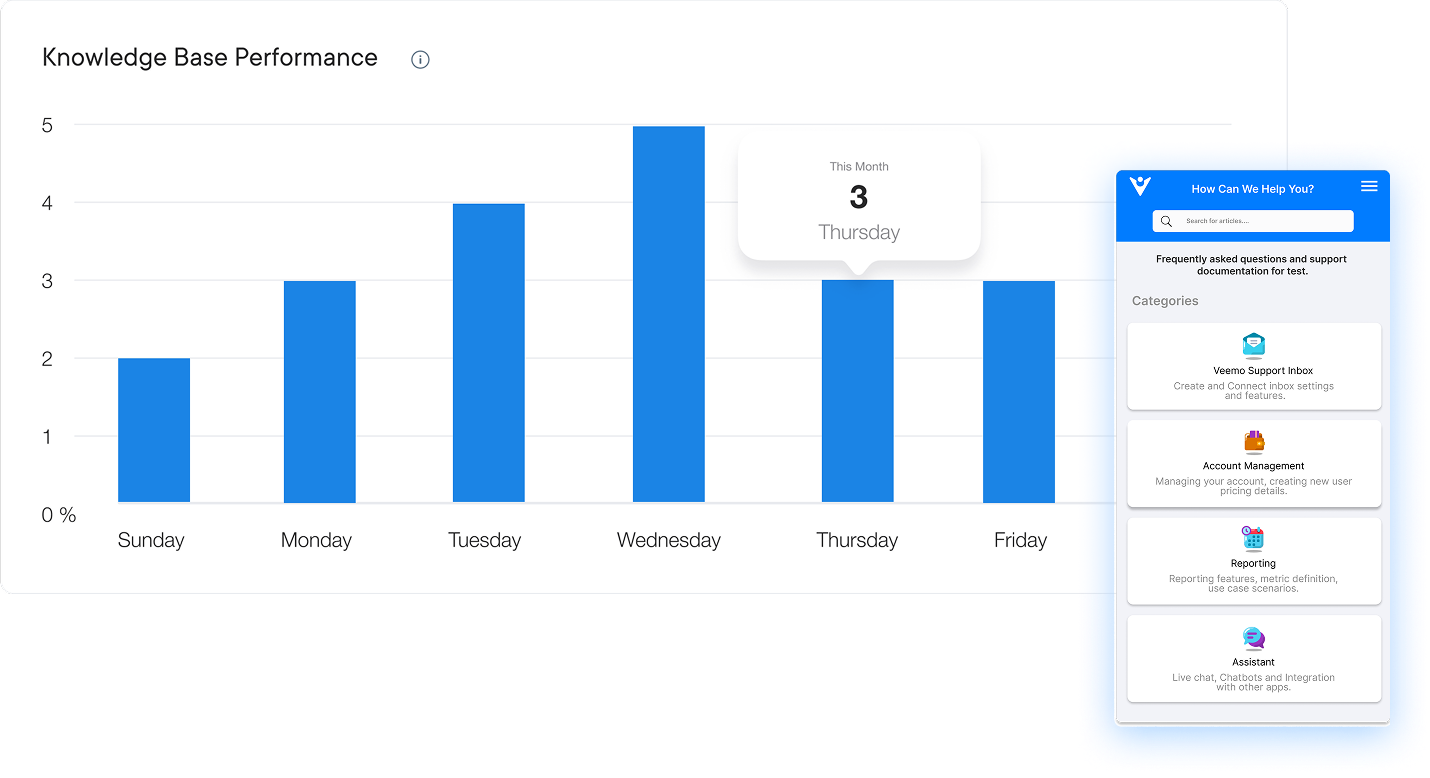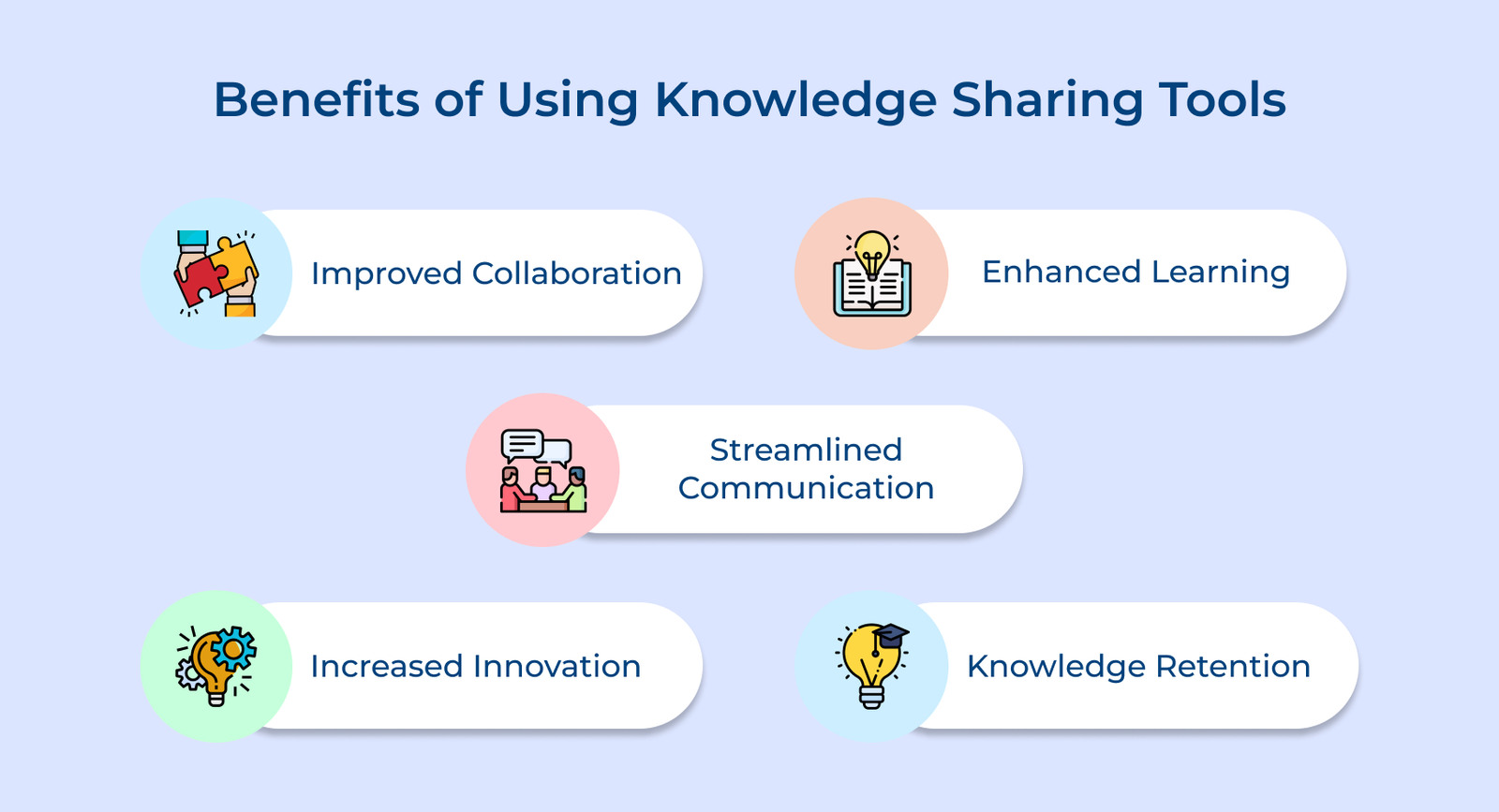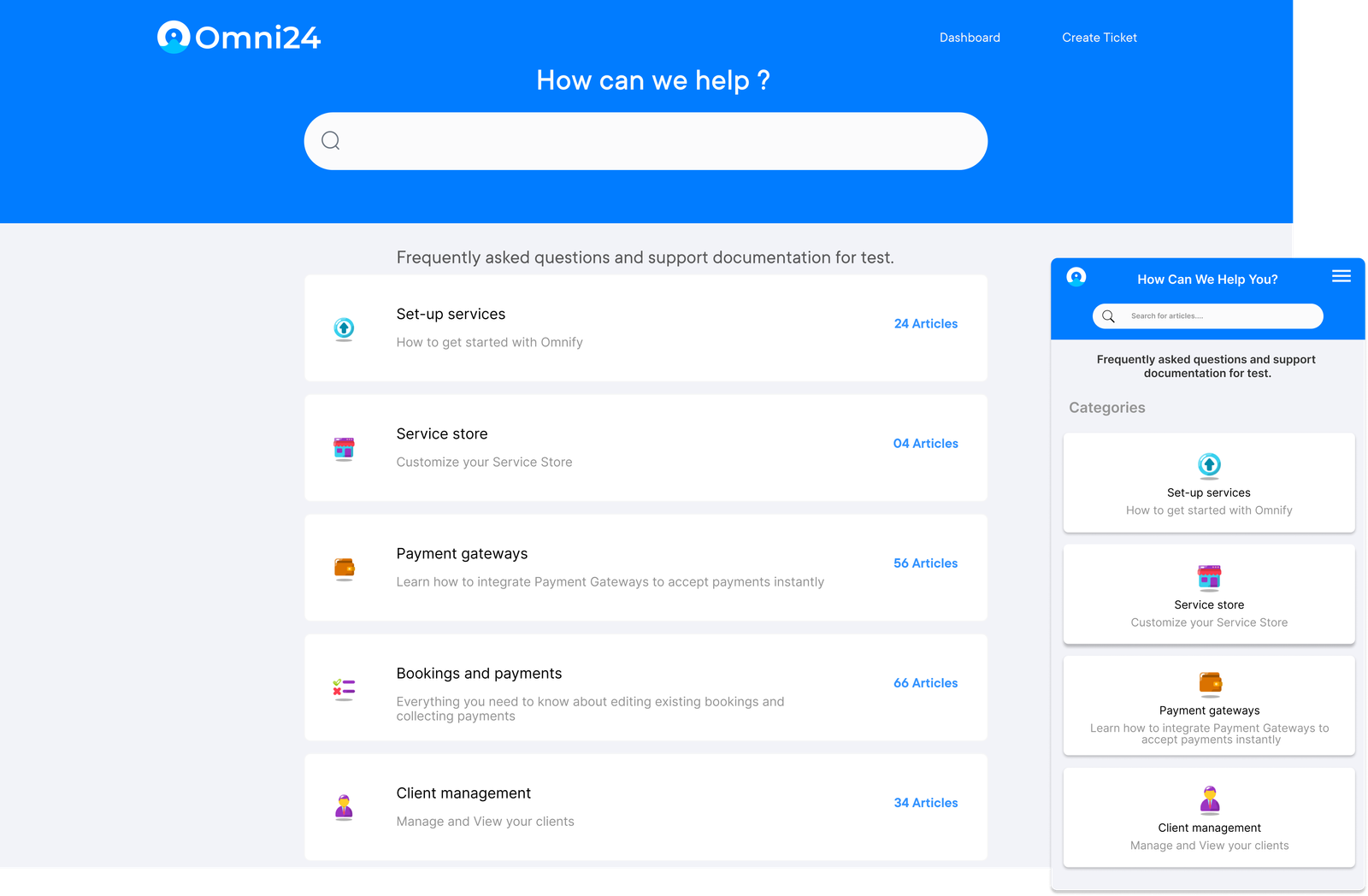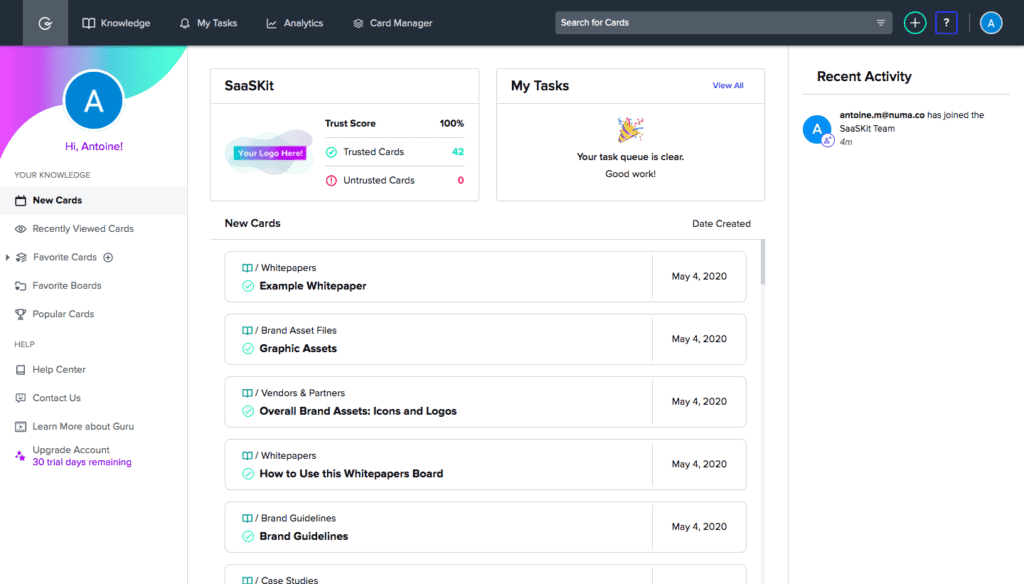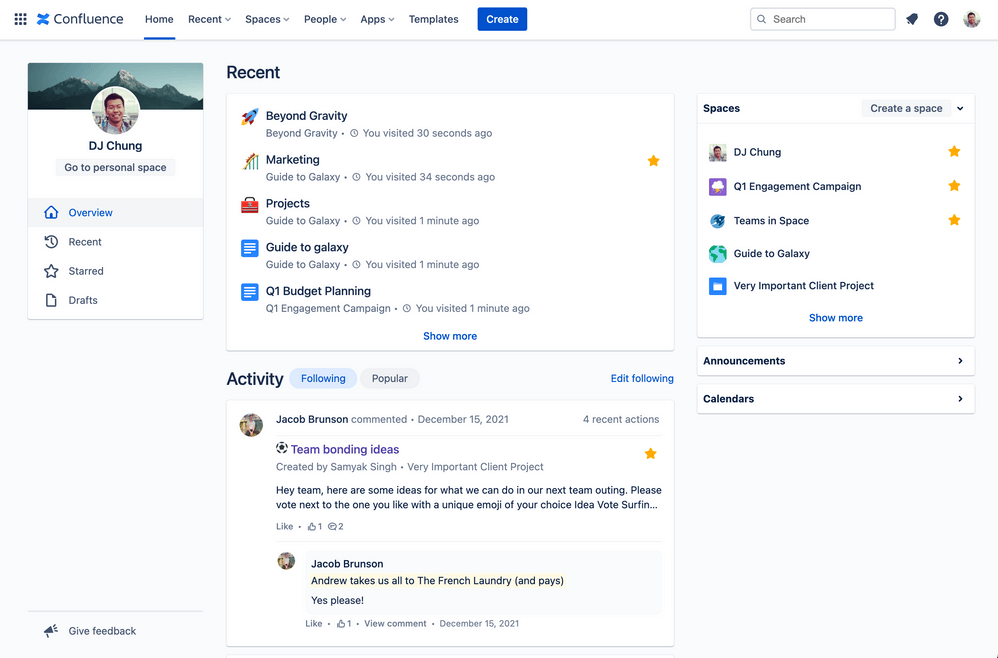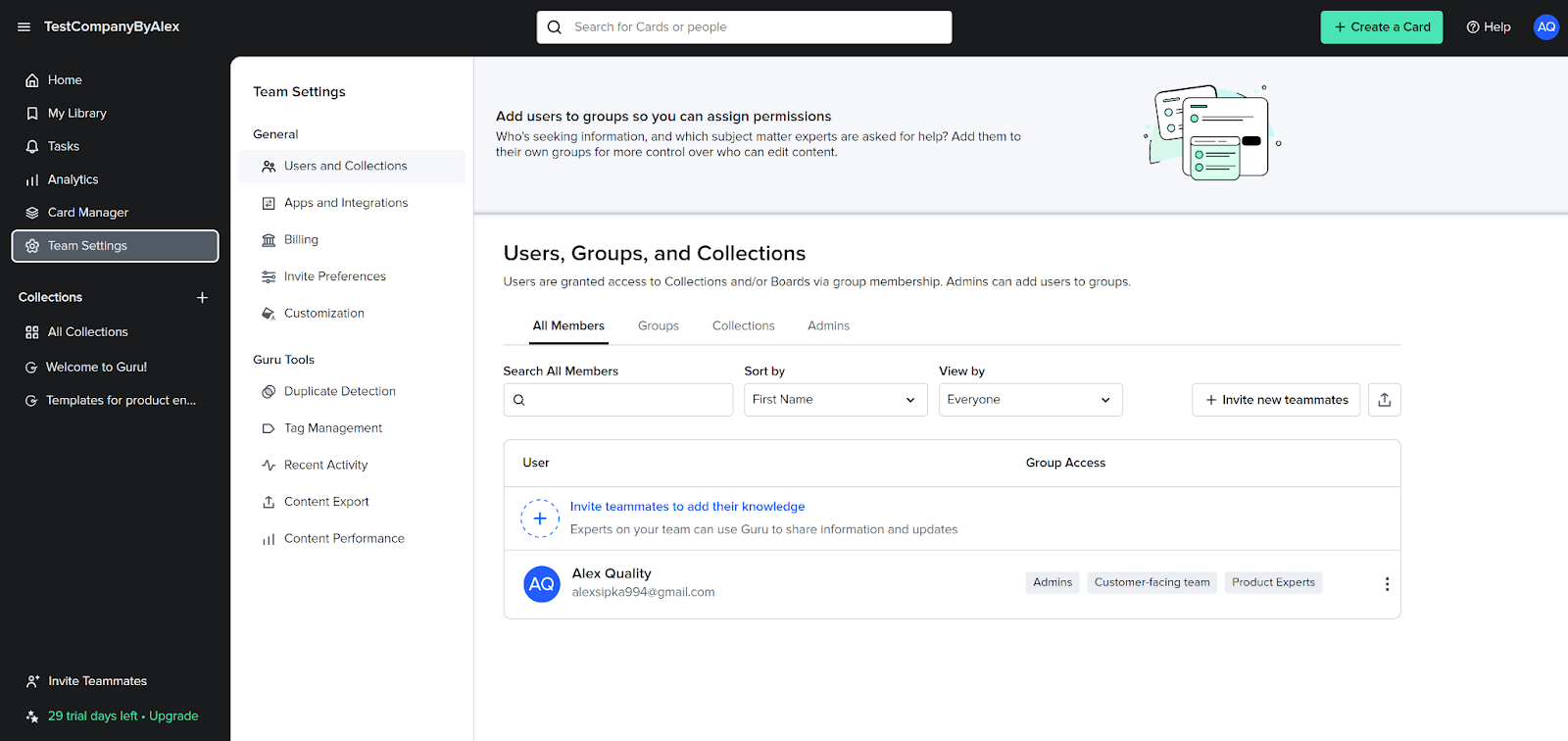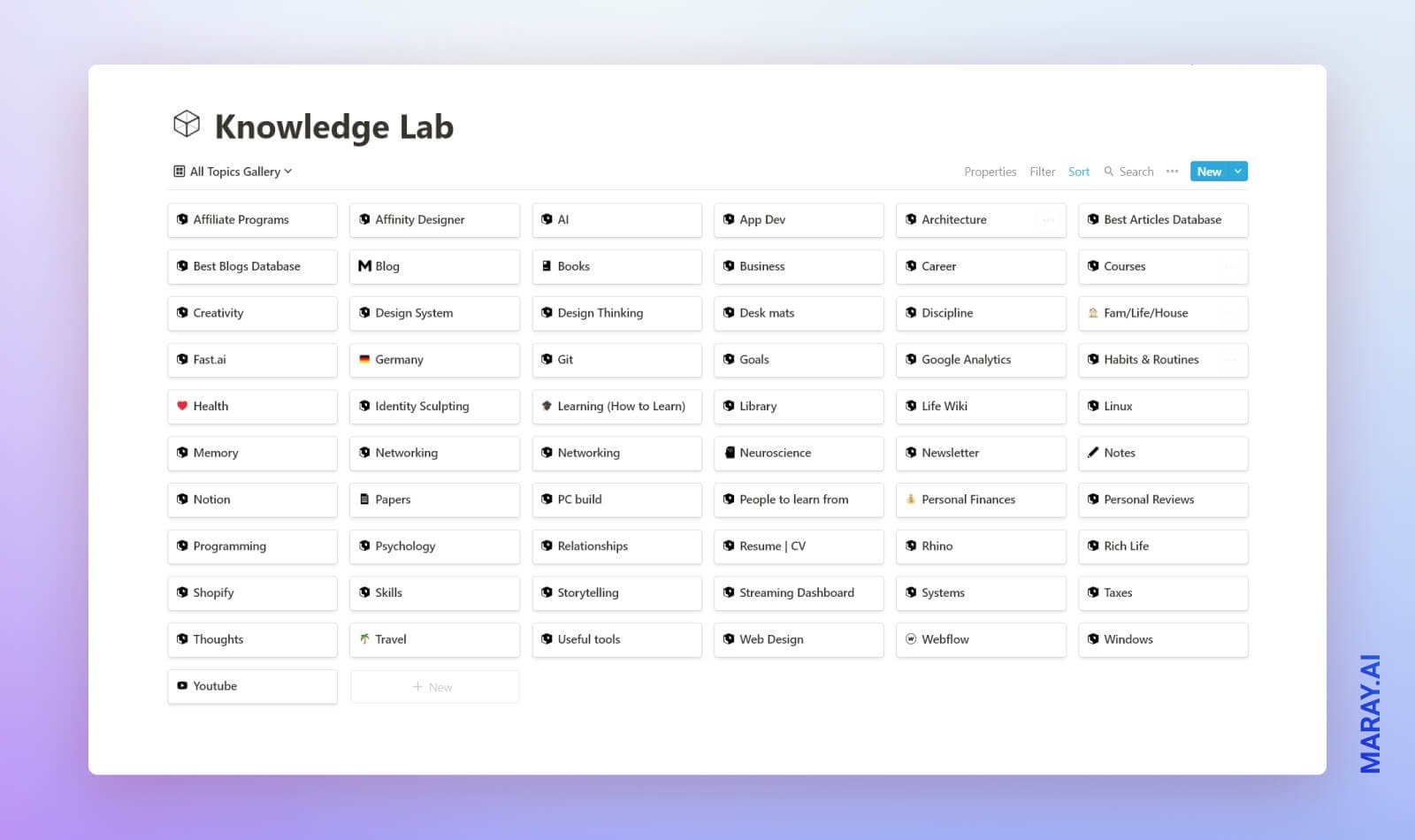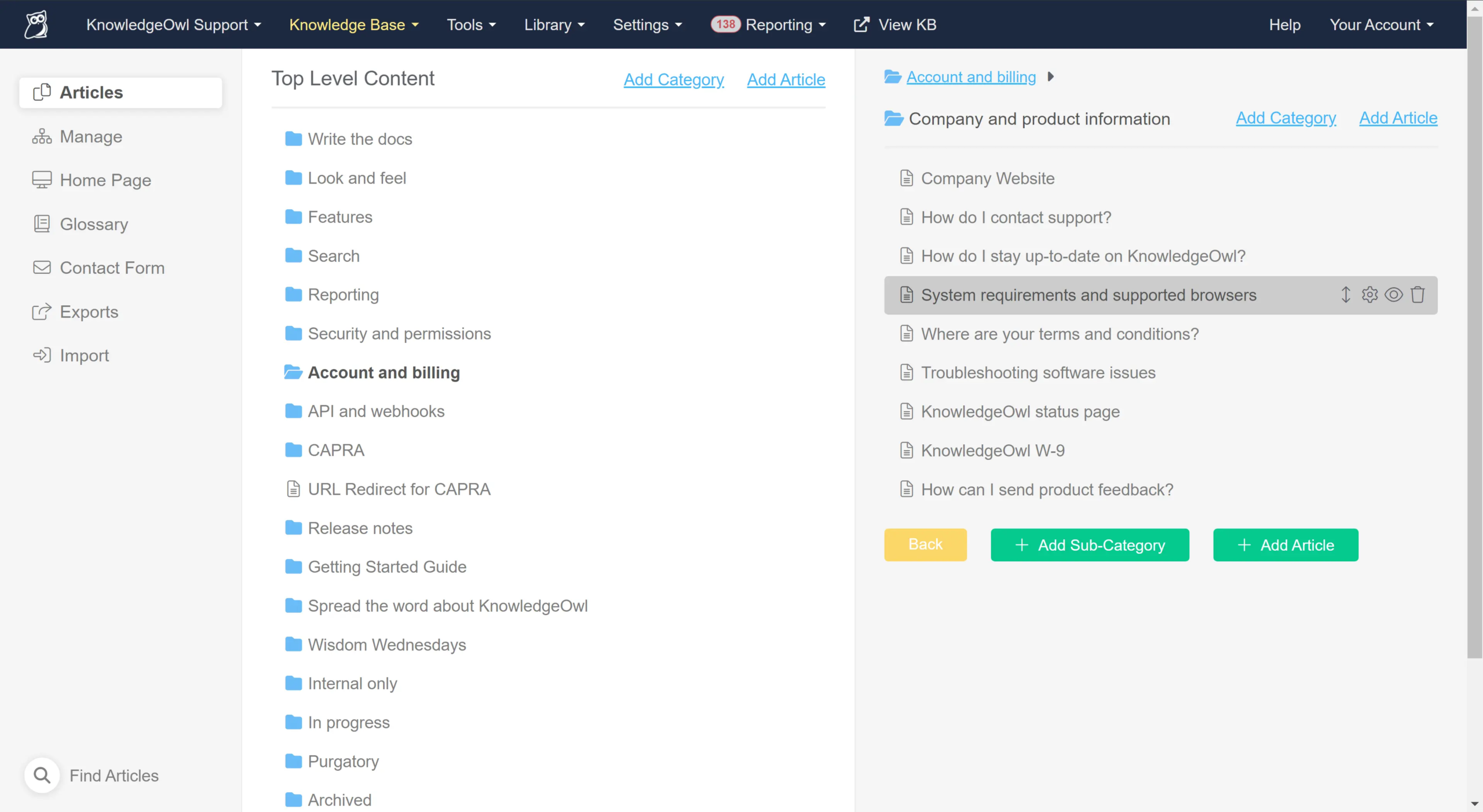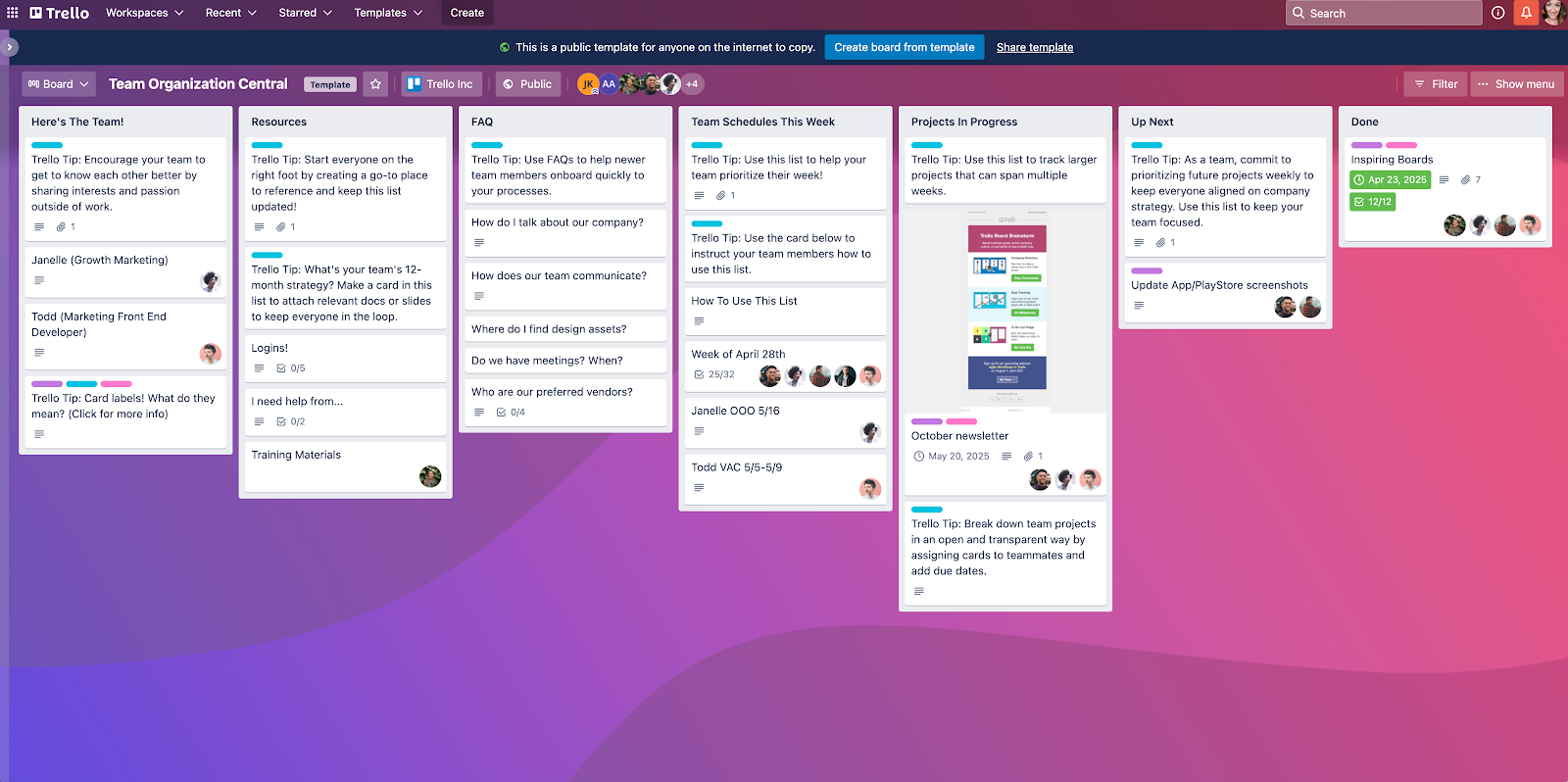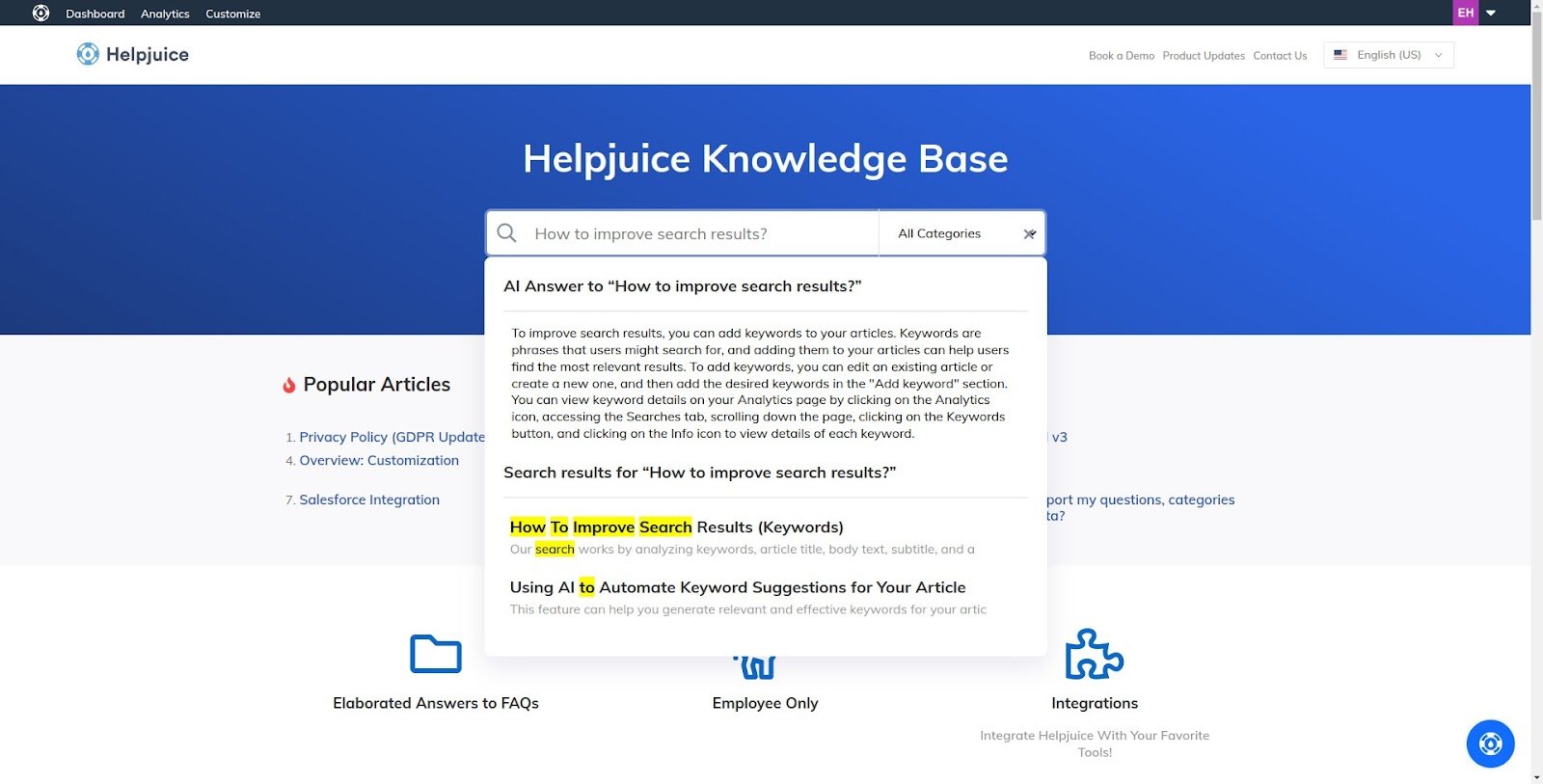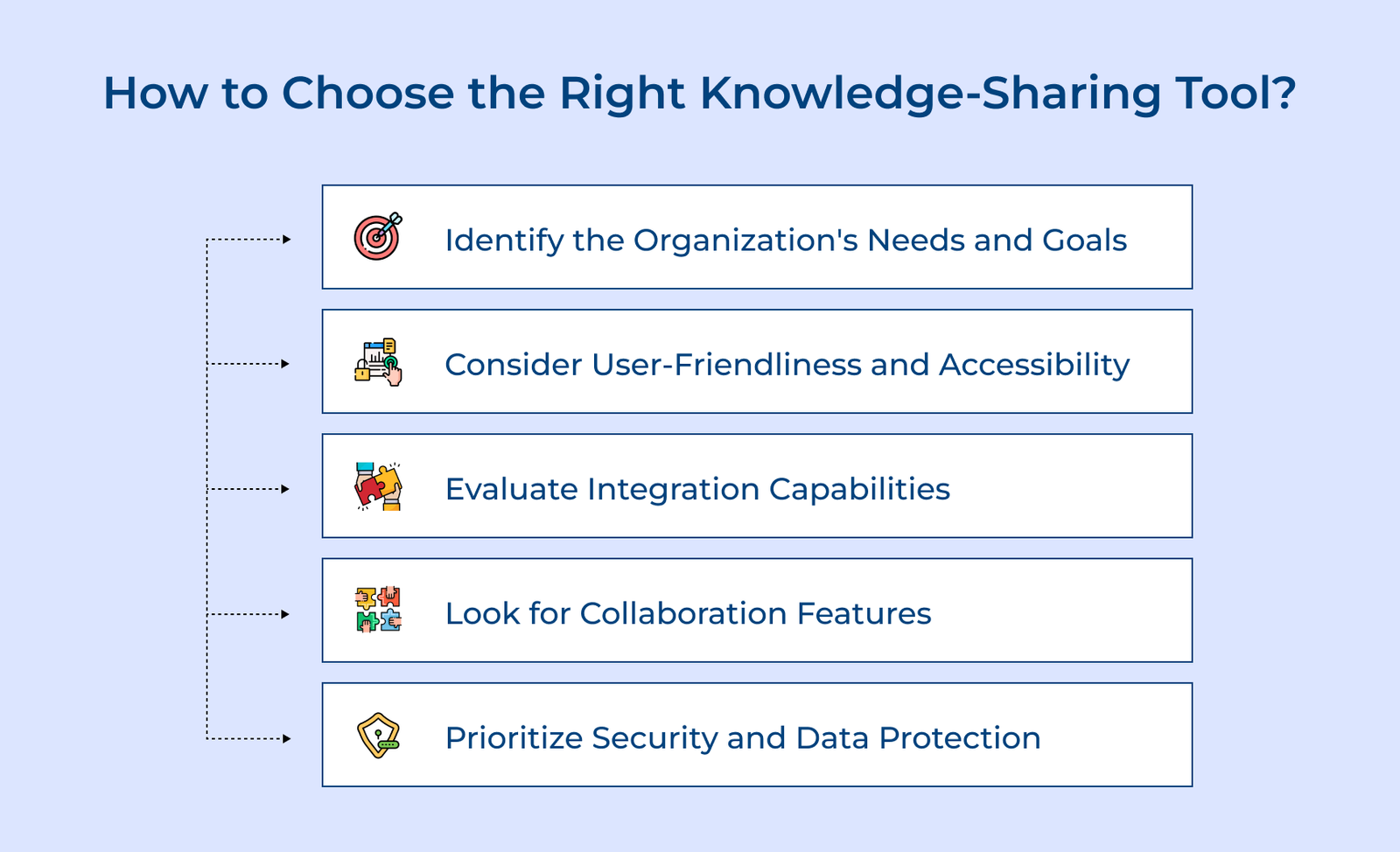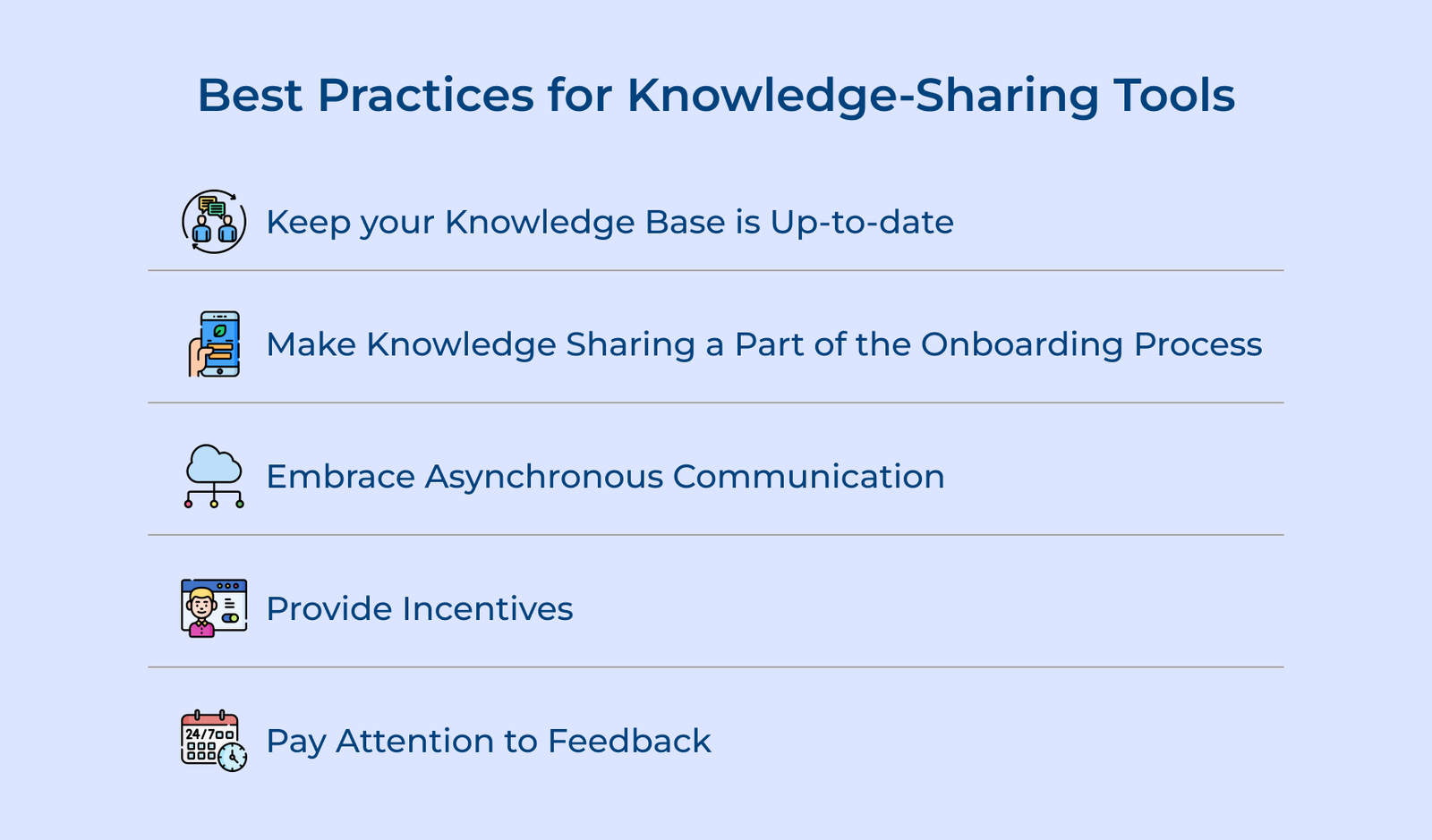User-friendly Interface
A well-designed, intuitive interface is crucial for widespread adoption and productivity. Users should be able to easily navigate, upload, download and share files without extensive training. The layout should be clean and logical, with clear icons. Customizable dashboards and responsive design for various devices enhance usability.
Version Control
The feature enables teams to track changes, revert to previous versions and collaborate effectively. The feature helps to maintain a history of file modifications, allowing users to see who made changes and when. Version control also prevents conflicts when multiple users work on the same document, ensuring data integrity and facilitating seamless collaboration.
Advanced Search Function
A powerful search capability helps users quickly locate specific files or information within large repositories. The feature should support filters based on file type, date, author and custom metadata. Full-text search within documents and optical character recognition (OCR) for scanned files further enhance findability.
Category Management
Effective organization is key to managing large amounts of shared content. Category management allows users to create, edit and assign categories or tags to files. The hierarchical structure improves navigation and helps maintain a logical information architecture as the content library grows.
Integration
Customer sharing tools should integrate seamlessly with other business applications. It includes popular productivity suites, CRM systems and communication platforms. API availability enables custom integrations with existing workflows and third-party applications.
Customization
The ability to tailor the tool to specific business needs is crucial. Customization options may include branding elements, custom fields, workflow automation and personalized notifications. The flexibility ensures the tool aligns with organizational processes and enhances user adoption.
Analytics and Reporting
Insights into user behavior and content engagement help optimize sharing strategies. Analytics features should provide data on file usage, popular content, user activity and storage trends. Custom reports enable administrators to track key performance indicators and make data-driven decisions.