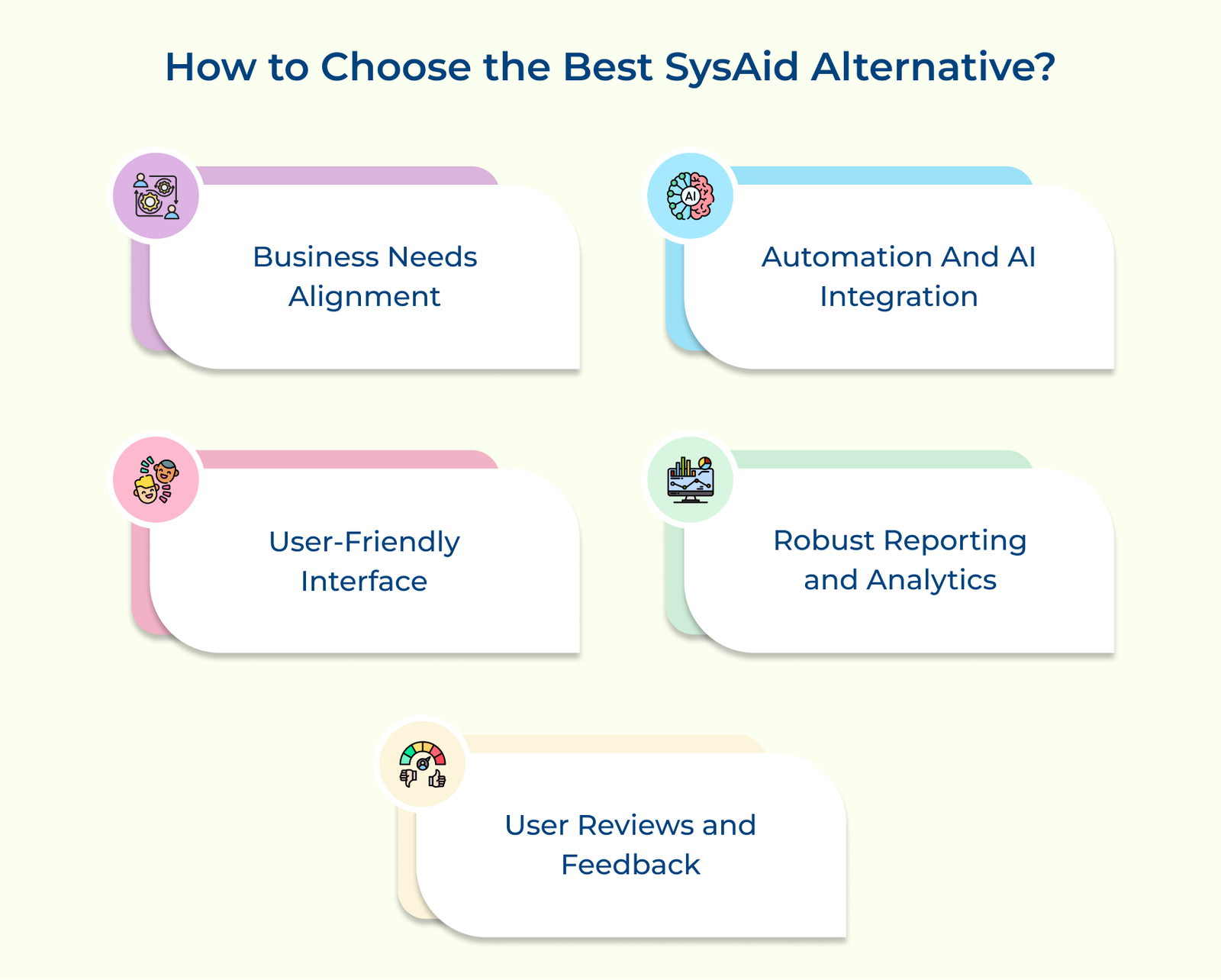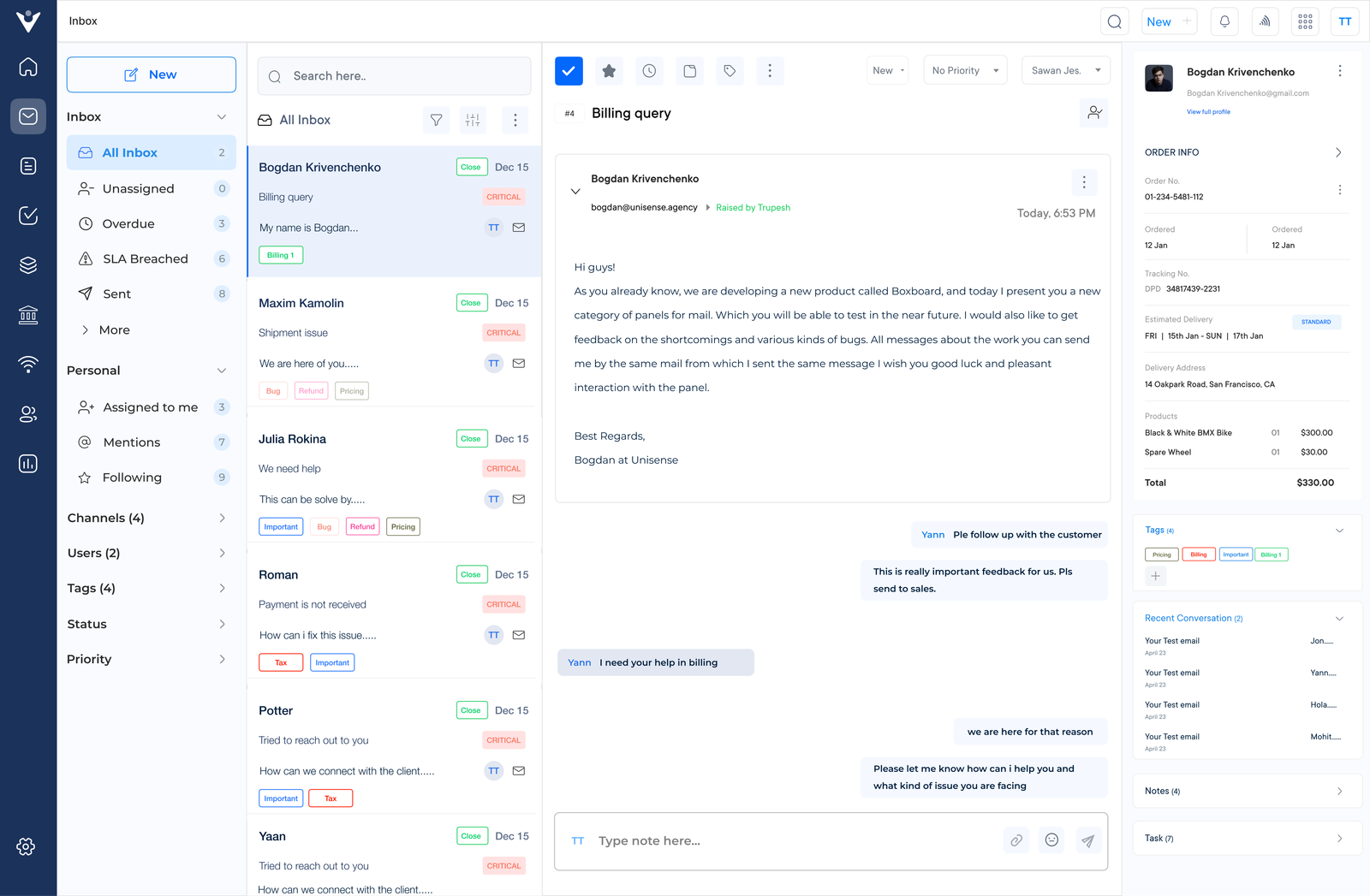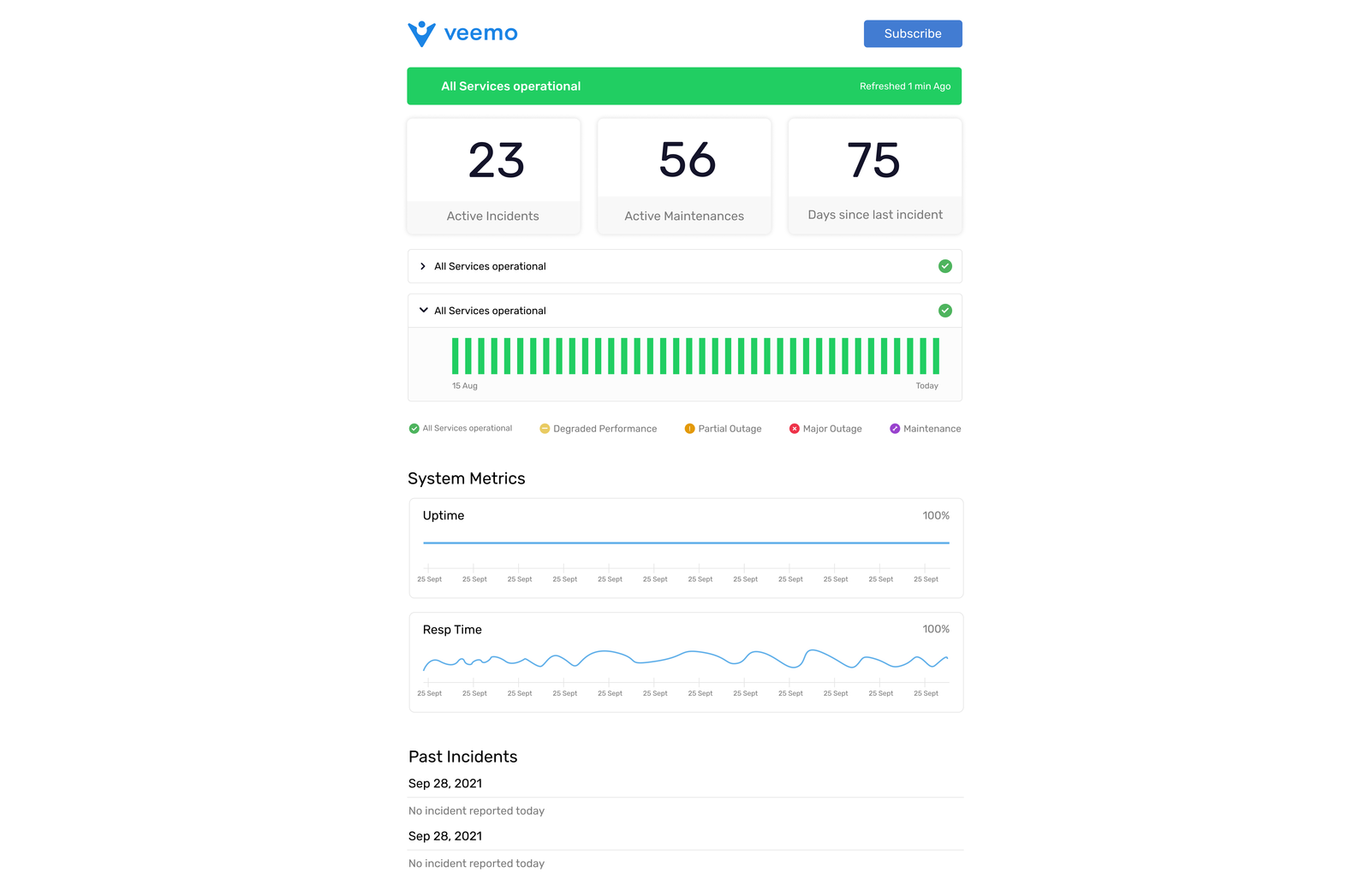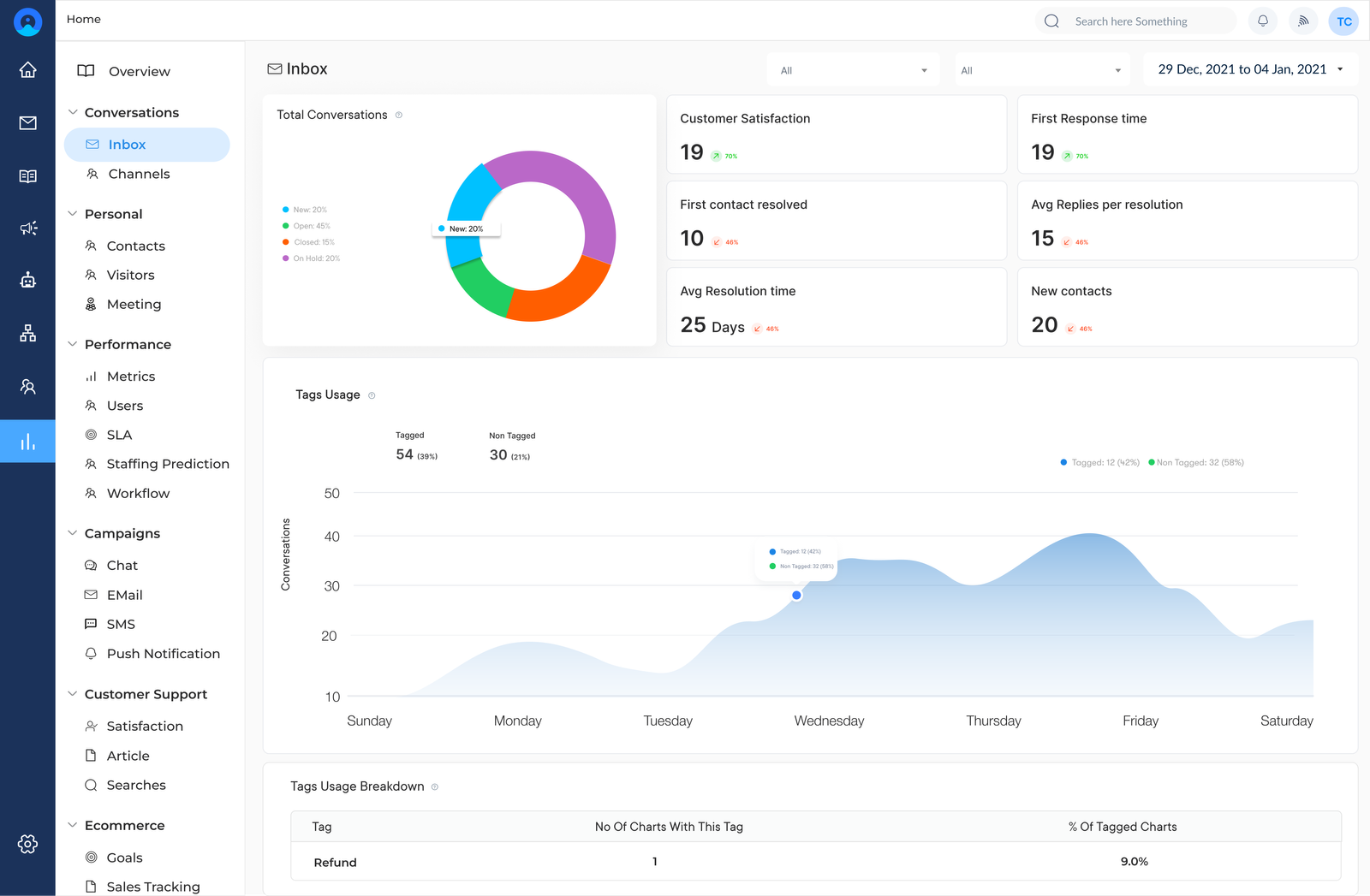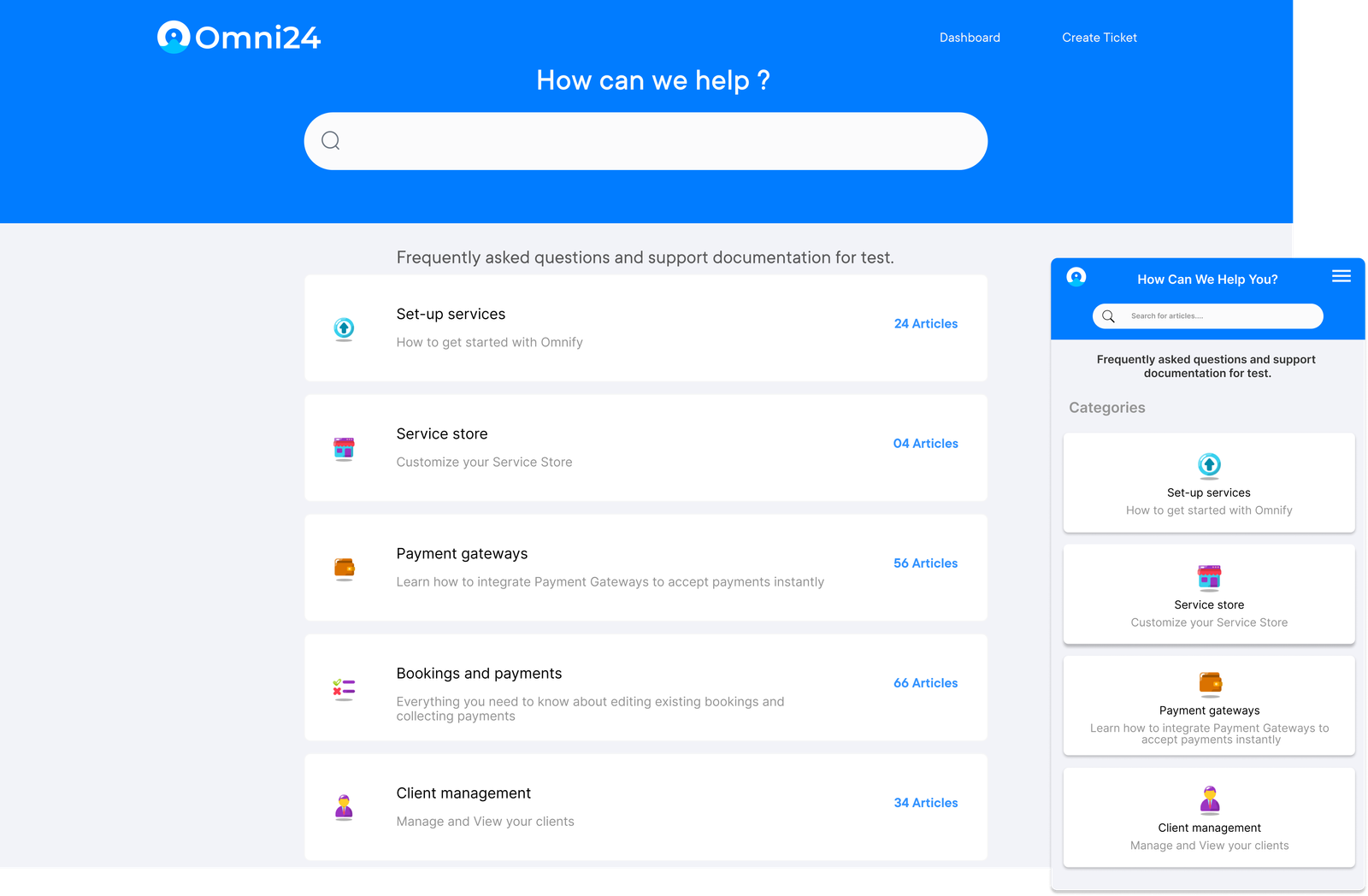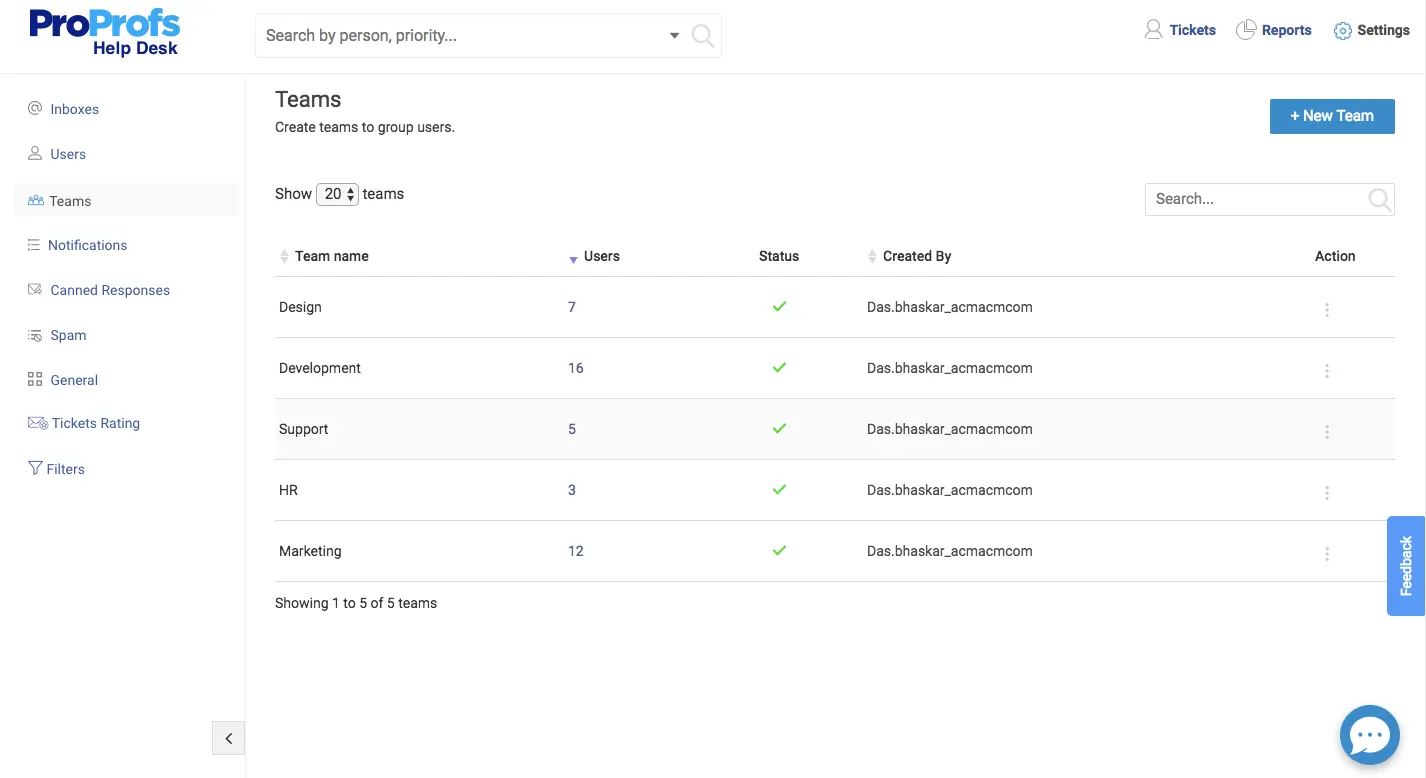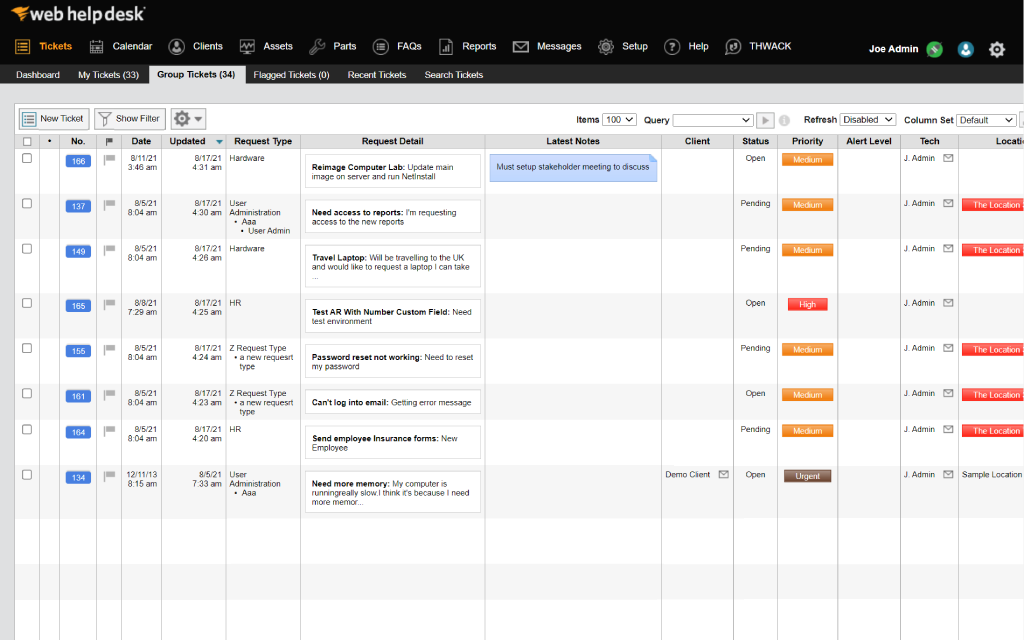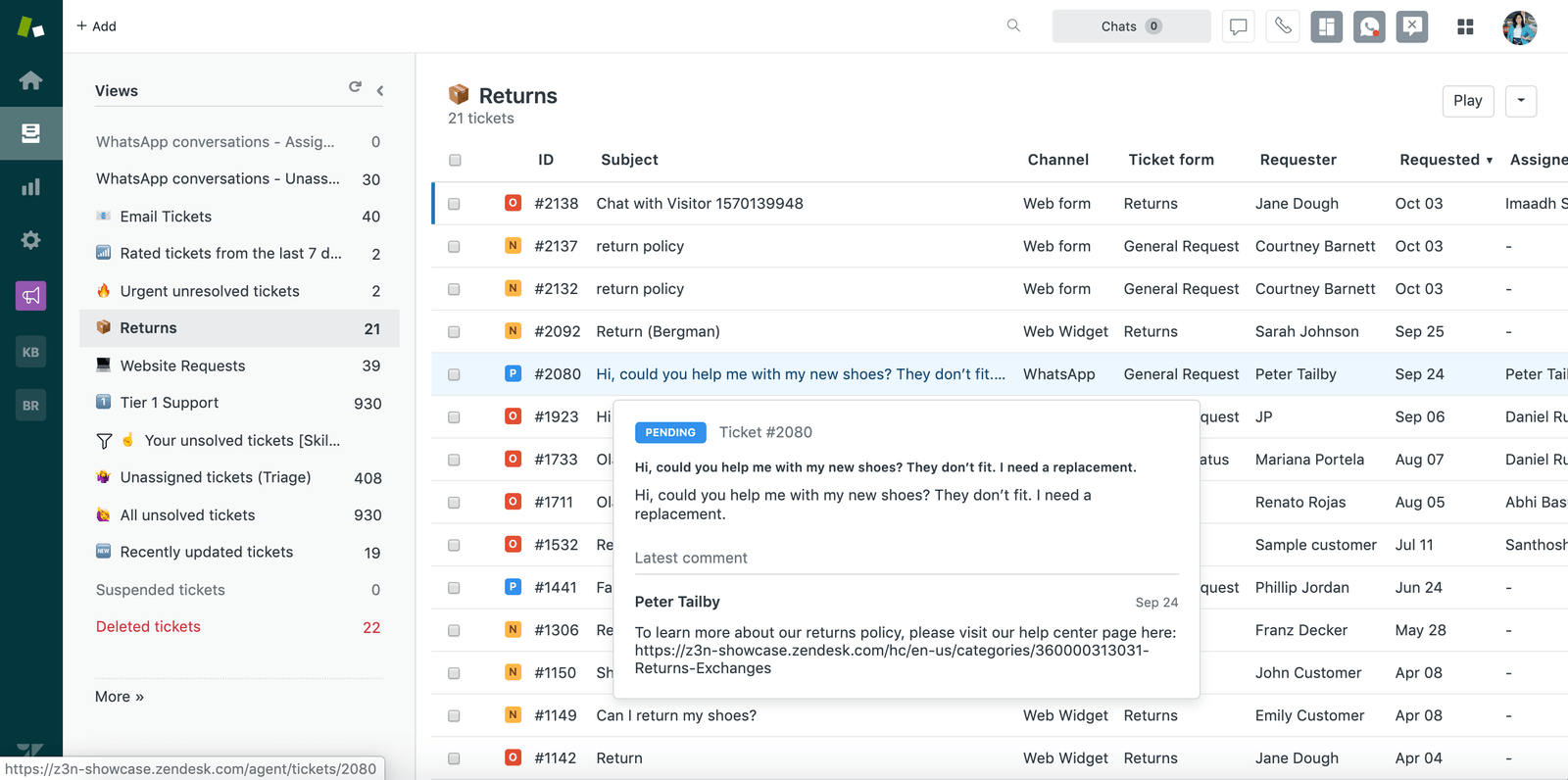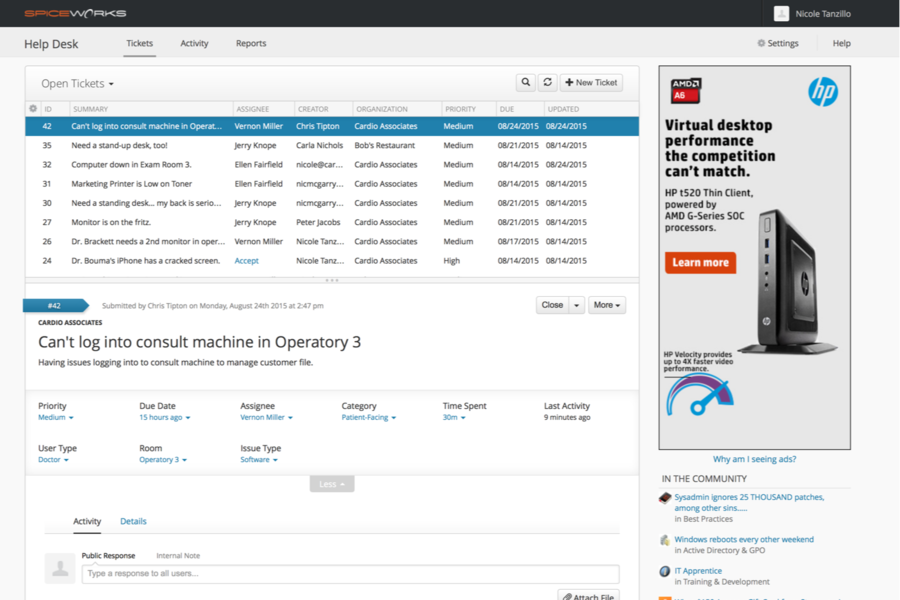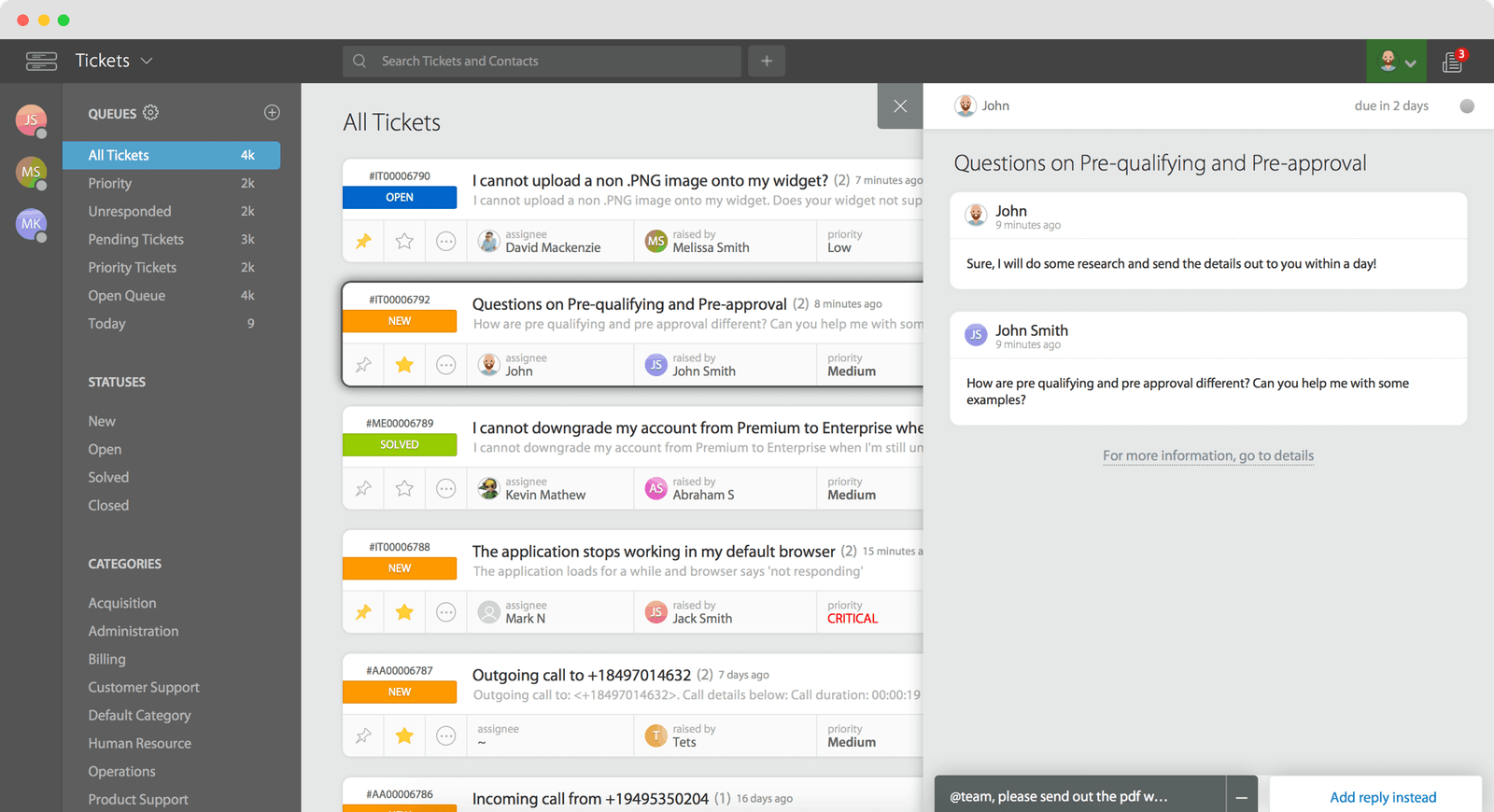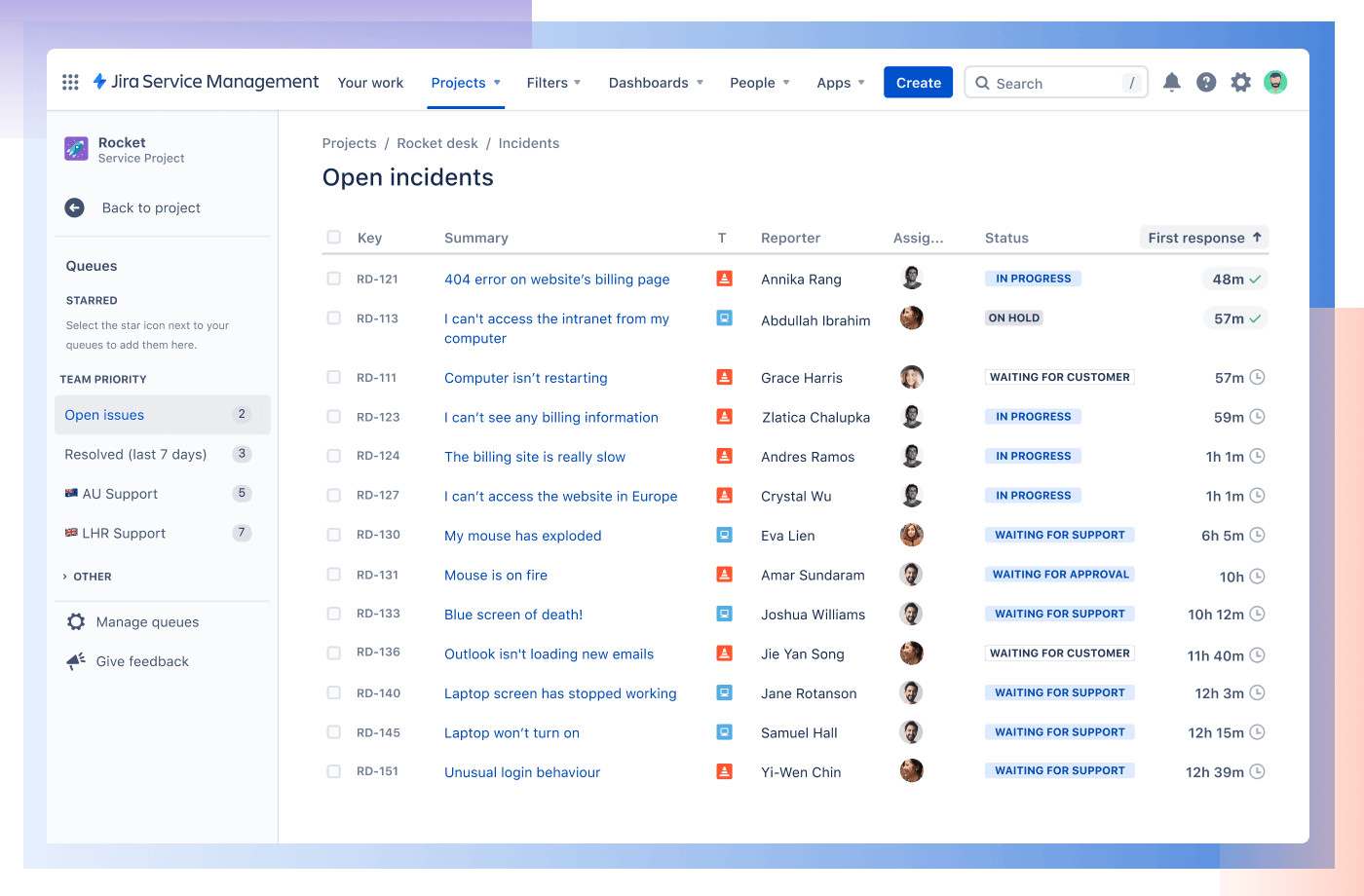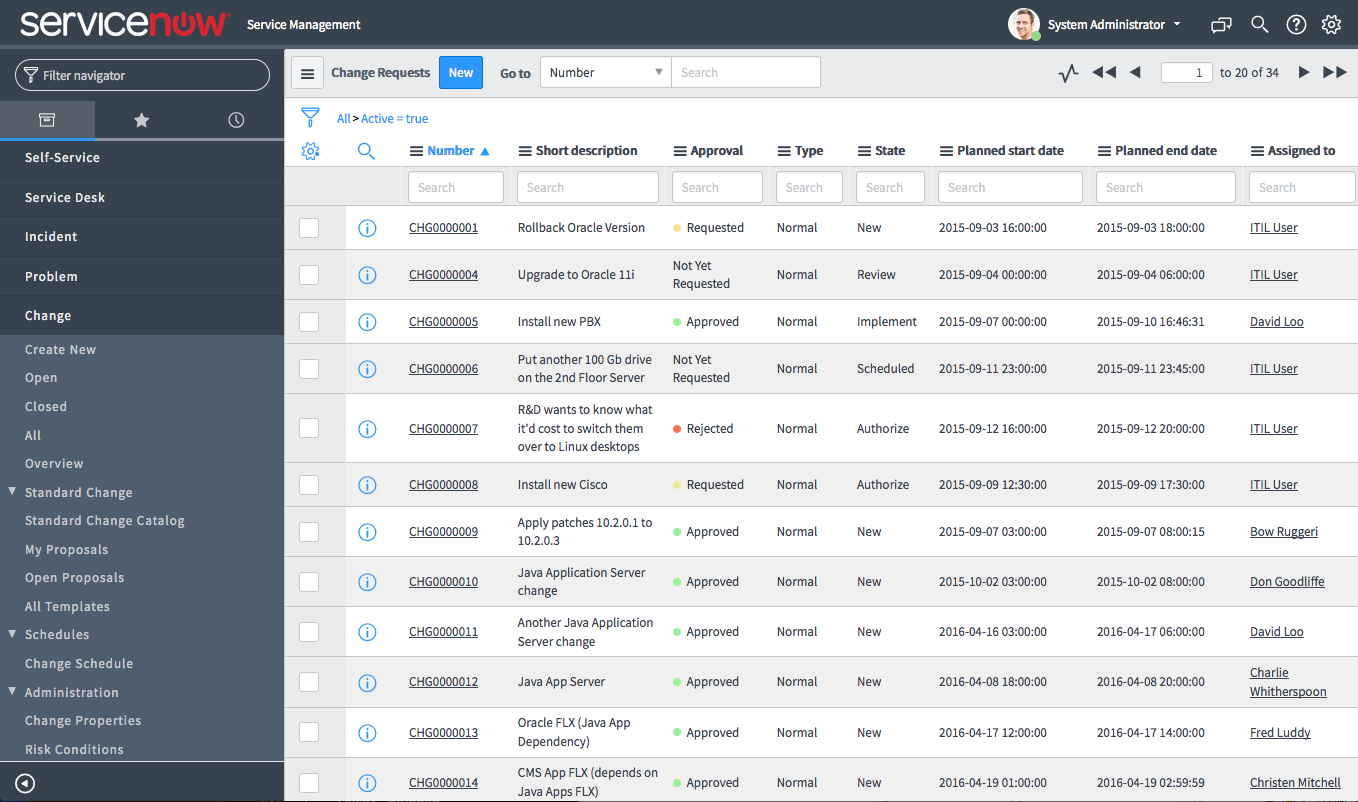Key features:
Team Inbox
Centralizes all customer inquiries from various channels (email, chat, phone) into a single, collaborative workspace. It enables efficient ticket management, allowing team members to view, assign and respond to issues promptly. The team inbox enhances improved communication and ensures that no customer request goes unnoticed.
Knowledge Base
A searchable repository of articles, FAQs and solutions to common problems. The self-service tool empowers users to find answers independently, reducing ticket volume. It also serves as a valuable resource for support agents, ensuring consistent and accurate responses.
Workflow Automation
Streamlines support processes by automating routine tasks such as ticket routing, status updates and escalations. The feature enhances efficiency, minimizes human error and enables agents to concentrate on complex issues that need personal attention.
Asset Management
Consists of managing IT assets, including hardware and software. The feature maintains detailed records of asset allocation, maintenance schedules and lifecycle status, facilitating better resource management.
Status Page
Provides real-time updates on system performance and ongoing issues. The transparent communication channel keeps users updated on service disruptions or maintenance, lowering inquiry volume and enhancing trust.
SLA Management
Enforces Service Level Agreements by tracking response times, resolution times and other key performance indicators. The feature helps maintain service quality, prioritize critical issues and ensure compliance with contractual obligations.
Pricing: Veemo offers four different plans – The Growth plan consists of 3 inboxes and costs $29. The team plan consists of 10 inboxes and costs $59 while the Enterprise plan is for $129 and consists of unlimited inboxes. Visit Veemo’s pricing page for more details.