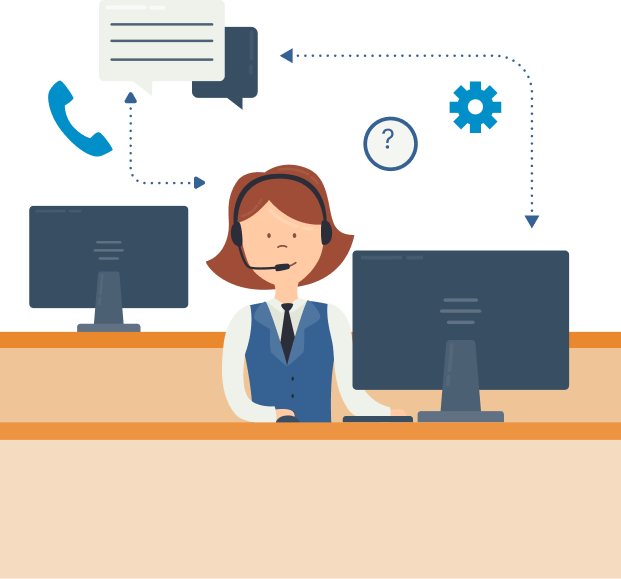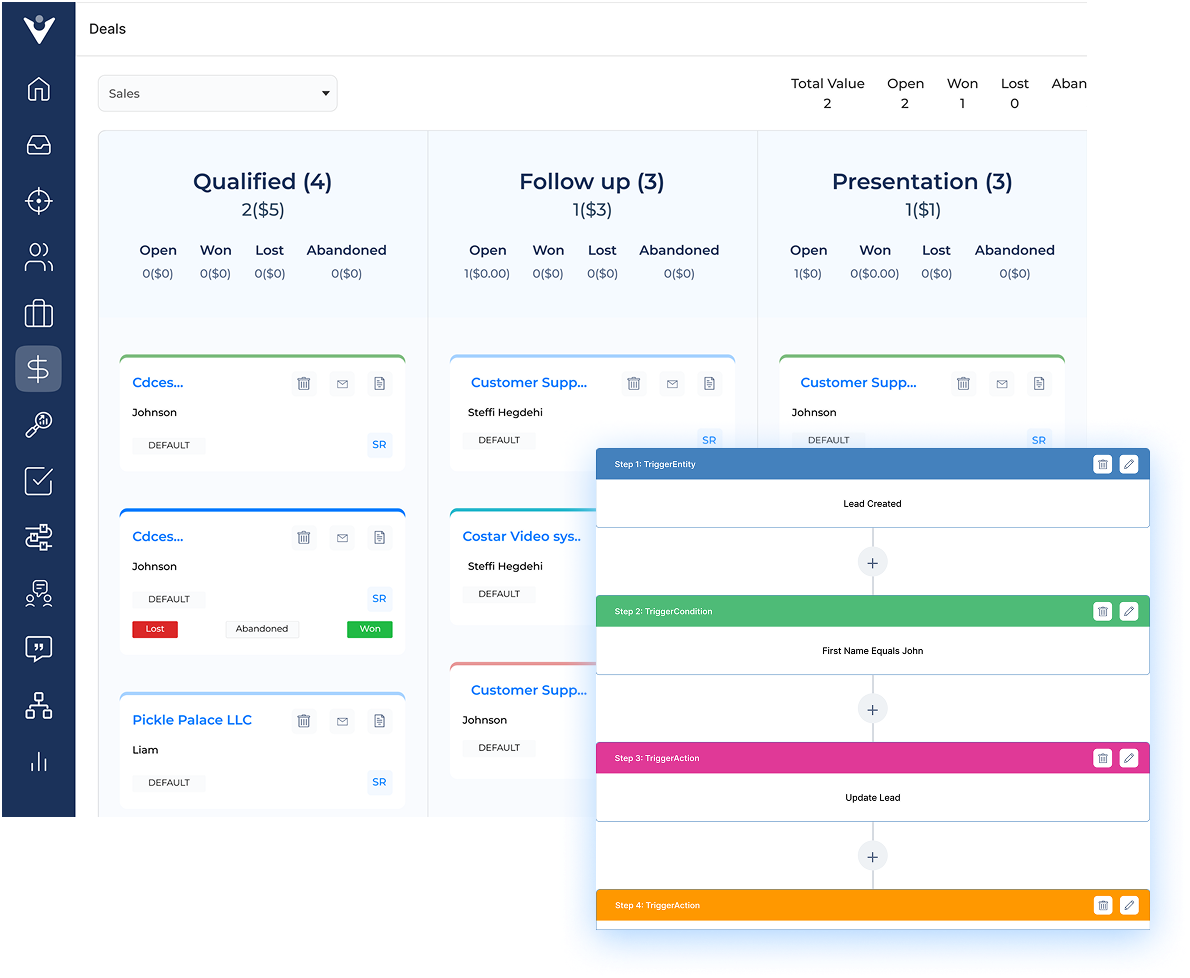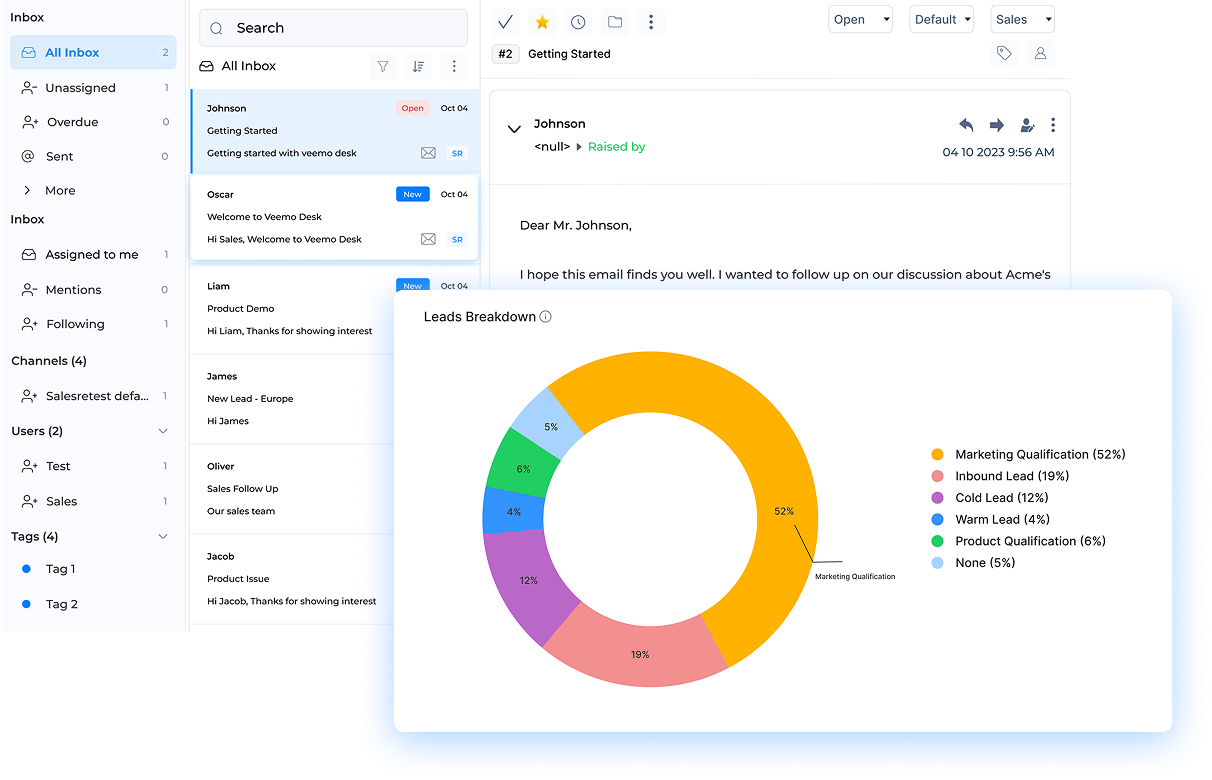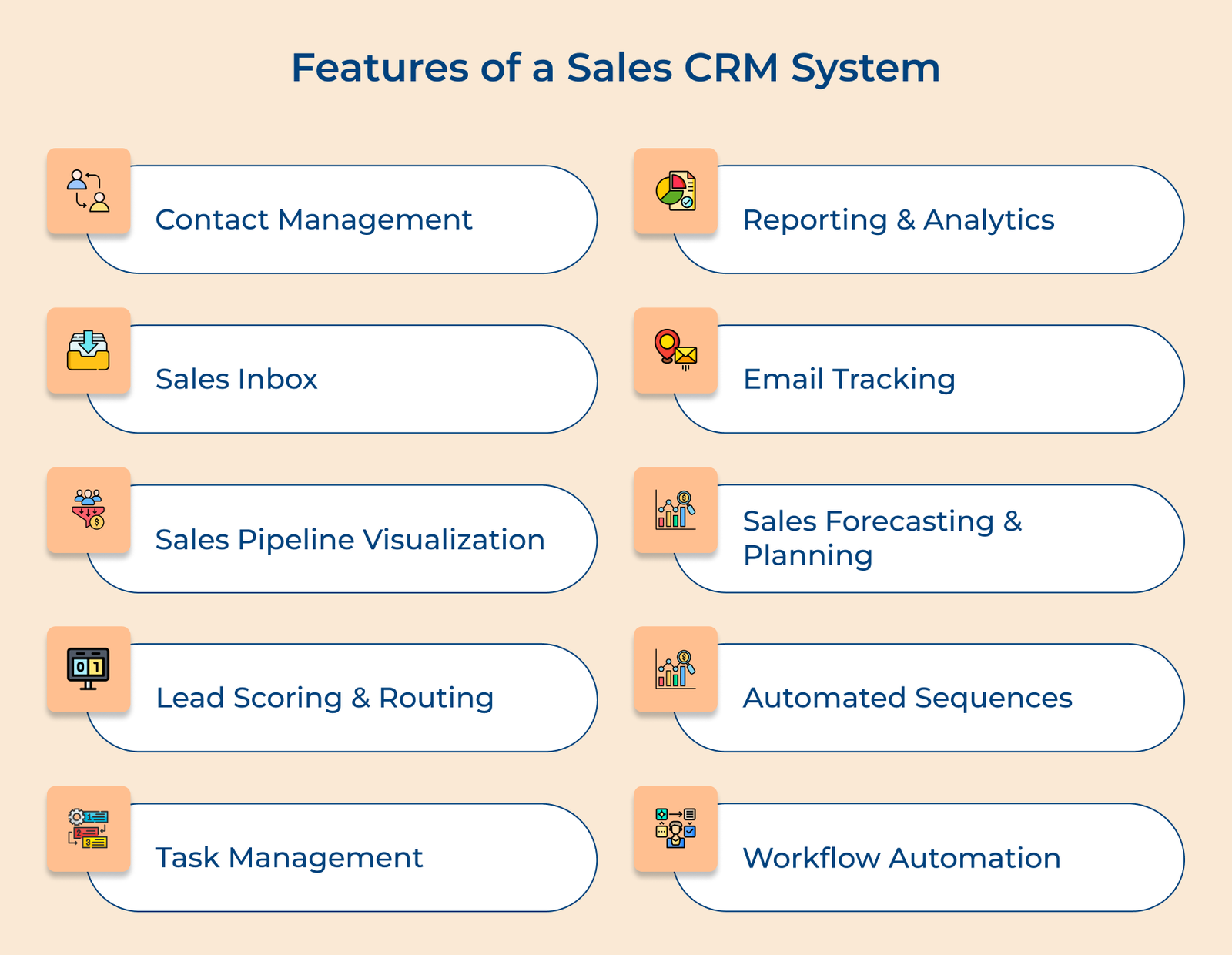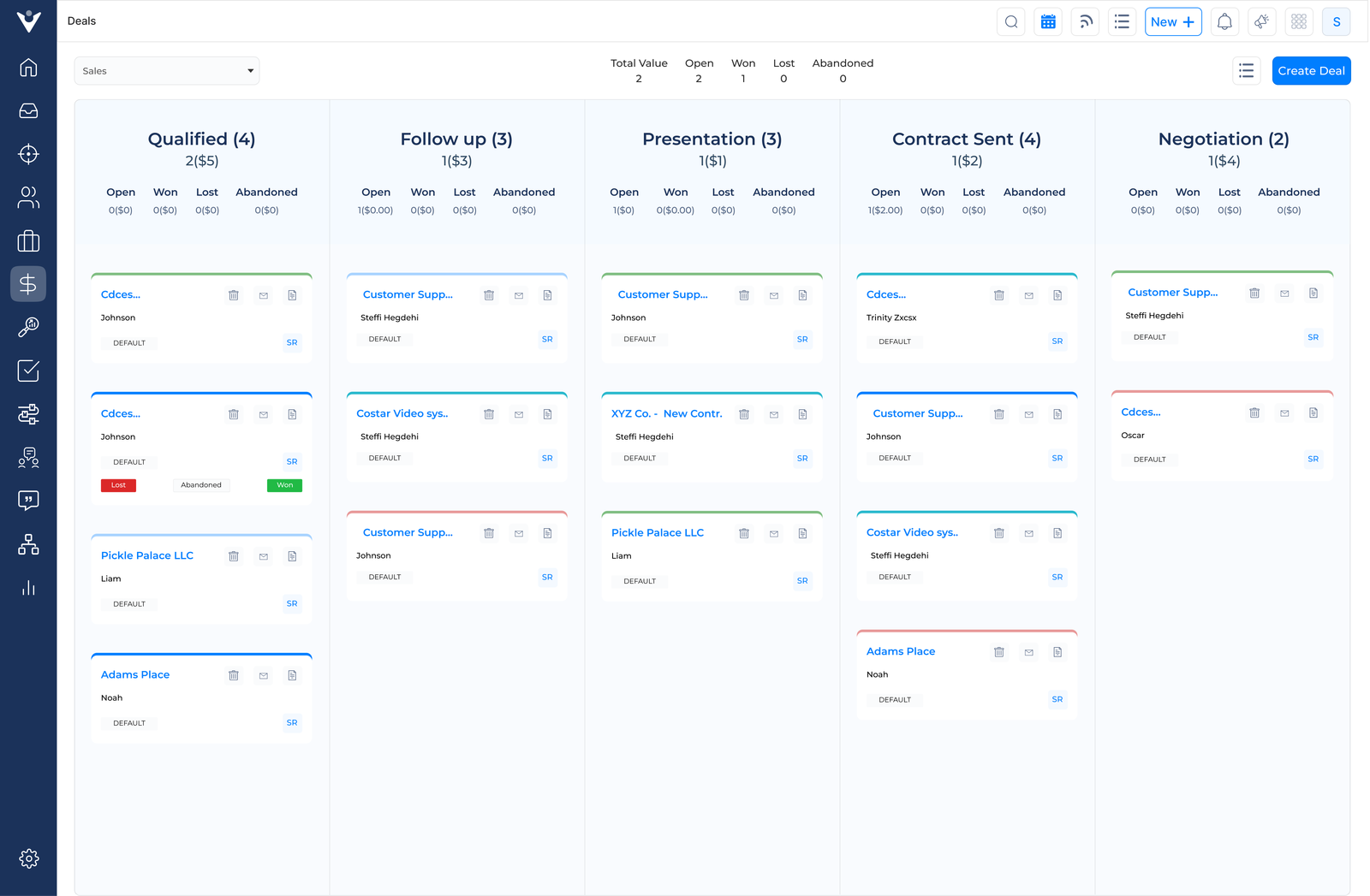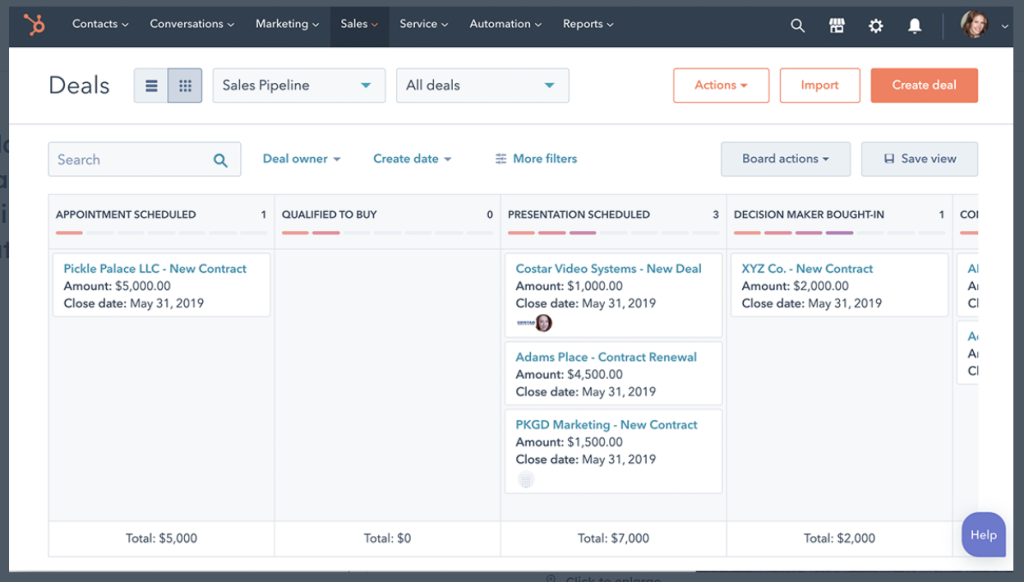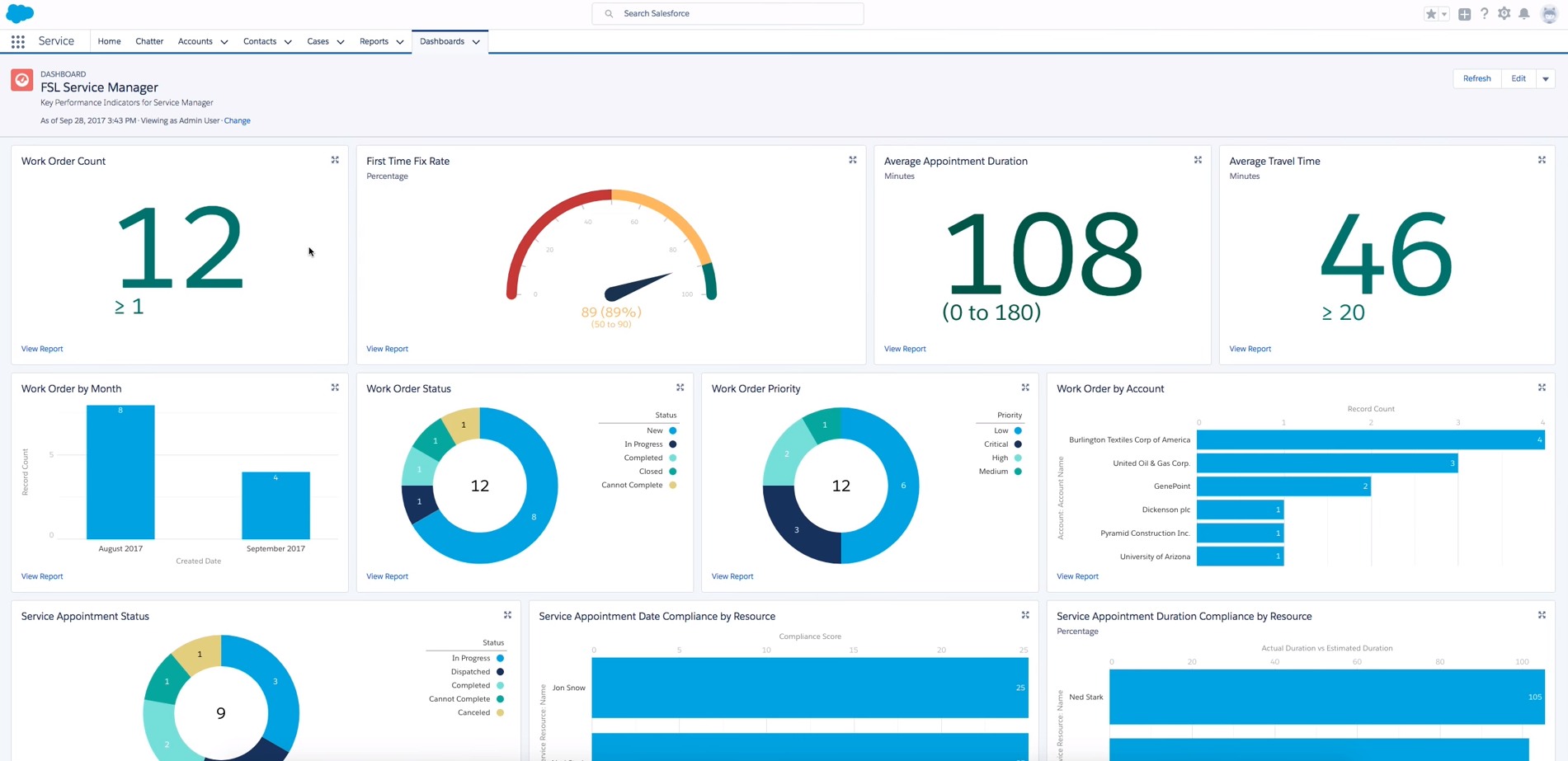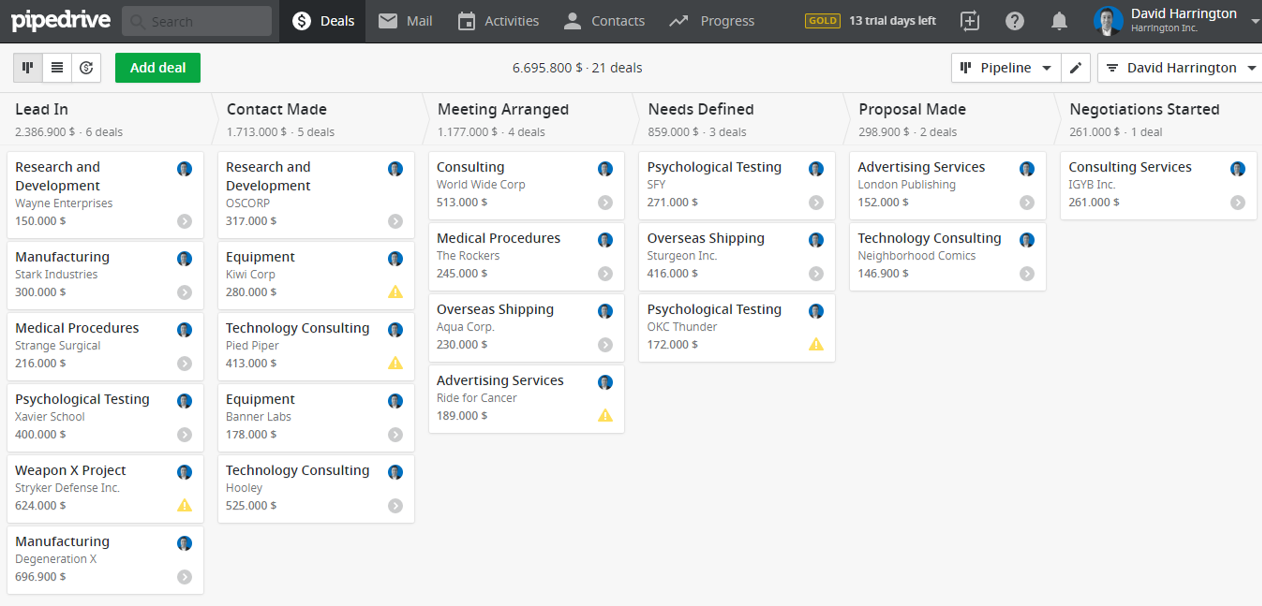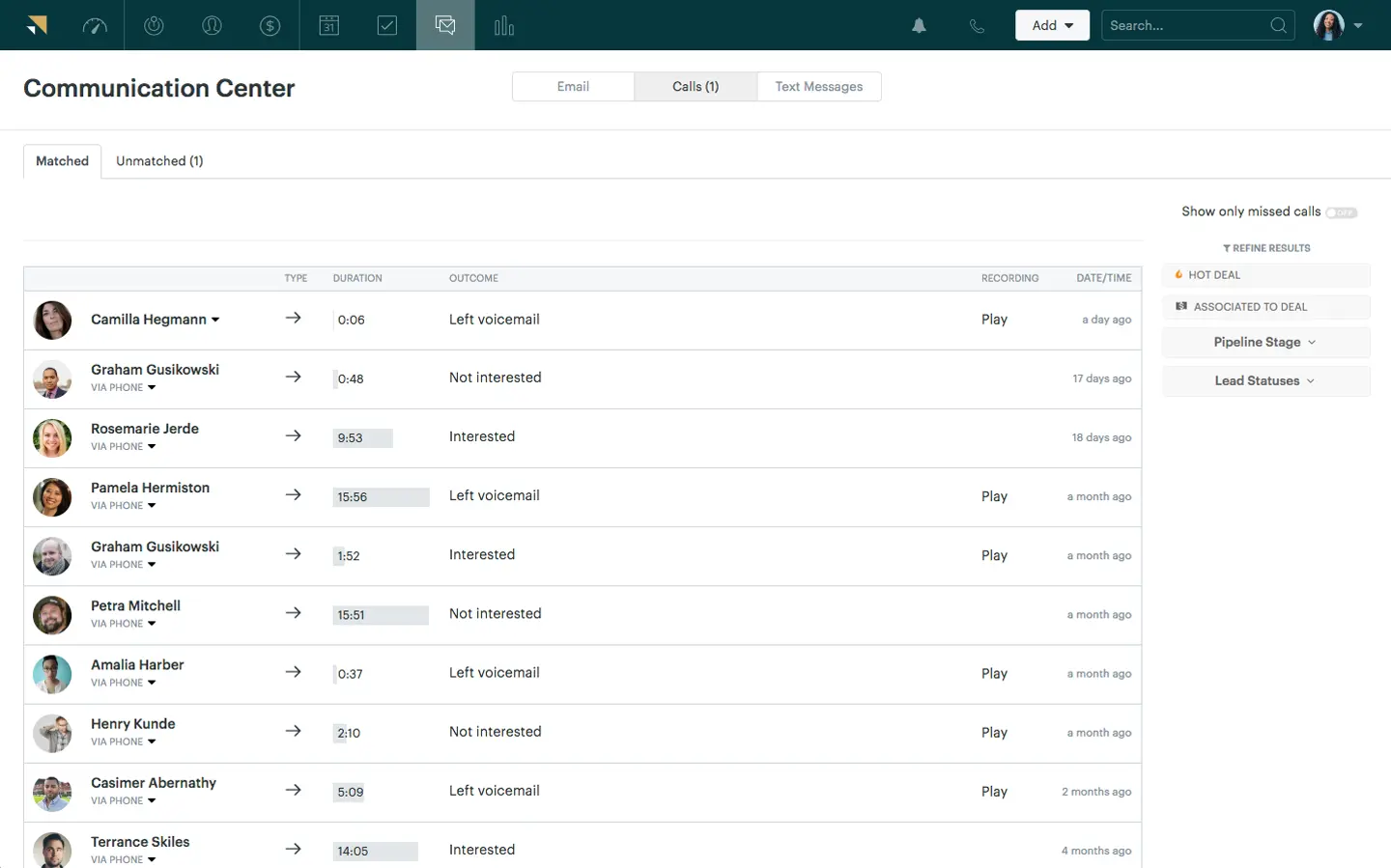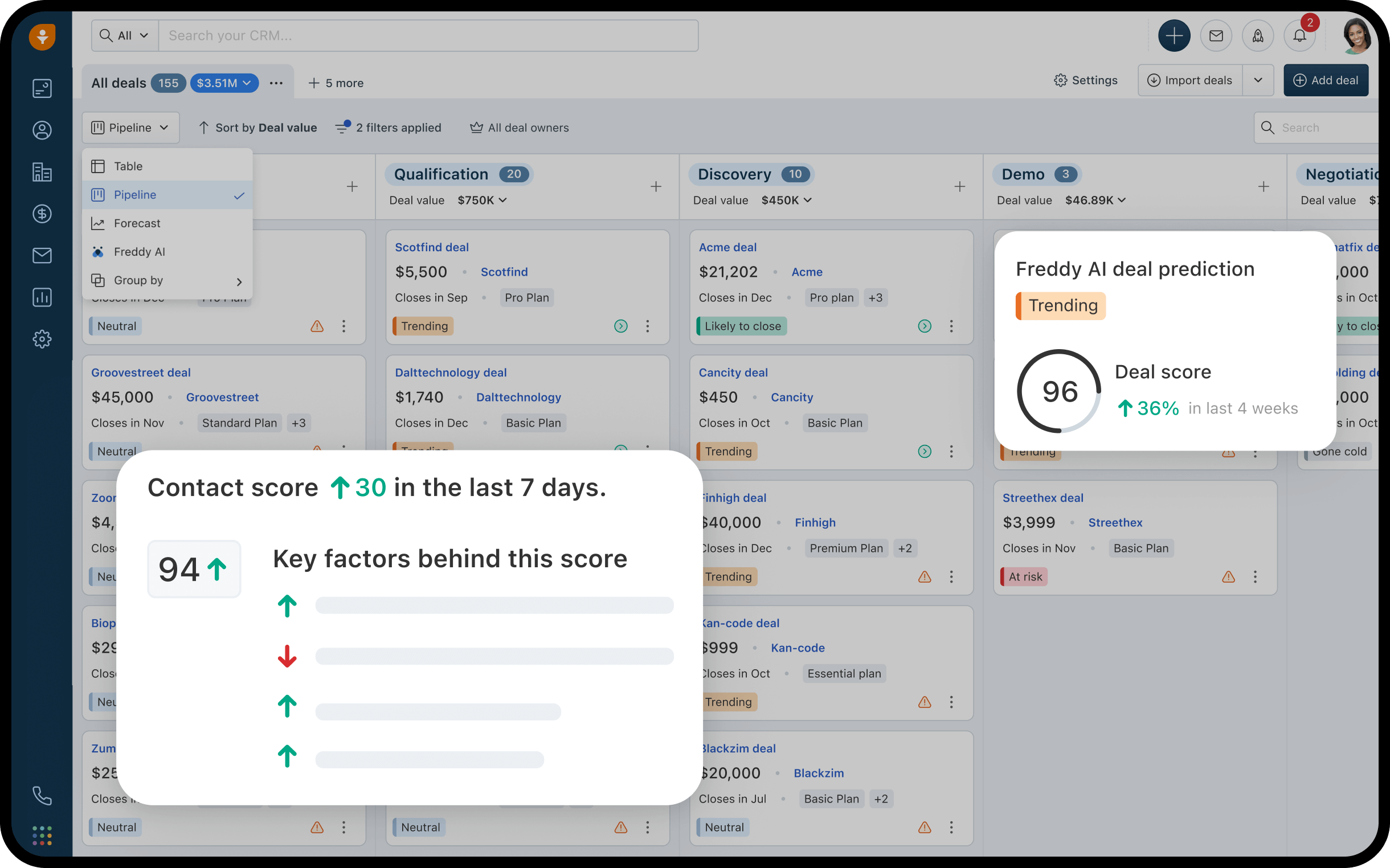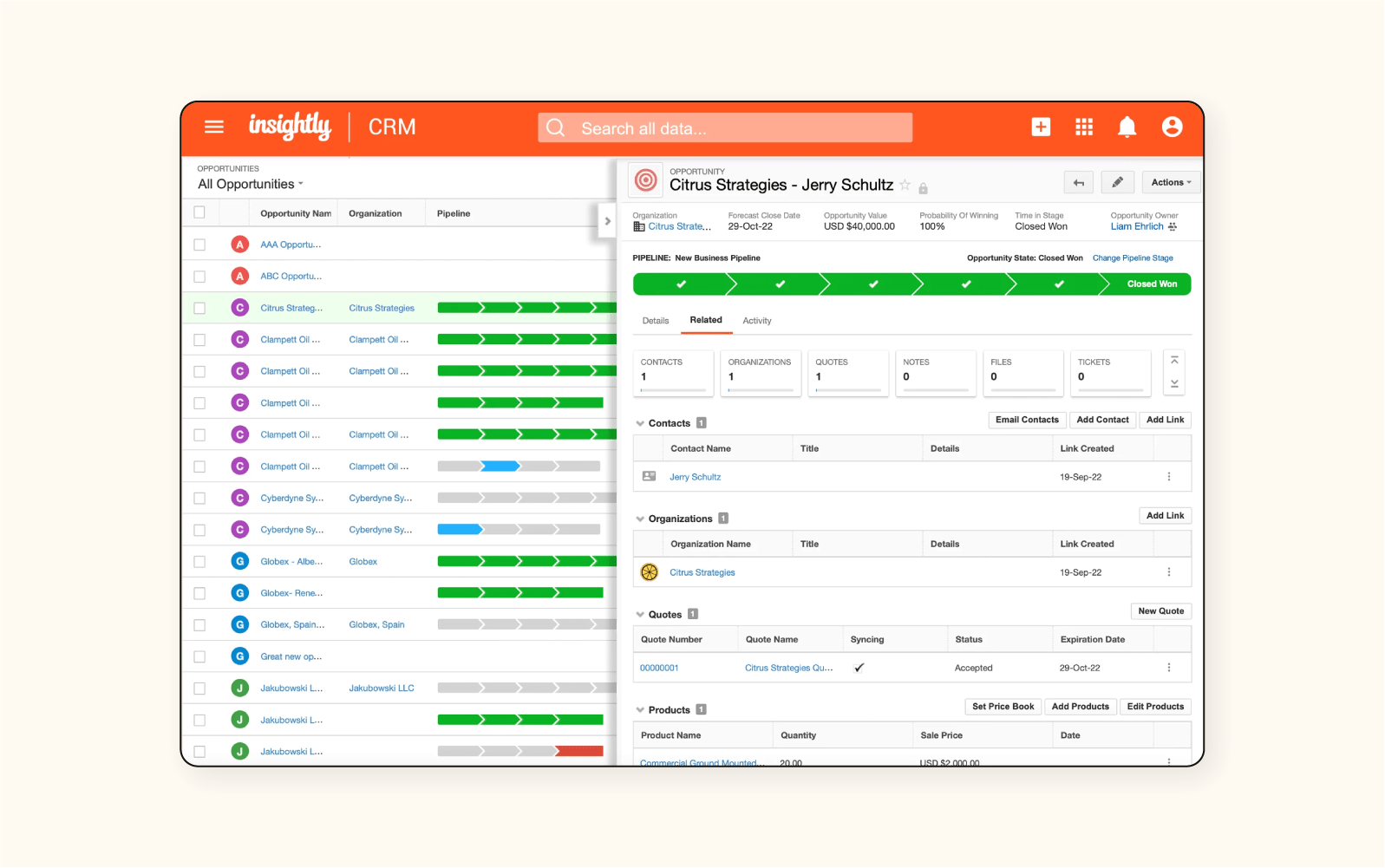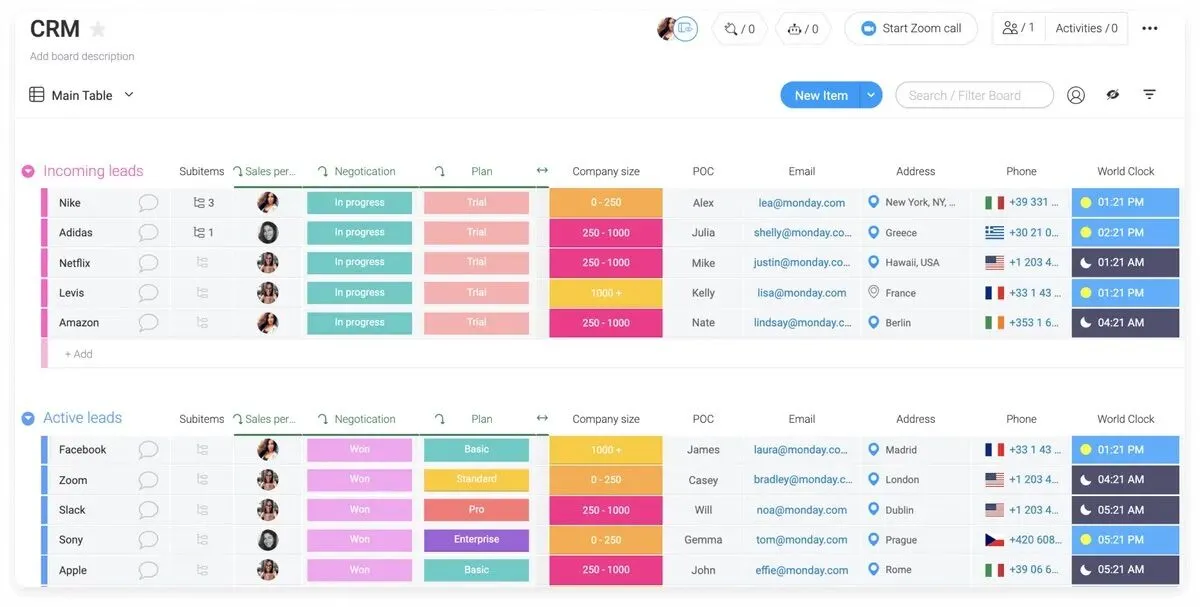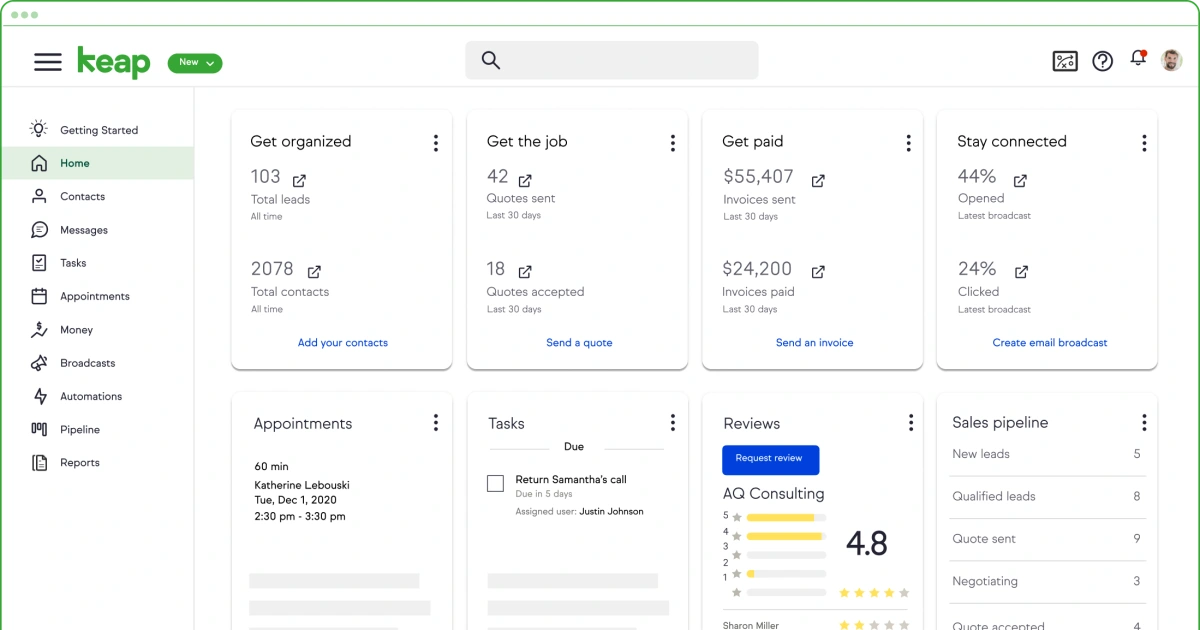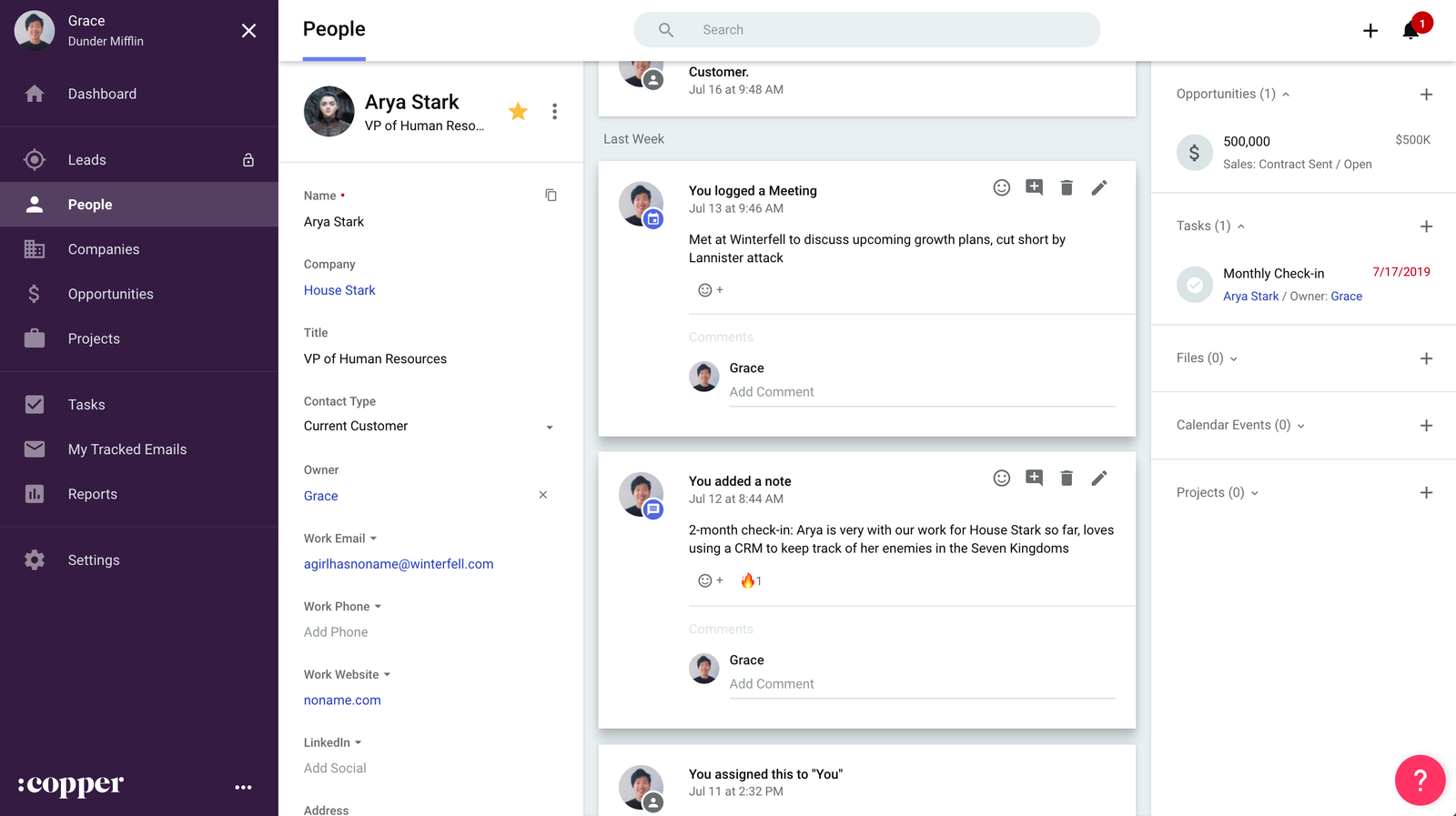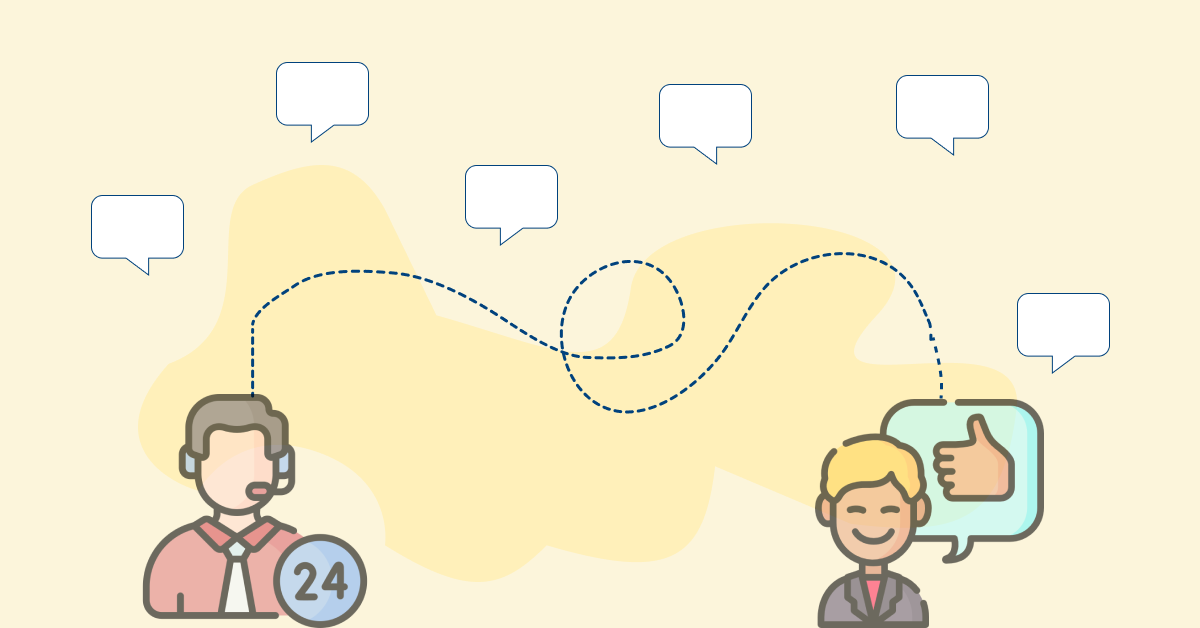1. Contact Management
The feature allows sales teams to organize detailed information about leads, prospects and customers in a centralized database. It includes contact details, communication history, purchase records and custom fields for industry-specific data. Effective contact management enables salespeople to access crucial information quickly, personalize interactions and nurture relationships more effectively.
2. Sales Inbox
The feature consolidates all customer-related emails, ensuring that important messages don’t get lost in cluttered personal inboxes. Teams can easily track conversations and have quick access to relevant contact information. It often includes email templates to streamline communication. Some advanced sales inboxes also offer AI-powered suggestions for email content and optimal sending times.
3. Sales Pipeline Visualization
The visualization provides a visual representation of the sales process, typically in the form of a customizable pipeline or funnel. Sales teams can track deals at various stages, from initial contact to closed sales. Pipeline visualization helps managers identify bottlenecks, forecast revenue and optimize the sales process. It also gives individual salespeople a clear overview of their active deals and priorities.
4. Lead Scoring and Routing
Lead scoring assigns numerical values to leads based on various criteria, such as demographic information, online behavior or engagement level. It helps sales teams prioritize their efforts on the most promising prospects. Lead routing, often coupled with scoring, automatically assigns leads to the most appropriate salesperson based on factors like territory, expertise or workload.
5. Task Management
CRM task management features help salespeople organize their daily activities and never miss important follow-ups. It typically includes to-do lists, reminders and calendar integration. Advanced task management may incorporate AI to suggest optimal times for specific activities or automatically create tasks based on pipeline stage or customer behavior.
6. Reporting and Analytics
Comprehensive reporting tools provide insights into sales performance, team productivity and customer behavior. The feature typically includes customizable dashboards, visual reports and the ability to drill down into specific metrics. The insights enable data-driven decision-making and continuous improvement of sales strategies.
7. Email Tracking
Email tracking allows salespeople to see when recipients open emails, click links or download attachments. The information helps gauge prospect engagement and timing for follow-ups. Some CRMs also offer real-time notifications, enabling salespeople to respond promptly when a prospect shows interest. Email tracking provides valuable insights into the effectiveness of different message types and content.
8. Sales Forecasting and Planning
The feature uses historical data, pipeline information and often AI algorithms to predict future sales performance. Businesses can set realistic targets, allocate resources effectively and identify potential shortfalls early. Advanced forecasting tools may incorporate external factors like market trends or seasonal variations for more accurate predictions.
9. Automated Sequences
Automated sequences, also known as drip campaigns, allow salespeople to set up a series of pre-planned touchpoints with prospects or customers. It can include emails, tasks or other actions triggered by specific events or timelines. The feature ensures consistent follow-up, nurtures leads over time and frees up salespeople to focus on high-value activities that require a personal touch.
10. Workflow Automation
Workflow automation streamlines repetitive tasks and processes within the sales cycle. It can include automatically updating record statuses, assigning tasks based on specific triggers or sending internal notifications. Sales teams can focus more on building relationships and closing deals by reducing manual data entry tasks, workflow automation increases efficiency.