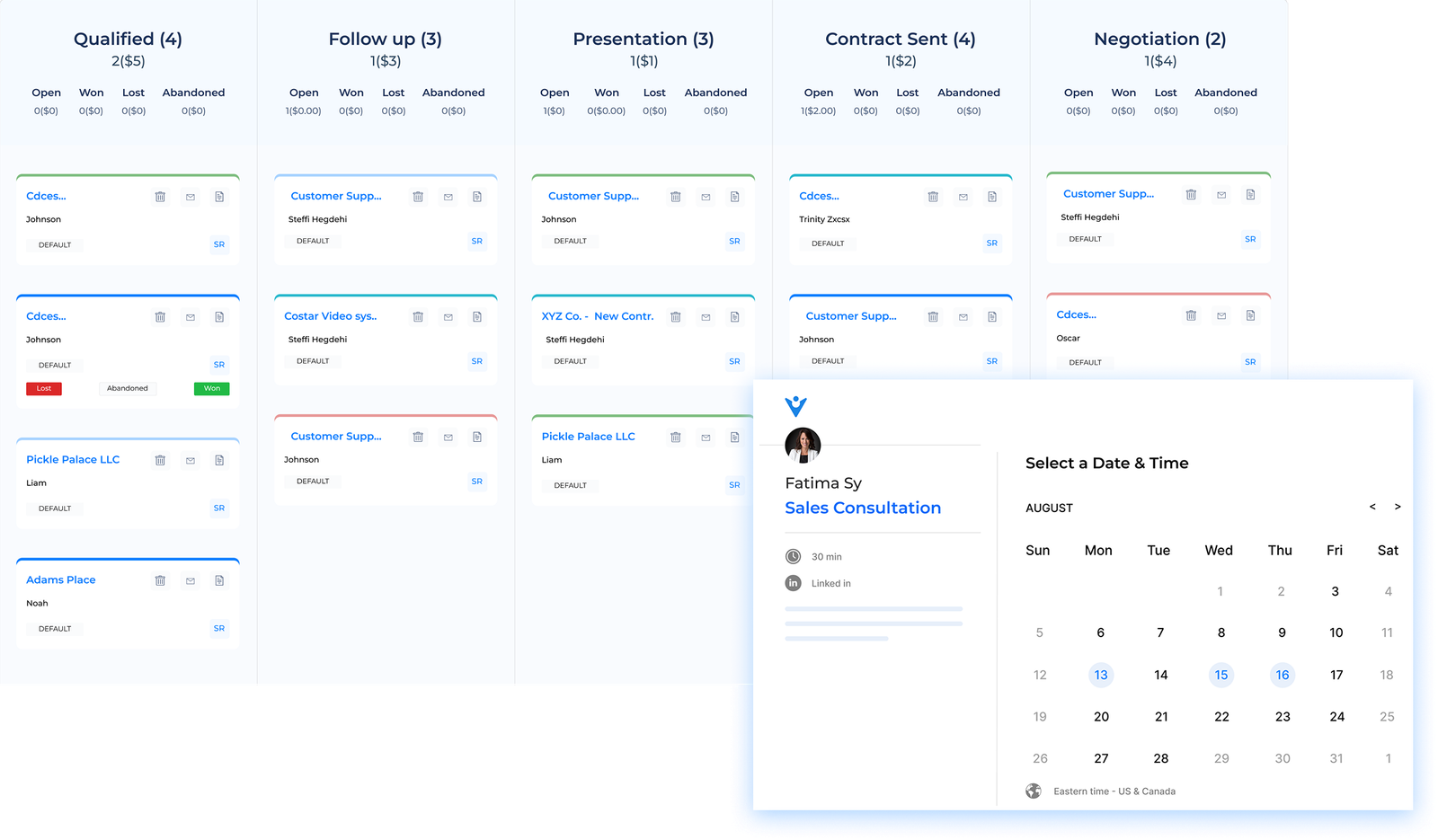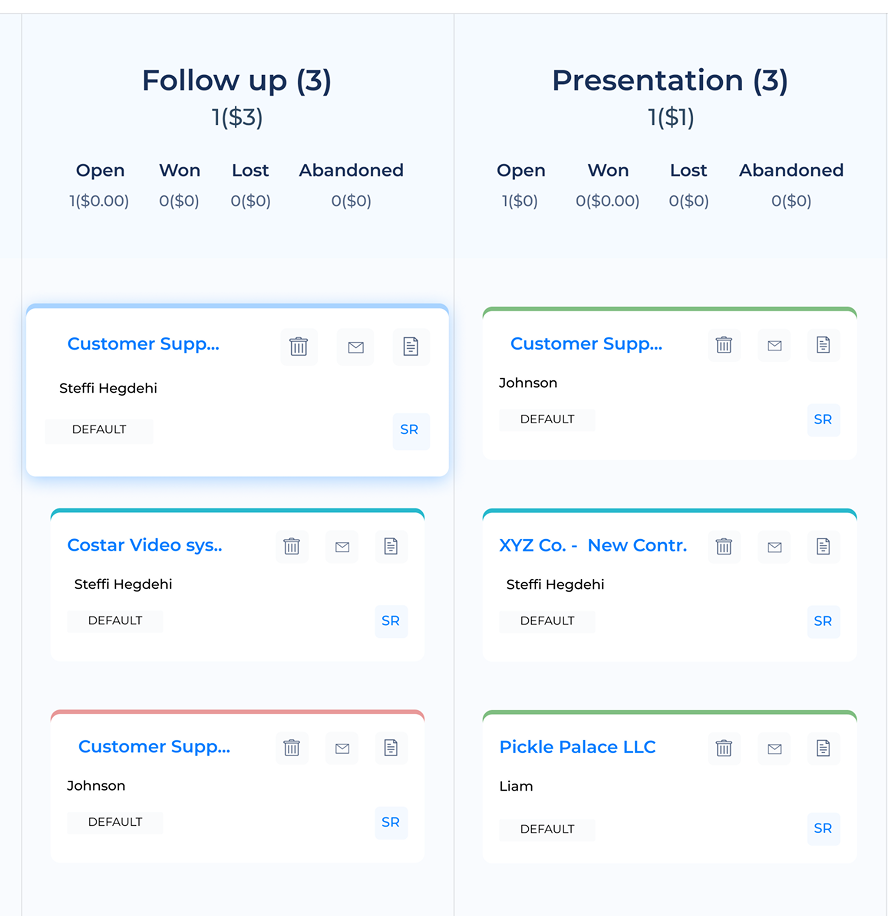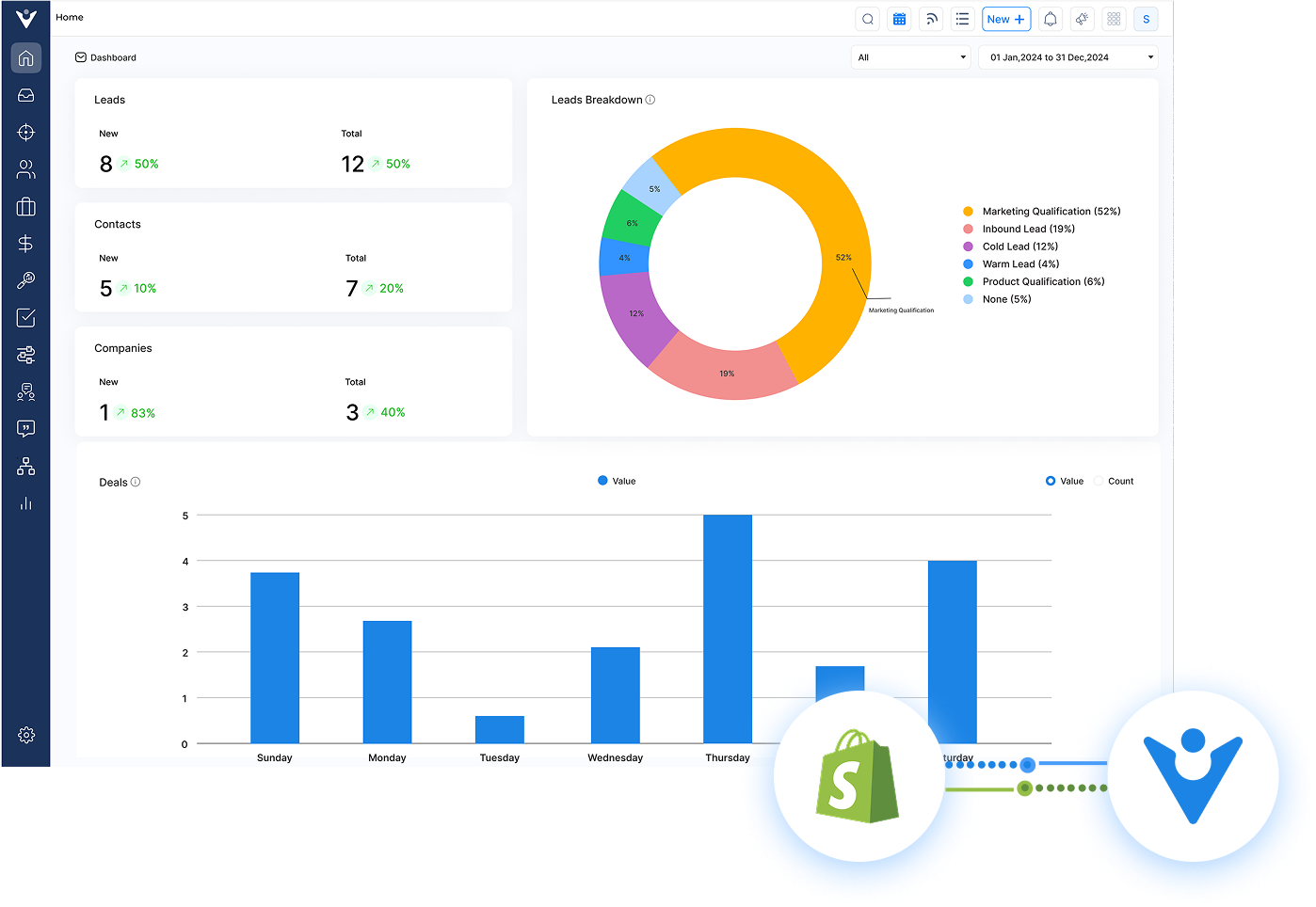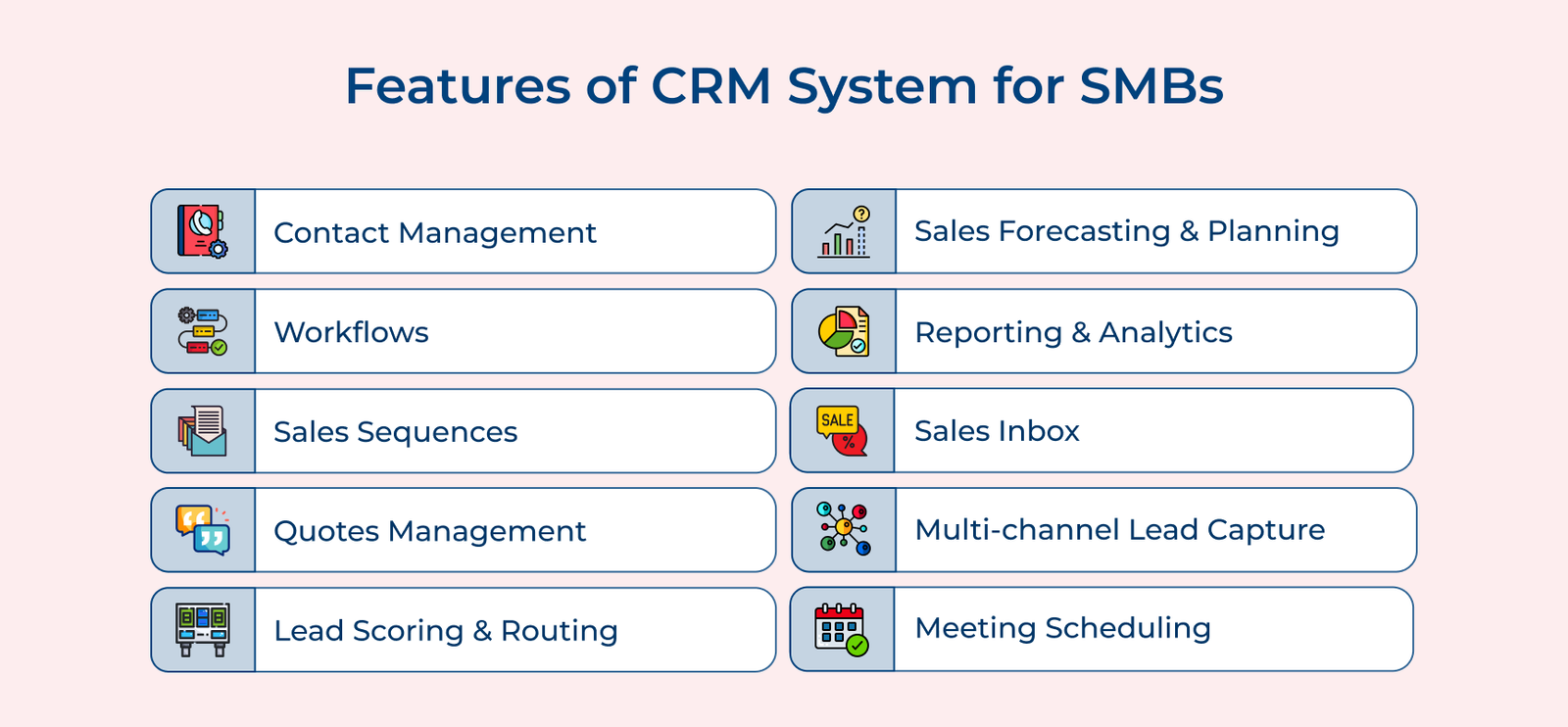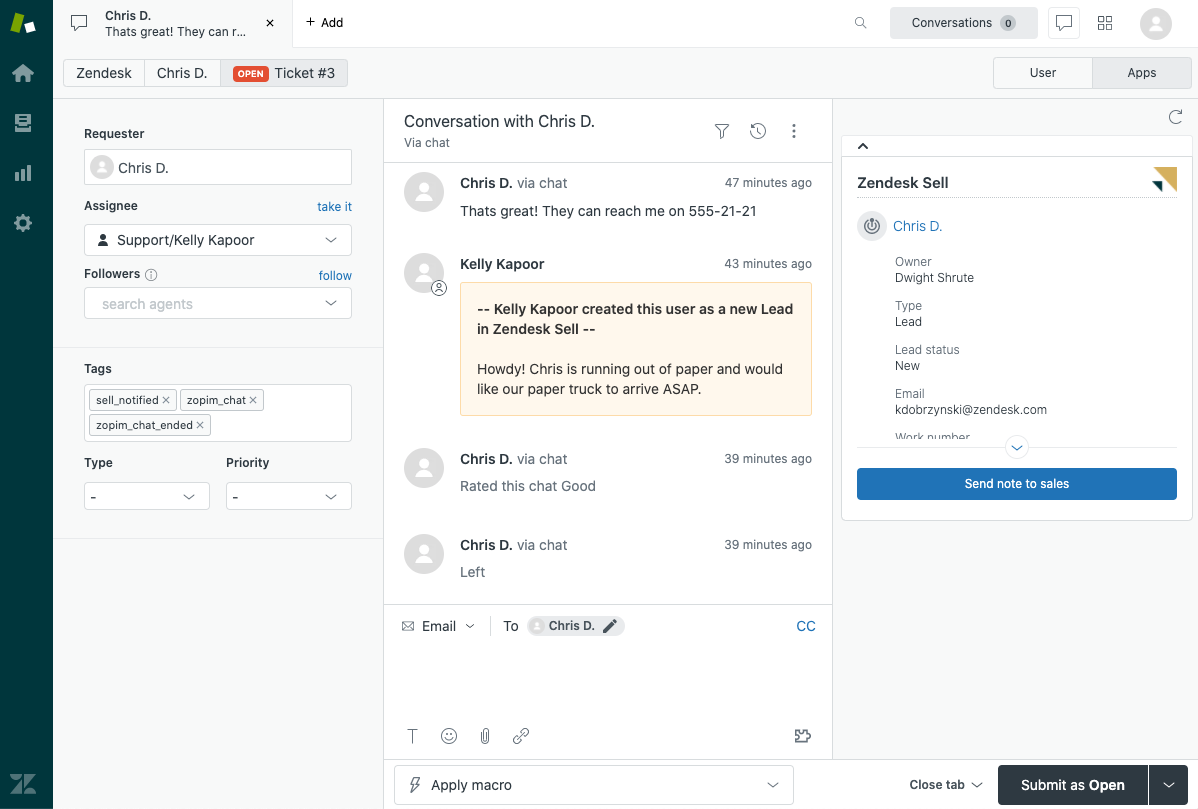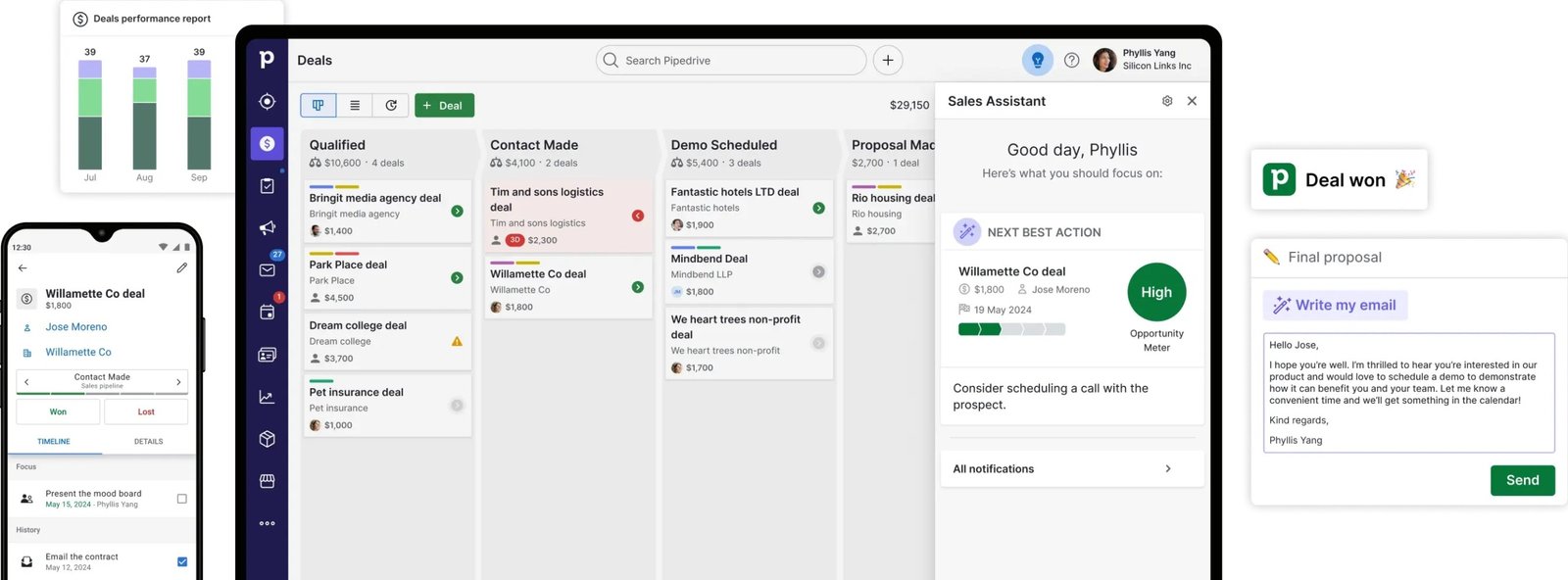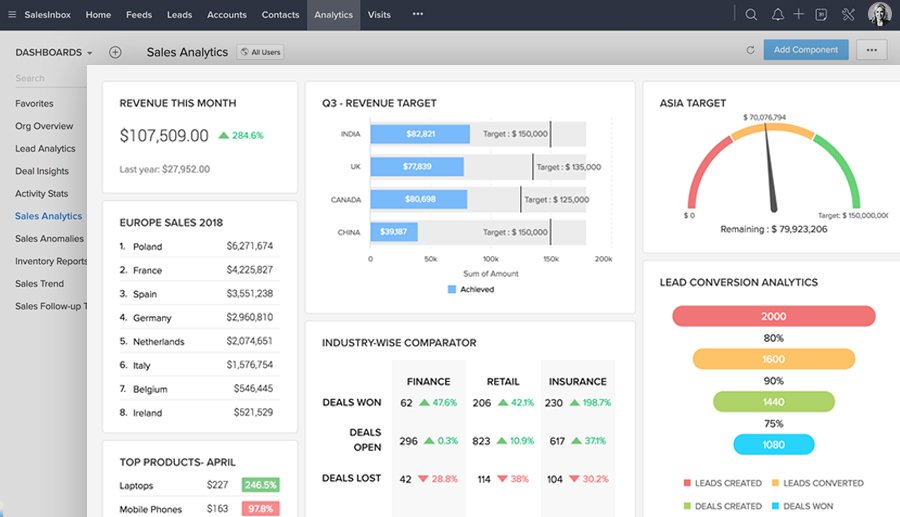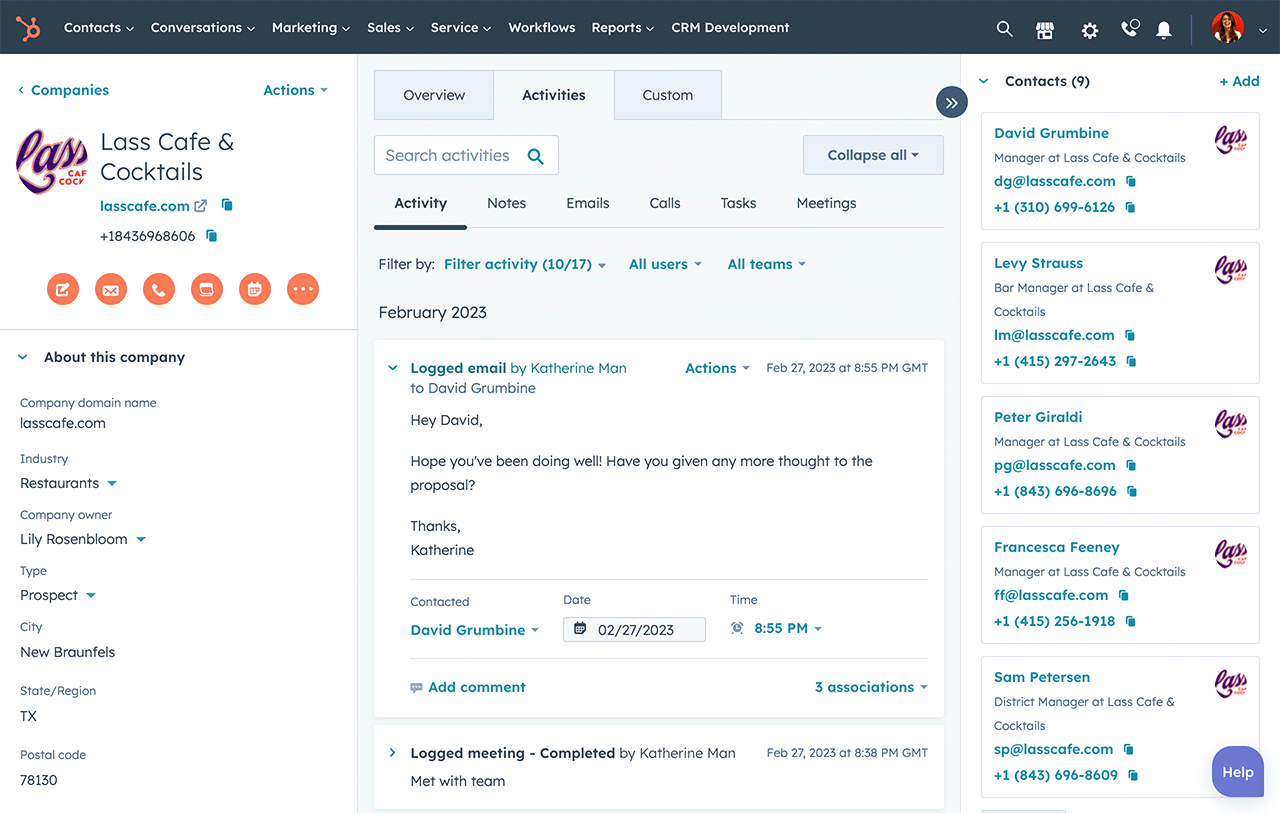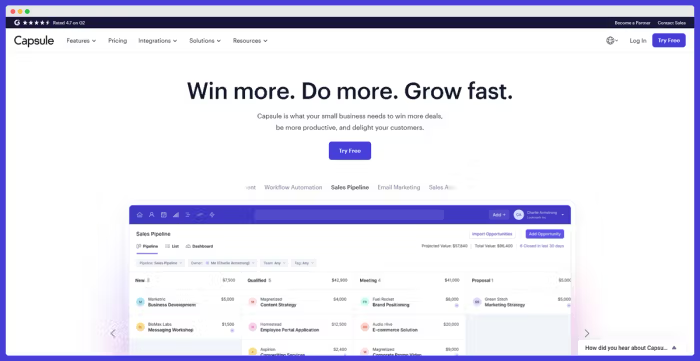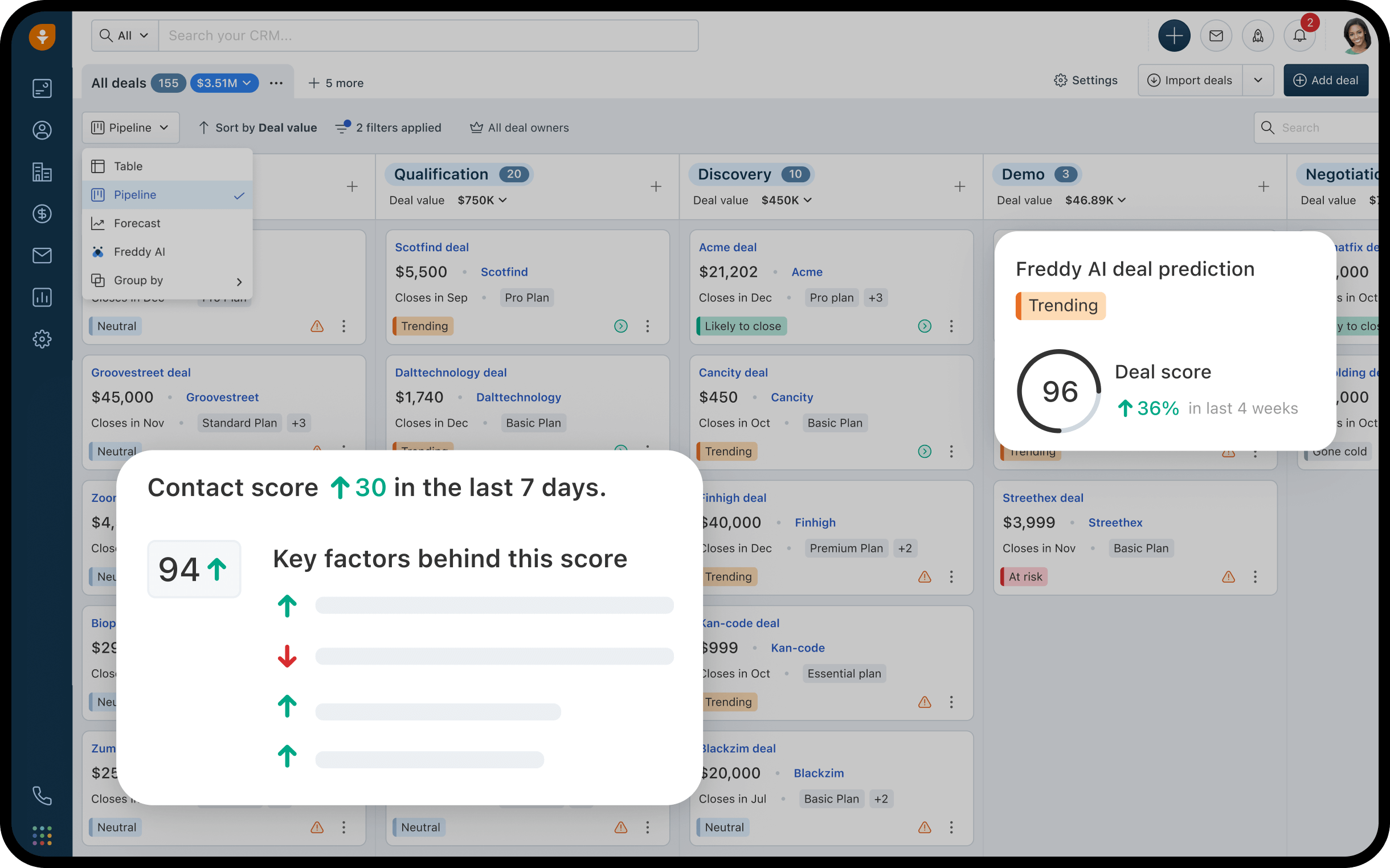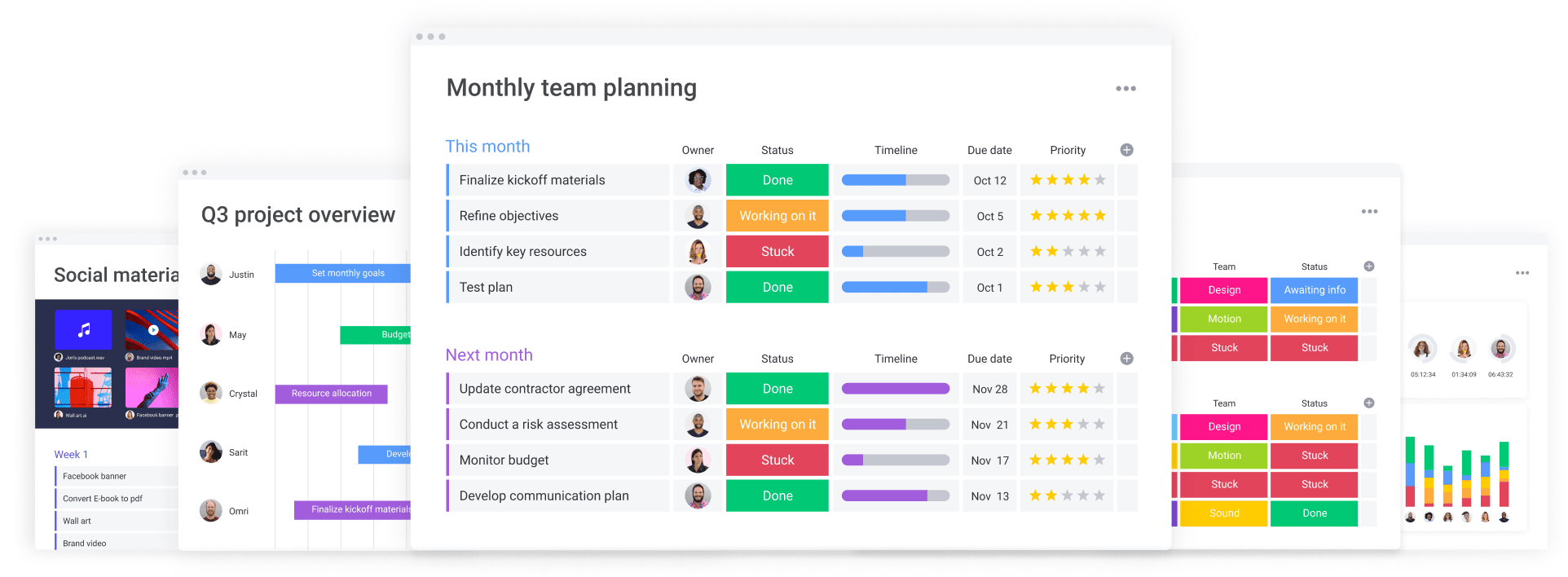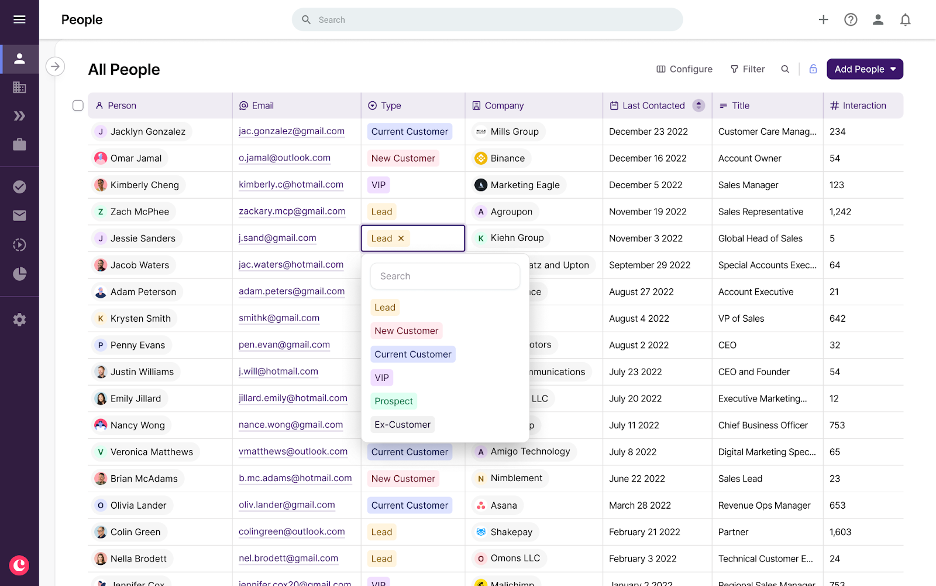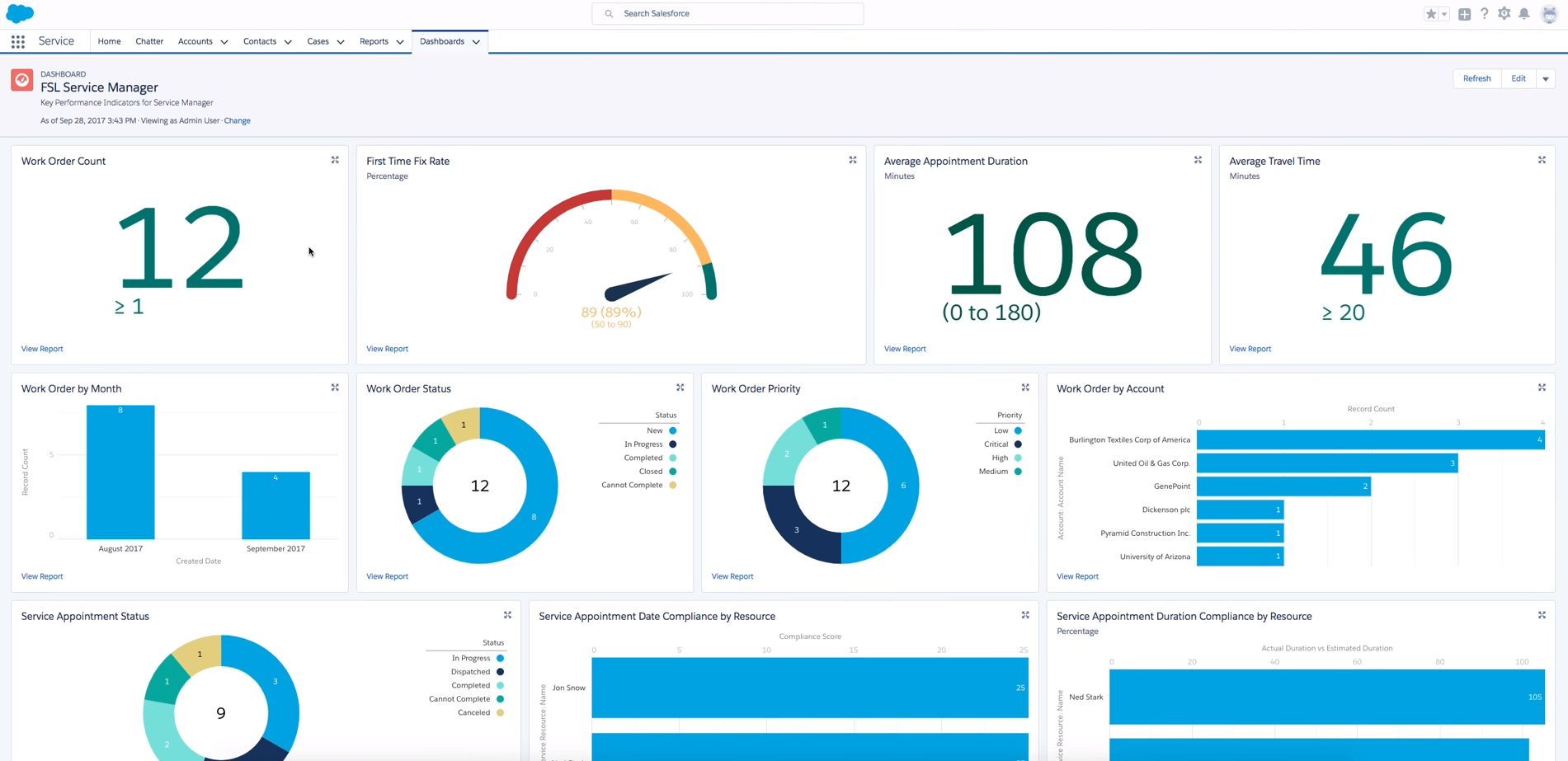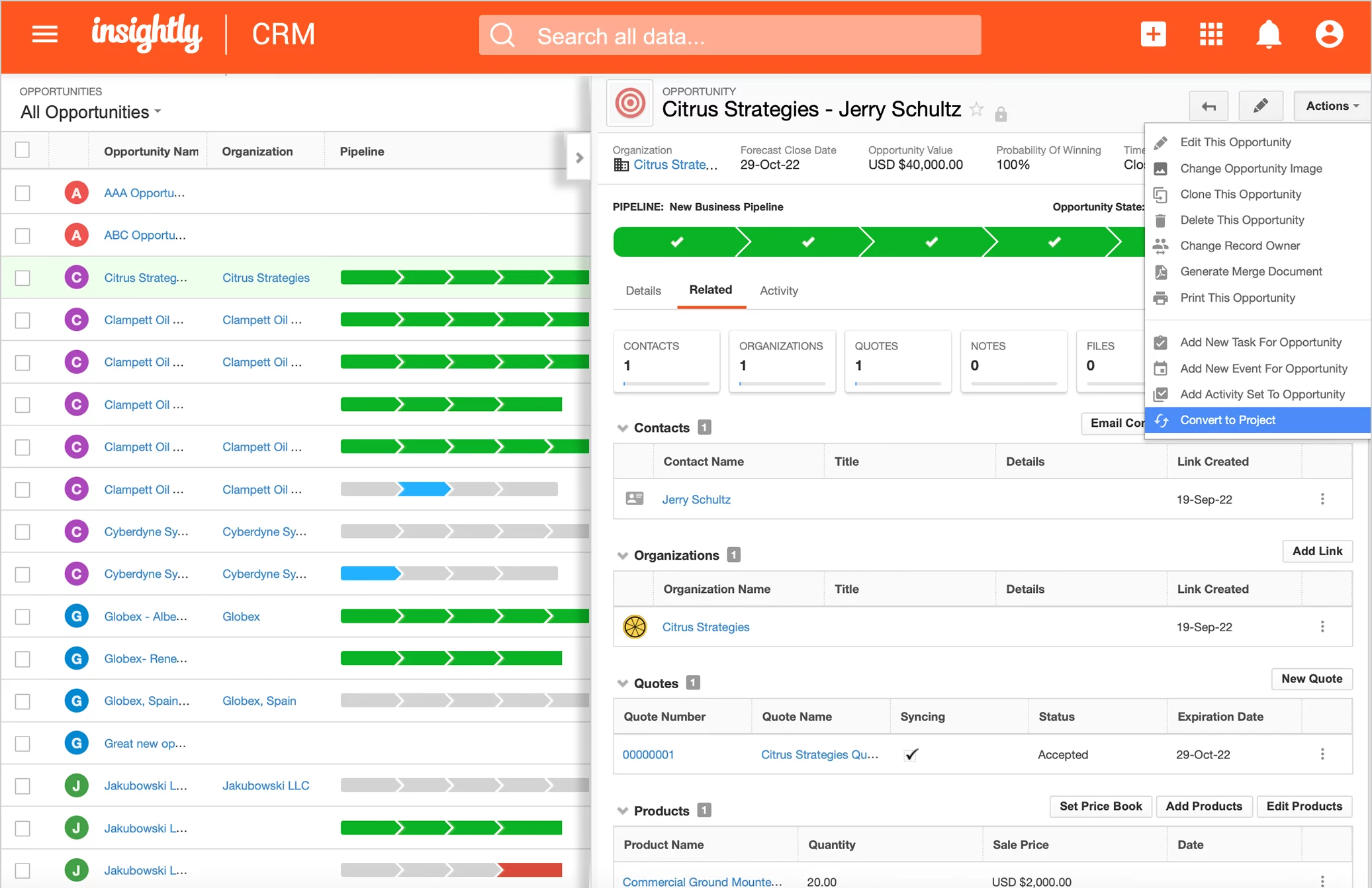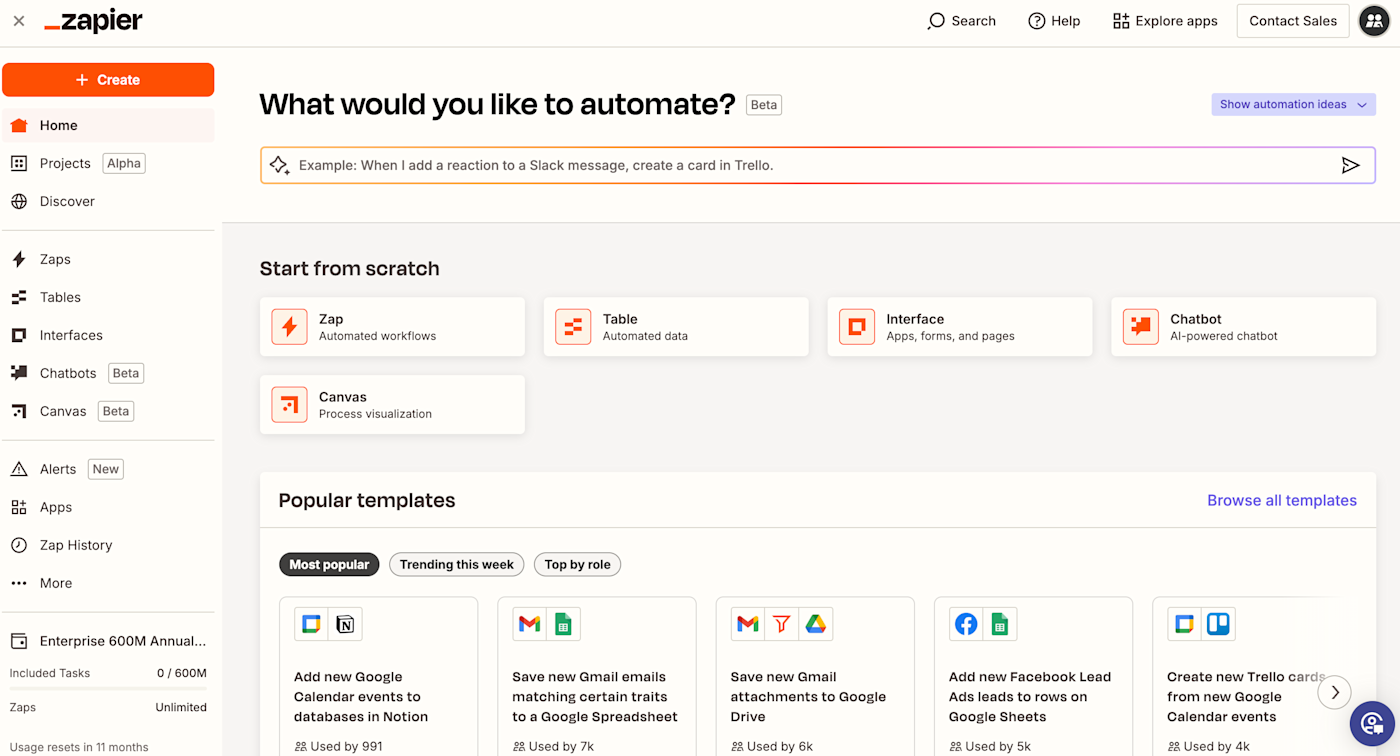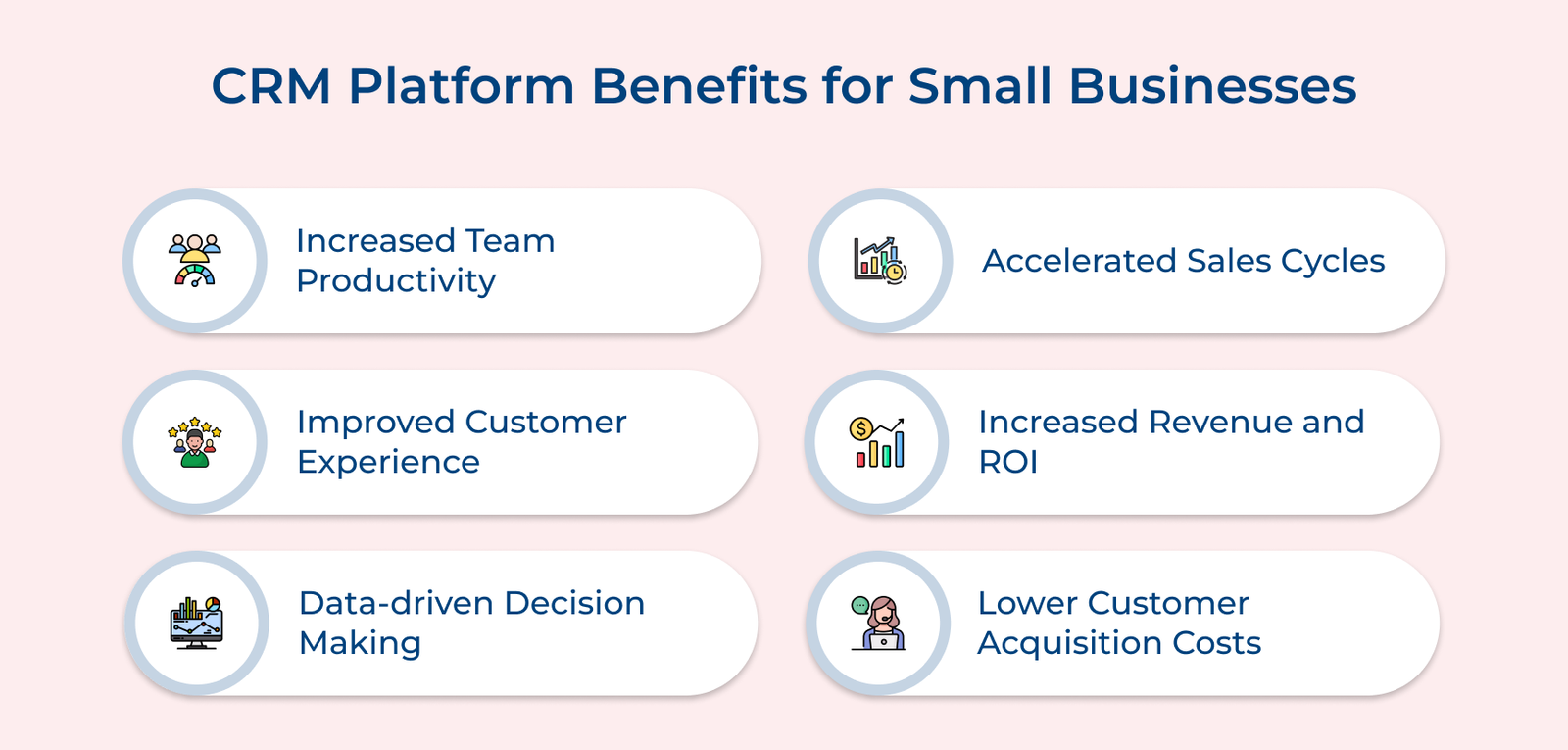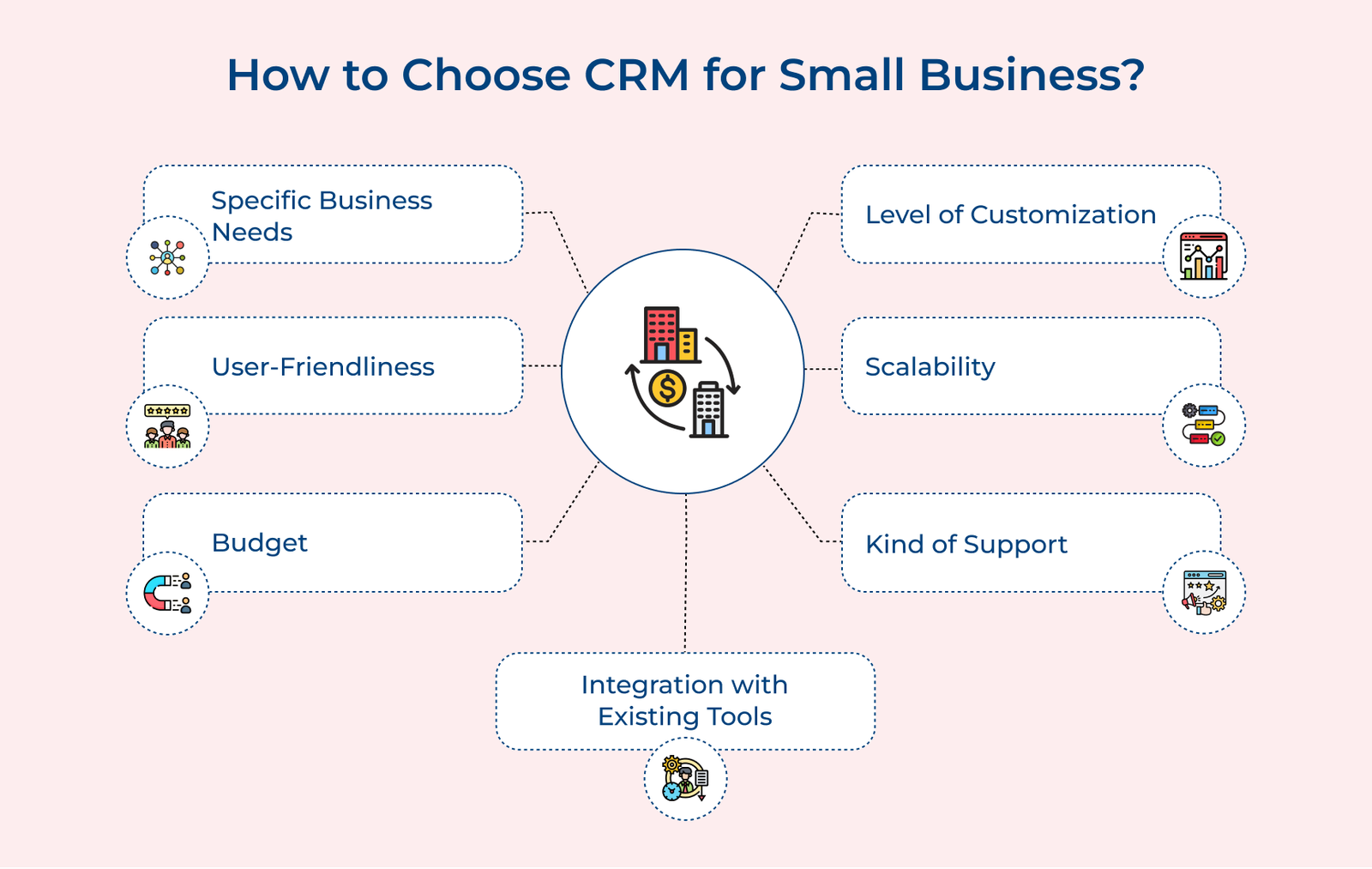1. Contact Management
Contact management centralizes all customer details in one place, including contact details, communication history and interactions across various channels. Businesses can maintain a comprehensive view of each contact, enabling personalized interactions and improved customer service. The feature often includes the ability to segment contacts and link related contacts or companies.
2. Workflows
Workflow automation streamlines repetitive tasks, saving time and reducing human error.
When a new lead is added, the system can automatically assign it to a sales rep, send a welcome email and schedule a follow-up task. Workflows help ensure consistency in processes and enable teams to focus on high-value activities rather than manual data entry.
3. Sales Sequences
Sales sequences, also known as drip campaigns, are a pre-planned series of interactions (usually emails) designed to nurture leads or move prospects through the sales funnel. Sales teams can create, schedule and automate the sequences, ensuring relevant communication with prospects. The feature often includes the ability to personalize messages, track engagement and adjust sequences based on recipient actions.
4. Quotes Management
Quote management features streamline the process of creating, sending and tracking sales quotes or proposals. The feature typically includes customizable quote templates, the ability to pull product and pricing information directly from the CRM programs for small businesses electronically sending quotes to customers. Advanced systems may also offer e-signature capabilities and integration with invoicing systems for seamless order processing.
5. Lead Scoring & Routing
Lead scoring helps prioritize leads based on their likelihood to convert, using criteria such as demographic information, online behavior and engagement with marketing materials. Lead routing then automatically assigns the scored leads to the appropriate agents based on predefined rules. The high-potential leads will receive prompt attention and are handled by the most suitable team members.
6. Sales Forecasting & Planning
Sales forecasting features use historical data, current pipeline information and often AI-driven predictive analytics to project future sales performance. The feature helps businesses make informed decisions about resource allocation, inventory management and growth strategies. Planning tools often accompany forecasting, allowing sales managers to set targets, track progress and adjust strategies in real time.
7. Reporting & Analytics
Robust reporting and analytics capabilities are crucial for deriving actionable insights from CRM data. The feature typically includes customizable dashboards, a variety of report types (e.g., sales performance, pipeline analysis, customer retention and data visualization tools. Advanced CRM solutions for small businesses may offer AI-powered analytics for deeper insights and predictive modeling.
8. Sales Inbox
A sales inbox means integrating email communication directly within the customer relationship management system for small businesses, eliminating the need to switch between applications. The feature typically includes email tracking (open rates, click-through rates), templates for quick responses, and the ability to log emails automatically to the appropriate contact. The inbox often also offers scheduling functionality and integrations with popular email providers.
9. Multi-channel Lead Capture
Businesses are enabled to capture leads from various sources such as web forms, social media, email, phone calls and chat. The feature automatically creates new lead records in the CRM, ensuring no potential opportunity is missed. Advanced systems may offer lead enrichment, automatically filling in additional information about the lead from public sources.
10. Meeting Scheduling
Meeting scheduling features simplify the process of arranging appointments with prospects or customers. The feature typically includes integration with calendar applications, the ability to share available time slots and automated reminders. Some CRM systems for small businesses also offer customer-facing booking pages where leads can self-schedule meetings, reducing back-and-forth communication and streamlining the entire sales process.