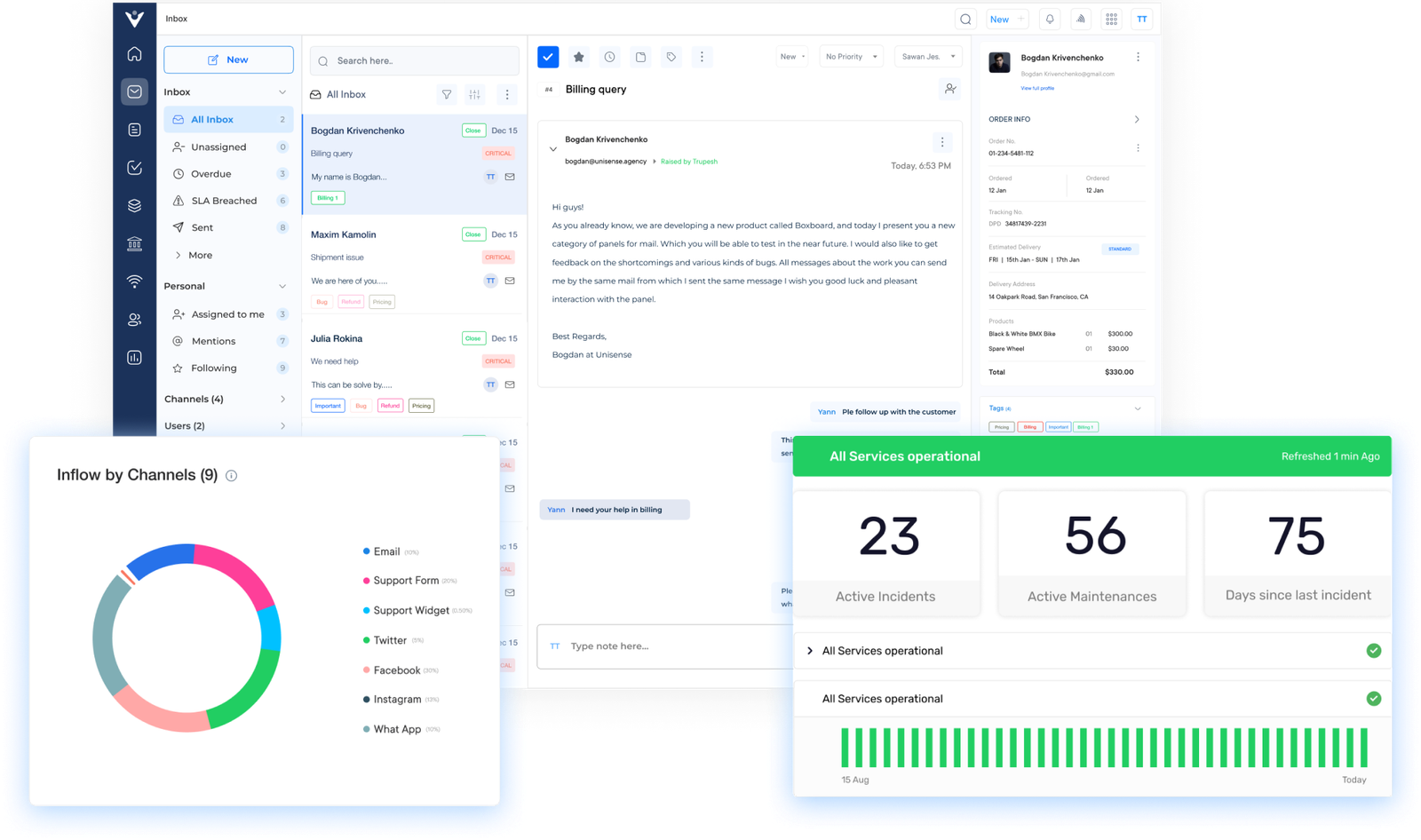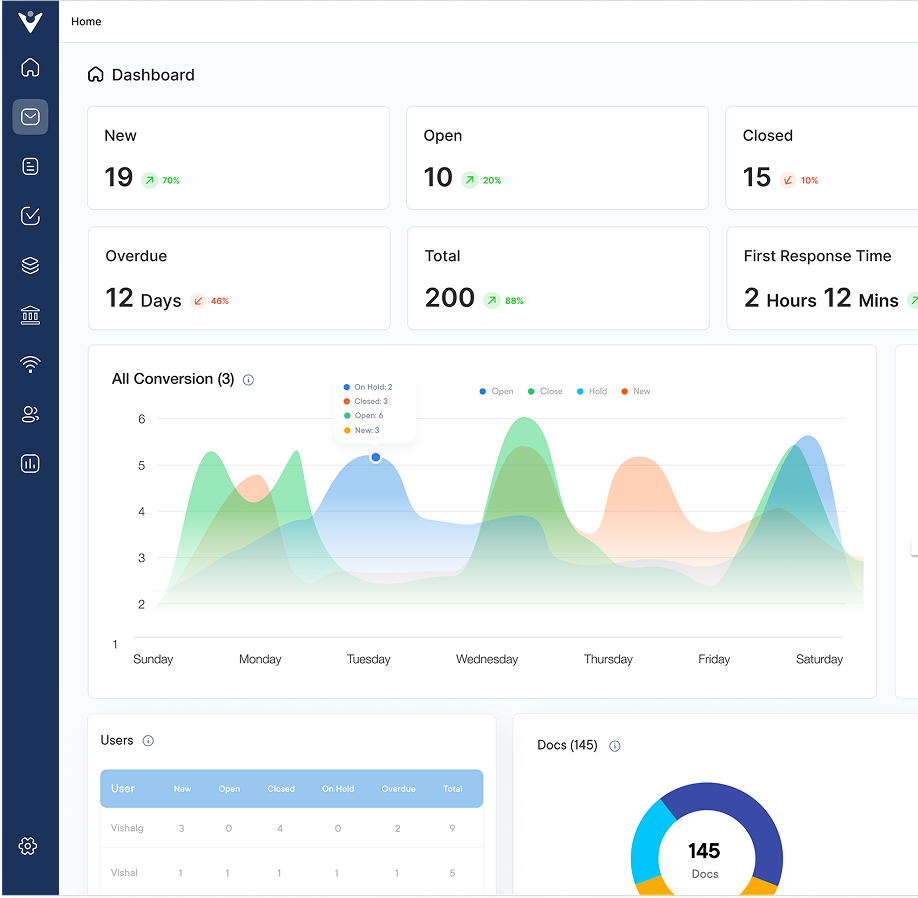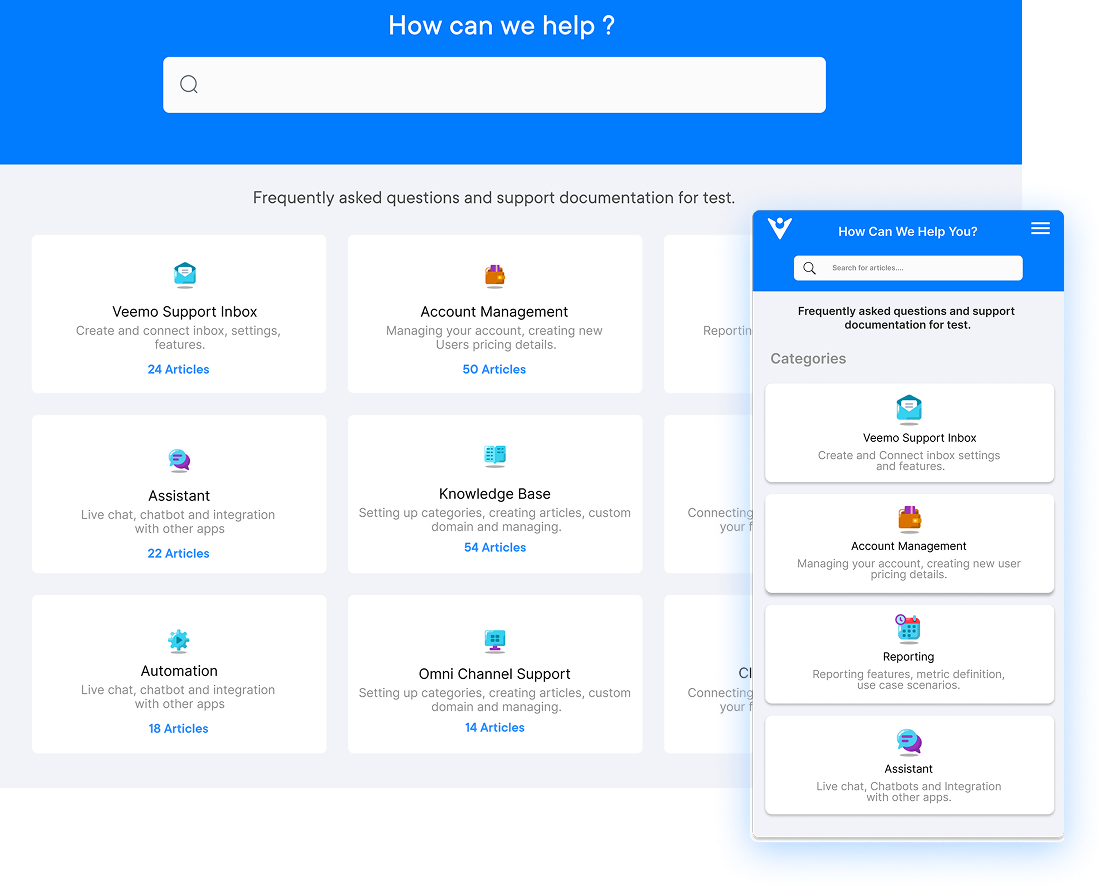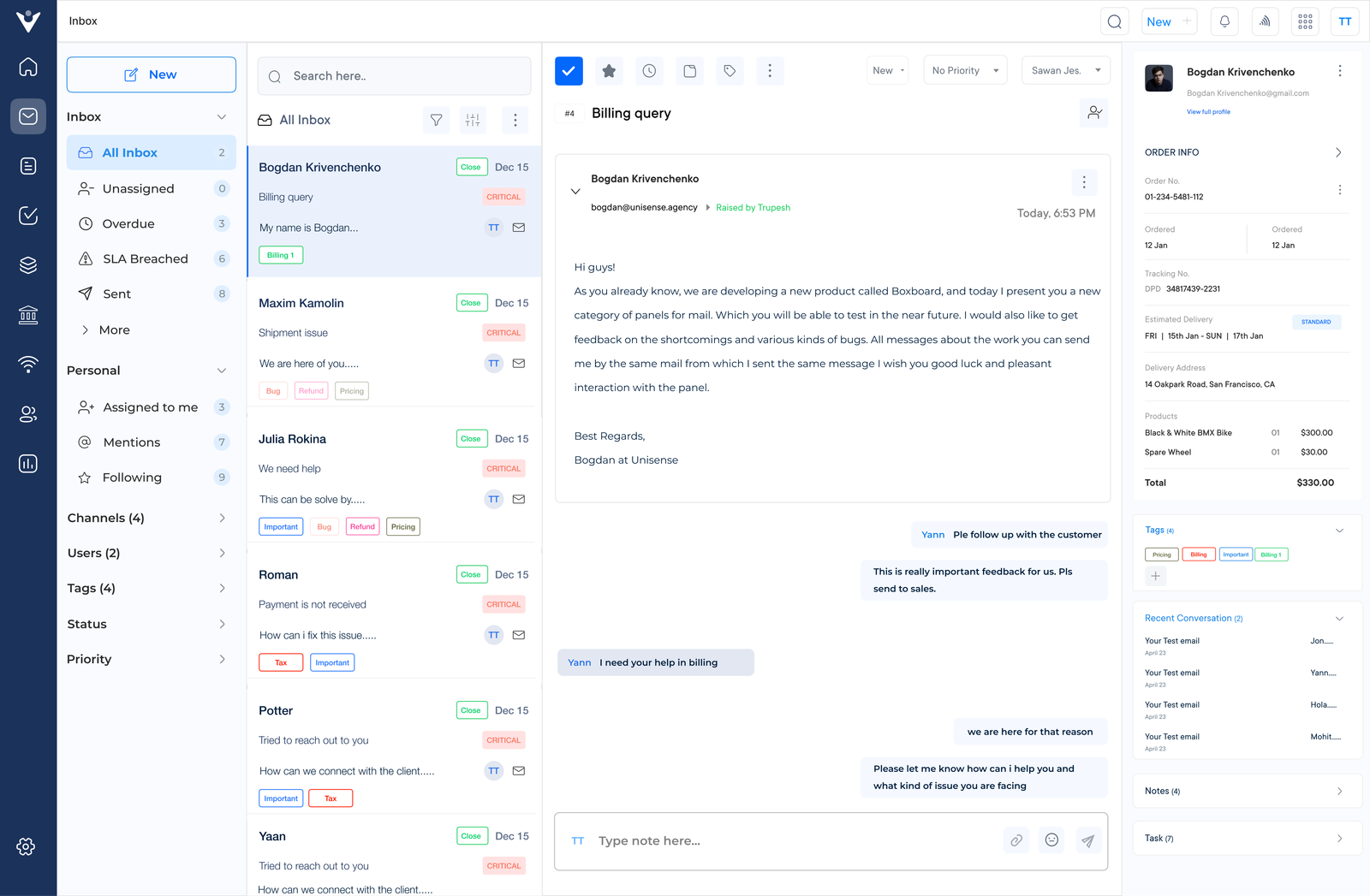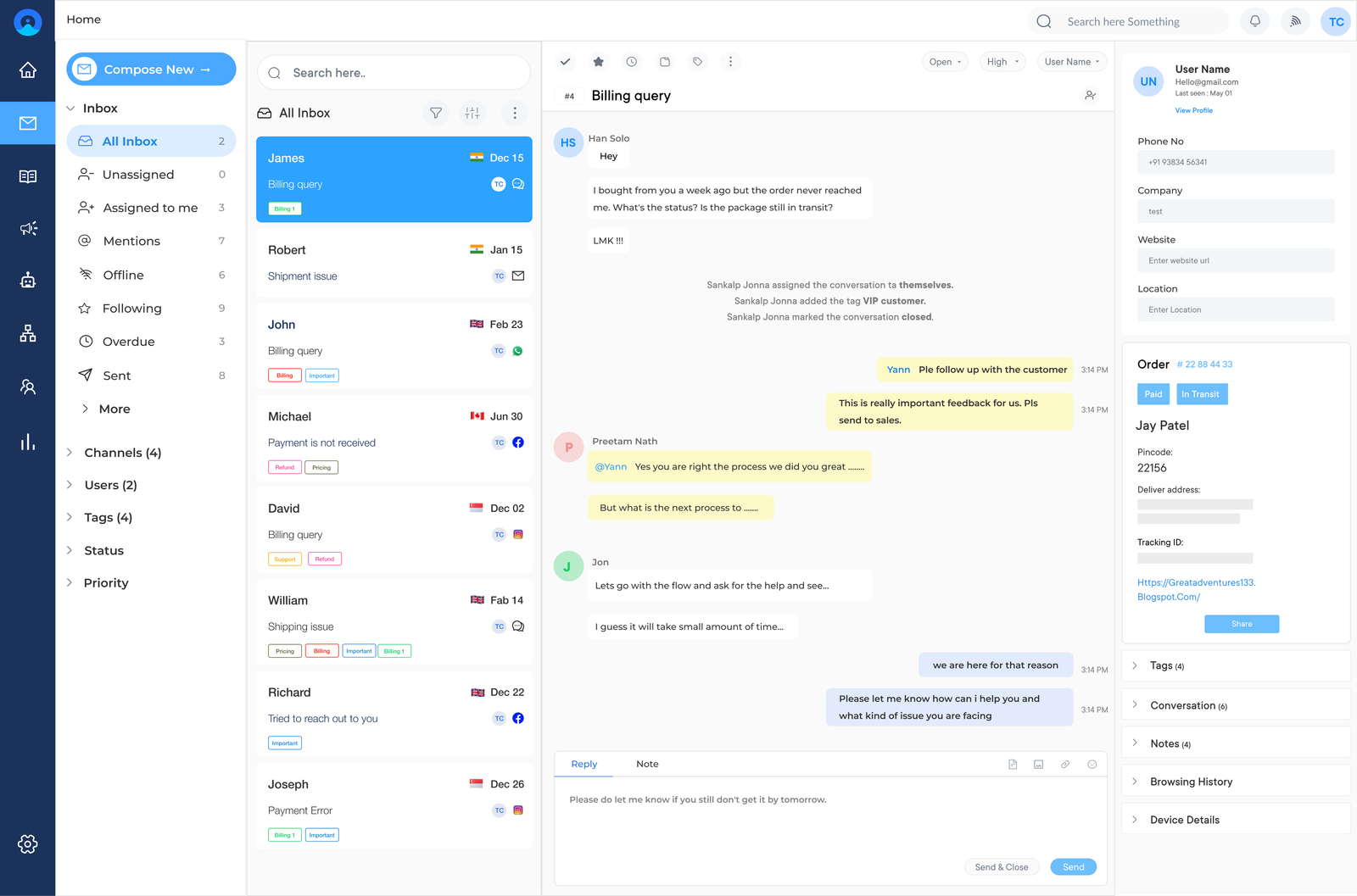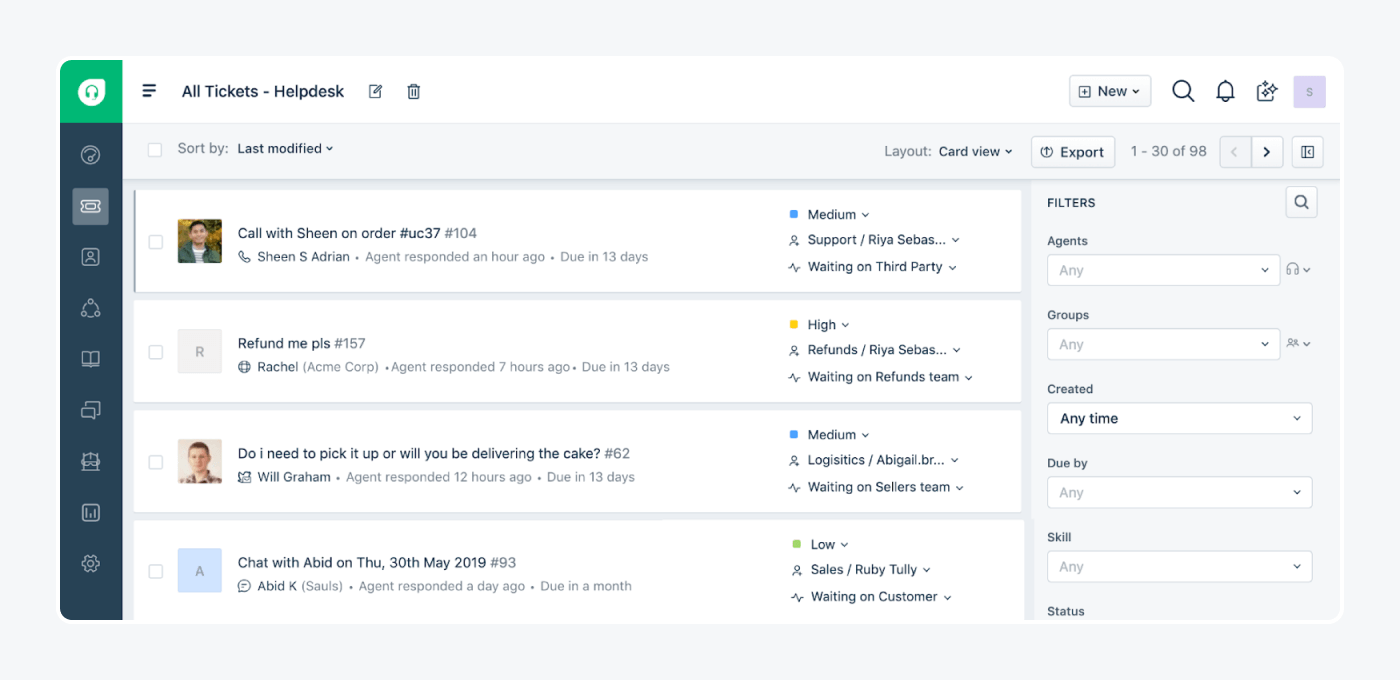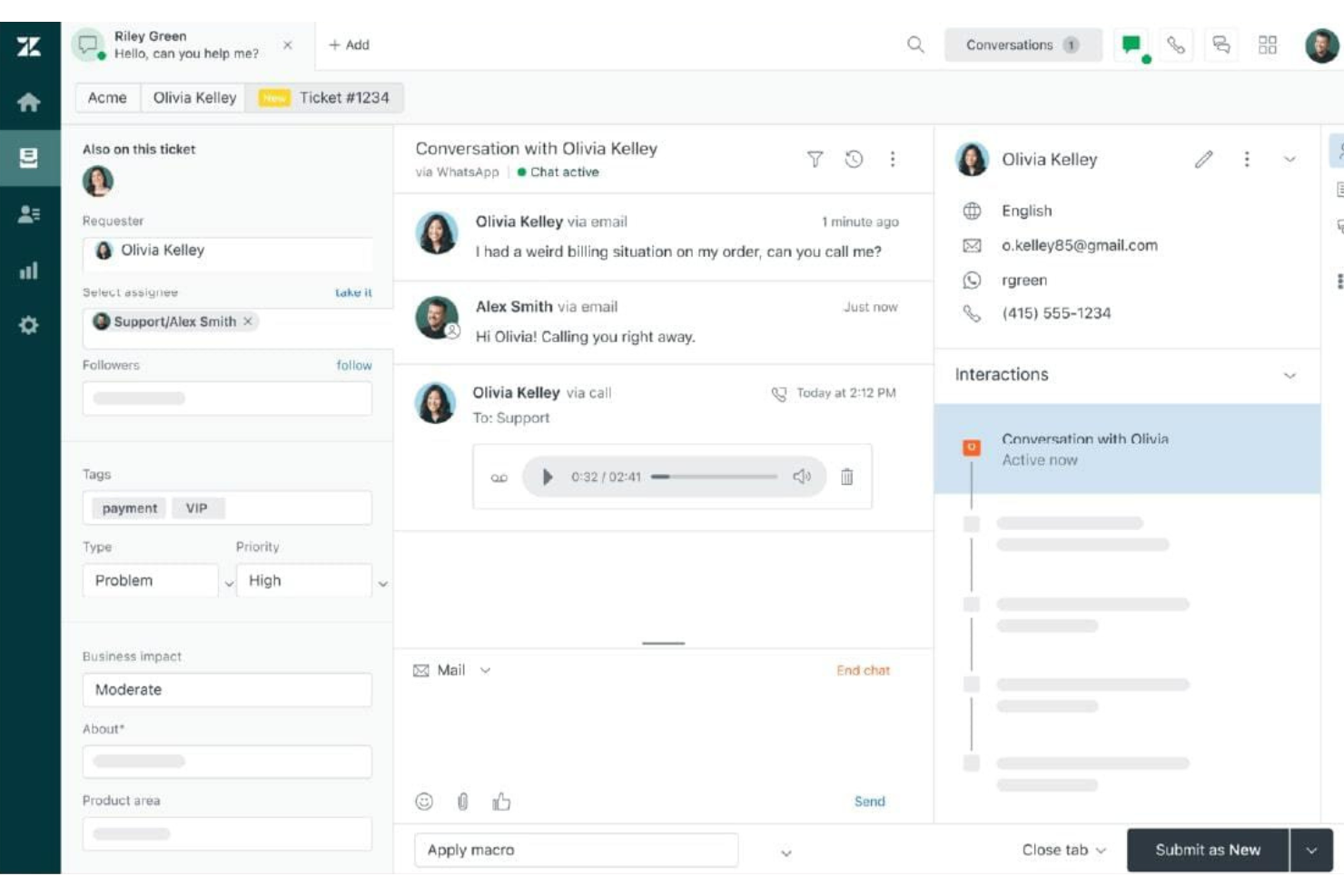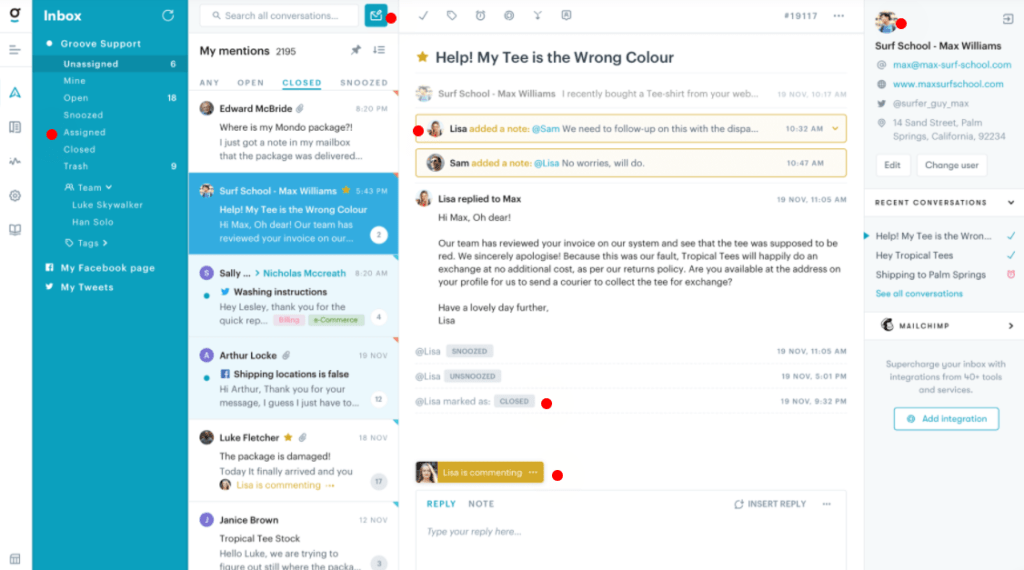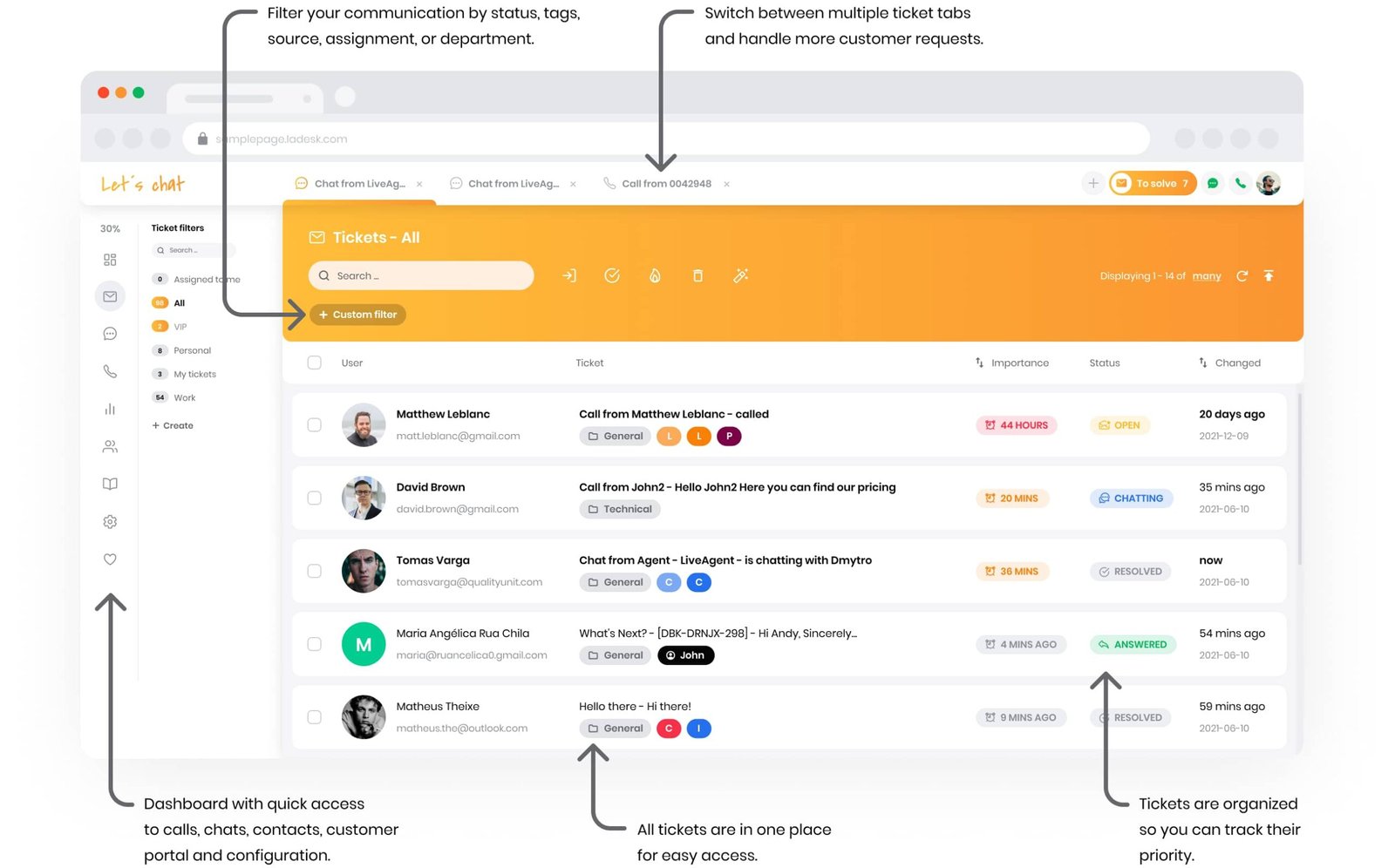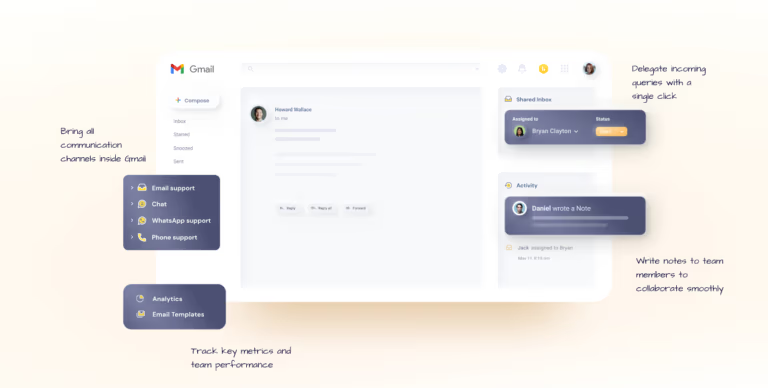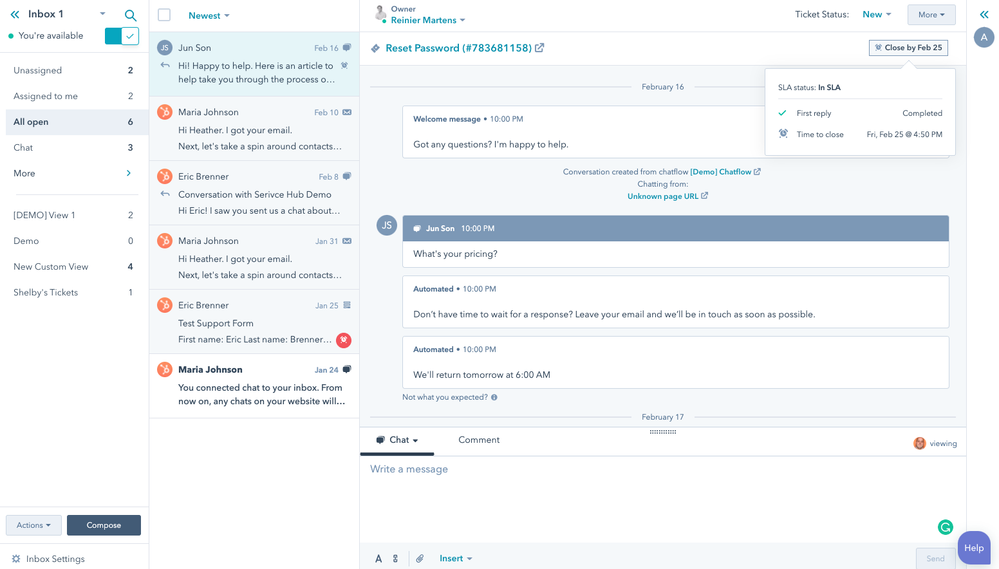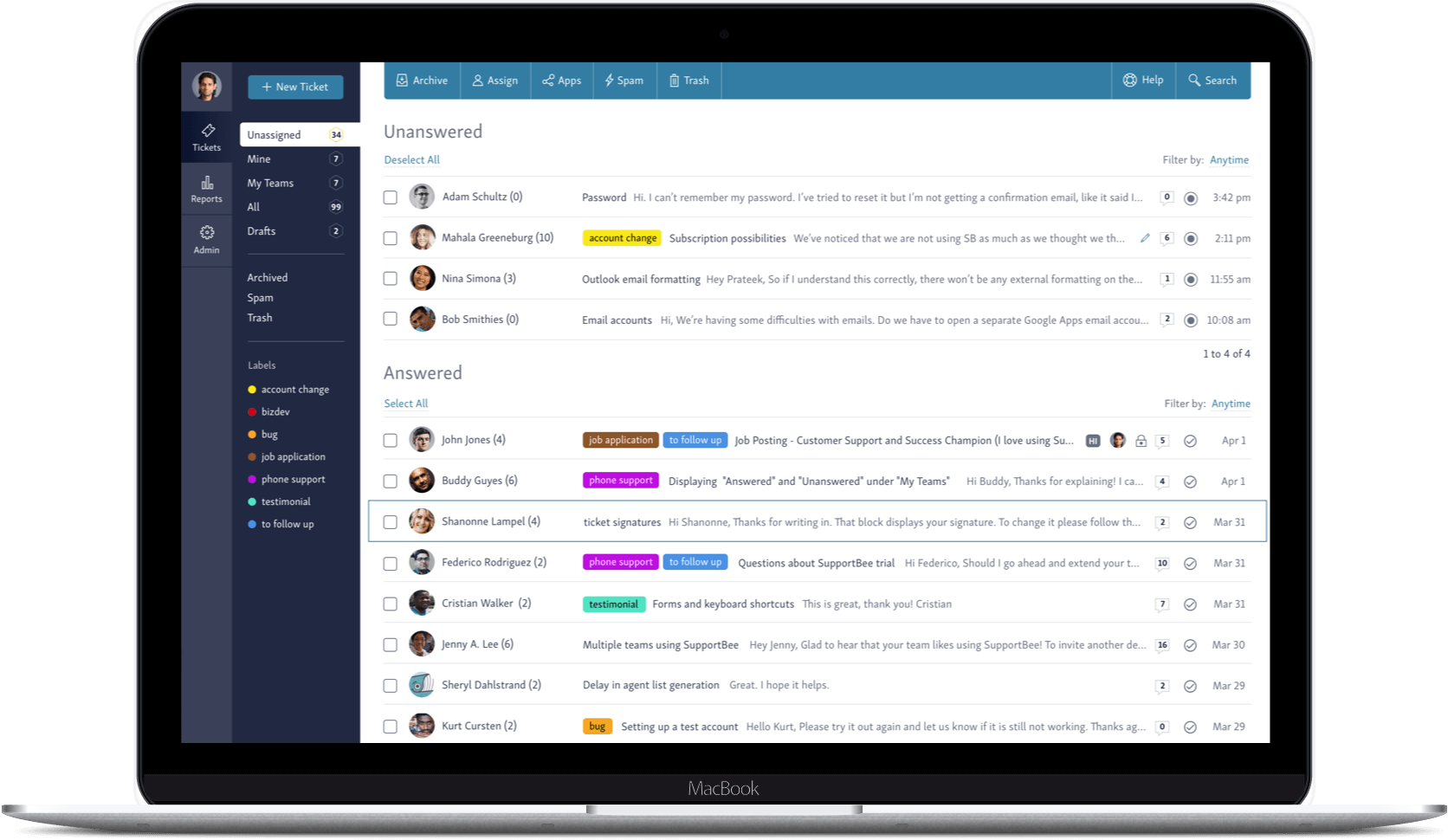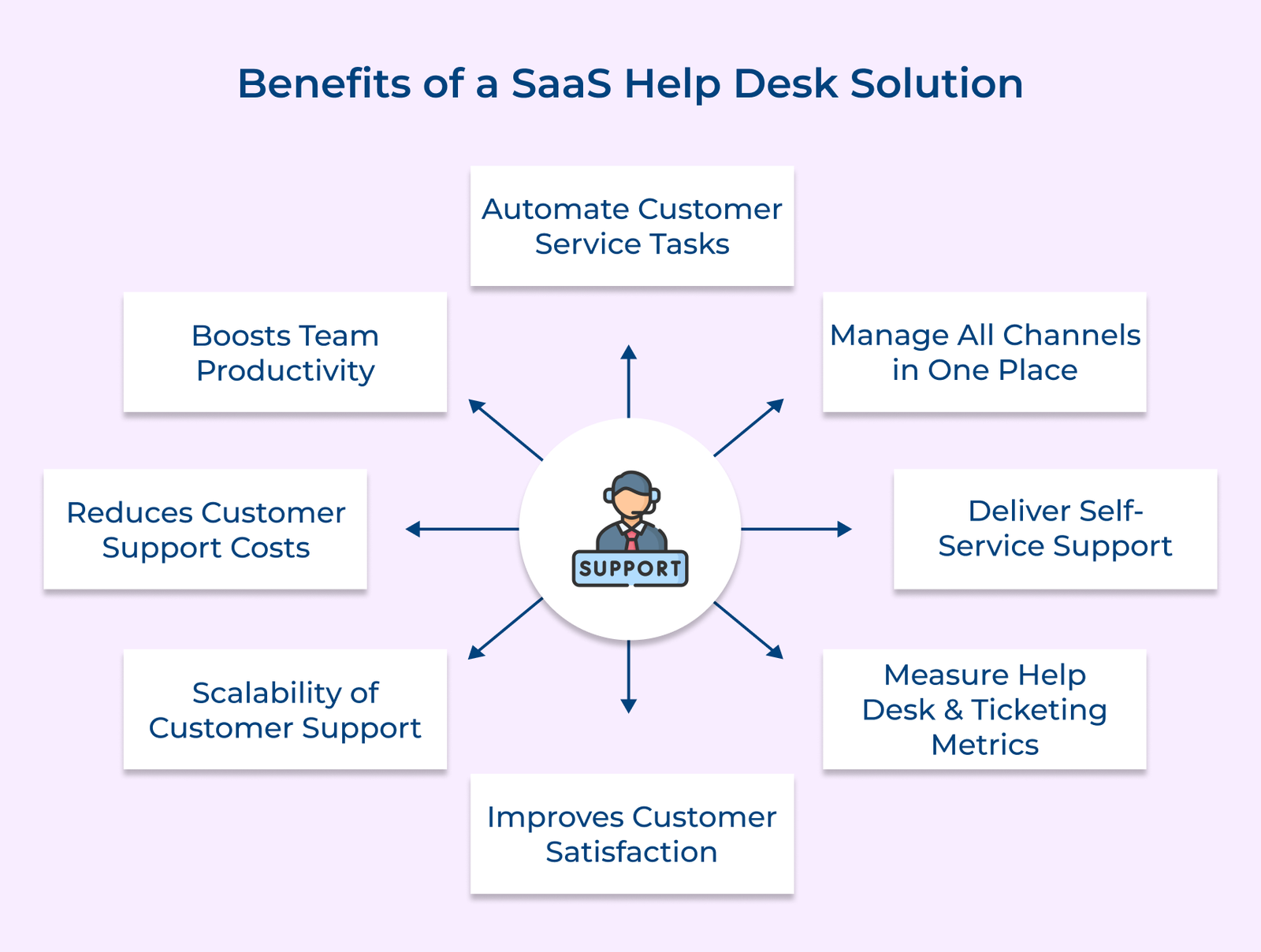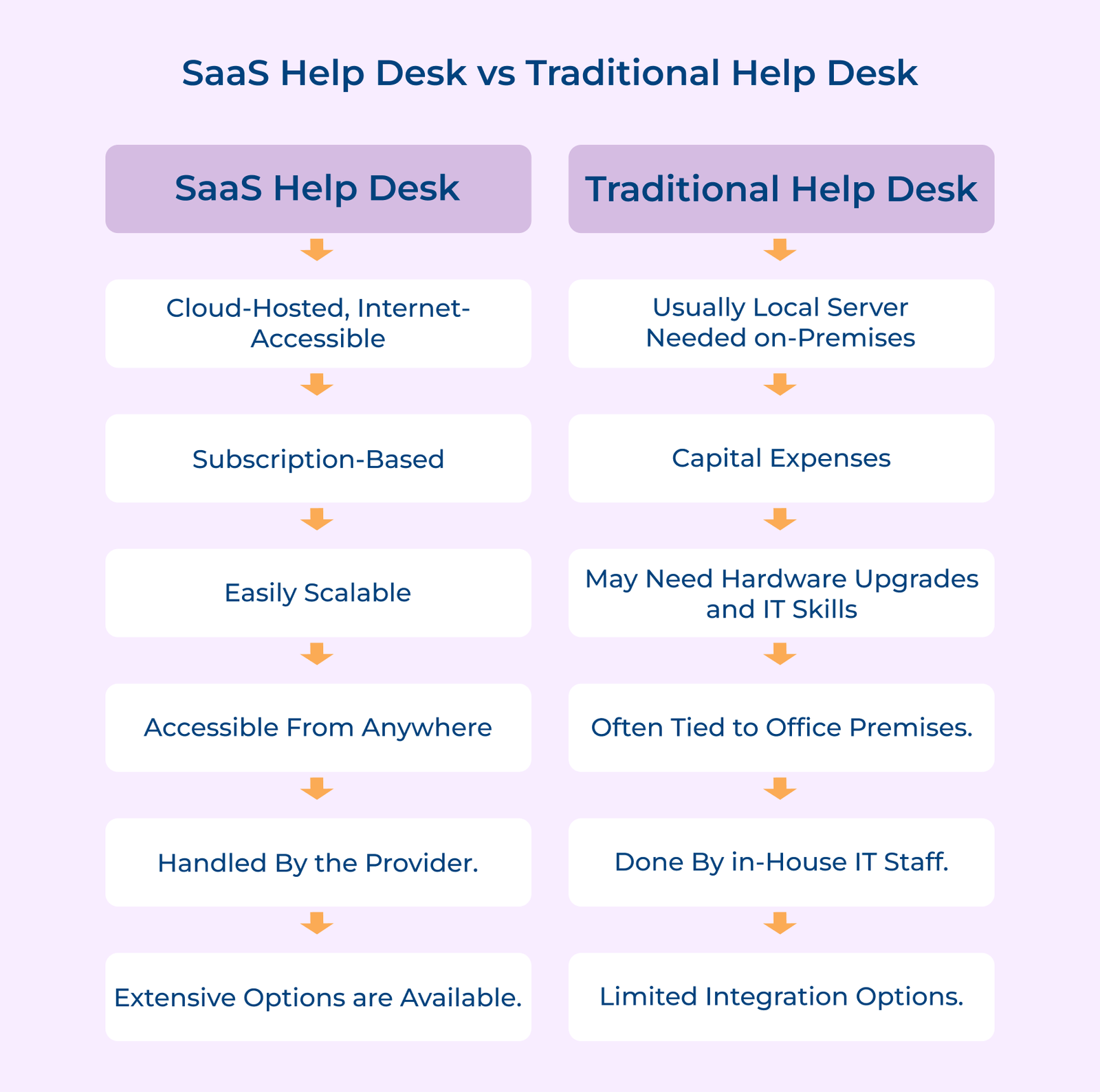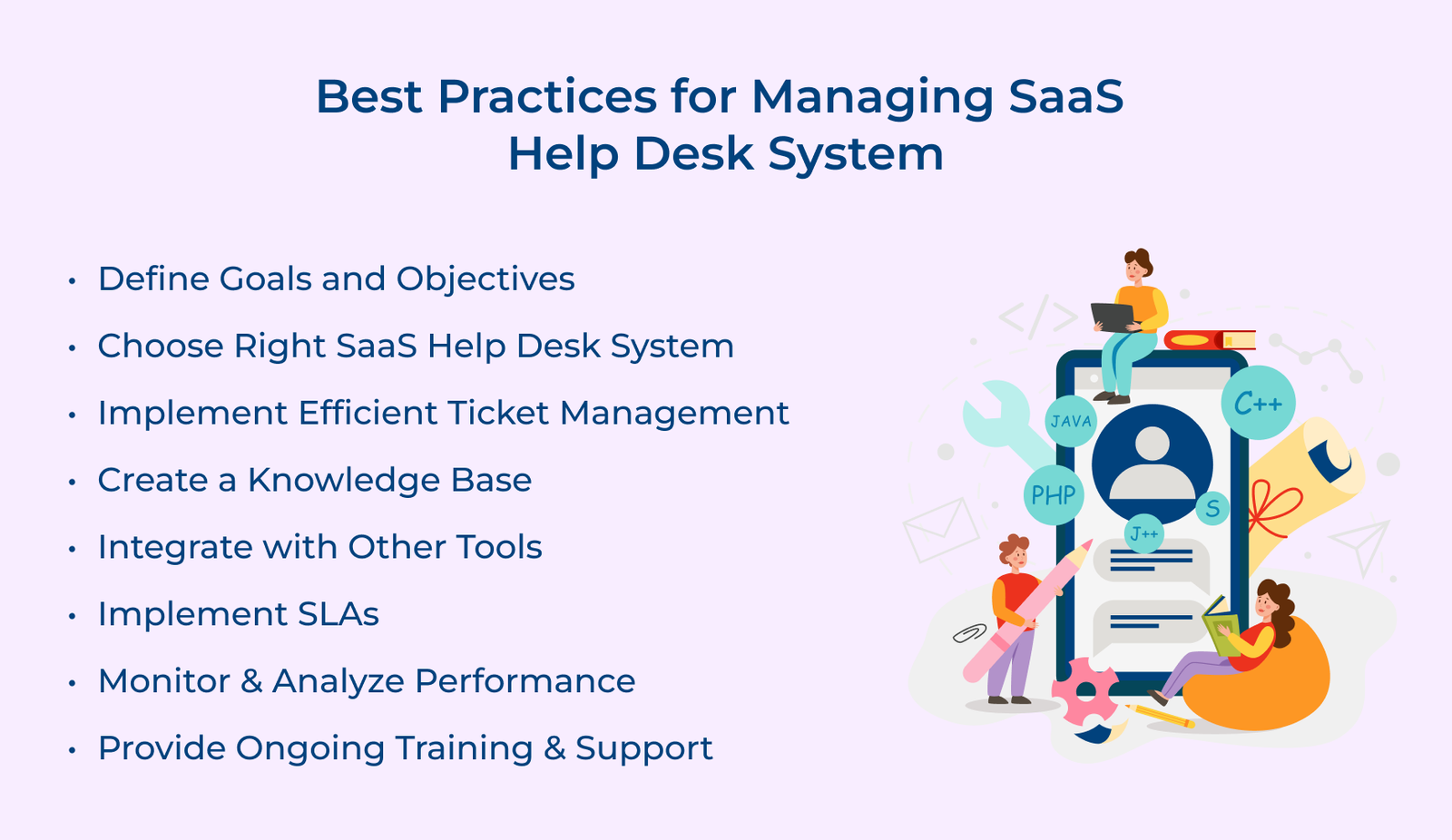When selecting a Help Desk solution, it’s important to have key criteria in mind that will ensure the chosen system meets all of the business needs.
1. What are the specific needs and requirements?
Before starting the process of selecting a SaaS help desk solution, it is important to identify the needs and requirements of the business. Determine the number of support agents, the volume and the type of support tickets. Besides, determine the level of customization and i ntegration needed.
2. Does the solution provide a user-friendly interface?
A user-friendly interface is essential for both the support agents and the customers. The help desk solution should have an intuitive and easy-to-use interface. It allows agents to efficiently manage, resolve tickets and customers to easily submit their requests. Look for a solution that offers a clean layout with clear navigation search functions.
3. Does the solution offer multi-channel support?
Customers expect support through various channels including email, phone, live chat and social media. Ensure that the SaaS help desk solution supports all the channels that are relevant to the business. The platform should offer seamless integration with different communication channels and provide a unified view for agents to manage tickets from different sources.
4. What are the customization and integration options?
Each business has unique processes and requirements so it is important to choose a help desk solution that can be customized to the specific needs. Look for a solution that allows custom ticket fields, workflows and branding. Integration with other business tools such as CRM or project management tools can enhance productivity and streamline processes.
5. Does the solution offer automation and self-service features?
Automation and self-service capabilities are crucial for efficient customer support. Look for a help desk solution that provides automation features like ticket routing, escalation and self-service options such as knowledge base. The features can reduce the workload on support agents and empower customers to find solutions on their own.
6. How robust is the reporting and analytics?
The ability to track and analyze performance metrics is essential for continuous improvement in customer support. Make sure the SaaS help desk solution consists of comprehensive reporting and analytics capabilities. Look for features like customizable dashboards, pre-built reports that provide insights into ticket volume, response times, customer satisfaction and agent performance.
7. What is the cost and scalability of the solution?
Consider the cost of the help desk solution and whether it aligns with the budget. Take into account not only the initial setup and subscription fees but also any additional costs for customization or support. Consider the scalability of the solution to accommodate future growth and increasing support needs.