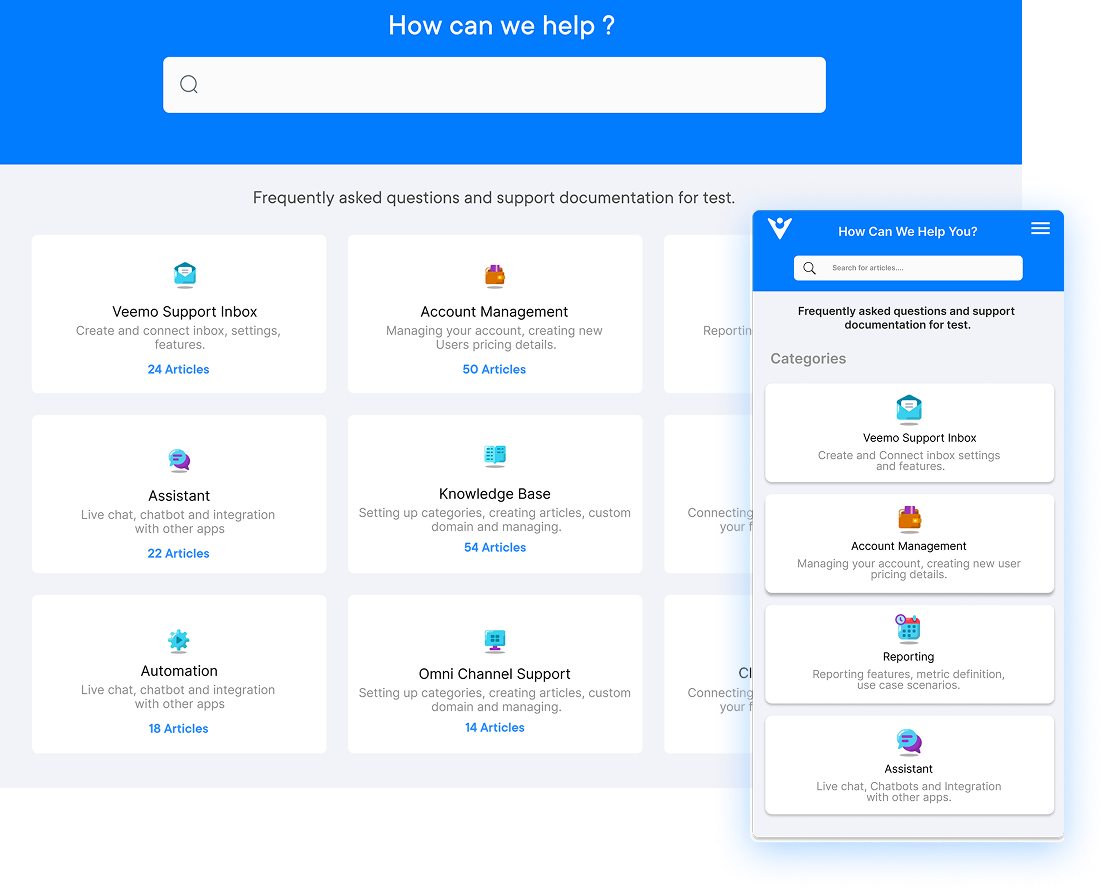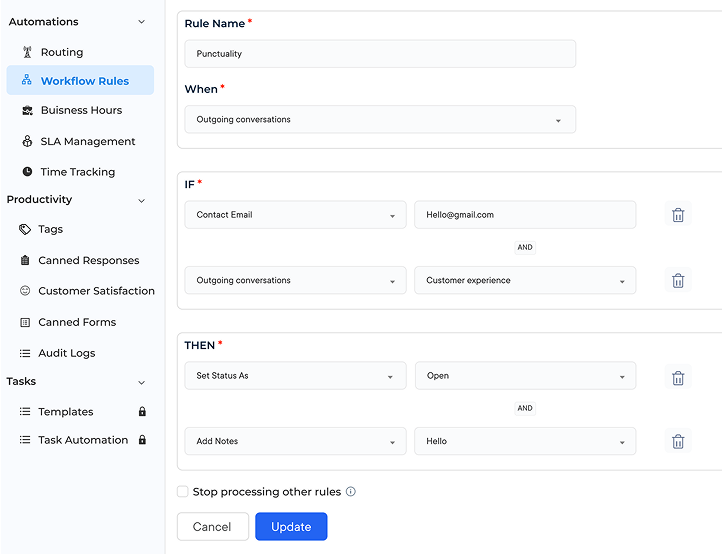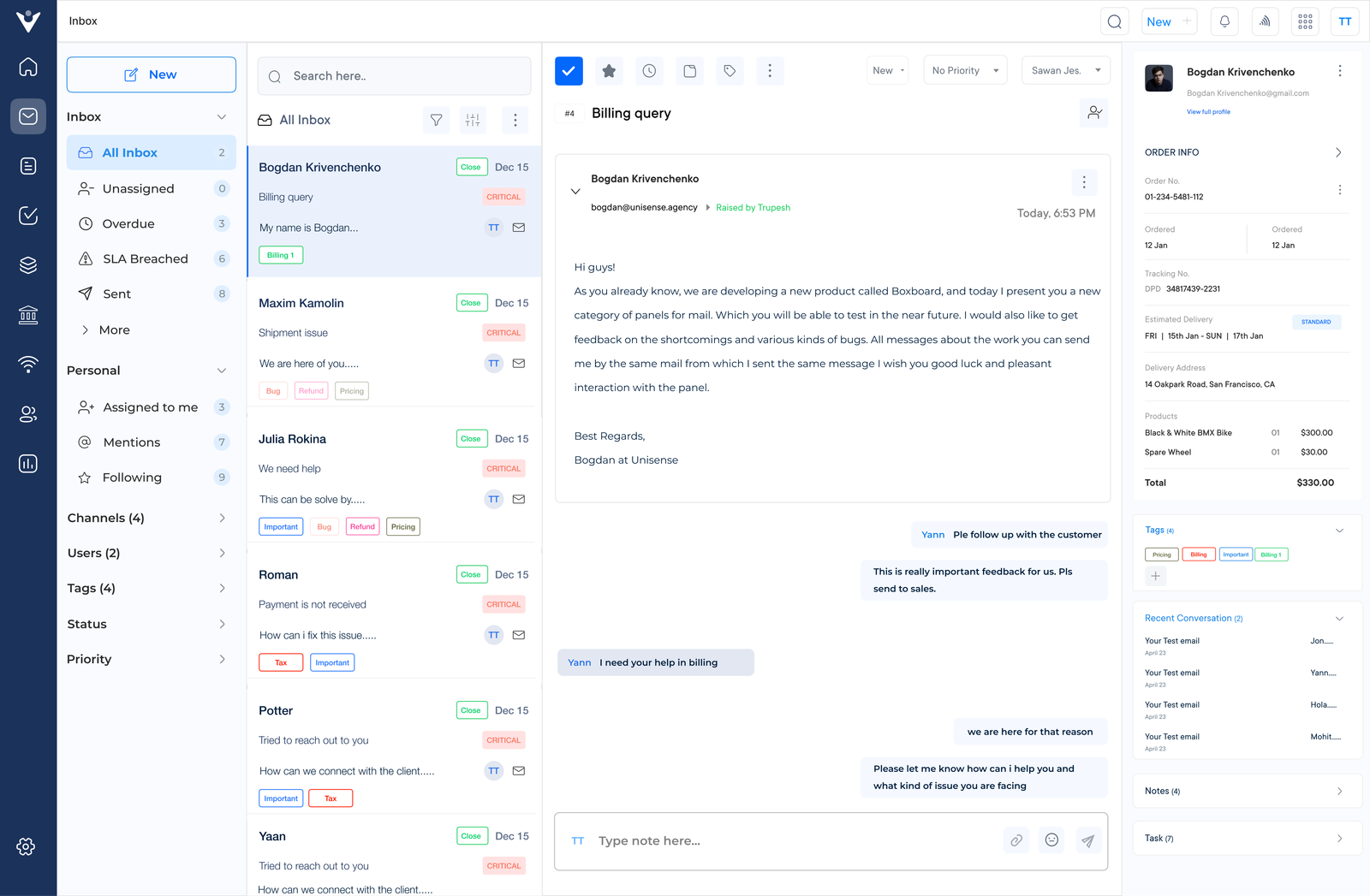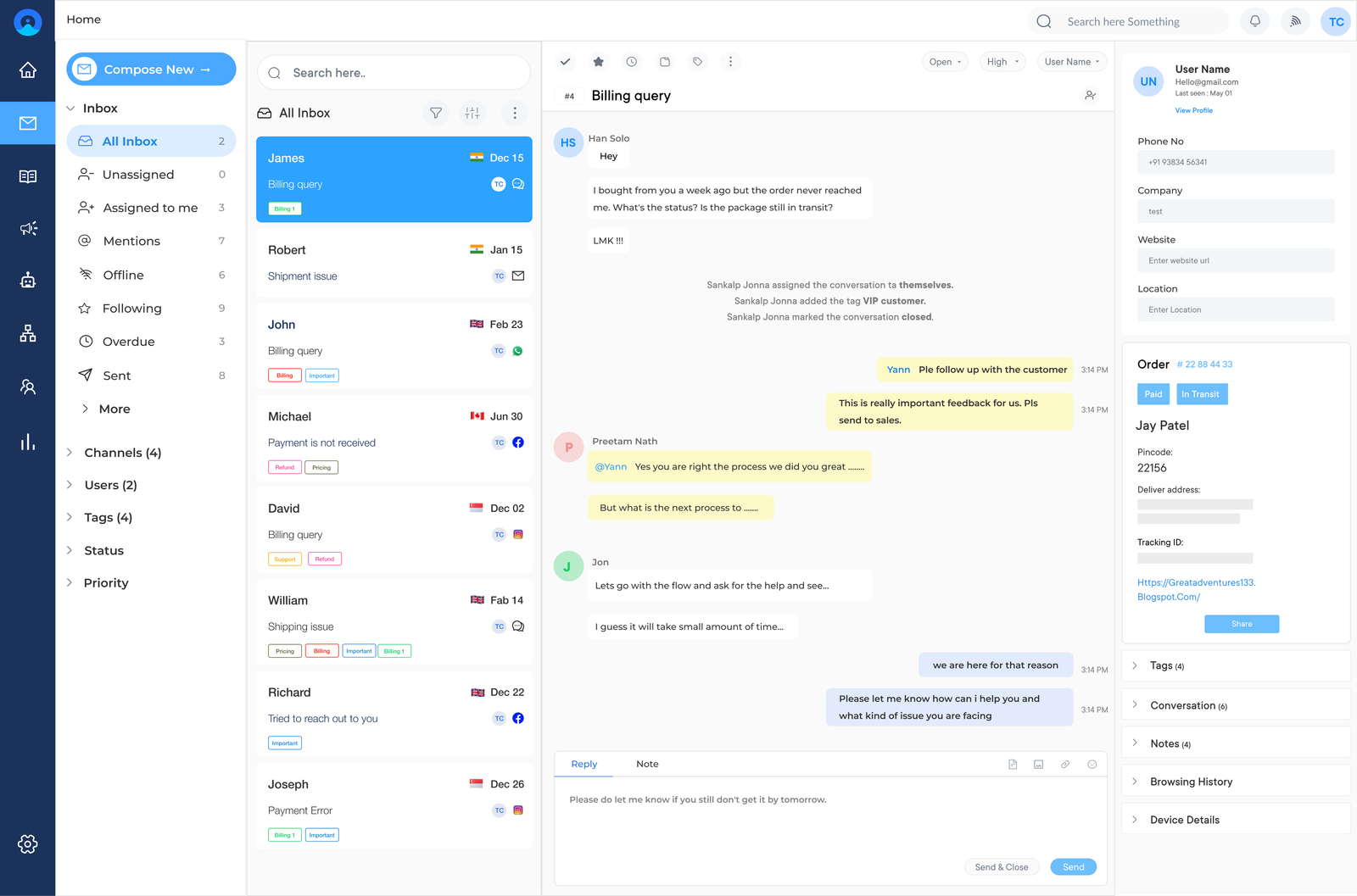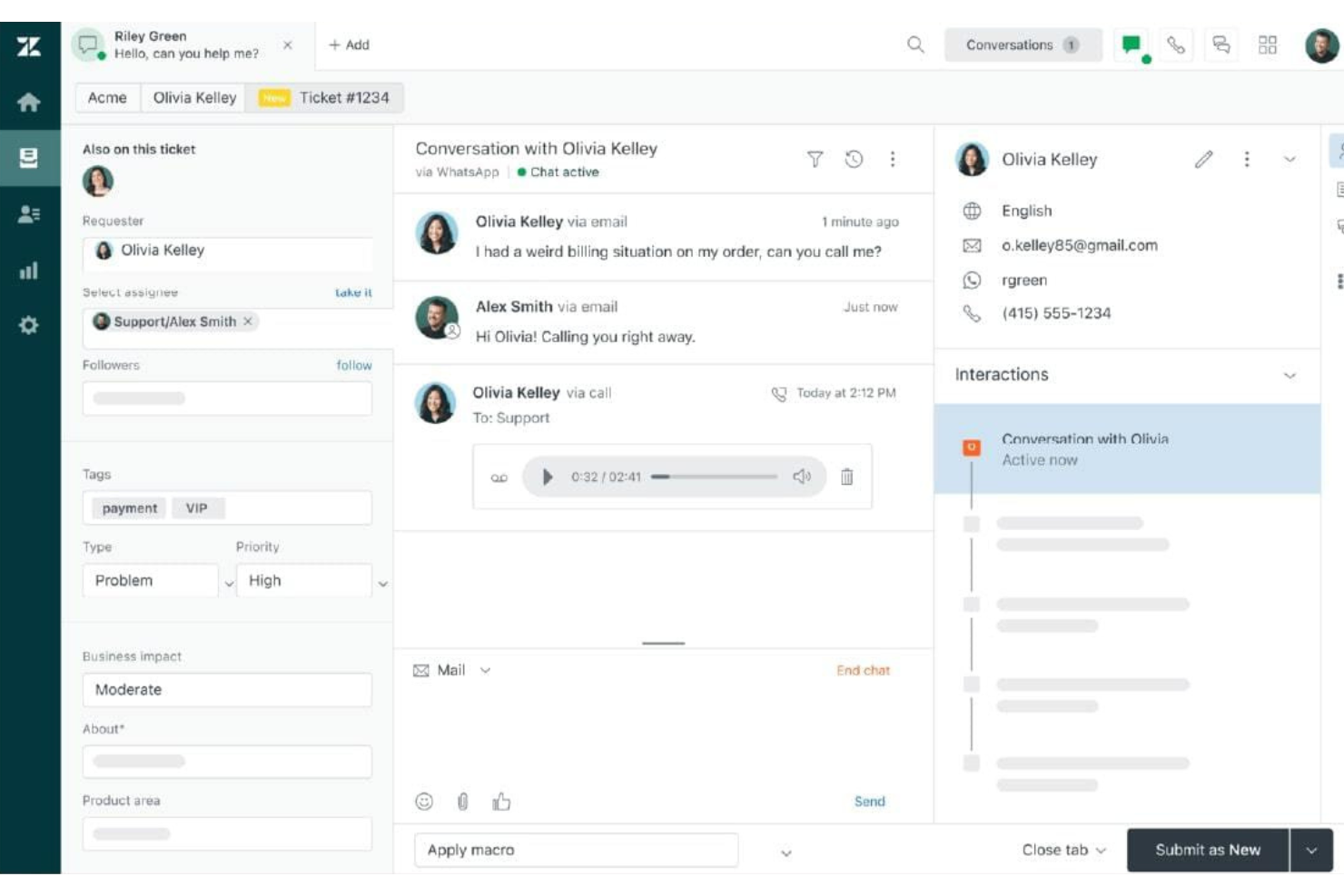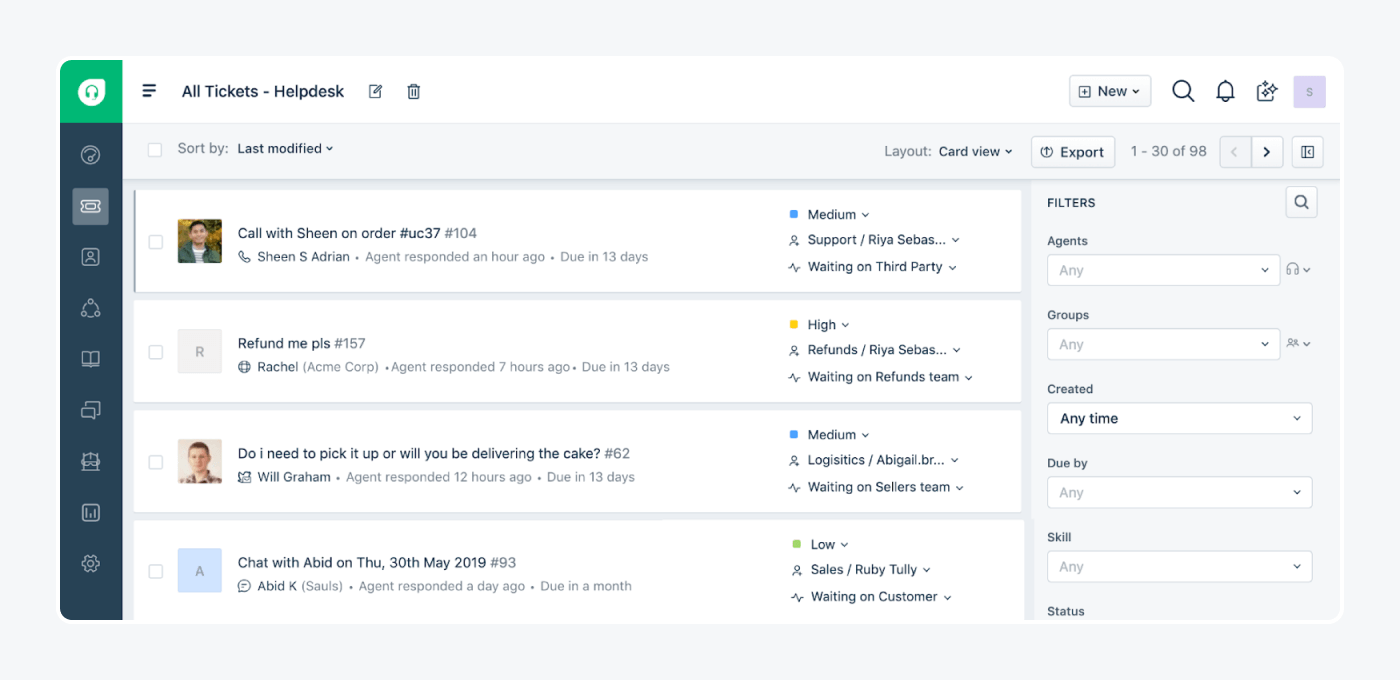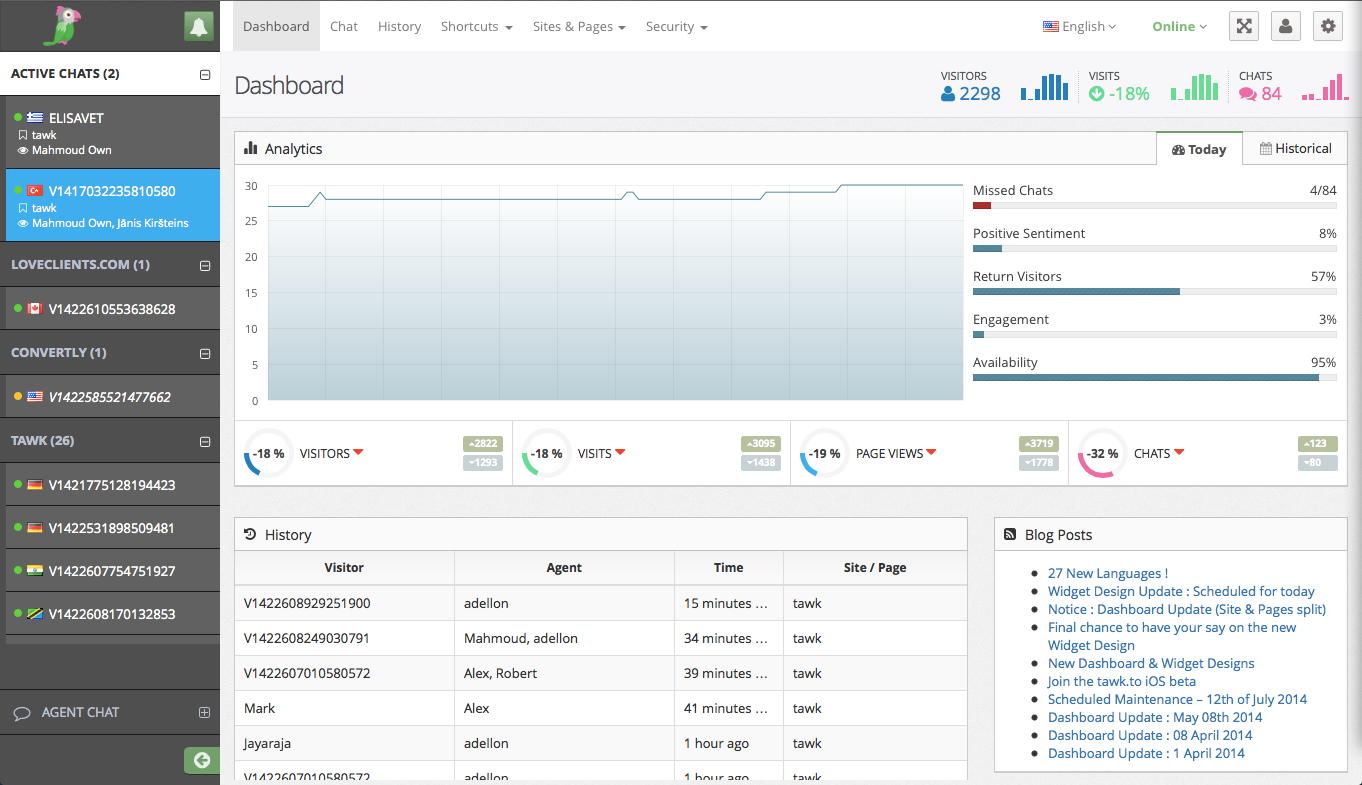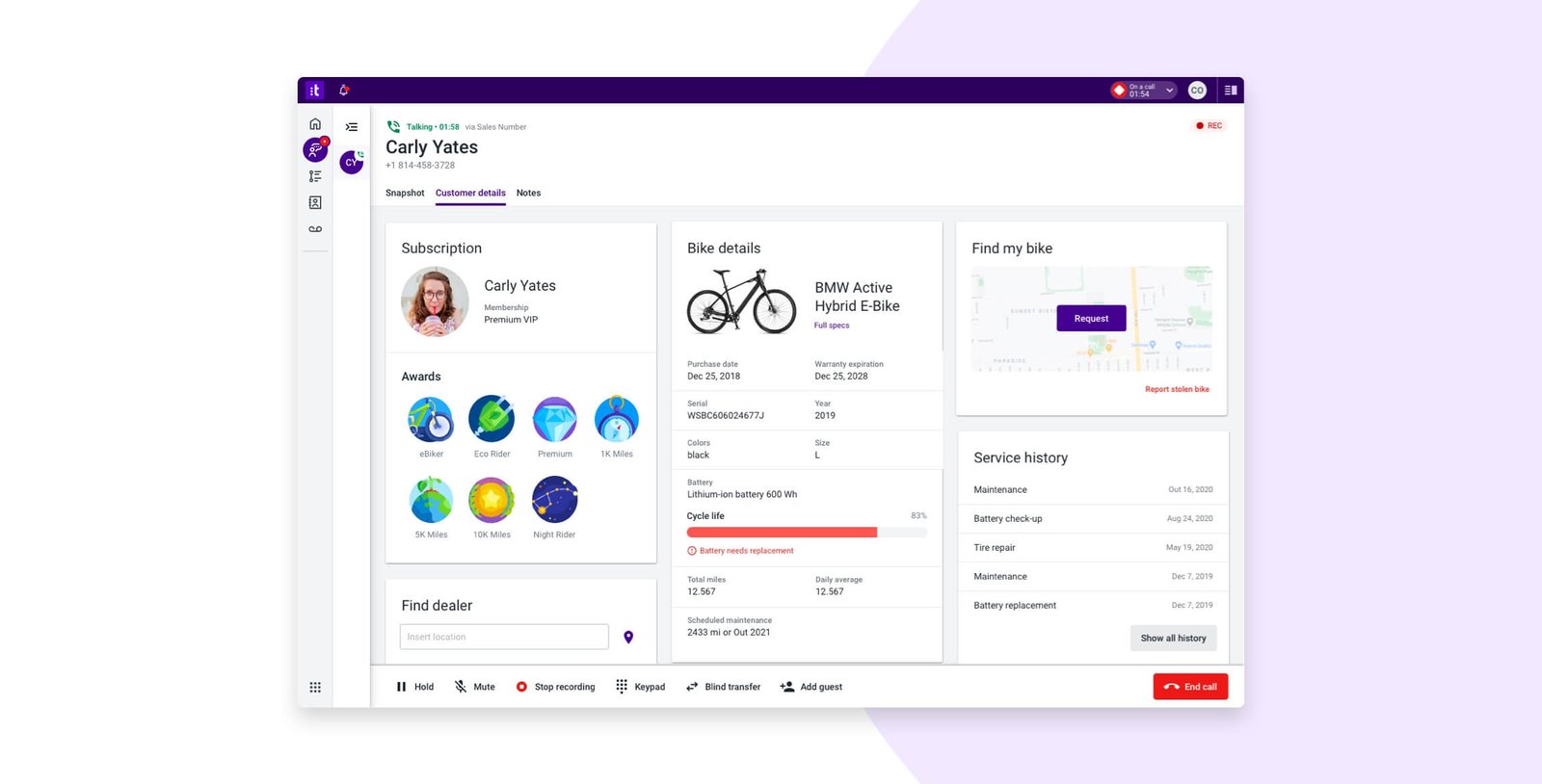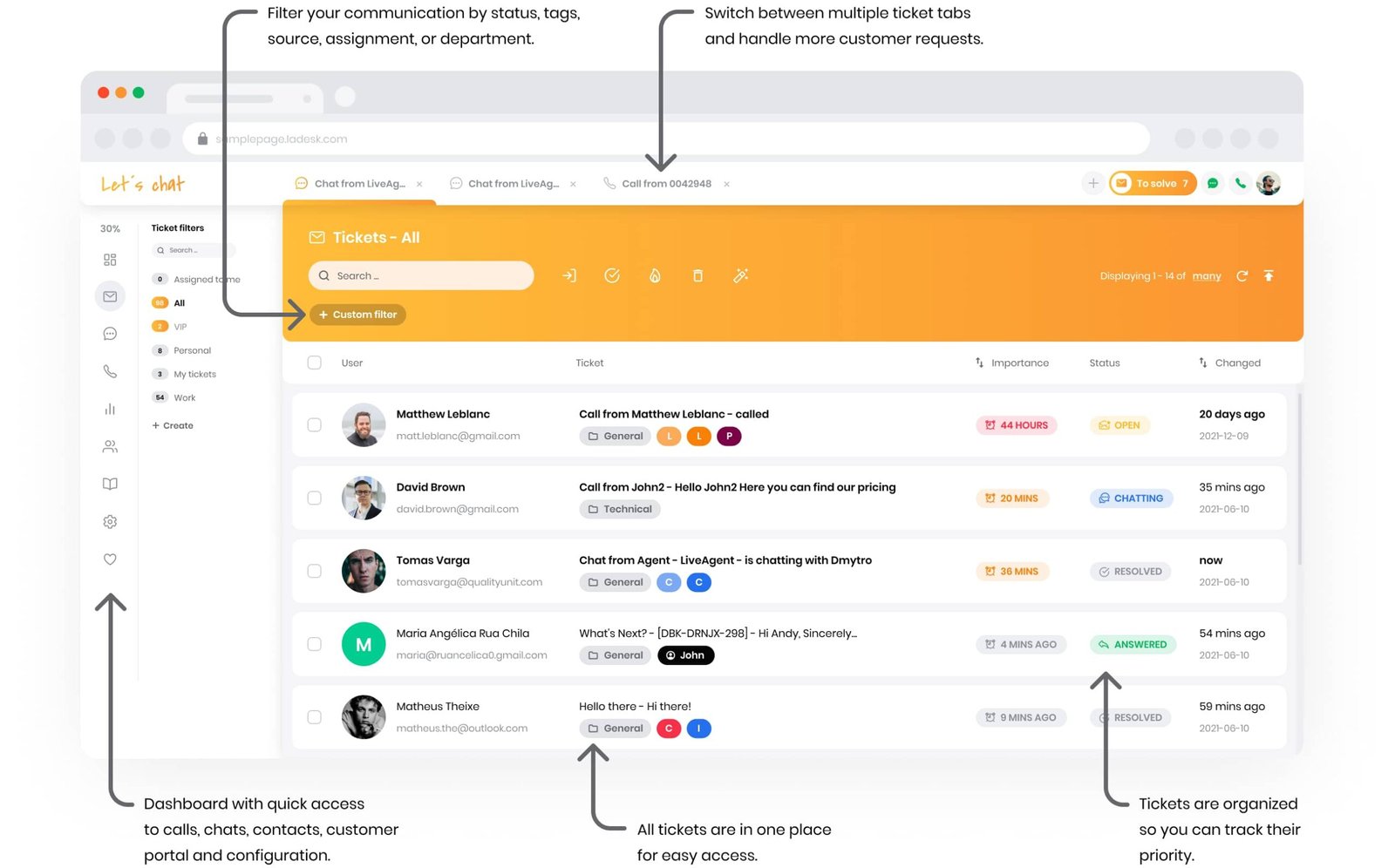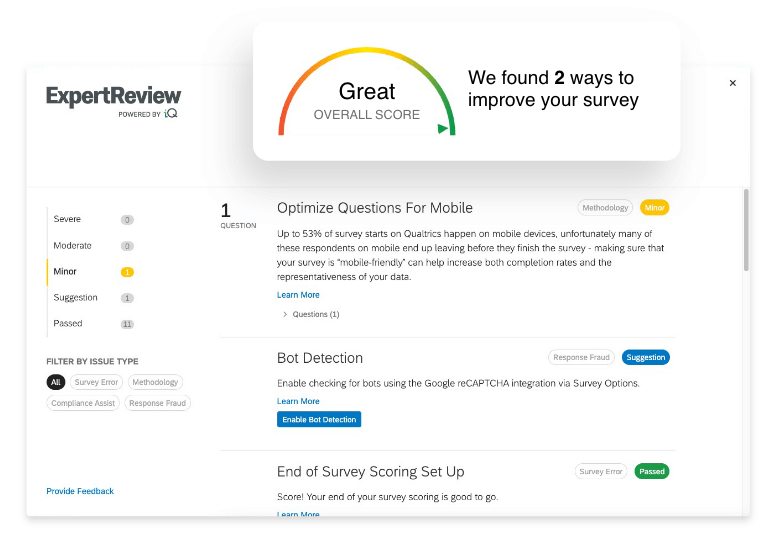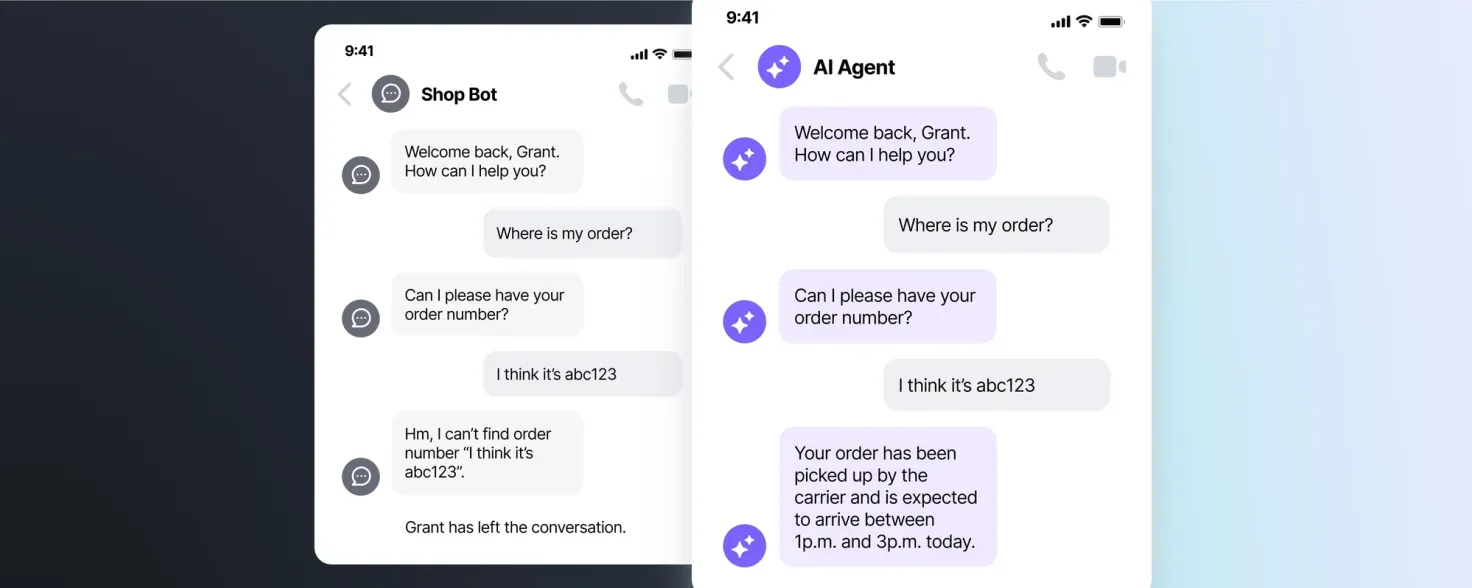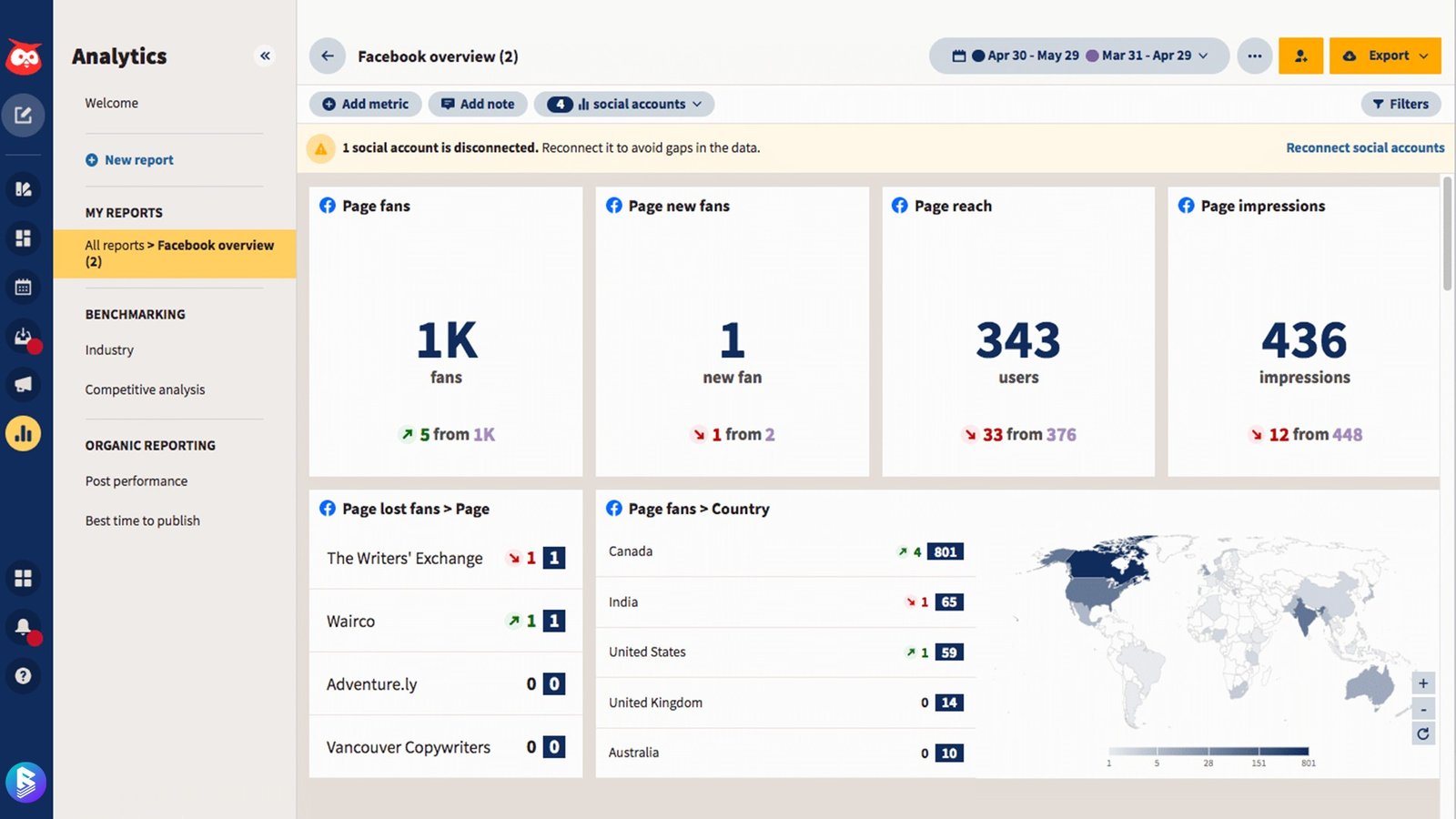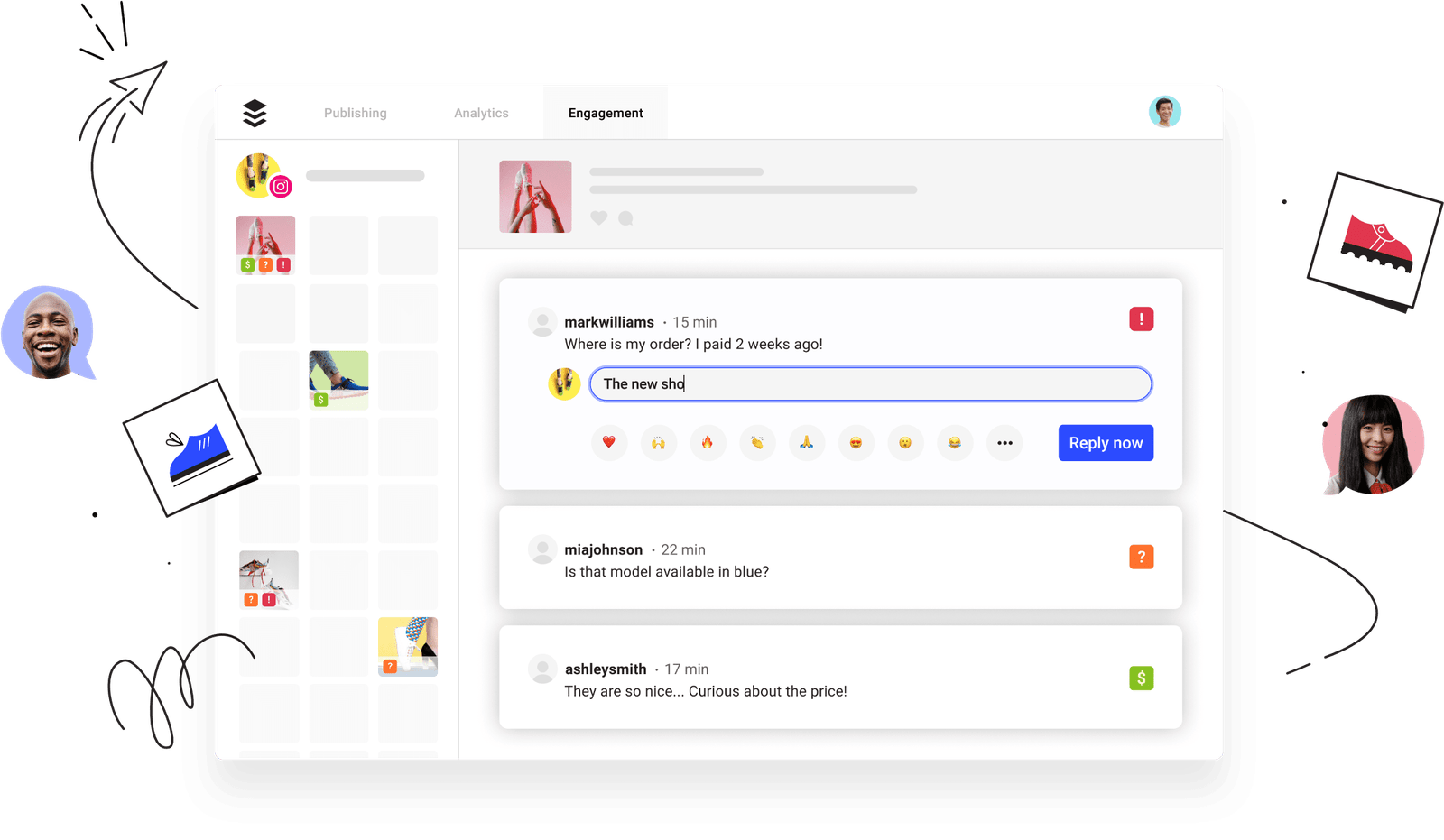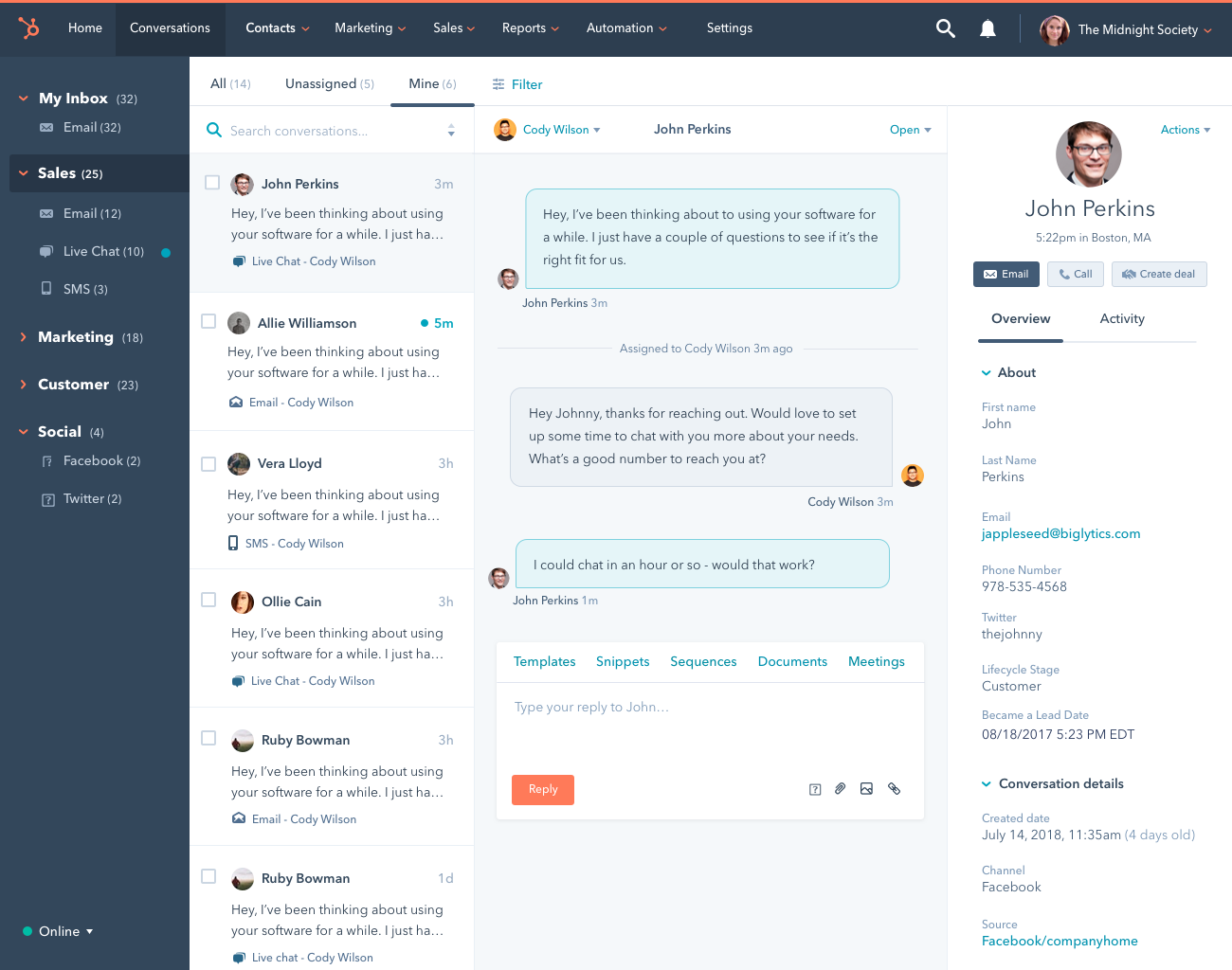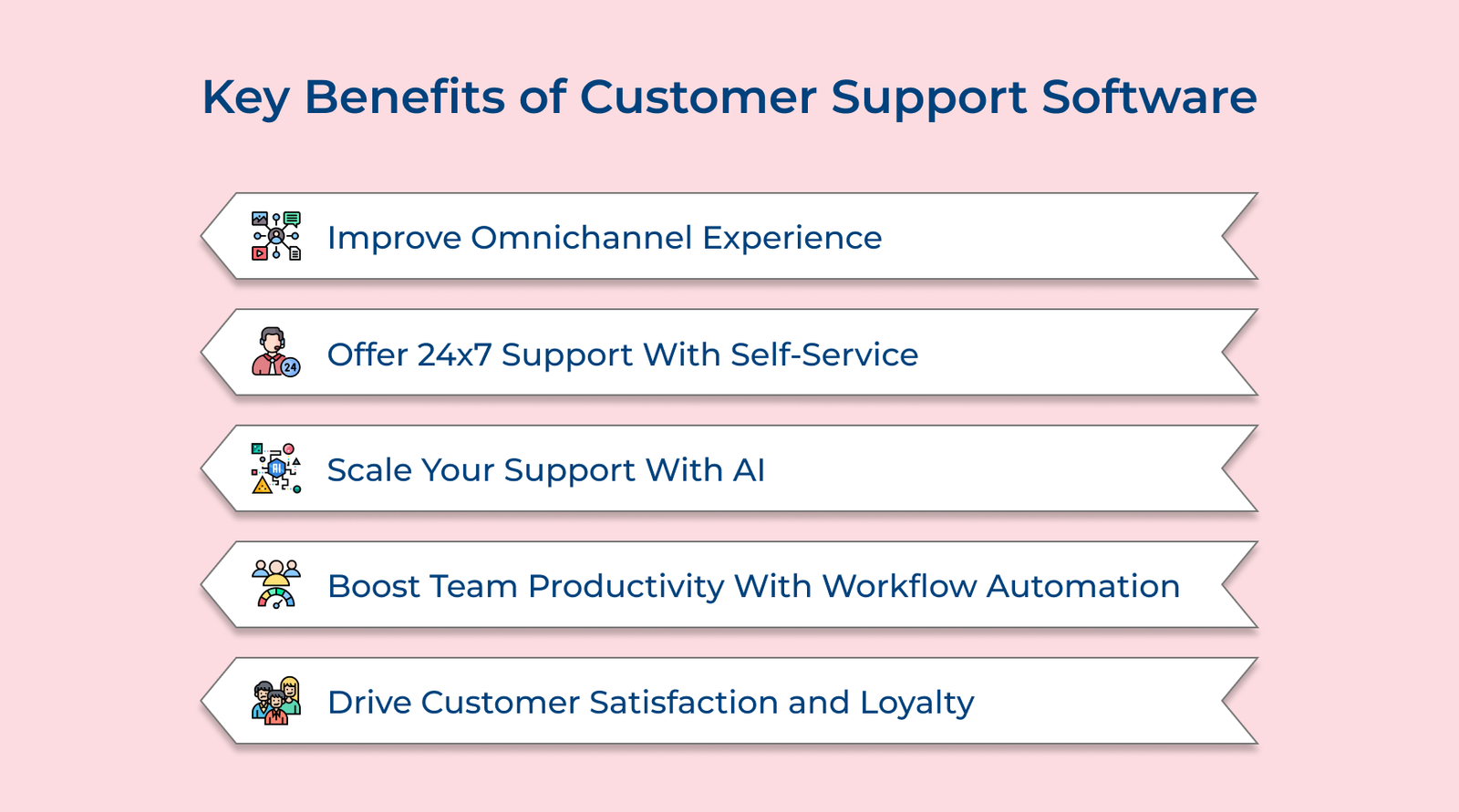How to choose the right customer support software for the business? Here are eight critical criteria questions to consider:
1. What Are Specific Customer Service Needs?
Before starting to evaluate different software options, it’s important to assess specific customer service requirements. For a step-by-step approach, refer to our customer service checklist to ensure nothing gets missed. Does the brand need a ticketing system? How many customer service agents are required? Make a list of must-have features that align with the business goals.
2. Does the Software Offer Omnichannel Support?
Customers expect seamless support across multiple channels. Look for software that allows the brand to provide consistent and personalized experiences across various communication channels.
3. How User-Friendly is the Software?
Simplicity is essential for effective customer service tools, ensuring that both your team and customers can navigate the system effortlessly. The agents should be able to quickly navigate through the platform, access customer information and respond efficiently.
4. Does the Software Provide Automation And AI Capabilities?
Efficiency is crucial in customer service so make sure to look for software that offers automation and AI functionalities such as chatbots or automated ticket routing. The features can help streamline processes, reduce response times and improve customer experiences.
5. Is the Software Scalable and Customizable?
The business is likely to grow and evolve, so choose software that can scale with the needs. It should be flexible enough to adapt to new requirements, integrate with existing systems and allow for customization to match branding.
6. What Kind of Analytics and Reporting Does The Software Provide?
Data is essential for optimizing customer service management operations. Make sure the software provides robust analytics and reporting features to track key metrics like response times. The data will help make data-driven decisions and identify areas for improvement.
7. What Level of Technical Support and Customer Service Does The Software Provider Offer?
Consider the level of support received from the software provider. Look for providers that offer 24/7 technical support, comprehensive training programs and regular software updates. A reliable support system ensures that the brand receives assistance whenever needed.
8. What is the Total Cost of Ownership?
Evaluate the total cost of ownership which includes the upfront licensing costs, implementation fees and ongoing maintenance expenses. Consider if the customer service tool provides a good return on investment and aligns with budget constraints.