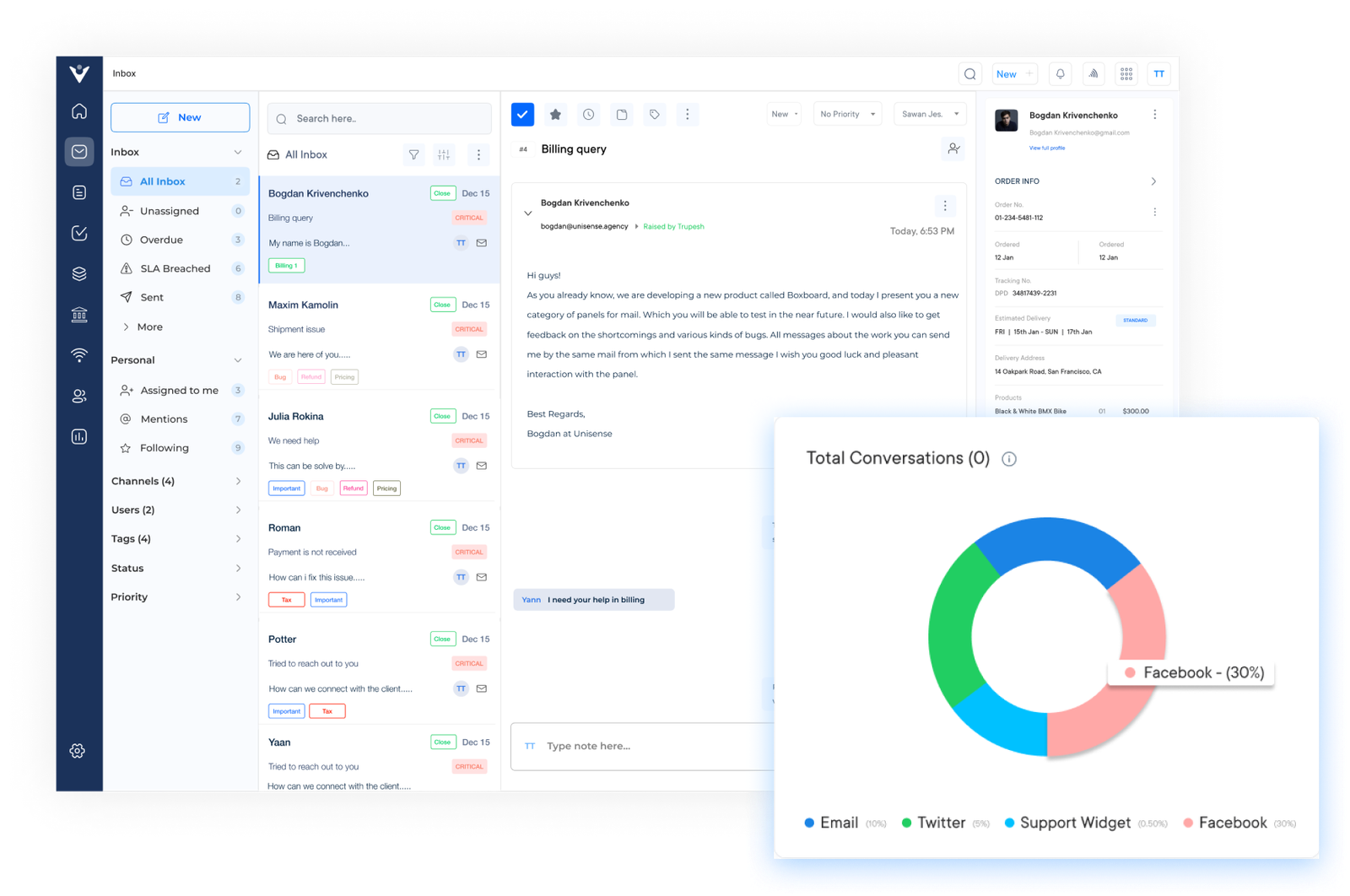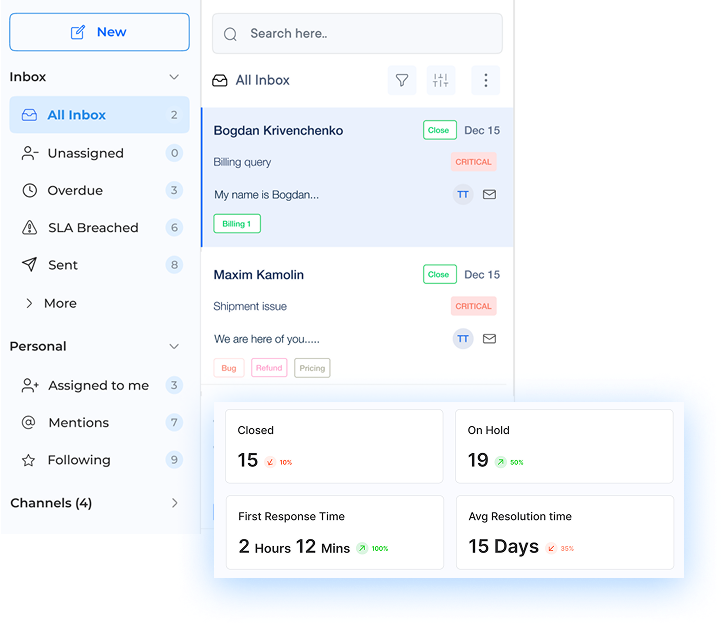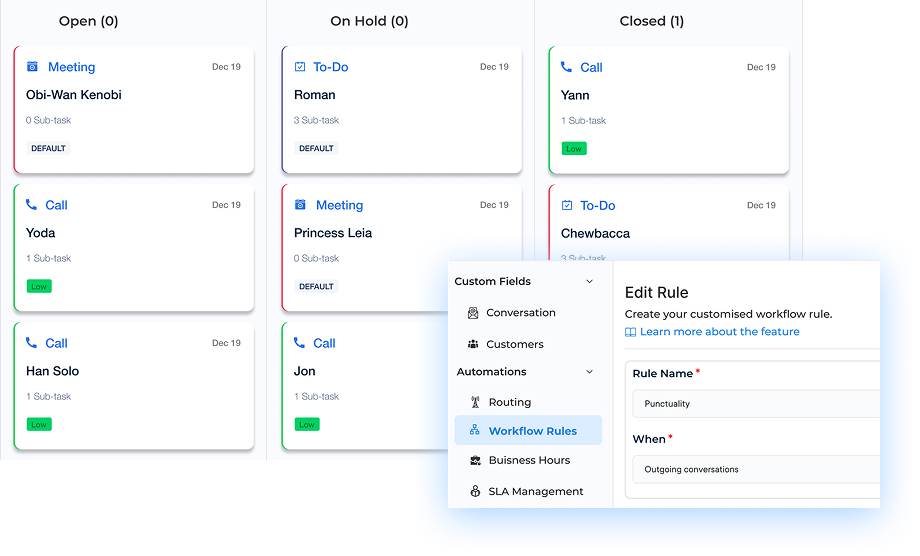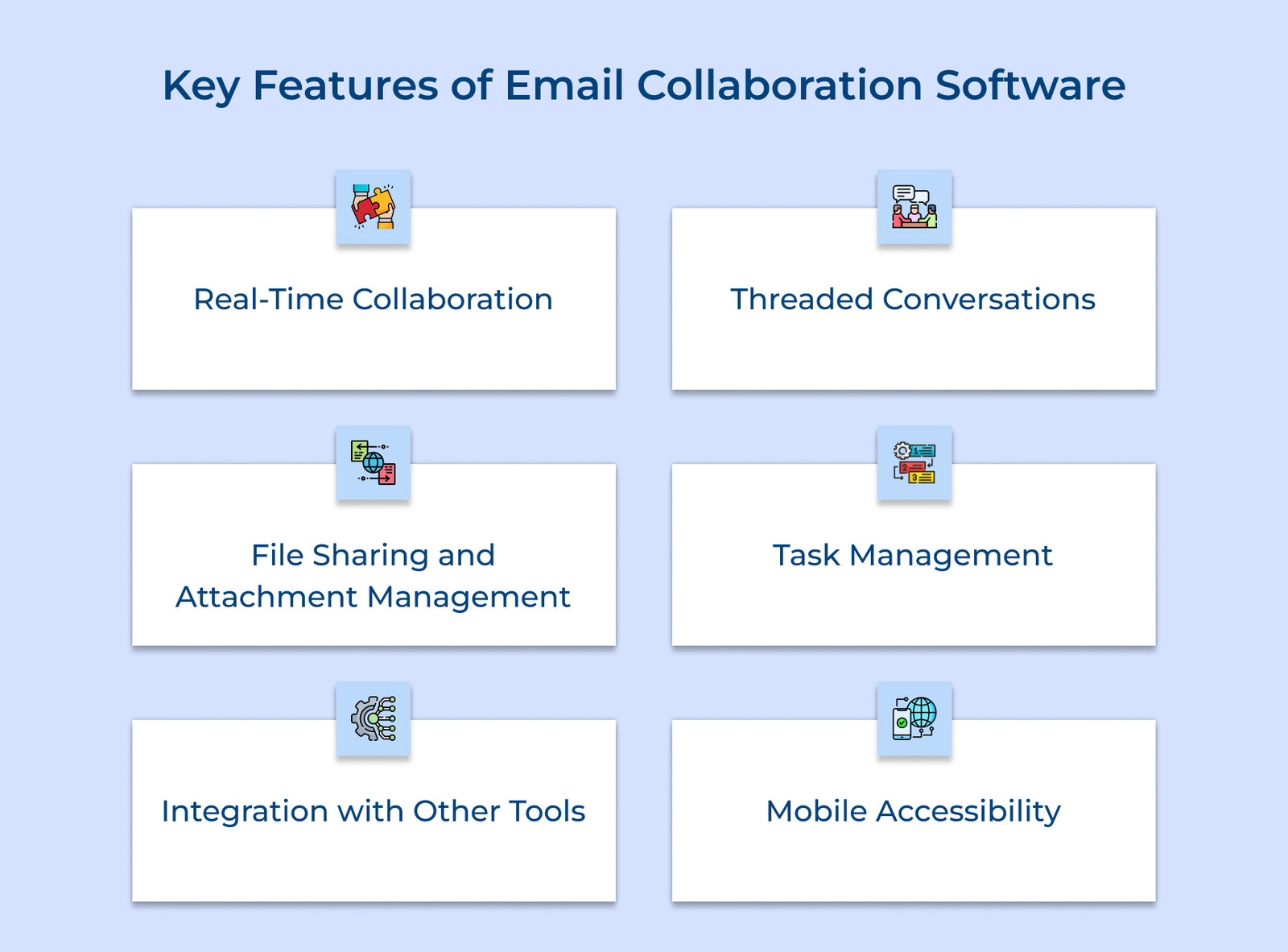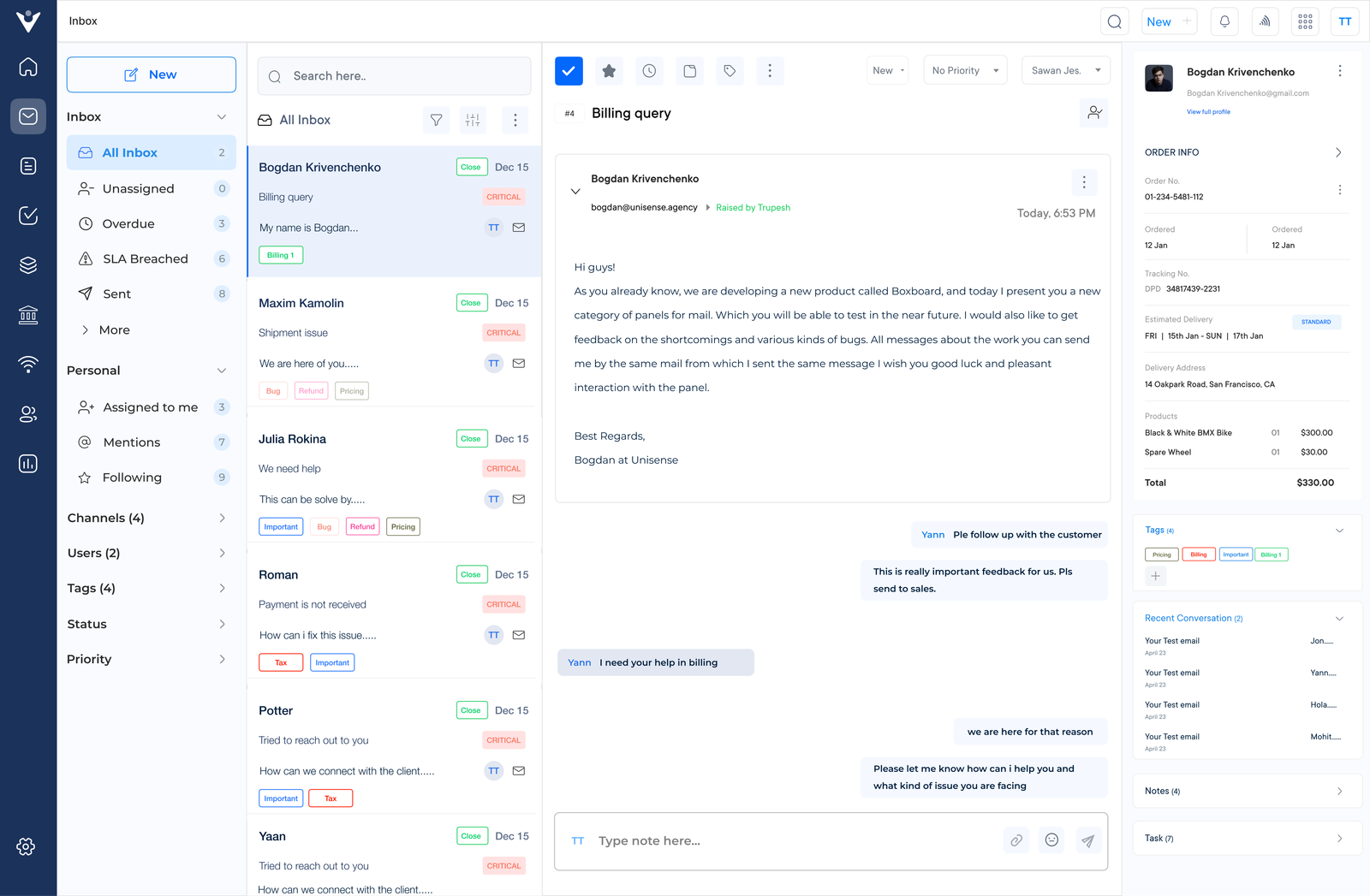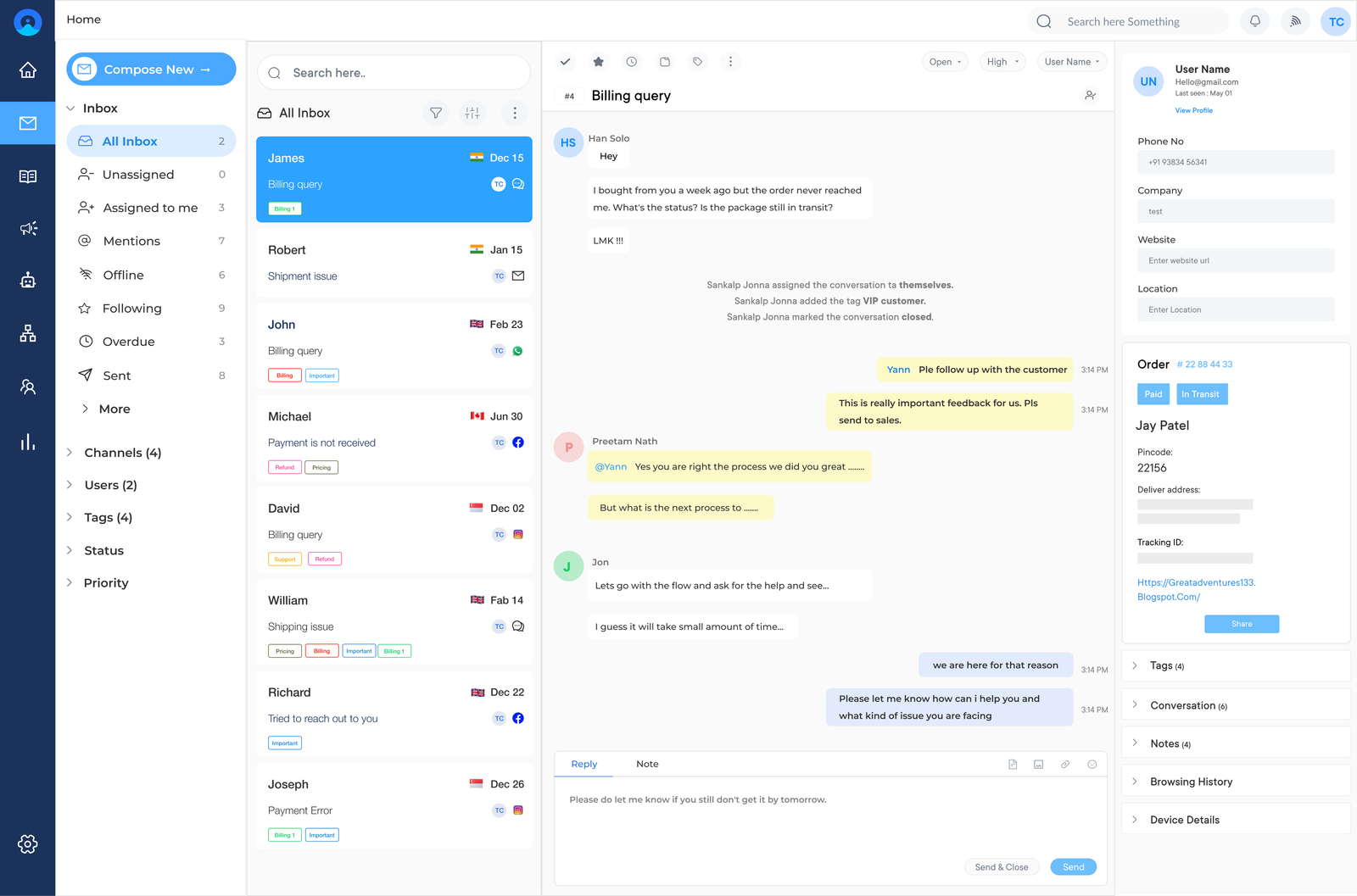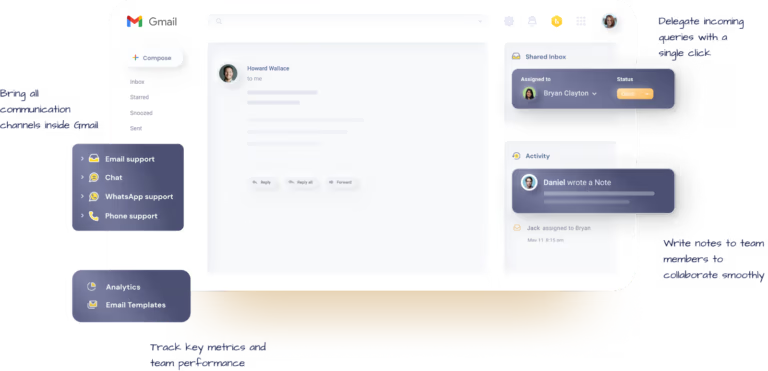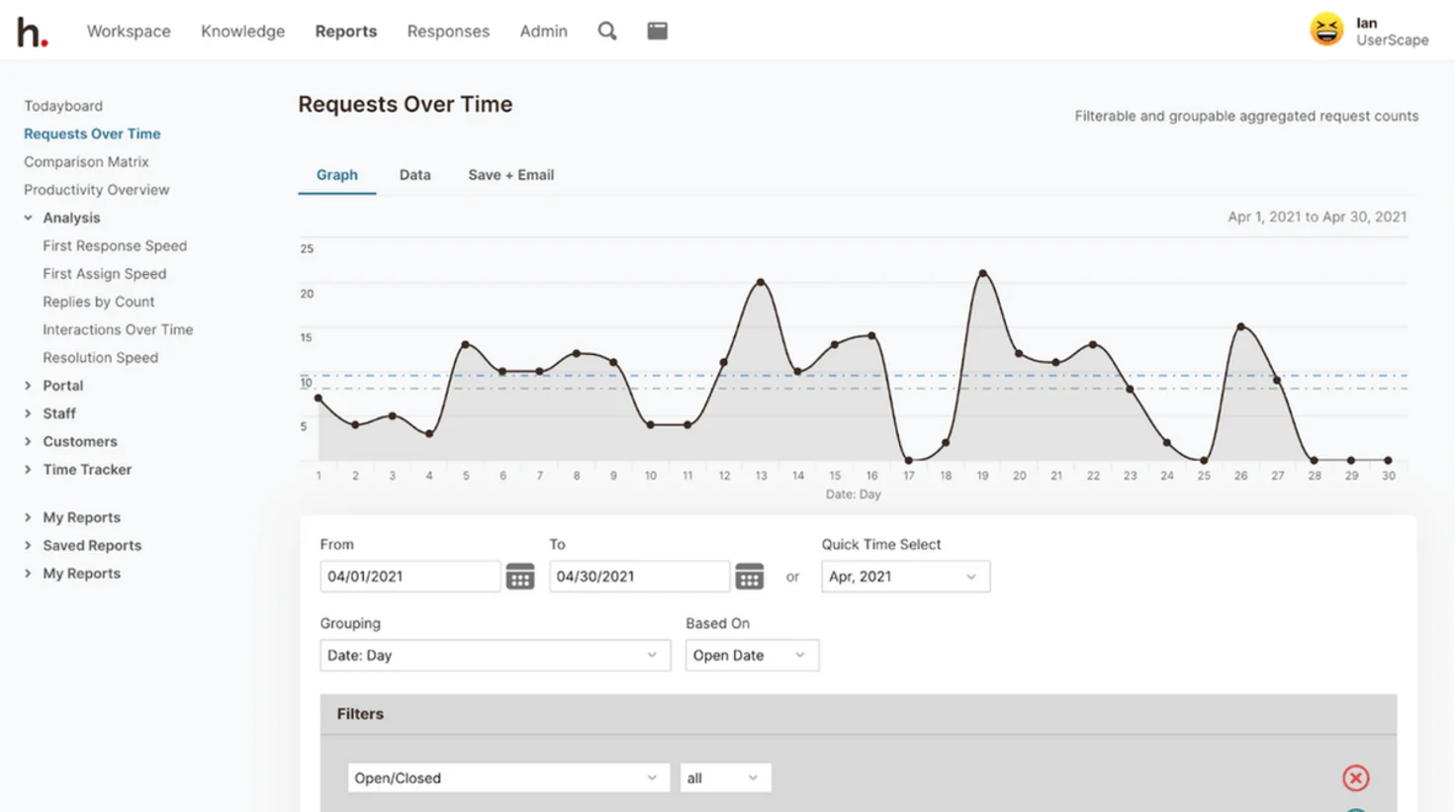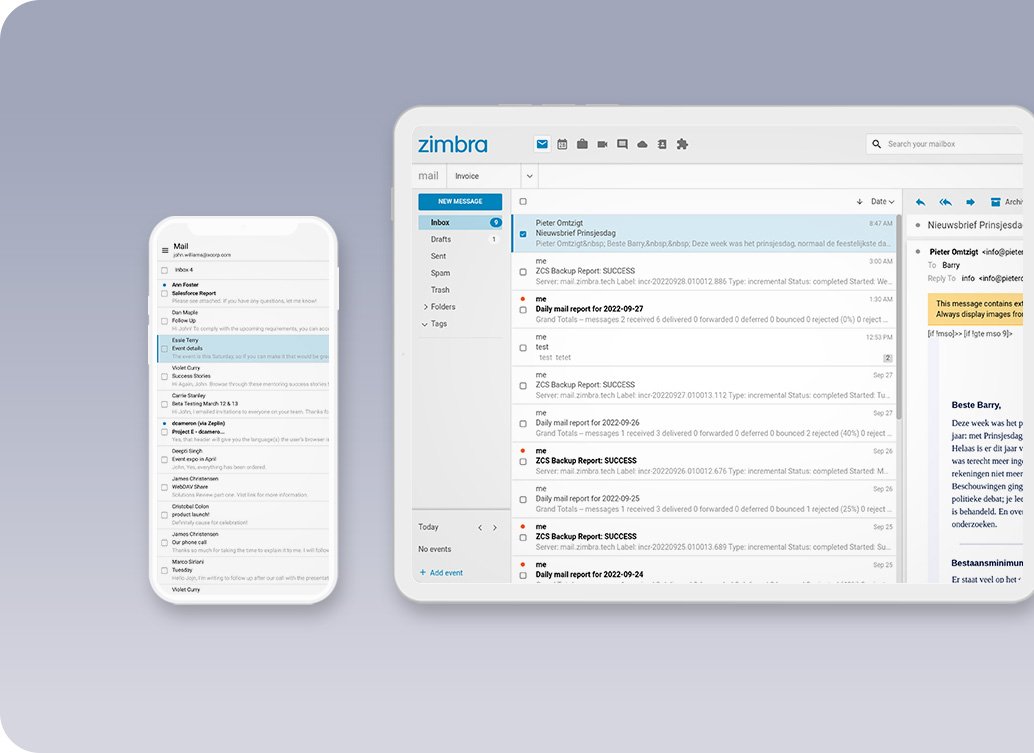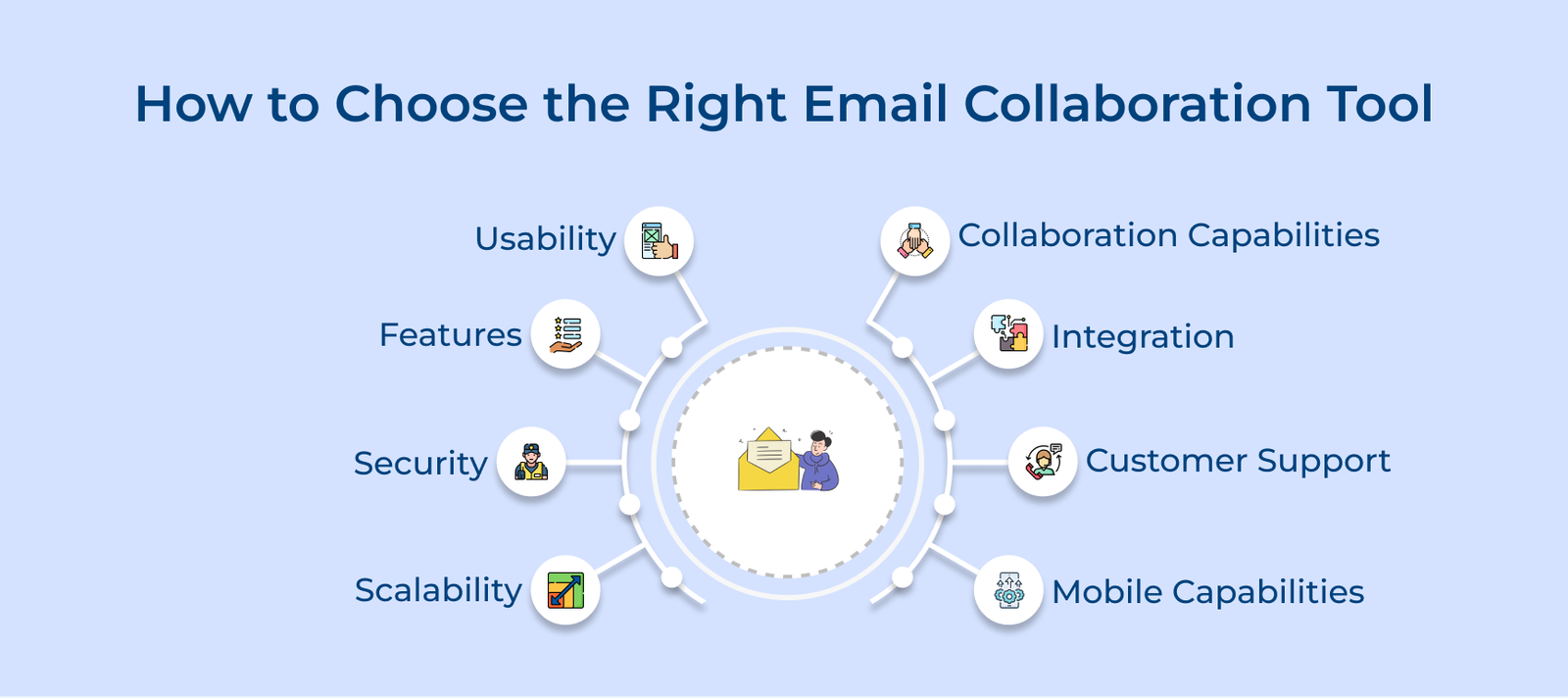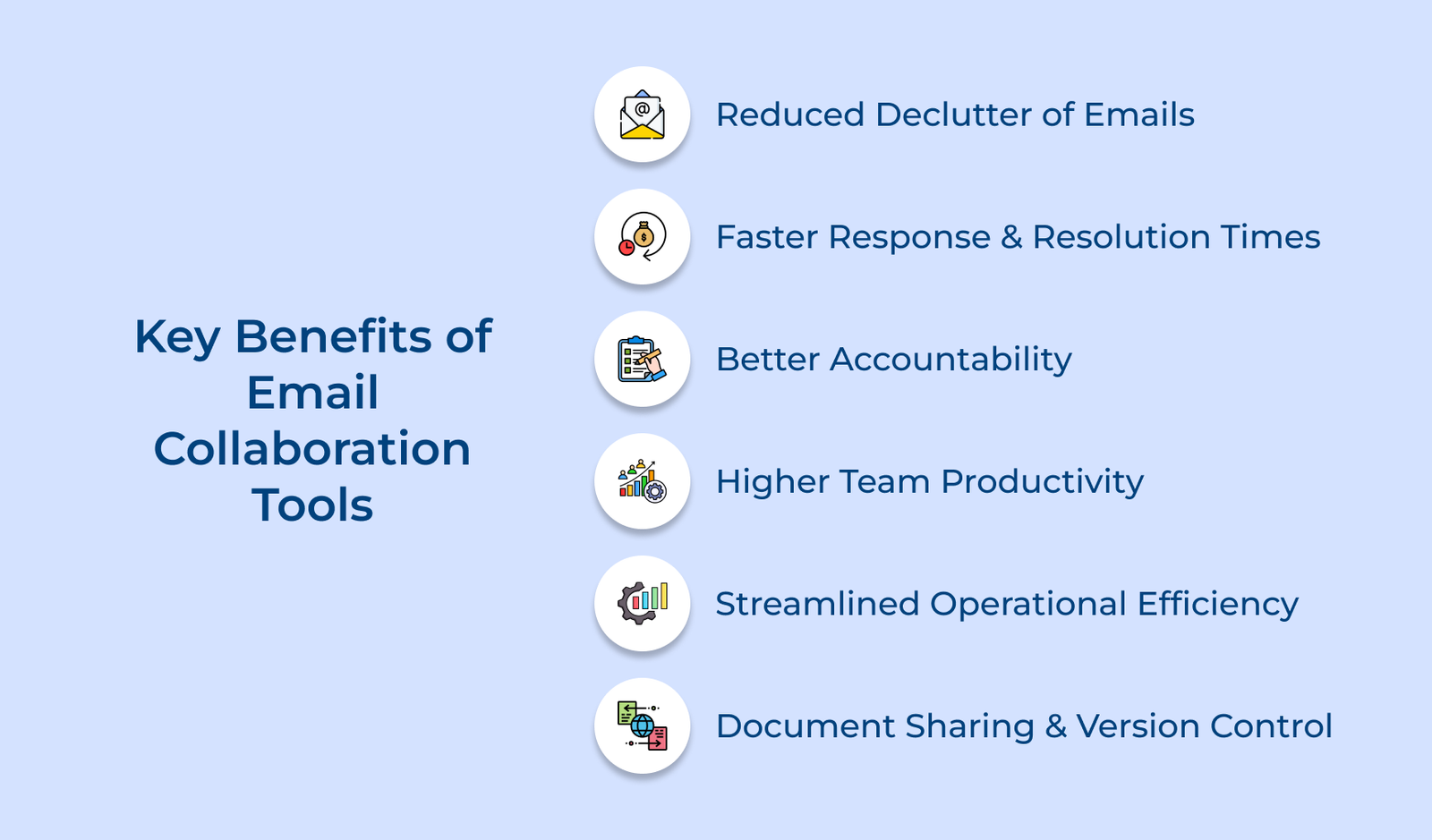#1 Real-Time Collaboration
One of the most important features to look for in email collaboration solutions is the ability to collaborate in real time. It means that multiple team members can access and edit the same email simultaneously. Real-time collaboration ensures that everyone is on the same page and can work together efficiently without any delays.
#2 Threaded Conversations
Email threads can quickly become tangled, especially when multiple team members are involved. Look for an email collaboration tool that offers threaded conversations, where replies are organized chronologically and nested under the original message. The feature helps maintain clarity and makes it easier to track the context of discussions.
#3 File Sharing and Attachment Management
Effective collaboration often involves sharing files and attachments. Look for an email management software that allows seamless file sharing within emails. It should also provide flexible attachment management features such as the ability to preview files and search for specific attachments.
#4 Task Management
Email collaboration tools should have built-in task management capabilities. It allows businesses to assign tasks, track their progress, set deadlines and receive notifications. Having task management integrated into the email software eliminates the need for separate task management tools while promoting better organization within the team.
#5 Integration with Other Tools
Teams use a variety of tools and platforms to enhance their workflow. Look for email collaboration software that integrates seamlessly with popular productivity tools like project management software, CRM systems and calendar apps. Integration enhances efficiency while ensuring that all the tools are working together harmoniously.
#6 Mobile Accessibility
Choosing an email collaboration tool that is accessible on mobile devices is vital with the rise of remote work and on-the-go productivity. Mobile compatibility allows businesses to stay connected even when they are away from their desk. Look for a solution that offers a mobile app or a responsive web interface for easy access along with usability on smartphones.
#7 Security and Privacy
Email collaboration platform handles sensitive and confidential information, so security along with privacy features are paramount. Look for a tool that offers advanced encryption protocols, data backup options, user authentication and access controls. Make sure the tool complies with industry-standard security regulations to protect data.
#8 User-friendly Interface
The software should have a user-friendly interface that is intuitive and easy to navigate. Complex and cluttered interfaces can slow down the team’s productivity while also leading to frustration. Look for software that prioritizes simplicity and also provides straightforward features.