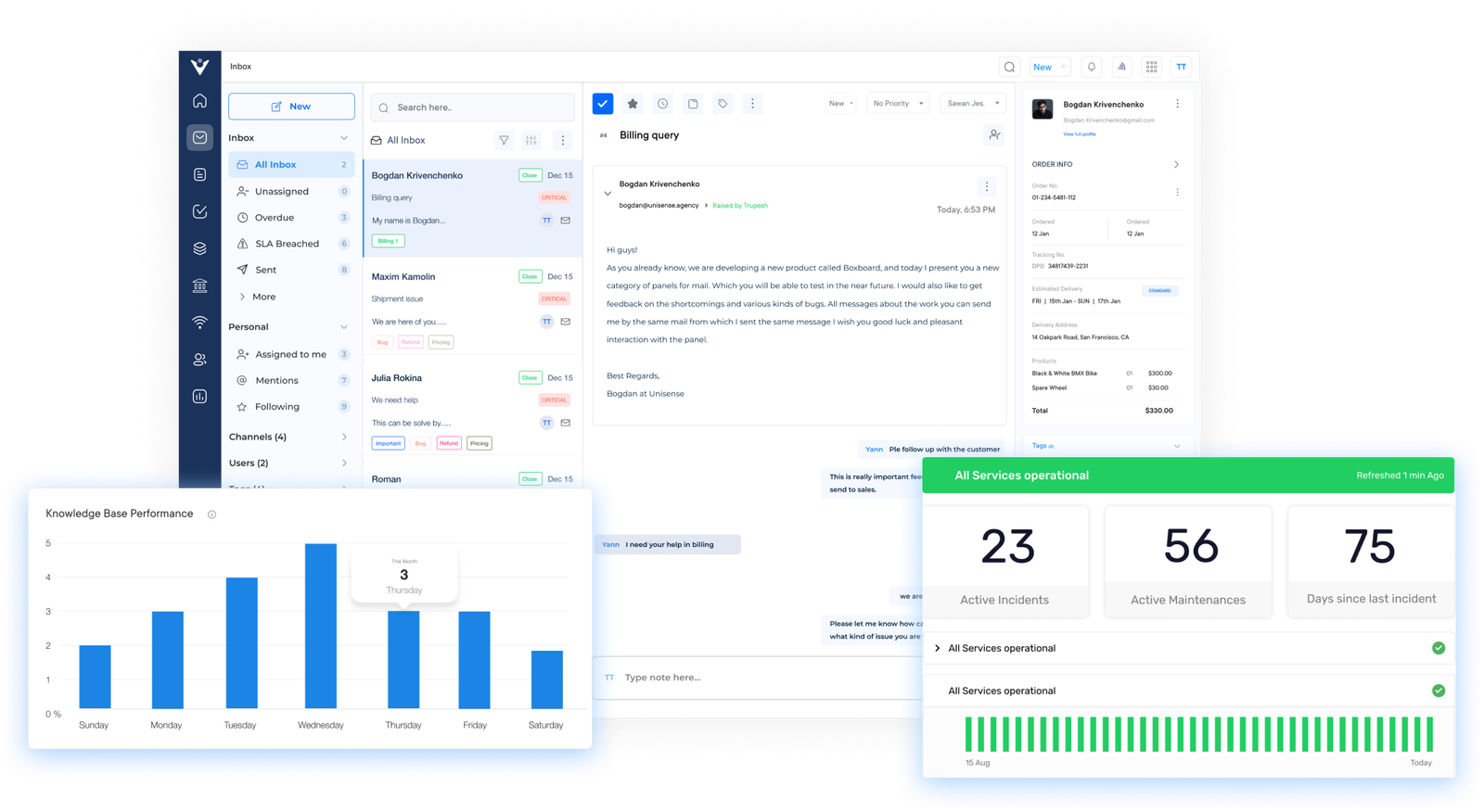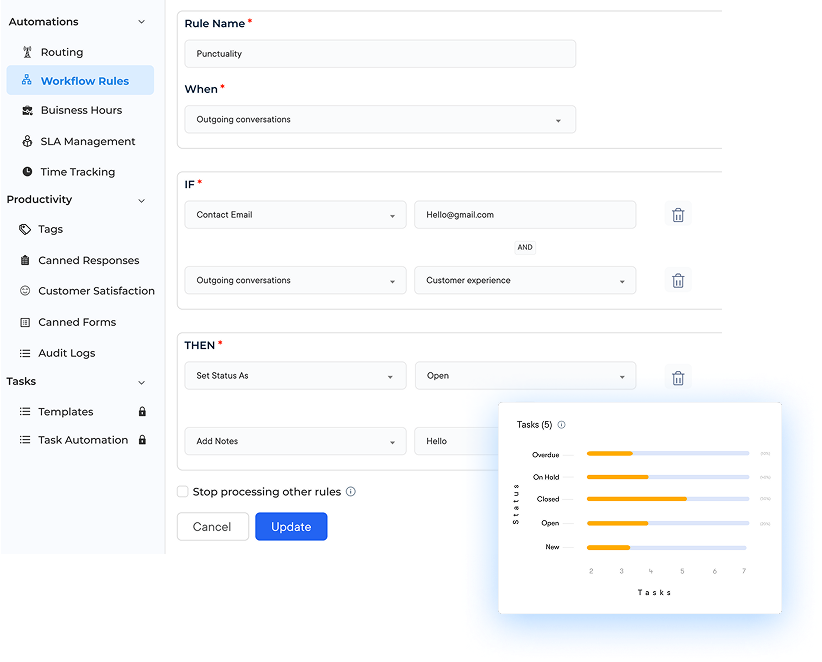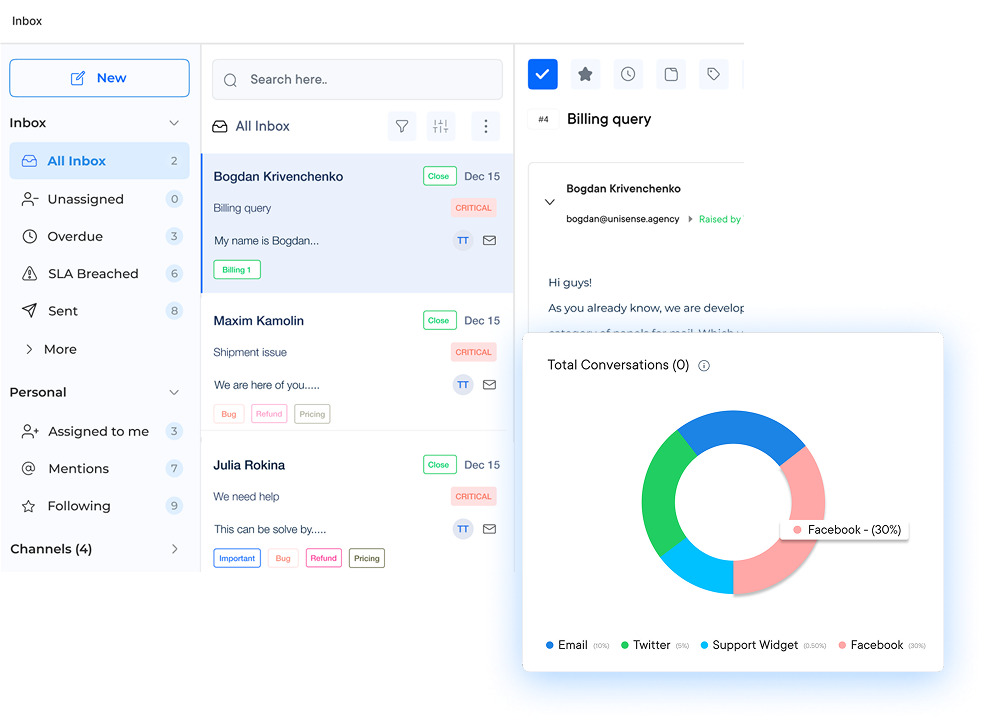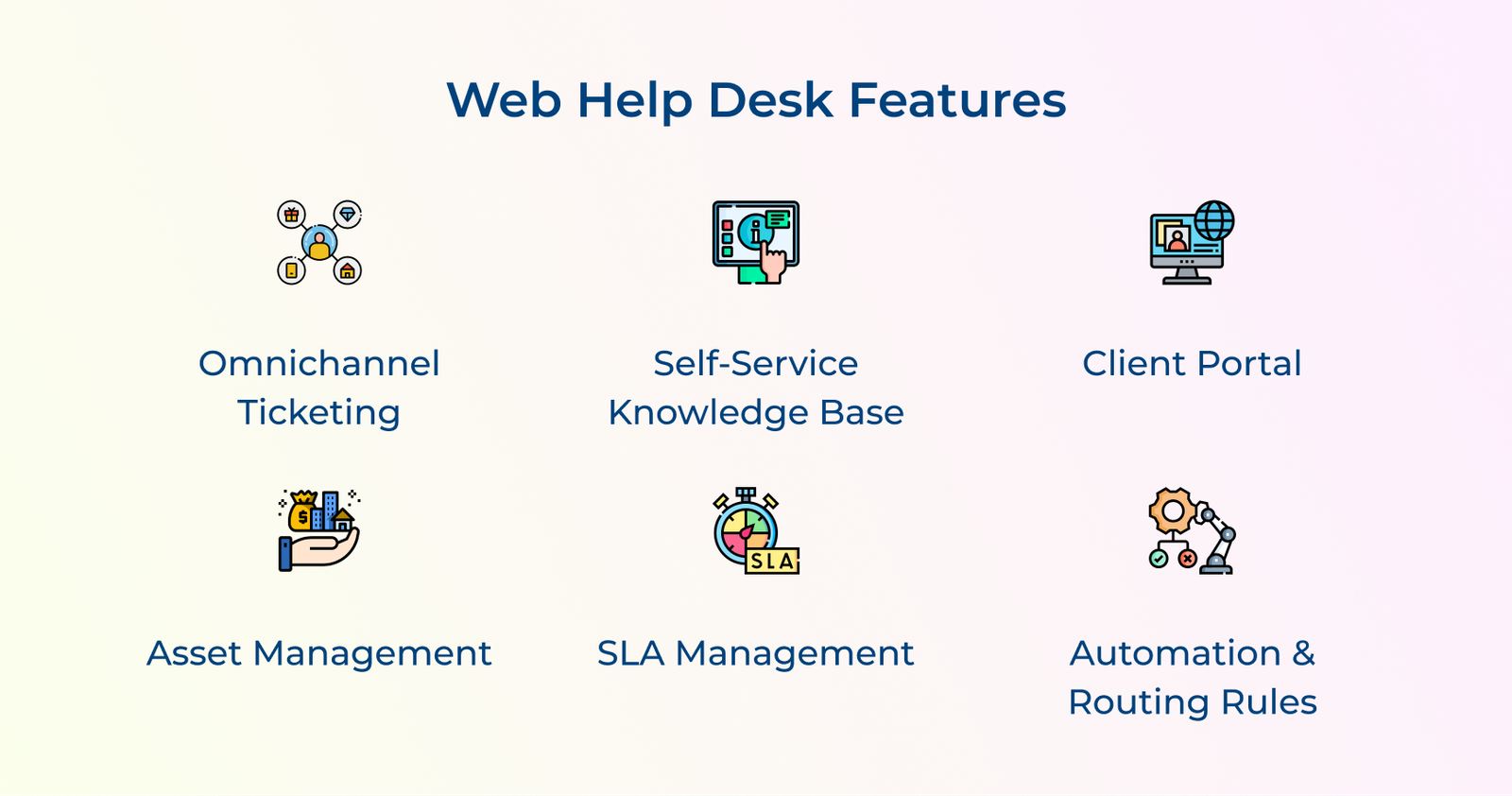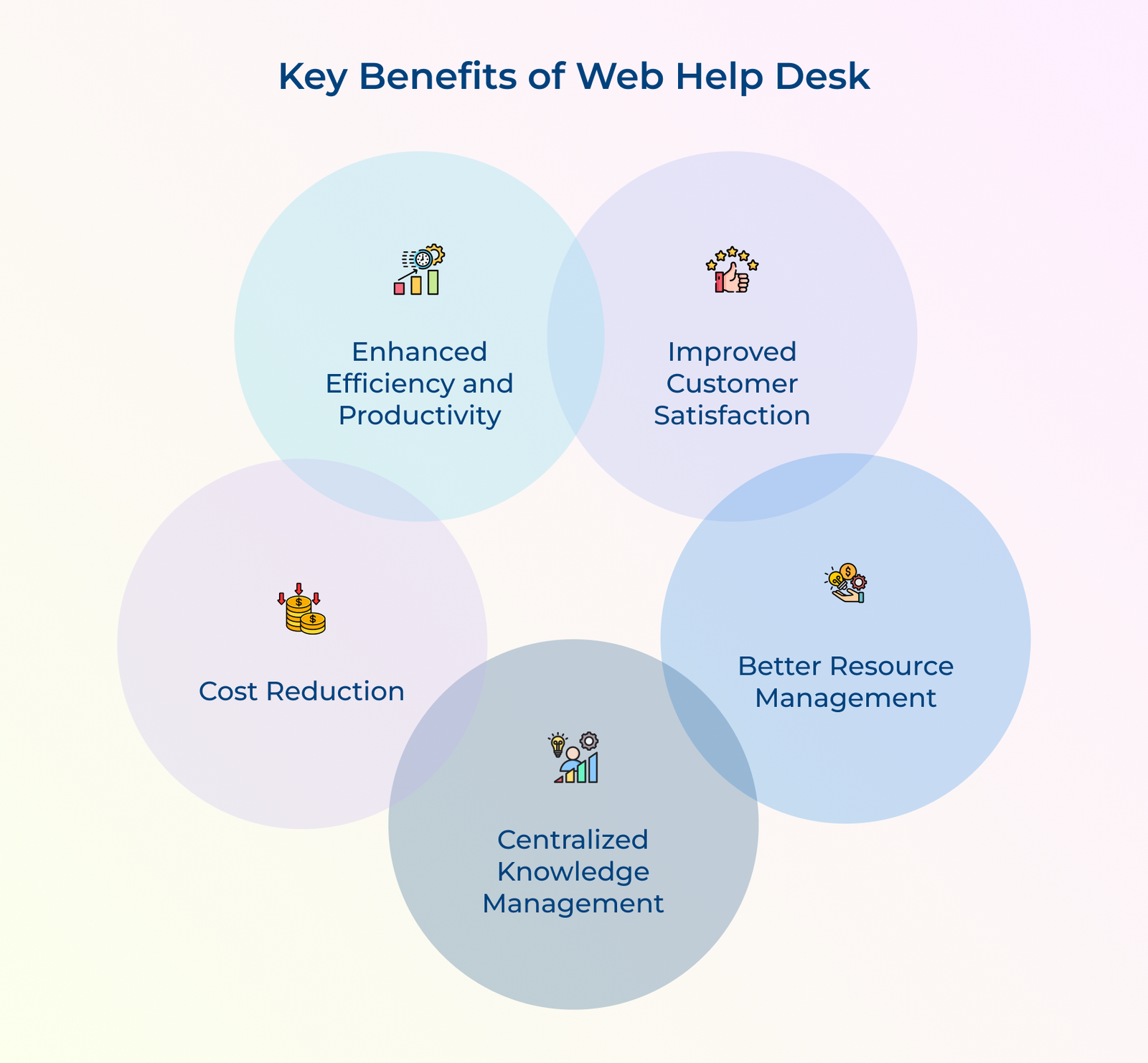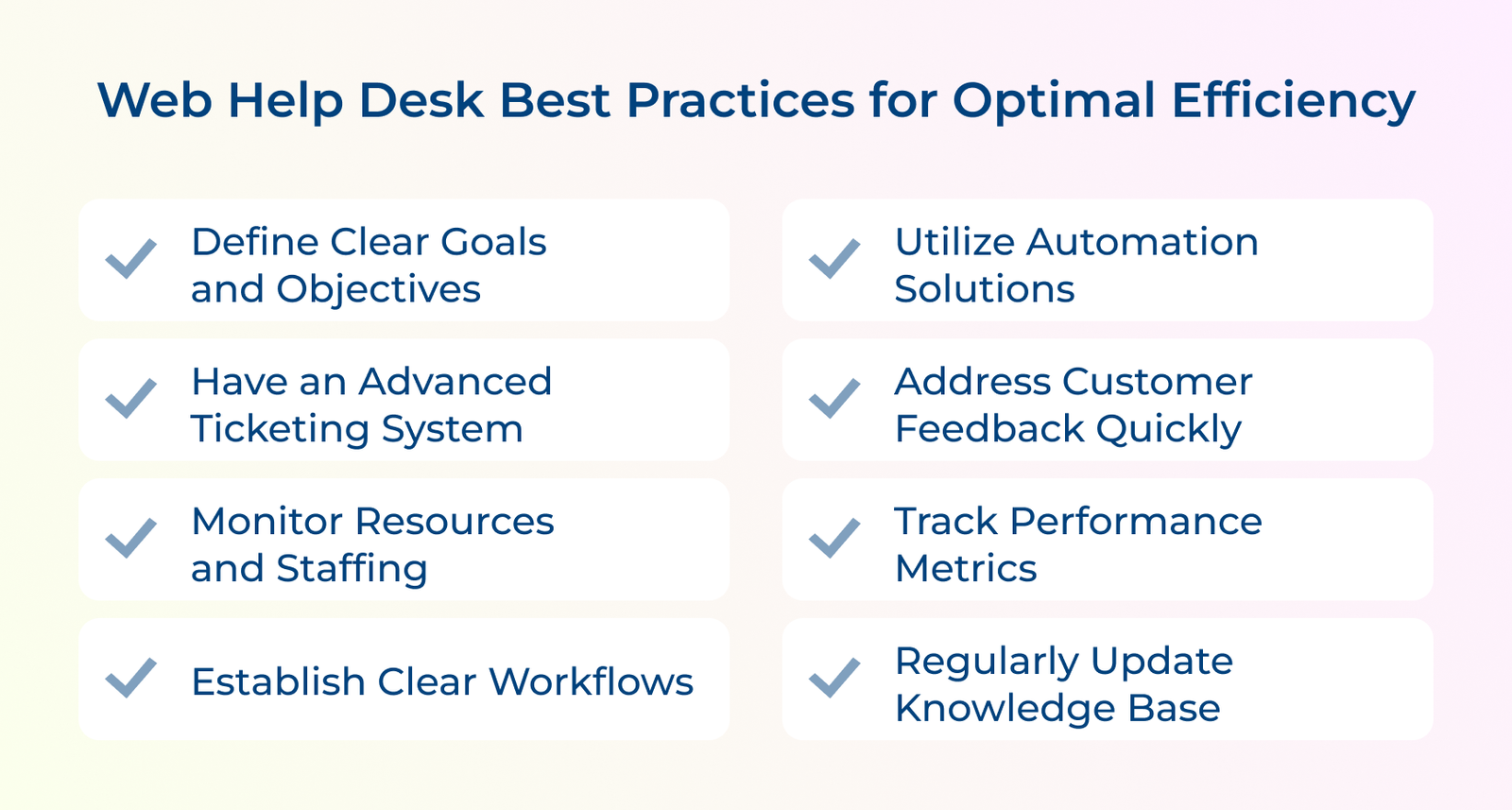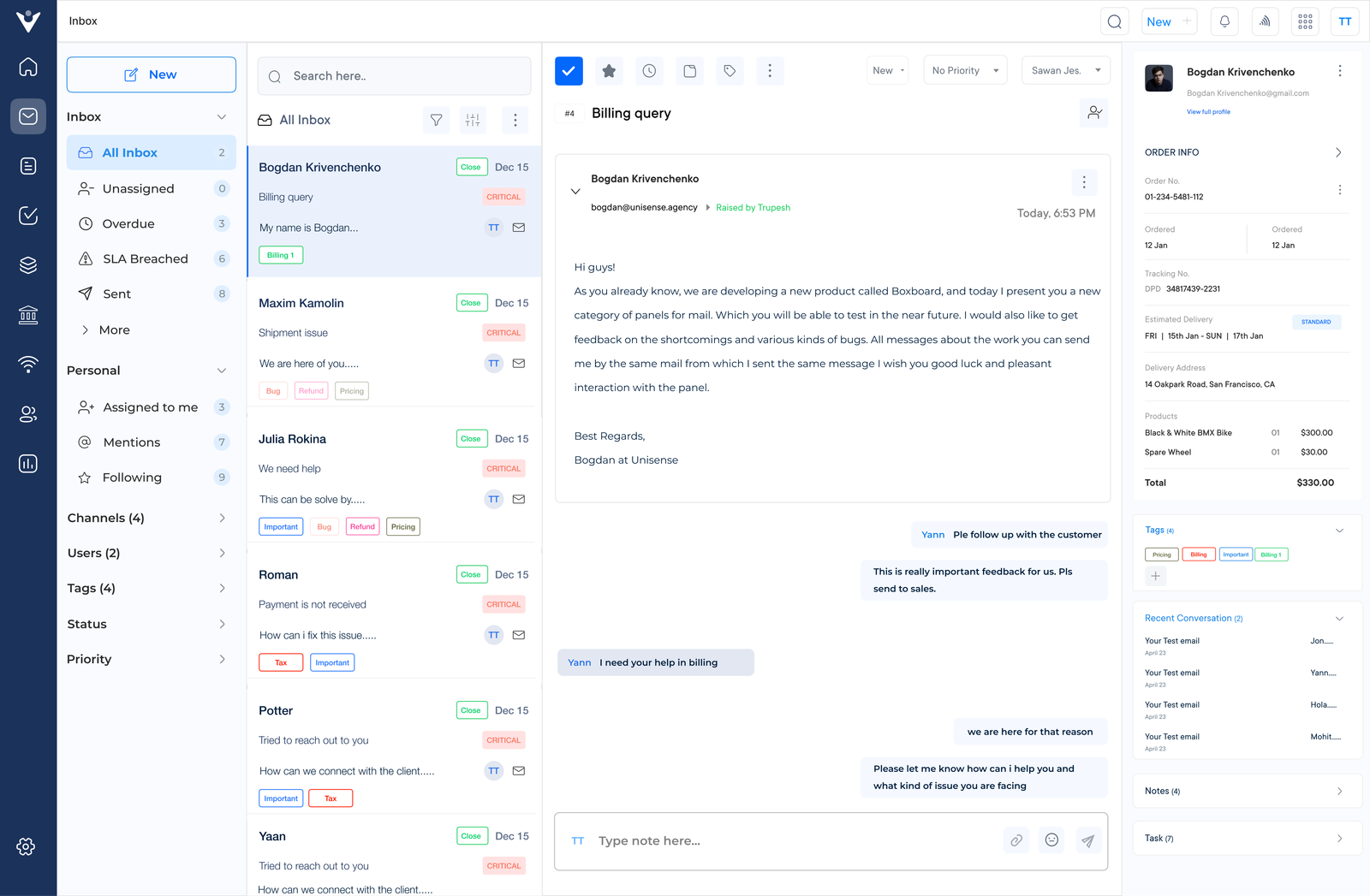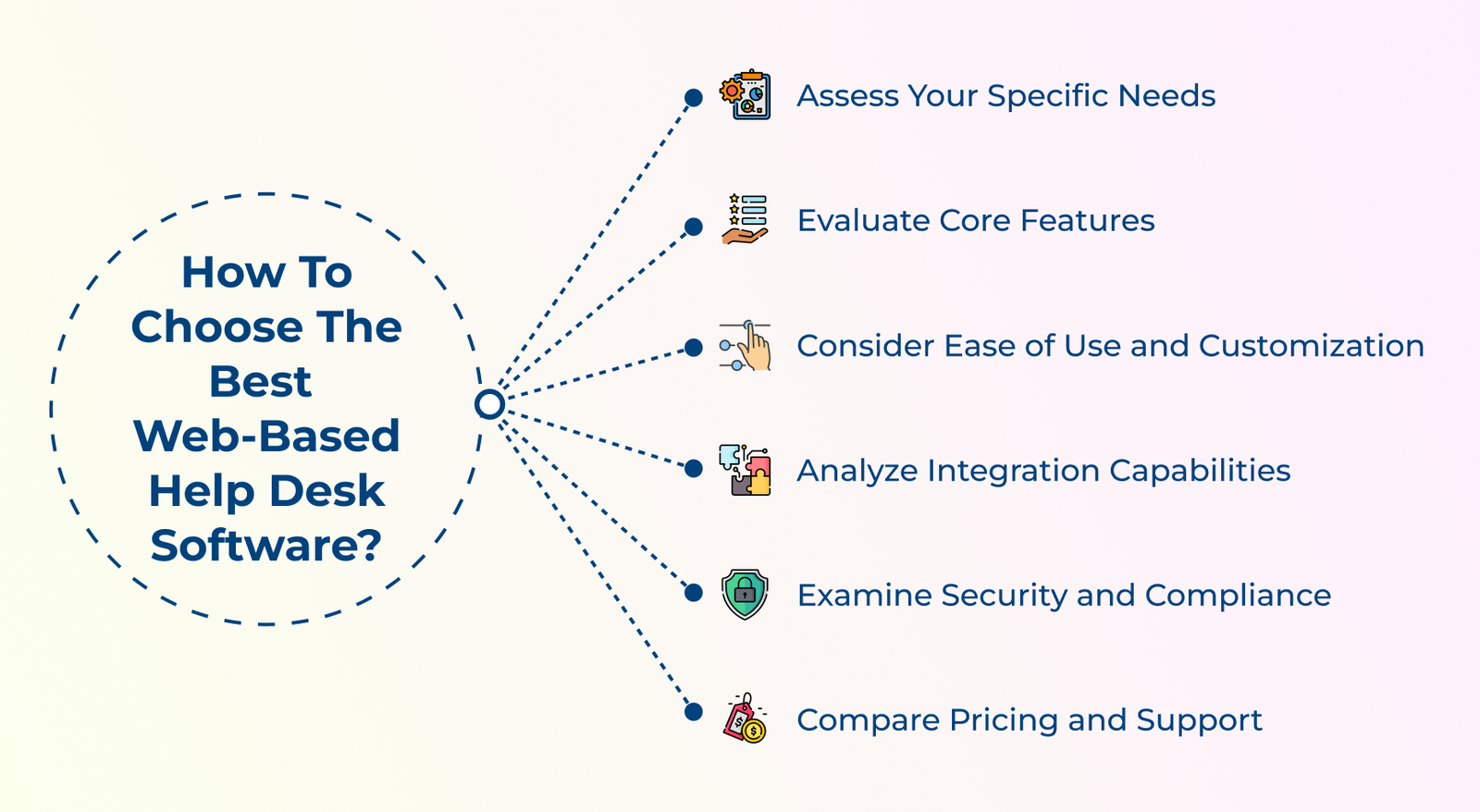1. Define Clear Goals and Objectives
Initiate the process by defining clear goals and objectives. Establish clear workflows for ticket management including ticket triage, assignment and resolution. When the goals are well-defined, they will provide a clear direction and enable meaningful performance evaluation.
They help prioritize tasks, allocate resources effectively and drive continuous improvement in help desk efficiency. A company implementing a new web help desk system sets goals to reduce average response time, increase resolution rates and improve customer satisfaction.
Actionable Tips:
- Ensure that goals and objectives are specific, measurable, attainable, relevant and time-bound (SMART).
- Regularly communicate goals to all team members, ensuring everyone is aligned and understands the purpose and direction of the help desk.
- Review the progress towards goals and objectives regularly, making adjustments and improvements as necessary.
2. Have an Advanced Ticketing System
Many businesses have already been using an advanced IT ticketing system to manage their support requests. They can easily review incoming requests, categorize them and track the progress of each request. An advanced ticketing system serves as a centralized platform, enabling customer service teams to efficiently handle incoming support requests.
When a customer initiates contact through channels like email, live chat or phone calls the ticketing system automatically generates a unique ticket for each inquiry. The ticket includes important details such as the customer’s information, the nature of the request and the timestamp of the initial contact.
Actionable Tips:
- Implement a ticket categorization system that enables the efficient organization and prioritization of incoming requests based on their urgency.
- Utilize automation features in the ticketing system such as automated ticket routing and escalation. It streamlines workflows and promptly assigns tickets to the right personnel.
- Provide self-service options for customers such as a knowledge base integrated within the ticketing system.
3. Monitor Resources and Staffing
Be sure to monitor resources so that all personnel involved in customer service always provide the best possible service. Adequate staffing is also necessary, too much or too little may lead to unnecessary hassles. It creates a backlog of unresolved problems that could consistently occur with customers.
Resource monitoring should also extend to technology and software used in customer service operations. Investing in modern customer support tools benefits the business in multiple ways. Tools such as ticketing systems, CRM software and live chat platforms streamline workflows. They also allow companies to centralize customer data and enhance collaboration among team members.
Actionable Tips:
- Conduct regular performance assessments. Provide ongoing training and development opportunities to ensure the customer service team has the skills to handle customer inquiries effectively.
- Utilize workforce management tools to forecast and optimize staffing levels based on historical data, expected ticket volumes and service level targets.
- Implement a feedback loop where agents can provide insights on resource requirements and potential bottlenecks.
4. Establish Clear Workflows
Establishing clear workflows will ensure everyone knows the appropriate process when dealing with customers’ questions or concerns. It also provides efficient resolution of issues without any lag time that could lead to poor customer satisfaction rates. A typical workflow might include ticket creation, categorization, priority assignment, technician allocation, problem resolution and ticket closure.
Collaboration is another essential aspect of effective workflows. Encouraging cross-functional collaboration between the relevant departments ensures the support team has the necessary resources. Collaborative workflows promote knowledge sharing and allow the support team to leverage the expertise of different departments.
Actionable Tips:
- Document and communicate standardized workflows for various customer inquiries. It will ensure all the team members know the steps for efficient resolution.
- Implement a centralized knowledge management system to store and update workflow documentation.
- Regularly refine workflows based on feedback aiming for continuous improvement and enhanced customer satisfaction.
5. Utilize Automation Solutions
Automation solutions are very useful in streamlining processes. It is vastly used to manage repetitive tasks like follow-up emails or notifications about pending tickets or inquiries. It involves assigning agents responsible for addressing customer queries and ensuring timely responses through call center services.
The customer-centric approach ensures that the relevant department or team promptly attends to customer concerns based on the tickets logged into the system. Businesses can deliver higher customer satisfaction and build strong relationships with their clientele.
Actionable Tips:
- Identify repetitive tasks that can be automated such as ticket routing to reduce manual effort and improve response times.
- Integrate automation tools with the ticketing system to enable proactive notifications and reminders.
- Regularly assess the effectiveness of automation solutions and make adjustments as needed.
6. Address Customer Feedback Quickly
Addressing customer feedback promptly is crucial for web help desk software efficiency. Doing so will help brands improve their customer satisfaction, reduce ticket backlog and enhance overall service quality. Quick responses show customers their concerns are valued, potentially preventing escalation and improving loyalty. Businesses can swiftly identify and resolve widespread issues faster.
A software assets company implemented a 2-hour initial response policy for all feedback. It resulted in a 30% increase in customer satisfaction scores and a 25% reduction in ticket resolution time.
Actionable Tips:
- Implement a system for capturing and tracking customer feedback through direct communication with customers to ensure prompt visibility.
- Designate a dedicated team responsible for monitoring and addressing customer feedback.
- Leverage customer feedback as a valuable source of insights for continuous improvement, actively incorporating feedback into training, process enhancements and product/service development.
7. Track Performance Metrics
Tracking performance metrics for web help desks is crucial for maintaining and improving service quality. It involves monitoring key indicators to assess efficiency, customer satisfaction and overall performance. Performance metrics provide valuable insights into the help desk’s operations.
A common metric is the “first contact resolution rate,” which measures the percentage of issues resolved during the initial customer interactions. A high rate indicates efficient problem-solving and customer satisfaction.
- Define KPIs that align with web help desk goals such as average response time, first-call resolution rate or customer satisfaction scores.
- Regularly analyze performance metrics to identify trends, areas of improvement and potential bottlenecks.
- Share performance metrics with the web-based help desk team. It helps businesses provide transparency and promote a culture of accountability.
8. Regularly Update Knowledge Base
Regularly updating the technical content materials ensures both administrators and end users stay satisfied. Queries are resolved more easily and efficiently compared to traditional ticketing methods. An up-to-date knowledge base reduces resolution times, improves first-contact resolution rates and enhances overall customer satisfaction.
Make sure to educate customers about the availability and benefits of using the self-service resource. Proactively guiding customers to the knowledge base will help companies reduce the number of repetitive inquiries and encourage customers to find answers independently.
Actionable Tips:
- Establish a content maintenance schedule to ensure user manuals, setup documents and tutorials are updated regularly to reflect changes.
- Encourage collaboration between support agents and content creators to gather insights on areas that require further clarification.
- Leverage analytics tools and user feedback to identify gaps or areas of improvement in existing content.