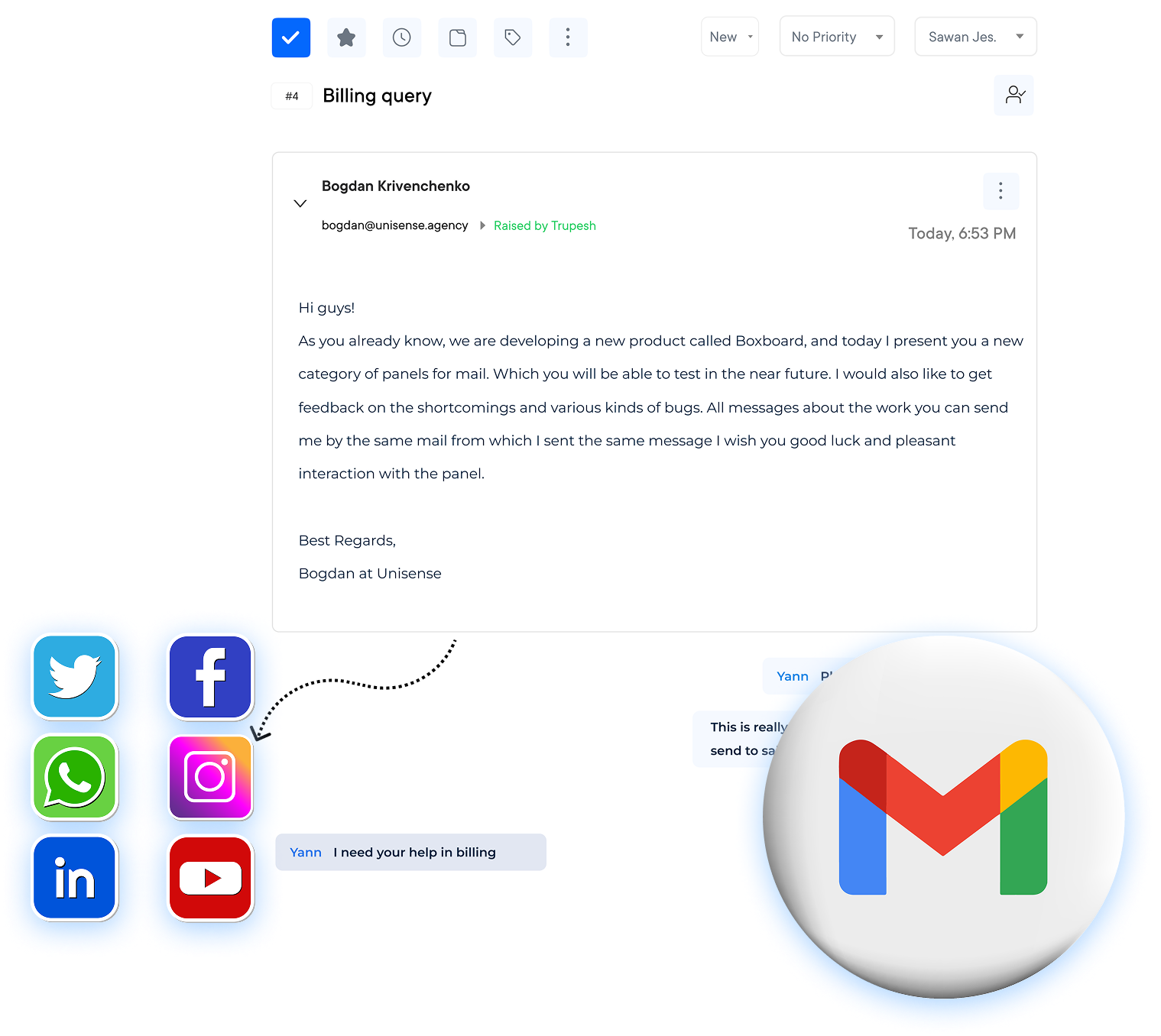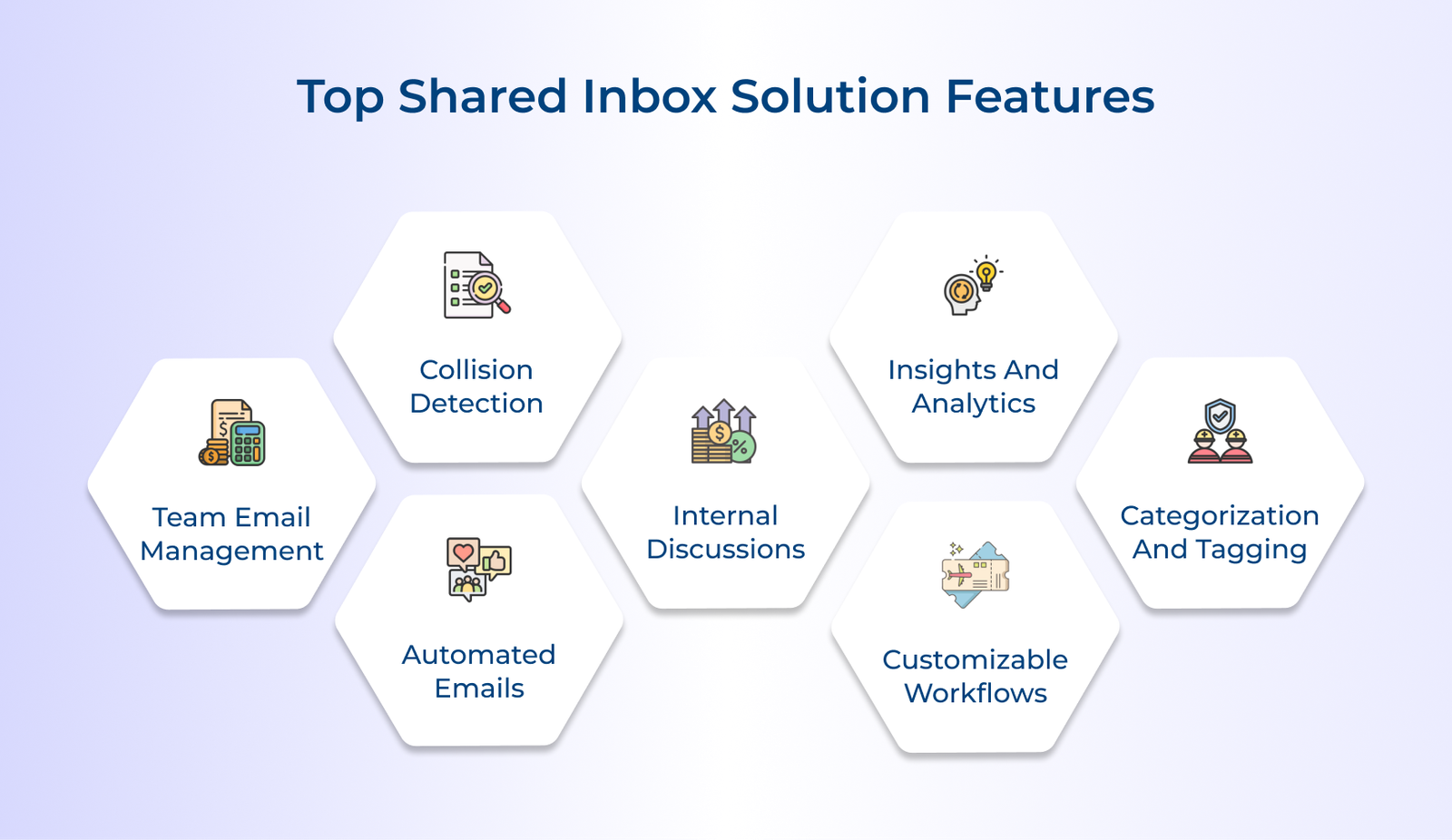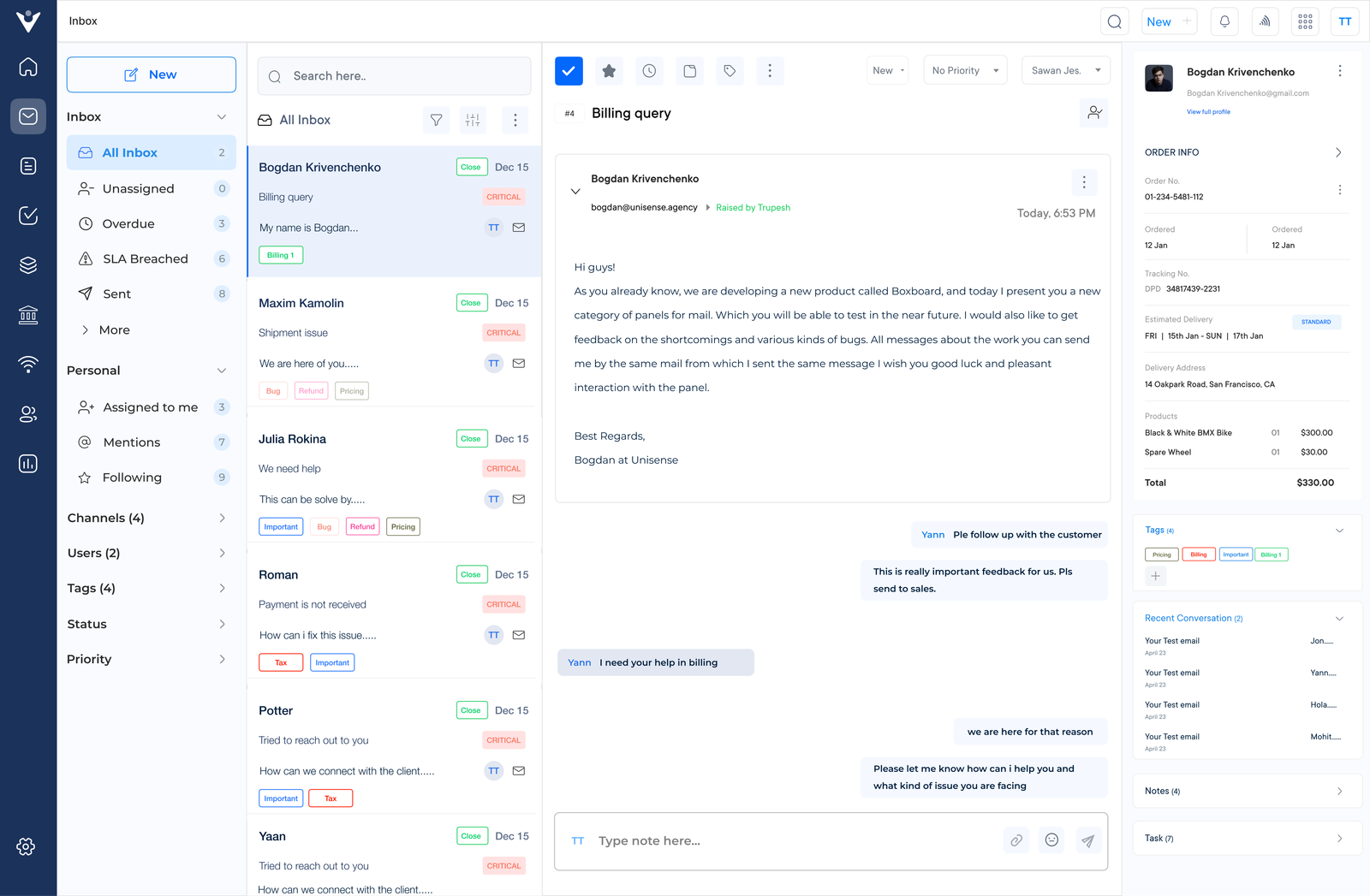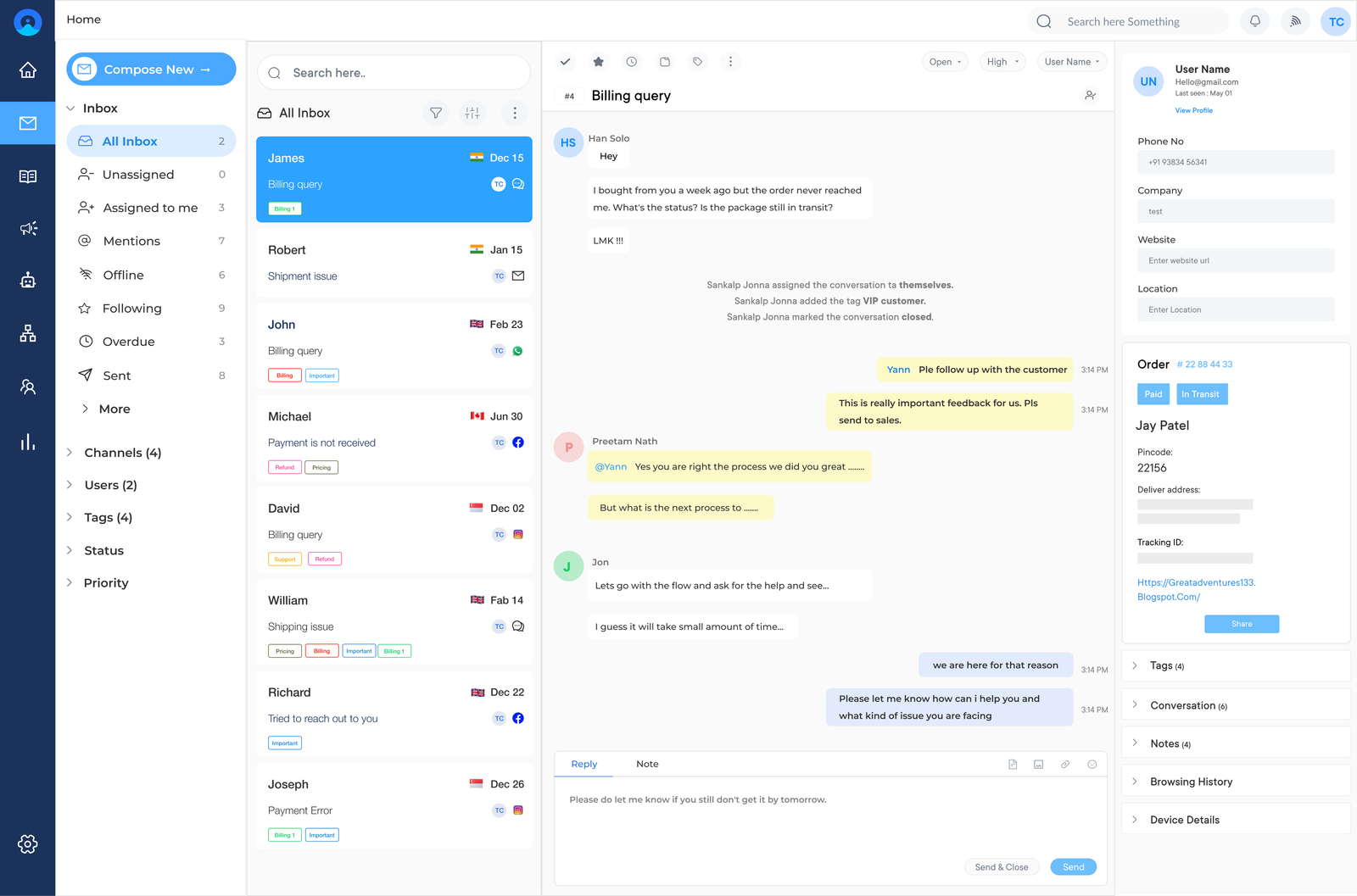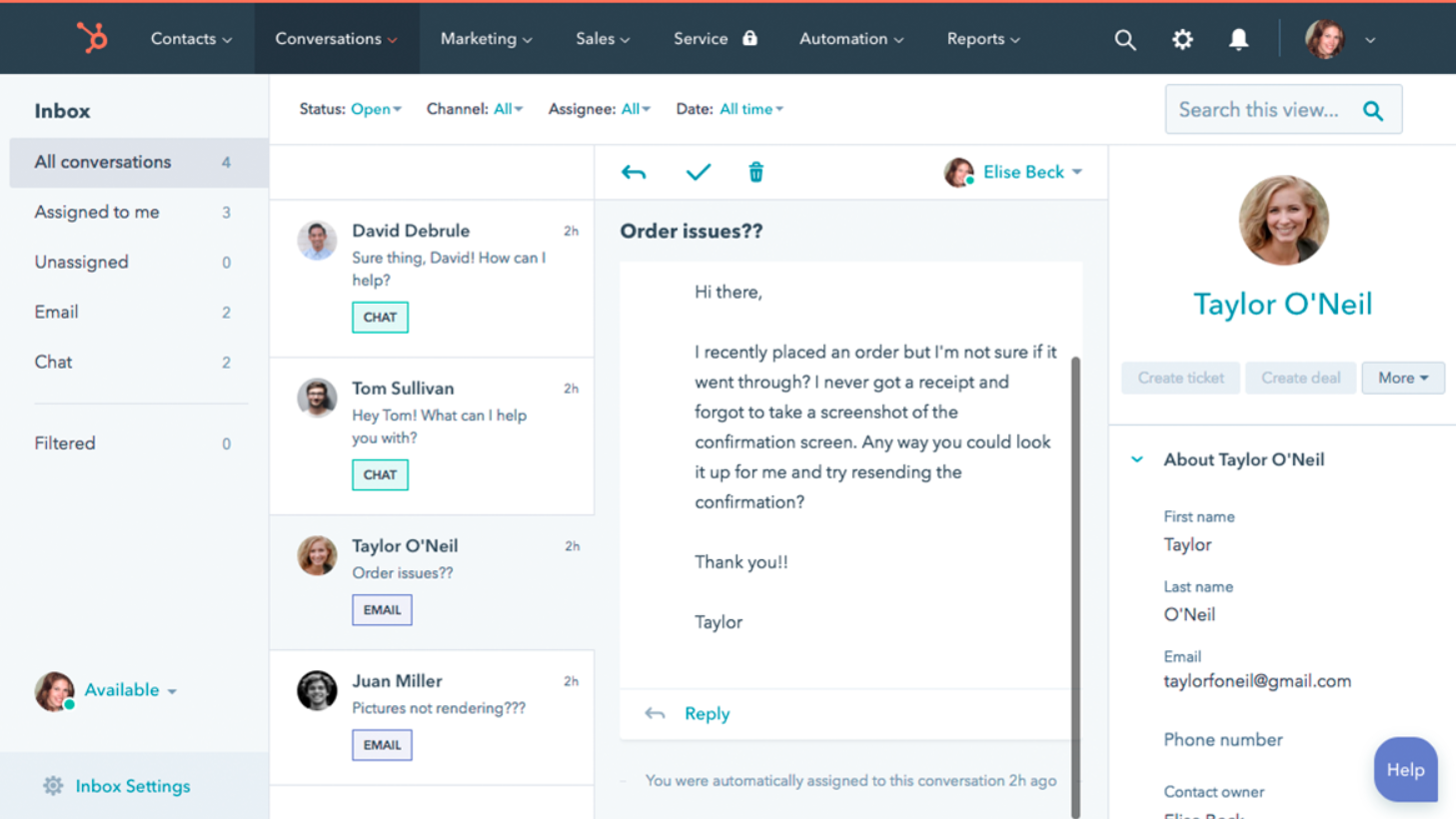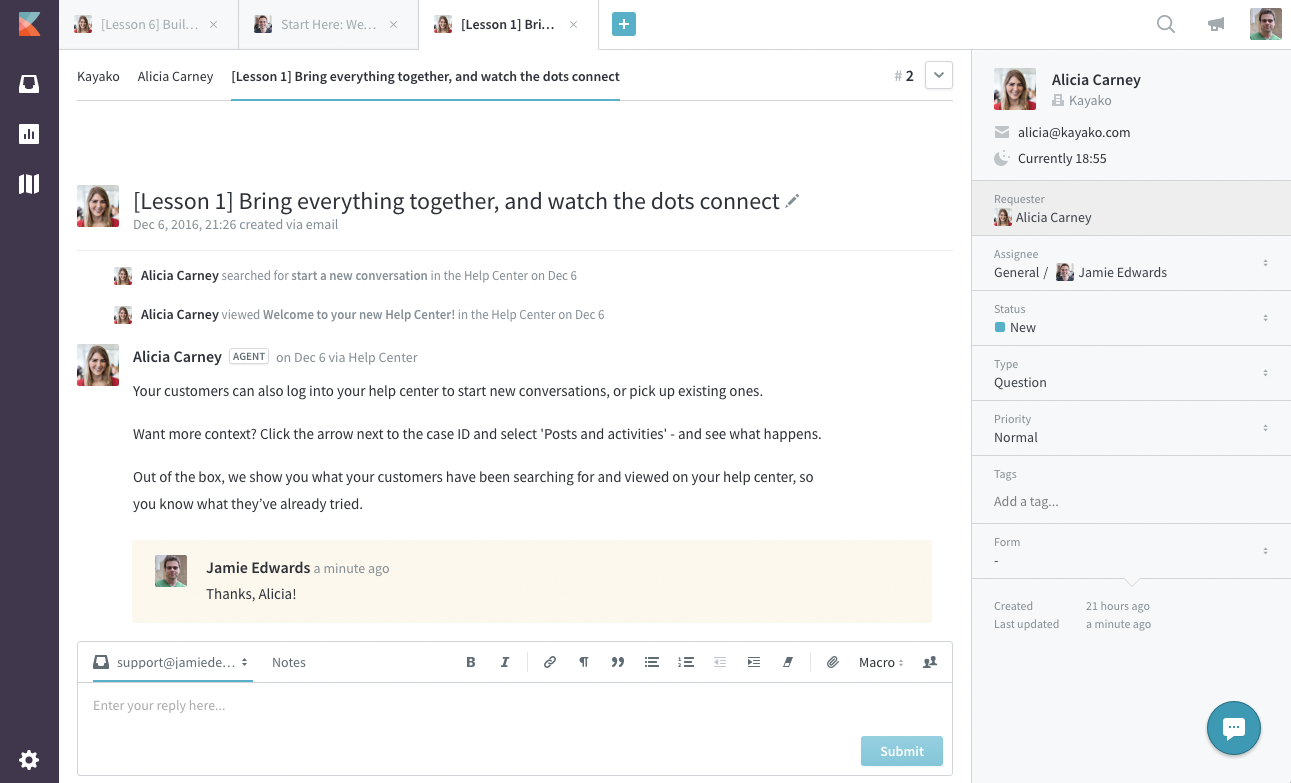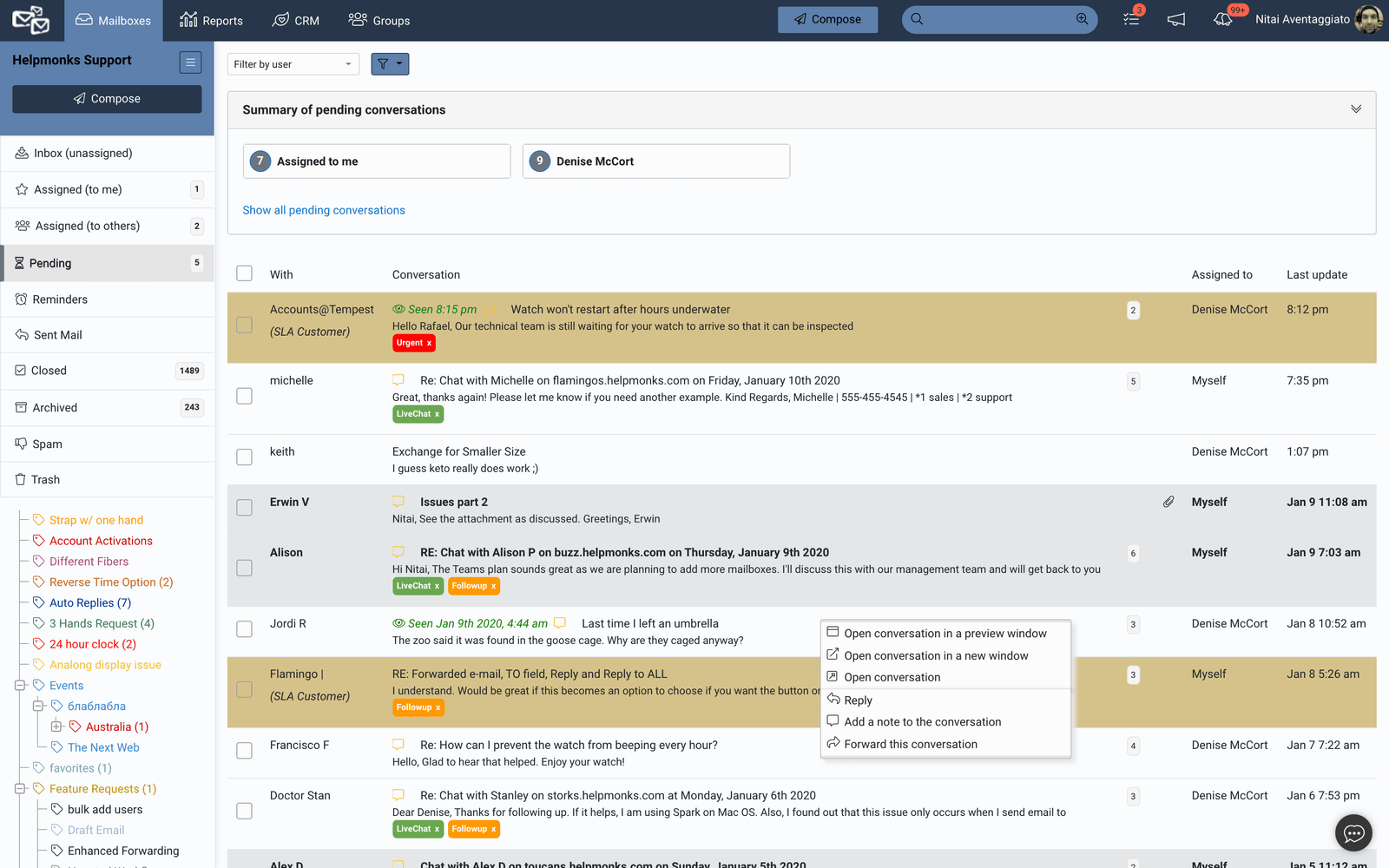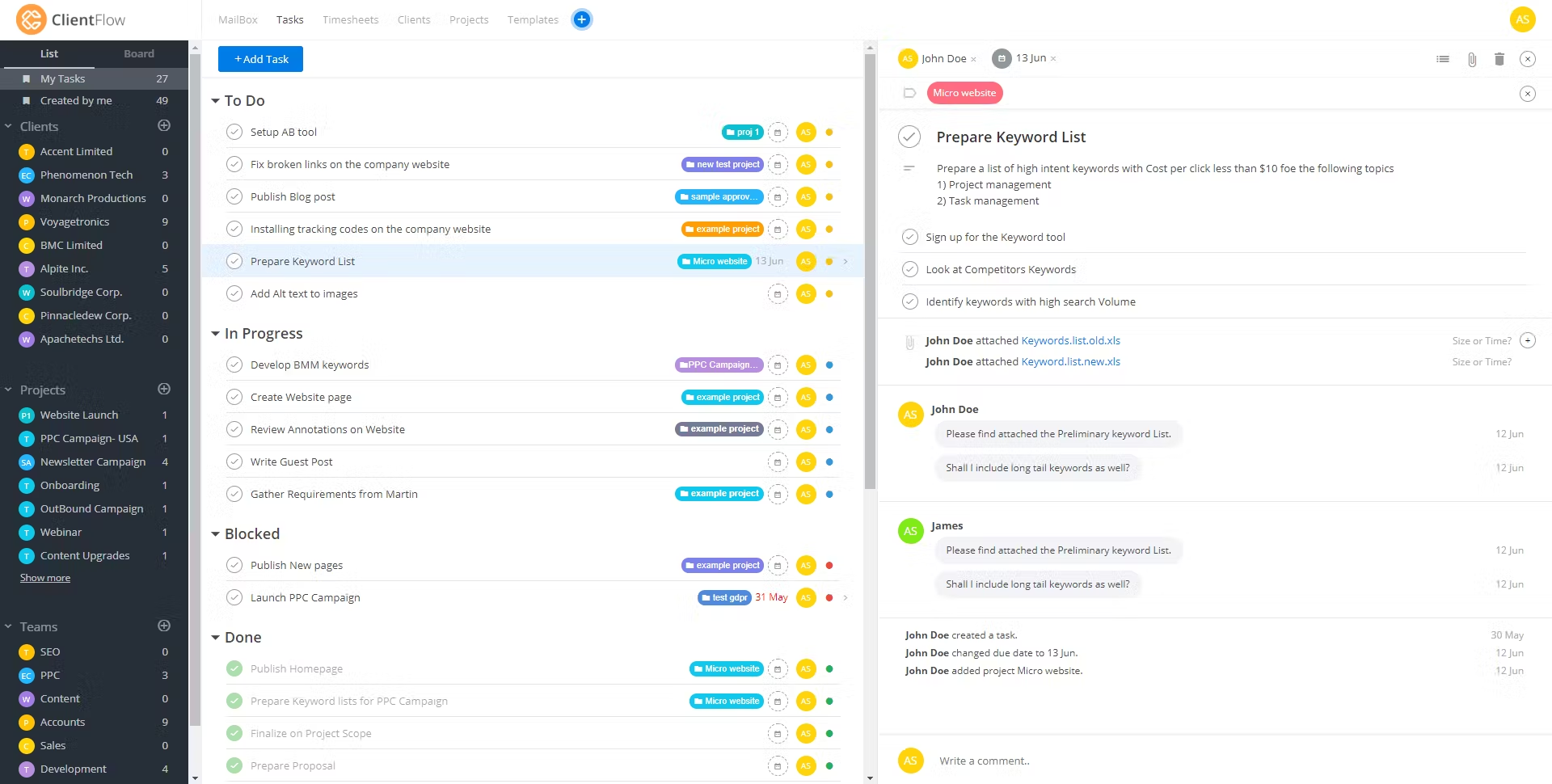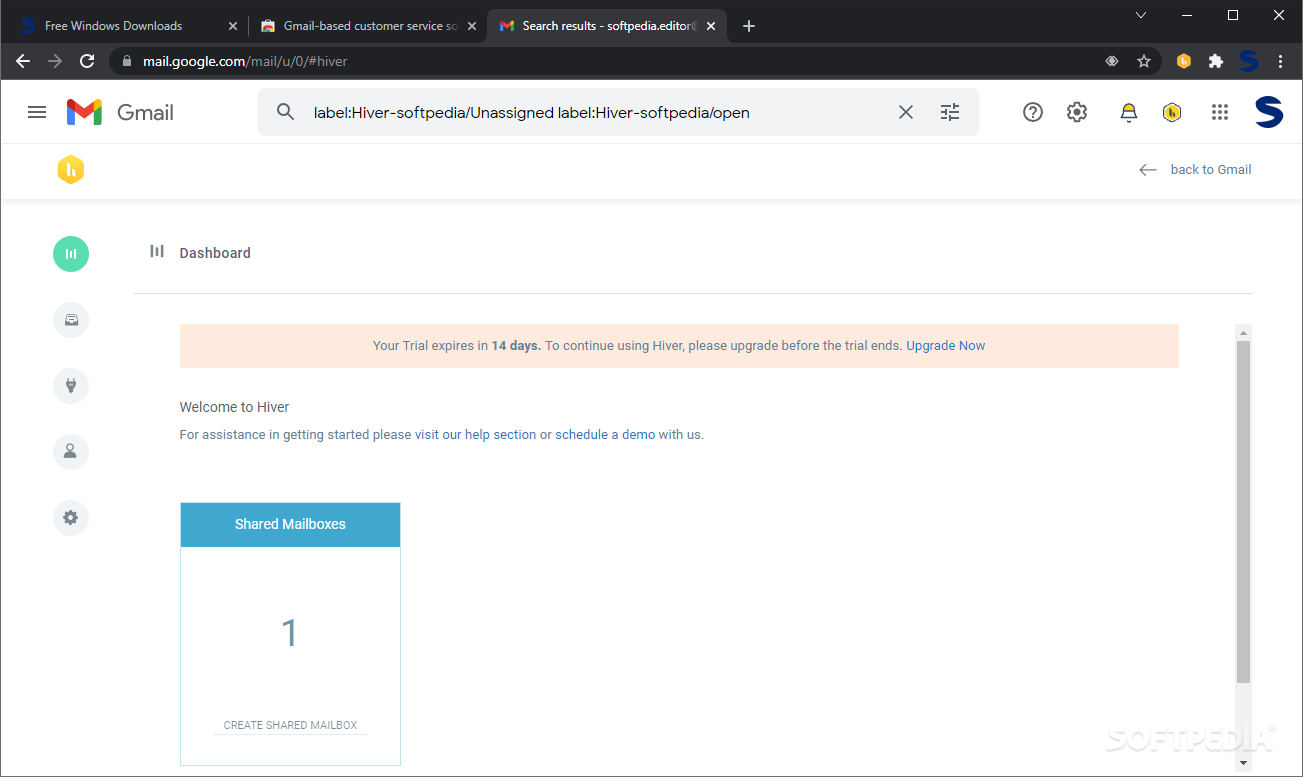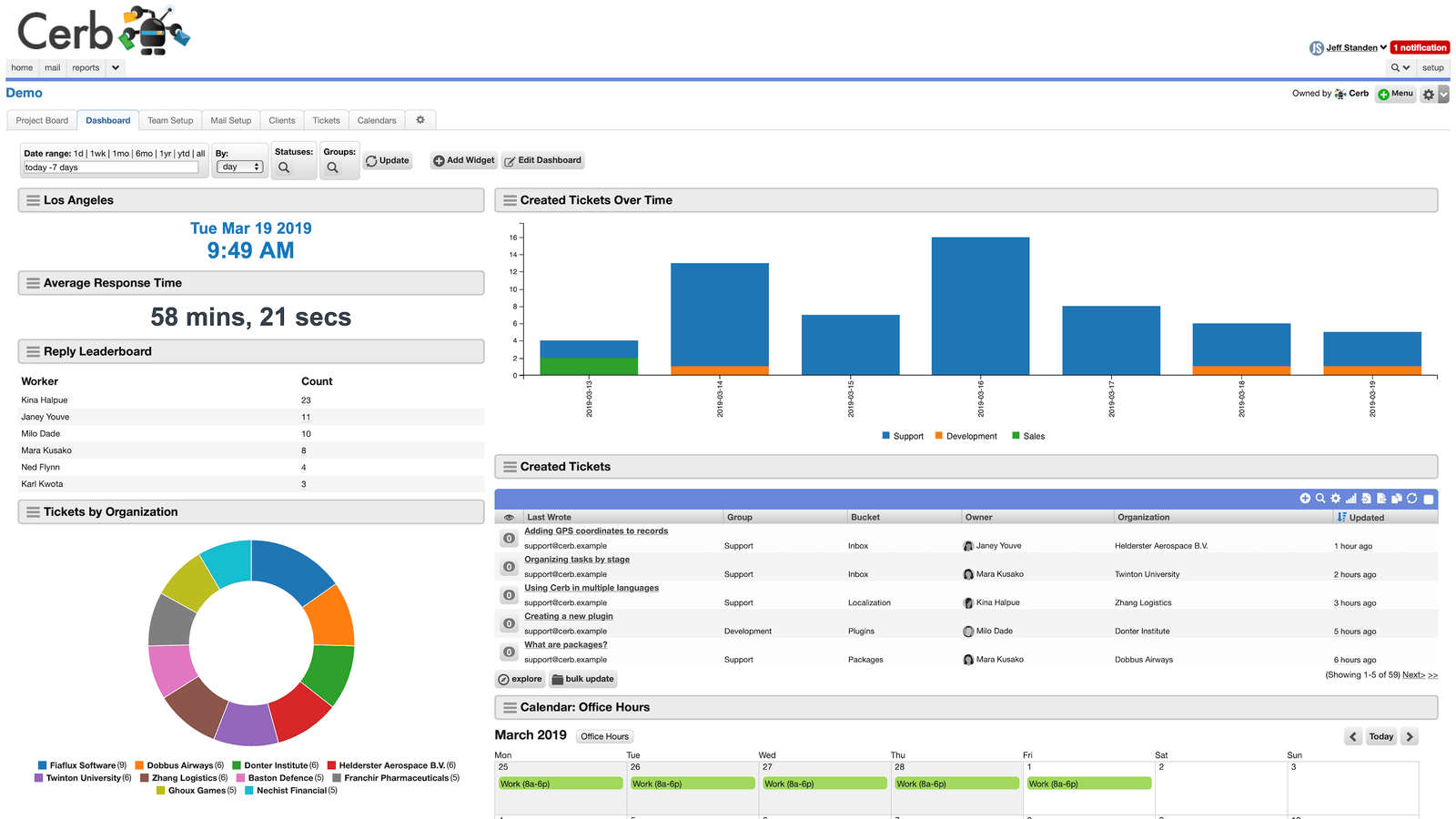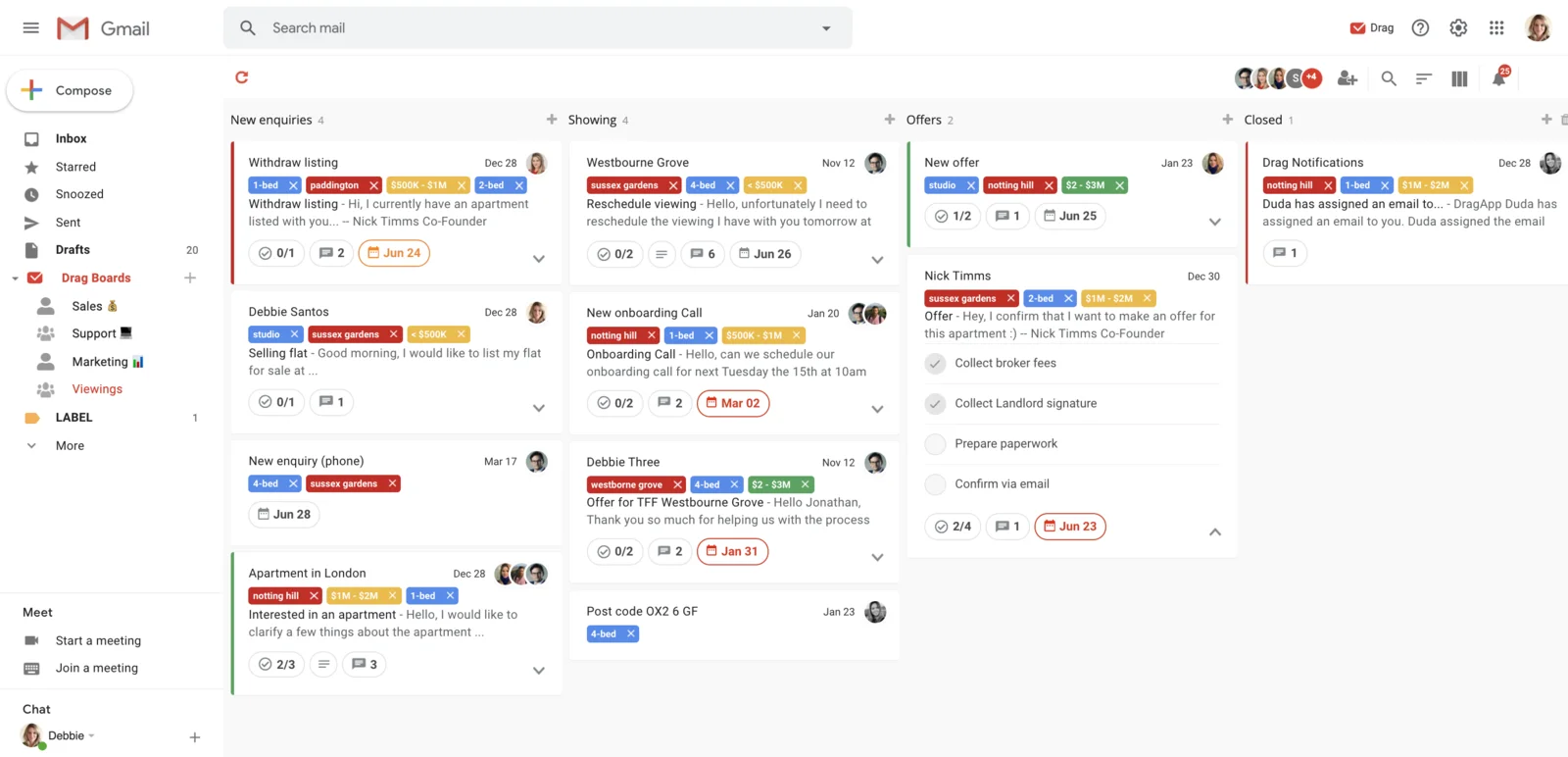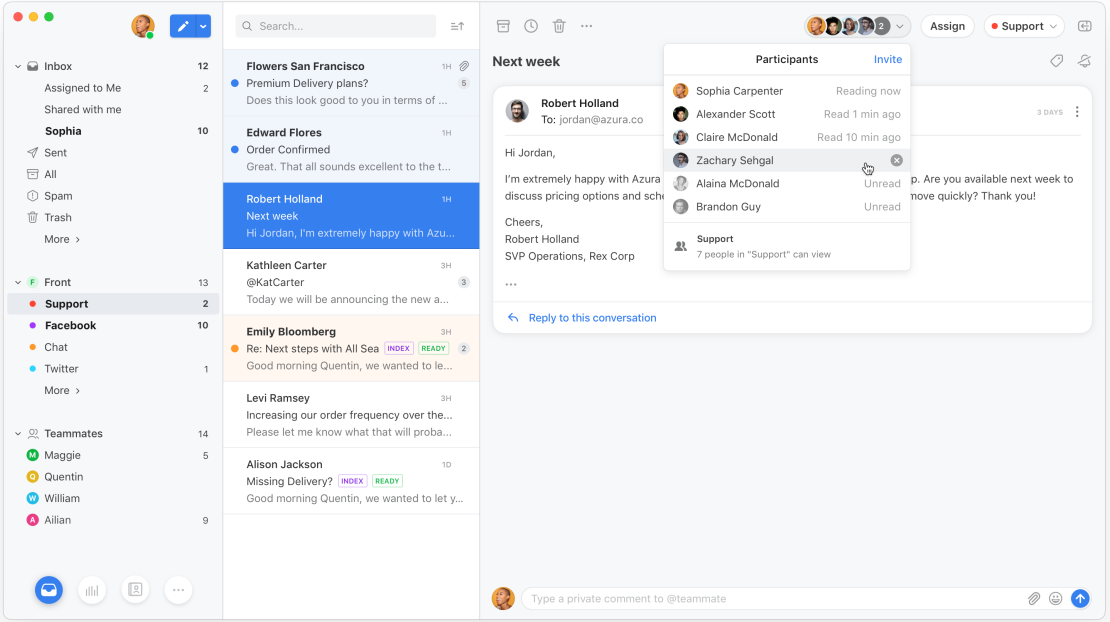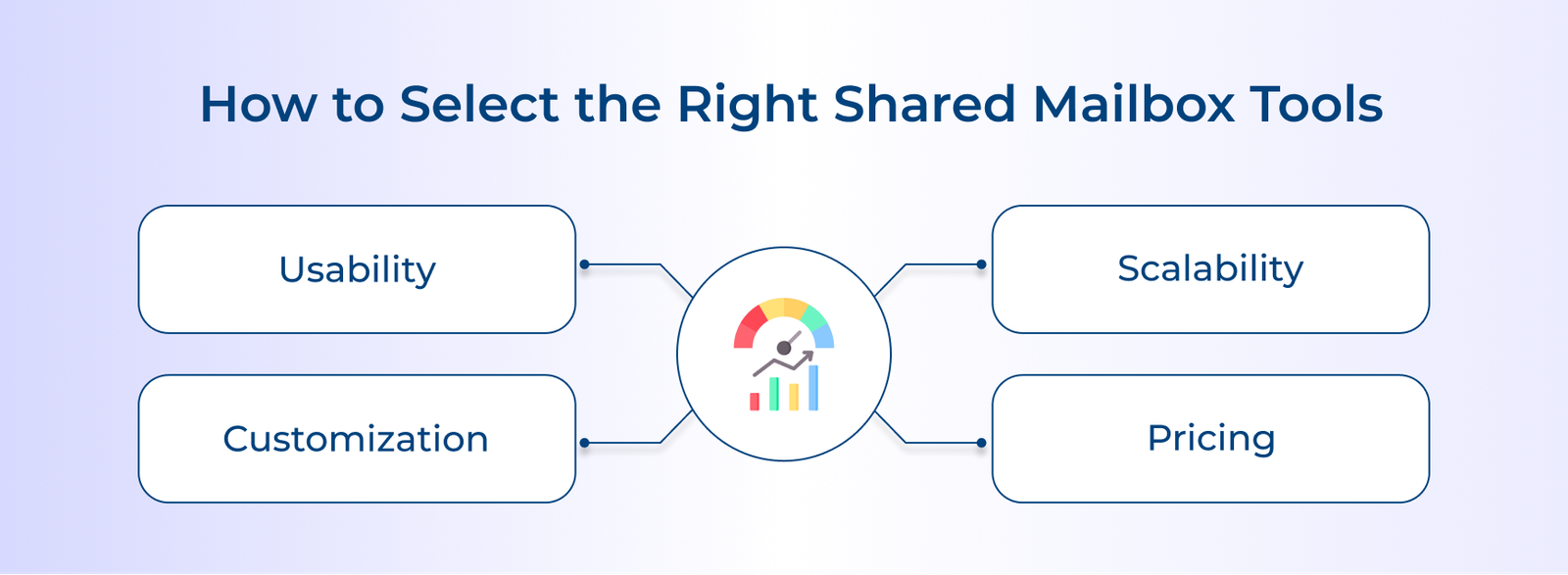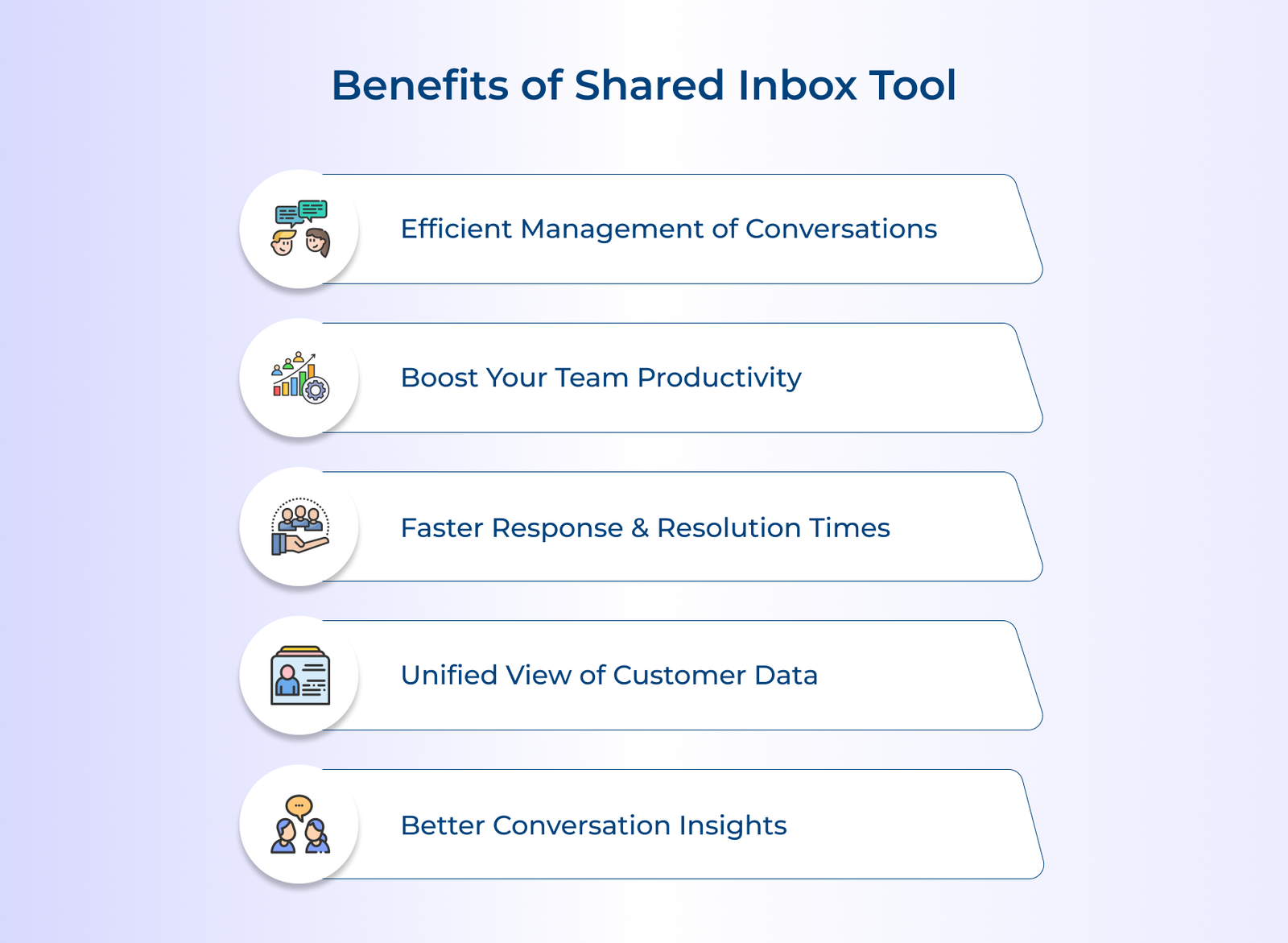1. Team Email Management
Multiple shared inbox software for teams offers great management of support email addresses to increase the team’s productivity. For actionable tips on setup, workflow, and best practices, check our team inbox guide. The business can improve its team’s transparency to ensure they don’t face the issues of logging in from multiple accounts. It helps to switch between screens to respond to emails..
2. Collision Detection
Collisions may occur when the team members respond to the same customer query with different solutions. It can hinder customers’ quality experience and showcase unprofessional behavior from the brand. Veemo’s professional team email management software can automatically avoid collisions. It converts emails into support tickets assigned to different team members.
3. Automated Emails
The team might encounter similar queries or repetitive tasks. Manually responding to all queries can increase efforts and minimize the workforce’s effectiveness. Different leading collaborative inbox software offers canned responses and templates that help automate the replies. It saves the employees time and effort.
4. Internal Discussions
Leading team inbox solution offers an important internal discussion or note-creation feature. It can enable sharing of relevant information about an email through notes or comments. Based on the notes different departments can handle support requests effectively.
5. Insights and Analytics
A data-driven company stands out from other traditional companies in terms of results. Choosing a professional tool with effective analytics and reporting features can help unlock the maximum potential of the customer support team. It can help optimize business operations and cover areas of improvement.
6. Customizable Workflows
Team inbox software can be customized to fit the specific needs and workflows of different teams. The flexibility allows teams to create workflows that work best for them, ensuring that emails are handled efficiently.
7. Categorization and Tagging
Shared team inbox software allows users to categorize and tag messages based on priority, sender, topic or any other relevant criteria. It makes it easier to prioritize tasks and ensure that important messages are addressed promptly.