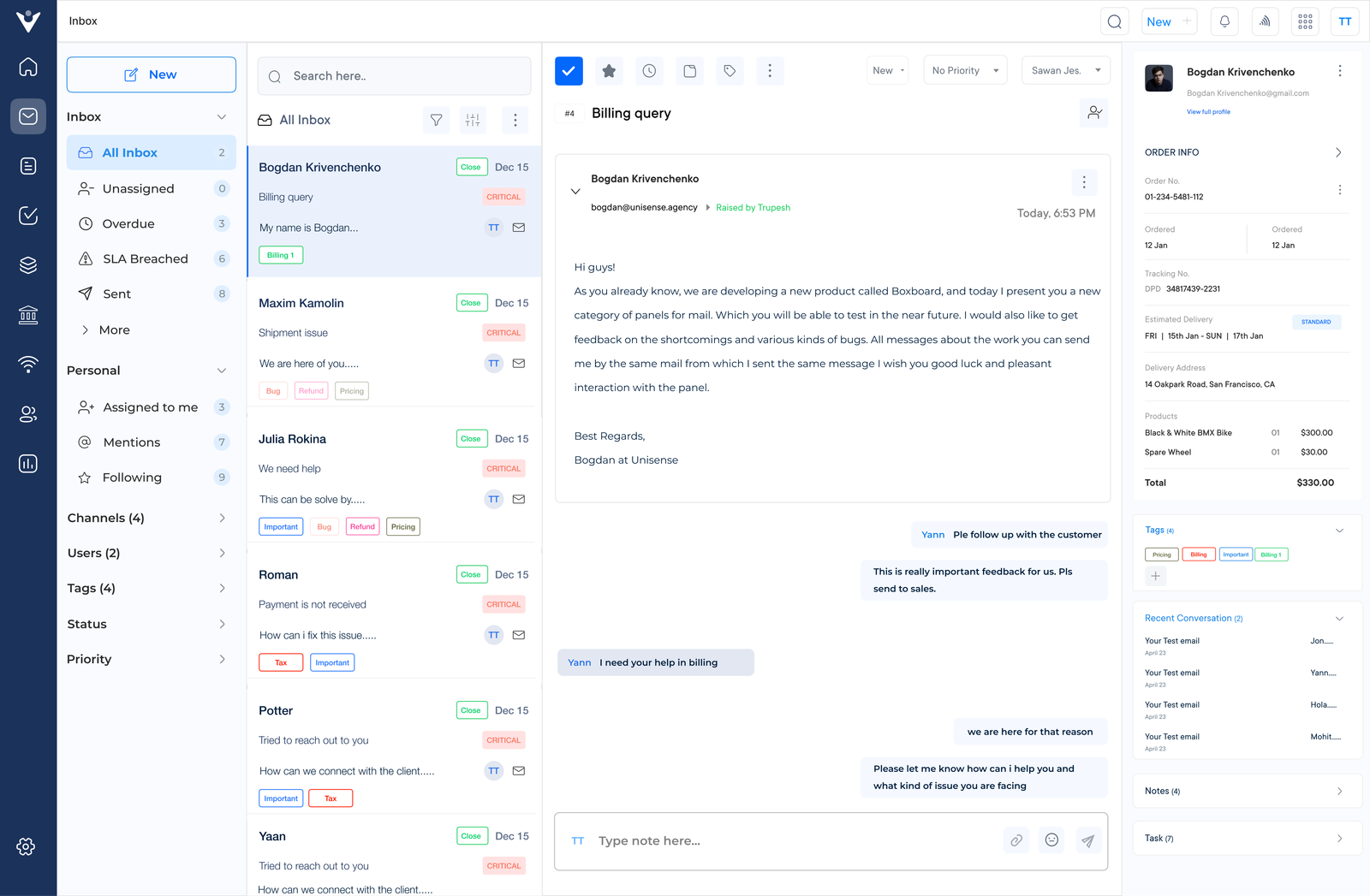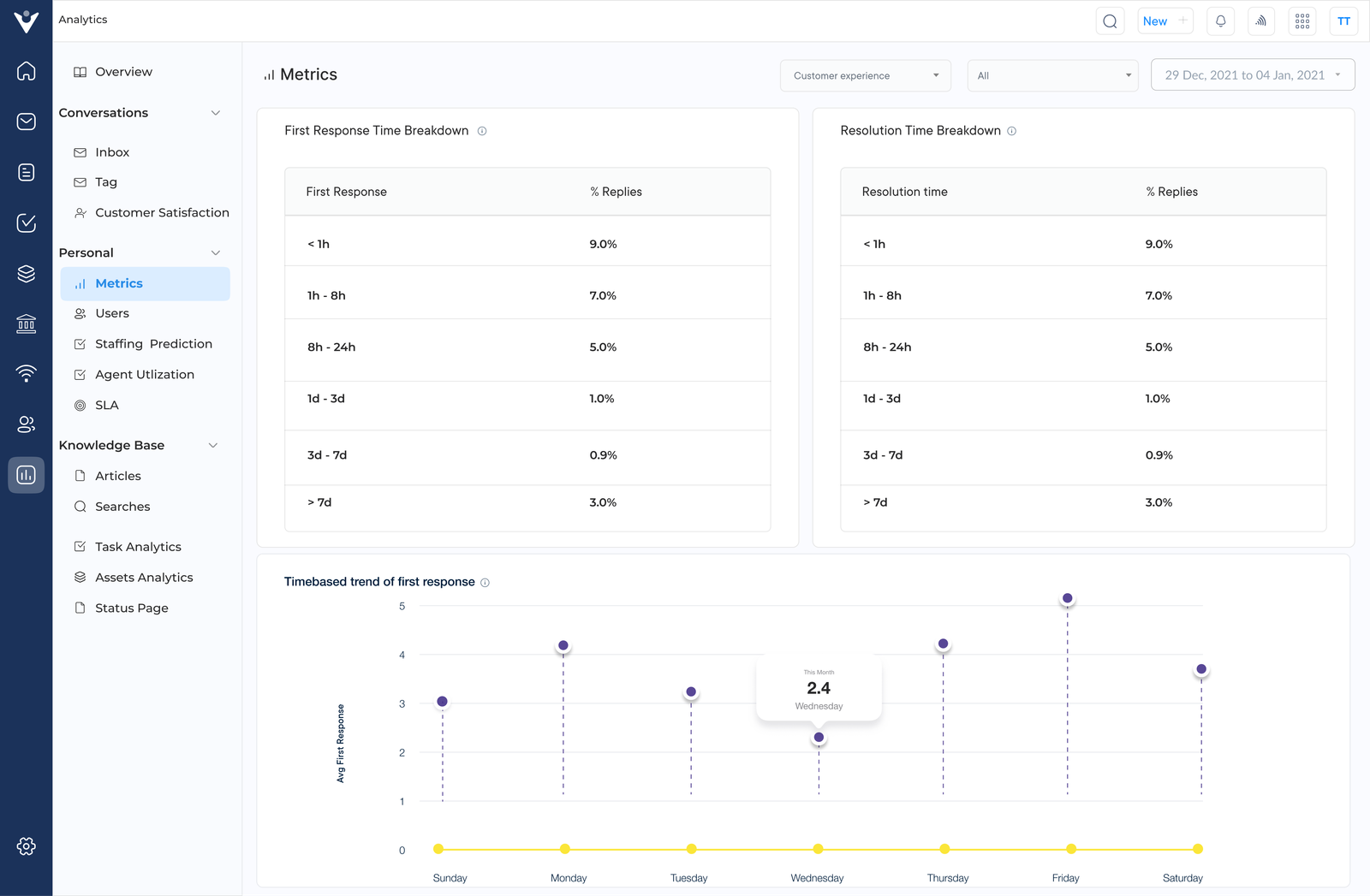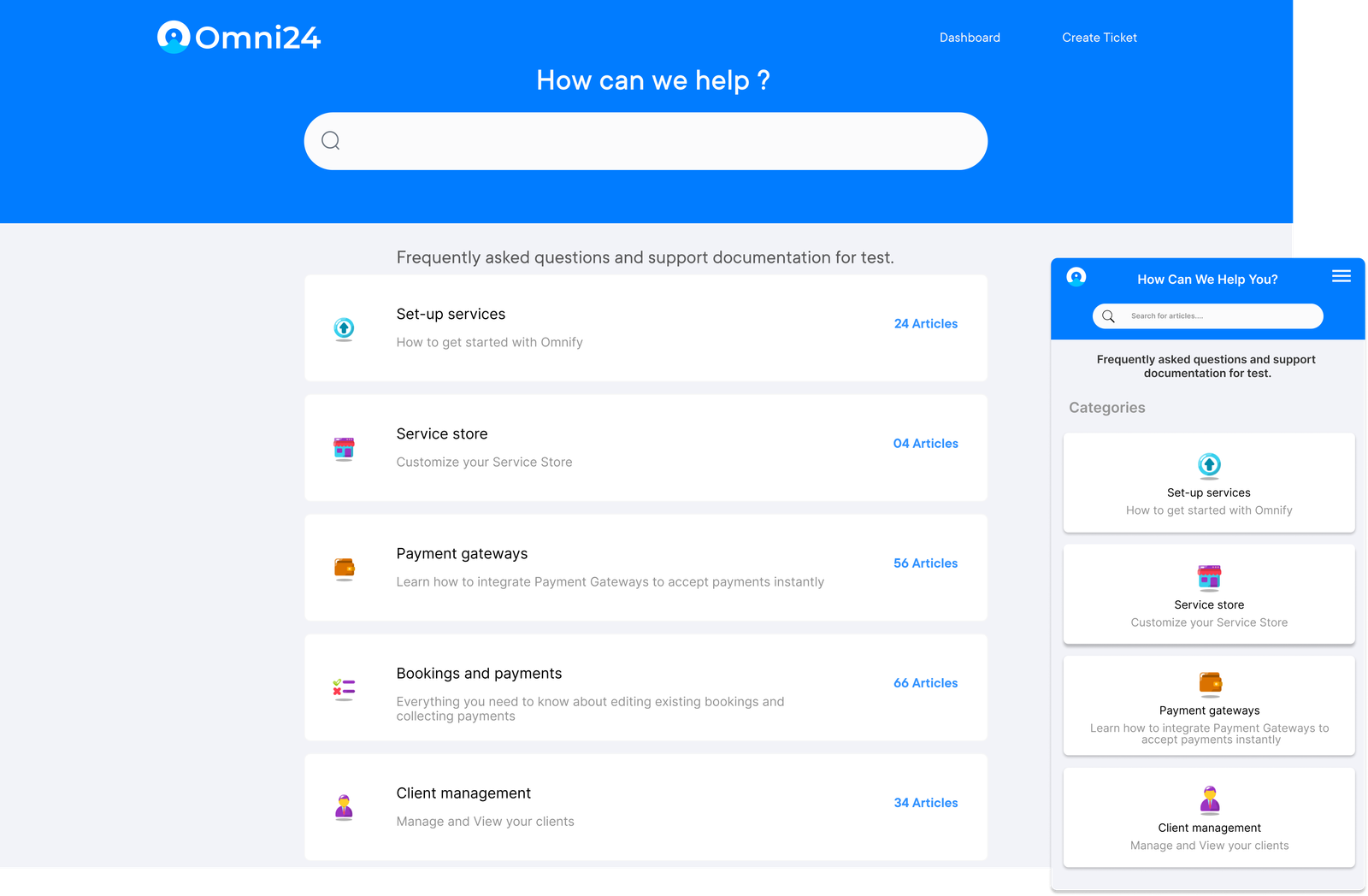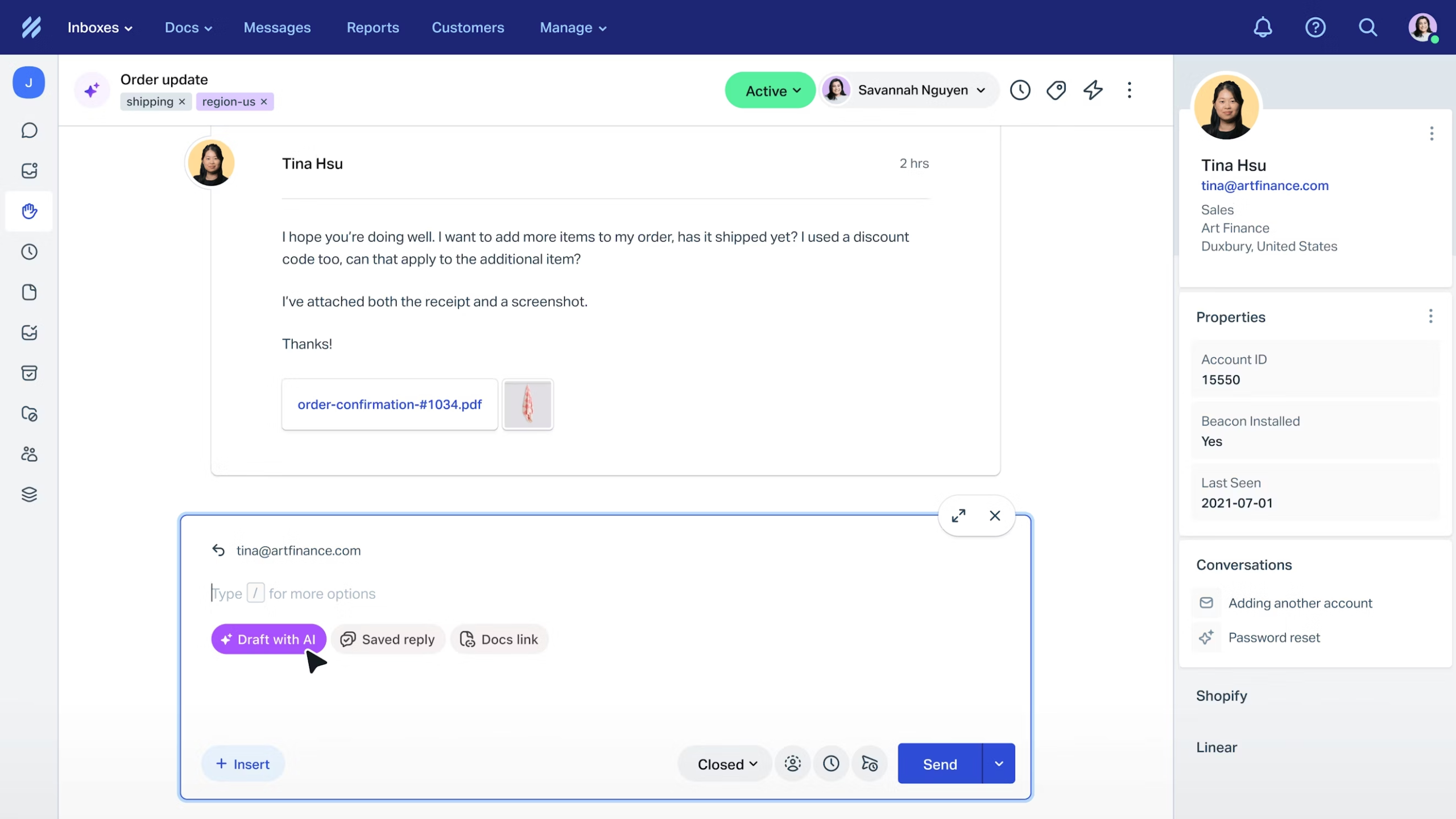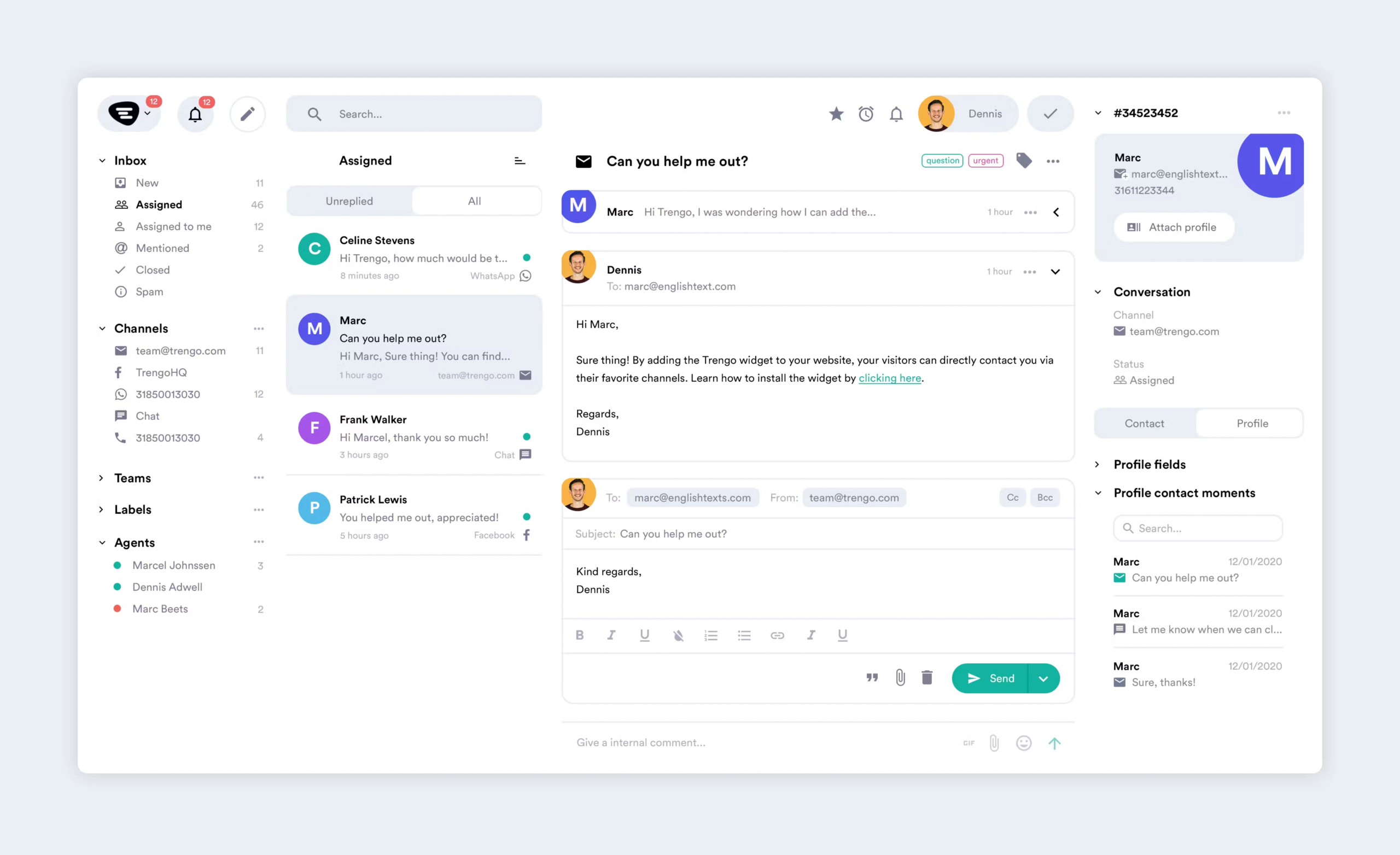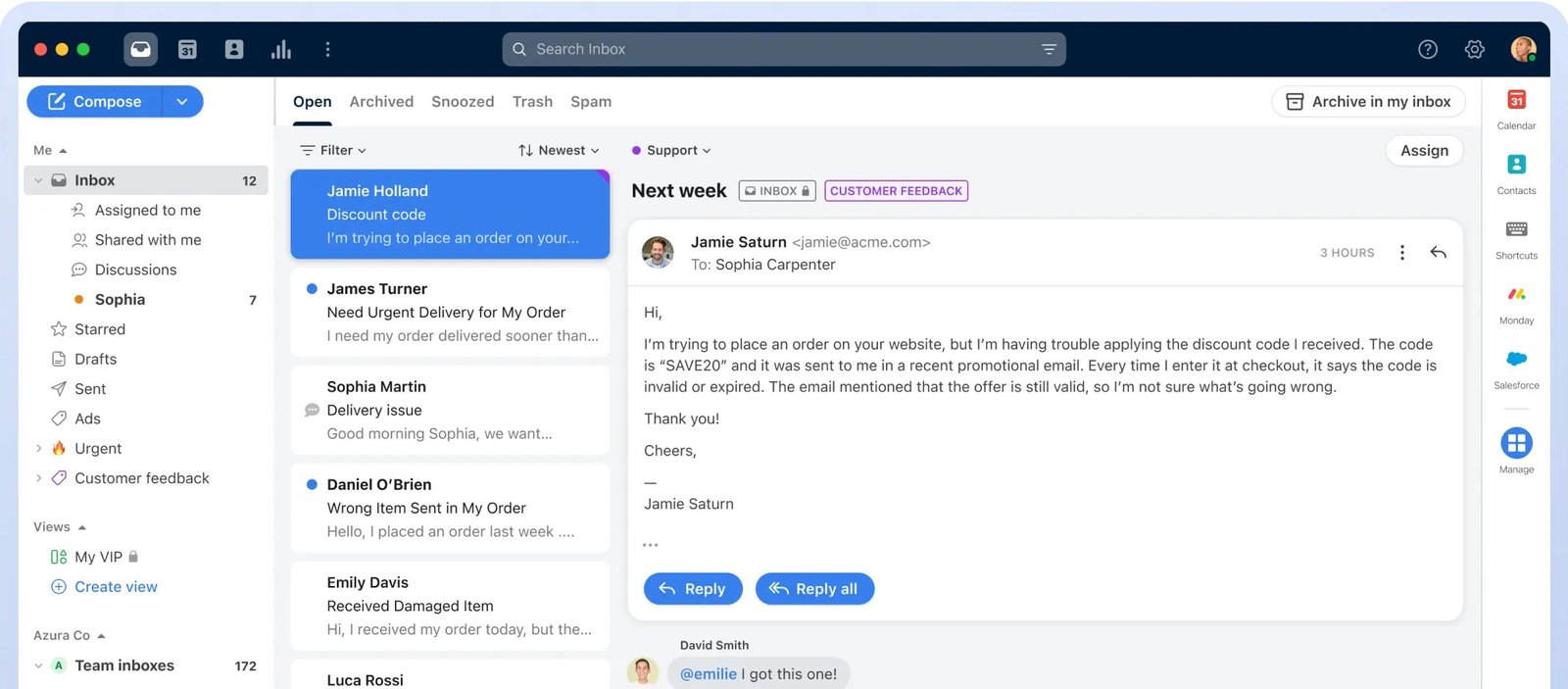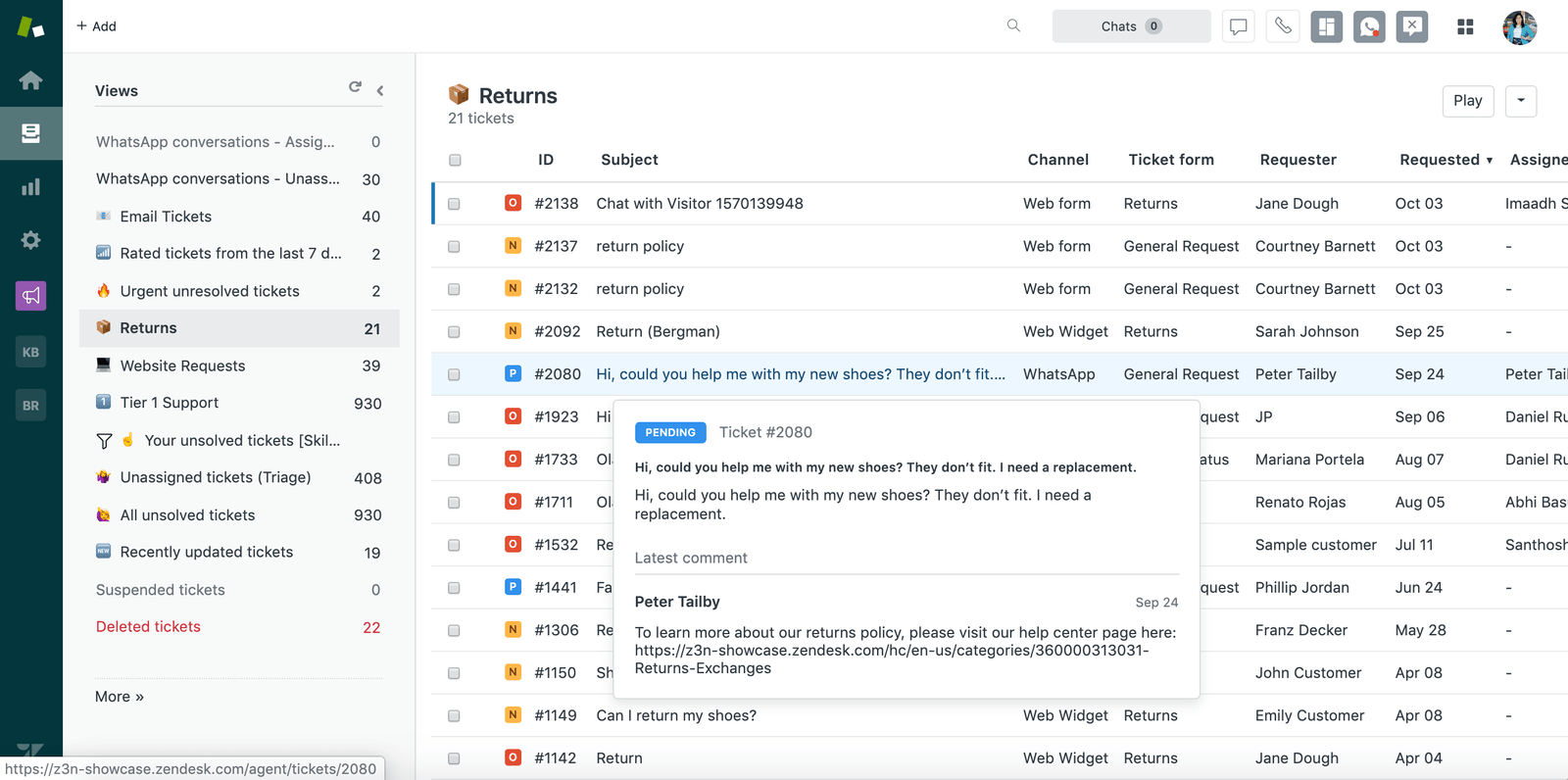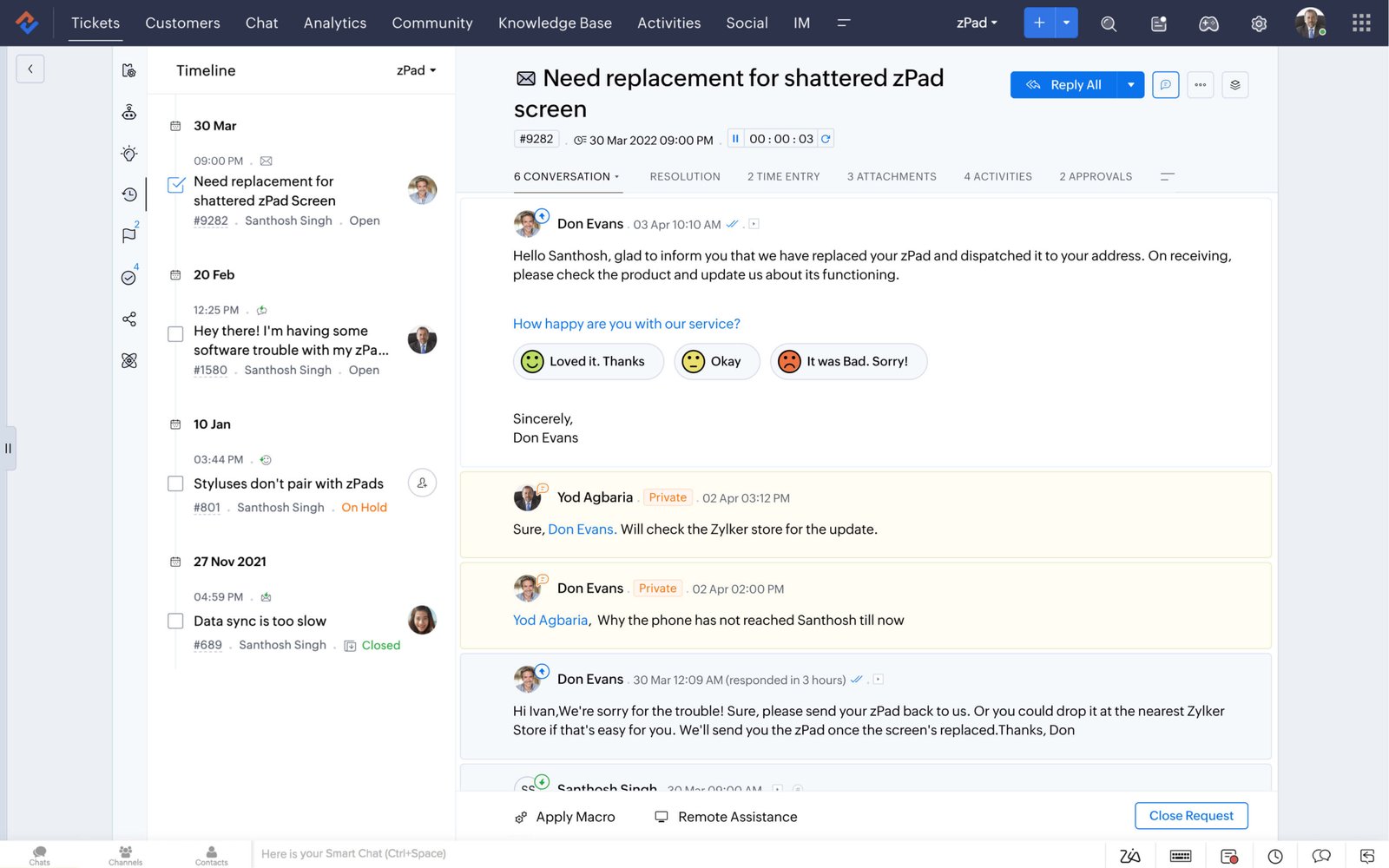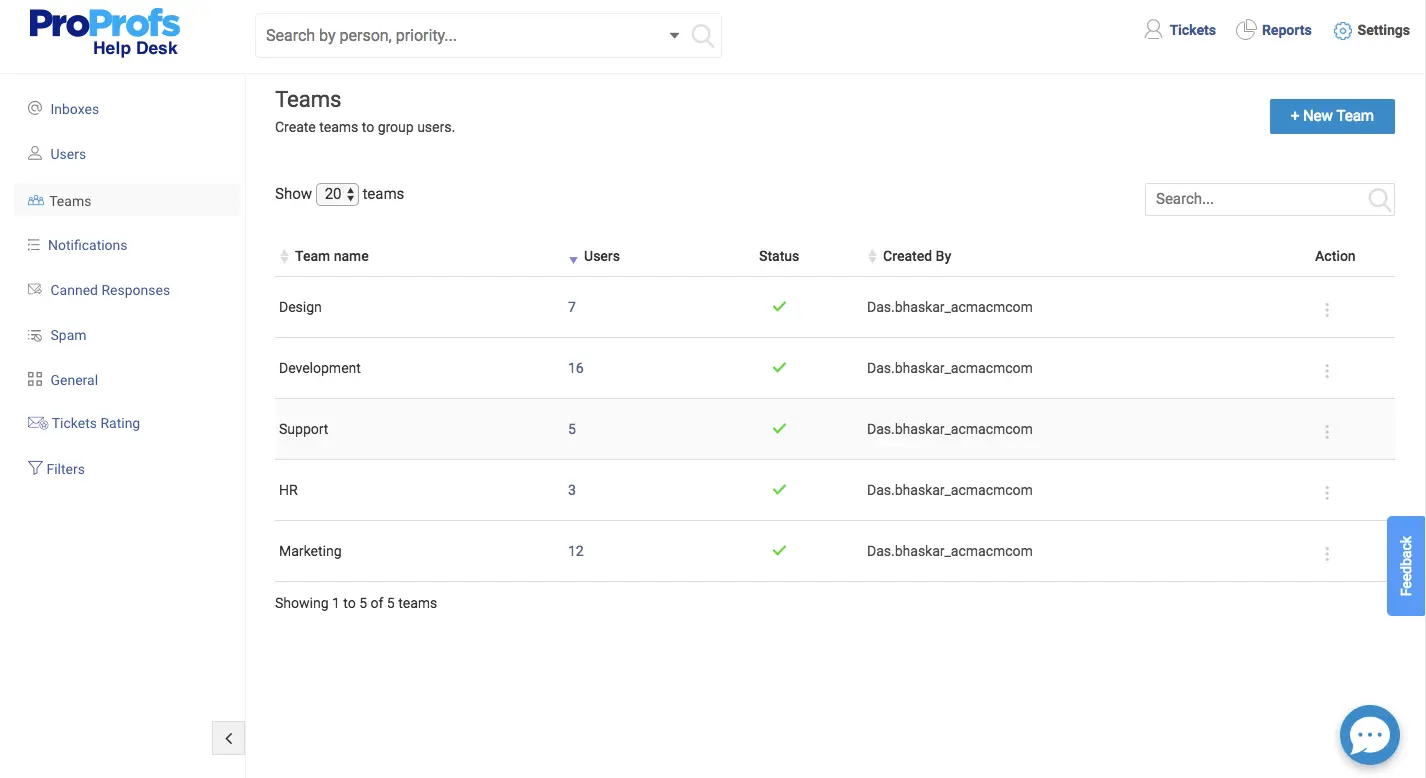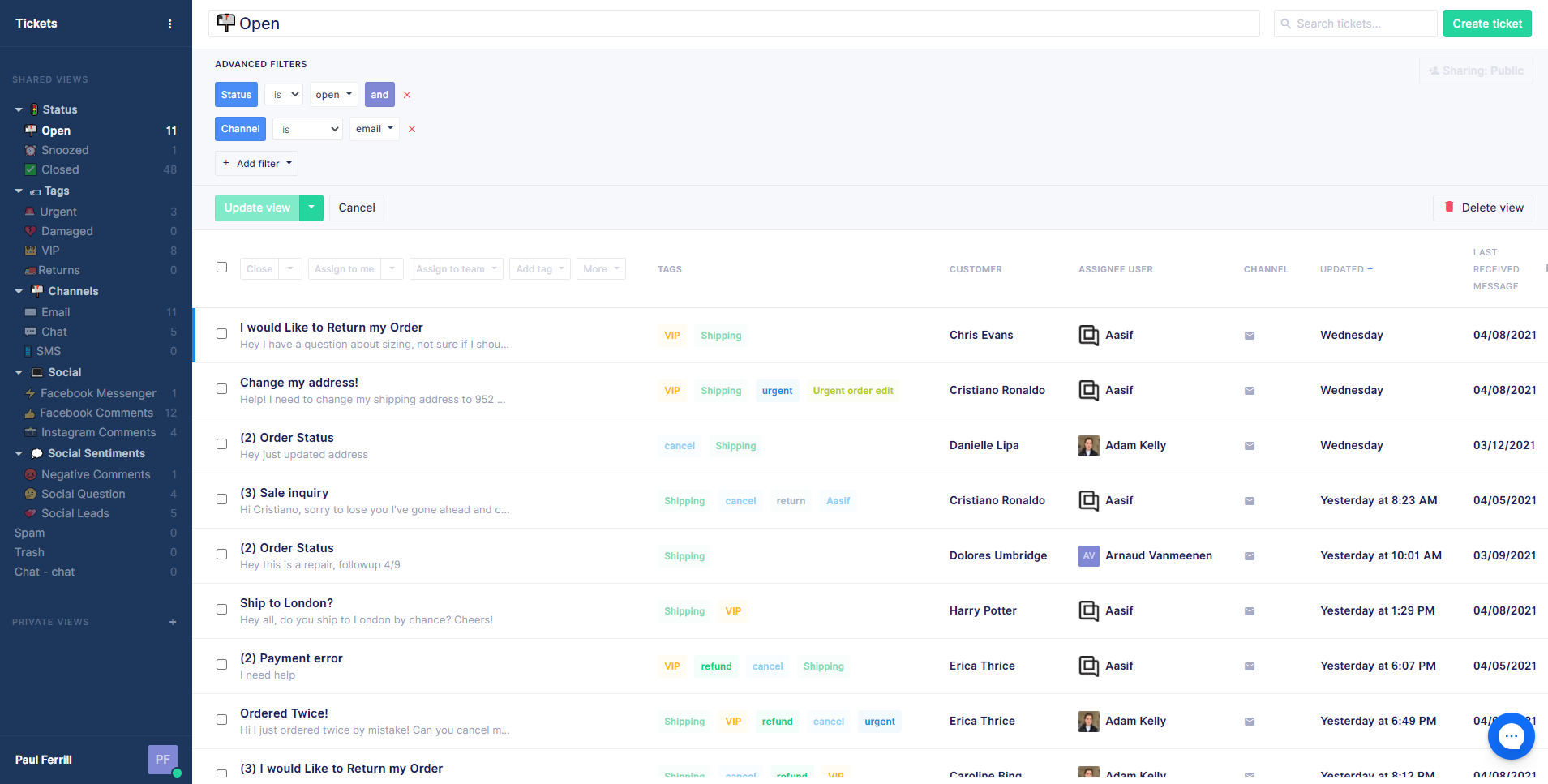Key features:
Team Inbox
All customer communications are centralized in a shared inbox that is accessible to the entire support team. The feature allows seamless collaboration, ensuring no inquiry falls through the cracks. Agents can easily assign, transfer, or collaborate on tickets, maintaining a clear overview of all ongoing customer interactions and their current status.
Knowledge Base
Businesses can maintain a comprehensive repository of product information, troubleshooting guides and FAQs. The searchable database empowers customers to find solutions independently and assists agents in providing accurate, consistent responses. Regular updates and user feedback mechanisms ensure the knowledge base remains relevant to customer needs.
Workflow Rules
Automate repetitive processes and standardize support procedures with customizable workflow rules. Set up triggers and actions to automatically assign tickets, send notifications, or update ticket status based on predefined conditions. Businesses can increase efficiency, reduce human error and ensure consistent handling of support issues across the team.
Intelligent Routing
The feature automatically directs incoming support requests to the most suitable agent based on factors like expertise, workload and availability. The smart assignment system minimizes response times and ensures customers are connected with the best-equipped agent to handle their specific issues.
Task Management
Organize and prioritize support-related tasks within the platform. Agents can create, assign and track tasks associated with tickets or general support operations. Teams can manage their workload effectively, ensure important follow-ups aren’t forgotten and facilitate smooth handovers between shifts or team members.
SLA Management
Monitor and enforce service level agreements with built-in SLA tracking tools. Set up customizable rules for response and resolution times based on ticket priority or customer tier. Automated alerts notify agents of approaching or breached SLAs, helping maintain consistent service quality and meet contractual obligations with customers.
Pricing: Veemo offers four different plans – The Growth plan consists of 3 inboxes and costs $29. The team plan consists of 10 inboxes and costs $59 while the Enterprise plan is for $129 and consists of unlimited inboxes. Visit Veemo’s pricing page for more details.