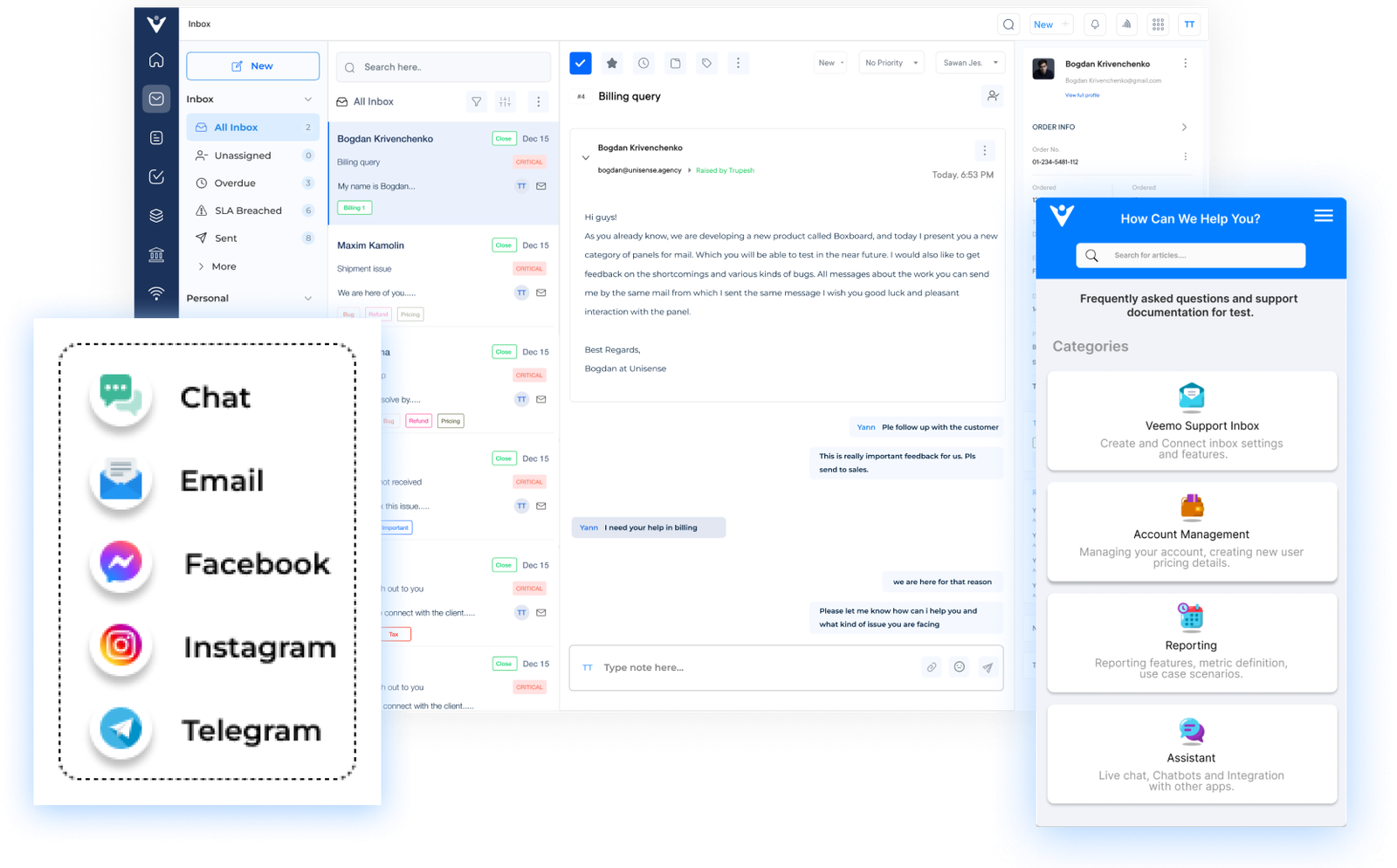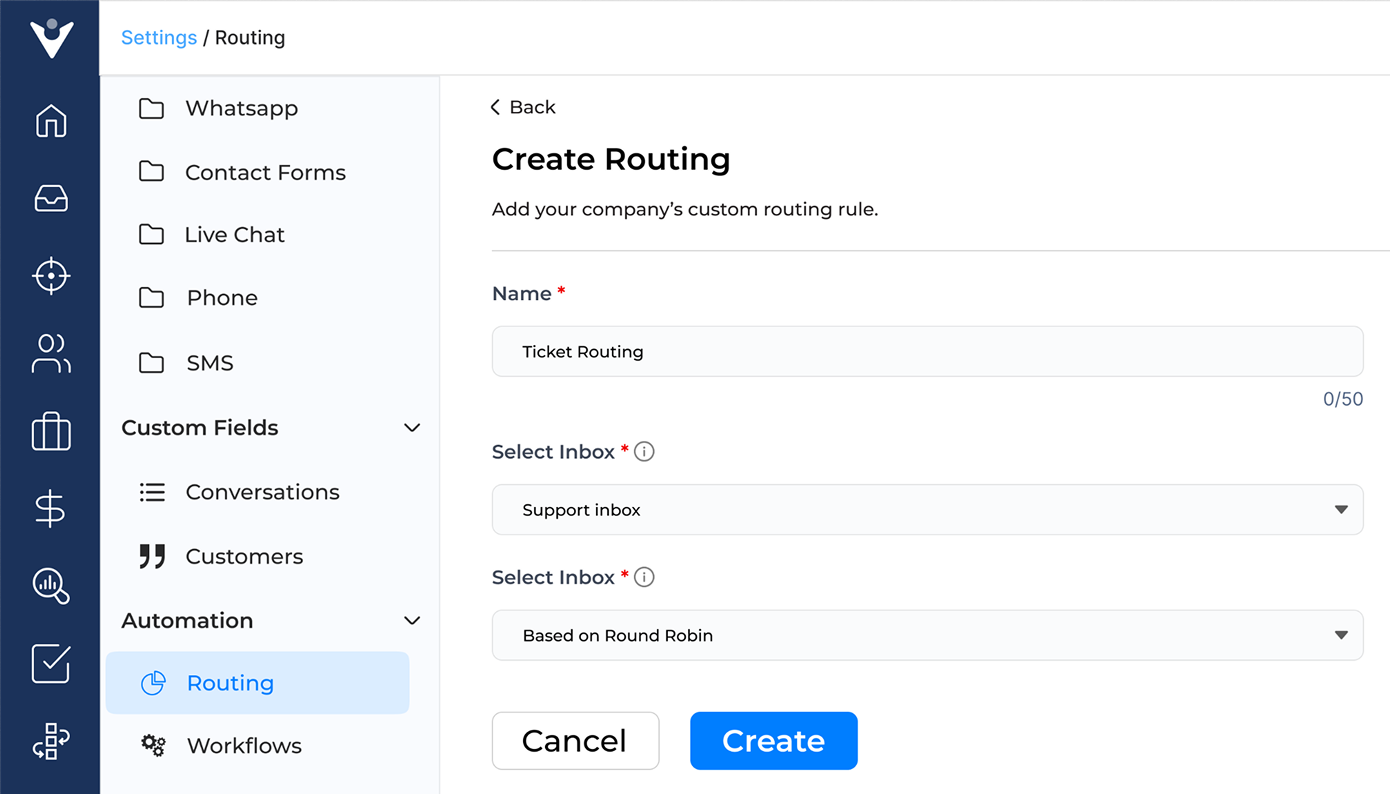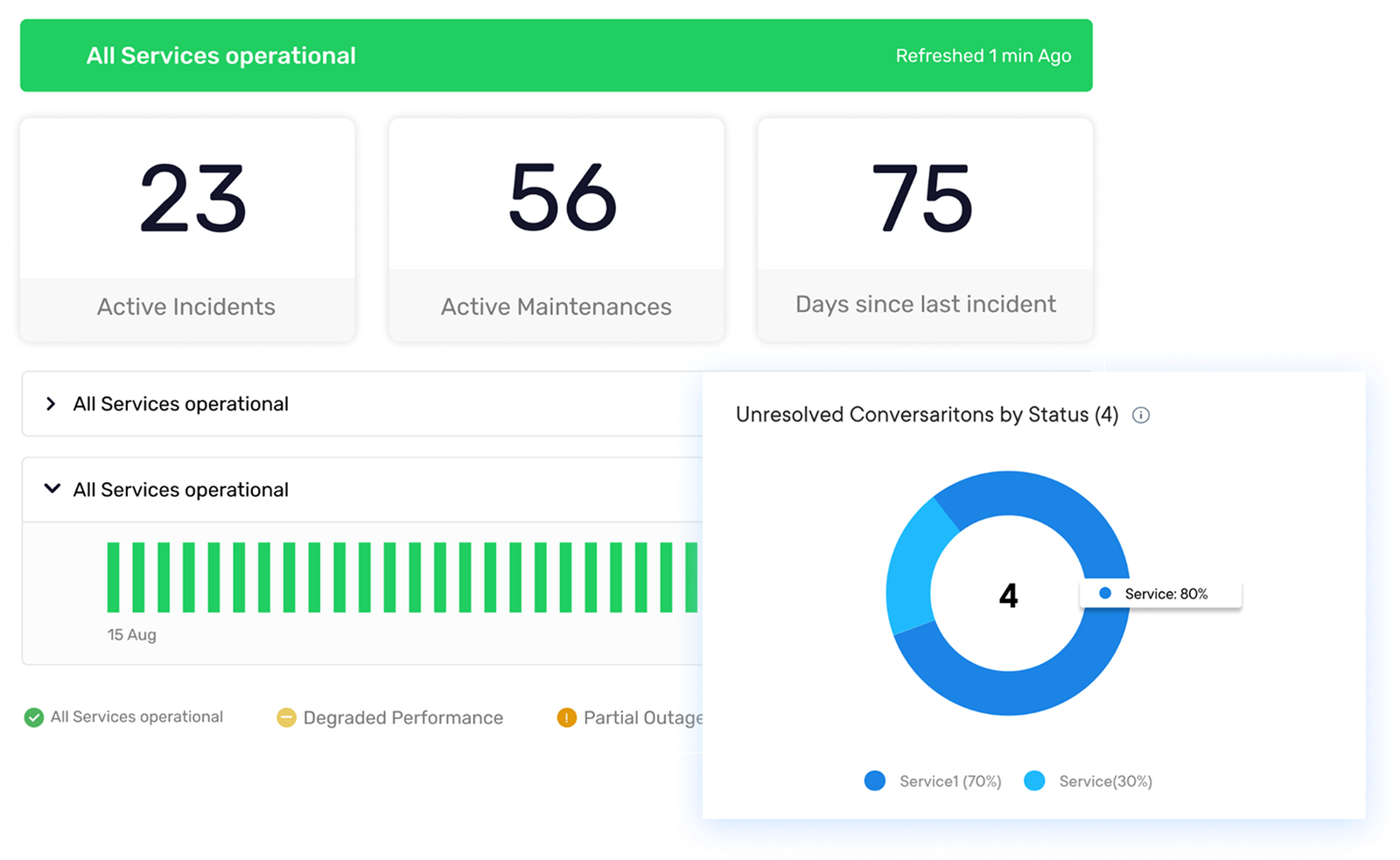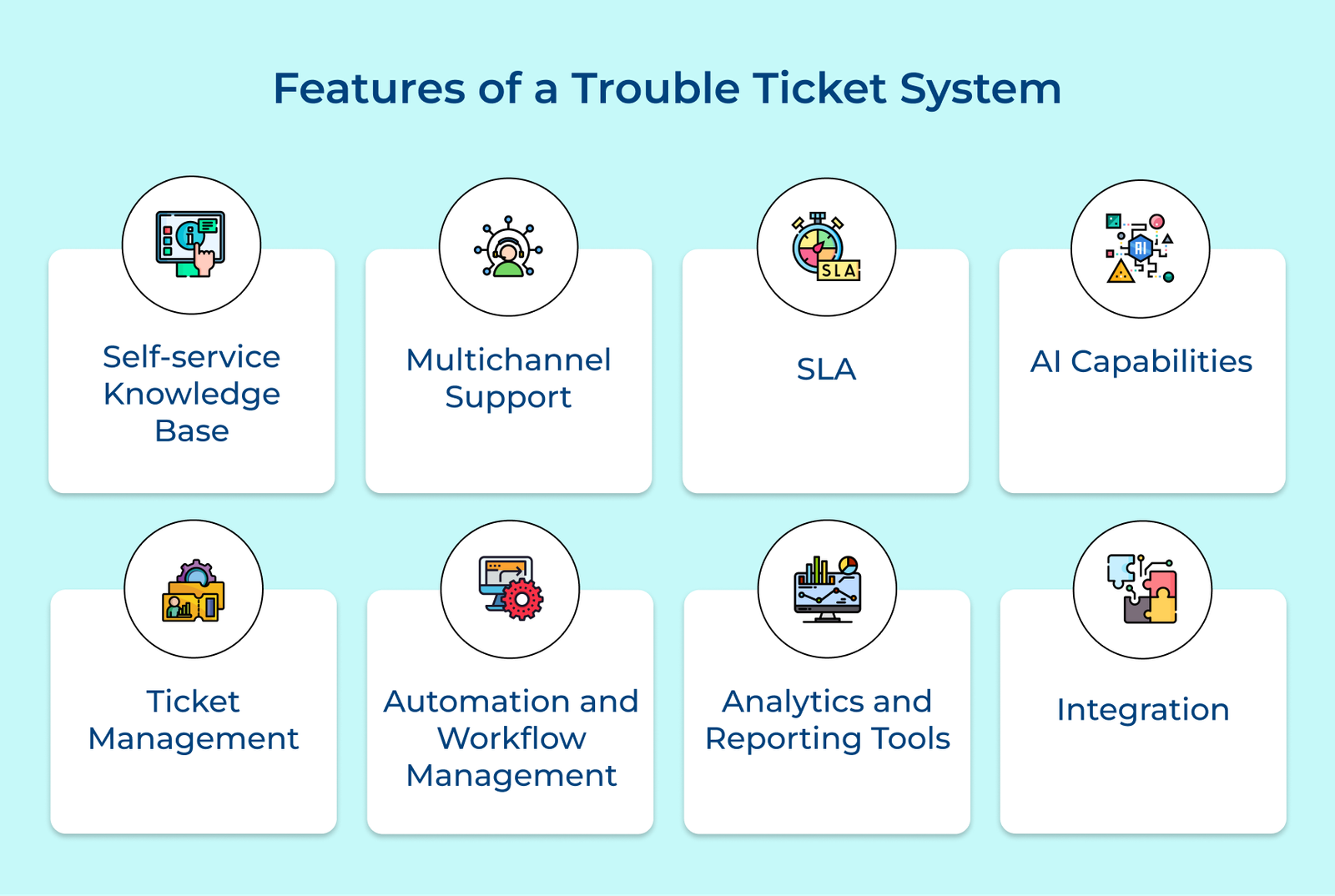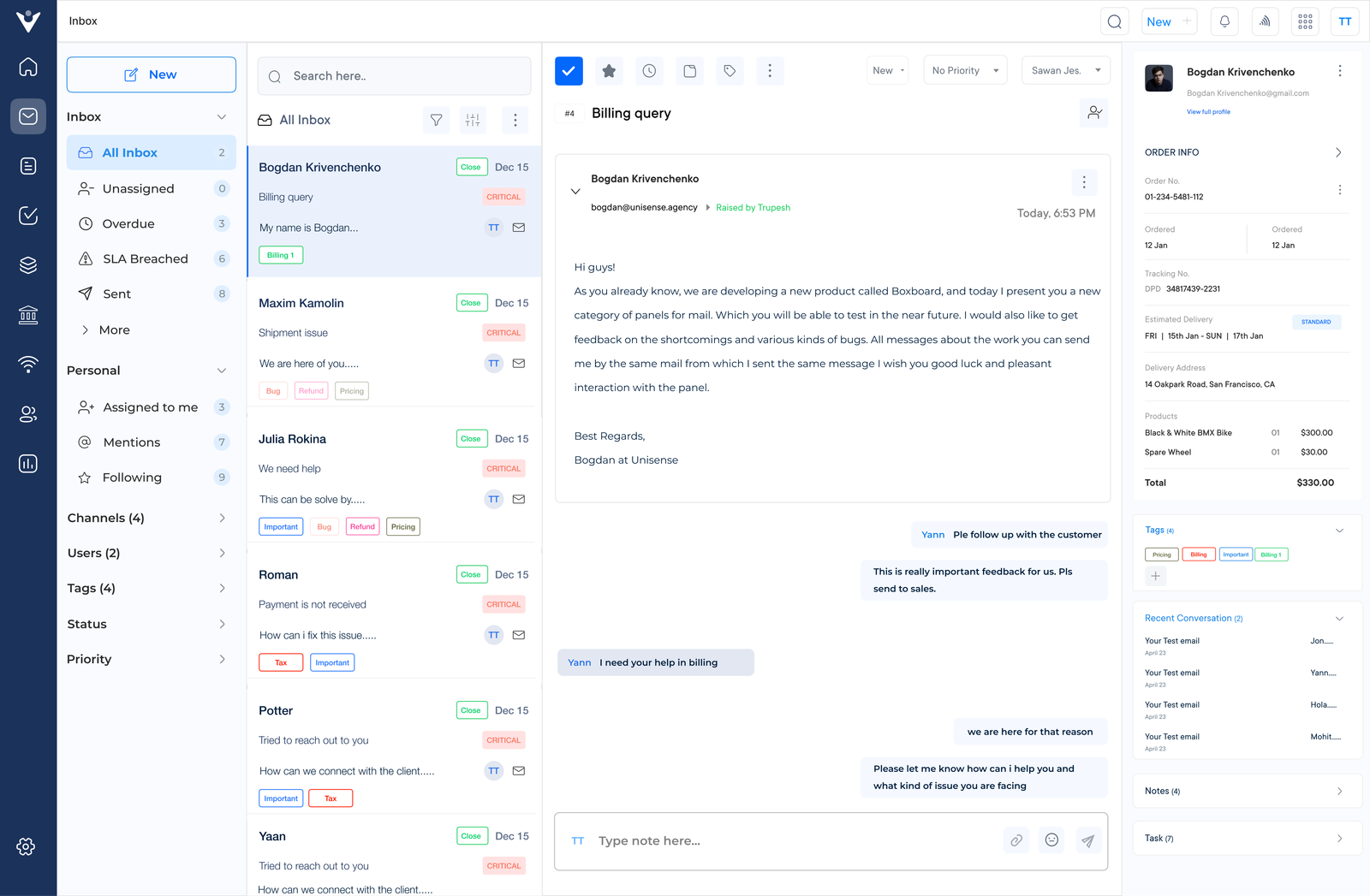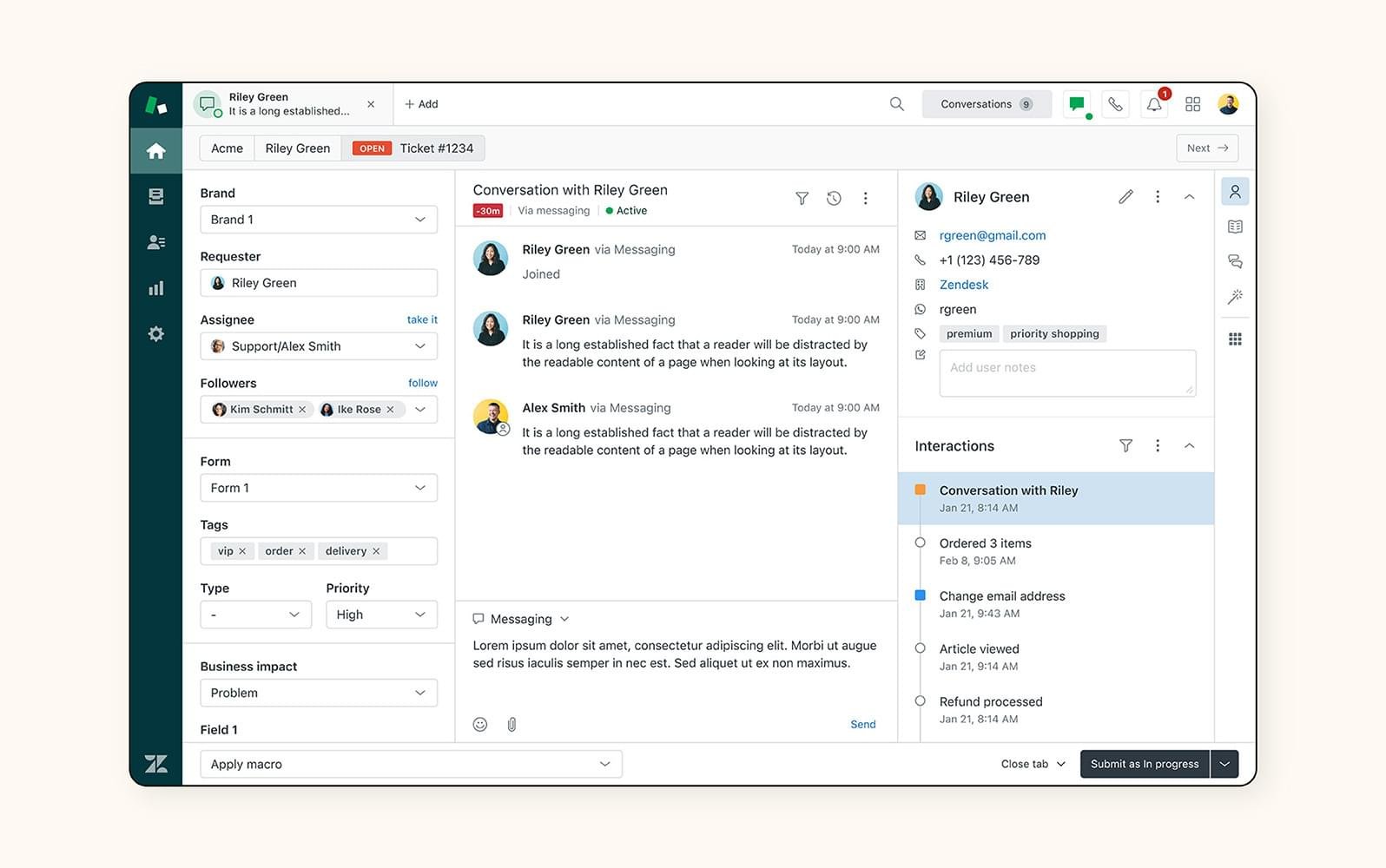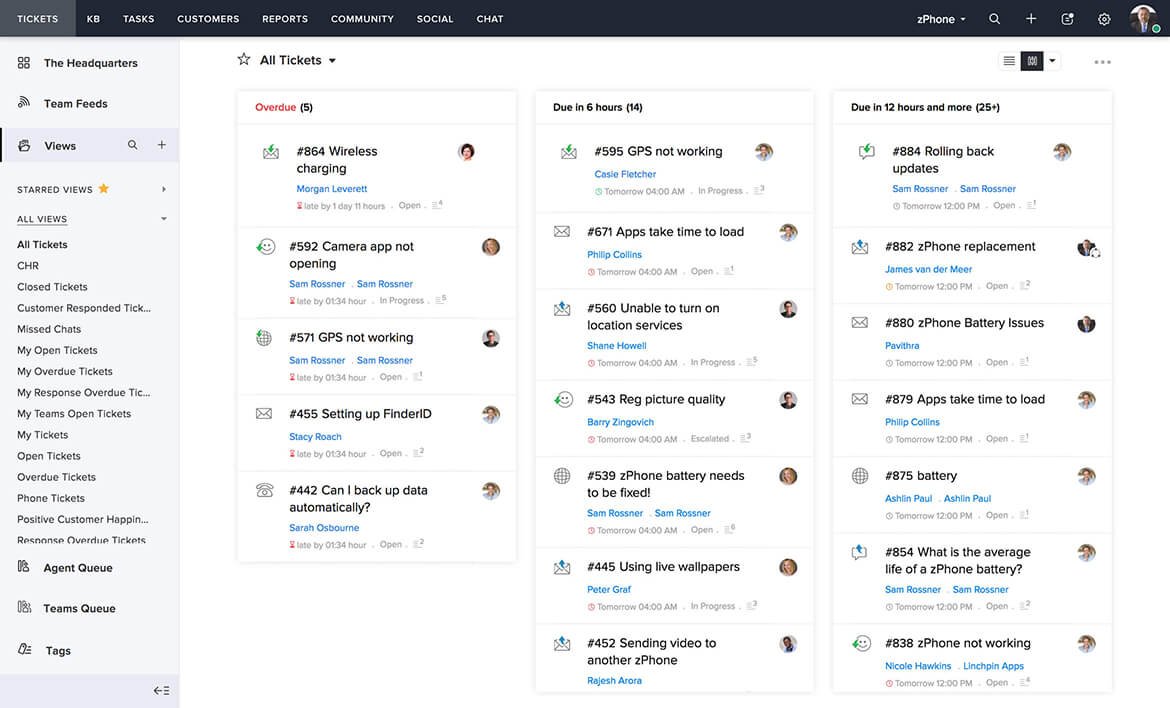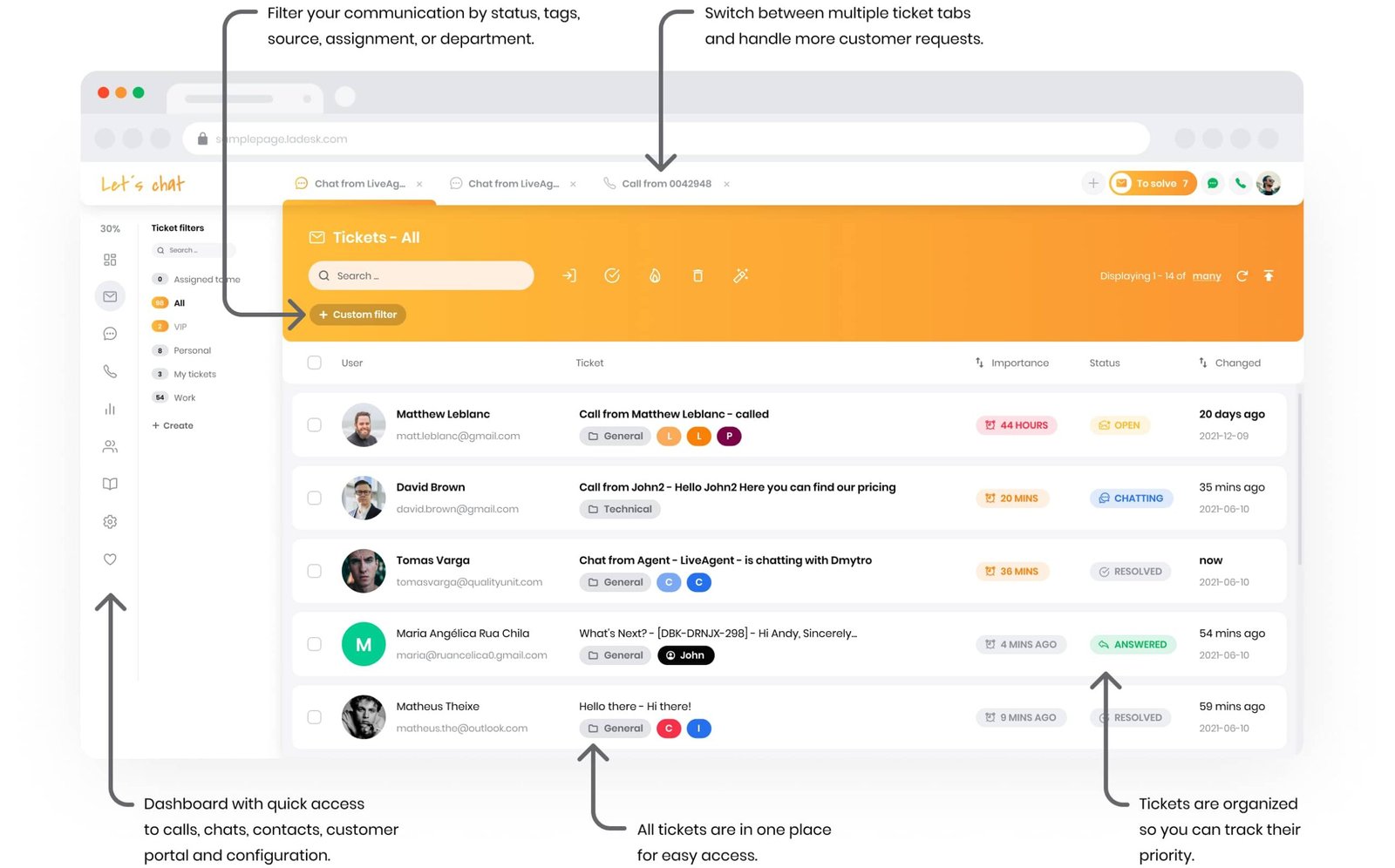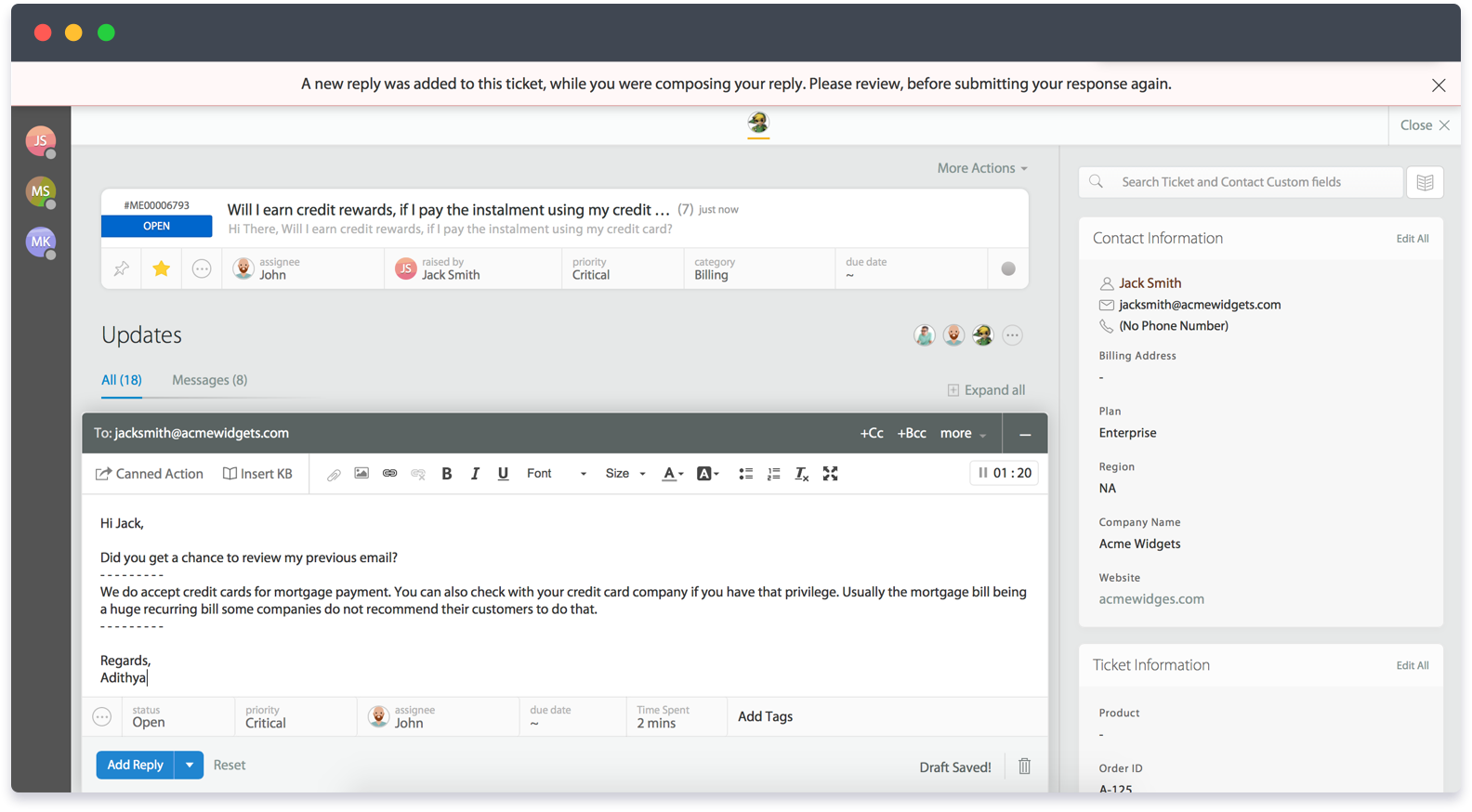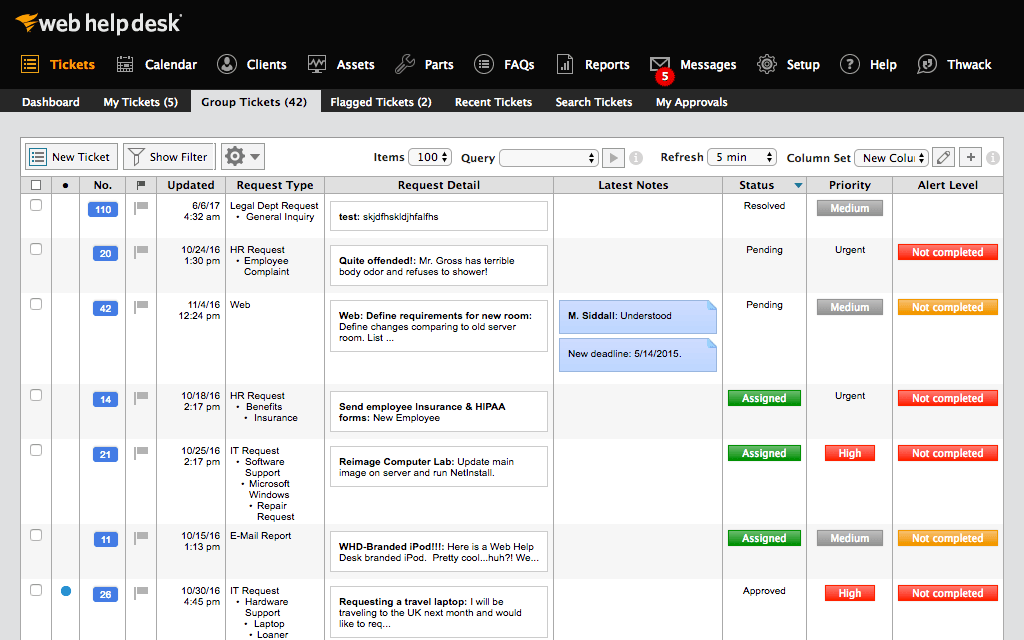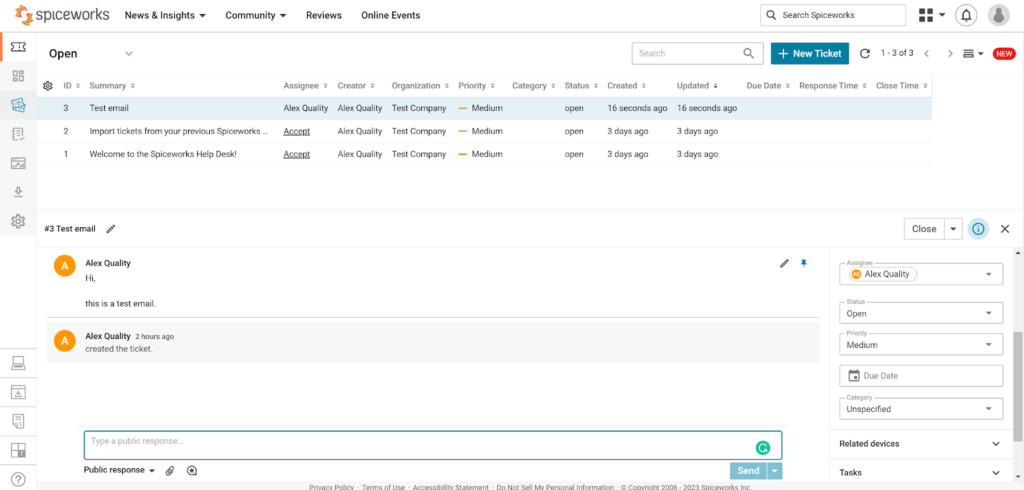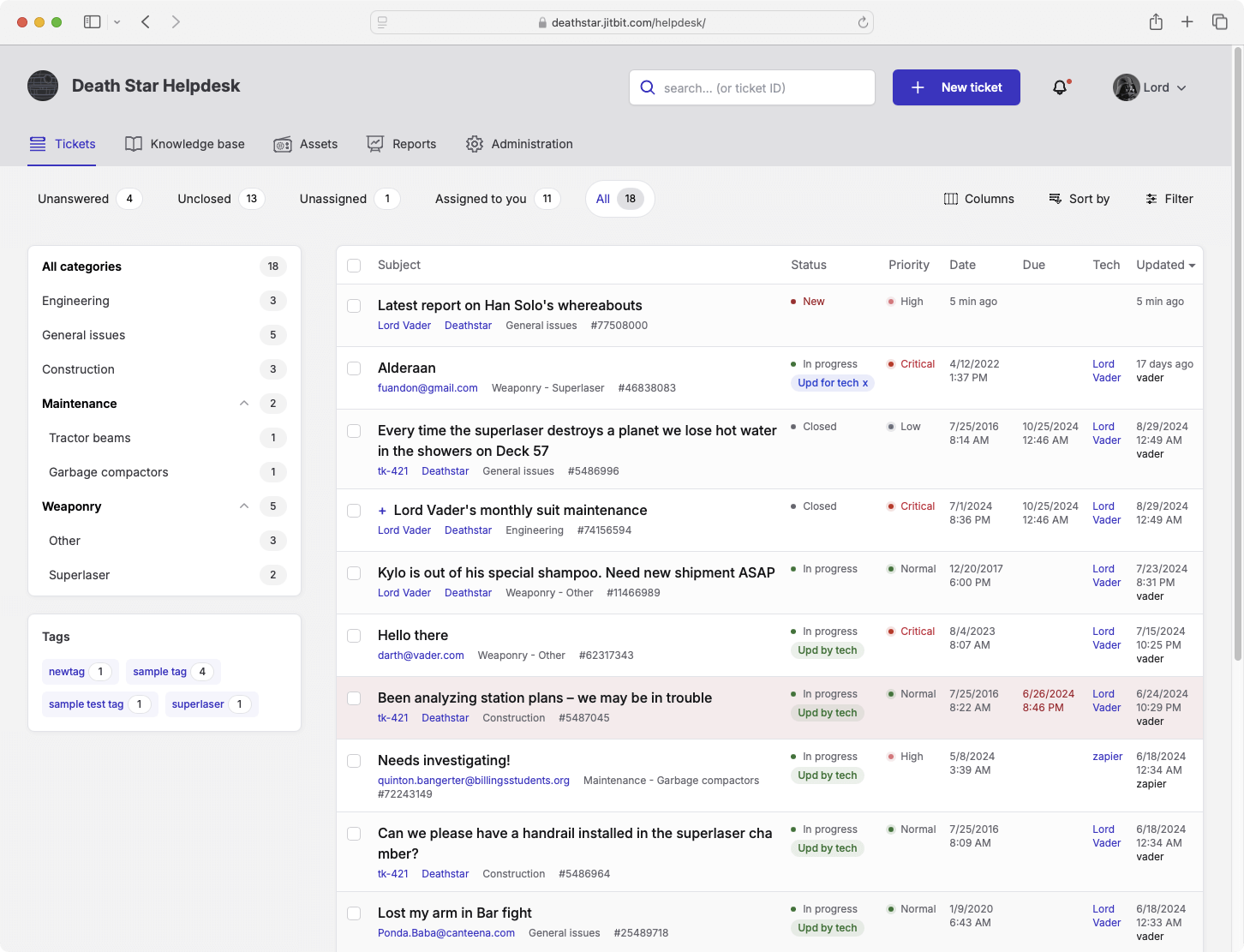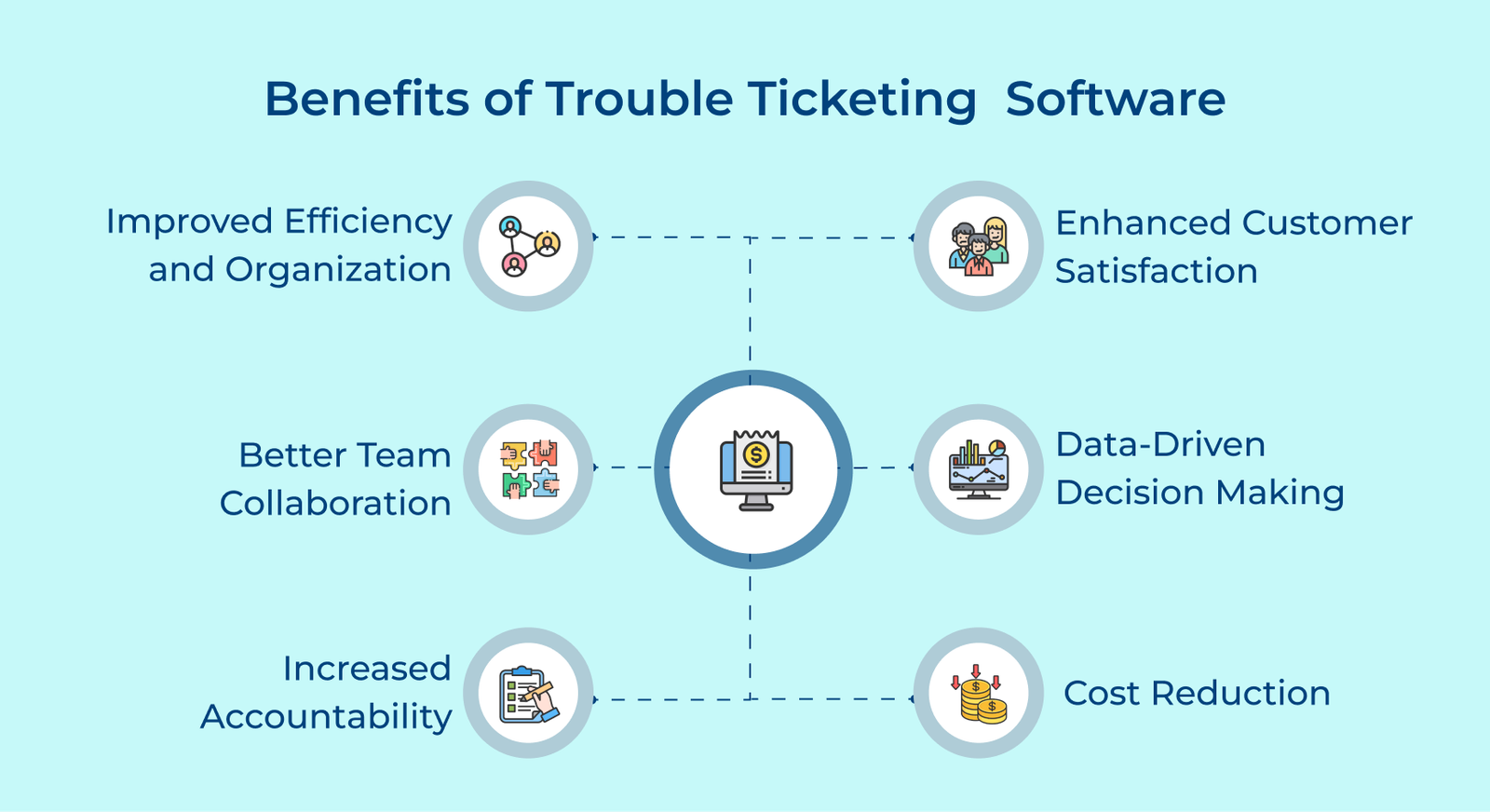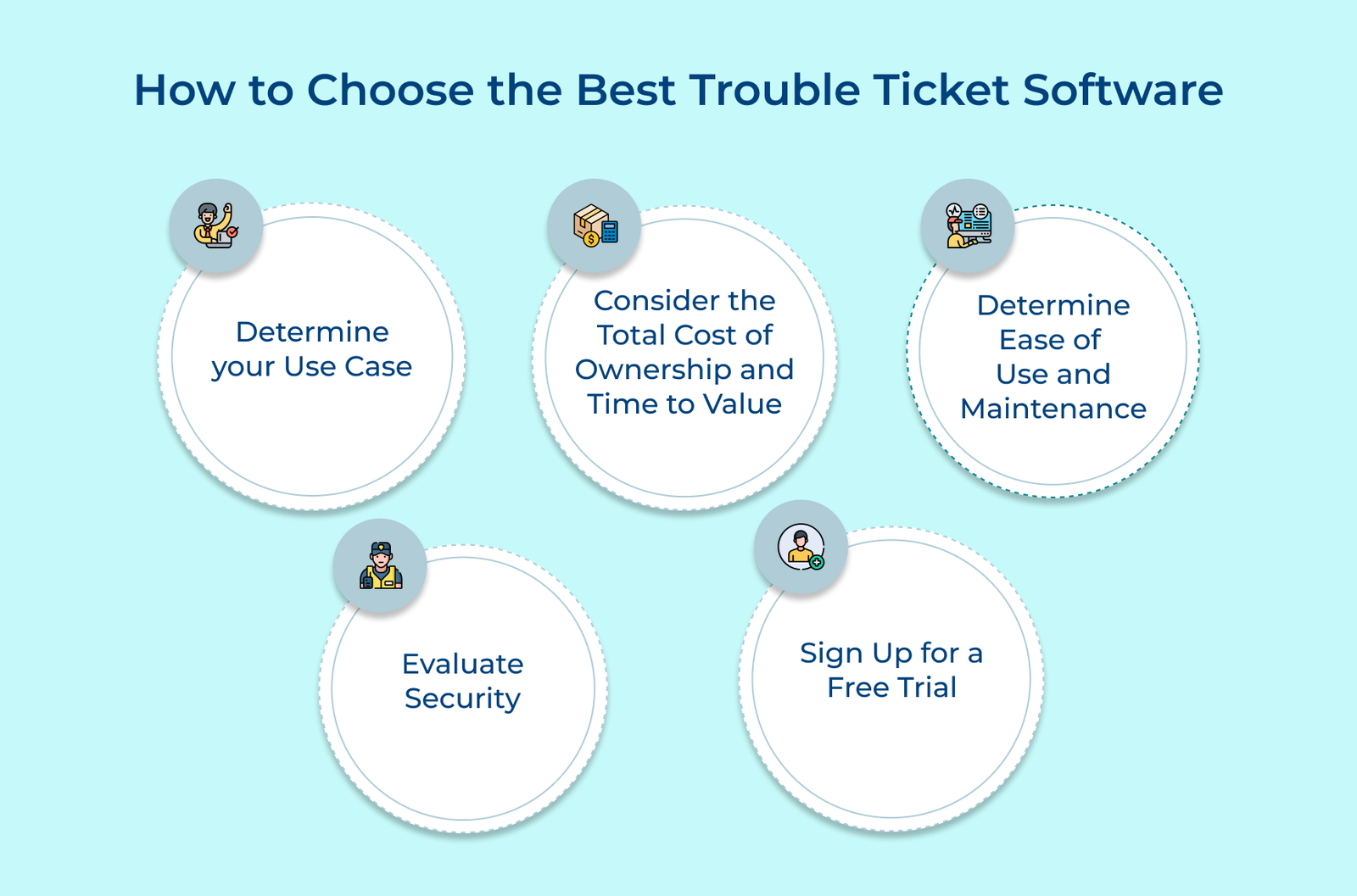Self-Service Knowledge Base
A comprehensive knowledge base empowers users to find solutions independently. It typically includes FAQs, troubleshooting guides and step-by-step tutorials. Businesses can easily reduce the number of tickets, as users can often resolve simple issues on their own. The knowledge base should be easily searchable, regularly updated and accessible across devices.
Multichannel Support
Modern customers expect support through various channels. A robust trouble ticket system integrates multiple communication channels such as email, phone, chat, social media and web forms. The integration ensures that all customer interactions are captured and managed within a single system, regardless of the communication method.
Service Level Agreement (SLA) Management
SLA features help organizations meet their commitments to customers. The system can automatically track response times, resolution times and other key metrics defined in SLAs. It can send alerts when SLAs are at risk of being breached. The support teams can prioritize and escalate issues accordingly which helps to set high service standards.
AI Capabilities
Artificial Intelligence is now widely used for ticket classification, routing and even providing automated responses for common issues. Natural Language Processing (NLP) can analyze ticket content to understand the nature of the problem and suggest solutions. AI-powered chatbots can handle initial customer interactions, gather information and resolve simple issues without human intervention.
Ticket Management
The core feature of the platform lets businesses easily create, assign, track, and resolve tickets. Email ticketing software often provides advanced functionalities like ticket prioritization, ticket merging for related issues, templates for common problems, and the ability to attach files or screenshots for better context.
Automation and Workflow Management
Automation streamlines support processes by handling routine tasks without manual intervention. It includes automatic ticket assignment based on predefined rules, sending notifications and escalating issues based on specific criteria. Workflow management enables businesses to define and implement standard processes for different issues.
Analytics and Reporting Tools
The tools provide insights into support operations, helping managers make data-driven decisions. They can generate reports on key metrics like average resolution time, customer satisfaction scores and agent performance. Advanced analytics can identify trends in issues, predict future support needs and highlight areas for improvement in the solutions.
Integration Capabilities
The ability to integrate with other business systems is crucial for a holistic approach to customer support. Trouble ticket software should be able to connect with CRM systems, project management tools and other relevant software. The integration allows for a seamless flow of information across different departments, providing a complete view of customer interactions.
Read more: Discover how help desk ticketing software can streamline your support operations and boost team efficiency in our in-depth guide.