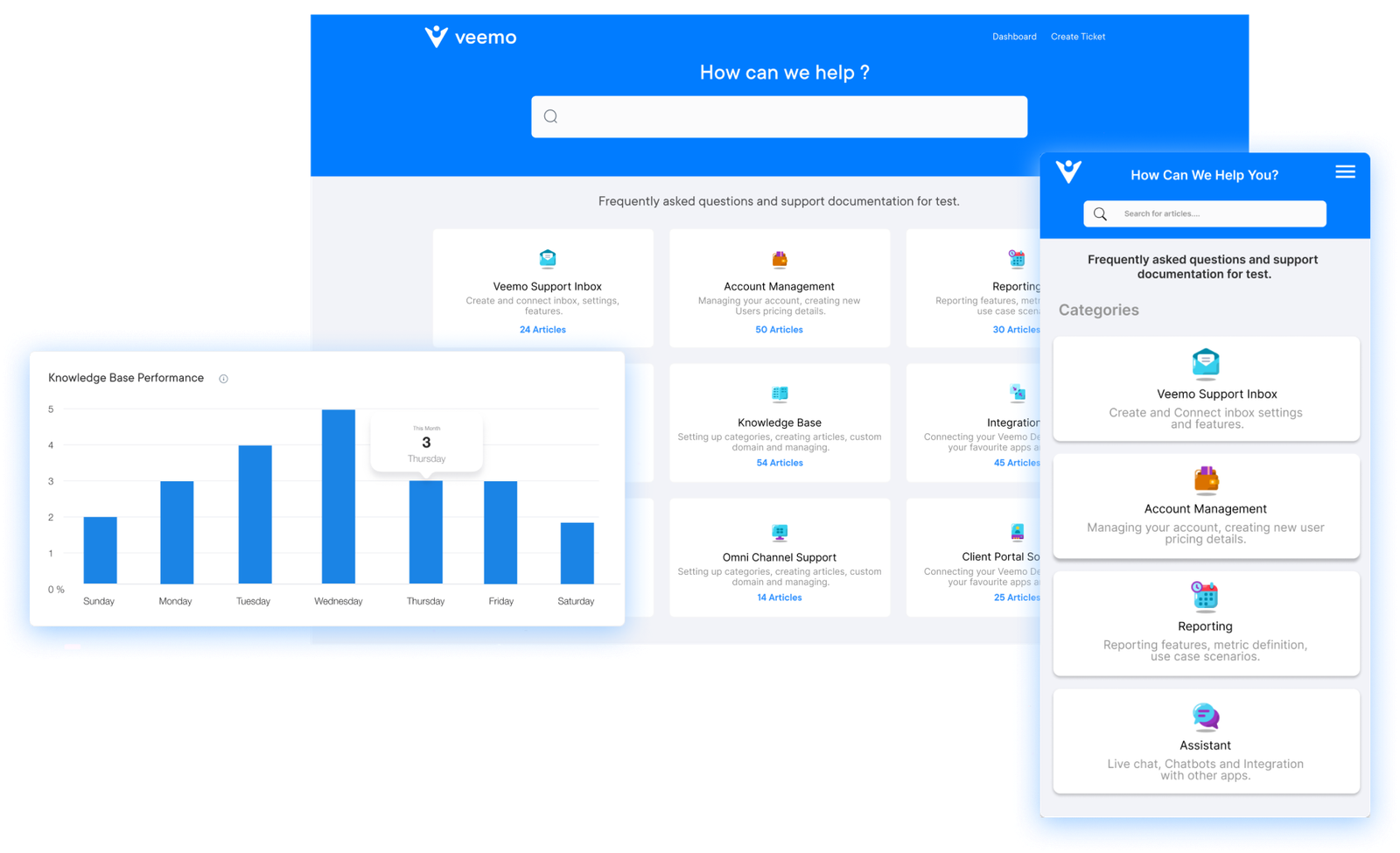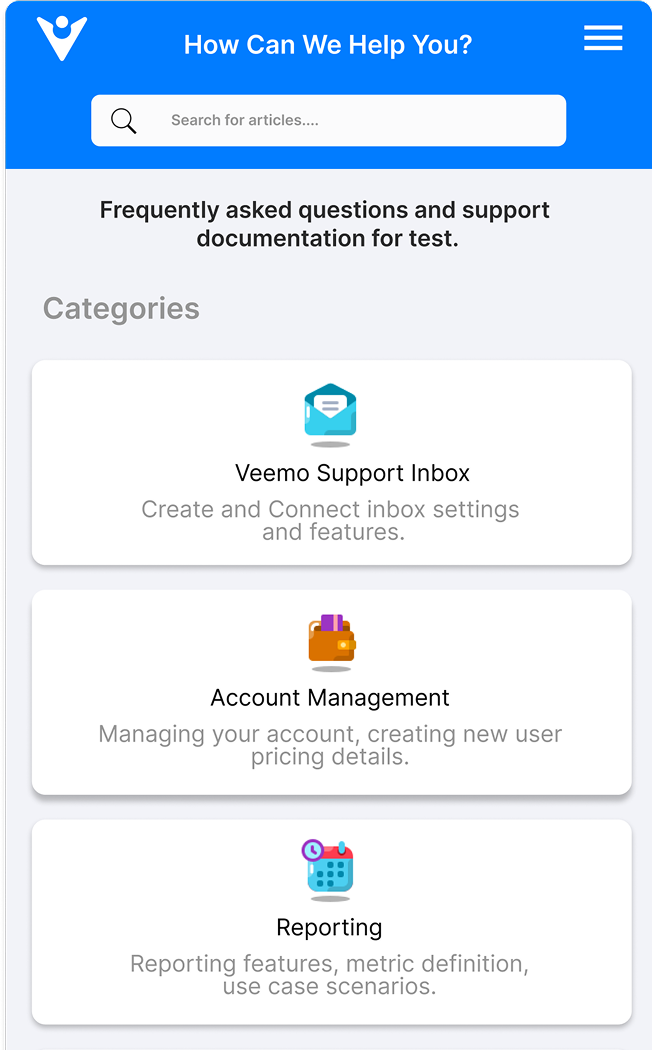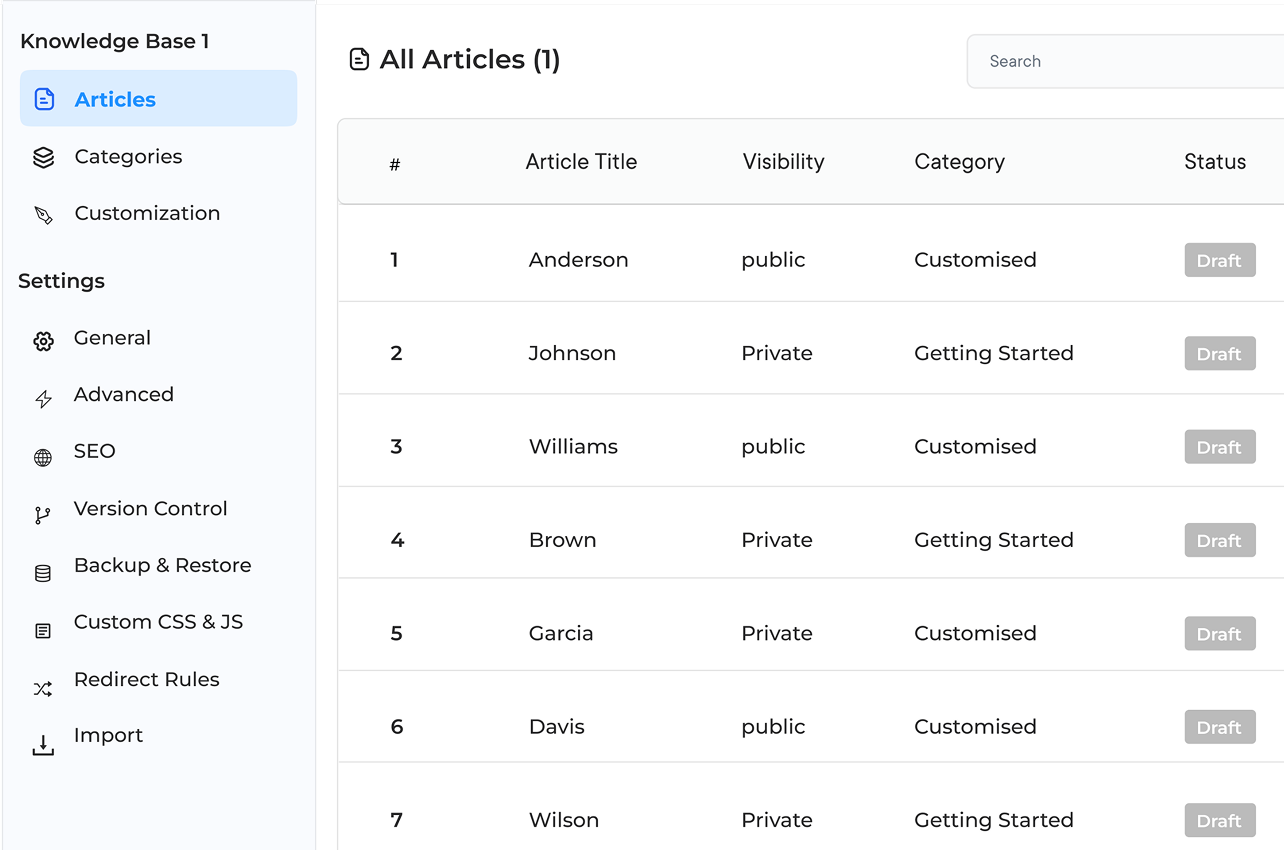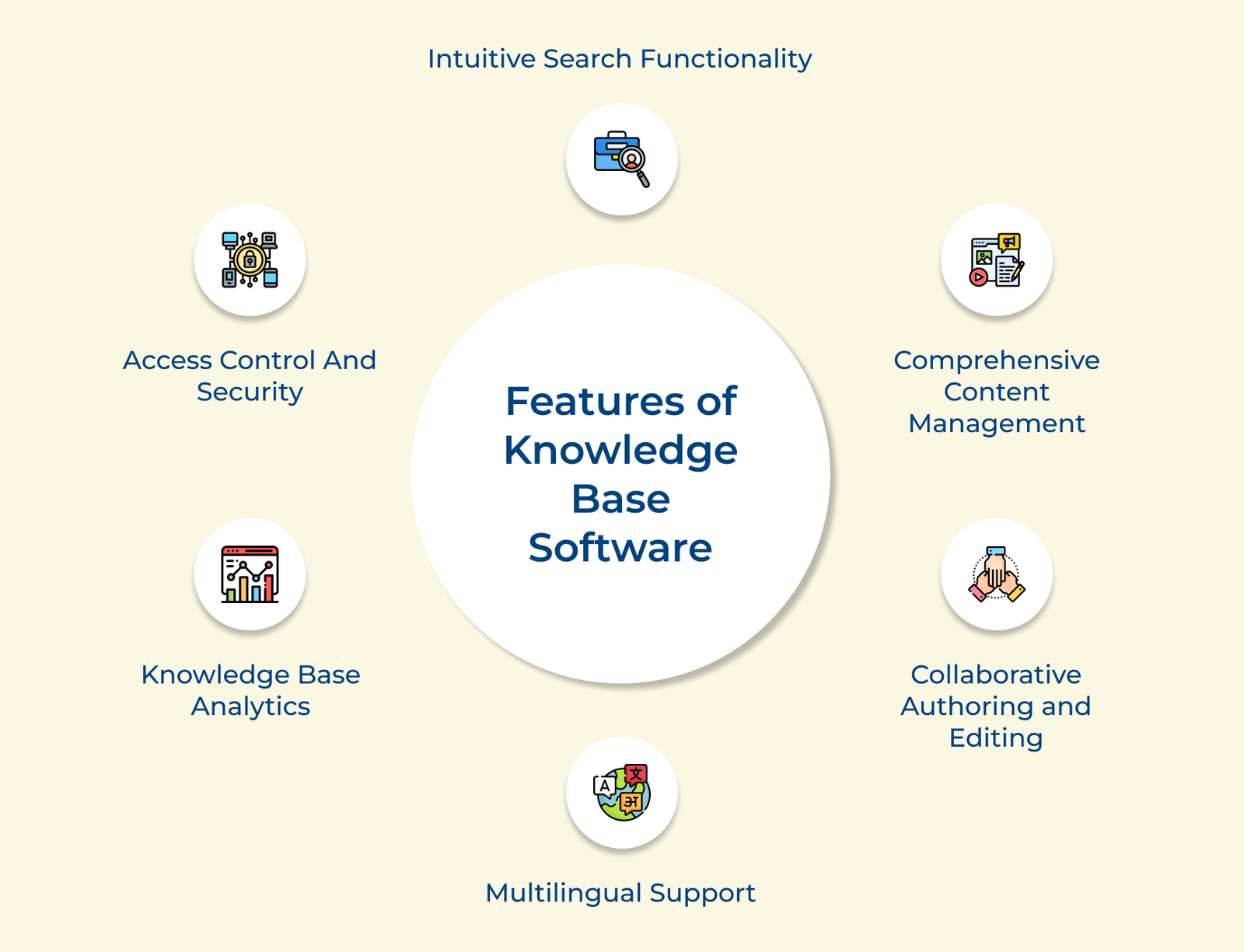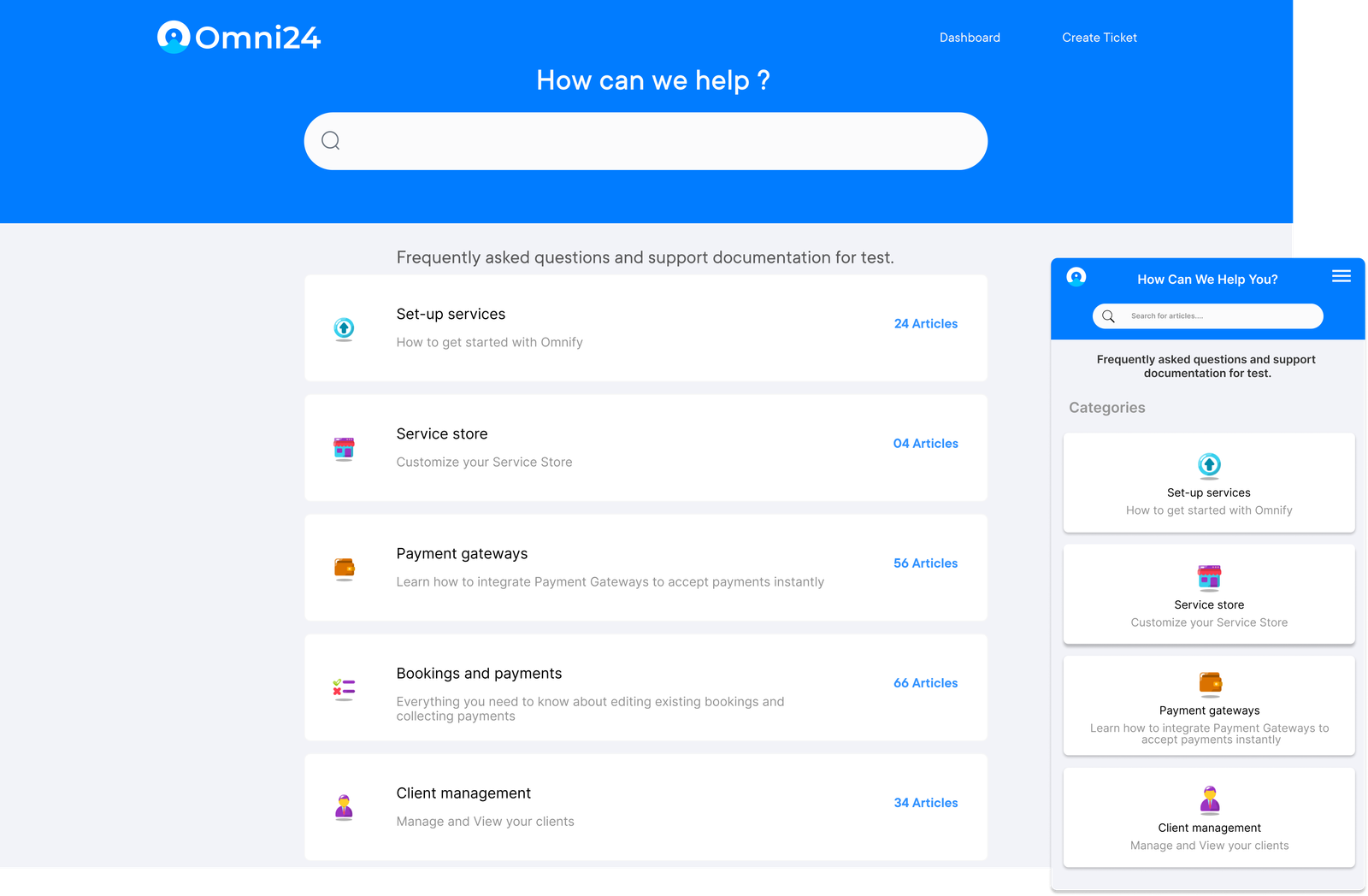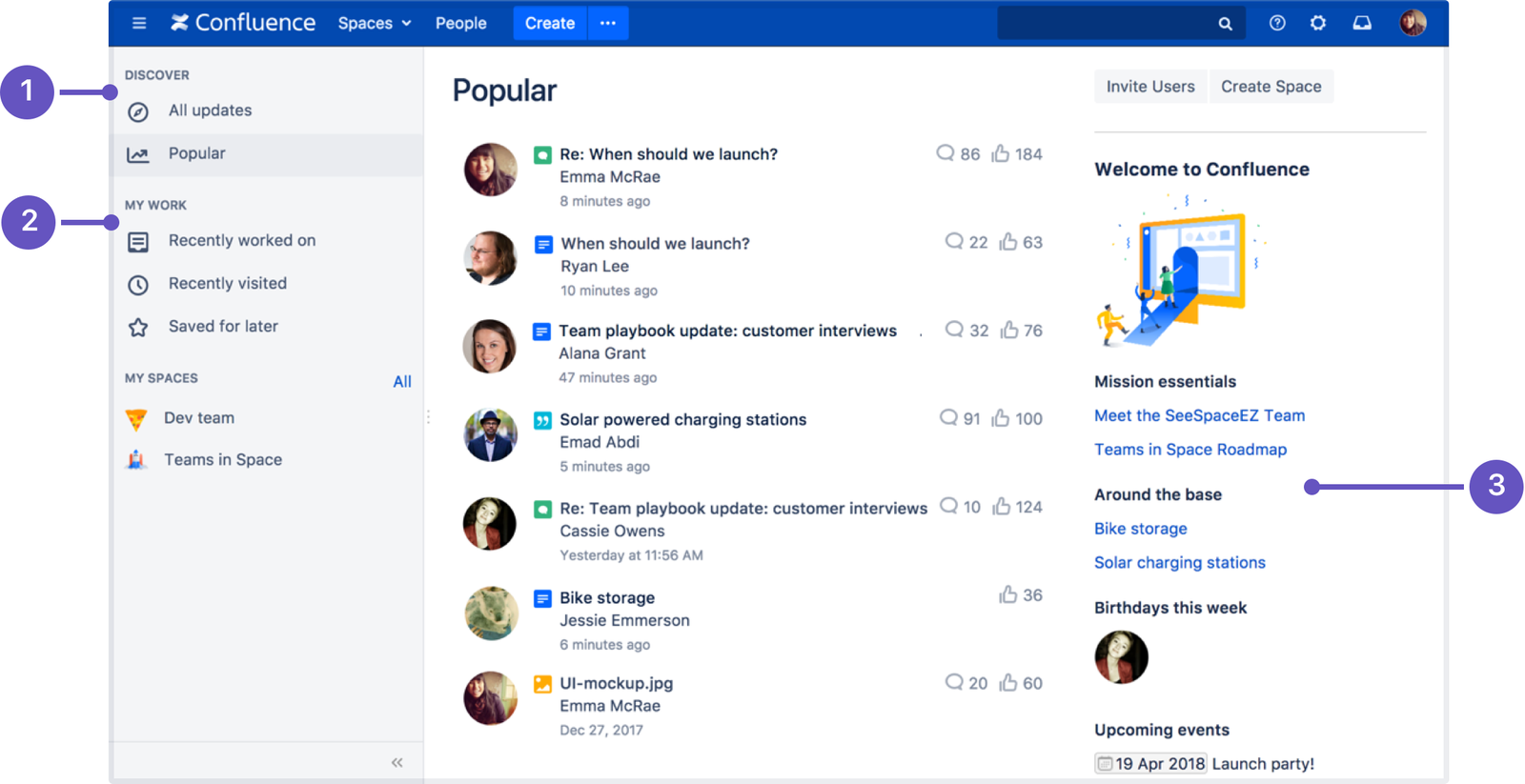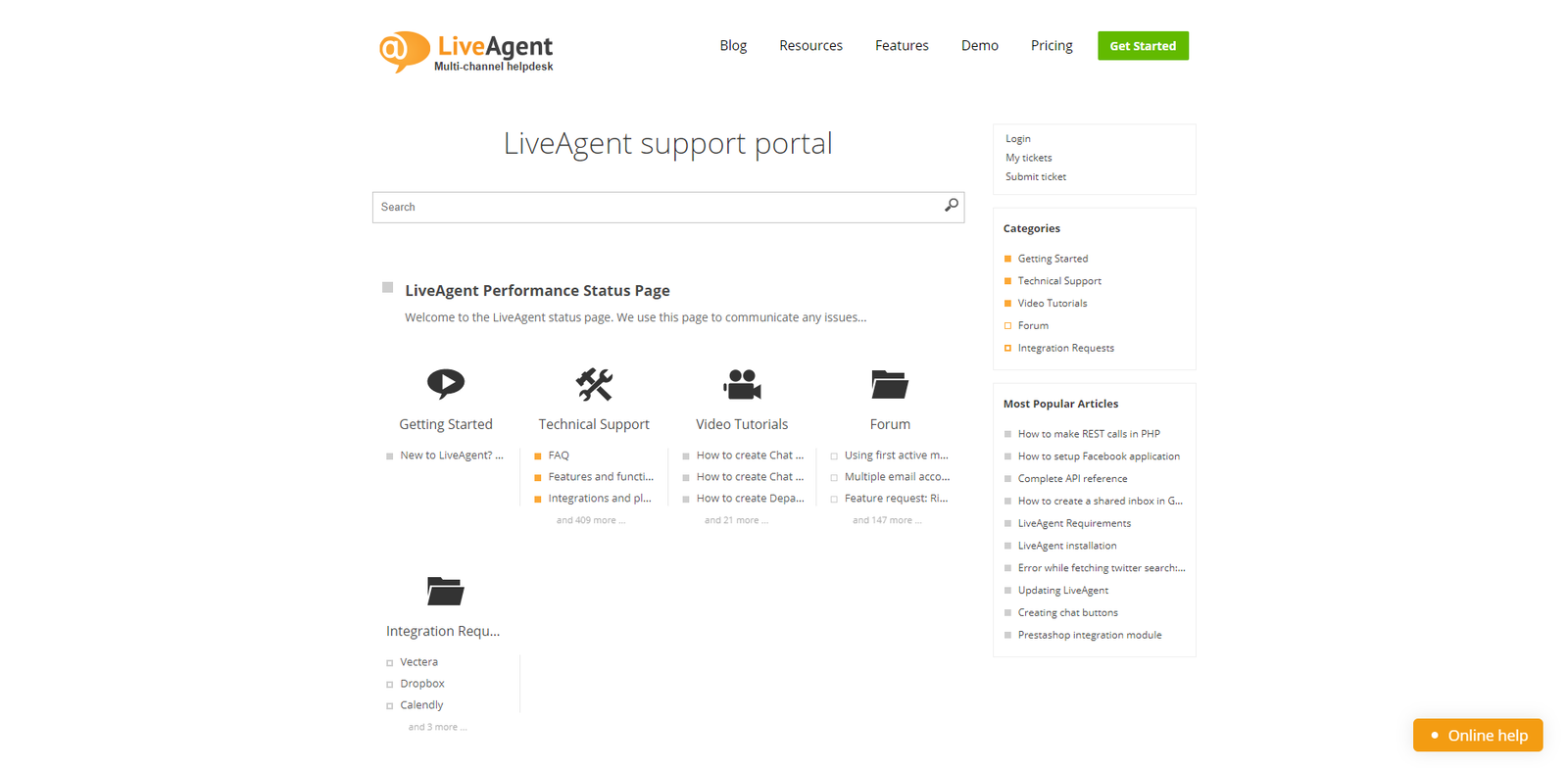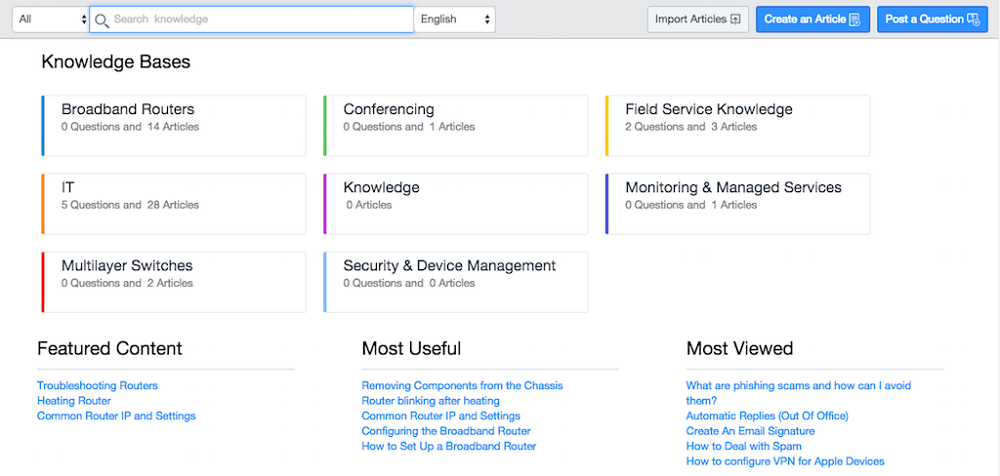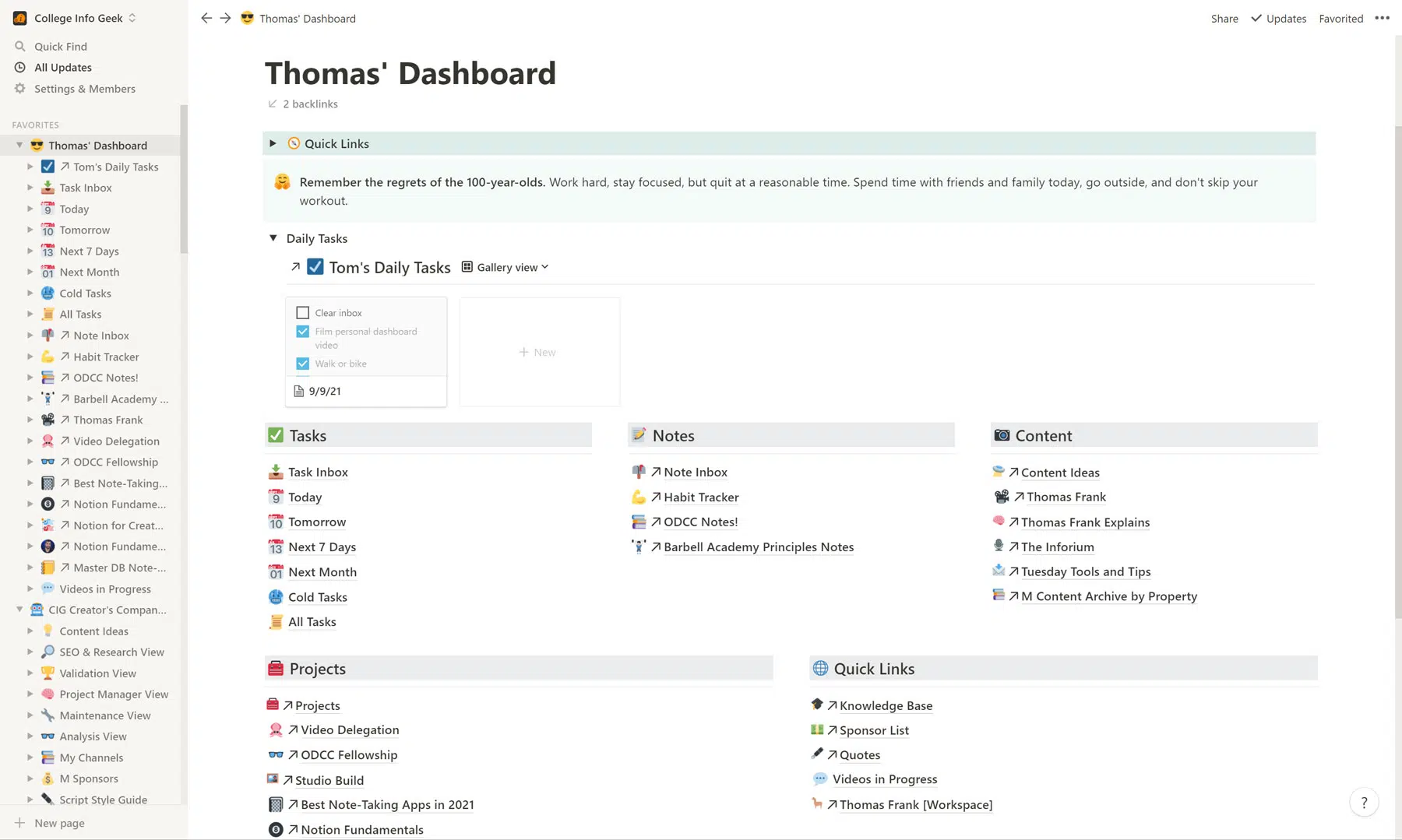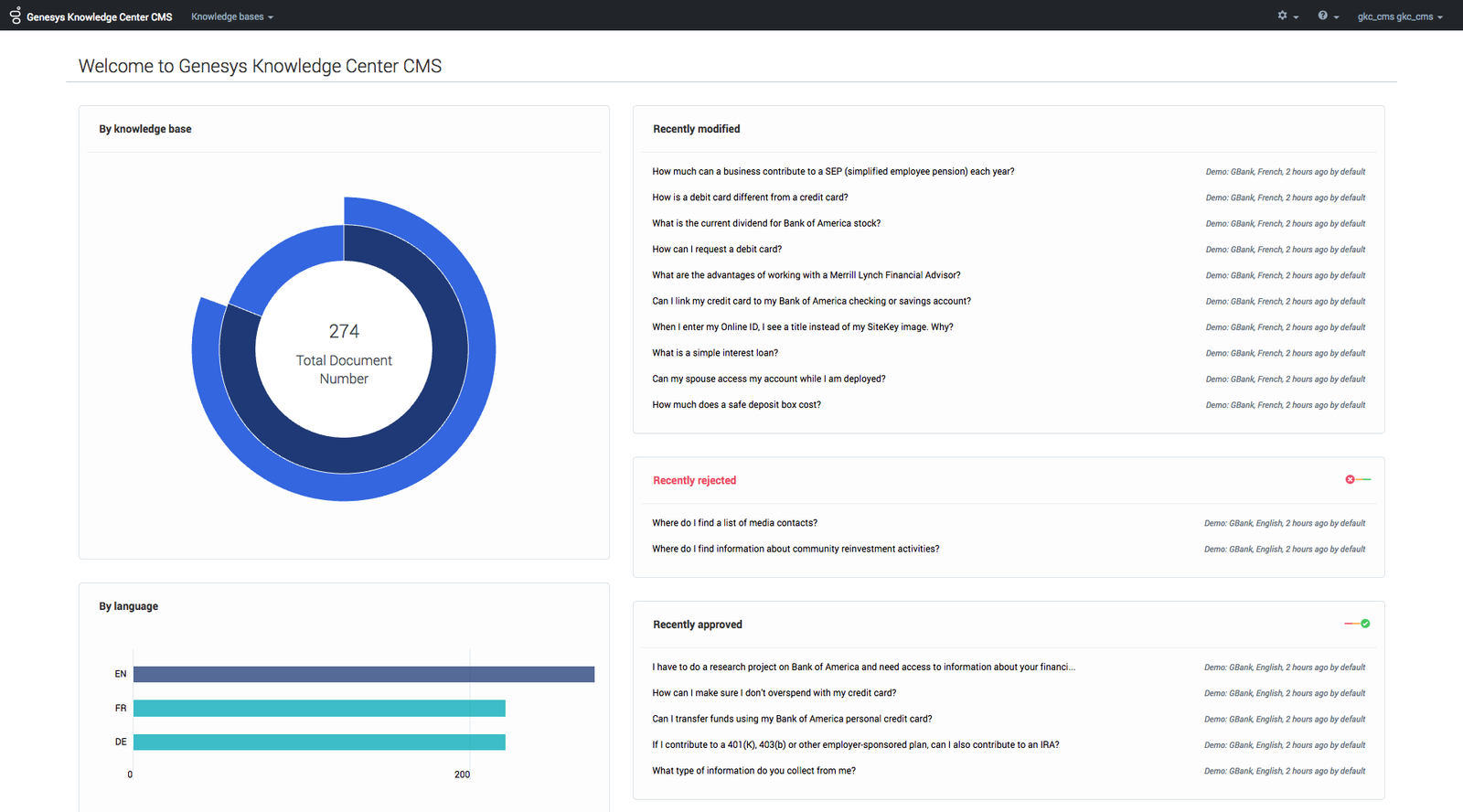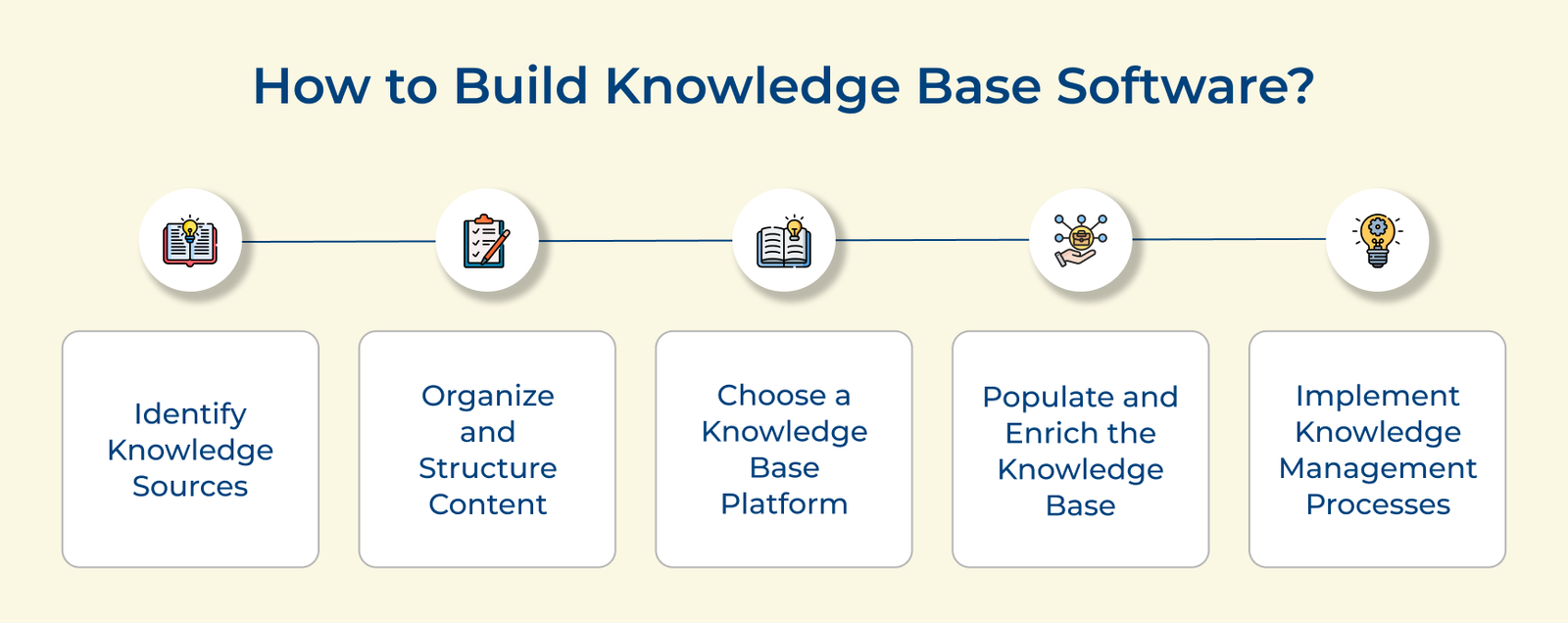Start by identifying specific requirements and goals for the KB software. Consider factors such as the size of the organization, the complexity of products or services and the expected volume of customer inquiries. It will help determine the features the brand needs from the software.
Look for knowledge base software that offers a user-friendly interface both for internal teams and customers. The software should be easy to navigate, search and update. Visually appealing designs can enhance user experience and encourage customer engagement.
-
Content Management Capabilities
A good knowledge base tool should offer robust content management capabilities. It should allow you to create, edit, organize and categorize articles easily. Look for features such as version control, content approval workflows and the ability to add multimedia elements like videos.
Businesses should make sure the software they go for lets them customize the knowledge base to match the branding and style. It can help create a seamless experience for customers and maintain consistency with the overall brand identity.
-
Integration with Other Tools
The knowledge base software must have the ability to integrate with other tools and systems used such as CRM software, ticketing systems or live chat platforms. Integration can streamline workflows, improve data synchronization and provide a seamless experience for teams or customers.
-
Scalability and Flexibility
Consider whether the software can scale with business as it grows and evolves. It should be able to accommodate increasing content, users and customization requirements. Flexibility in terms of pricing plans or subscription options can be beneficial for businesses with varying needs.
-
Security and Data Protection
Ensure that the knowledge base tool offers robust security measures to protect sensitive customer data. Look for features such as user access controls, encryption, regular backups and compliance with industry standards.