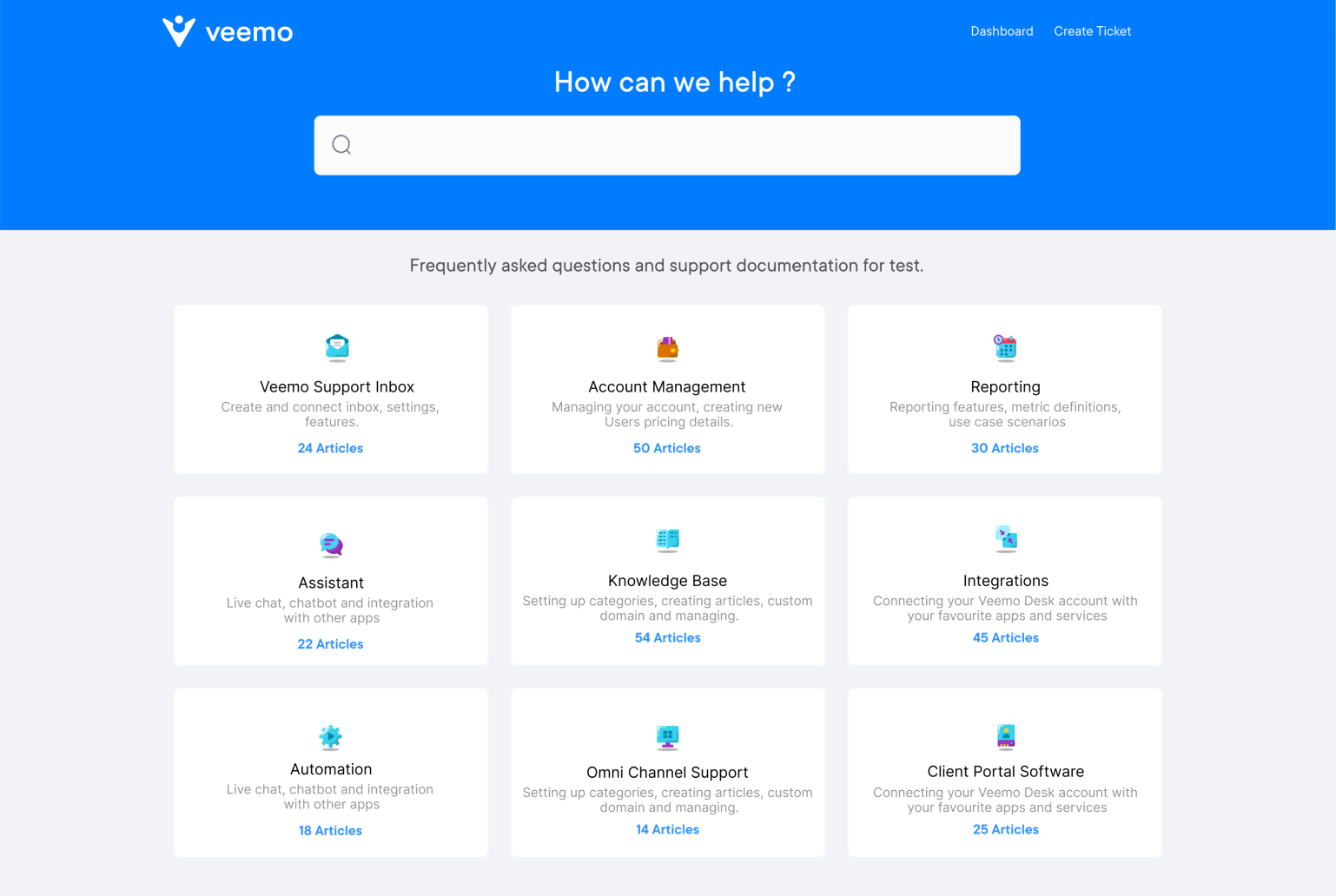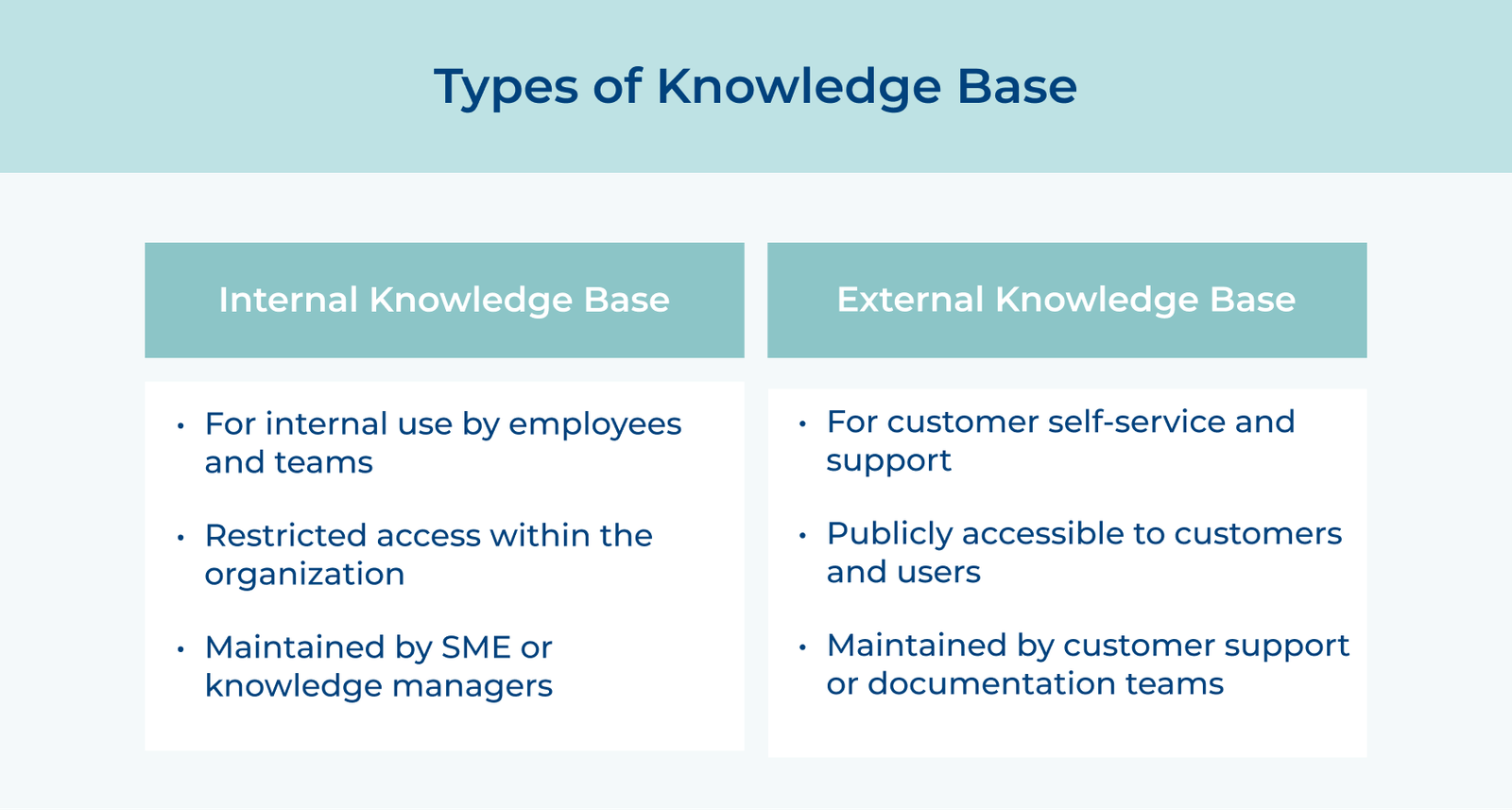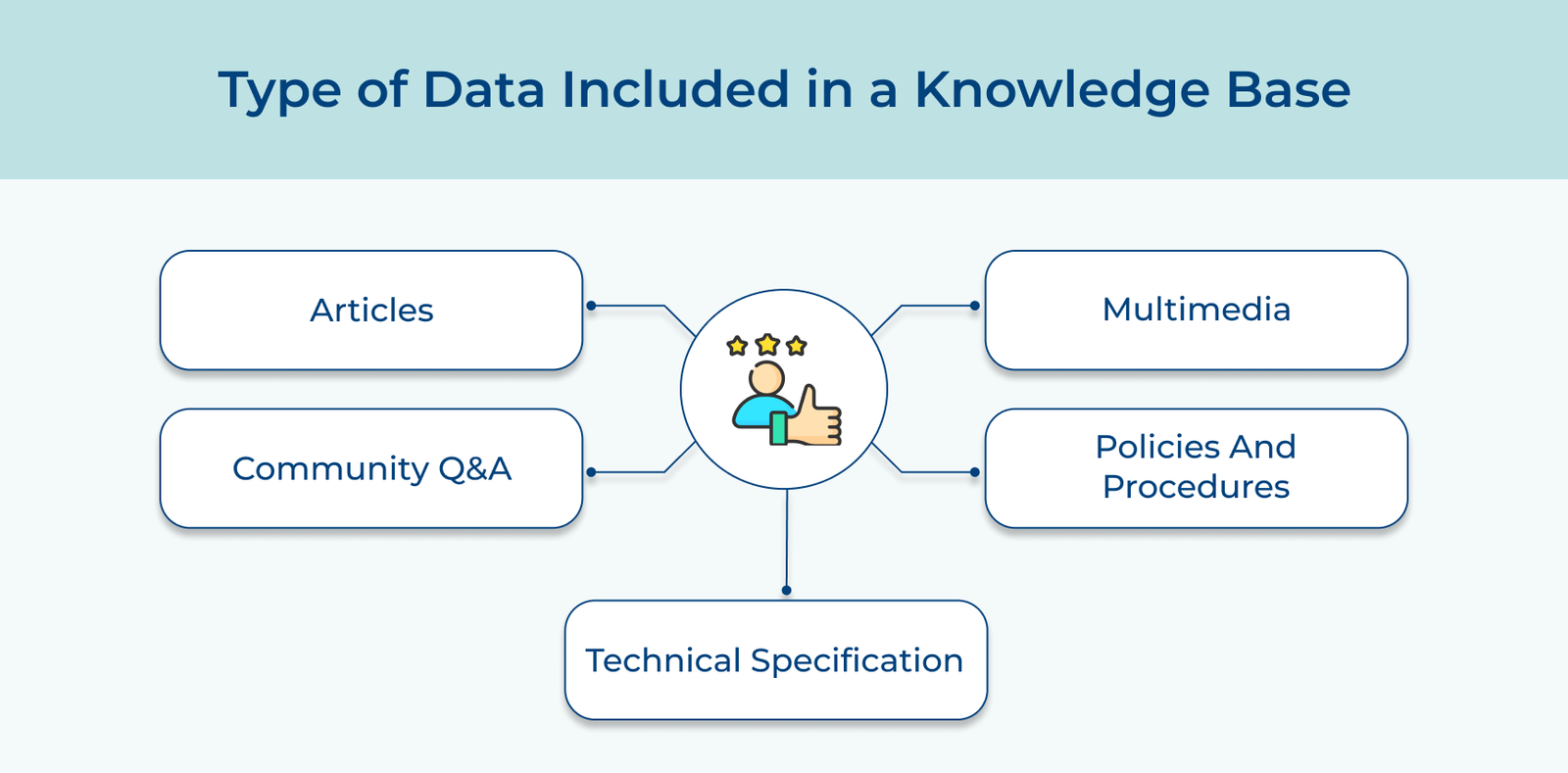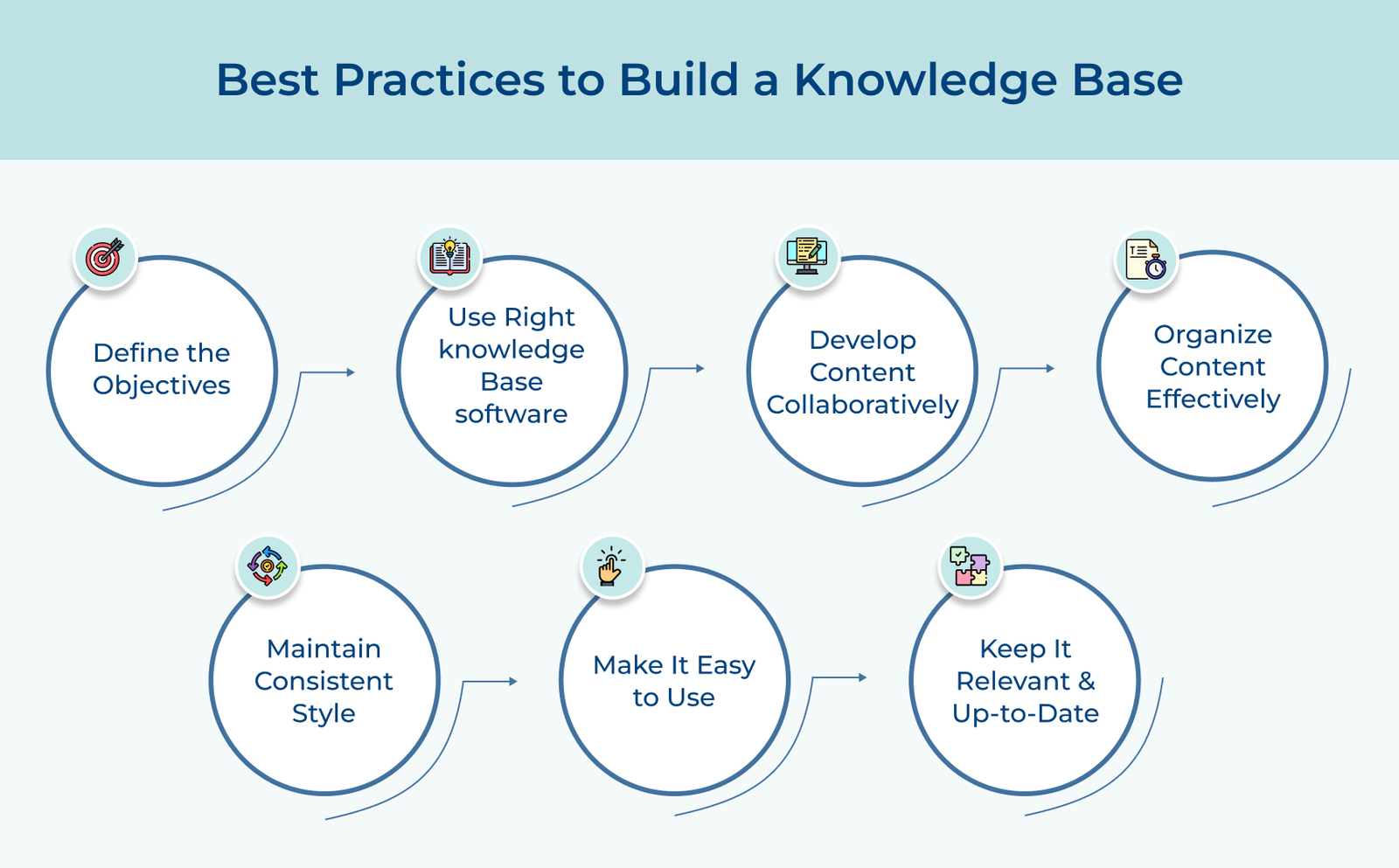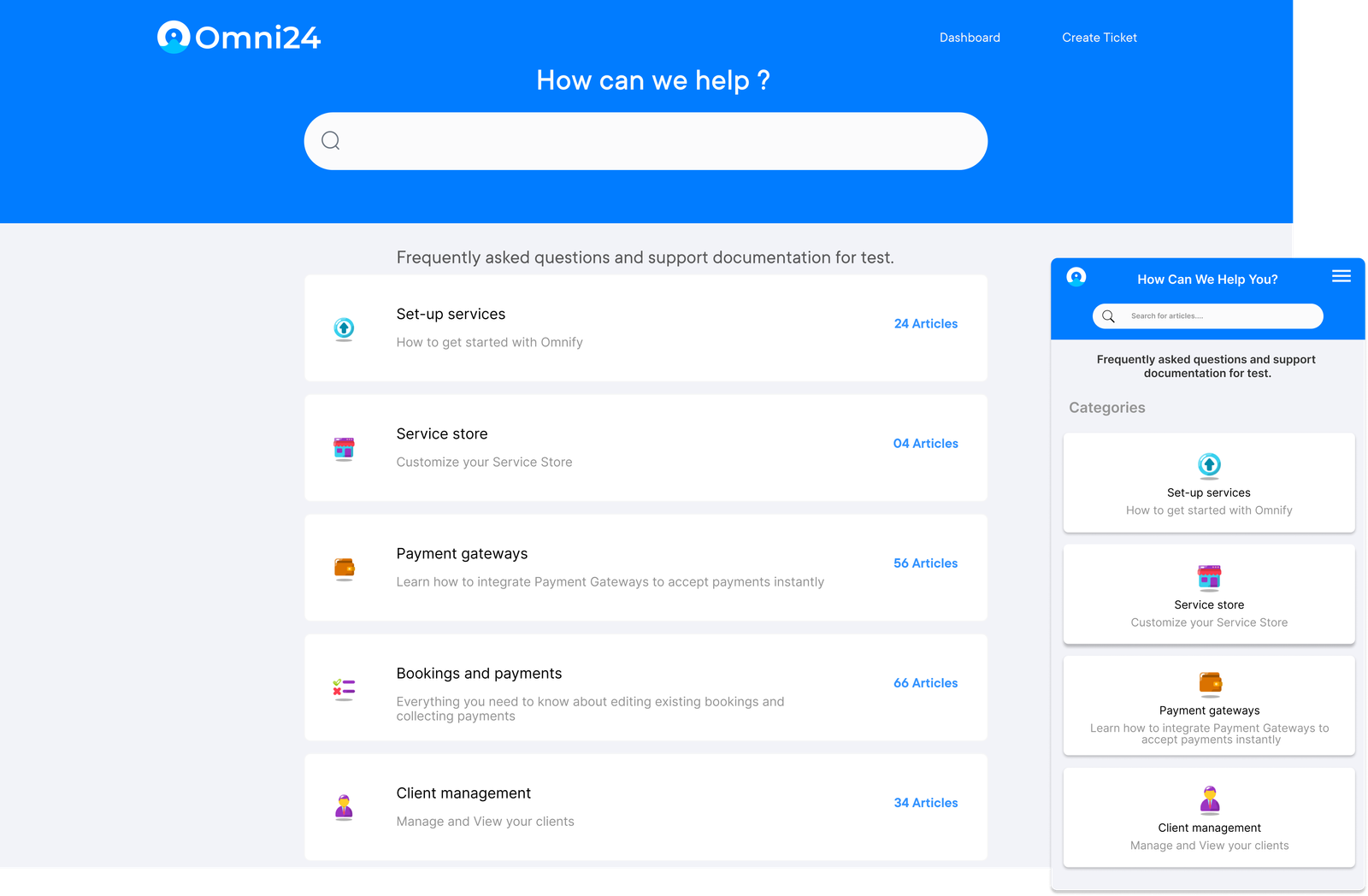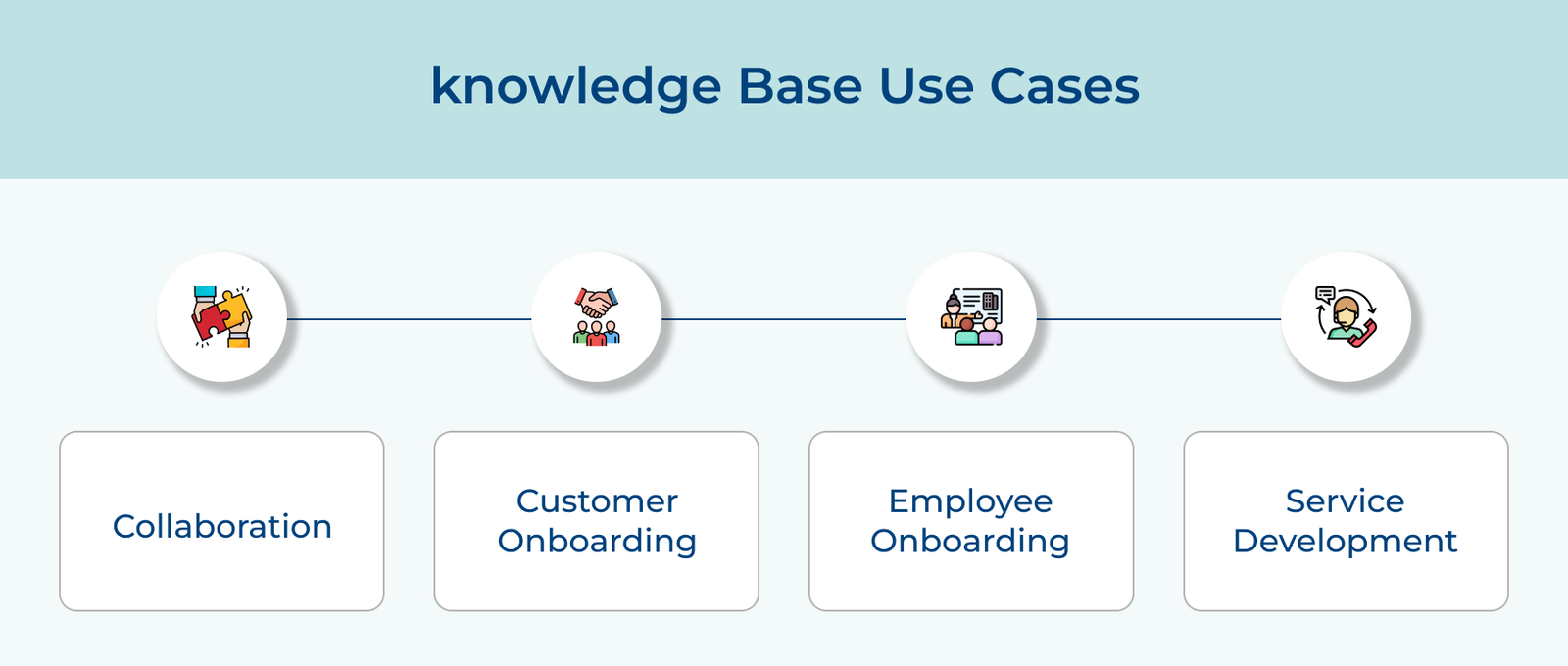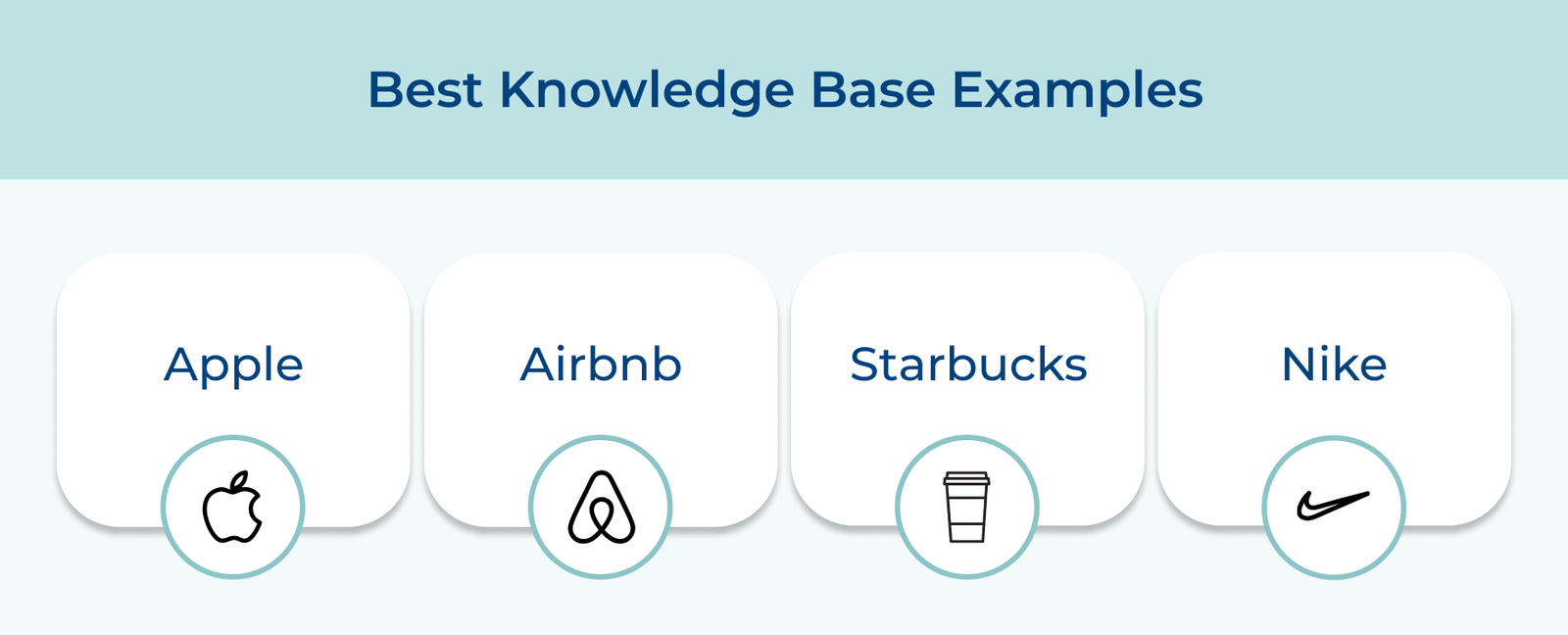1. Define the Objectives
Building a knowledge repository starts with a clear understanding of its purpose. Defining the goals and objectives will provide a roadmap for creating relevant content. It’s essential to identify the target audience as it will shape the tone, language and level of detail required.
Determining the scope and breadth of information is crucial to ensure comprehensive coverage while avoiding information overload. Consider the topics, products, services or processes that need to be covered. The information must be prioritized based on the audience’s needs.
Tips:
- Conduct stakeholder interviews or surveys to gather insights on their pain points, frequently asked questions and knowledge gaps.
- Analyze existing documentation, support tickets and customer feedback to identify recurring themes.
- Establish a clear governance structure with defined roles for content creation, review and maintenance.
2. Use the Right Knowledge Base Software
Selecting the right knowledge base tool is a critical step in building an effective knowledge resource. It involves evaluating different software options available and assessing their features. The process ensures that the chosen tool aligns with the organization’s specific needs and budget.
When evaluating knowledge base software consider features such as content management and integrations with existing systems. Scalability is also crucial as the knowledge resource is likely to grow over time. Prioritize user-friendly interfaces for both content creators and end-users.
Actionable tips:
- Request demos or trial periods to test the software’s functionality and user experience thoroughly.
- Consider long-term costs, including licensing fees, maintenance and potential add-ons or customizations.
3. Develop Content Collaboratively
Building a robust knowledge base requires a collaborative approach to content development. Involving subject matter experts and stakeholders from various departments ensures comprehensiveness. It’s crucial to establish a structured content creation and review process to maintain quality.
Enhancing collaboration and knowledge sharing among contributors can lead to a more enriched knowledge resource. Encouraging open communication, feedback and cross-functional collaboration can help identify gaps. It also helps address different perspectives and promotes a culture of continuous learning.
Pro tips:
- Implement a centralized content management system or platform that allows multiple contributors to author. It helps review and publish content seamlessly.
- Conduct regular content review sessions with subject matter experts to ensure accuracy, relevance and alignment with organizational goals.
- Leverage collaboration tools to streamline the content creation.
4. Organize Content Effectively
Building a KB by organizing content effectively is crucial for ensuring efficient information retrieval and knowledge management. Categorizing information logically, using taxonomy and tagging systems, allows users to navigate the knowledge resource intuitively.
Let’s assume that in a software knowledge base, teams could have top-level categories like “Installation,” “Configuration,” “Troubleshooting” and “API Reference.” Each can have subcategories and individual articles.
Pro Tips:
- Involve users and subject matter experts in the categorization process to ensure a user-centric approach.
- Implement search functionality and cross-linking between related content to enhance discoverability.
- Regularly review and refine the content organization as the knowledge repository grows.
5. Maintain Consistent Style
Establishing a consistent voice is crucial when creating a KB. It ensures a seamless experience for users, enhancing trust and credibility in the information provided. A well-defined voice enhances the user experience, making the knowledge resource more engaging. It also reinforces the brand’s identity and values.
Consider a technology company creating a knowledge repository for its products. Adopting a friendly yet professional tone and maintaining a consistent technical complexity can improve the user’s understanding.
Pro Tips:
- Define a consistent writing style and tone: Establish guidelines for language use, sentence structure and tone to ensure a uniform approach across all content.
- Maintain a professional and user-friendly voice: Strike a balance between expertise and approachability, making the content informative yet easy to comprehend for users.
6. Make It Easy to Use
A well-designed knowledge base should be intuitive and user-friendly. It ensures that information is easily discoverable for all users, regardless of their technical proficiency. Robust search functionalities and filtering options empower users to quickly locate relevant content. It streamlines their journey and enhances satisfaction.
Offer comprehensive instructions, tutorials and guidance within the knowledge resource. It enables users to navigate the resource effectively. It minimizes frustration and maximizes productivity.
Pro Tips:
- Conduct user testing: Regularly gather feedback from users and incorporate their insights to continually improve the knowledge repository’s usability.
- Leverage visual aids: Incorporate visuals such as screenshots, diagrams and videos to enhance understanding of written explanations.
- Optimize for mobile devices: Ensure the knowledge resource is responsive and optimized for mobile devices, catering to users who access information on the go.
7. Keep It Relevant and Up-to-Date
Keeping a knowledge base relevant and up-to-date is essential for maintaining its credibility. Establishing a process for regular content reviews ensures that information remains accurate.
Promptly updating information as changes occur or new developments emerge prevents the dissemination of outdated or inaccurate data. Retiring or archiving obsolete content helps maintain a streamlined and focused knowledge resource, free from clutter.
Tips:
- Assign subject matter experts responsible for periodic reviews and updates within their respective areas of expertise.
- Implement version control and change tracking mechanisms to monitor content updates.
- Leverage user feedback and analytics to identify areas where content may require updates based on user behaviour.