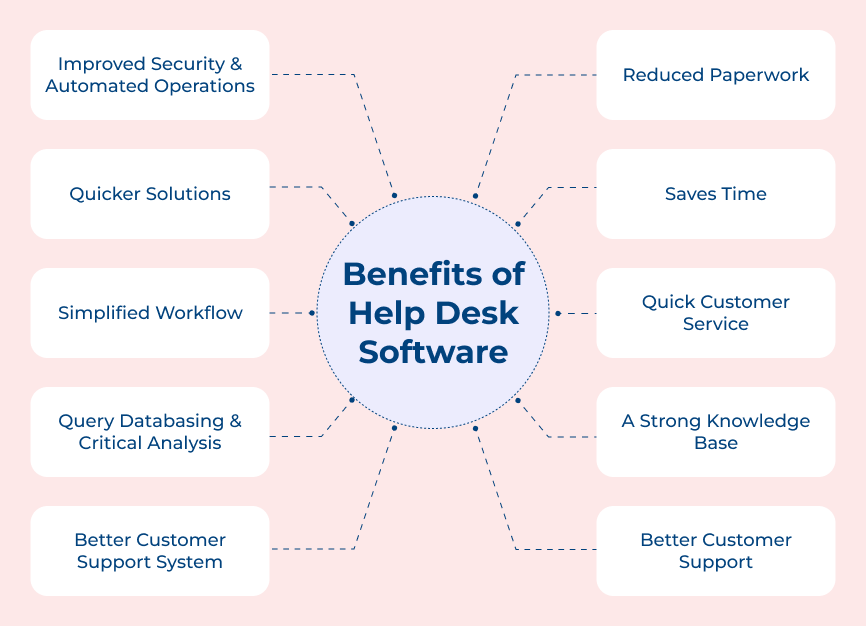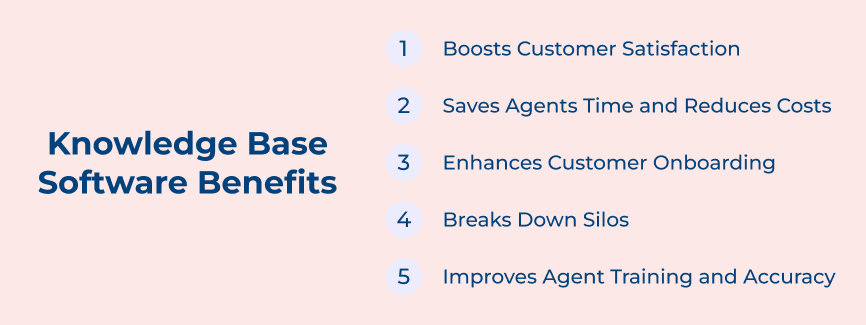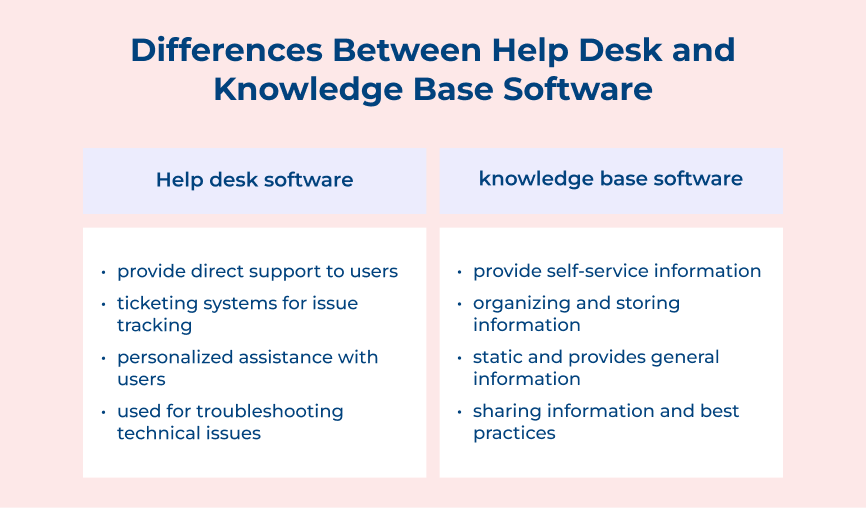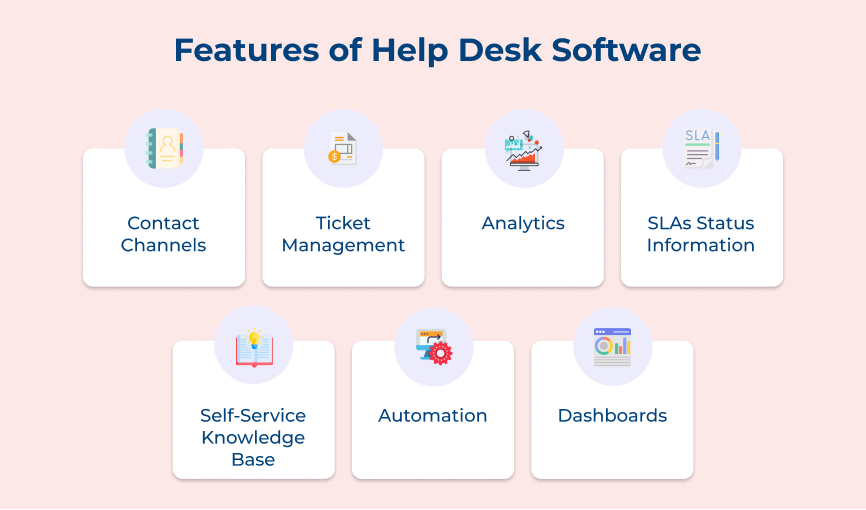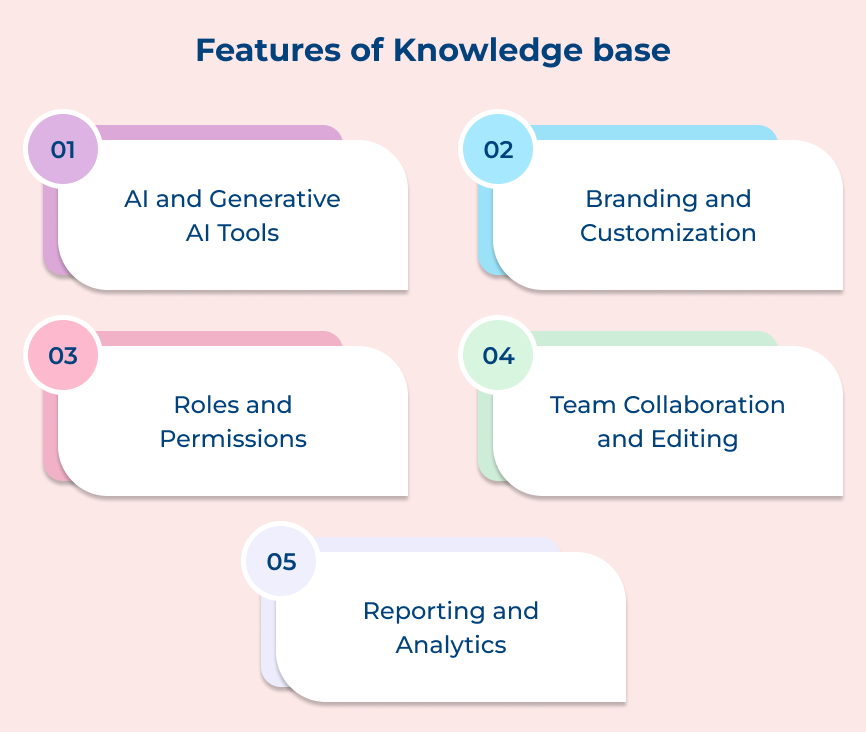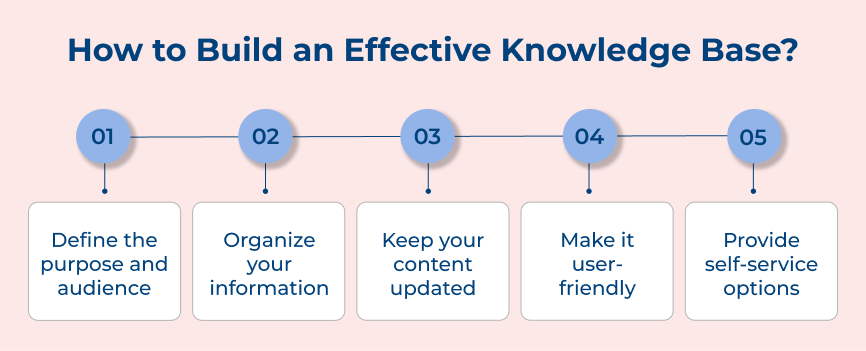1. Purpose
Help desk software is designed to provide timely and efficient customer support by resolving customer inquiries. It streamlines communication between customers and technical support teams, ensuring effective resolutions to problems. Help desk platforms serve as the front line of customer service operations.
Knowledge base software is focused on providing a centralized repository of information for self-service support. It allows users to access helpful articles, guides and resources to find answers to their questions without the need for direct assistance. It empowers customers to become self-sufficient in troubleshooting common issues, reducing dependency on support staff while simultaneously expanding access to information across time zones.
Key takeaways:
- Help desk software provides immediate, personalized support through direct communication channels.
- Knowledge base software reduces support costs while providing 24/7 assistance regardless of time zone or business hours.
2. User Interaction
Help desk services typically involve direct interaction, where users submit their issues and receive personalized responses. They help businesses provide real-time communication and problem-solving, which can lead to a higher level of customer satisfaction.
Knowledge base software relies on self-service, where users search for solutions to their problems within a database of articles. The type of software promotes user autonomy and independence, allowing users to find answers on their own without the need for direct support interaction.
Key takeaways:
- Help desk software creates personalized problem-solving experiences through multiple communication channels.
- Knowledge base software employs advanced search capabilities and diverse content formats to accommodate various learning styles.
3. Ticketing System
Help desk software focuses on managing and resolving customer issues through a centralized platform. It enables the agents to communicate with customers regarding their inquiries. These systems typically include workflow automation features that route tickets to appropriate specialists based on issue type, severity and customer tier.
Knowledge base software is a repository of information that provides self-service options for customers to find answers to common questions without needing to contact support. These platforms typically include robust content management systems that facilitate article creation, categorization, tagging and version control to maintain information accuracy.
Key takeaways:
- Help desk ticketing systems provide comprehensive workflow management with sophisticated routing, tracking and analytics capabilities that optimize support operations.
- Knowledge base platforms complement ticketing systems through integration features that enable contextual article suggestions.
4. Content Management
Help desk software is primarily focused on providing support to customers by offering ticketing systems, live chat and email support. It is more reactive, as it responds to specific customer inquiries and issues. These platforms typically maintain detailed records of all customer interactions, building comprehensive customer profiles that include support history, product usage patterns and communication preferences.
Knowledge base software is more proactive, as it focuses on creating and organizing information that can be easily accessed by customers. Knowledge base software typically includes articles, FAQs and tutorials to help users find answers on their own.
Key takeaways:
- Help desk software builds comprehensive customer profiles through interaction histories. Businesses can provide personalized support experiences while generating valuable case-specific knowledge for similar future issues.
- Knowledge base platforms implement structured content creation processes with lifecycle management that continuously improves information quality.
5. Automation
Automation is often used to route incoming tickets to the appropriate support agent, prioritize tasks based on urgency and send automated responses to user inquiries. It can help reduce response times and ensure that customer issues are addressed promptly.
Knowledge base software relies on automation to organize information, suggest relevant articles to users based on their search queries and track user behavior to improve content relevance. The automation helps users quickly find the information they need without having to rely on human intervention.
Key takeaways:
- Help desk automation employs AI-powered triage and pattern recognition to identify emerging issues before they escalate.
- Knowledge base automation leverages machine learning to continuously optimize search relevance and content recommendations while identifying opportunities for new content creation based on user behavior analysis.
Help Desk and Knowledge Base Software: The Features
Explore the key features to look for, ensuring you select the ideal software that meets your needs and elevates your customer support experience.
A. Help Desk
A help desk is an essential tool for any business looking to provide excellent customer service and support to its clients. Certain key features make some help desks more effective than others. Here are some key features of a help desk that are useful for businesses: