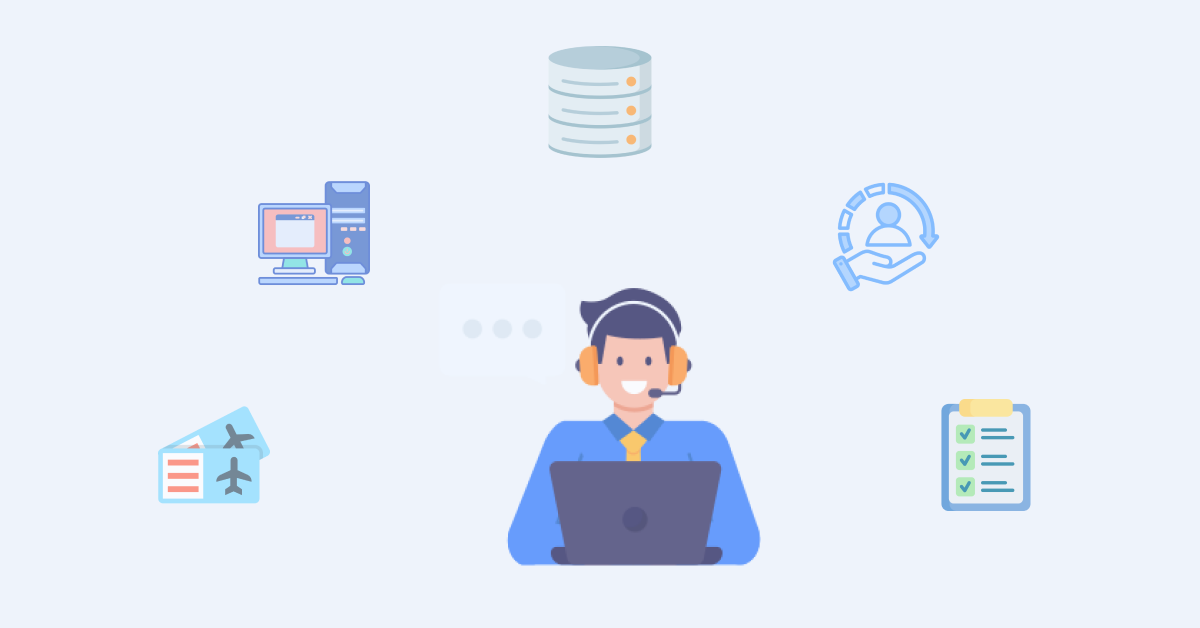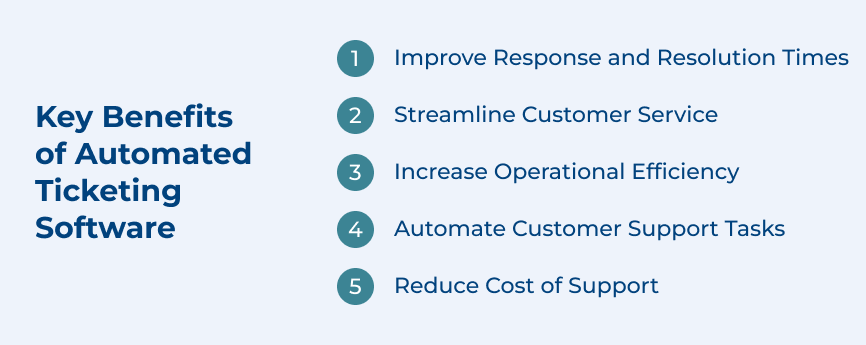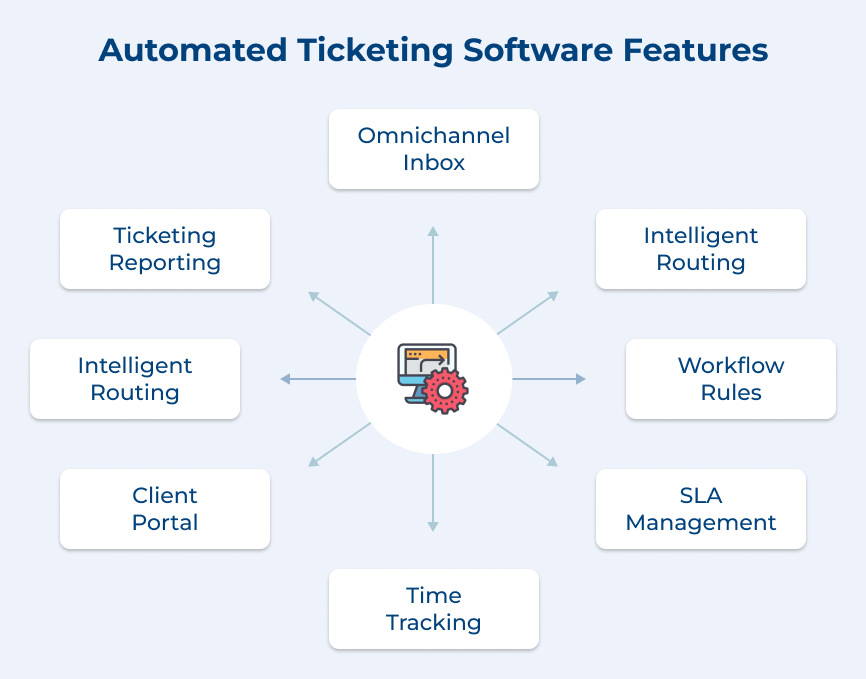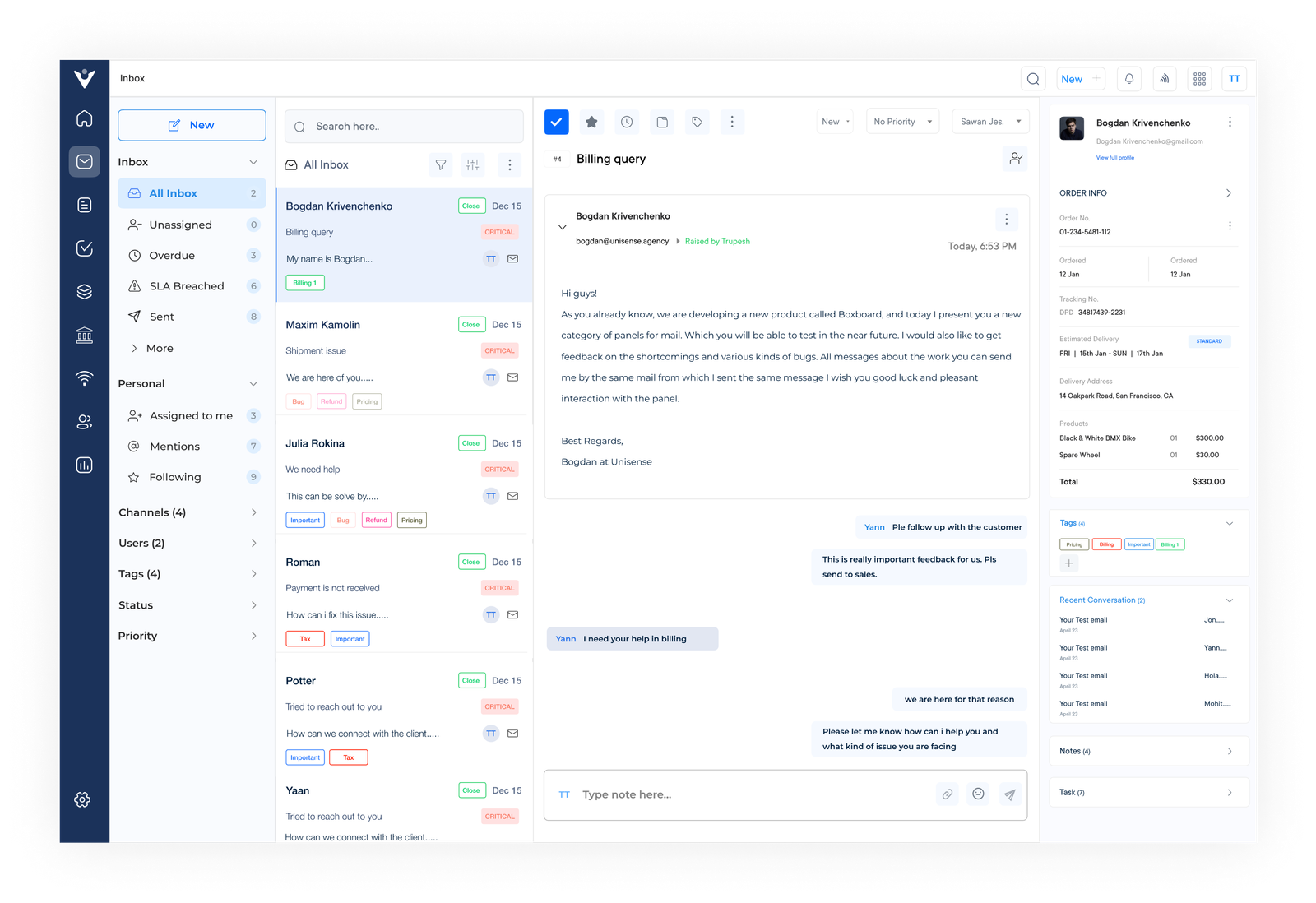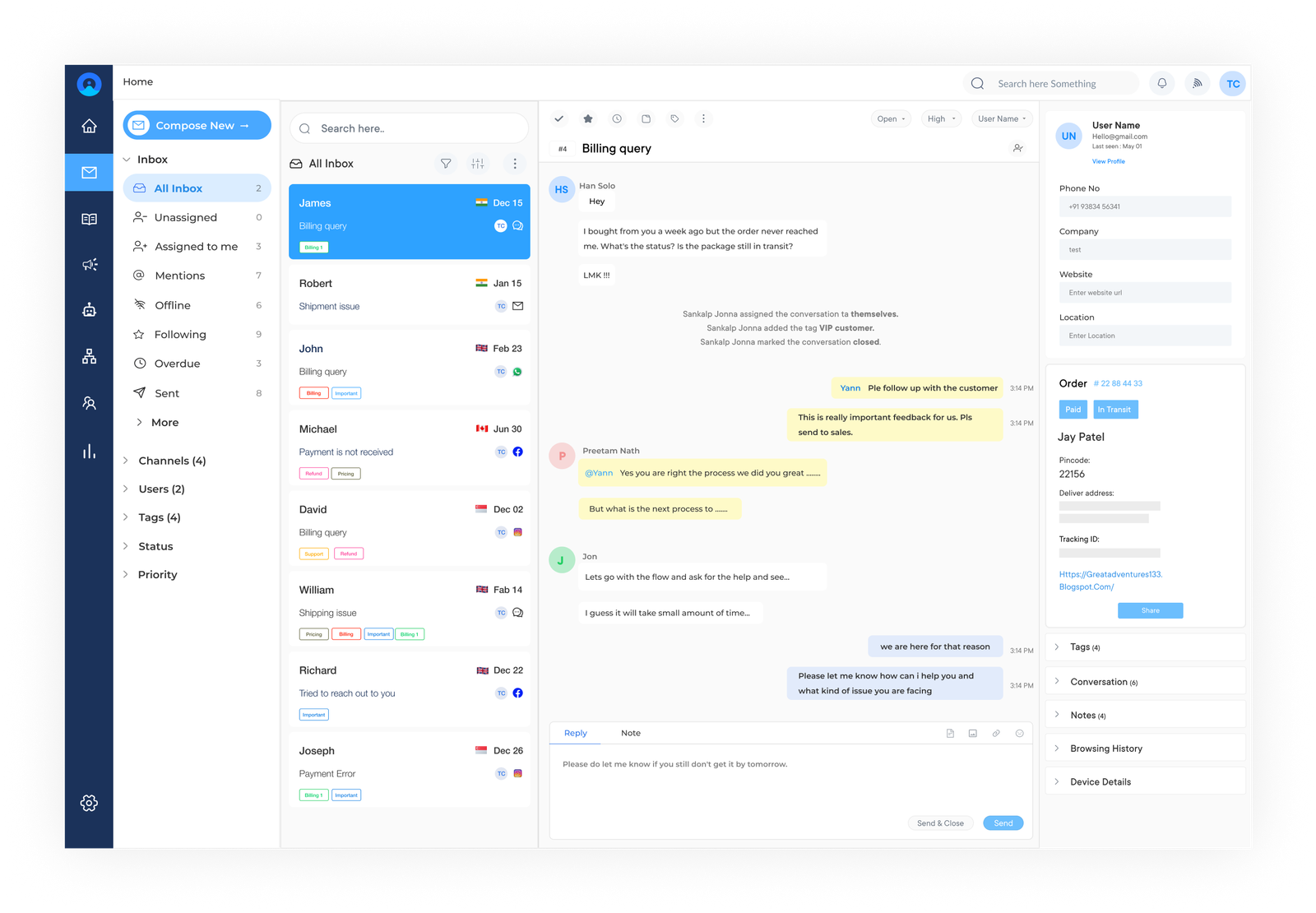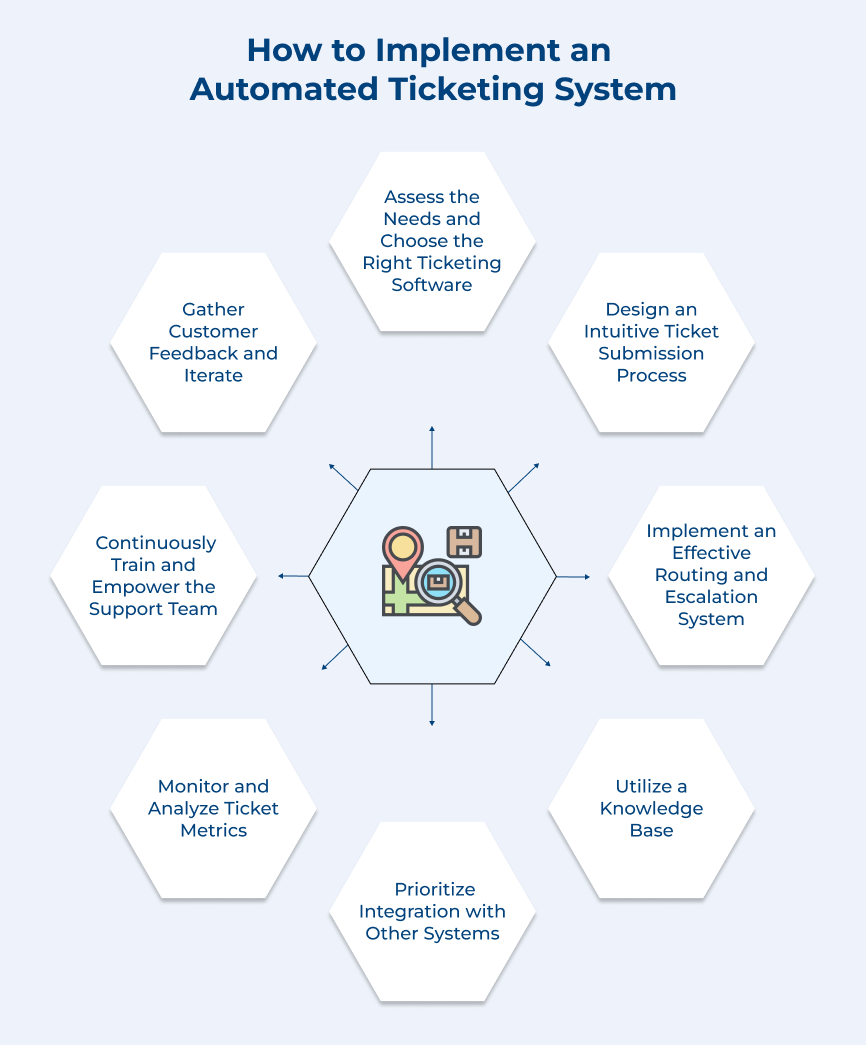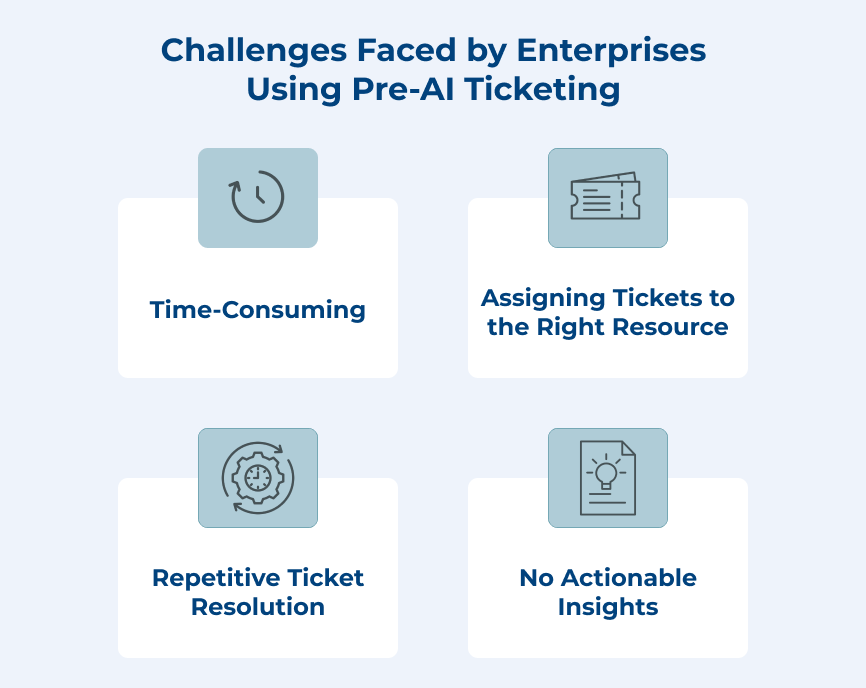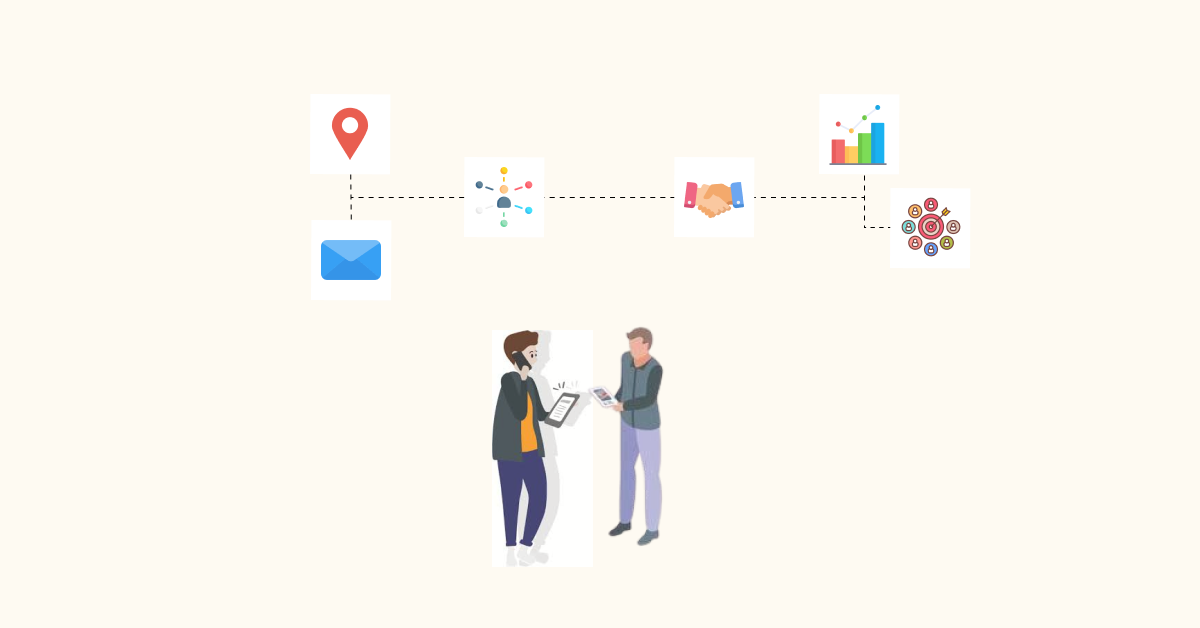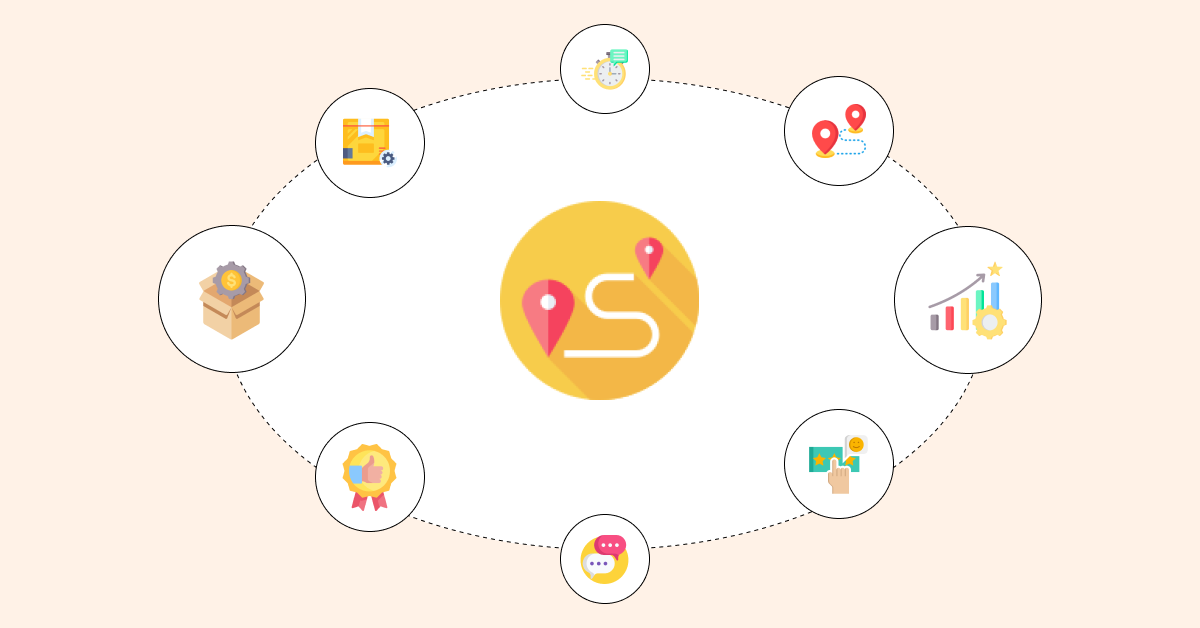1. Assess the Needs and Choose the Right Ticketing Software
Assessing the needs involves evaluating the specific requirements of the business. Consider factors such as the volume of tickets received, the complexity of the support processes, and the desired level of customer interaction. Understanding the aspects helps to identify the key features and functionalities required in ticketing software.
Choosing the right ticketing software involves careful research and consideration. Look for user-friendly interfaces, customizable workflows, and integration capabilities with other tools. Scalability is also important to ensure the software can grow with your business.
Pro tips:
- Consider ease of use: Opt for software that is intuitive and requires minimal training for your team to adapt to.
- Scalability: Choose a system that can accommodate the organization’s growth and evolving needs.
- Integration capabilities: Ensure the software seamlessly integrates with your CRM, knowledge base, and other relevant systems.
2. Design an Intuitive Ticket Submission Process
Companies must design an intuitive interface for customers to submit their tickets. It will ensure the submission process remains smooth and efficient, which is crucial to design. A user-friendly interface not only enhances the overall customer experience but also reduces the likelihood of errors or confusion during ticket submission.
The importance of designing an intuitive ticket submission process lies in its ability to streamline communication between customers and support teams. By making the process simple and user-friendly, customers are more likely to submit tickets, leading to faster issue resolution and improved customer experience.
Pro tips:
- Keep it simple: Avoid complex forms or lengthy processes. Keep the submission form concise and straightforward to encourage customers to complete it.
- Clear instructions: Provide clear instructions and labels to guide customers through the submission process. Include relevant fields and avoid unnecessary information that may confuse or deter customers.
- Categorize tickets: Implement a system that allows customers to categorize their tickets based on the type of issue or request. This helps support teams organize and prioritize tickets efficiently.
3. Implement an Effective Routing and Escalation System
Implementing an effective routing and escalation system is crucial for any business that wants to streamline its ticketing system. It also enables an efficient handling of customer inquiries and issues. An automated ticketing system can greatly enhance customer satisfaction and improve overall workflow within the organization.
Understanding the significance of implementing a robust routing and escalation system is very important. Routing tickets to the most appropriate department or agent guarantees that customer queries are addressed by the right individual with the necessary expertise. It reduces the chances of miscommunication or delays in resolution, resulting in improved customer experience and faster resolutions.
Pro tips:
- Set priority levels: Implement a system that allows for prioritization of tickets based on urgency. It helps in the quick identification and resolution of high-priority issues, maximizing customer satisfaction.
- Automate ticket assignment: Tickets can be automatically assigned to the appropriate department or agent by setting up predefined rules. It results in saving time and reducing manual intervention.
- Establish escalation protocols: Define clear escalation paths for tickets that require additional attention or higher-level expertise. It ensures that complex issues are escalated promptly and resolved by the appropriate personnel.
4. Utilize a Knowledge Base
A knowledge base is a centralized repository of information that allows businesses to store, organize, and share valuable knowledge. It serves as a self-service portal for customers, enabling them to find answers to their queries without relying on manual intervention. 47% of corporations that possess a knowledge base saw a positive rise in sales.
An effective knowledge base not only enhances customer satisfaction by providing quick and accurate solutions but also reduces the workload on support teams. It allows them to focus on more complex issues. Companies also use a knowledge base as a reference tool for training new employees and maintaining consistency in responses.
Pro tips:
- Create comprehensive and searchable content: Ensure the knowledge base is well-structured and covers a wide range of topics. Make it easily searchable so customers can find the information they need quickly.
- Keep it up-to-date: Regularly update the knowledge base with the latest information, addressing frequently asked questions and incorporating new product features or updates.
- Use multimedia content: Incorporate videos, tutorials, and visual aids to make complex concepts more engaging for customers.
5. Prioritize Integration with Other Systems
Integrating with other systems such as customer relationship management (CRM) or enterprise resource planning (ERP) can streamline data management. Syncing customer information, inventory data and purchase history enables businesses to provide a more personalized ticketing experience. It not only saves time but also improves customer satisfaction.
Integration enables seamless communication and collaboration between departments. When your ticketing system is integrated with other systems, information flows smoothly across the organization.
Pro tips:
- Conduct a thorough assessment: Understand the existing systems and identify the key areas where integration is needed.
- Choose a flexible ticketing system: Opt for a ticketing system that offers integration capabilities and supports various API or integration options.
- Collaborate with IT and other departments: Involve IT and other relevant departments in the decision-making process to ensure smooth integration and to address any technical requirements or challenges.
6. Monitor and Analyze Ticket Metrics
Tracking metrics such as response time, resolution time, customer satisfaction ratings, and ticket volume give the business a deep understanding of the team’s performance. It also enables the managers and leaders to identify the areas for improvement.
Analyzing ticket metrics is crucial because it enables the measurement of the efficiency and effectiveness of the customer support team. It helps to identify bottlenecks in the system, determine the root causes of customer issues, and improve overall customer satisfaction.
Pro tips:
- Set clear goals: Define key performance indicators (KPIs) that align with the business objectives and use them to track progress.
- Regularly review and analyze metrics: Dedicate time to regularly review and analyze ticket metrics to identify trends.
- Benchmark against industry standards: Compare the ticket metrics against industry benchmarks to get a sense of how the team is performing relative to competitors.
7. Continuously Train and Empower the Support Team
One critical aspect of this implementation is ensuring continuous training and empowerment of the support team. Businesses can leverage training sessions to equip their teams with the necessary skills and knowledge to resolve customer issues promptly. Training should cover not only technical aspects of the ticketing system but also customer service techniques.
Empowering the support team goes beyond training. It involves promoting a positive and collaborative work environment where team members feel encouraged to share ideas. It will also promote a culture of taking ownership of responsibilities.
Pro tips:
- Develop a comprehensive training program: Create a training curriculum that covers both technical aspects and customer service skills. Provide regular workshops, webinars, or online courses to keep the team updated.
- Provide growth opportunities: Offer opportunities for career advancement within the support team or other departments. It can include cross-functional training, mentorship programs, or promotions.
- Facilitate a positive work environment: Create a supportive work environment where team members feel valued, respected and motivated. Encourage open communication and provide regular feedback to help them improve continuously.
8. Gather Customer Feedback and Iterate
Gathering customer feedback allows businesses to understand the pain points and preferences of their customers. It provides valuable insights into areas that need improvement or adjustment within the ticketing system. Enterprises can identify and address issues promptly by actively seeking feedback, resulting in a more efficient system.
Gathering and incorporating customer feedback shows that a company values its customers’ opinions, fostering a sense of trust. Customers feel heard and valued when their suggestions are implemented, leading to the likelihood of repeated business.
Pro tips:
- Regularly solicit feedback: Encourage customers to provide feedback through surveys, feedback forms, or follow-up emails. Make it easy for them to share their thoughts and suggestions.
- Analyze feedback data: Use data analysis tools to identify patterns, trends, and common issues raised by customers. It will help to prioritize the areas for improvement.
- Continuously iterate: Based on the feedback received, make necessary adjustments to the automated ticketing system. Implement new features, address bugs, and optimize workflows to enhance the customer experience.
Challenges Faced by Enterprises Using Pre-AI Ticketing
We will take a look at the critical challenges faced by enterprises that continue to use pre-AI ticketing systems and explore the pathways to a more responsive customer service experience.