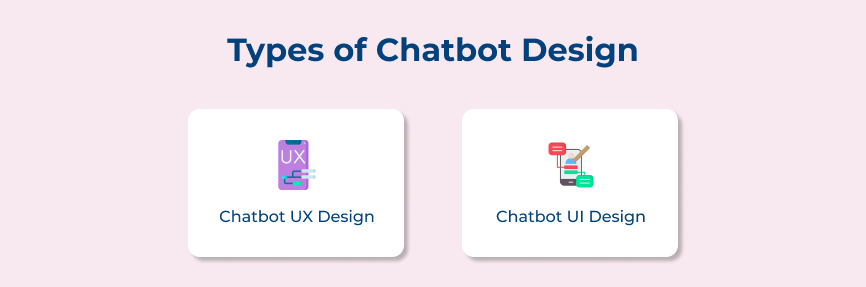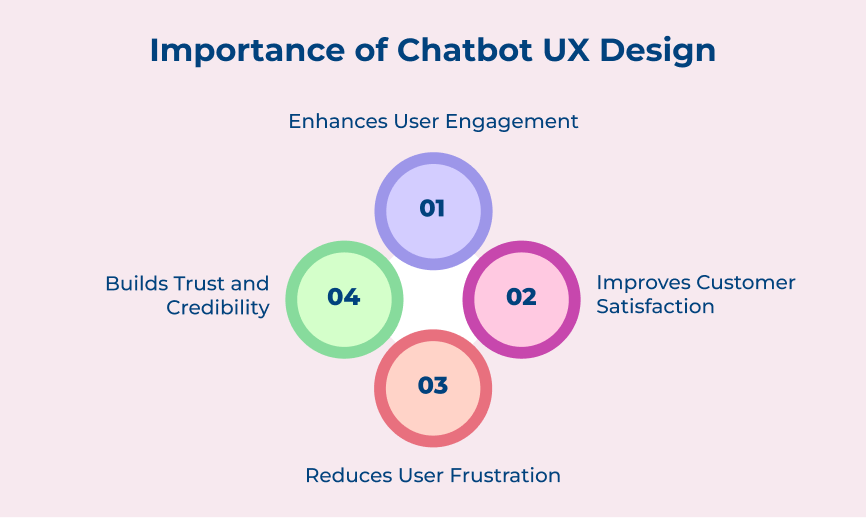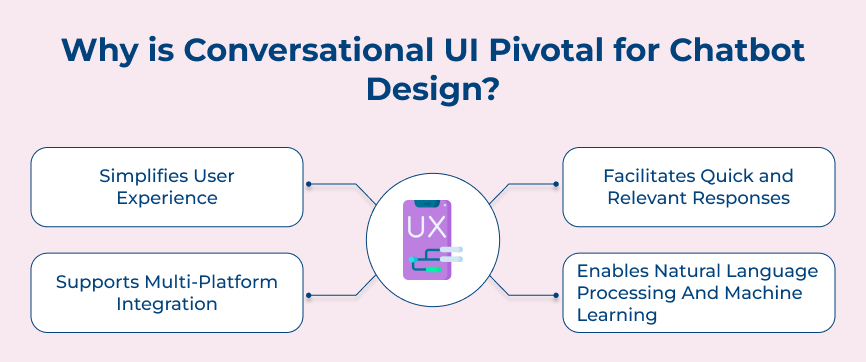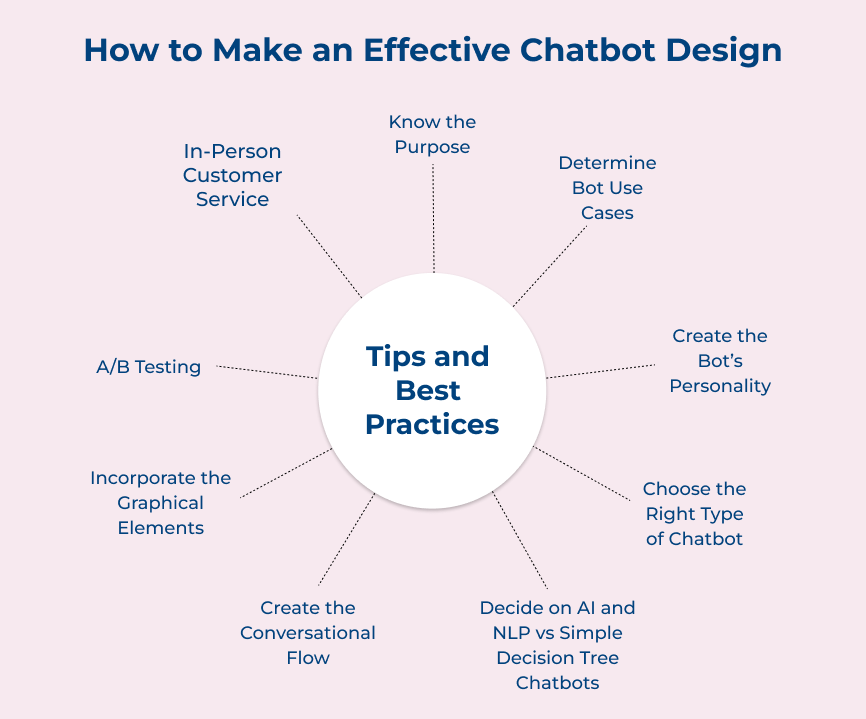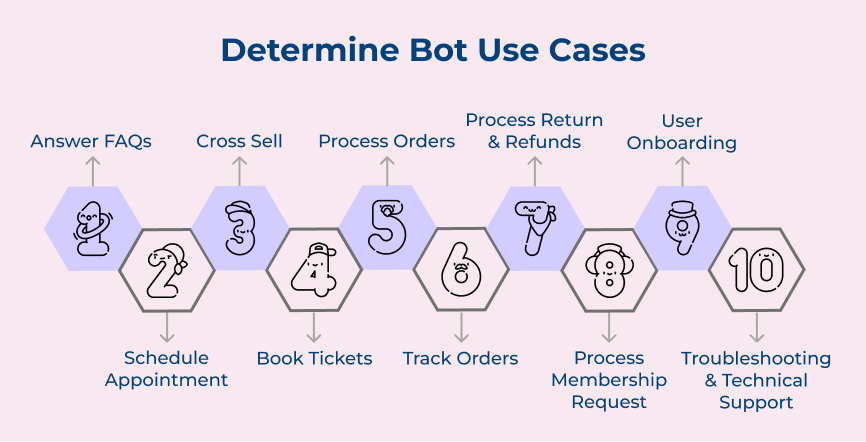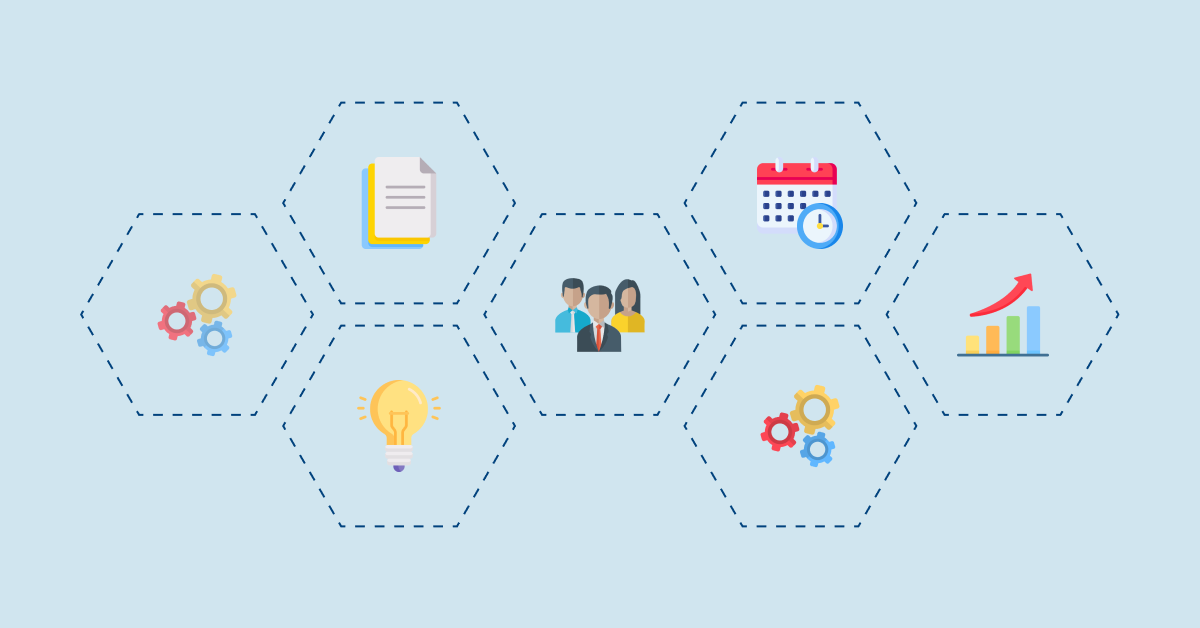Use cases for chatbots can vary greatly depending on the industry and target audience. Some common examples include customer support, lead generation, product recommendations and appointment scheduling. Businesses can tailor the chatbot’s responses and features to meet the needs of their customers more effectively by determining the specific use cases.
Pro tips:
- Conduct thorough research on the target audience and their preferences. Understand their pain points and the tasks they would like a chatbot to assist them with.
- Involve stakeholders from different departments in the process of determining both use cases. It ensures that all relevant perspectives are considered and the chatbot aligns with the overall business strategy.
3. Create the Bot’s Personality
The personality of a chatbot serves as its identity, giving it a distinct voice and character. It helps to humanize the interaction and build a connection with users. A well-designed chatbot persona makes the chatbot more relatable, friendly and approachable, increasing the user’s willingness to engage further. It also sets the tone and style of communication, aligning with the brand or purpose it represents.
One of the key use cases for creating a bot’s personality is customer service. A chatbot with an empathetic personality can provide personalized support and address user queries effectively, leading to a better customer experience. It can also be used in entertainment or gaming applications, where a chatbot’s personality adds an element of fun and engagement.
Pro tips:
- Understand who will be interacting with the chatbot and tailor its personality accordingly. Consider factors such as age, interests and communication style to create an engaging experience.
- If the chatbot represents a company or brand, its personality should align with the values and tone of the brand. Cons
4. Choose the Right Type of Chatbot
Choosing the right type of chatbot platform is crucial in successfully designing and implementing a chatbot for the business. The increasing popularity of chatbots has made it vital to know the different types of chatbots and their specific use cases. Understanding the nature of the business and its requirements helps to select the right chatbot that delivers a seamless user experience.
The use case for each type of chatbot varies depending on your business needs. Rule-based bots work well for simple tasks, such as answering frequently asked questions or providing basic information. The AI-powered chatbots excel in more complex scenarios, where they can engage in meaningful conversations and learn from past interactions.
Pro tips:
- Identify the specific business objectives and customer needs to determine the type of chatbot that will best meet the requirements.
- Consider the complexity of the tasks and interactions you expect the chatbot to handle.
5. Decide on AI and NLP vs Simple Decision Tree Chatbots
AI and NLP chatbots use artificial intelligence algorithms to respond to user inputs. If the chatbot needs to handle complex interactions and provide contextually relevant responses, an AI/NLP chatbot would be the way to go. If the task is simpler and can be addressed through predefined pathways, a simple decision tree chatbot might suffice.
A use case for AI and NLP chatbots could be in customer service. The users will have diverse queries and require personalized assistance. A simple decision tree chatbot could be used for providing basic information or guiding users through a specific process.
Pro tips:
- Consider the complexity of user queries and the level of personalization needed.
- Evaluate the available resources and budget constraints. Implementing AI and NLP chatbots may involve higher costs and require additional expertise.
6. Create the Conversational Flow
Creating the conversational flow is a crucial component of designing a successful chatbot. It is the way the chatbot engages in a conversation with users, ensuring a seamless and natural conversational experience. The conversational flow determines how the chatbot understands user queries, responds appropriately and guides the conversation toward achieving the desired outcome.
One common use case for creating the conversational flow is in customer support. Chatbots can handle a large volume of customer queries, providing instant responses and solving simple issues. It not only saves time for the customer but also reduces the workload for human support agents.
Pro tips:
- Businesses must have a clear understanding of user intent and design the conversation accordingly. It involves mapping out different user paths and creating appropriate responses for each scenario.
- The chatbot should be able to handle user errors and provide helpful suggestions or clarifications.
7. Incorporate the Graphical Elements
Chatbots have become increasingly popular as businesses seek to provide efficient and personalized customer service. Businesses can enhance the user experience and make interactions more intuitive by integrating graphic elements into the chatbot. Visual elements serve as a visual aid to guide users through the conversation, improving the chatbot’s usability.
One important use case for incorporating visual elements is in the onboarding process. When a user interacts with a chatbot for the first time, visual elements can help introduce the bot’s functionalities and guide them through the conversation. It can include using images, icons or buttons to represent different options or actions.
Pro tips:
- Avoid cluttering the chatbot interface with too many visuals. Keep it clean and easy to navigate.
- Ensure that the visual elements align with the brand identity, maintaining a cohesive look and feel throughout the chatbot.
8. Make it User-friendly
Creating a user-friendly chatbot is crucial for ensuring a positive user experience. A well-designed chatbot design should be intuitive, responsive and easy to navigate. Users should always feel confident and satisfied while interacting with the bot. User-friendliness is not only about enhancing engagement but also about building trust and loyalty with customers.
One of the key use cases for a user-friendly AI chatbot design is customer support. Providing instant responses to queries and offering tailored solutions enables a chatbot to significantly reduce the workload on human support teams. The AI chatbot designs can provide instant support and personalized experiences, but it’s essential to prioritize user-friendliness when designing them.
Pro tips:
- Use a conversational tone and keep responses concise. It will help to gain more customers through chatbot conversation.
- Design an intuitive interface with clear instructions and buttons. Making the interface user-friendly helps to generate more leads to the website.
9. A/B Testing
A/B Testing is a crucial technique in designing chatbots successfully. It involves comparing two versions of a chatbot or its components to determine which one performs better. The method allows the respective teams to understand user preferences, resulting in an optimized and user-friendly chatbot experience.
One common use case for A/B testing in the chatbot design process is optimizing the conversation flow. It involves testing different approaches to guiding users through the chatbot interaction, such as using buttons or natural language input. Designers can identify the most effective conversation flow that leads to successful outcomes by analyzing user responses and actions.
Pro tips:
- Test one variable at a time to understand its impact on user experience. Changing multiple elements simultaneously can make it difficult to pinpoint the cause of any changes in user behavior.
- Conduct tests with a diverse group of users to obtain a broader range of feedback and insights.
Things to Avoid When Designing Chatbots
Below are the essential things businesses must avoid when designing chatbots to ensure they create an engaging and effective conversational interface.