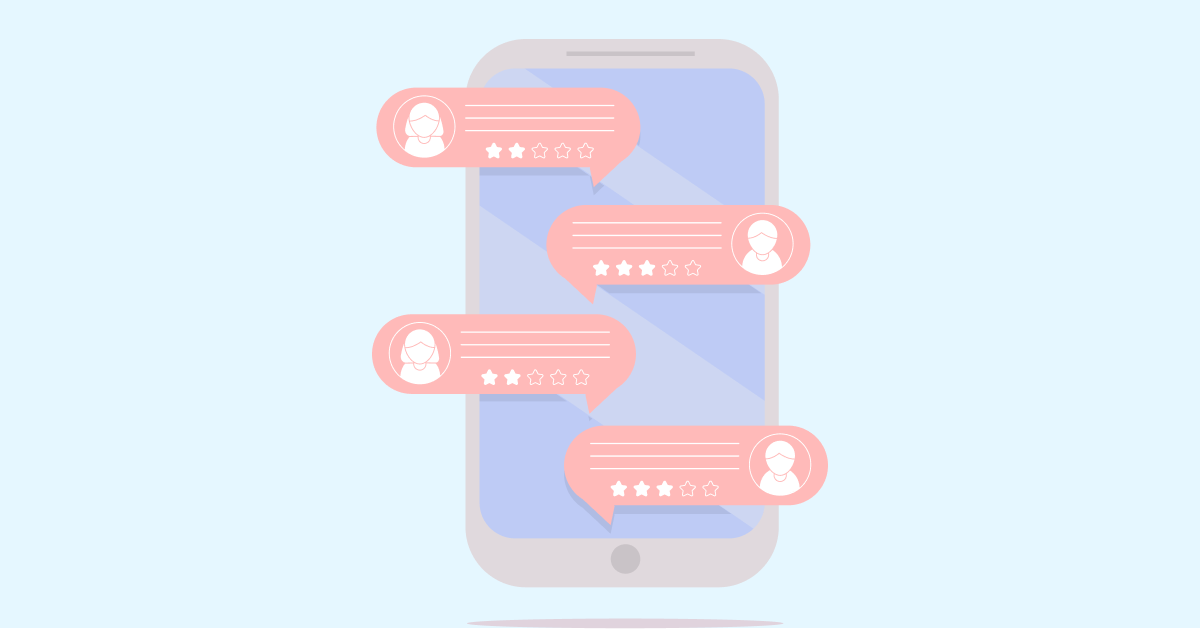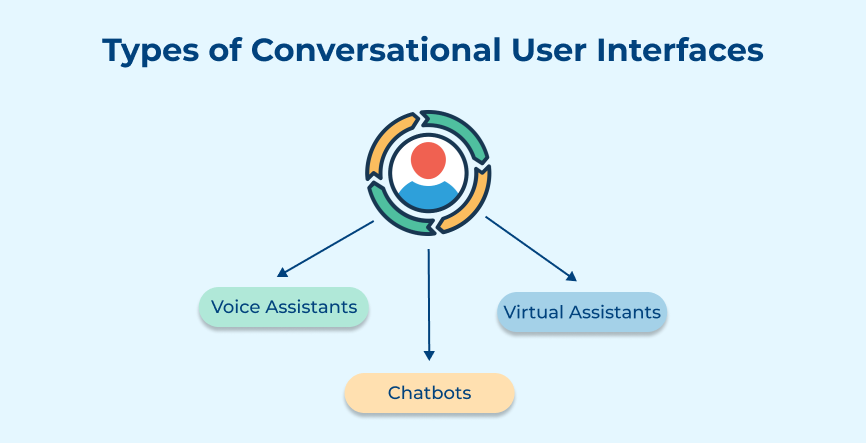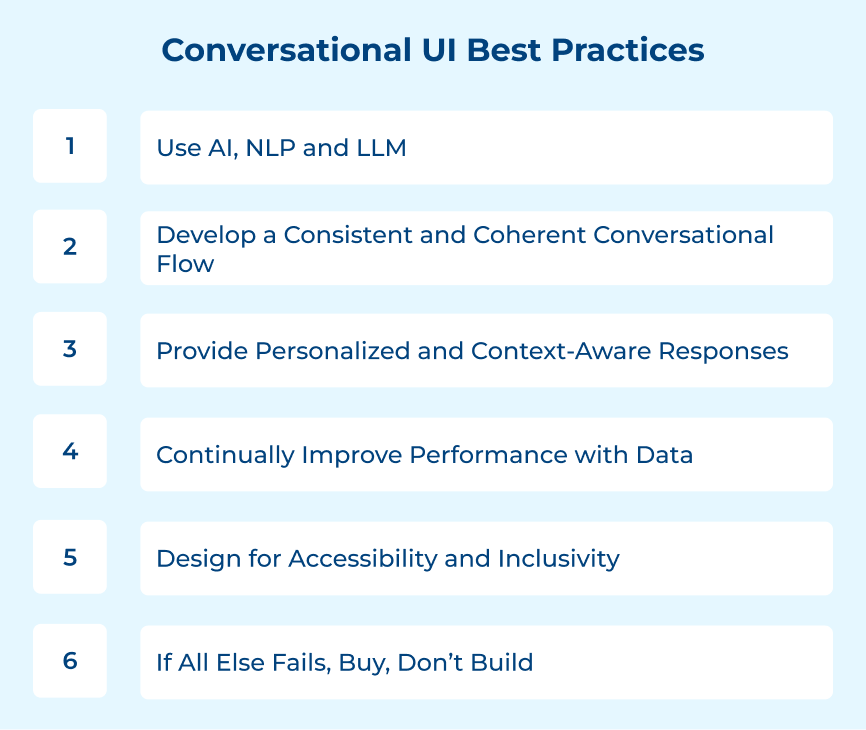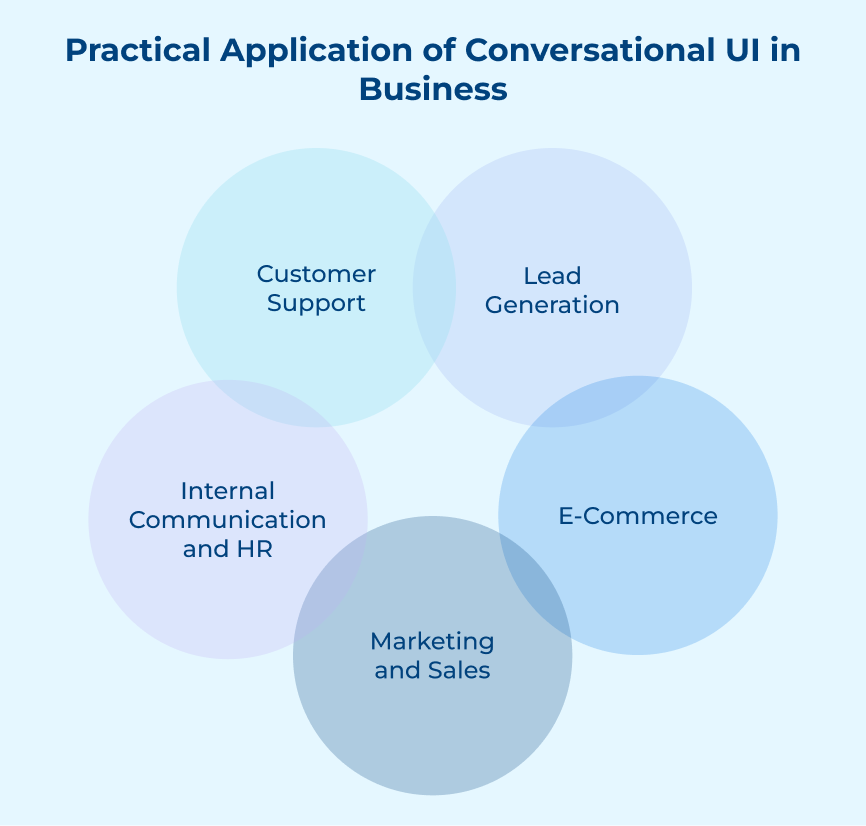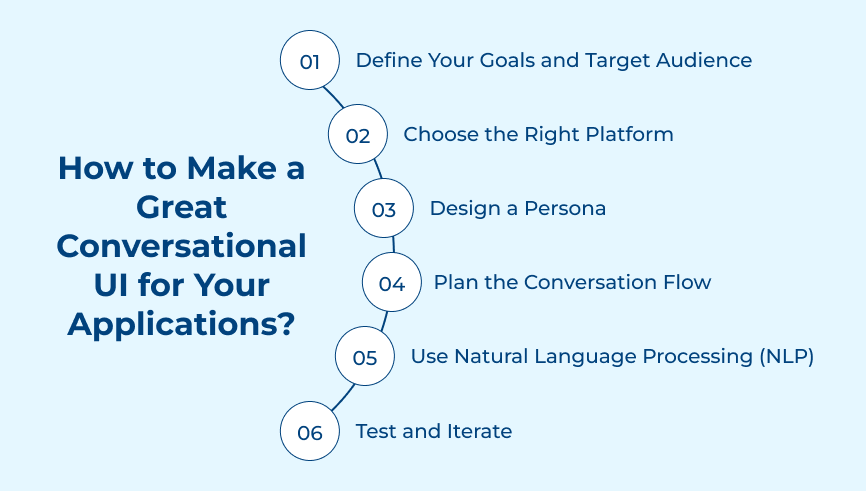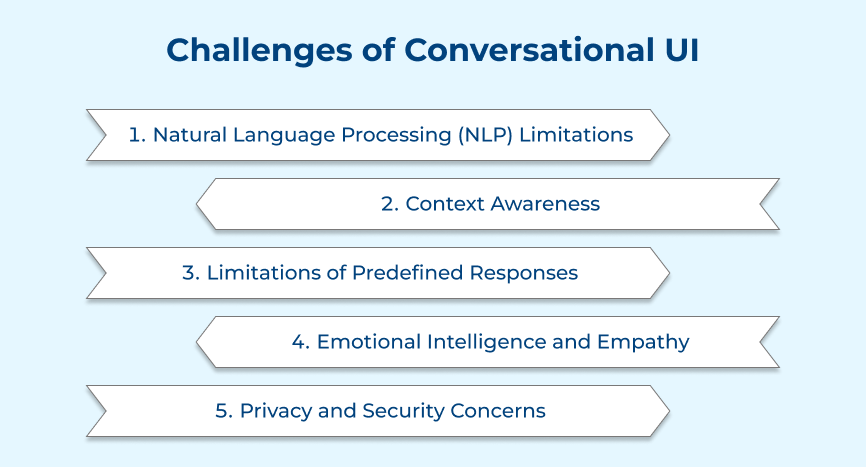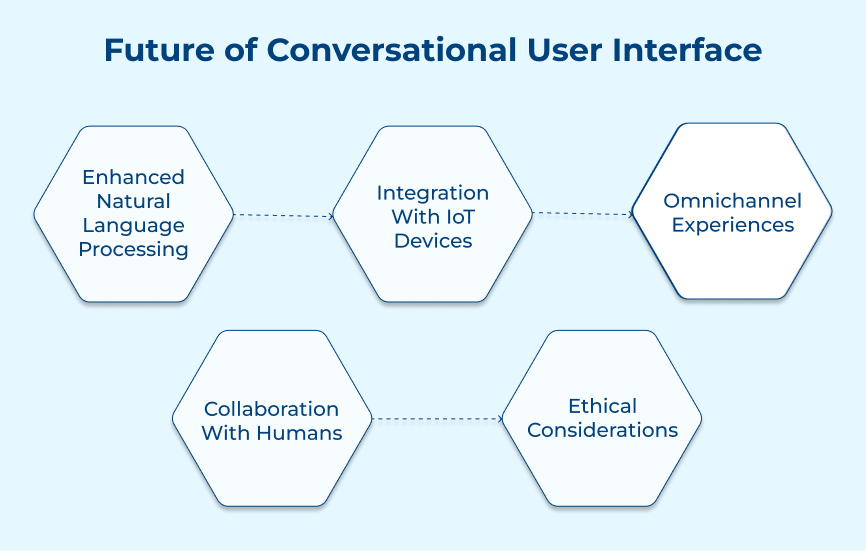1. Use AI, NLP and LLM
Conversational UIs can respond to user inputs more naturally by utilizing AI, NLP, and LLM technologies. The technologies enable the system to comprehend and interpret user queries. They analyze context to provide accurate and relevant responses. Implementing this best practice is useful because it enhances user satisfaction and engagement.
A practical use case for this best practice is a virtual assistant. Virtual assistants can respond to complex commands, execute tasks to provide recommendations based on user preferences and historical data. Virtual assistants can offer personalized and insightful assistance by implementing AI technologies. The approach makes them invaluable tools in various domains like customer support, e-commerce and healthcare.
Ways to implement:
- Train the AI model: Provide the system with a vast amount of data to learn and adapt to users’ preferences. The training facilitates accurate understanding and context-based responses.
- Continuously update the model: Regularly feed the system with new data to keep it updated and ensure it stays relevant as well as precise with evolving user trends.
2. Develop a Consistent and Coherent Conversational Flow
Designing an effective conversational UI requires adherence to certain best practices. The development of a consistent and coherent conversational flow is one such best practice. The core idea behind this is to maintain a seamless conversation between the user and the virtual assistant or chatbot.
Users can navigate through the conversation effortlessly by creating a consistent flow. It improves their overall experience. Consistency and coherence are useful in this technology. They enhance user engagement and comprehension. When users encounter a familiar and predictable conversational flow, they feel more comfortable.
Ways to implement:
- Establish clear conversation goals: Clearly define the purpose and goals of the conversation. It ensures a logical flow of dialogue.
- Use conversational patterns: Utilize common conversational patterns such as greetings, prompts, and confirmations. They establish a cohesive conversation structure.
3. Provide Personalized and Context-Aware Responses
Personalized and context-aware responses are beneficial because they create a more meaningful user experience. The conversational UI can provide more relevant information or suggestions by understanding the user’s history and current situation. It not only enhances user satisfaction but also improves the overall effectiveness of the interaction.
One use case for this best practice is in a virtual assistant app. The app can analyze user data, such as previous interactions, location and preferences. It offers personalized recommendations or solutions. Let’s consider if a user asks for nearby restaurants. The app can consider their dietary preferences, budget and past dining experiences to provide tailored suggestions.
Ways to implement:
- User profiling: Gather user information through surveys, forms or previous interactions to build user profiles. The data can then be used to deliver personalized responses.
- Contextual understanding: Utilize natural language processing and machine learning techniques to analyze the context of the conversation. The approach includes considering user input, previous messages and relevant external data to generate context-aware responses.
4. Continually Improve Performance with Data
Continually improving performance with data involves using analytics and insights. Monitoring them enhances the effectiveness of the Conversational UI system. Developers can make data-driven decisions to optimize the conversational experience by analyzing user interactions, identifying patterns and studying user behavior. The best practice is particularly useful because it enables developers to gain valuable insights.
Developers can identify areas for improvement by collecting and analyzing data. They can tailor the conversation flow, language and responses to better meet user needs. A use case for this best practice would be in customer support chatbots. Developers can continuously refine the chatbot’s responses, identify gaps in knowledge, and provide more helpful solutions.
ways to implement:
- Use analytics tool: Developers can incorporate analytics tools or integrate with existing analytics platforms to collect and analyze conversational data.
- Focus on A/B testing: Use A/B testing to compare different conversation flows and language variations to determine the most effective approach.
5. Design for Accessibility and Inclusivity
Designing for accessibility and inclusivity means creating conversational UI that can be easily used by individuals with disabilities or diverse needs. It can include features such as text-to-speech capabilities, keyboard navigation options and customizable visual interfaces. The best practice is particularly useful as it ensures that all users can fully engage and interact with the technology.
The technology becomes a tool that everyone can use by designing for accessibility and inclusivity. It creates a more inclusive user experience. A use case for this best practice could be a chatbot used by a customer service department. Individuals with visual impairments can use screen readers to interact with the chatbot by designing it to be accessible and inclusive. While individuals with motor disabilities can navigate through the chatbot using keyboard commands.
Ways to implement:
- Provide alternative modes of interaction: Include options for text-to-speech and speech-to-text capabilities. It allows users to interact with conversational UI through voice or text.
- Ensure keyboard accessibility: Design the conversational user interface to be easily navigated using keyboard commands instead of relying only on mouse or touch interactions.
6. If All Else Fails, Buy, Don’t Build
An important best practice to consider when designing a Conversational UI is “If all else fails, buy, don’t build.” The approach highlights the importance of leveraging existing resources and solutions. Implementing this best practice proves to be highly useful. It saves time and effort by providing ready-made components that can be easily integrated into the conversational experience.
Developers can focus on refining the user experience and maximize its potential. A practical use case can be seen in customer support chatbots. Instead of building a chatbot from the ground up, companies can utilize established chatbot platforms like Dialogflow or IBM Watson. They can quickly deploy conversational agents that can handle customer inquiries, provide instant responses and even escalate issues to human agents when necessary.
Ways to implement:
- Research and evaluate pre-built solutions: Explore various chatbot platforms, NLP libraries and voice recognition services available in the market. Consider factors such as ease of integration, scalability and capabilities to find the most suitable solution for your Conversational UI project.
- Customize and personalize: It is essential to tailor pre-built solutions to your specific requirements. Customize the conversation flows, responses and user experiences to align with your brand’s tone and style. The approach ensures that the Conversational UI feels authentic and engaging to users.
Practical Application of Conversational UI in Business
Check out the practical applications of Conversational UI in business and how your organization can effectively implement this transformative technology.