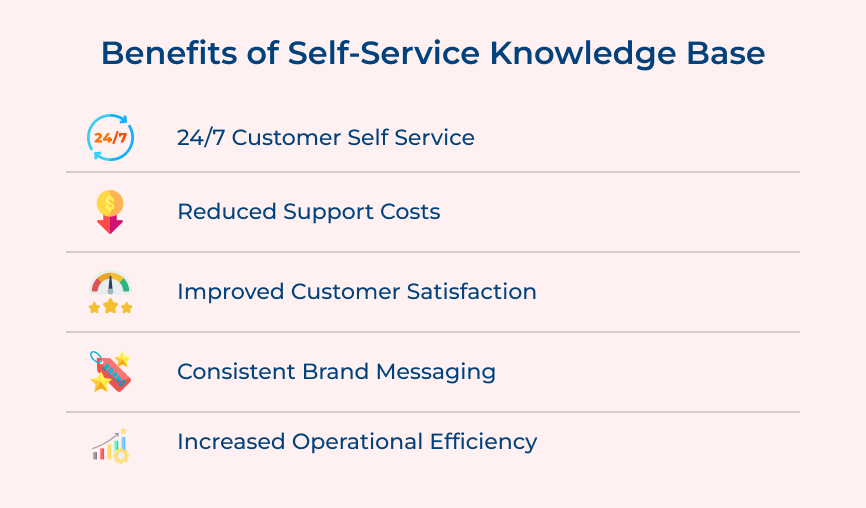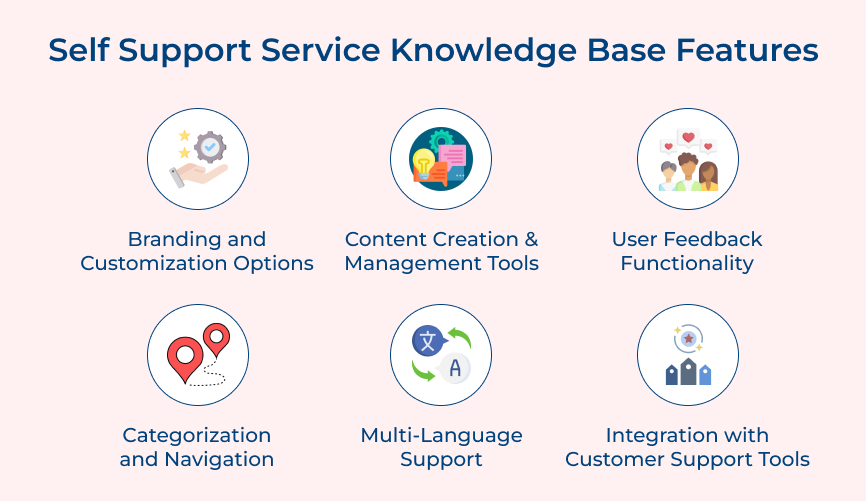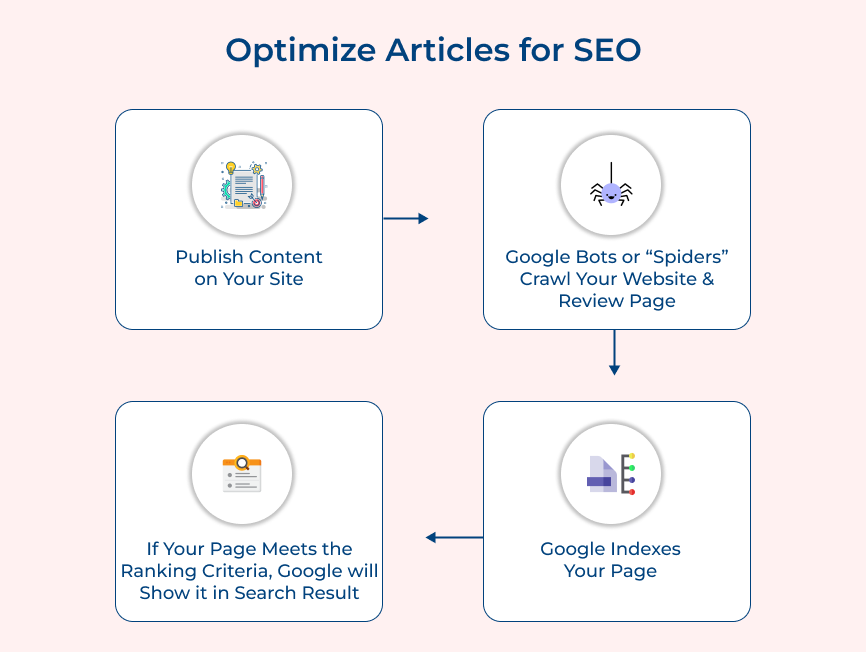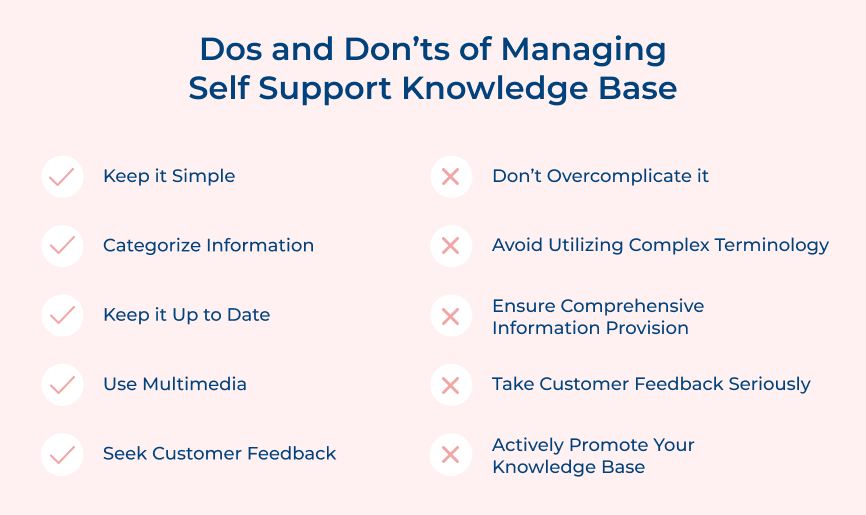1. Thoroughly Research Your Target Audience to Define Scope
When setting up or improving your customer service knowledge base, first determine the scope of the content you’ll include. It requires studying the audience and the topics they usually seek information about. Consider their demographics, industry, and pain points so that you can provide relevant information.
Companies can use tools like surveys and analytics data from the website or helpdesk software to conduct research. Ask questions about what information customers commonly search for or what issues they have faced in the past. It can assist you in making a complete list of topics for your knowledge base content.
Best Practices:
- Utilize customer surveys and analytics: The data will help you create a comprehensive list of topics to cover in your knowledge base, ensuring maximum engagement.
- Organize content for easy navigation: Organize your content and use straightforward titles to help customers locate the details they require swiftly.
- Regularly update and improve content: Address customer feedback to improve articles based on user interactions to ensure the information remains relevant over time.
2. Organize Information Hierarchy According to Customer Journey
When customers approach your self support knowledge base, they’re generally seeking answers to specific questions about your products or services relevant to the step in the decision-making process where they are at present. Your job is to match those questions (and/or concerns) with timely advice that directly aligns with each stage along their journey.
Tailoring your content to address their specific questions and concerns at each step of their journey is paramount. Organizing information in a user-friendly and easily accessible manner empowers customers to find relevant answers quickly, promoting a positive self-service experience that facilitates satisfaction and loyalty.
Best Practices:
- Cover broad resources first: Start with initial research material then proceed through more specific scenarios such as pricing structures or customization parameters. You should follow the pattern to ensure they remain engaged throughout the process.
- Provide search functionality: Ensure all content is searchable rather than requiring memory retention from users. They should be able to search for the desired resources easily.
- Offer prompts in line with suggestions: Design each page to align with data-backed user paths by including “Recommended Pages” based on actual page usage patterns and buying behavior correlations.
3. Structure Content into Categories and Subcategories
Optimizing self-service knowledge base engagement is simple and effective when customers can effortlessly find what they need. Segregate your knowledge base content into categories and subcategories to help customers navigate through the base.
Ensure that the categories are logical and intuitive when setting up a knowledge base for a software product. You can use different categories like “Installation,” “Getting Started,” “Troubleshooting,” and “Advanced Features.” Remember to link related topics across categories to provide comprehensive information.
Best Practices:
- Utilize clear and descriptive titles: Optimize engagement by using clear and descriptive titles for each article in your knowledge base. It helps customers quickly identify relevant content and encourages them to explore further.
- Implement a robust search functionality: Enhance the self-service experience with a powerful search feature that delivers accurate results based on keywords and phrases. A well-designed search function saves customers’ time and boosts satisfaction.
- Regularly update and maintain: Ensure your knowledge base remains relevant and up-to-date by regularly reviewing articles. Outdated information can lead to confusion and frustration, while fresh content keeps customers coming back for reliable assistance.
4. Create Internal Processes for Continuously Updating and Improving Content
One of the biggest mistakes that businesses make with their self support knowledge bases is assuming that they can launch once and then forget about them. Consider the knowledge base like a library that needs constant care and attention to be genuinely helpful. It involves setting up internal systems to keep your content fresh, precise, and meaningful.
Regular content audits should be done to identify obsolete or incorrect material. It comprises reviewing the existing resources for accuracy and relevance. Outdated material should be updated or eliminated, and new content should be introduced to address newly discovered consumer questions or pain areas.
Best Practices:
- Assign ownership: Make sure someone within your organization has overall responsibility for the knowledge base.
- Develop a cadence: Set regular times when content updates will occur. It could be every month or quarter, depending on the amount of new information being added.
- Solicit feedback: Encourage customer feedback via surveys or other channels in order to understand what content needs updating.
5. Create Clear Headlines
Another way to optimize the knowledge base is by creating clear headlines for each article. Headlines are said to be worth 90% of the budget, yes, they are that important! The headline should be direct, descriptive and enable readers to understand exactly what they will learn from the article.
Make sure the headlines are always concise. It should ideally be no more than 10 words in length. Readers usually scan through headlines before reviewing an article in detail. A long headline may cause confusion or disinterest on their part. Including relevant keywords in your headlines will make it easier for users to find your articles and help with SEO.
Best Practices:
- Create concise and descriptive headlines: Craft clear and concise headlines that accurately summarize the content of each article in 10 words or fewer. It helps readers quickly grasp the article’s topic and encourages them to engage further.
- Utilize relevant keywords: Incorporate relevant keywords in headlines and articles to improve search engine optimization (SEO). It will also enhance the discoverability for users searching for specific information.
- Implement user-friendly navigation: Ensure intuitive navigation within the knowledge base, enabling users to easily find the information they seek. Organize articles into logical categories and provide a user-friendly search function for quick access to relevant content.
6. Make Articles Easily Scannable with Bullet Points and Lists
Many users lack the time or patience to read lengthy articles to get the information they need. Break down your articles into short and digestible sections so that they can be easily read. Use bullet points or lists whenever possible to highlight important takeaways or steps.
Formatting also plays a big role in making articles easily readable. Use headers throughout the article so readers can quickly identify the sections that relate to their question. Use bold or italicized text sparingly to emphasize important points without overwhelming the reader.
Best Practices:
- Break down content with bullet points: Optimize engagement by breaking articles into easily digestible sections using bullet points or lists to highlight key takeaways or steps.
- Utilize clear headers: Improve readability by incorporating clear headers that allow readers to quickly identify relevant sections within the article.
- Strategic use of formatting: Emphasize important points without overwhelming the reader by using bold or italicized text sparingly. Clean formatting enhances the overall user experience.
7. Incorporate Rich Media Content like Images or Videos
While written content is important for a knowledge base, incorporating rich media like images or videos can significantly enhance user engagement. Visual aids can help illustrate complex concepts more effectively than text alone and provide a much-needed break from dense blocks of writing. 91% of consumers prefer to see online video content from brands.
Optimizing your self service tool base will not only improve customer engagement but also reduce support requests and increase customer satisfaction in the long run. Make your articles scannable with lists and incorporate rich media to build an effective knowledge base that both delights customers and empowers them to solve their problems.
Best Practices:
- Utilize interactive elements: Enhance user engagement by incorporating interactive elements like quizzes, polls, or interactive guides within your knowledge base.
- Implement user feedback mechanisms: Regularly gather feedback from users to identify areas for improvement in your knowledge base. Incorporate user suggestions and address common pain points to ensure the content remains relevant
- Regularly update and maintain: Keep your self-support knowledge base up-to-date by regularly adding new content and revising existing articles. Outdated information can lead to confusion and frustration for users, while fresh content establishes credibility.
8. Include Clear Instructions within the Articles
While creating content for your self support knowledge base ensure that the instructions are clear and concise. This can be achieved by using simple language, bullet points or numbers, and relevant images wherever necessary. Avoid lengthy paragraphs that may confuse readers.
Each article should have one clear objective or goal, with clearly defined steps outlining how the reader can complete the task in question. Avoid providing too much information that may leave the reader confused. Just provide the specific details required to solve the problem at hand.
Best Practices:
- Use visuals and multimedia: Enhance engagement by incorporating visuals, such as images, videos, or infographics, to complement the written content. Visual aids make complex concepts easier to understand and appeal to diverse learning styles.
- Implement search and navigation tools: Optimize the user experience by integrating efficient search and navigation features. A well-structured and easily searchable base allows users to find relevant information quickly, reducing frustration.
- Regularly update and maintain content: Keep the knowledge base relevant by frequently updating articles and retiring outdated information. Consistently review user feedback and analytics to identify areas for improvement.
9. Avoid Jargon or Overly Technical Terms
The use of jargon or overly technical terms is a common mistake when developing a self service knowledge base. While some technical terminology might be necessary, try translating and simplifying complex ideas into language that is easy for your audience to understand.
Keep in mind that most individuals seeking support through a self-service platform may not possess extensive subject-matter expertise. Minimizing jargon leads to better comprehension from all users regardless of prior educational background.
Best Practices:
- Use clear and concise language: Ensure that your knowledge base content is written in clear and concise language, avoiding unnecessary jargon or technical terms. The users can easily understand the content and find solutions to their queries.
- Include relevant examples and visuals: Enhance user engagement by incorporating relevant examples and visuals, such as images or videos, to illustrate complex concepts or step-by-step processes.
- Organize content with intuitive navigation: Implement a user-friendly and intuitive navigation system within your knowledge base. It allows users to find information quickly.
10. Ensure that Search Functionality is Accurate and Intuitive
The knowledge base should have a powerful search function that lets users find answers to their questions quickly and effortlessly. Make sure the search bar is easy to find and clearly explains what information customers can expect to discover when they use it.
The accuracy of your search results is also essential. People don’t want to spend time sifting through irrelevant articles or unrelated content when they’re looking for help with something specific. Ensure search engine optimization by incorporating appropriate keywords in your article titles, descriptions, and content.
Best Practices:
- Optimize keywords and phrases: Optimize keywords and phrases to guarantee precise search results. It also helps users in efficiently finding the information they need.
- Prominently display search bar: Make sure the search bar is easily visible and accessible on the knowledge base page to enable users to search for answers to their questions effortlessly.
- Categorize and tag articles: Organize articles into clear categories and use tags to improve content discoverability, guiding users to the most relevant information within your self service knowledge base.
11. Optimize Articles for SEO
SEO optimization can not be neglected, 68% of online experiences begin with a search engine.
When optimizing articles for SEO, concentrate on using relevant keywords to describe the content’s topic clearly. Meta descriptions should convey what the article is about concisely. Be mindful of keeping lines of text below 155 characters, as this is what Google displays in its search results.