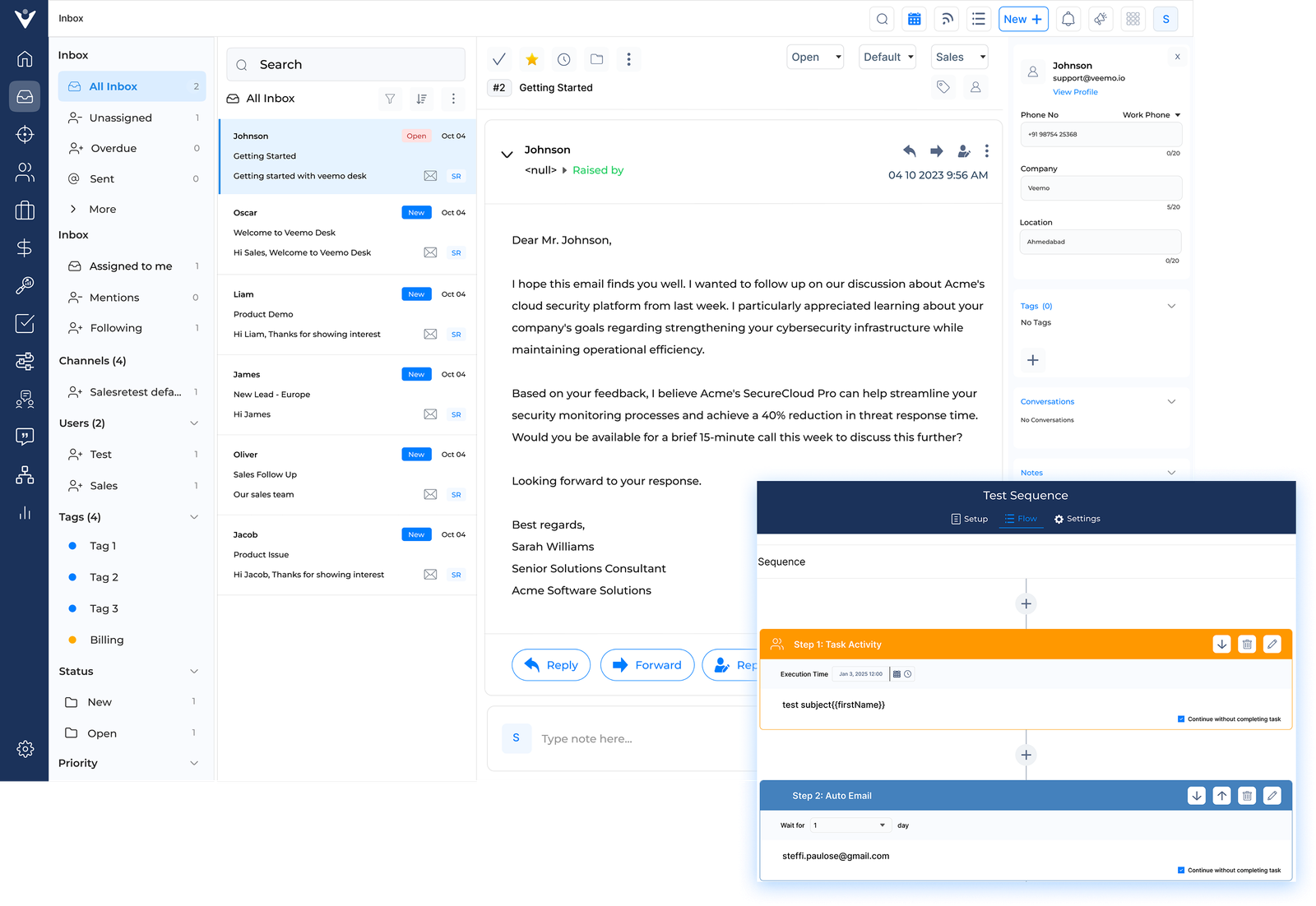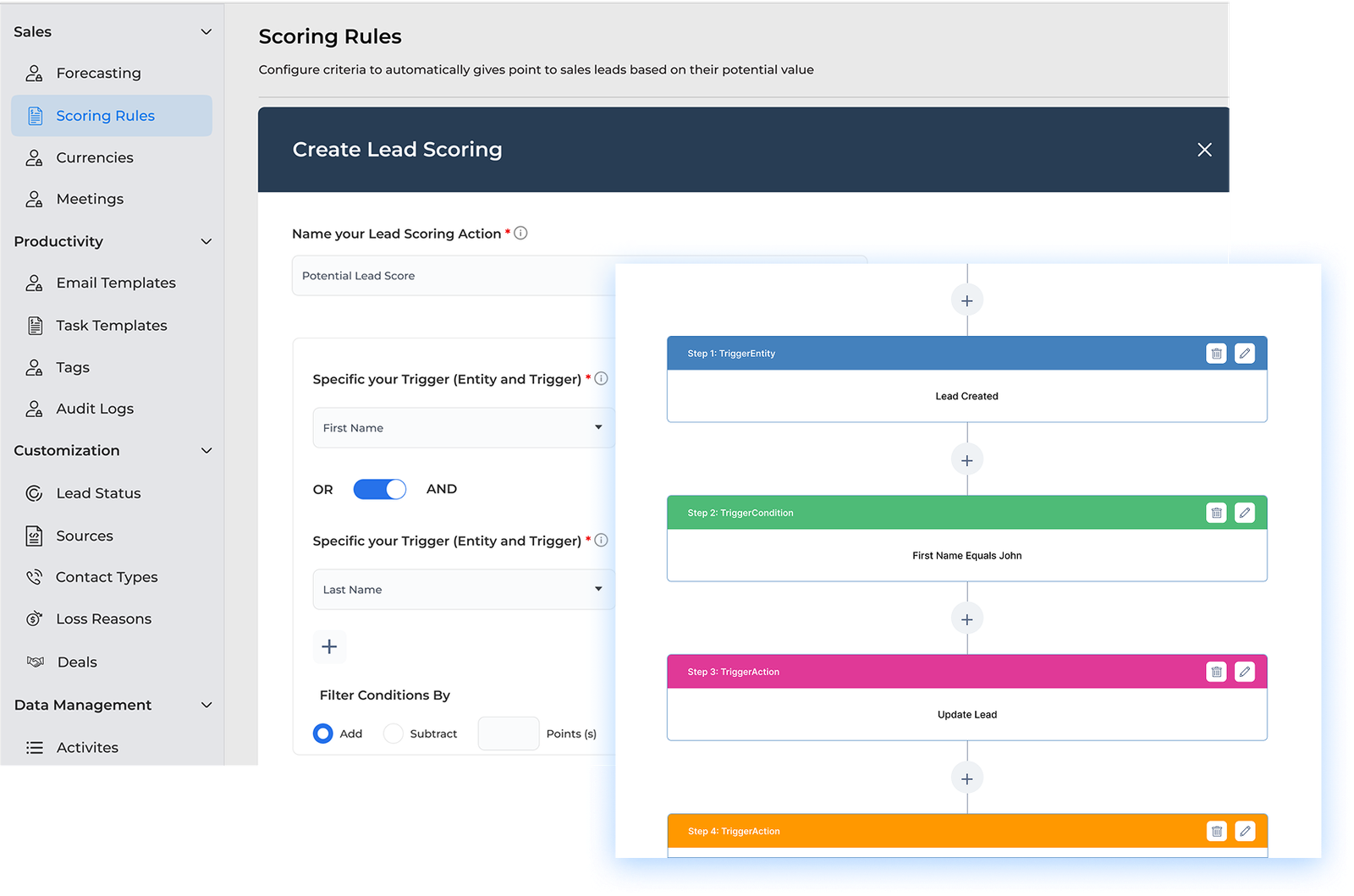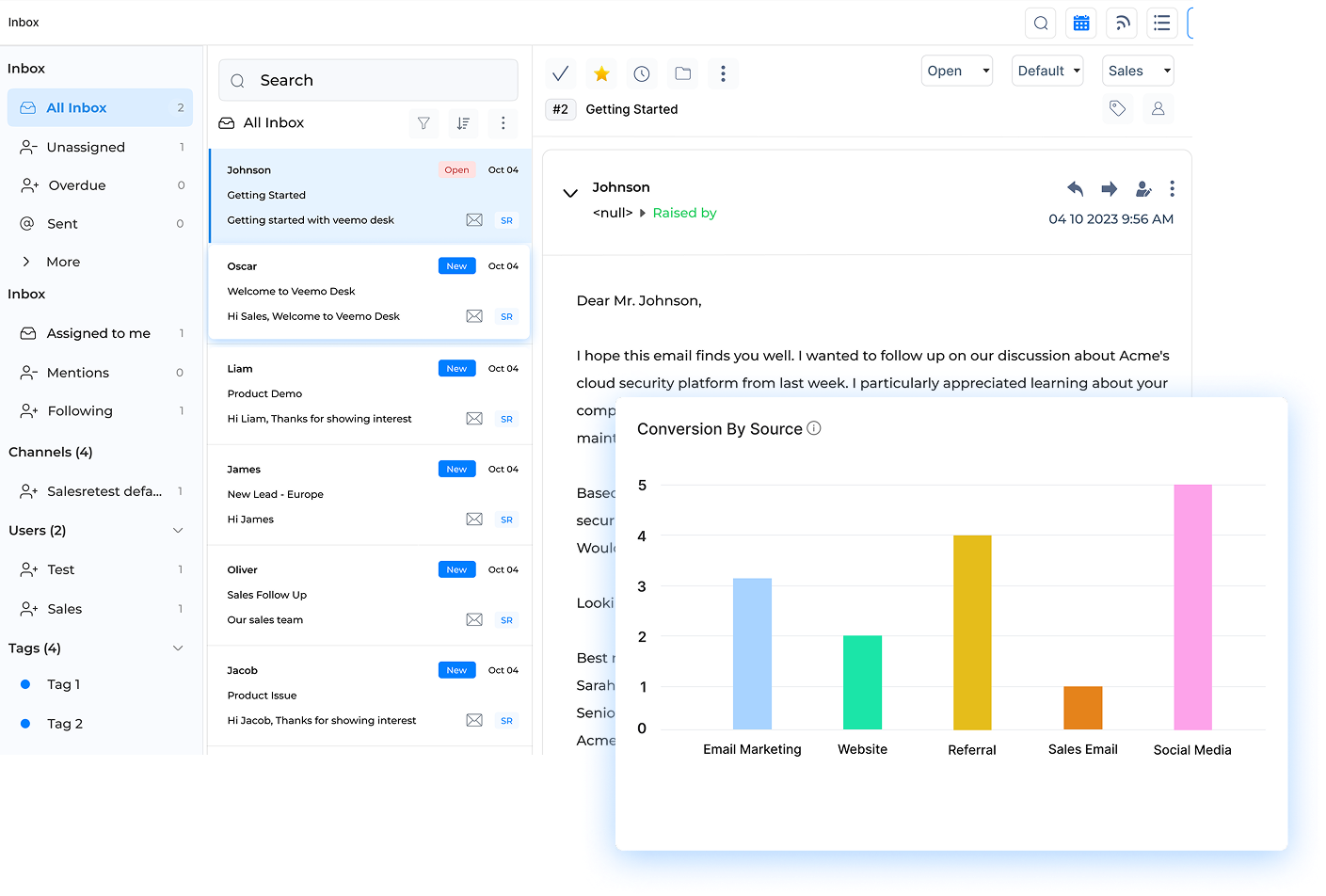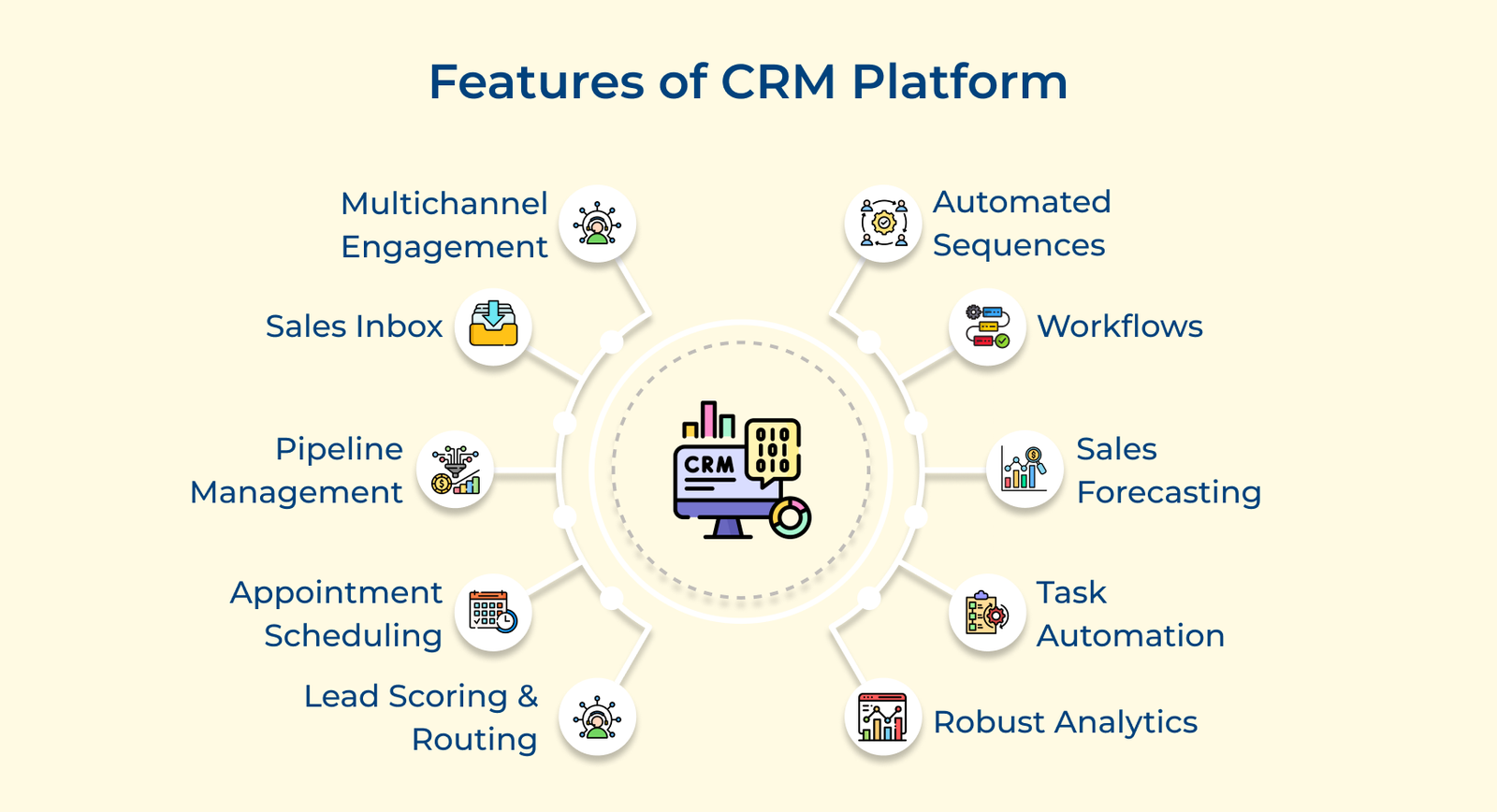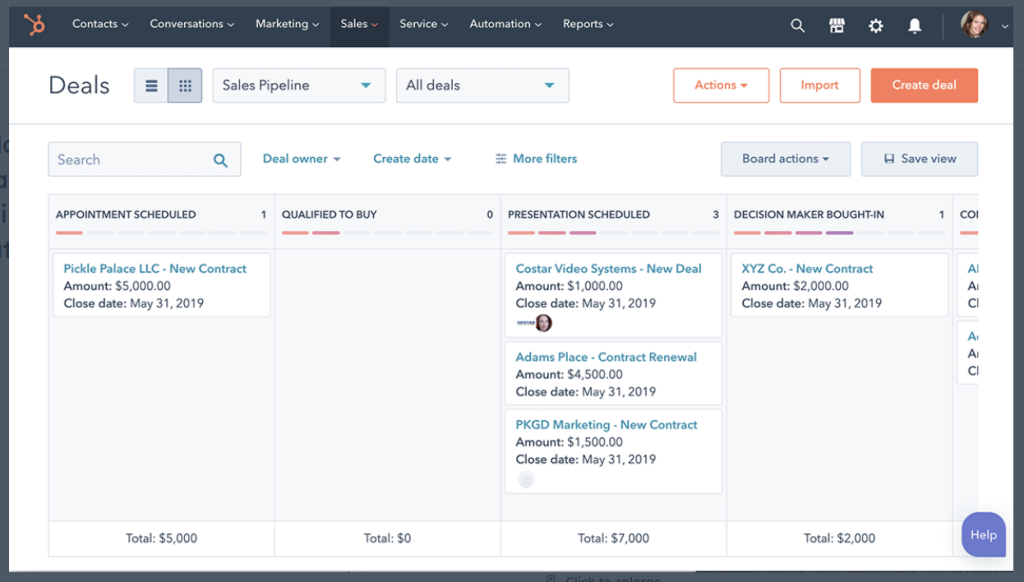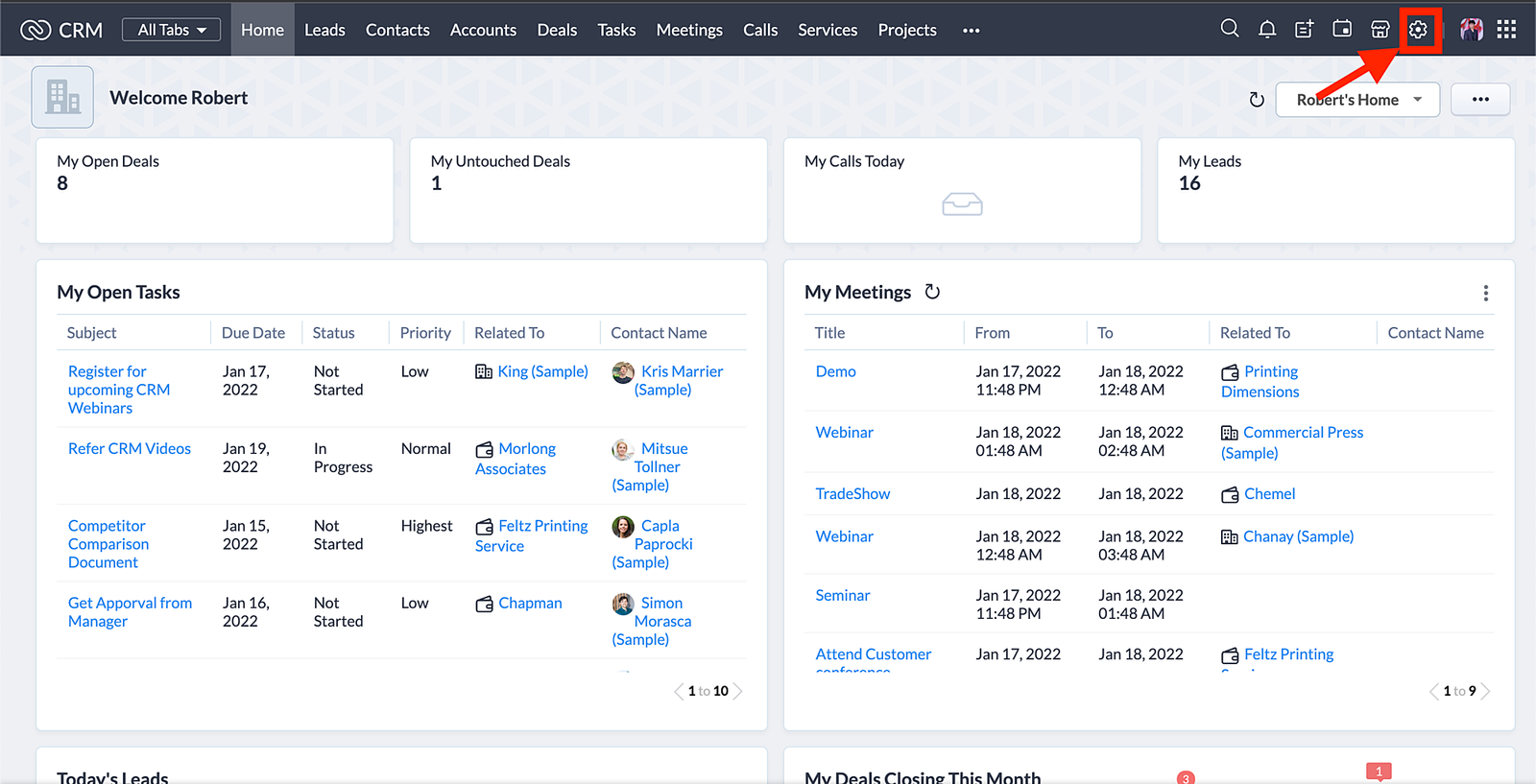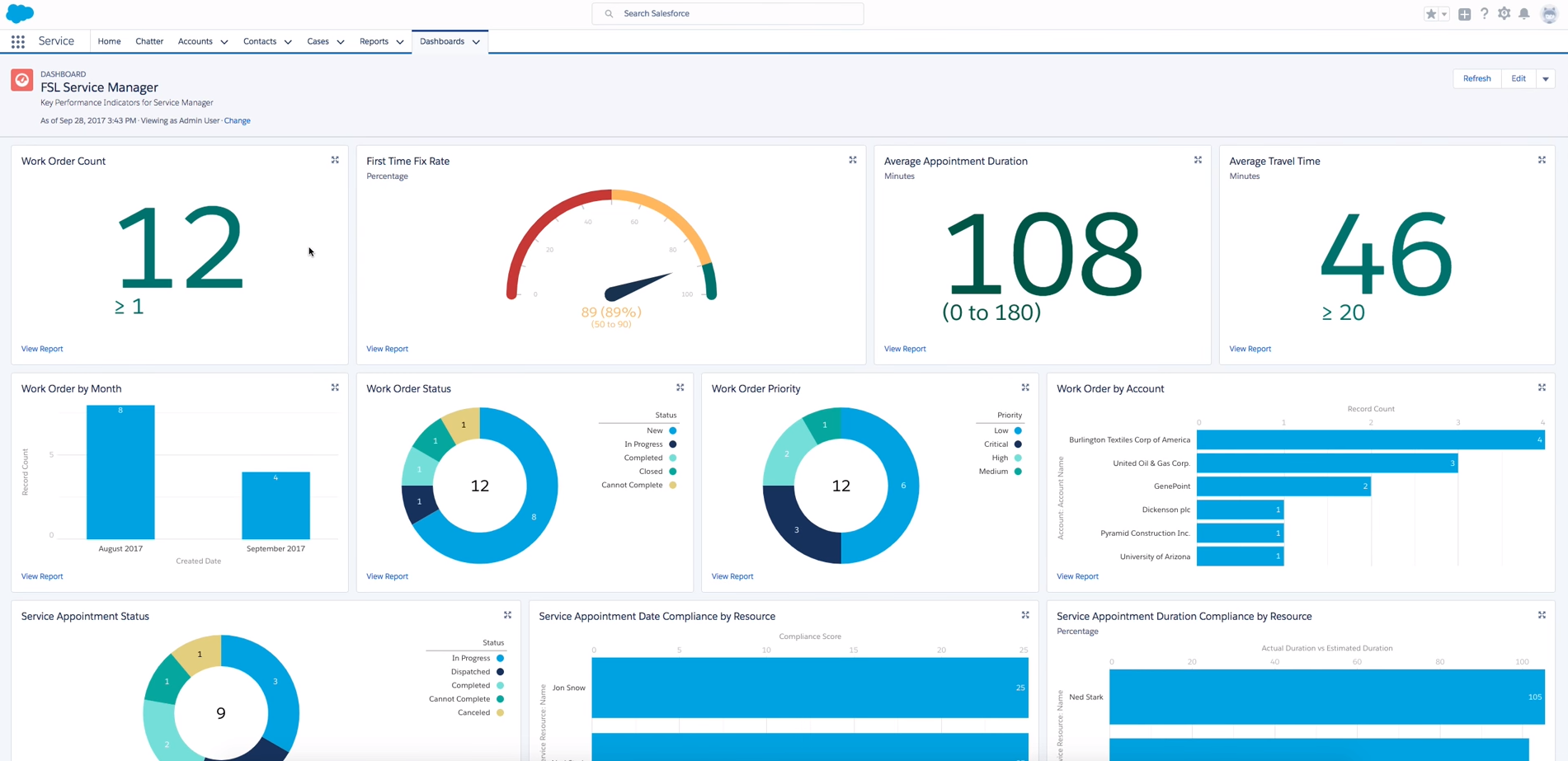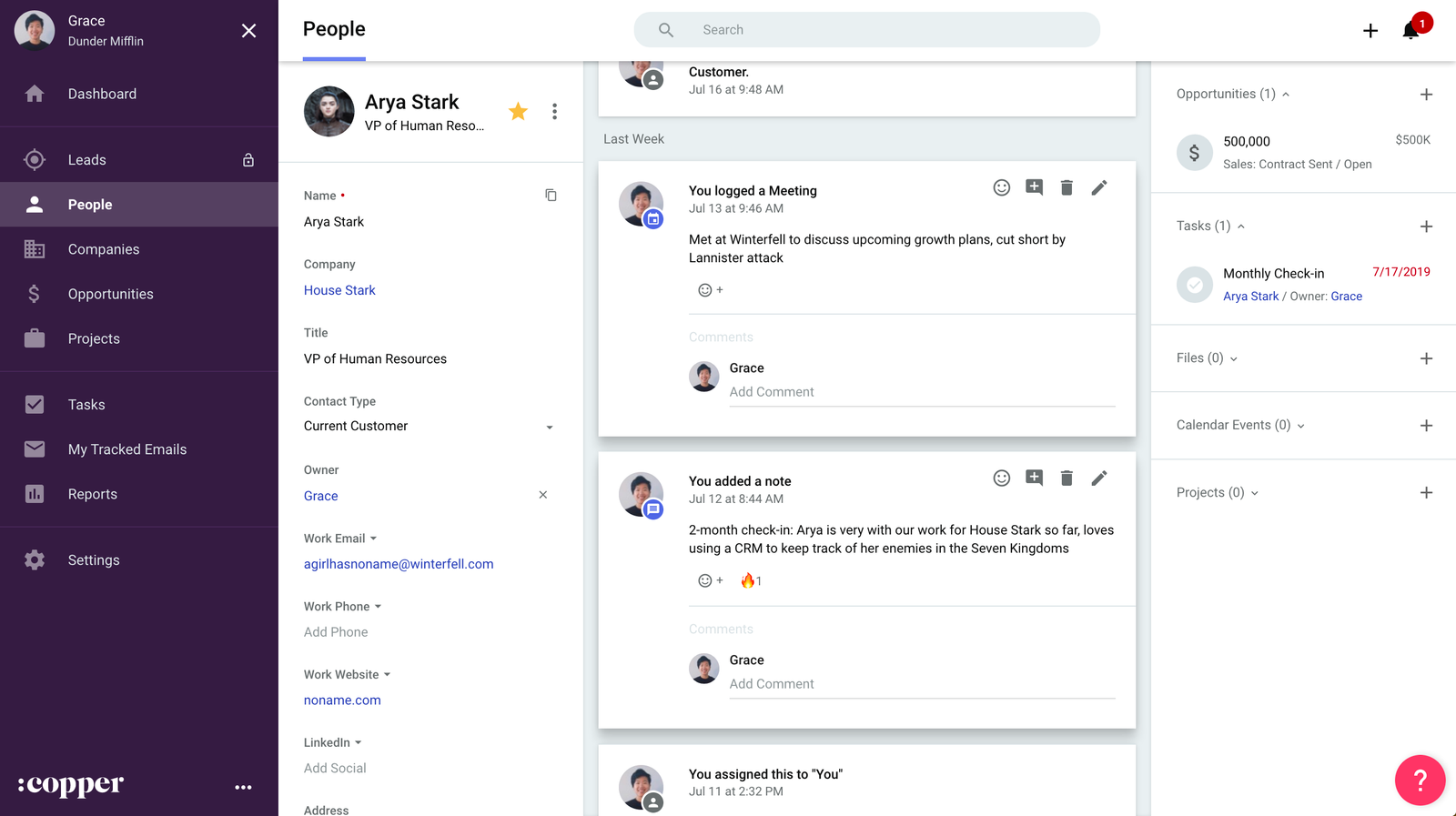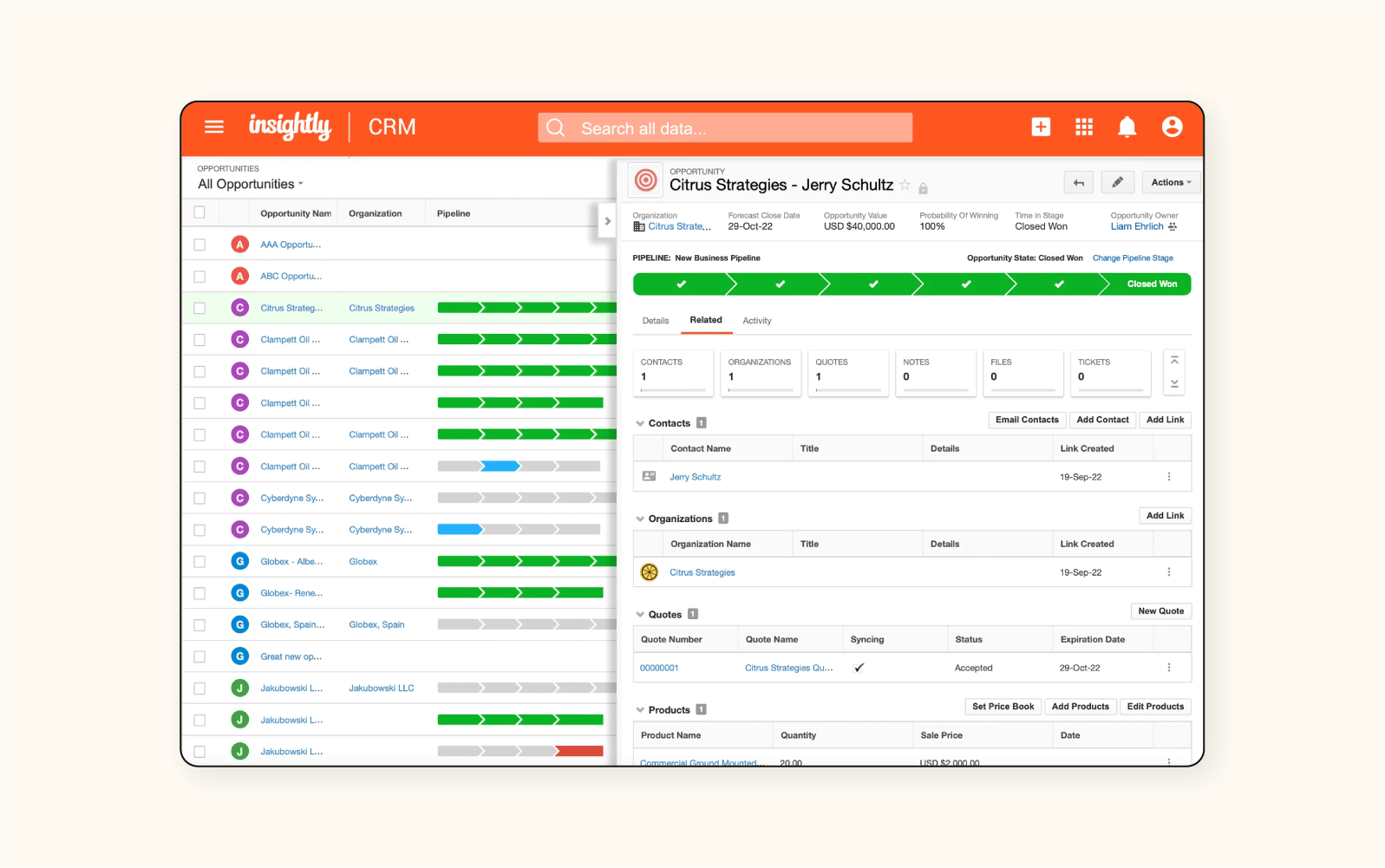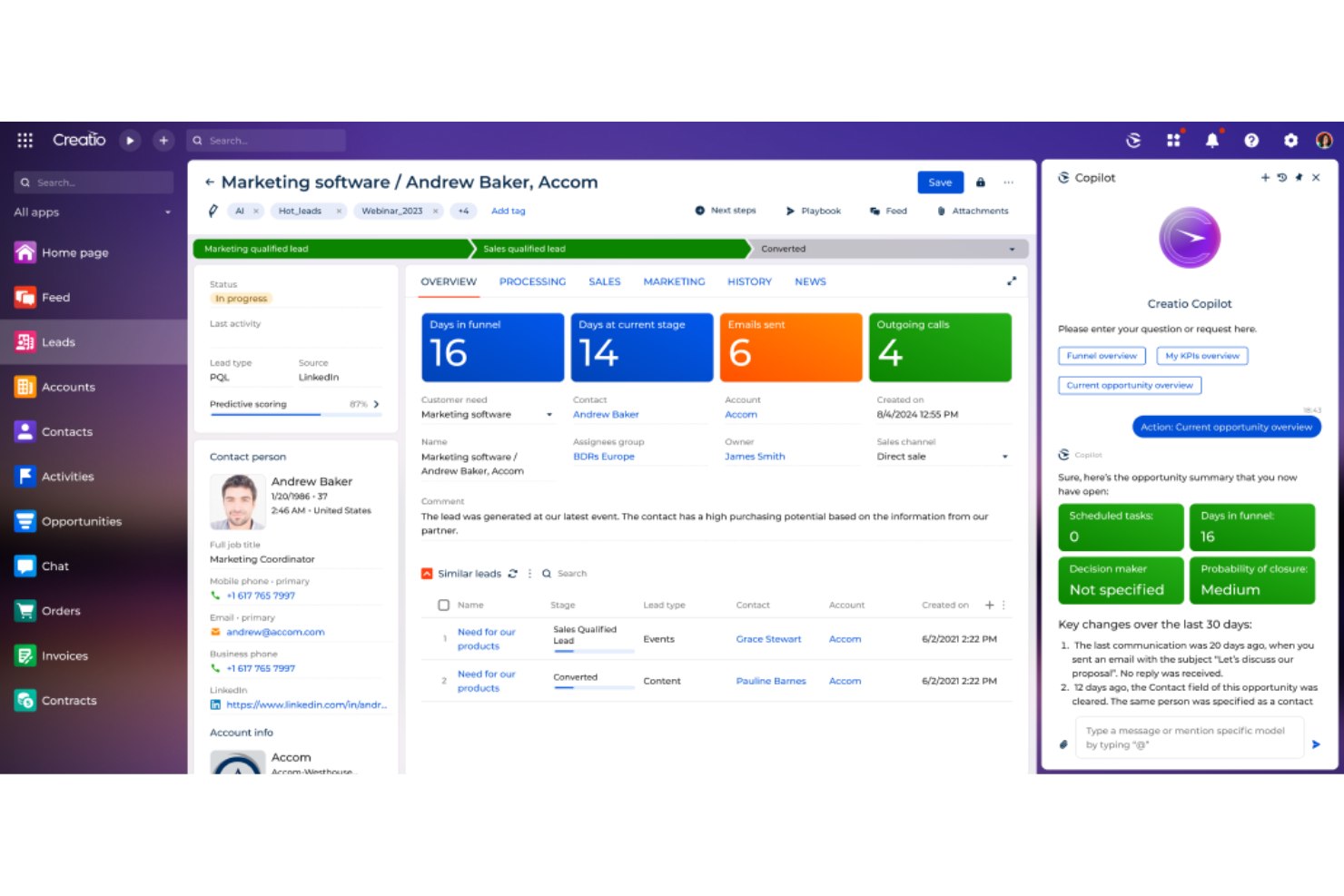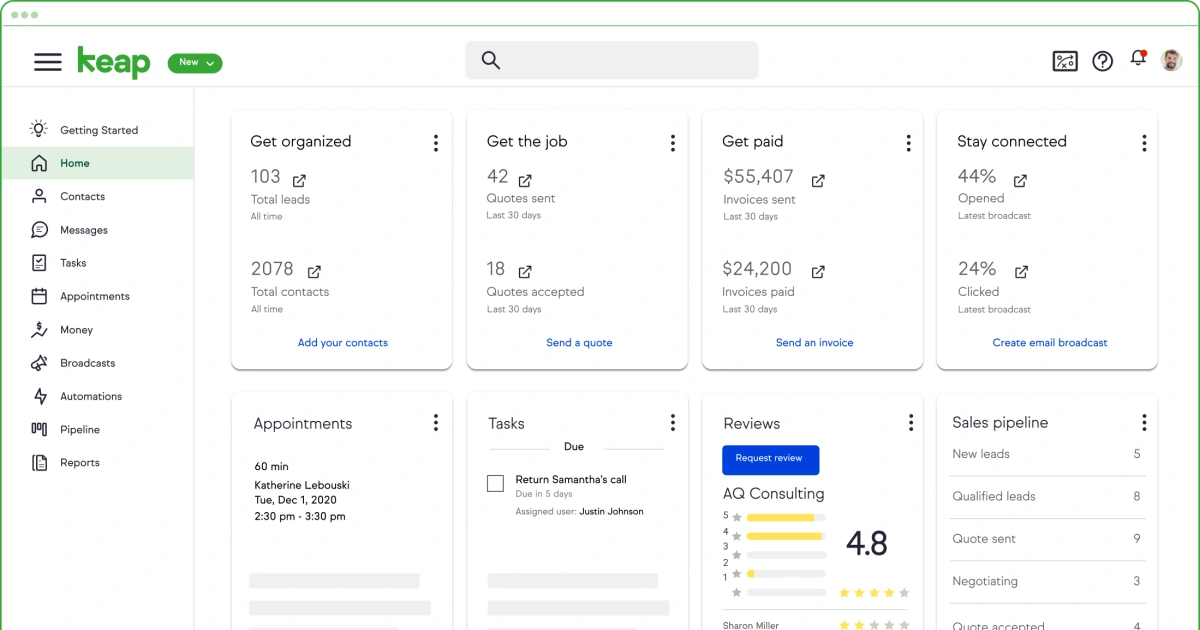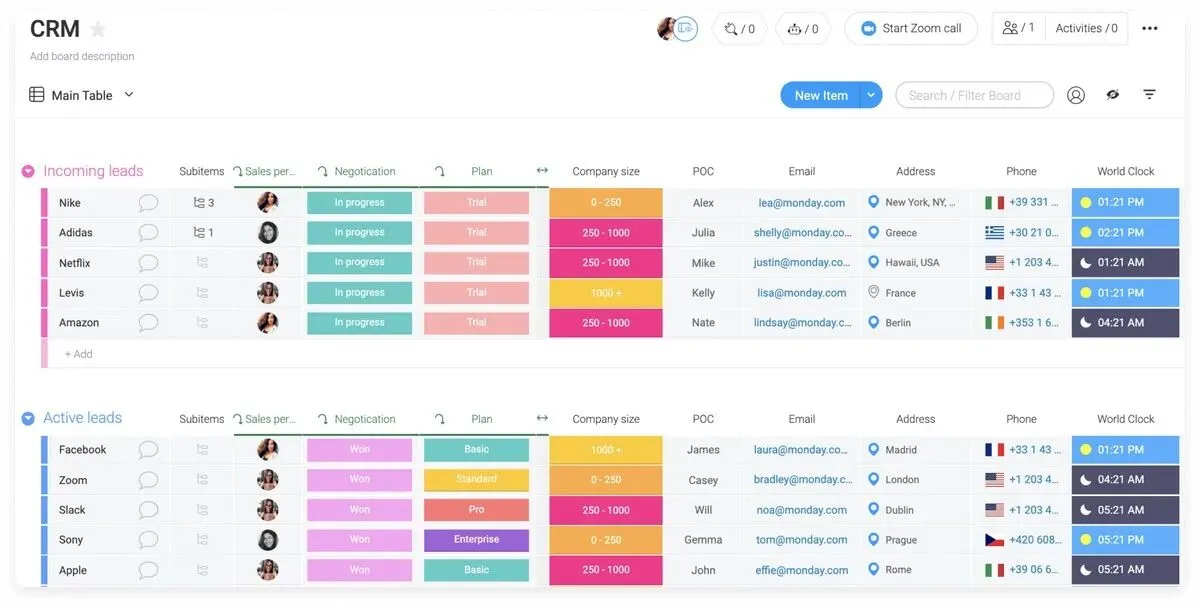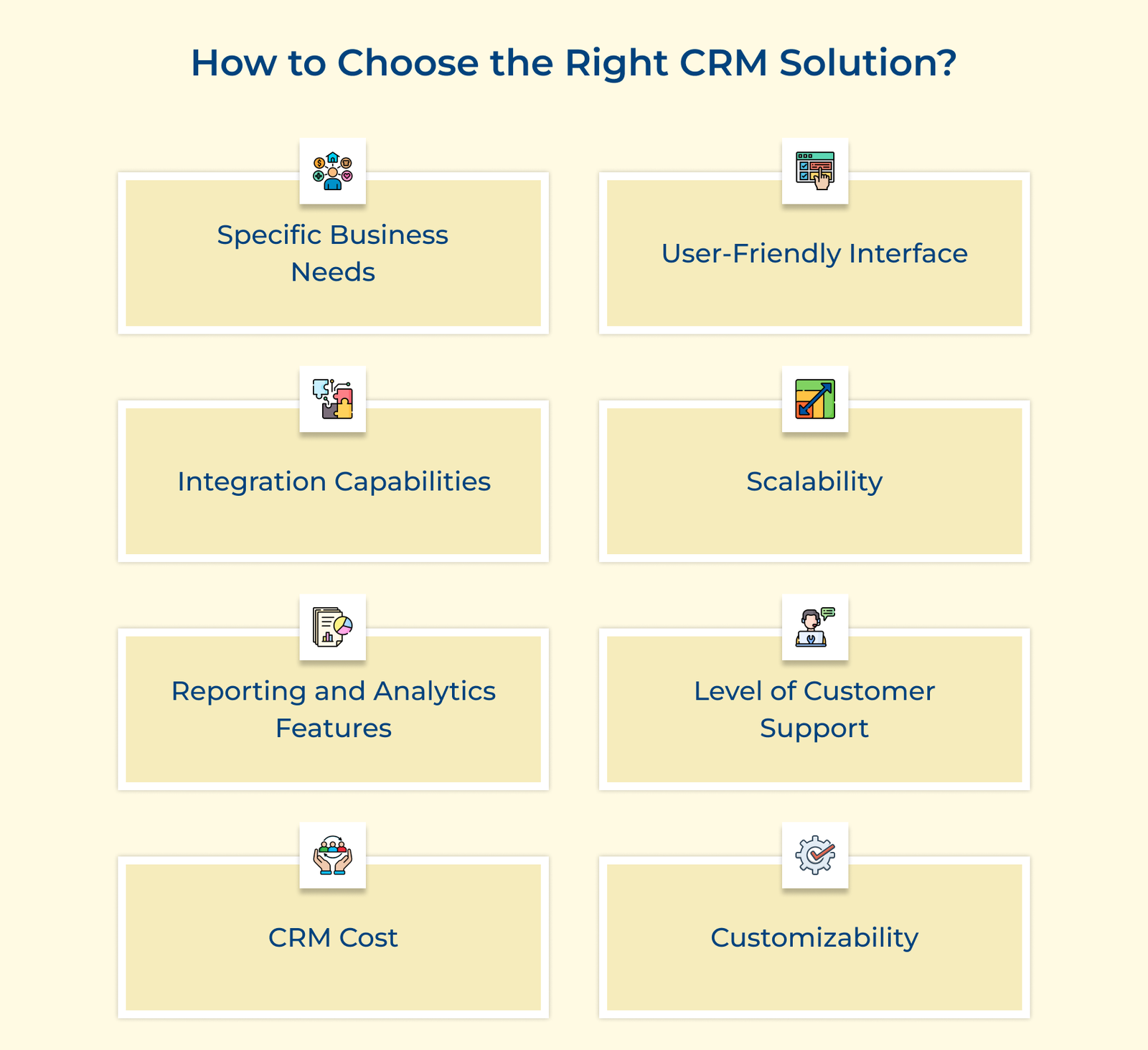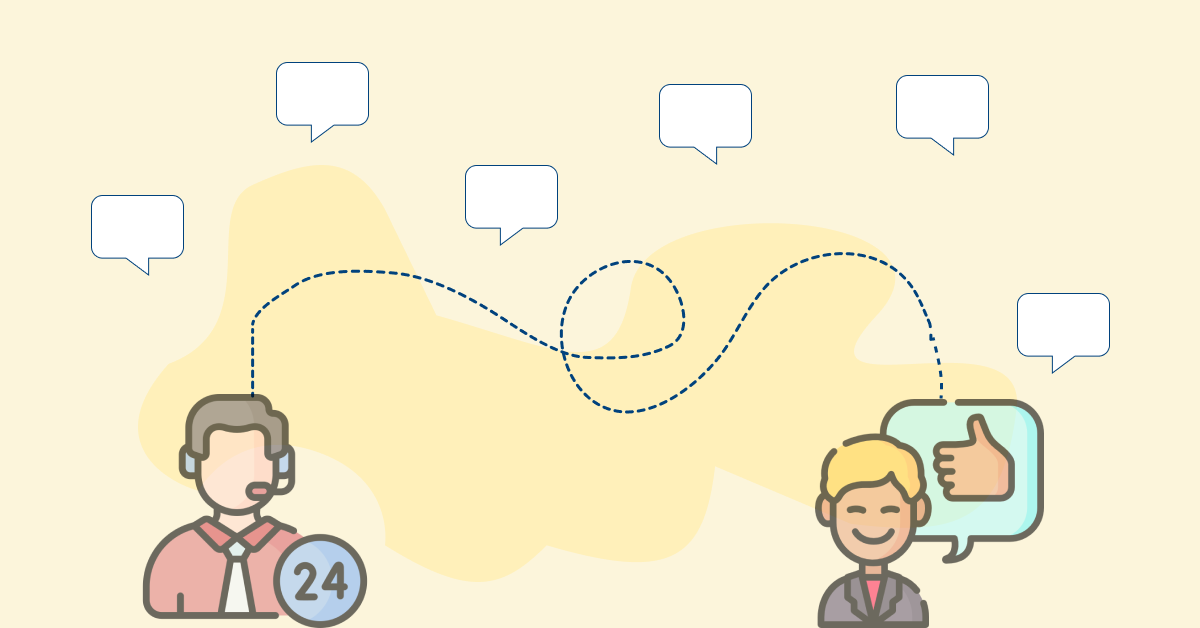1. Multichannel Engagement
Modern CRM platforms offer multichannel engagement capabilities, allowing sales teams to interact with prospects and customers across various channels seamlessly. Sales reps can maintain consistent communication, track all interactions in one place and streamline internal processes for better productivity.
2. Sales Inbox
A sales inbox unified all channels of communication into a centralized location, allowing sales reps to send and receive emails directly from the CRM. The sales inbox often comes with features like email tracking, which notifies reps when emails are opened or links are clicked.
3. Pipeline Management
Effective pipeline management provides a visual representation of the sales process, allowing sales reps and managers to track deals at various stages. It includes customizable sales stages, drag-and-drop functionality for moving deals and the ability to attach relevant documents.
4. Appointment Scheduling
Integrated appointment scheduling features typically sync with the sales rep’s calendar and streamline the process of booking meetings with prospects on available time slots. Some advanced systems even suggest optimal meeting times based on the prospect’s engagement history.
5. Lead Scoring and Routing
Lead scoring helps sales teams prioritize their efforts by assigning values to leads based on various criteria such as demographics, online behavior, or engagement level. Automated lead routing then ensures that leads are quickly assigned to the most appropriate sales rep based on factors like expertise, territory or workload.
6. Automated Sequences
Sales cadence allows teams to create a predefined series of touchpoints across multiple channels for automated follow-ups at scale, all scheduled at optimal intervals. Sales reps can maintain trigger-based communication without manual intervention by automating repetitive outreach tasks.
7. Workflows
Workflow automation allows sales teams to create complex, conditional processes that adapt to various scenarios in the sales cycle. Workflows help standardize sales processes across the team, ensure consistent follow-ups and reduce manual data entry. It can include automated email sequences, task creation, deal stage progression and more.
8. Sales Forecasting
Sales forecasting uses historical data, current pipeline information and often AI-driven predictive analytics to provide accurate sales projections. It helps sales managers in resource allocation, goal setting and strategic planning to ensure the quotas are being met.
9. Task Automation
Task automation can include automatic task creation based on deal stages, reminders for follow-ups and prioritization of activities based on lead scores or deal values. The team can focus more on high-value activities and closing deals, without spending time on manual data entry.
10. Robust Analytics
Comprehensive analytics and reporting capabilities include detailed reports on various sales metrics. It often incorporates AI for predictive analytics that helps businesses forecast future sales, identify potential opportunities and make data-driven decisions that optimize sales strategies.