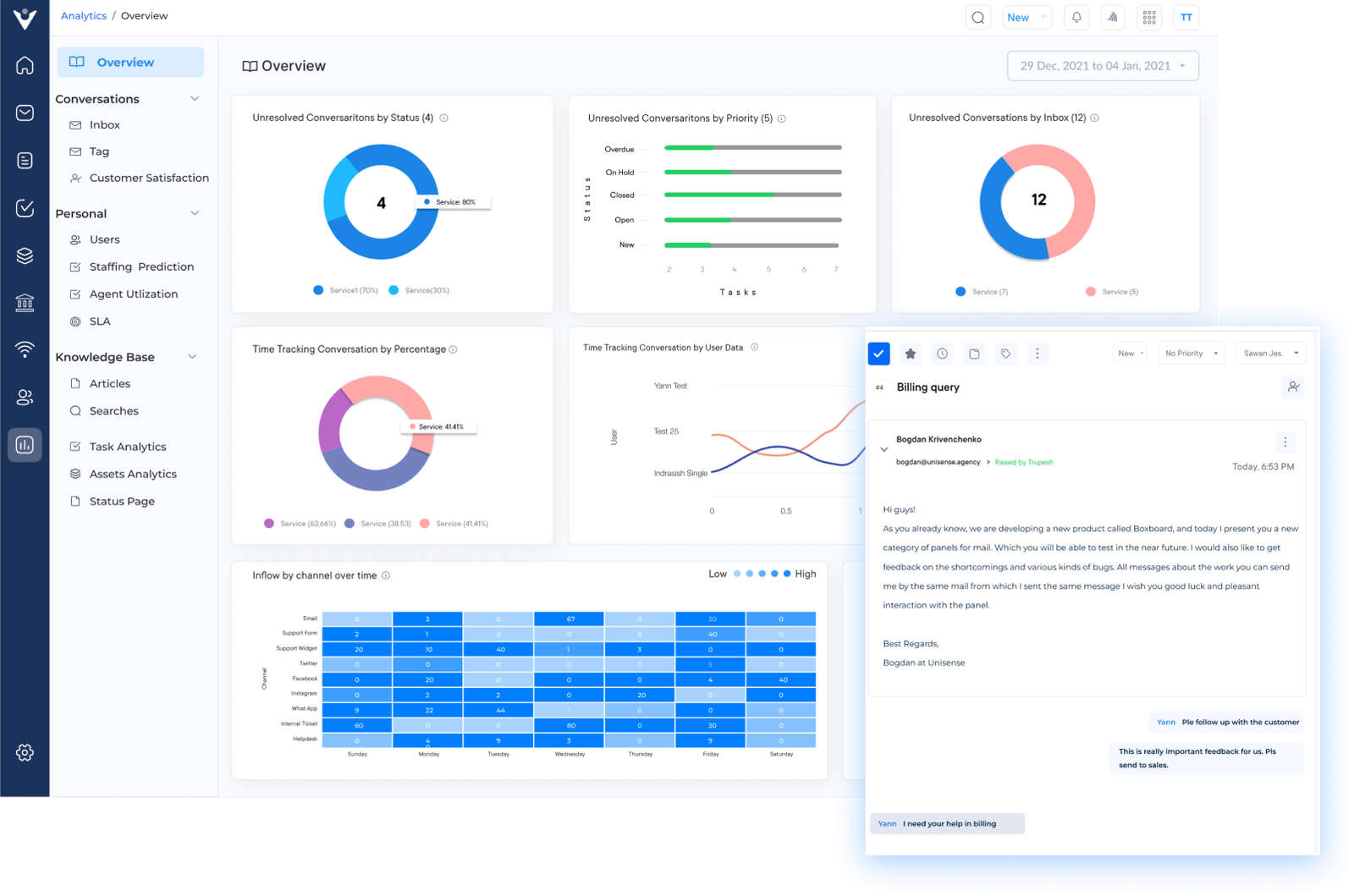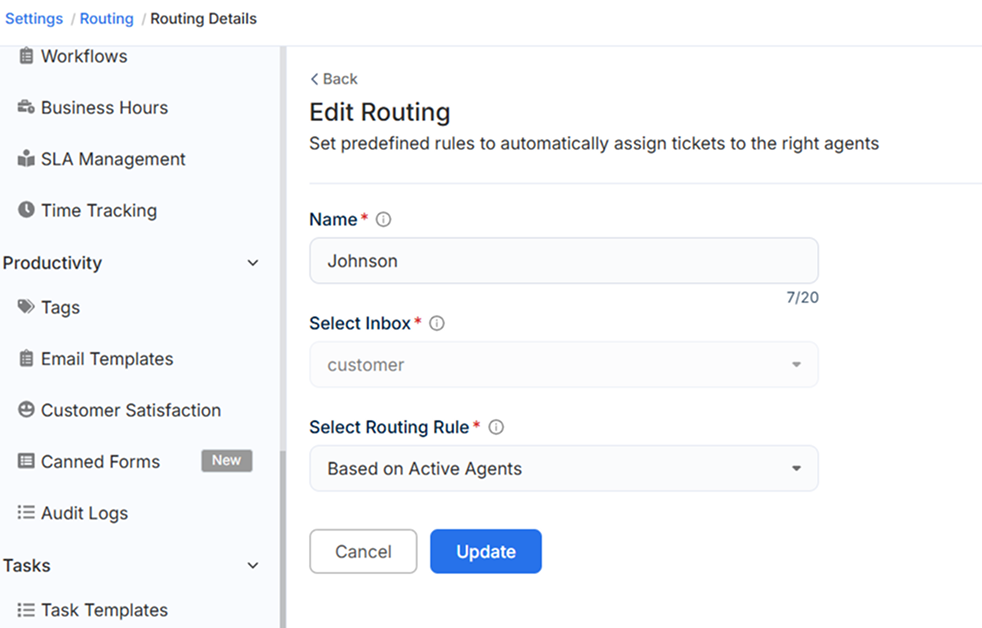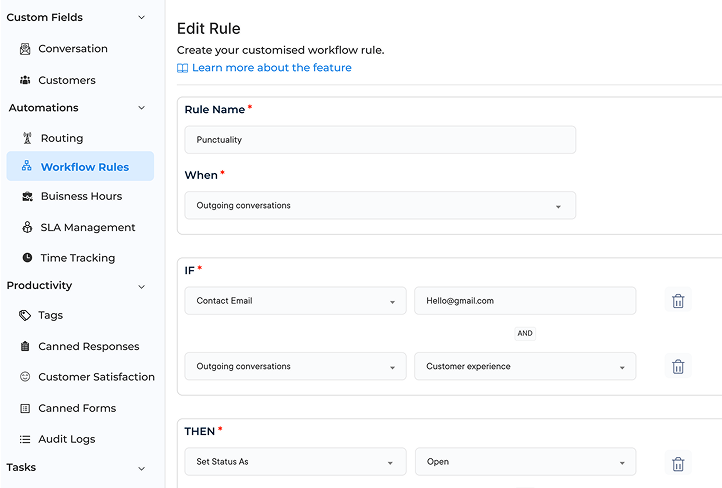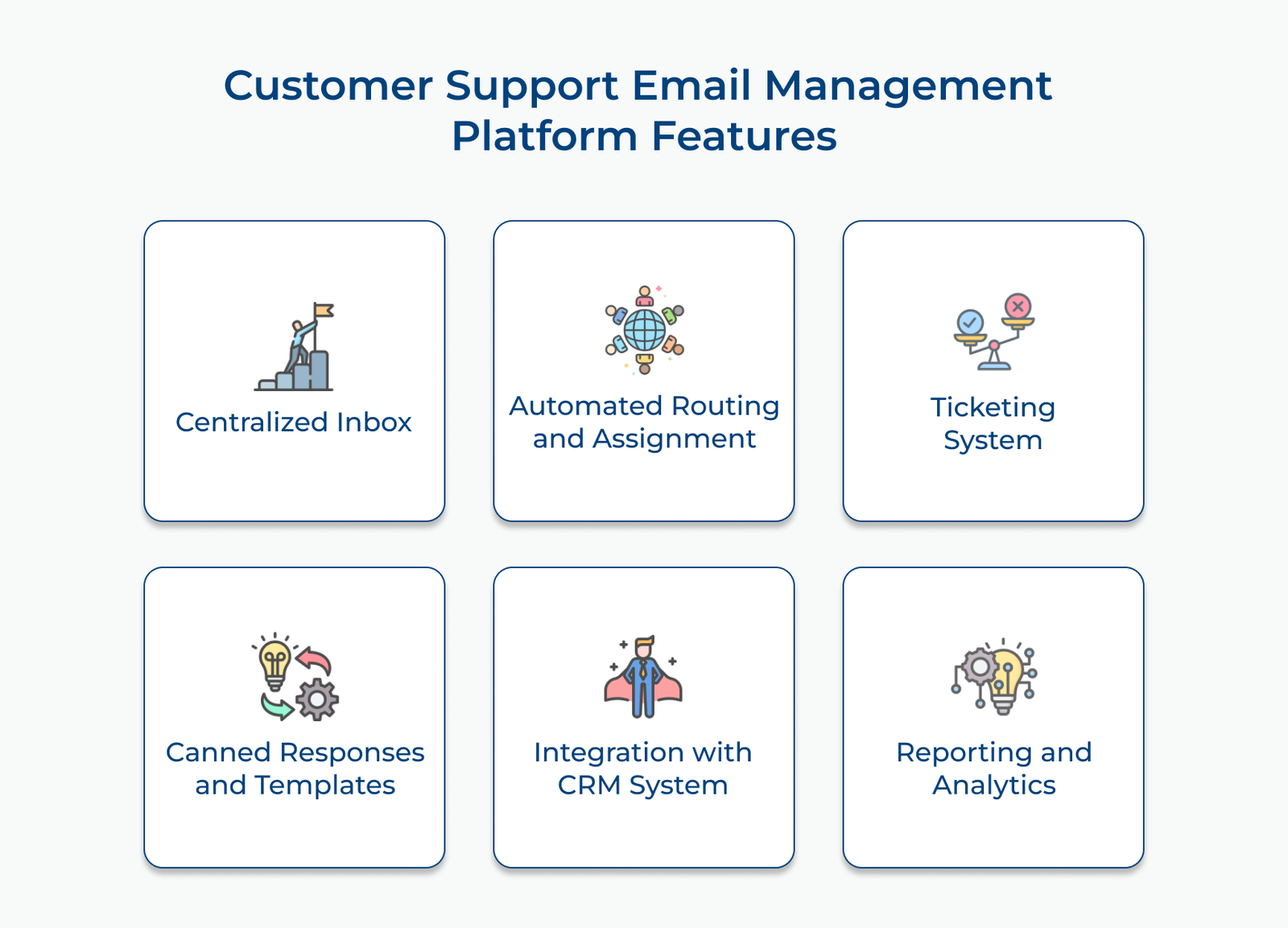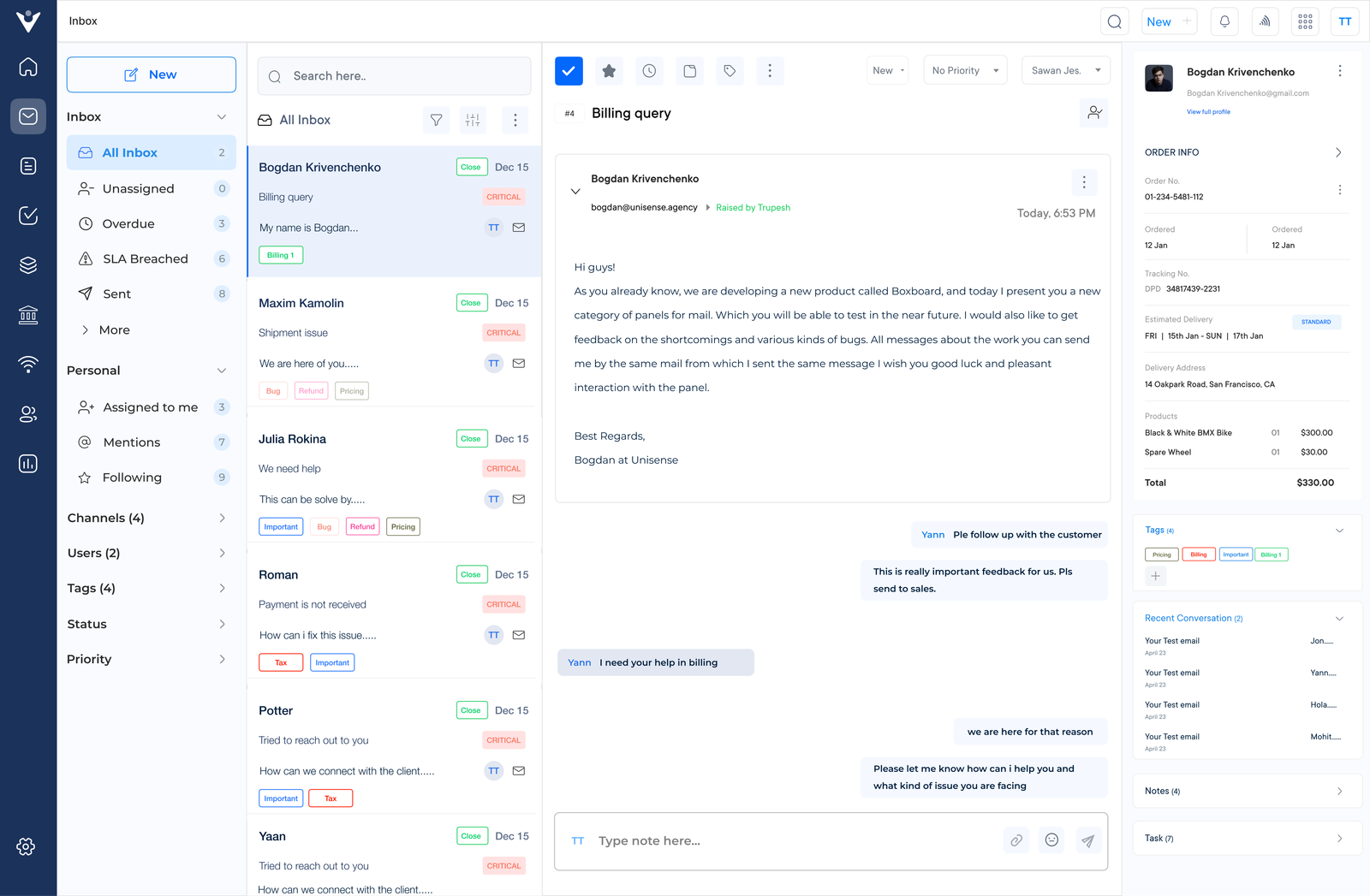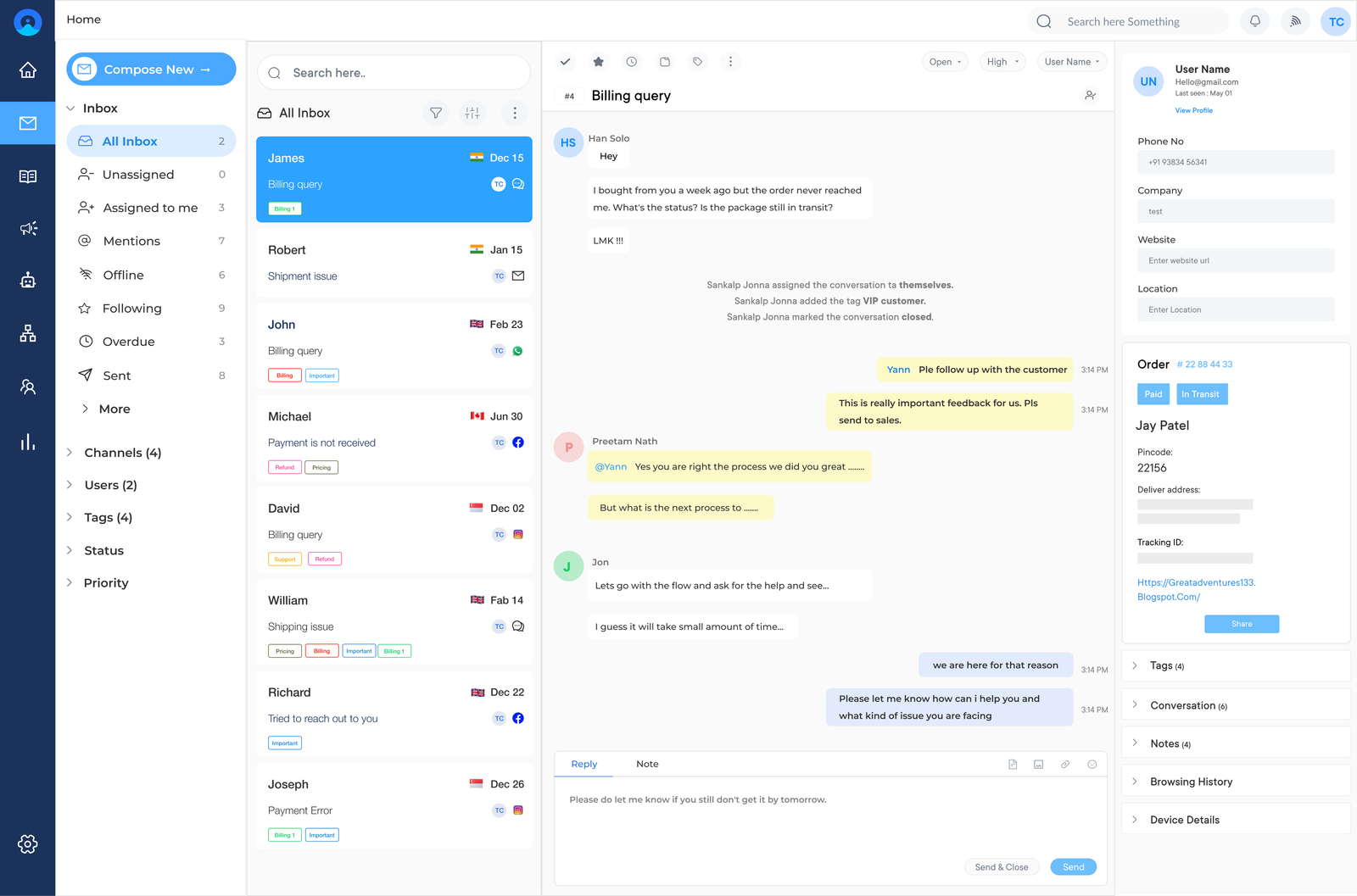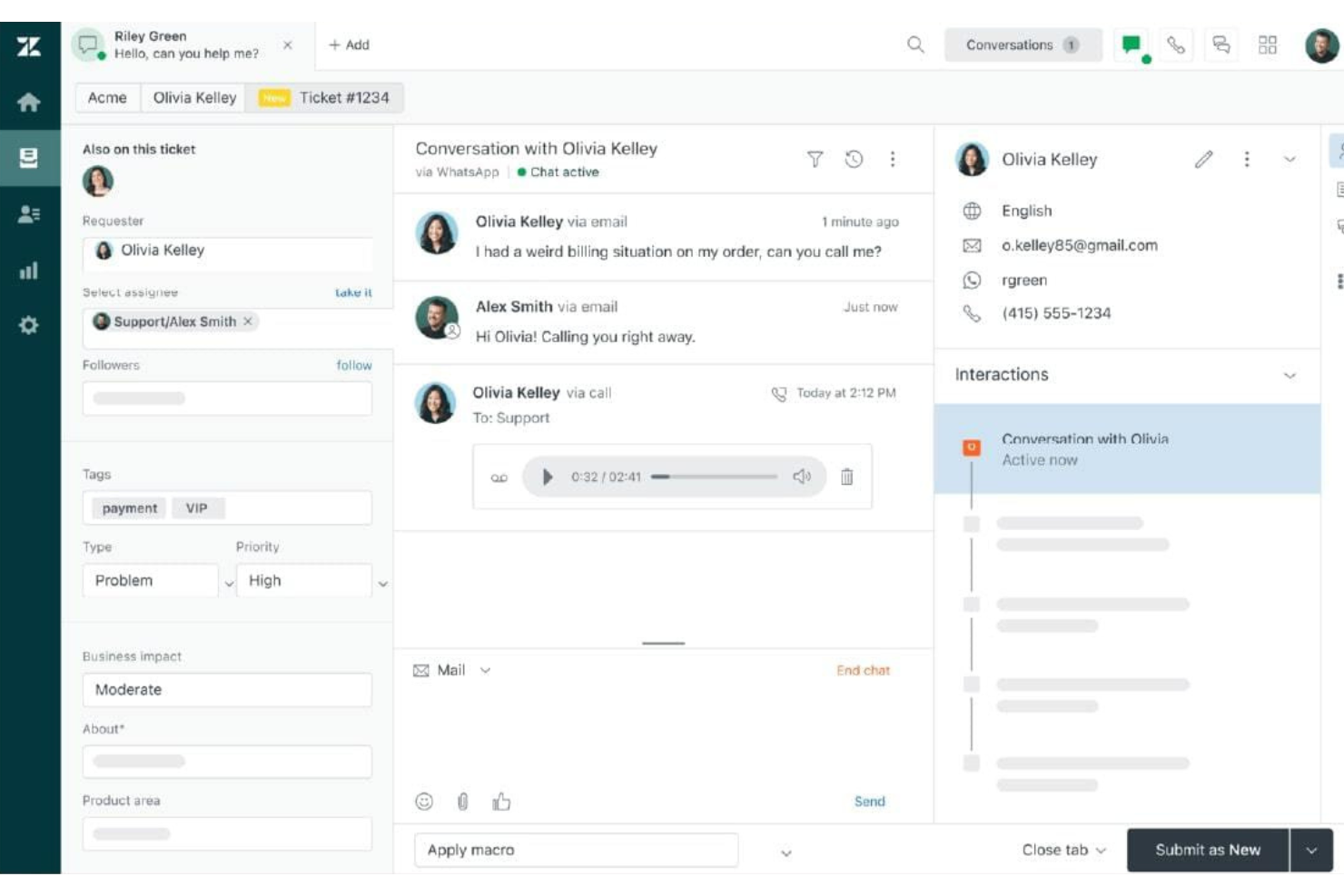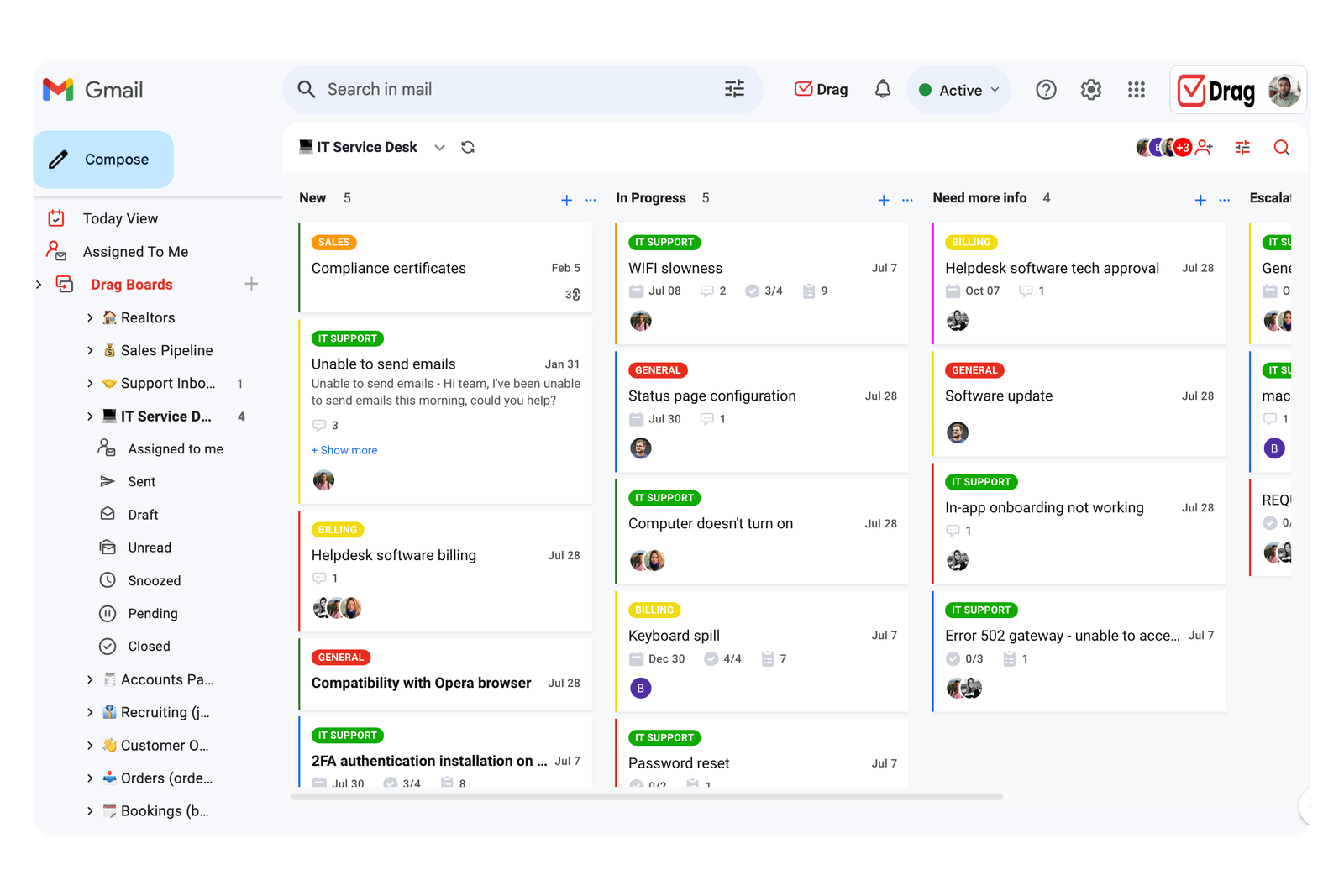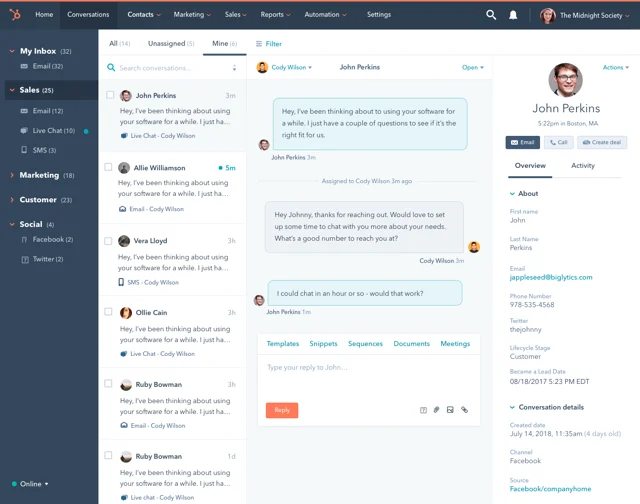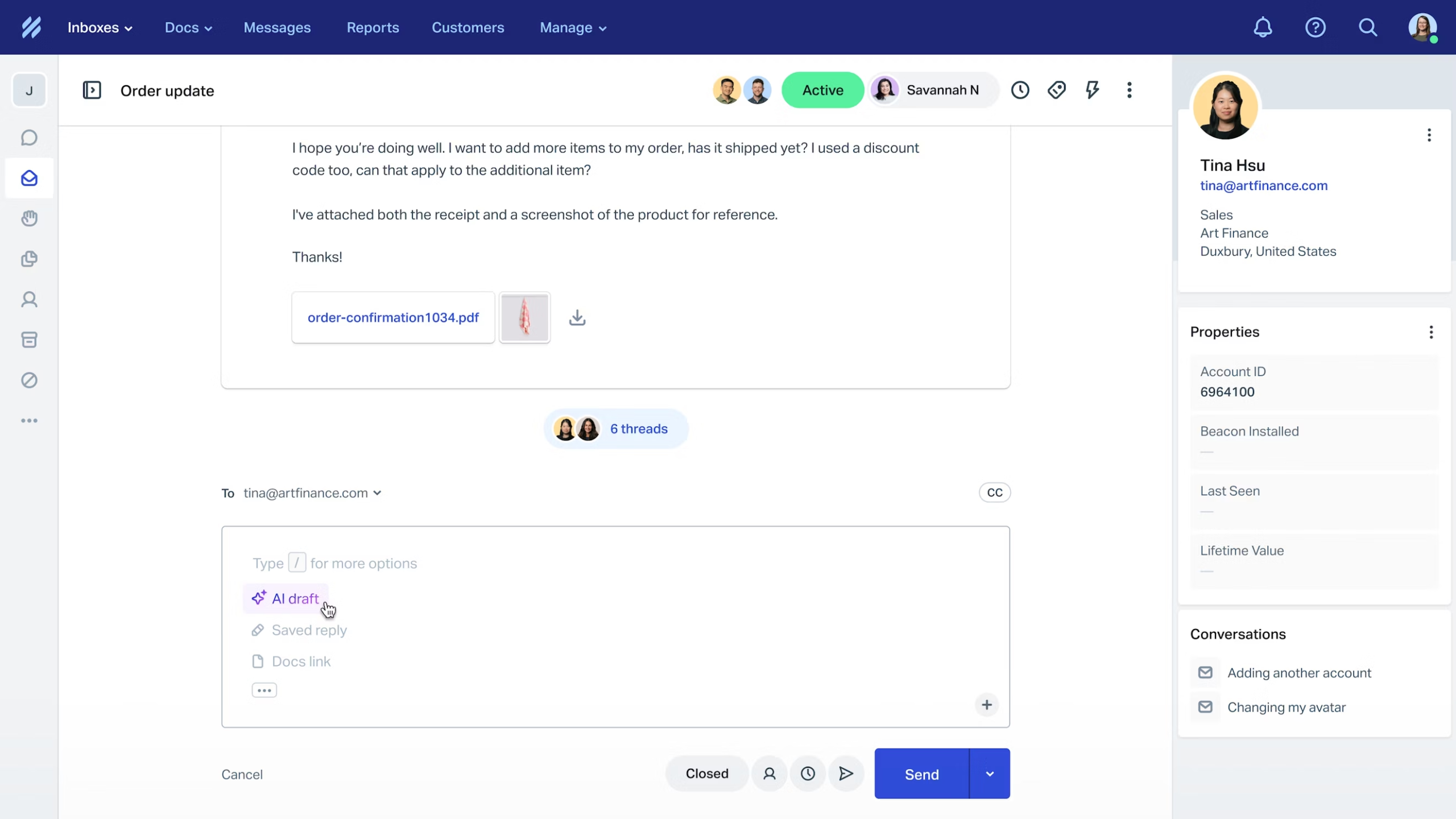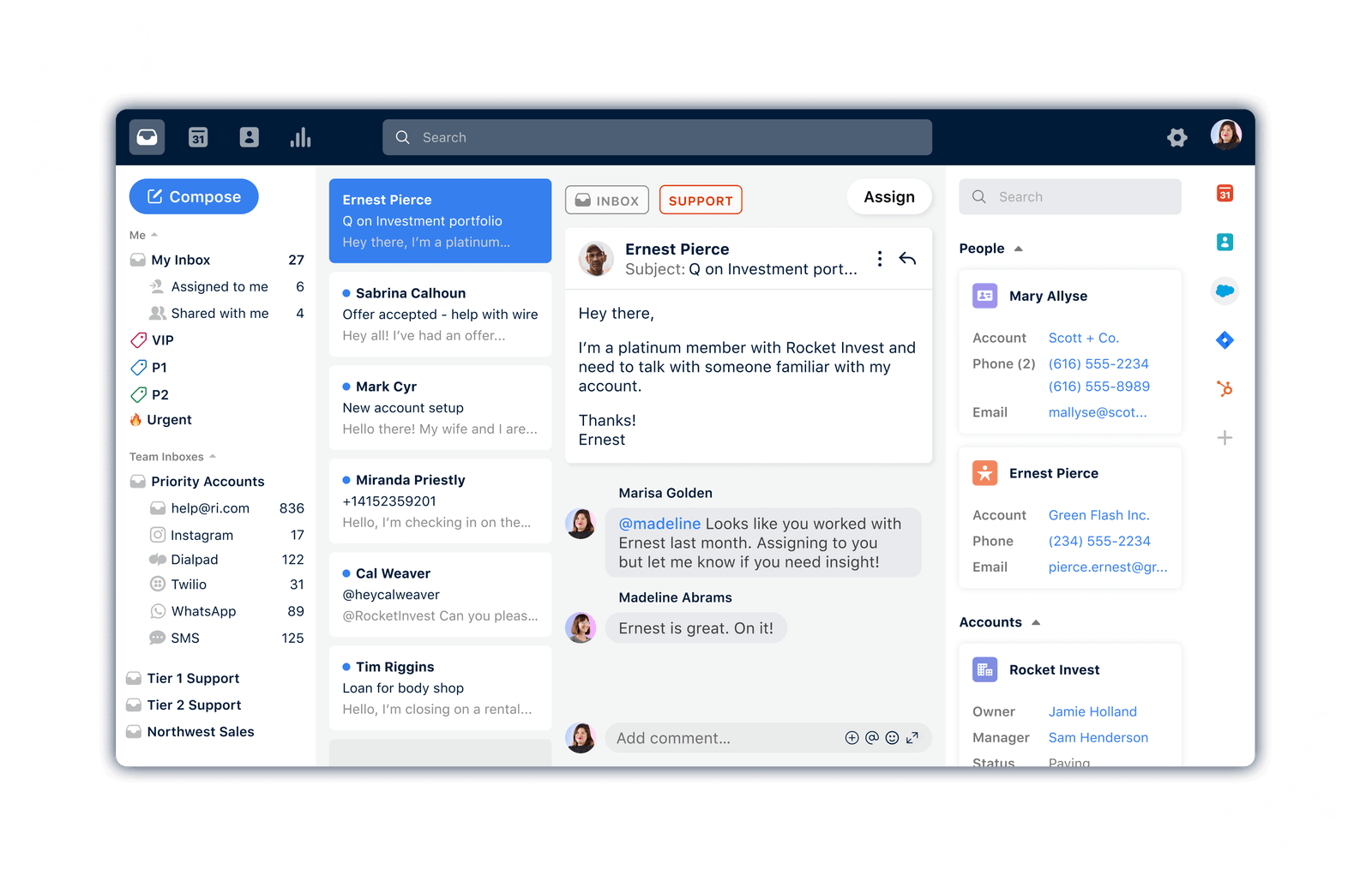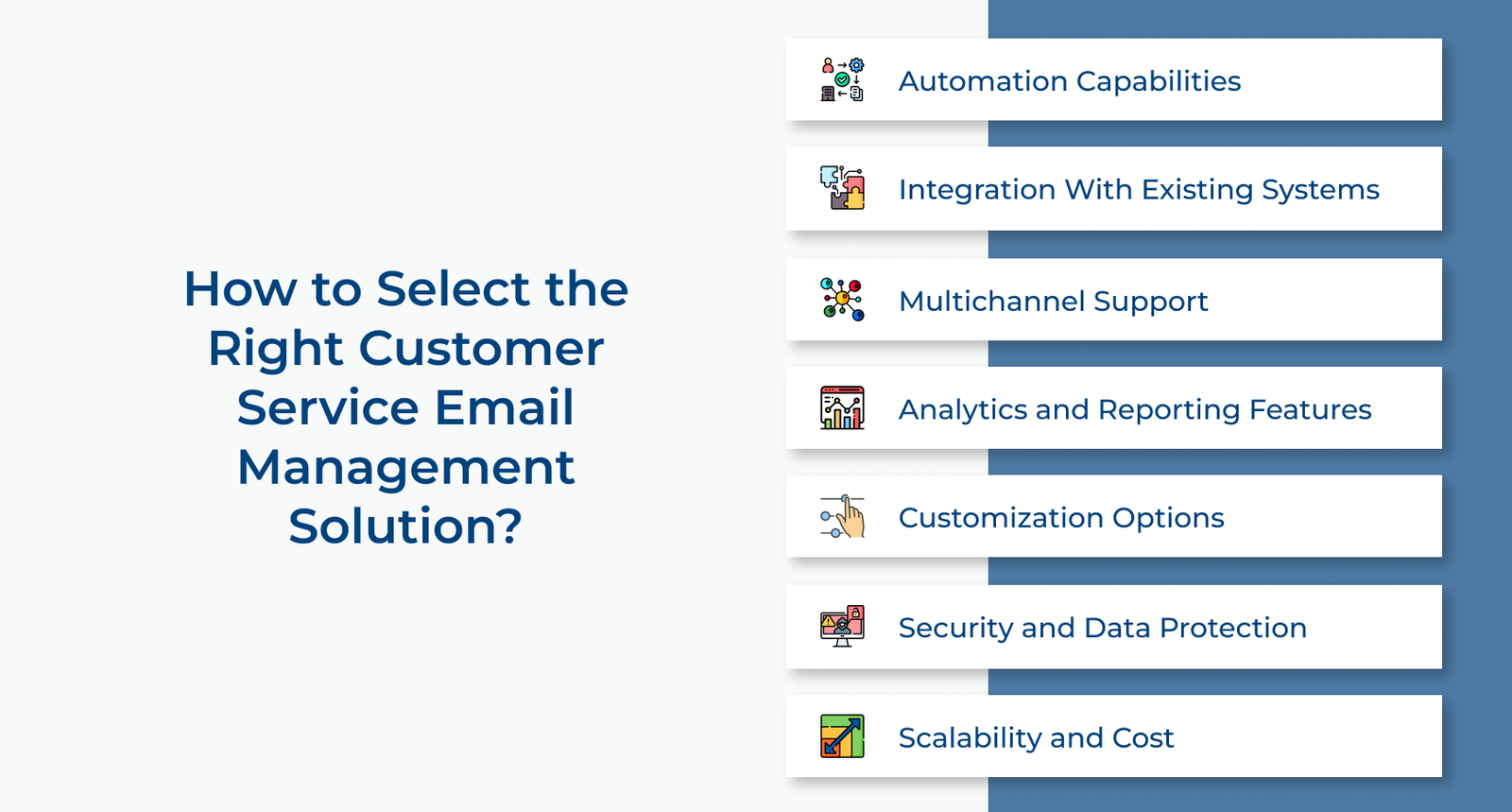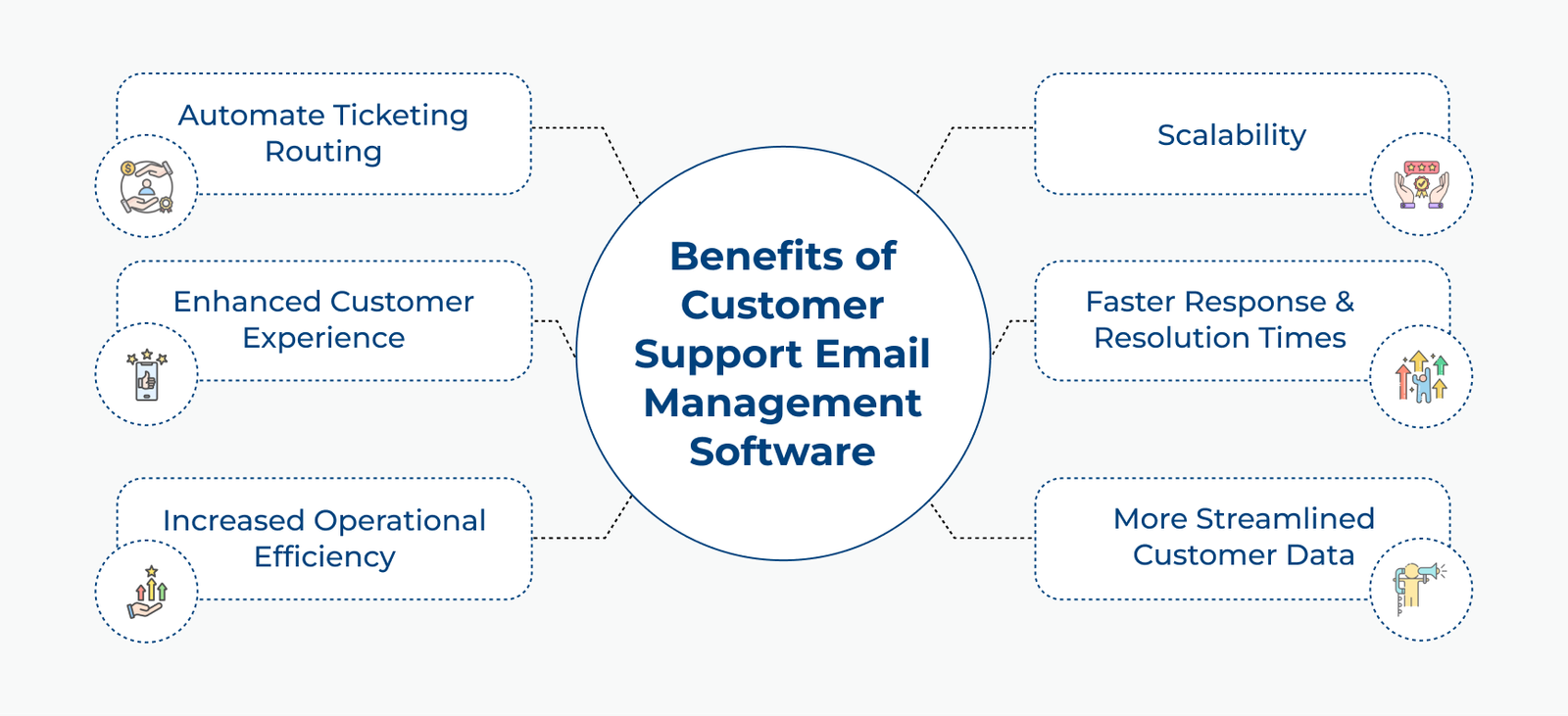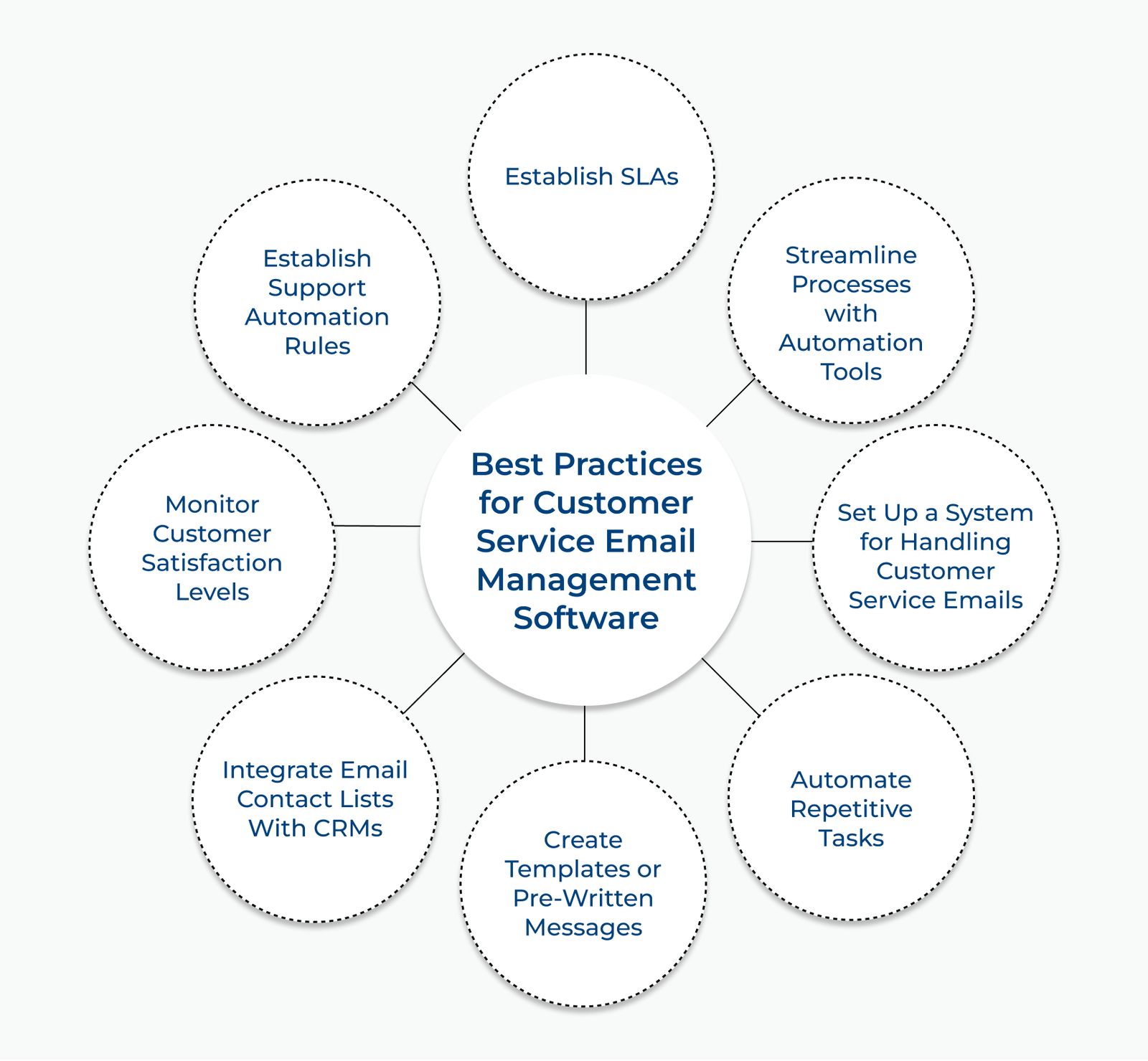1. Establish SLAs
Set clear Service Level Agreements (SLAs) for response times and resolution targets. Brands can ensure their support remains consistent and they manage customer expectations in a better manner. Use email management software to track and report on SLA compliance to maintain high-quality service standards.
2. Streamline Processes with Automation Tools
Leverage automation features to streamline email management workflow. It can include automatic ticket creation, categorization of incoming emails and routing to appropriate team members. Artificial intelligence reduces manual effort, minimizes human error and speeds up response times.
3. Set up a System for Handling Customer Service Emails
Establish a comprehensive process for efficiently handling customer complaints– organizing emails into categories, prioritizing based on urgency, and assigning to specific team members. A well-organized system ensures no customer query falls through the cracks.
4. Automate Repetitive Tasks
Automate repetitive tasks by first identifying routine, time-consuming activities within your workflow such as data entry, appointment scheduling, or generating reports. Automation not only increases efficiency by speeding up task completion but also minimizes errors. The employees can focus on more strategic, high-value activities that require critical thinking.
5. Create Templates or Pre-written Messages
Develop a library of email templates for common inquiries or situations. The templates should always be customizable to maintain a personal touch. The practice ensures consistency in communication and significantly reduces response time for frequent queries.
6. Integrate Email Contact Lists with CRMs
Connect email management software with a Customer Relationship Management (CRM) system. The integration provides agents with a complete view of customer history allowing for more personalized and informed responses.
7. Monitor Customer Satisfaction Levels
Regularly assess customer satisfaction through surveys or feedback mechanisms integrated into email communications. Use the data to continually refine email management processes and improve overall customer experience.
8. Establish Support Automation Rules
Set up rules to automate support processes based on specific triggers or conditions. Automatically escalate tickets that haven’t been resolved within a certain timeframe or route specific types of inquiries to specialized teams. The rules help to maintain efficiency and ensure the timely handling of all customer communications.