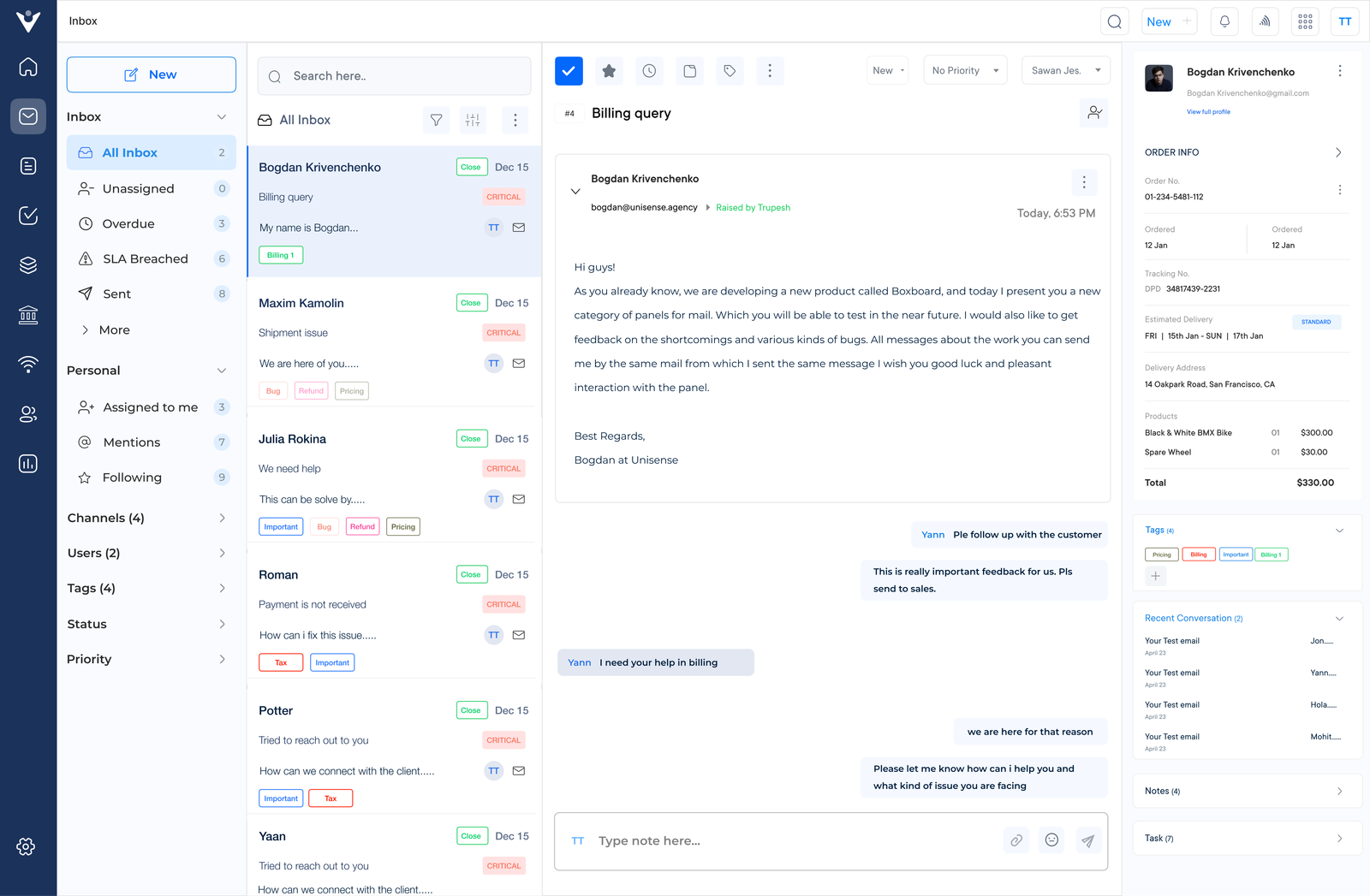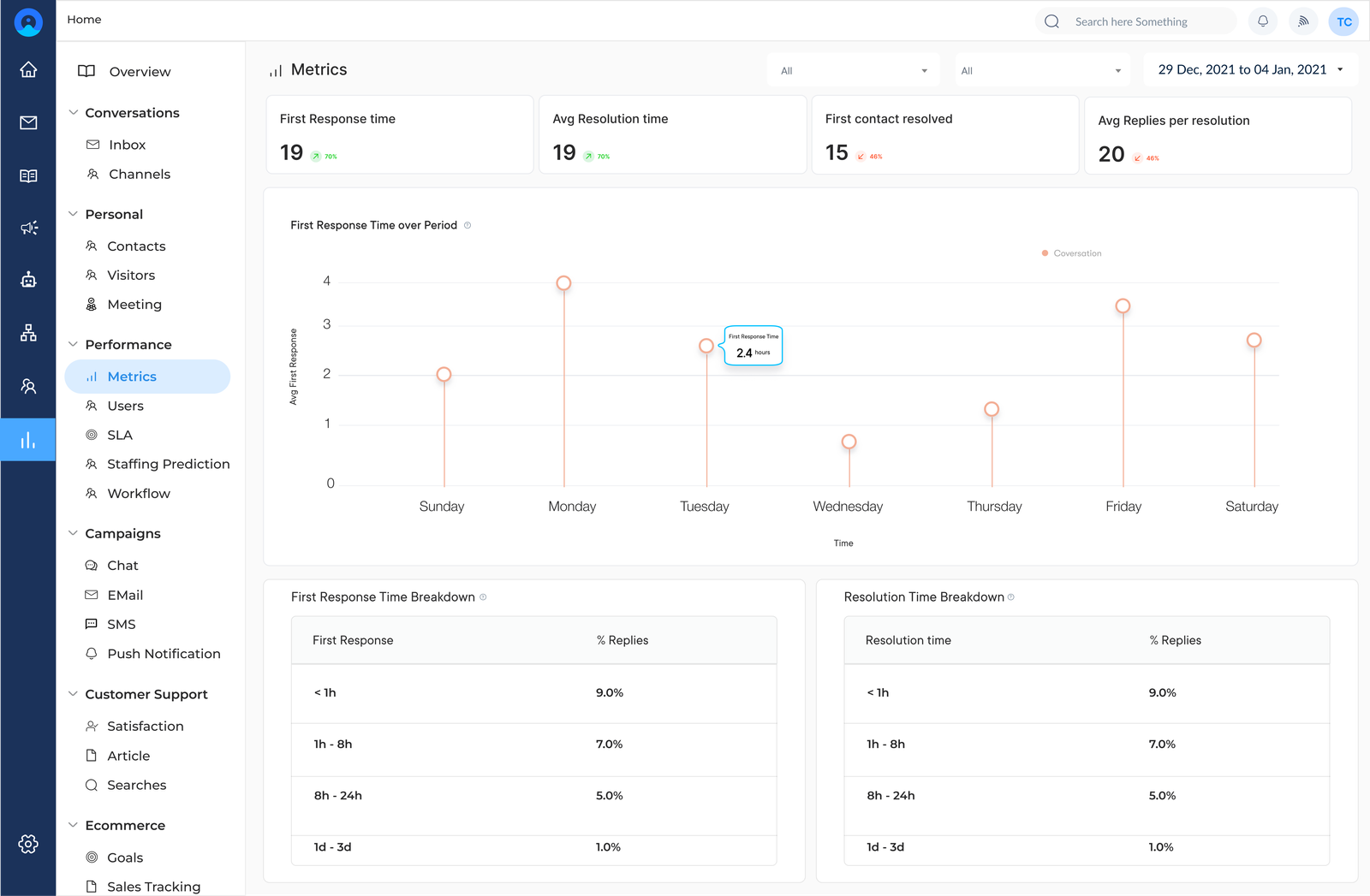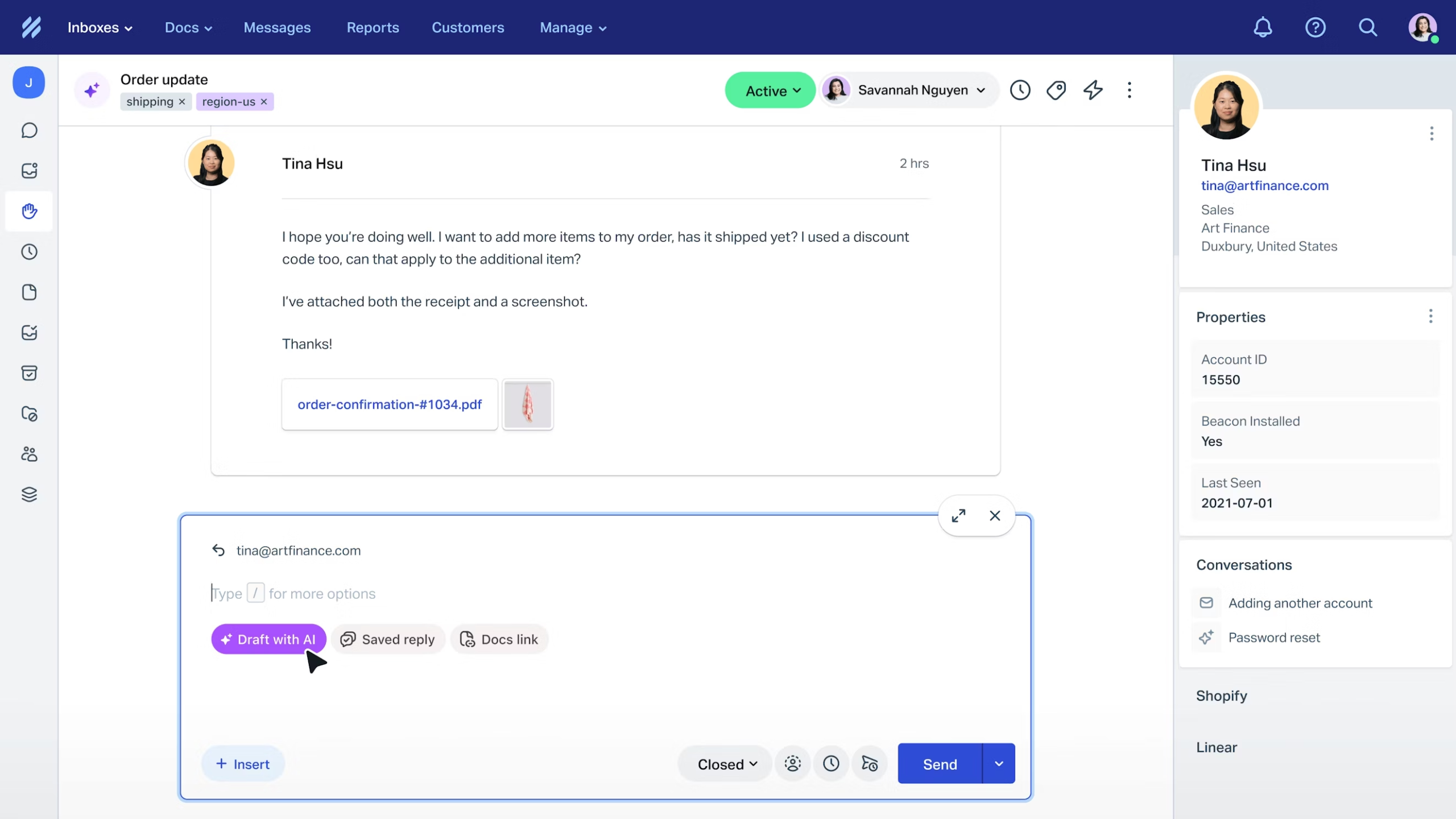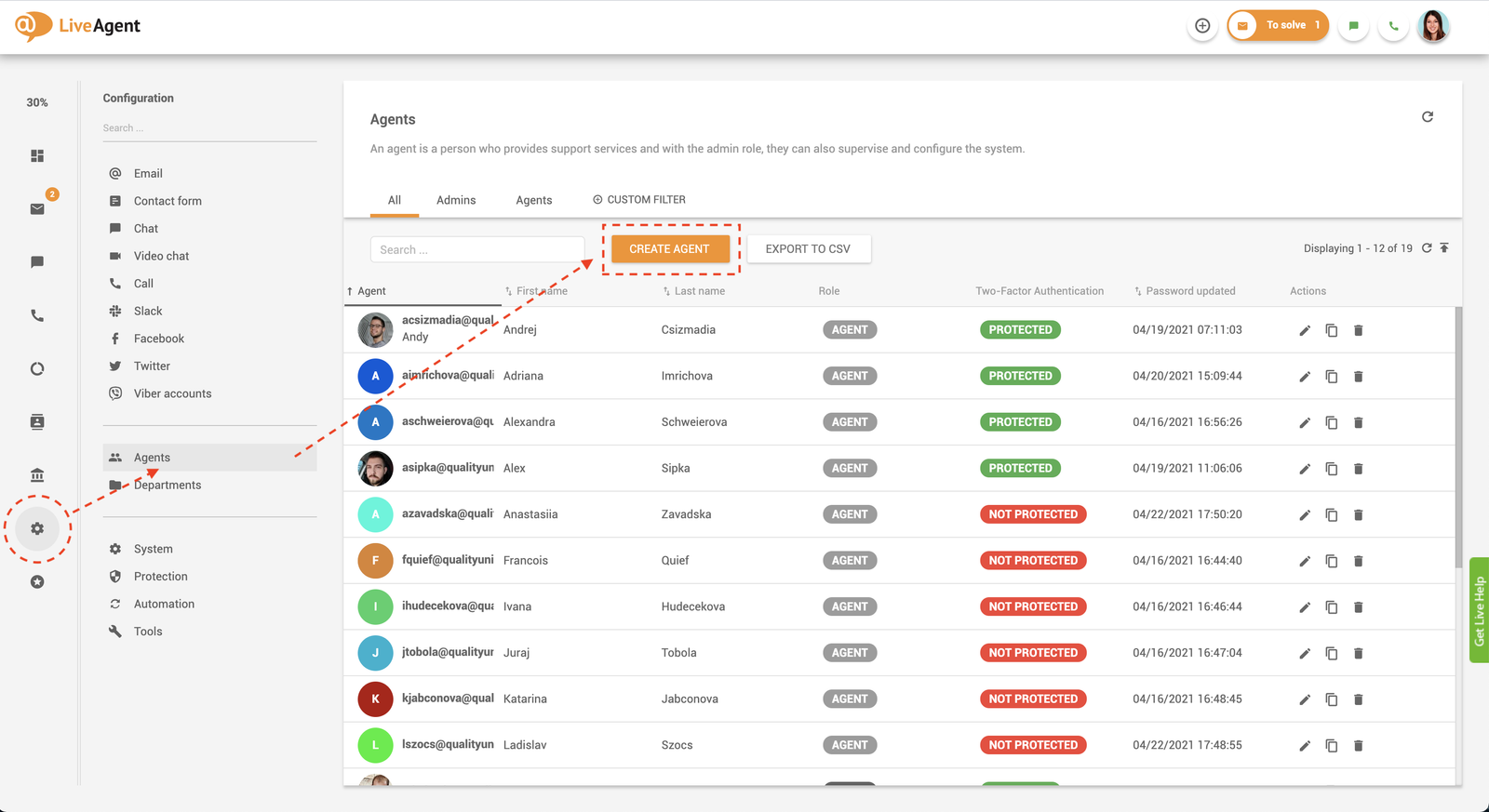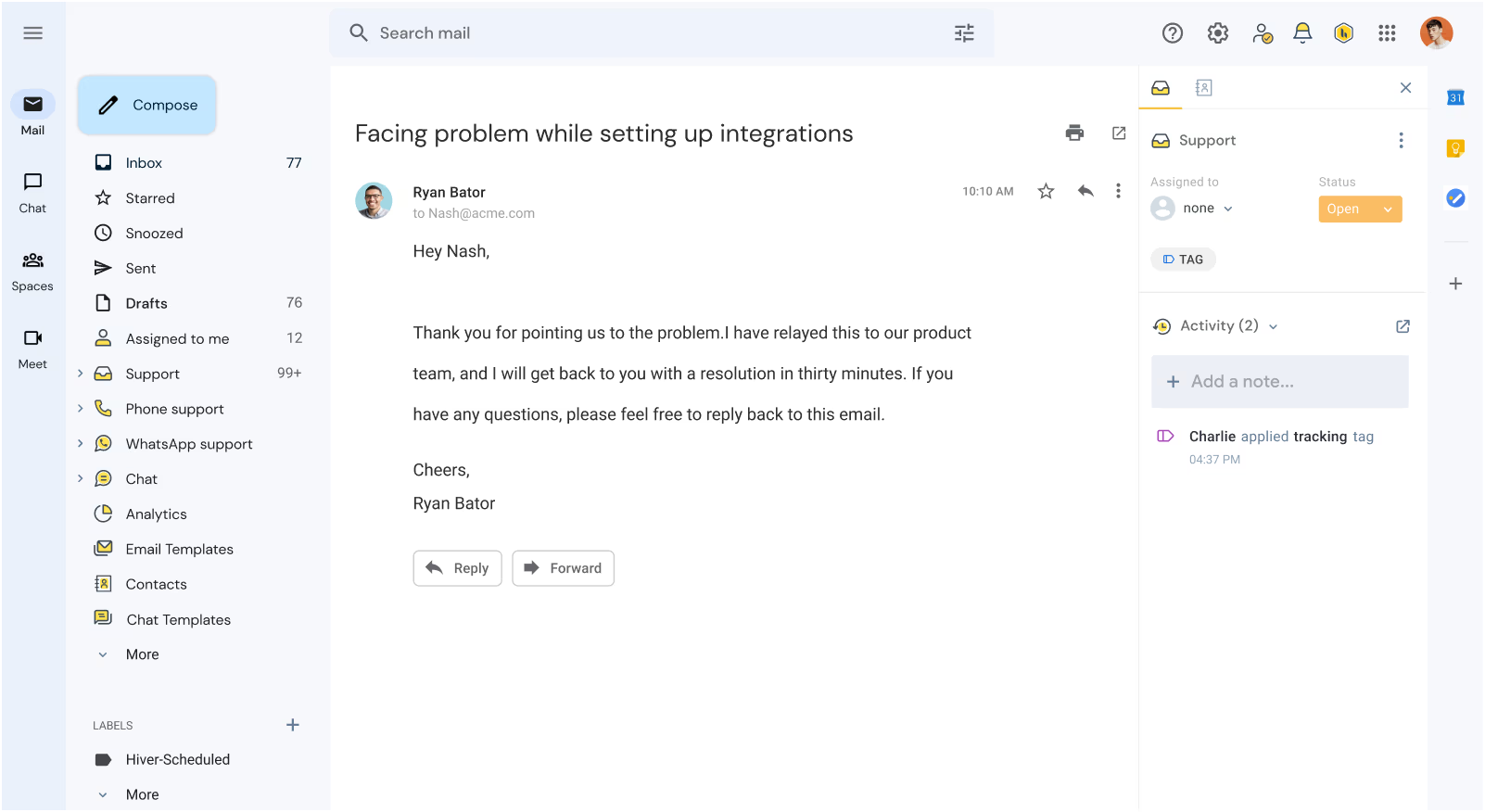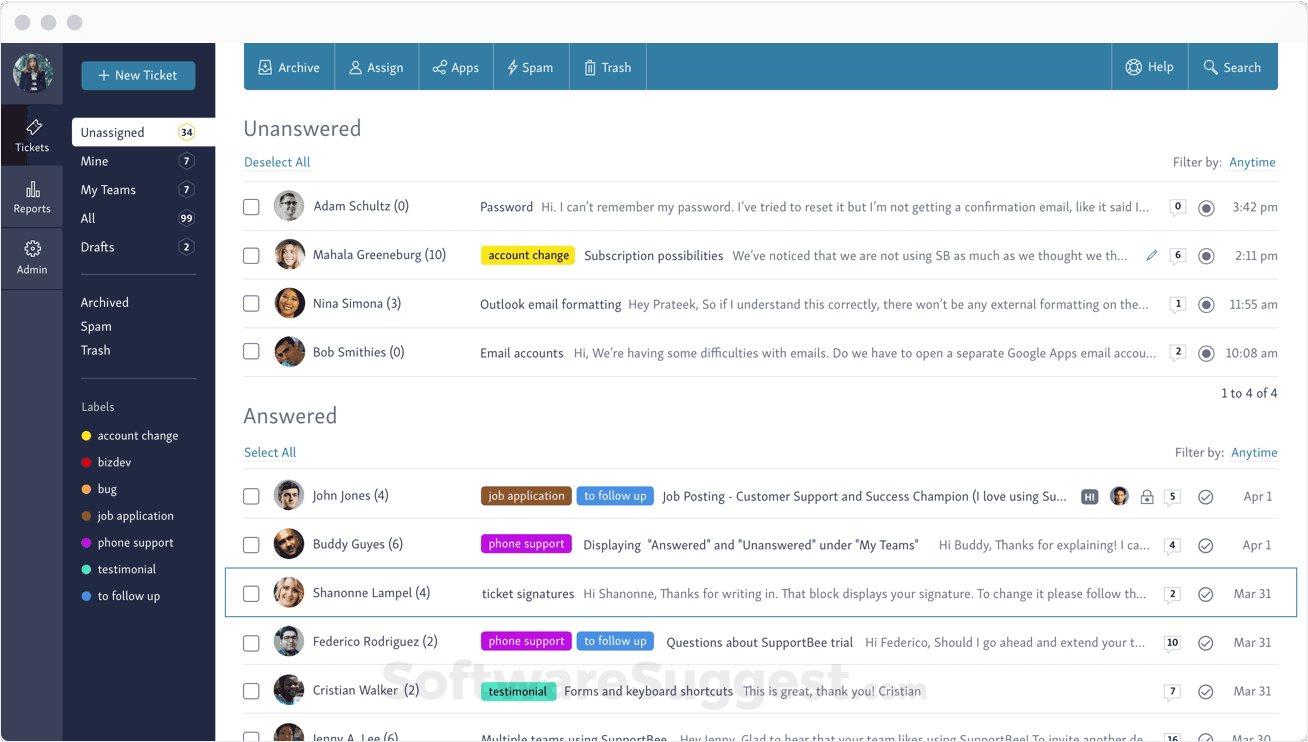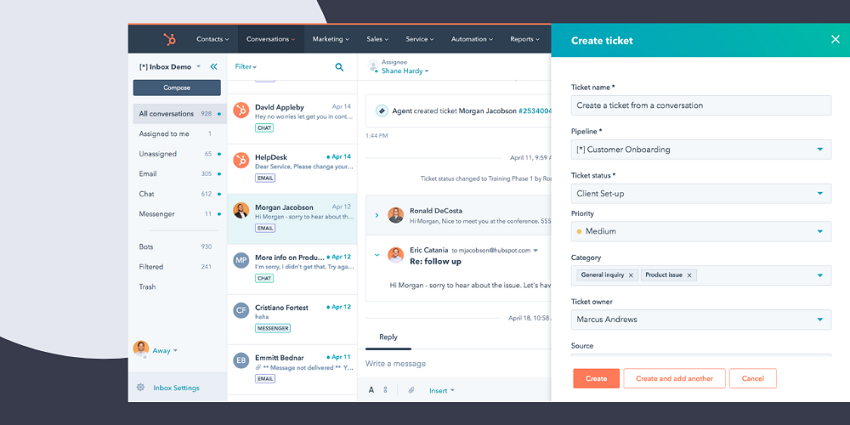Key features:
Team Inbox
A centralized hub where all customer inquiries from various channels (email, chat, social media, etc.) are consolidated. Support agents can efficiently manage and respond to requests from a single interface, ensuring no communication is overlooked. The team inbox often includes features like message threading, tagging and priority assignment to streamline workflow.
Workflow Rules
Automated processes that trigger specific actions based on predefined conditions. The rules help optimize support operations by automatically assigning tickets, escalating issues, or sending notifications. Let’s assume that high-priority tickets can be automatically routed to senior agents, or follow-up emails can be sent if a ticket remains unresolved for a certain period.
Asset Management
A system for tracking and managing customer-related assets, such as hardware, software licenses, or subscriptions. The support teams can quickly access relevant information about a customer’s setup, facilitating more efficient problem-solving and reducing resolution times.
Intelligent Routing
An AI-powered system that automatically assigns incoming tickets to the most suitable agent based on factors like expertise, workload and availability. It ensures that issues are handled by the right person from the start, improving first-contact resolution rates and customer satisfaction.
SLA Management
Tools for setting, tracking and reporting on Service Level Agreements (SLAs). The feature helps support teams monitor their performance against established targets, such as response times or resolution deadlines. SLA management often includes escalation mechanisms and alerts to ensure compliance with agreed-upon service levels.
Team Collaboration
Features that facilitate communication and knowledge sharing among support agents. It may include internal chat systems, knowledge base and the ability to easily transfer or escalate issues to other team members. Effective collaboration tools help support teams work together seamlessly, leveraging collective expertise to resolve complex issues more efficiently.
Pricing: Veemo offers four different plans – The Growth plan consists of 3 inboxes and costs $29. The team plan consists of 10 inboxes and costs $69 while the Enterprise plan is for $129 and consists of unlimited inboxes. Visit Veemo’s pricing page for more details.