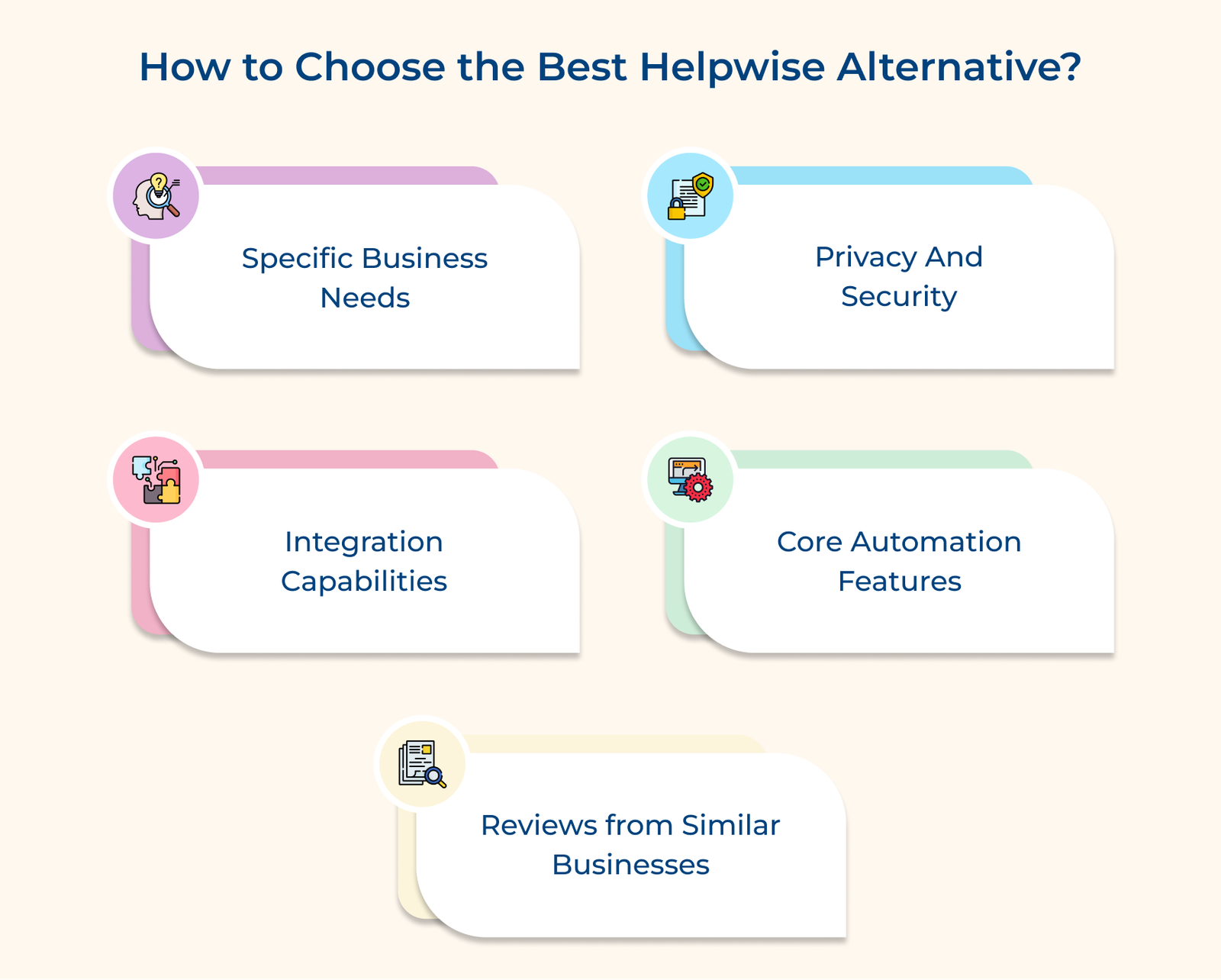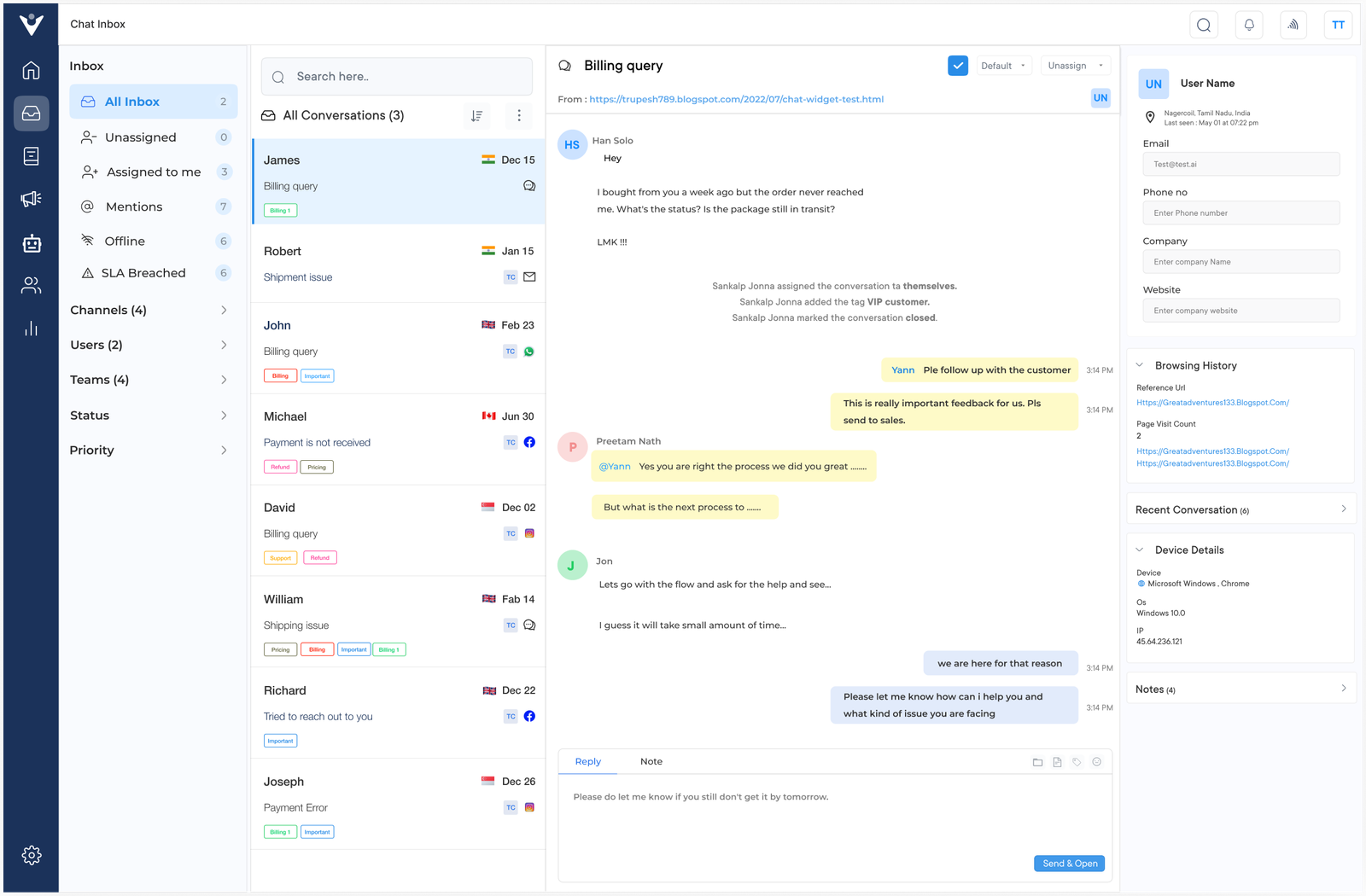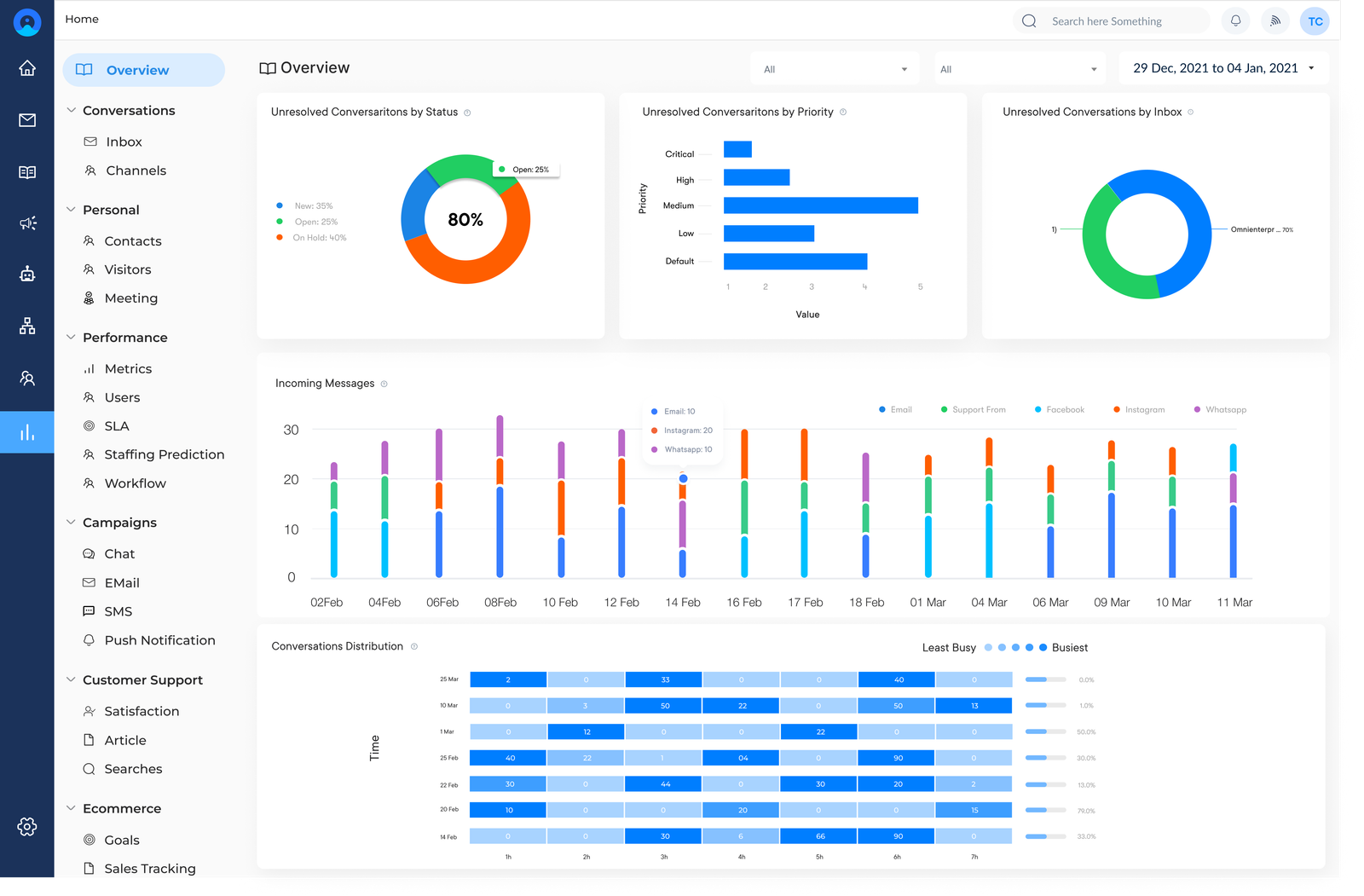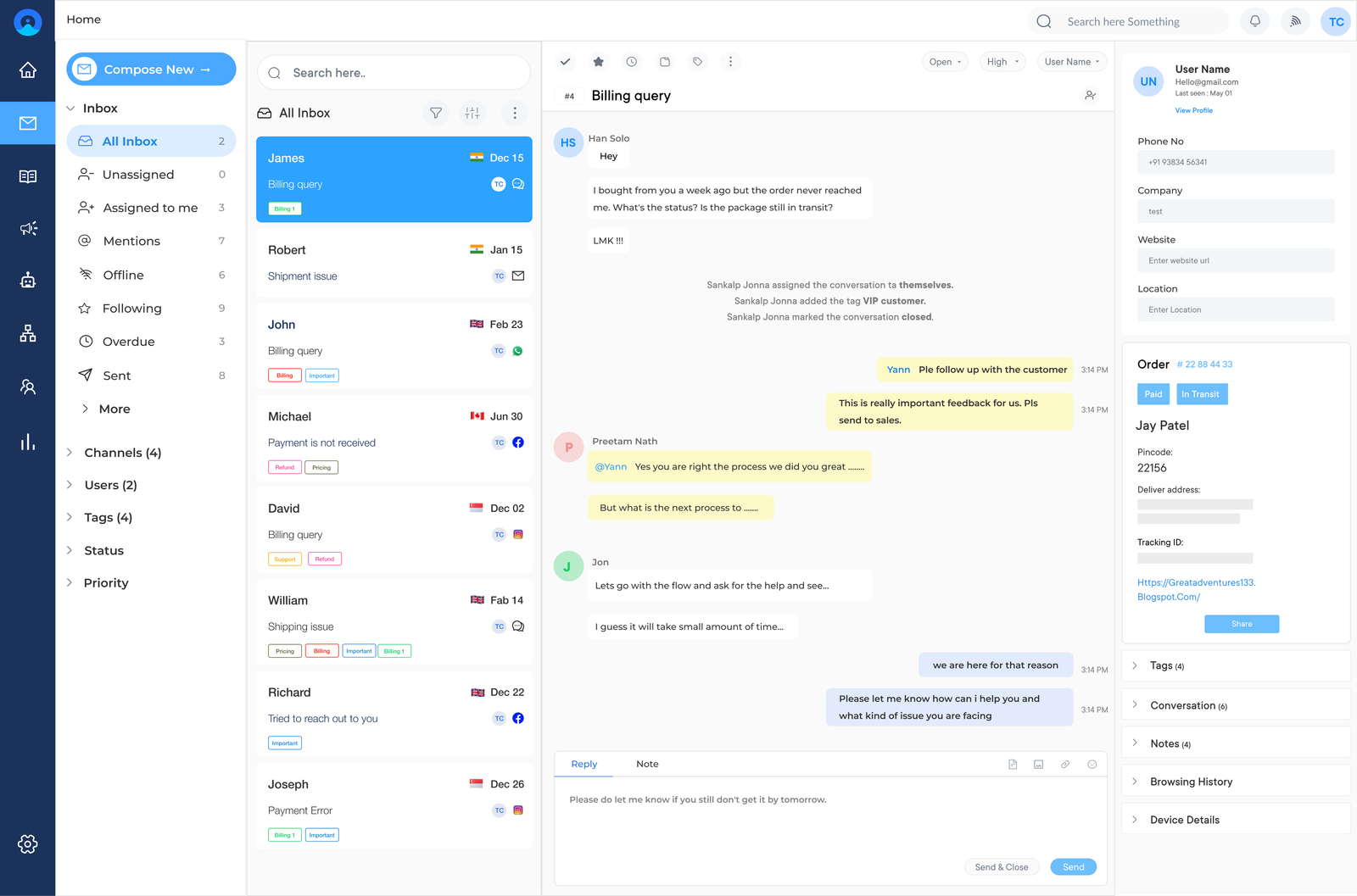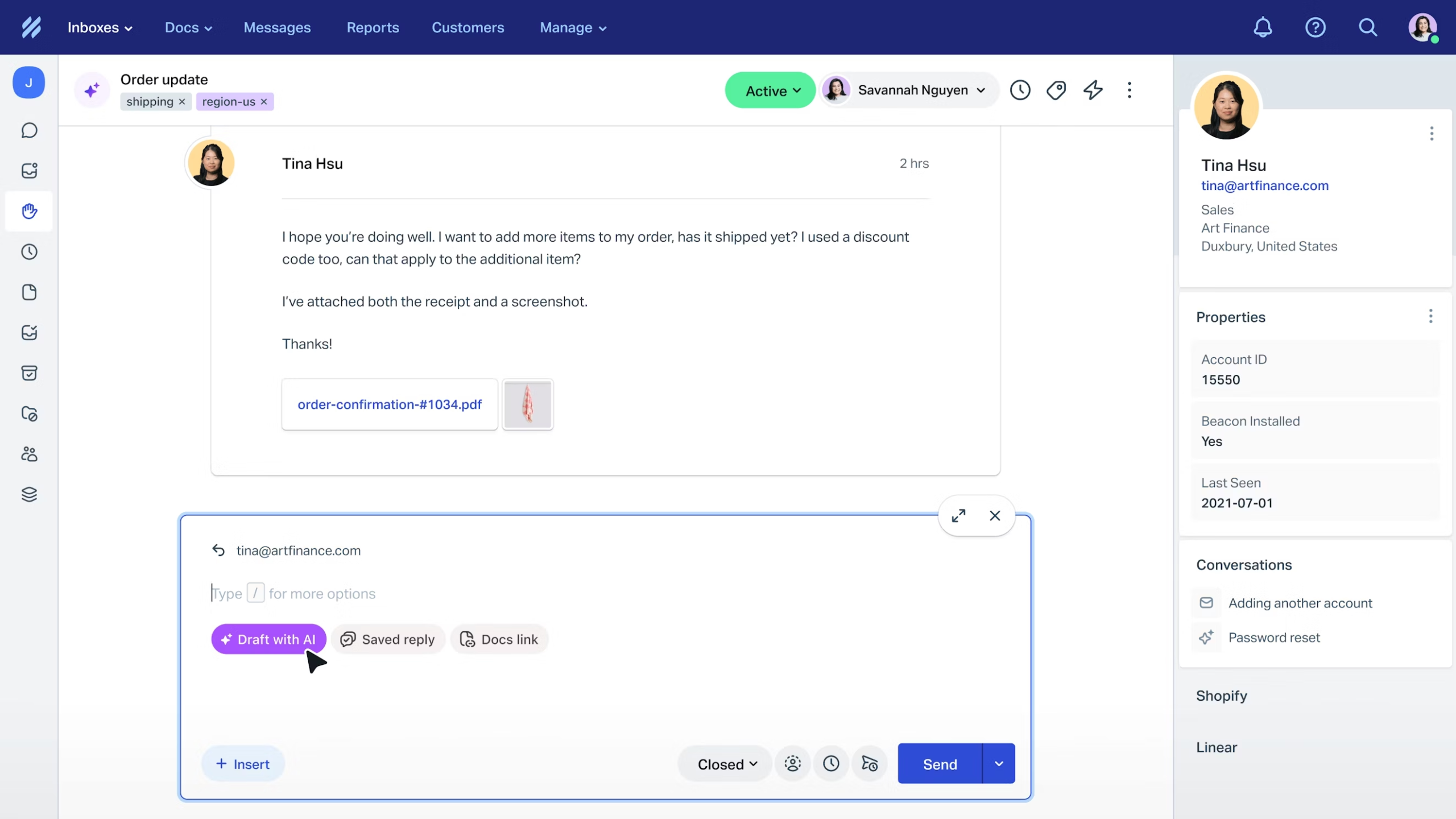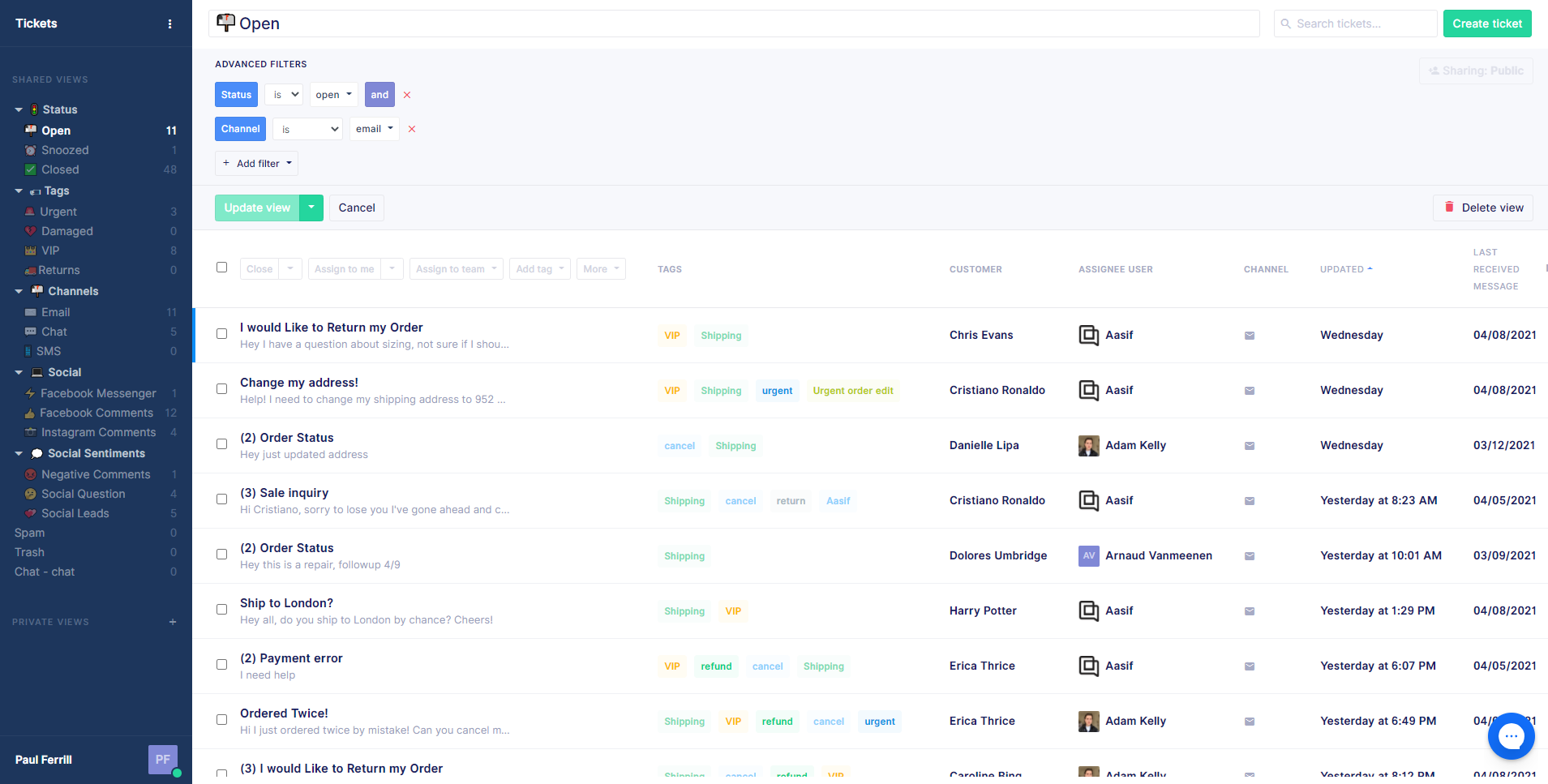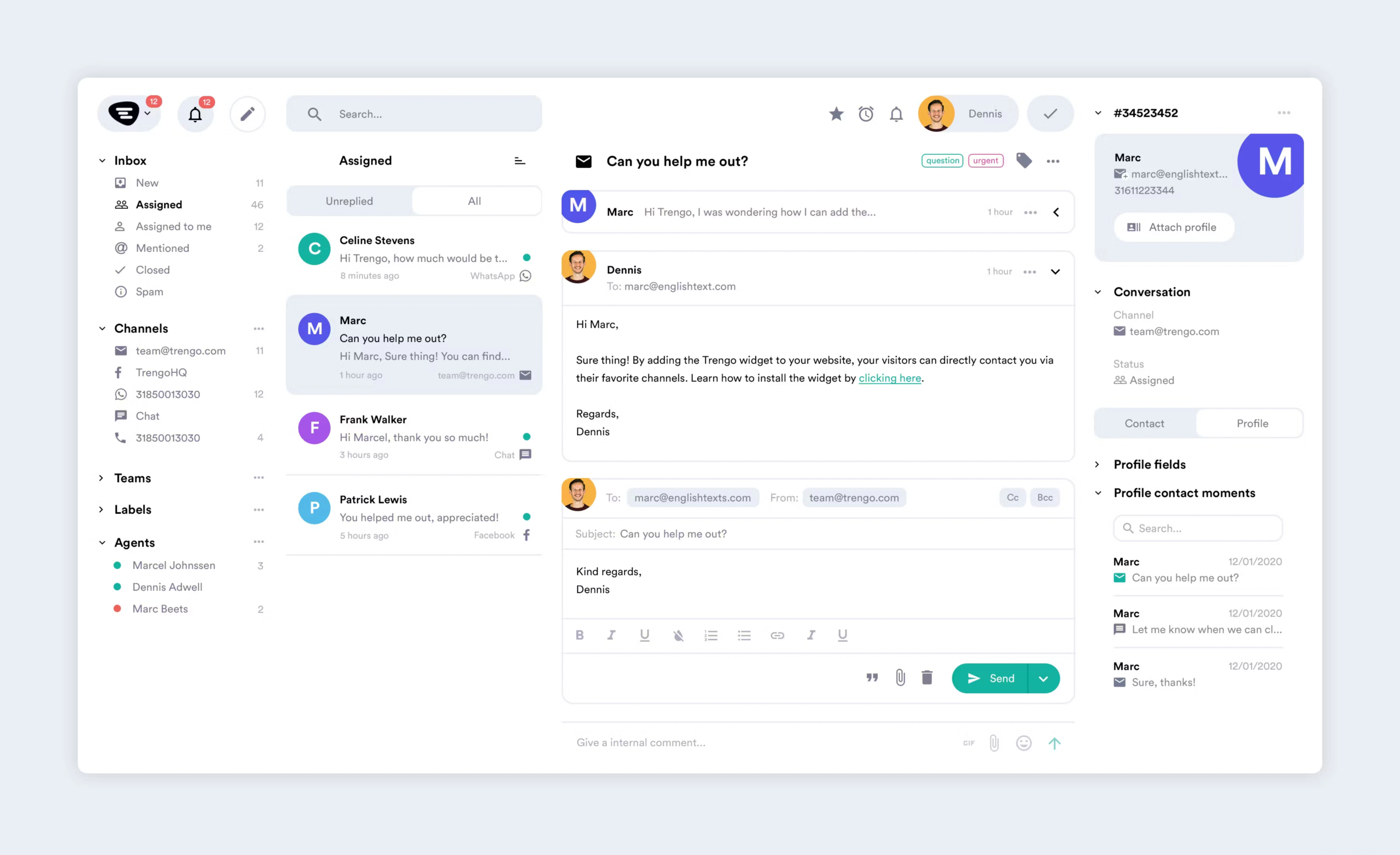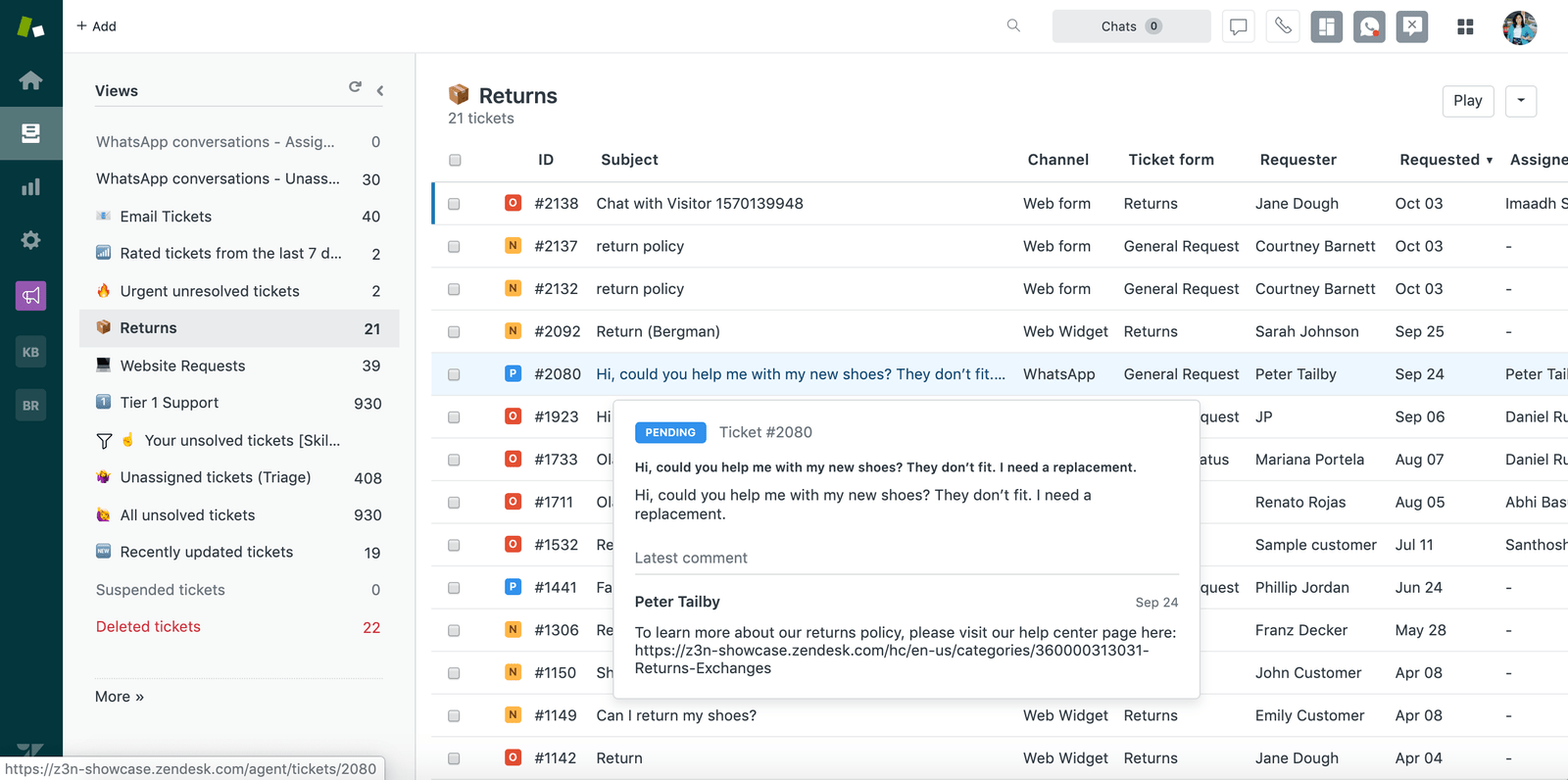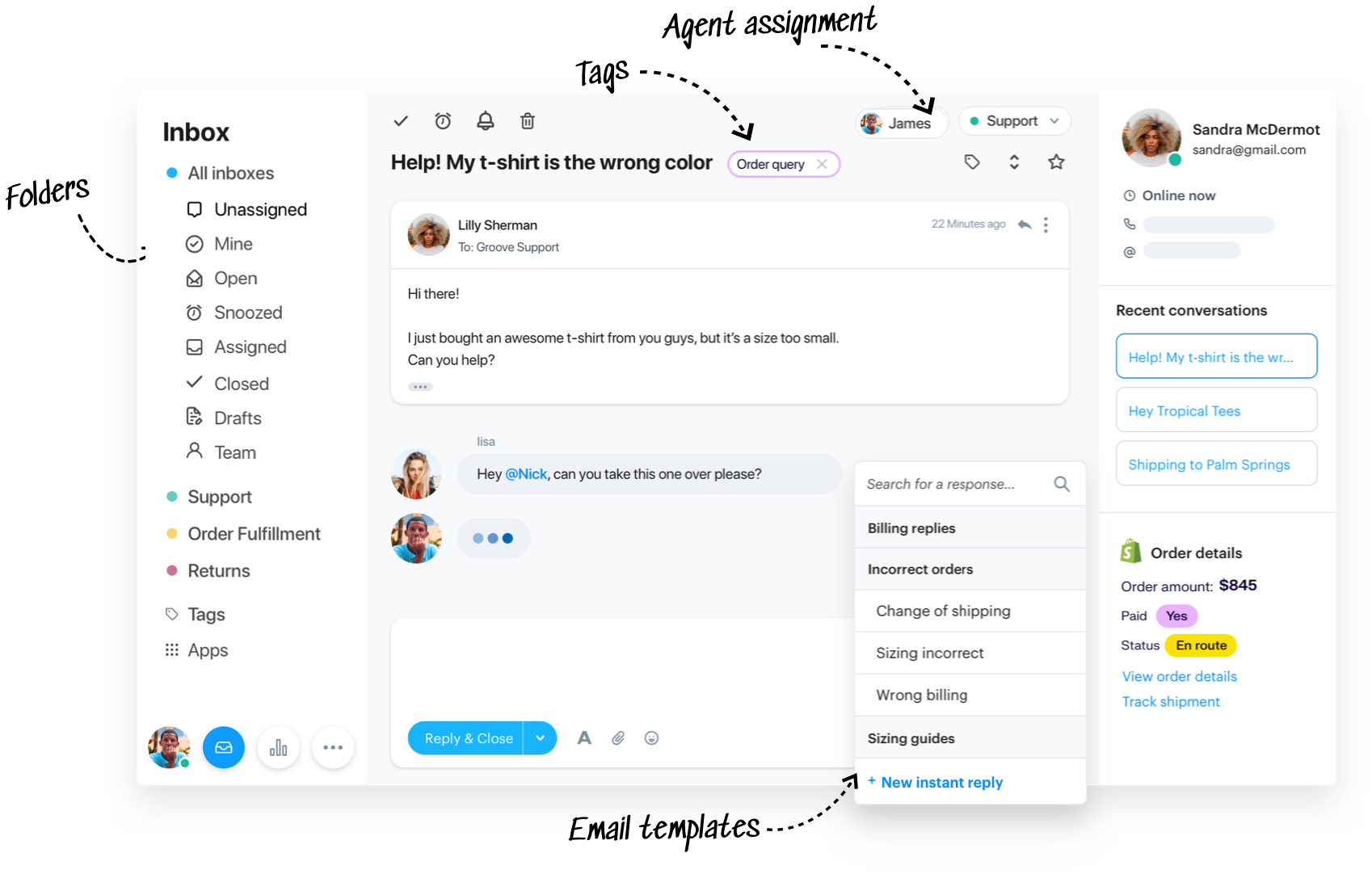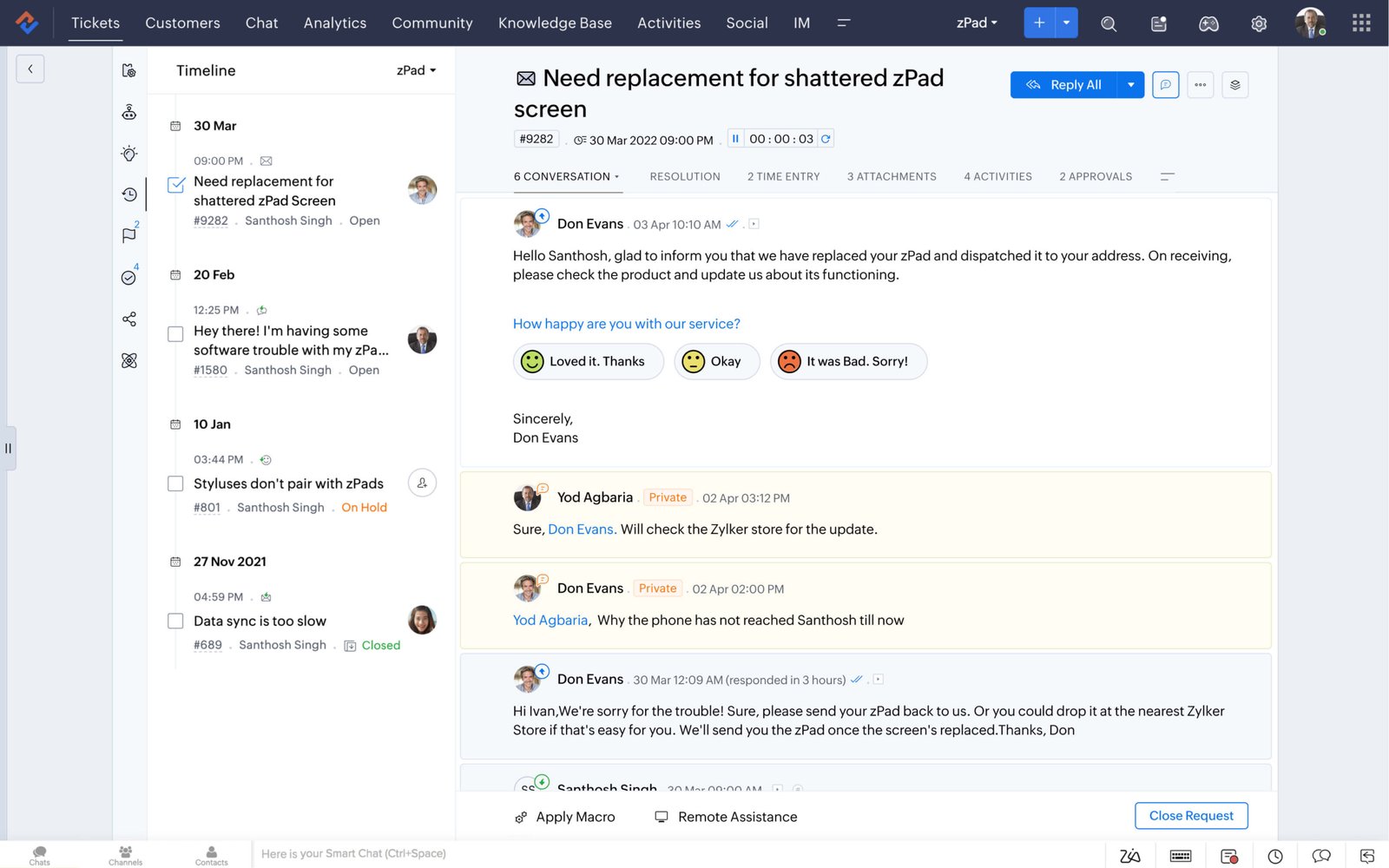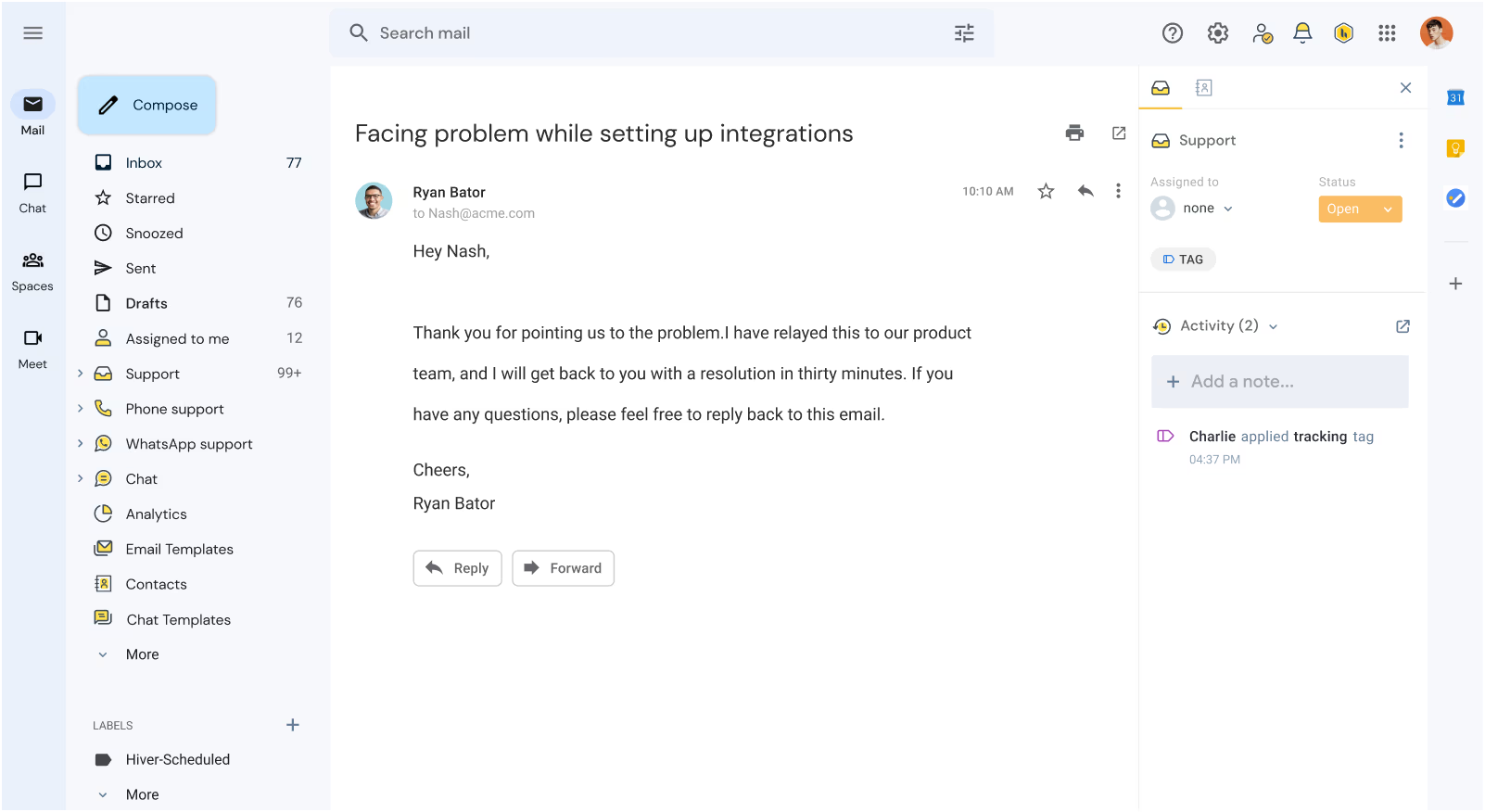Key features:
Team Inbox
A centralized inbox that allows customer support teams to collaborate on incoming inquiries and tickets. The feature facilitates efficient communication, allows team members to engage in the same conversations and offers visibility into the status of each issue.
Knowledge Base
A searchable repository of information, FAQs, guides and troubleshooting articles that support agents can use to quickly provide consistent, high-quality responses to customer questions. A well-maintained knowledge base can also be made available to customers for self-service support.
Asset Management
The ability to organize digital assets like product manuals, images, videos and other resources that agents can easily share with customers. Efficient asset management enhances the effectiveness and consistency of customer support.
Status Page
A public webpage that shows the current status of a company’s products and services, including any active incidents or planned maintenance. A status page helps manage customer expectations and proactively communicate about service availability.
Intelligent Routing
Automated systems that analyze incoming tickets and route them to the most appropriate support agent or team based on factors like the nature of the issue, the customer’s history or the agent’s skills. Smart routing enhances response times and guarantees that customers are directed to the appropriate resources.
Task Management
Features that allow support teams to assign, track and manage tasks related to customer inquiries, such as follow-ups, research or escalations. Efficient task management ensures that no issues are overlooked and that customer problems are addressed promptly.
Pricing: Veemo offers four different plans – The Growth plan consists of 3 inboxes and costs $29. The team plan consists of 10 inboxes and costs $59 while the Enterprise plan is for $129 and consists of unlimited inboxes. Visit Veemo’s pricing page for more details.