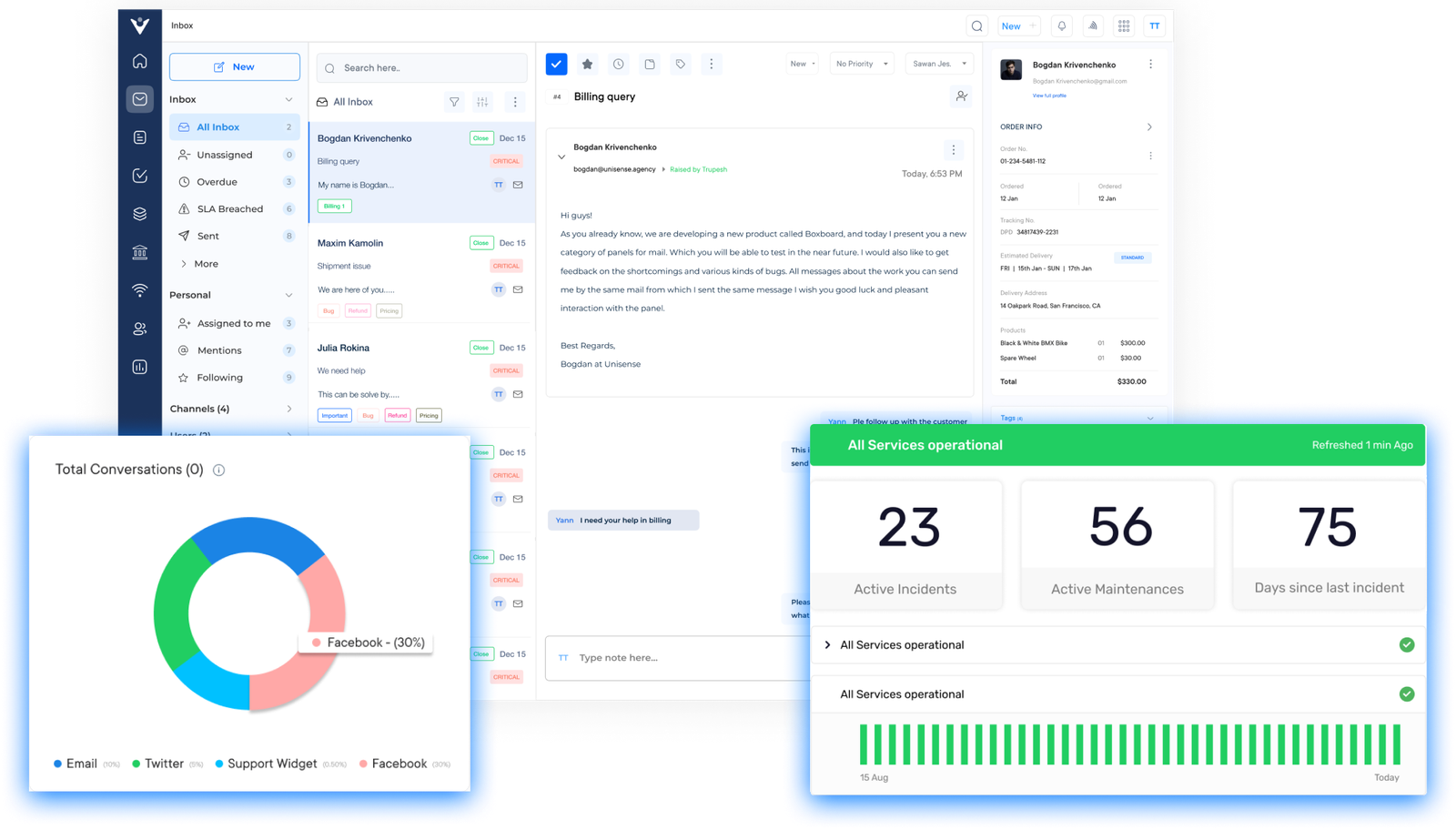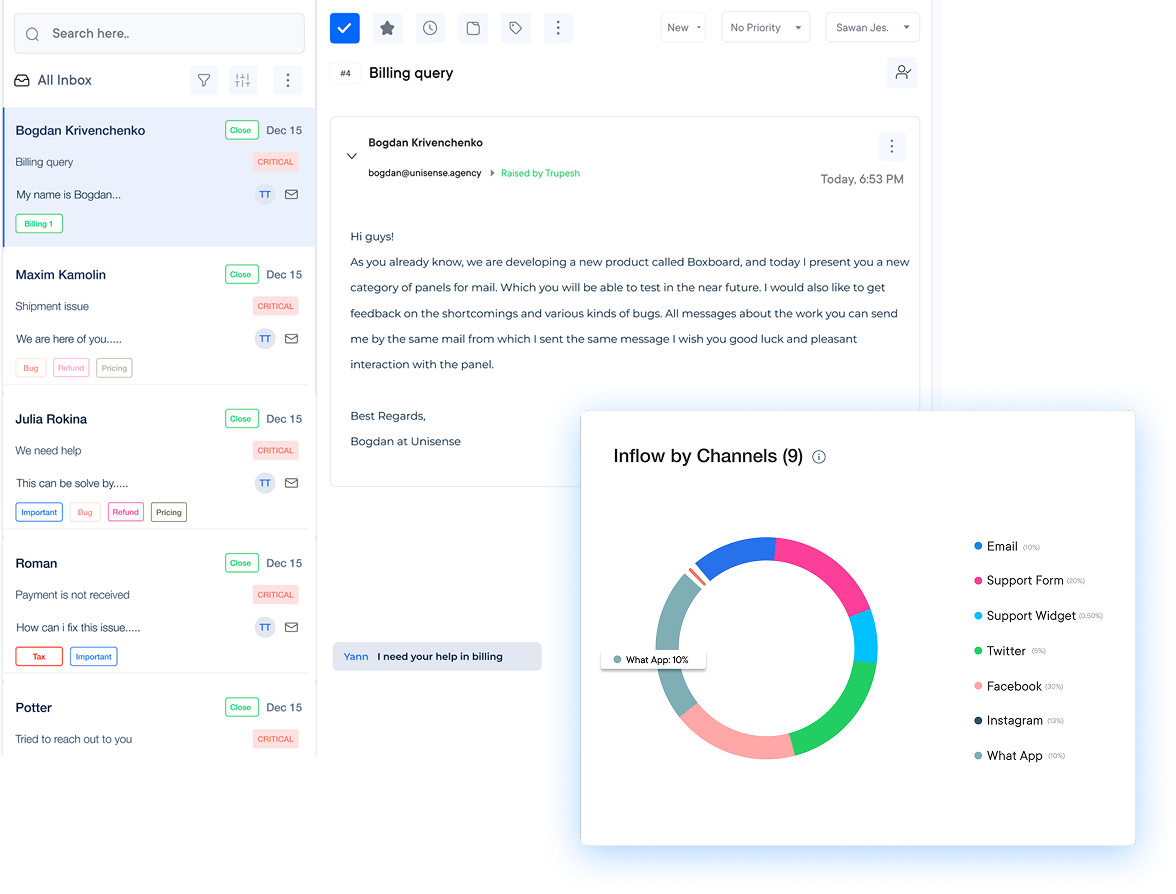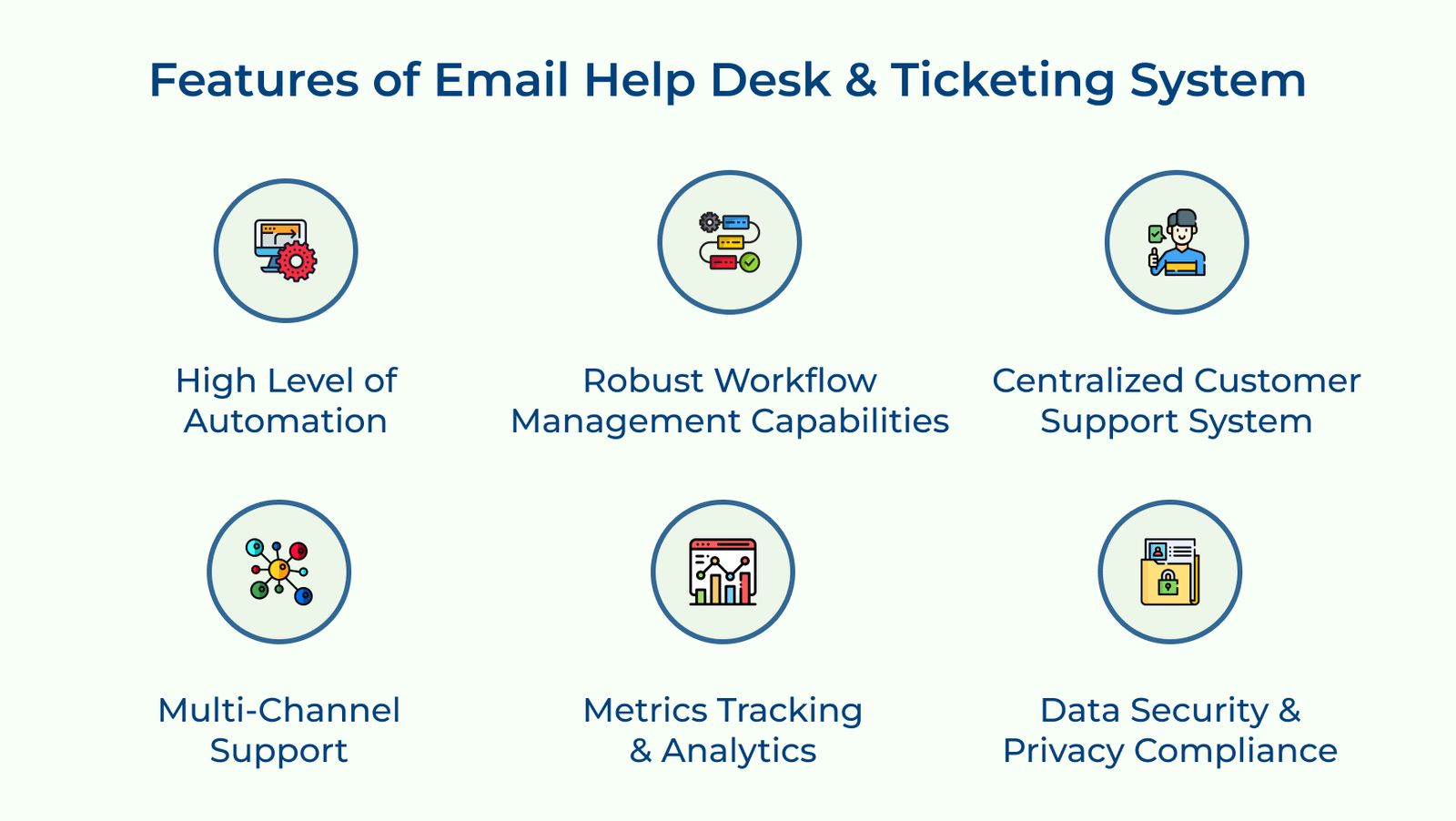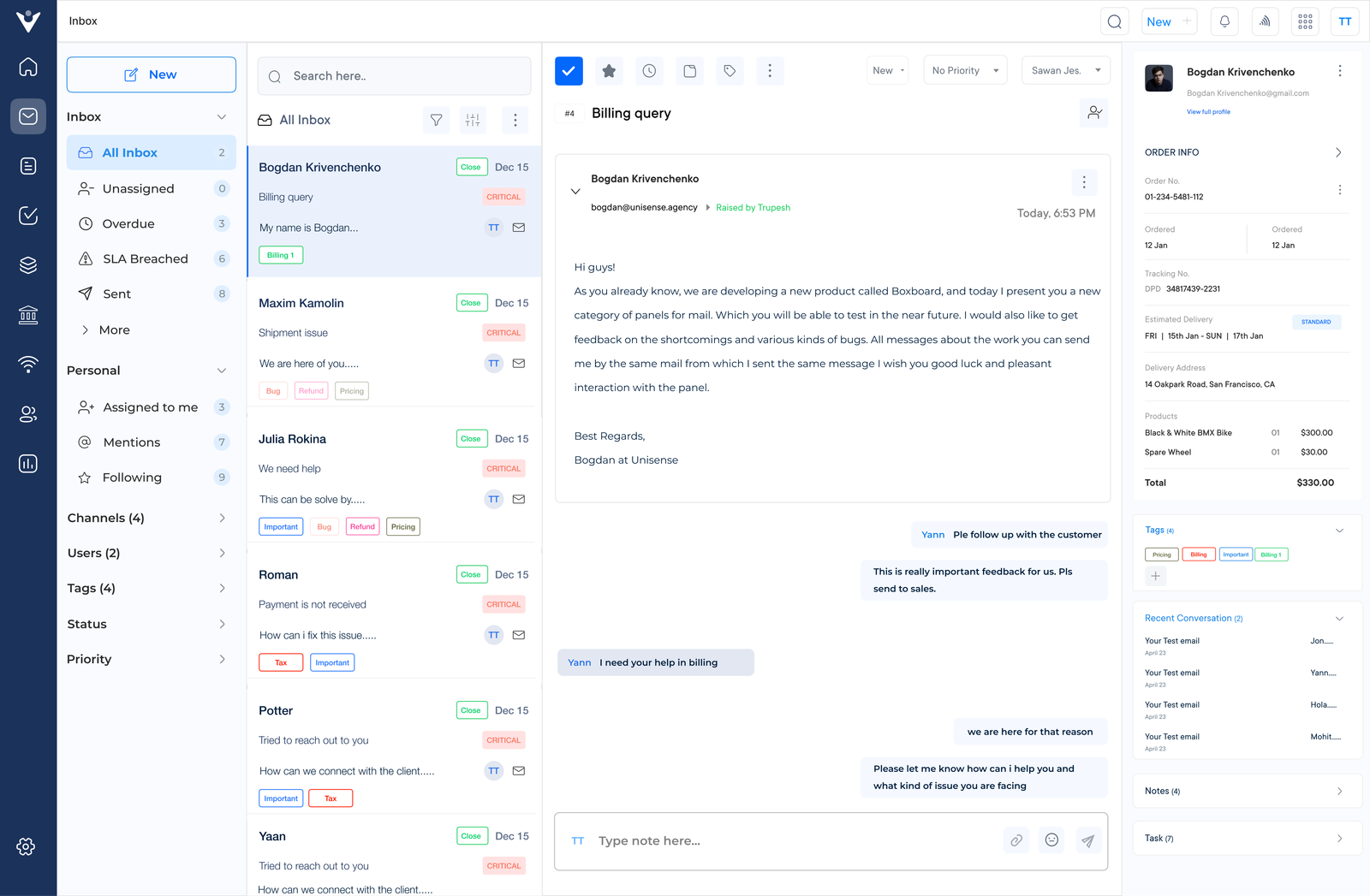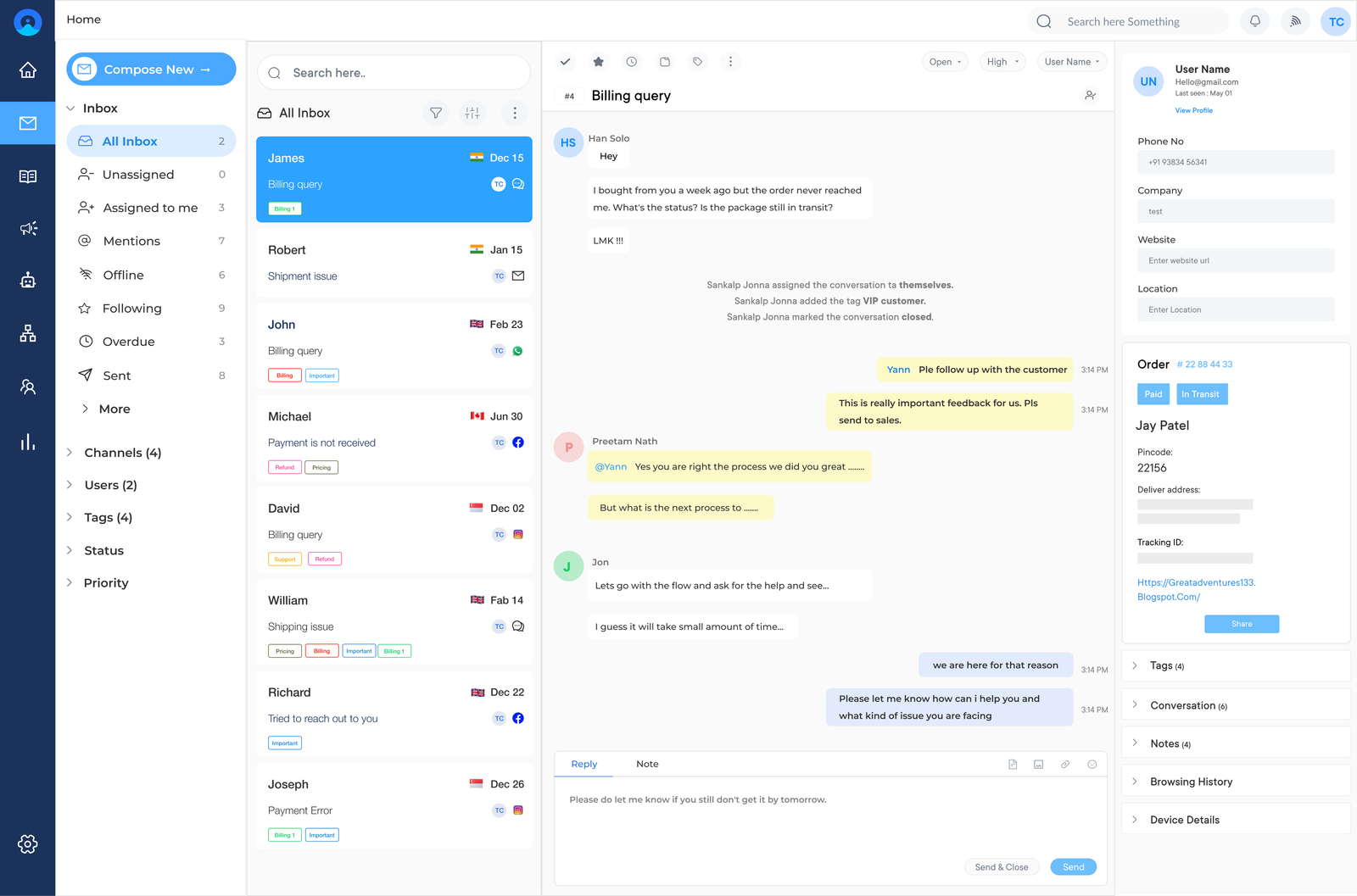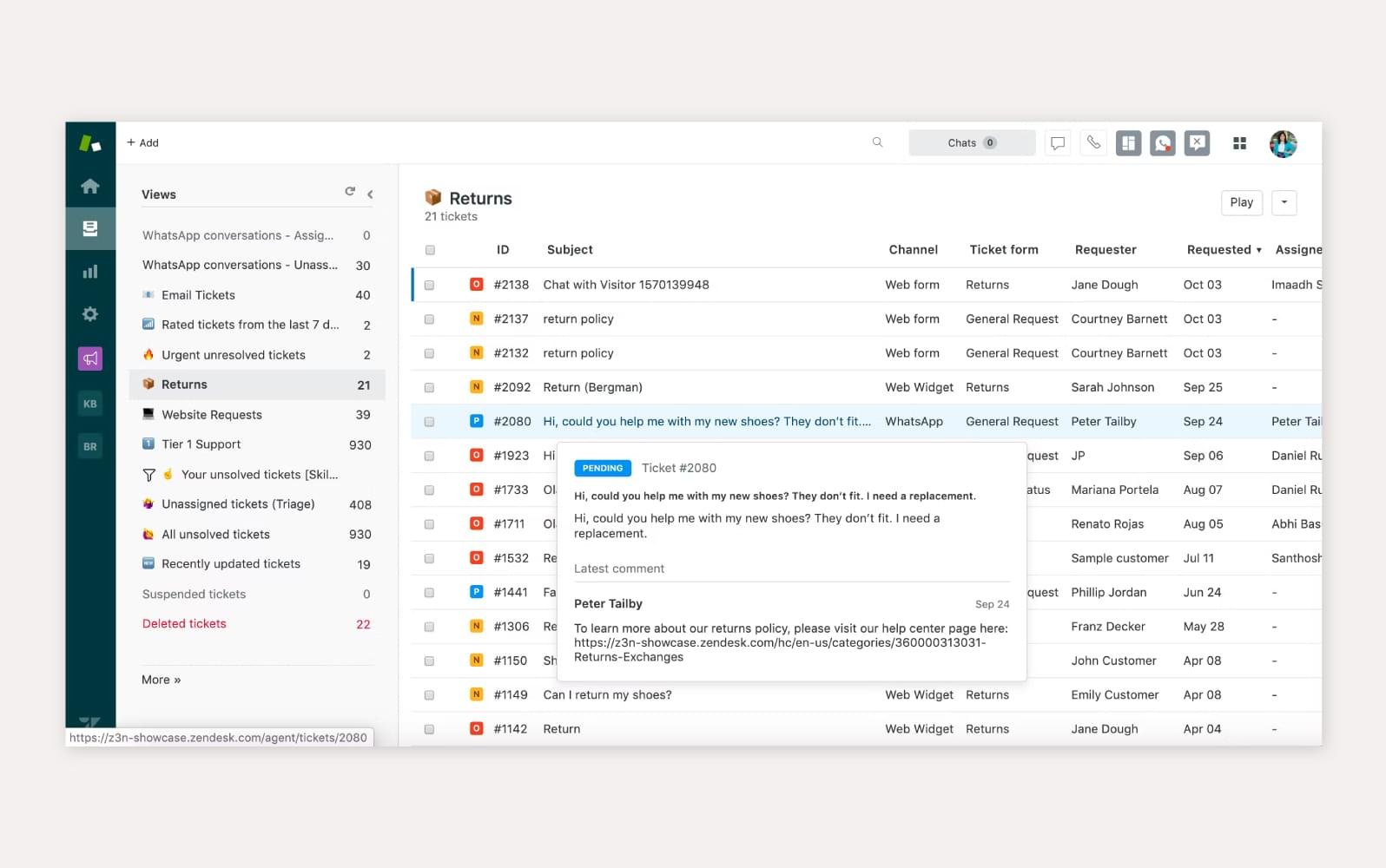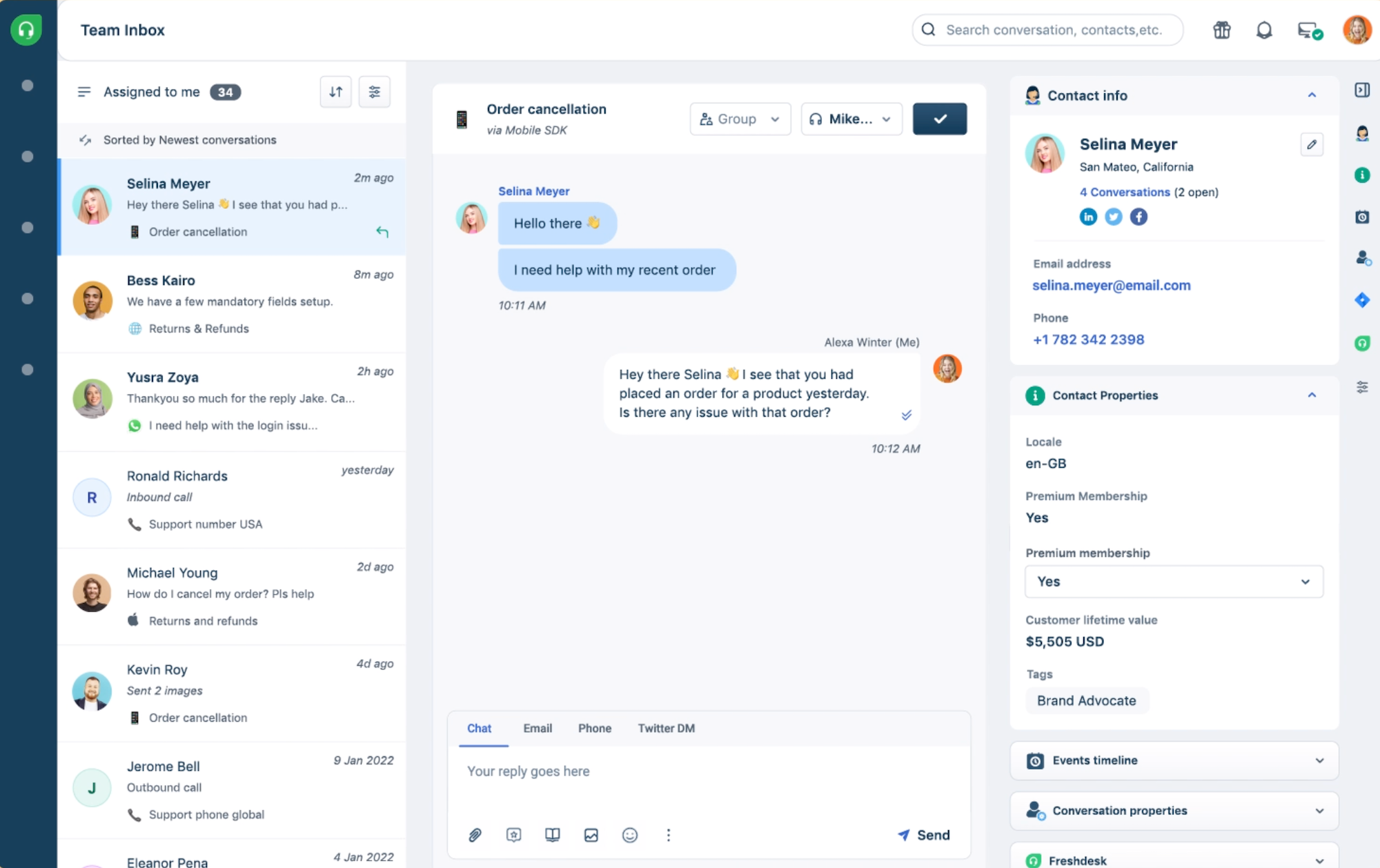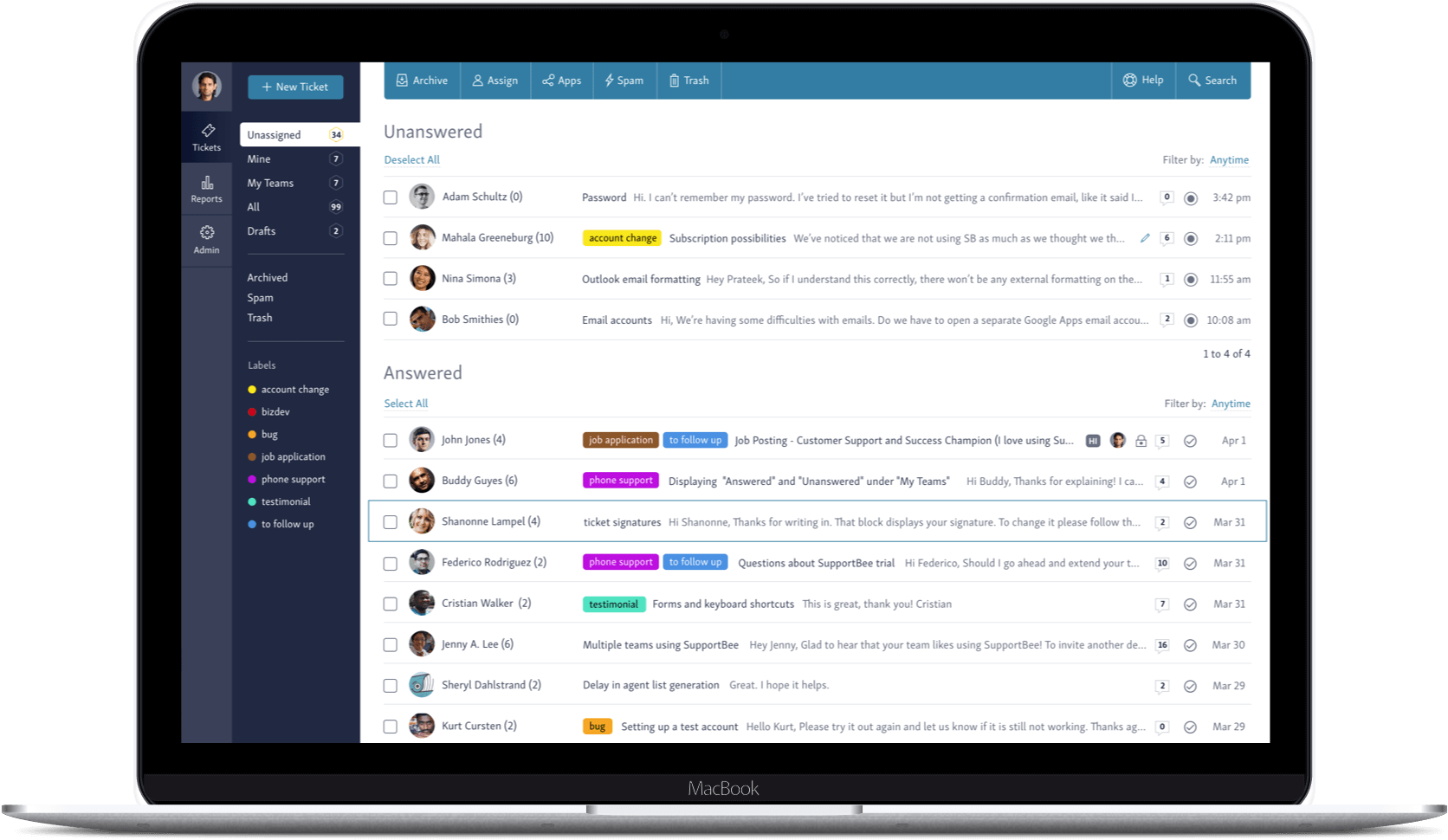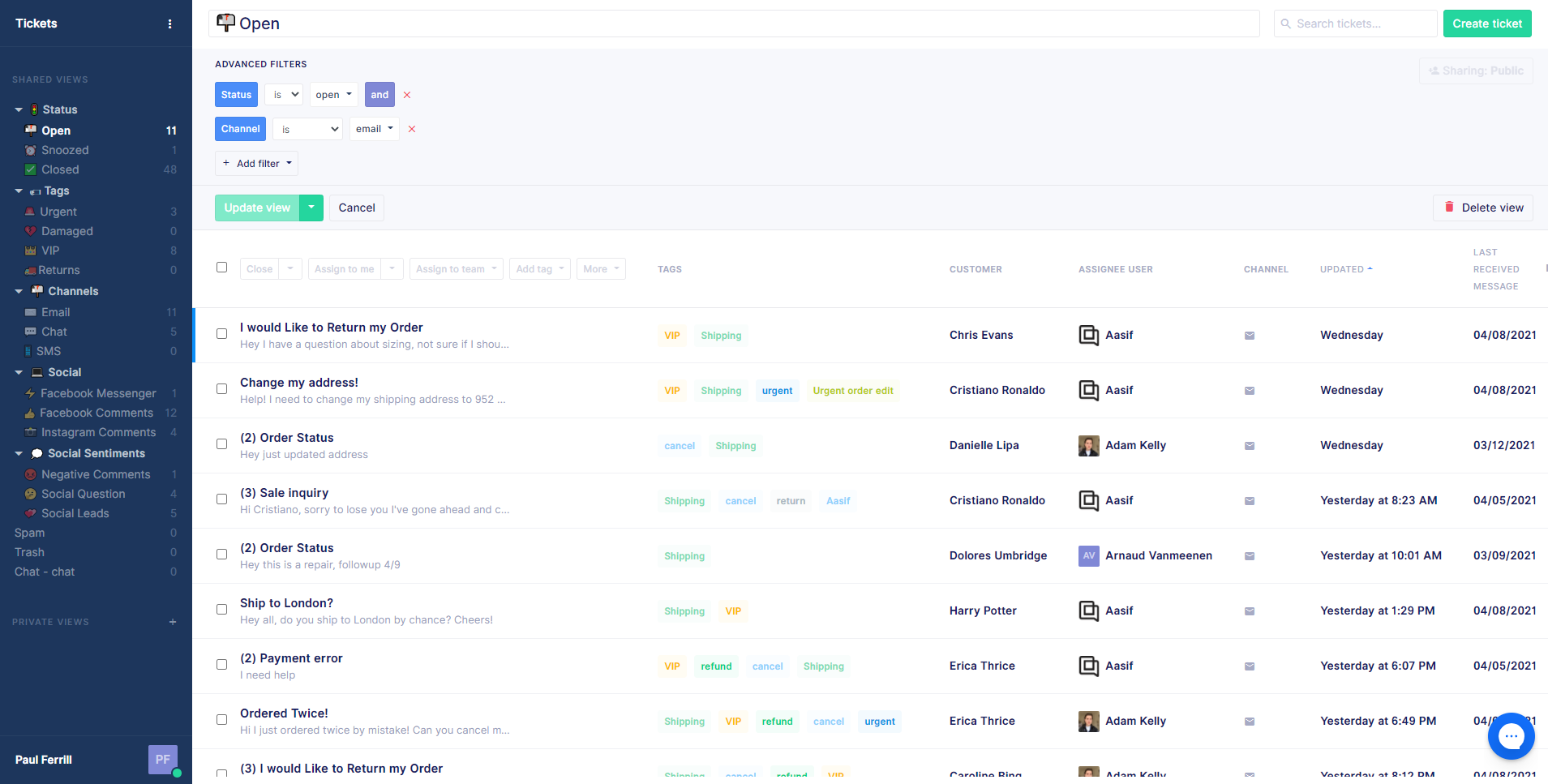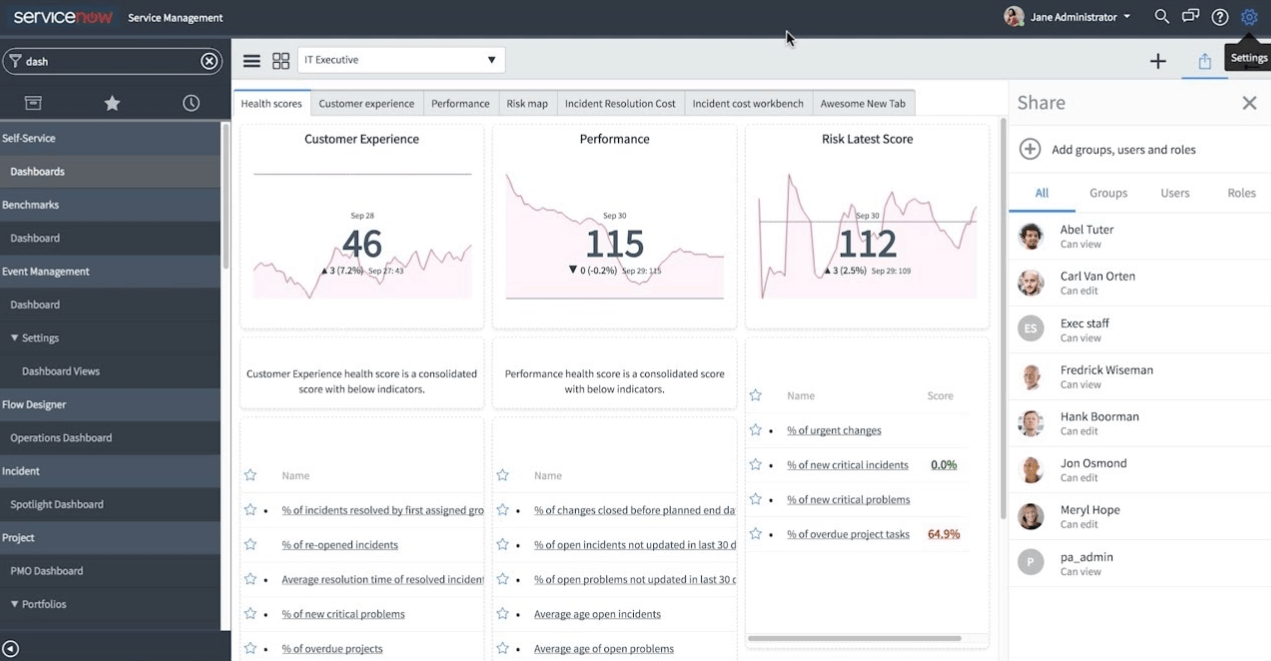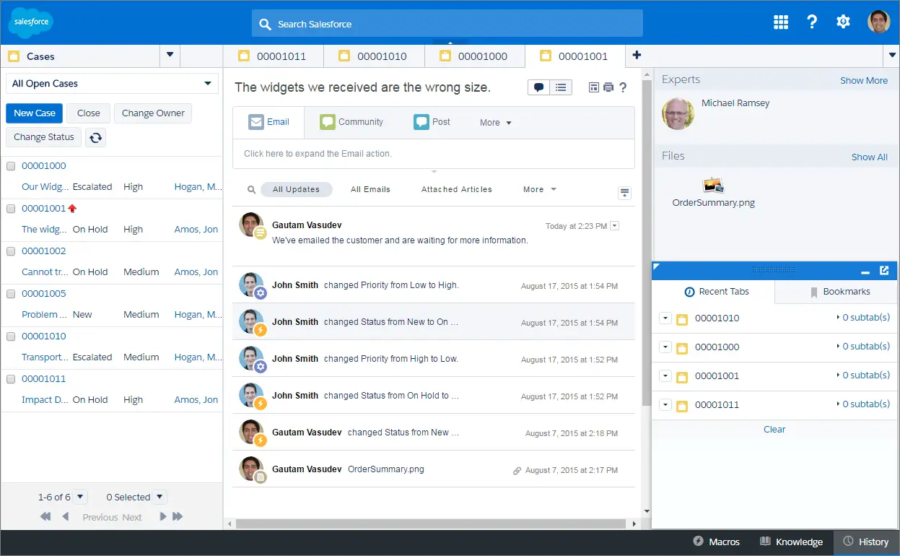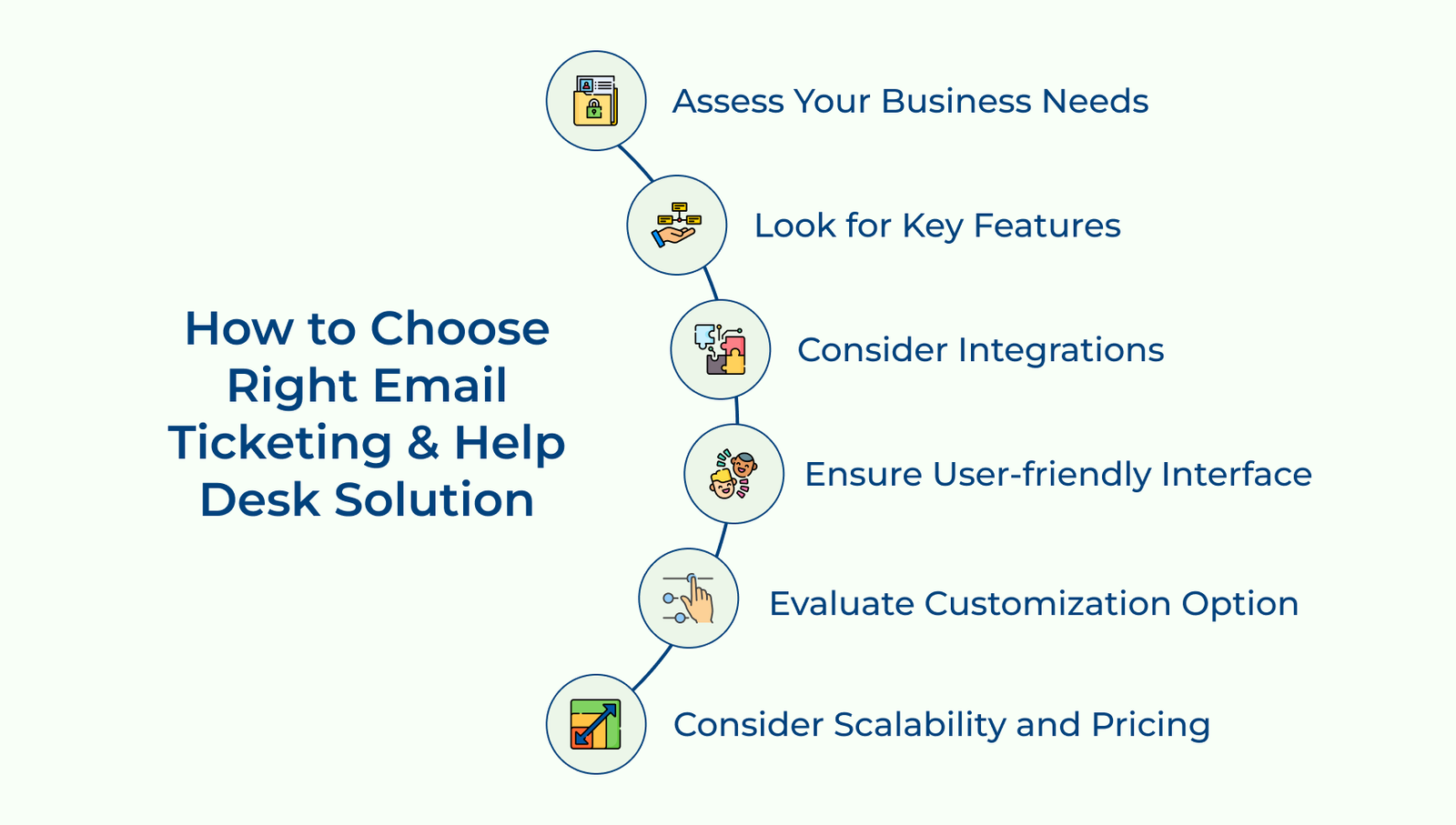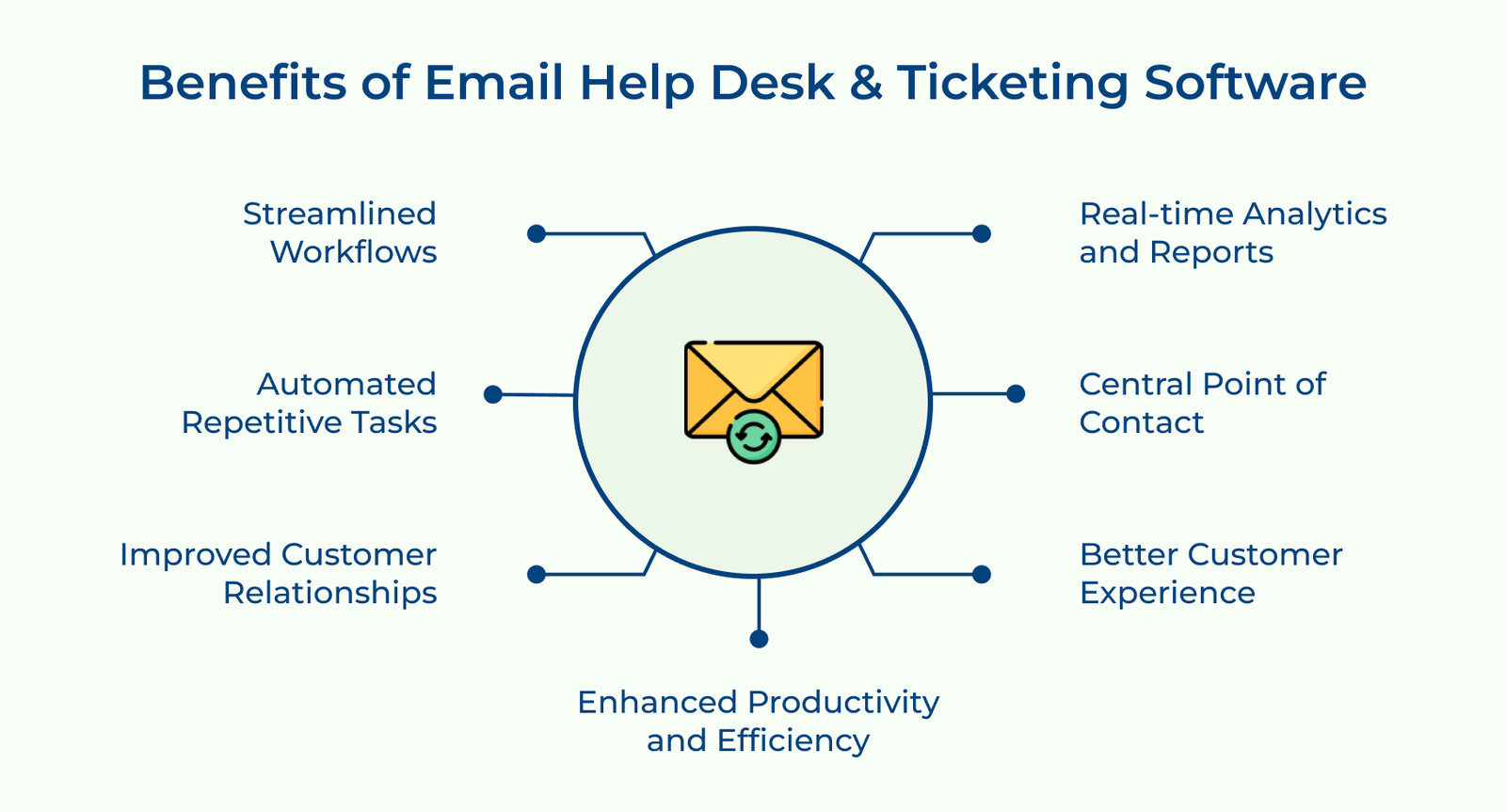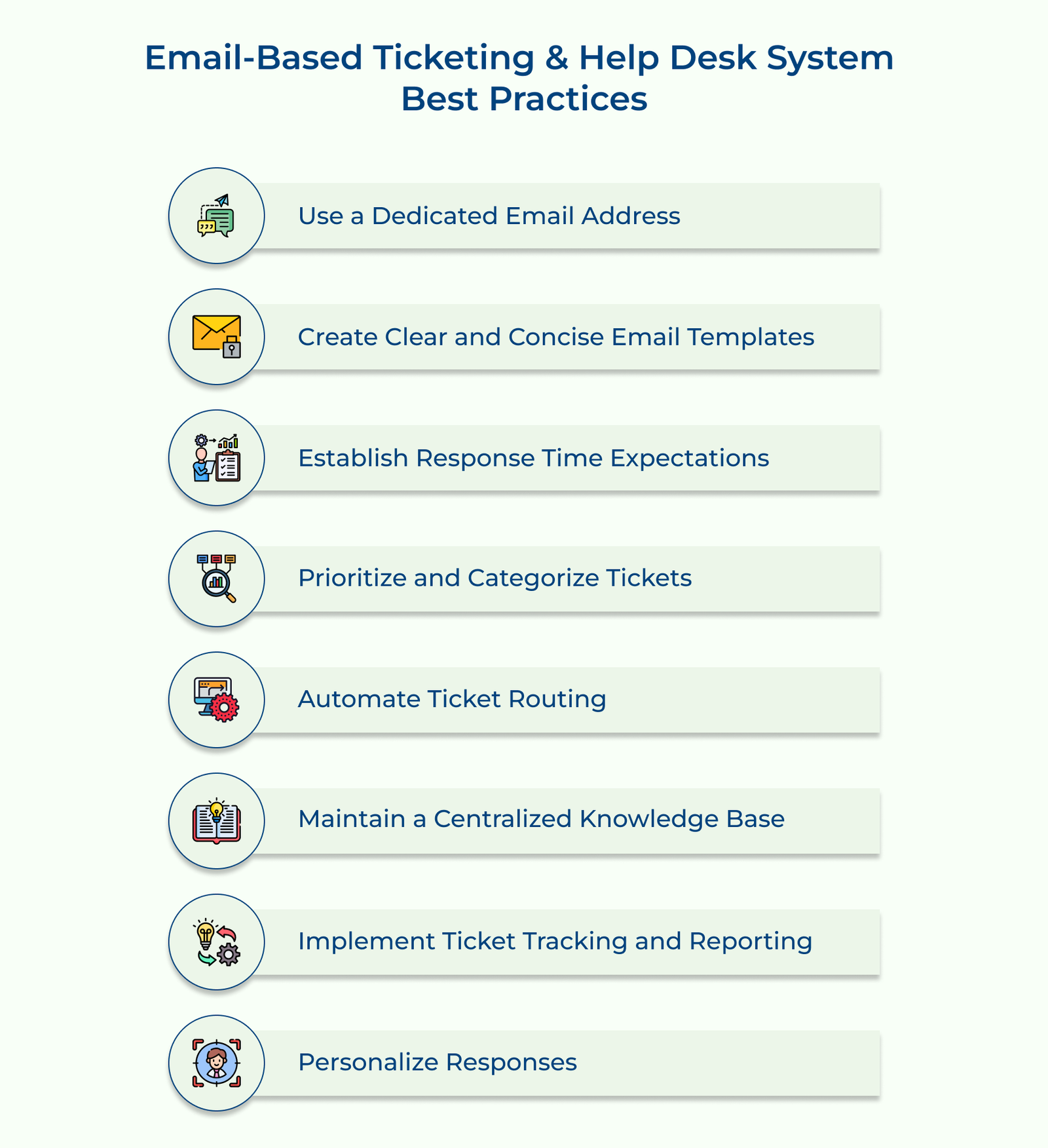1. Use a Dedicated Email Address
Set up a separate email address specifically for ticketing and help desk purposes. It helps in organizing and managing incoming requests more efficiently. All relevant emails will be centralized in one place, making it easier to prioritize each request promptly.
2. Create Clear and Concise Email Templates
Develop standardized email templates that clearly outline the necessary information required from the customer. It will help streamline the ticketing process and ensure that the necessary details are provided upfront. They are more likely to provide all the required details in their initial response by providing customers with a clear outline of the necessary information.
3. Establish Response Time Expectations
Clearly define and communicate the expected response time for each ticket. It helps manage customer expectations and ensures timely resolution of their issues. When response time expectations are established, it ensures that issues are addressed promptly. Customers appreciate a timely response, as it shows that the business values their satisfaction.
4. Prioritize and Categorize Tickets
Implement a system to prioritize and categorize tickets based on their urgency. It allows for efficient allocation of resources and ensures that critical issues are addressed promptly. Addressing critical issues promptly allows businesses to demonstrate their commitment to customer satisfaction.
5. Automate Ticket Routing
Utilize automation tools or software to automatically route tickets to the appropriate team or individual based on predefined criteria. It helps in assigning tickets to the most suitable person for resolution. Evenly distributing the workload helps businesses enhance productivity, reduce response times and improve customer satisfaction.
6. Maintain a Centralized Knowledge Base
Customers appreciate being able to find instant solutions to their problems, instead of waiting for a response from a support representative. Create a comprehensive knowledge base that contains FAQs, troubleshooting guides and all relevant resources. It allows customers to find answers to common queries without needing to submit a ticket.
7. Implement Ticket Tracking and Reporting
Utilize a ticketing system that provides robust tracking and reporting capabilities. It enables businesses to monitor ticket status and measure satisfaction. A ticketing system with reporting capabilities provides valuable insights into the performance of customer support. Businesses can track response times, identifying areas where improvements can be made to ensure prompt customer service.
8. Personalize Responses
Utilizing templates for efficiency, make an effort to personalize responses to each customer. Address them by name and demonstrate empathy towards their issue. It helps build rapport and enhances the customer experience. Personalizing responses makes the businesses stand out from their competitors.
9. Continuously Train & Educate Support Staff
Provide regular training sessions and resources to help support staff stay updated with product knowledge. It ensures that they are equipped to handle a wide range of customer inquiries. Excellent customer service is a key differentiator for businesses. Support staff who possess strong customer service skills can provide a positive experience to customers.
10. Regularly Review and Optimize Processes
Conduct regular reviews of the ticketing system and processes to identify areas for improvement. Analyze customer feedback, ticket metrics and team performance to make necessary adjustments. Team performance should also be reviewed regularly. Assessing the performance of the help desk team can identify areas where additional training may be needed.