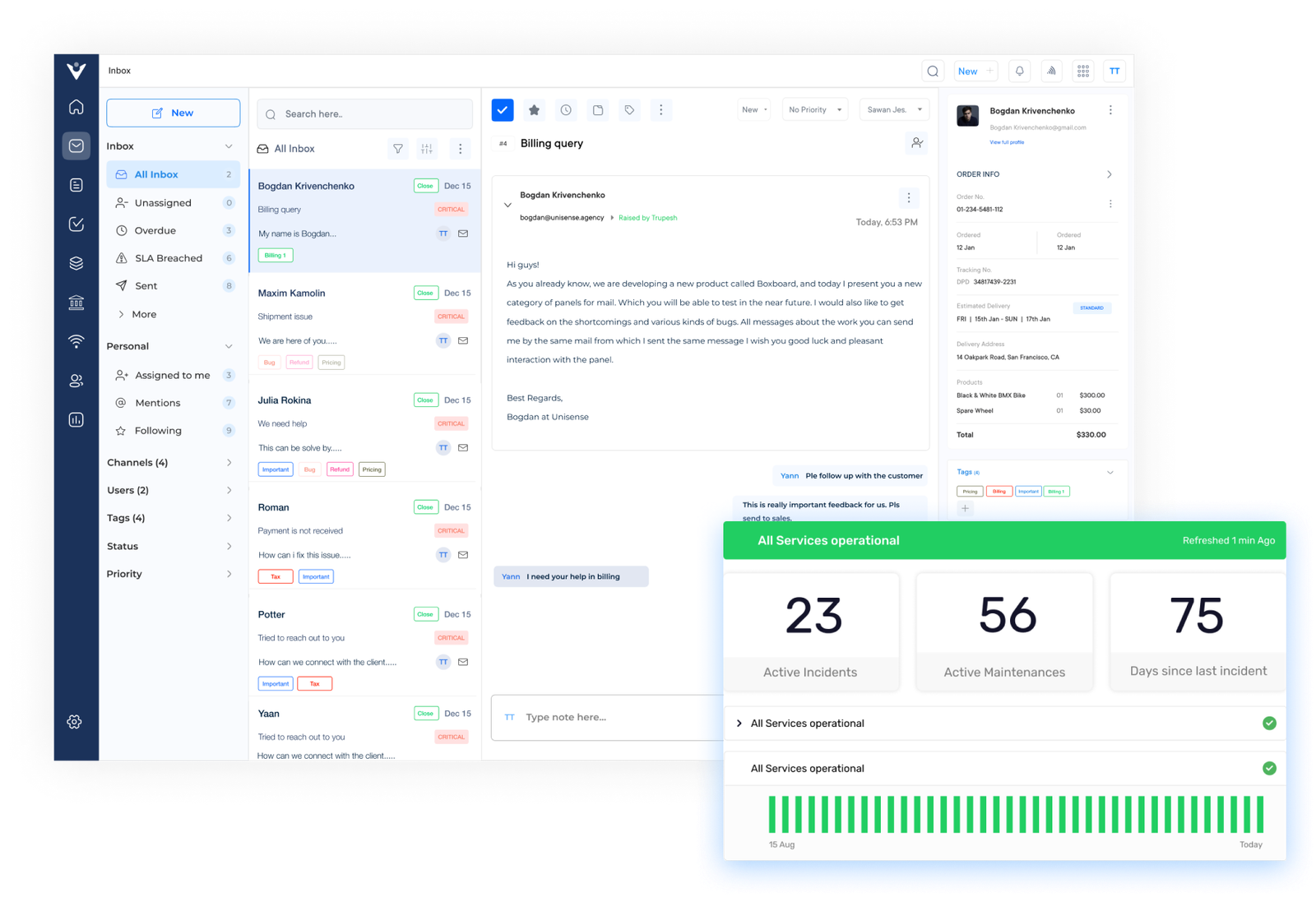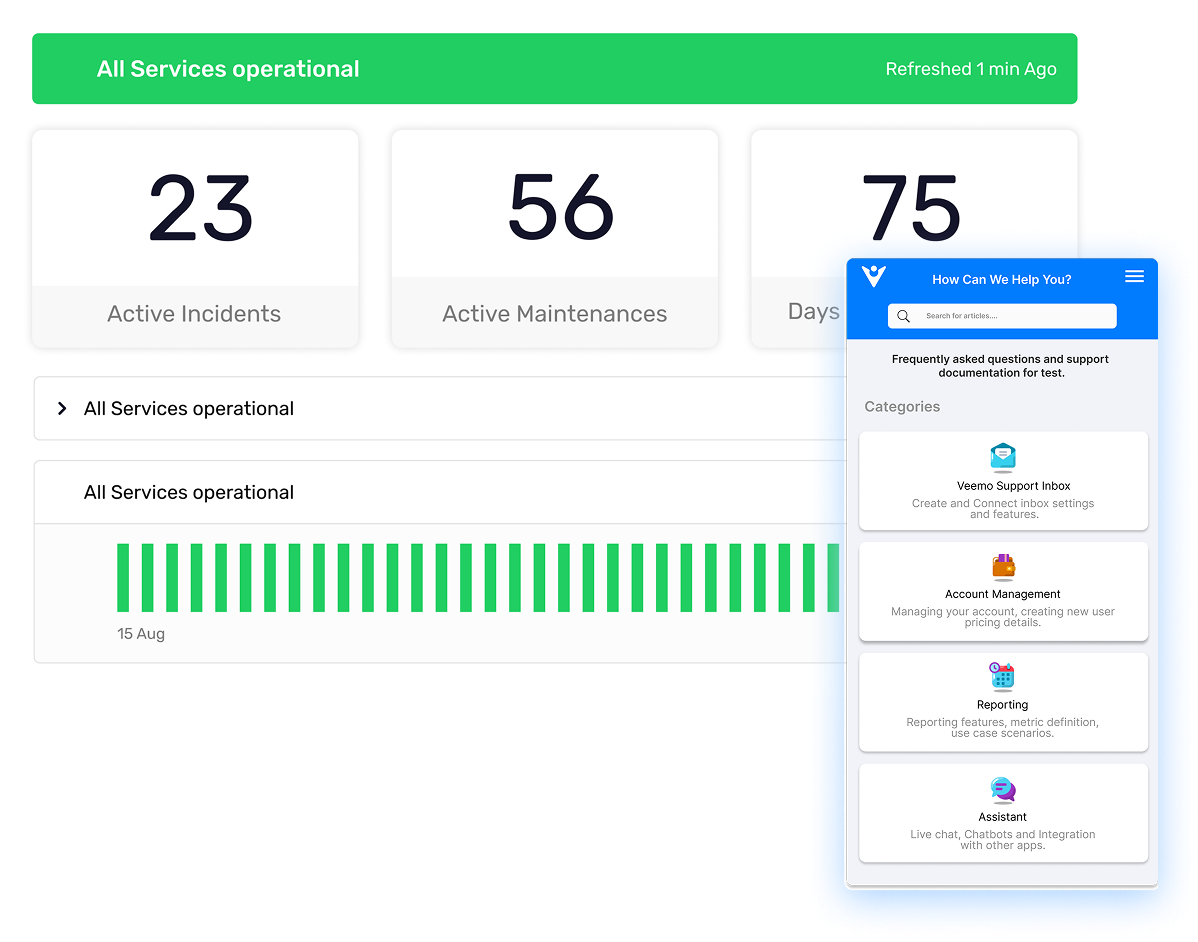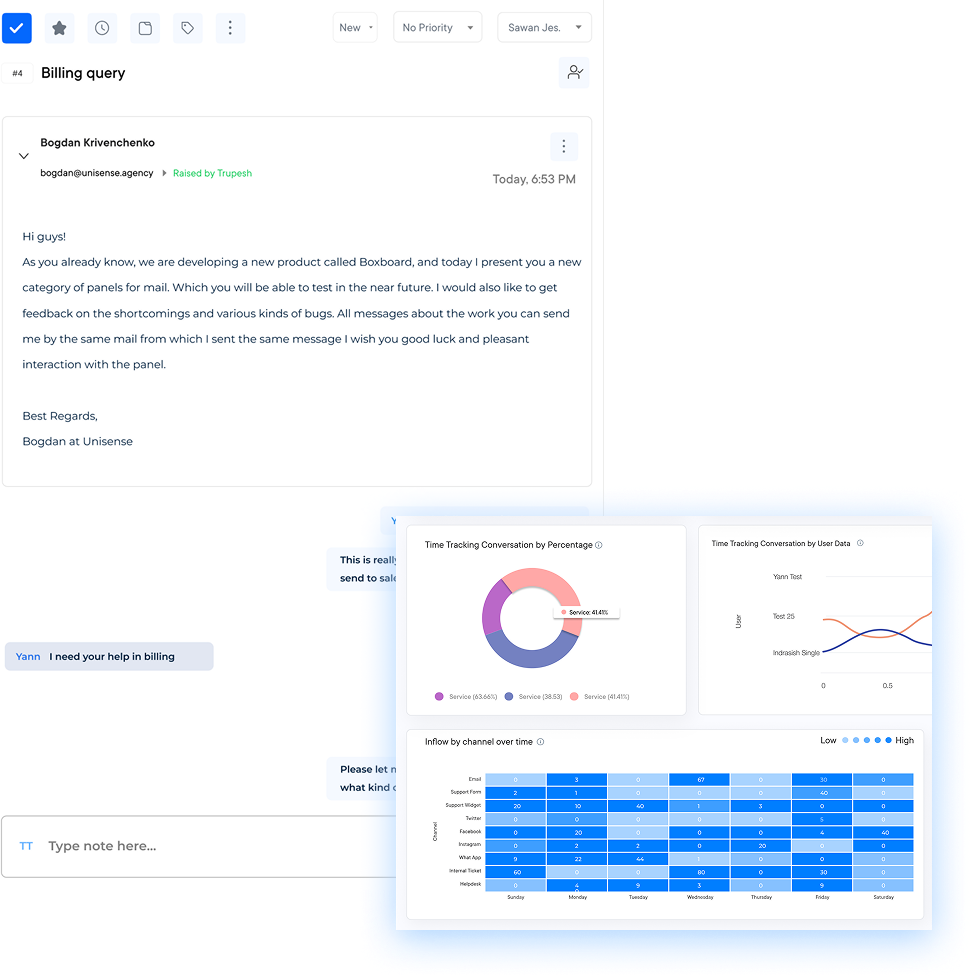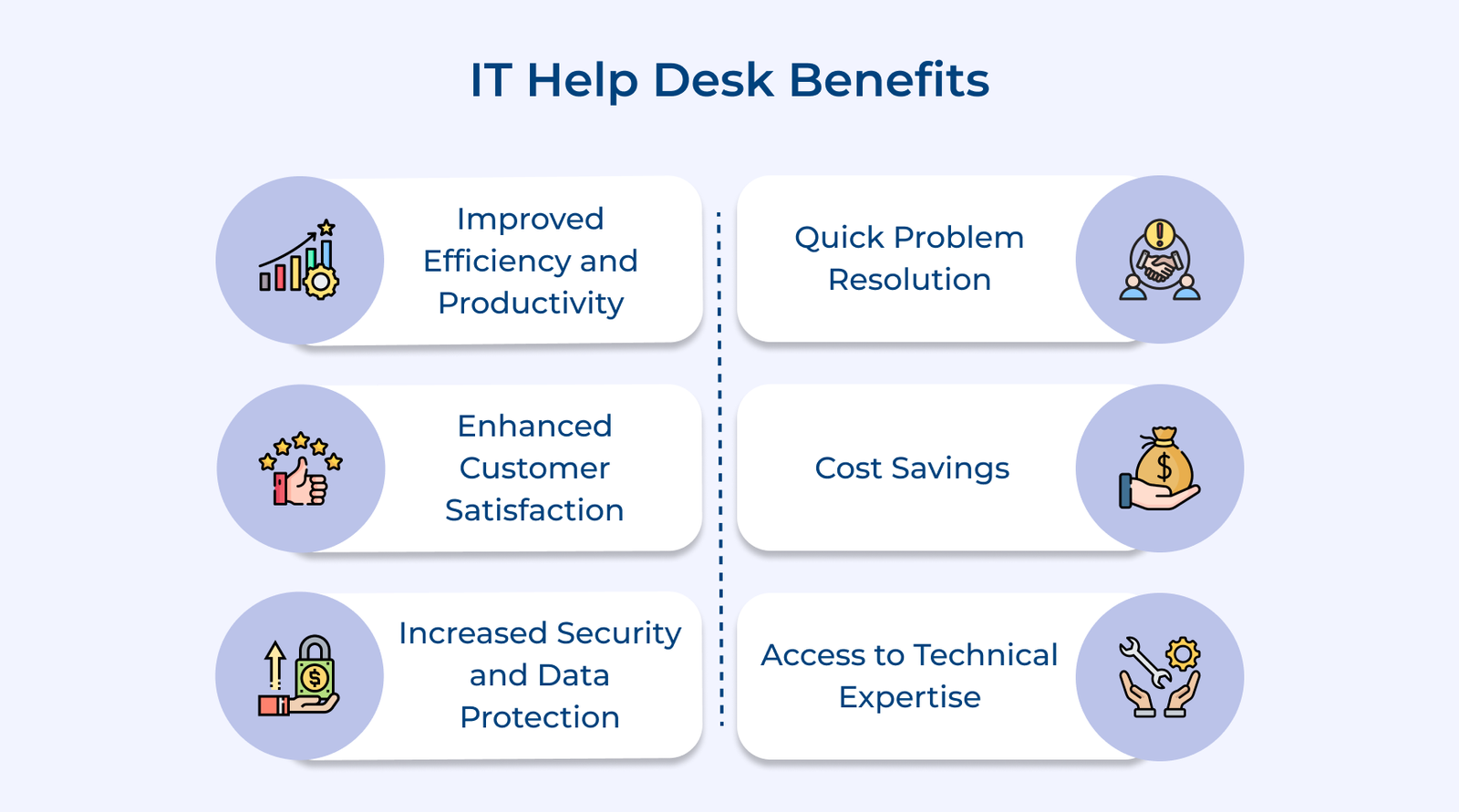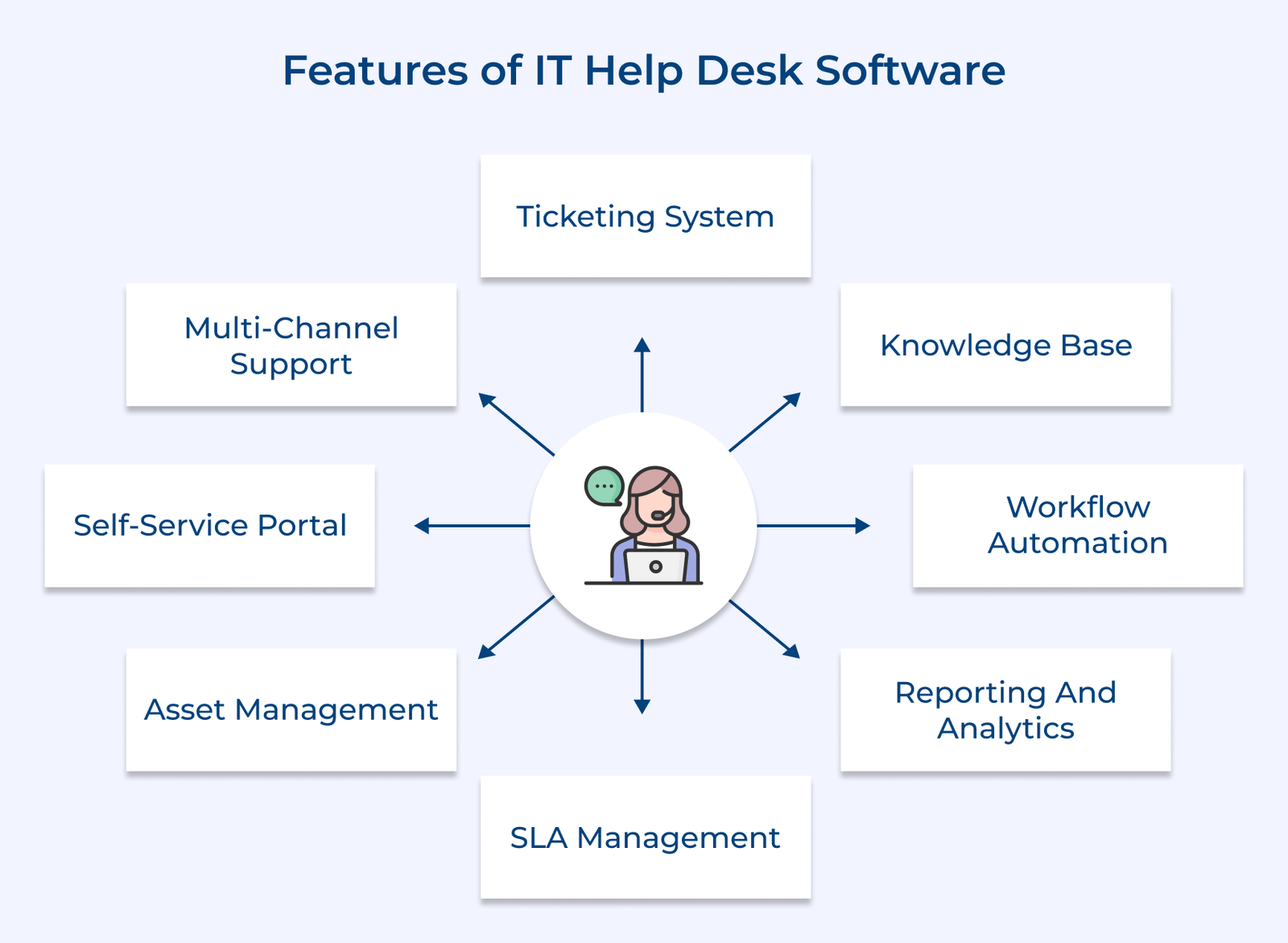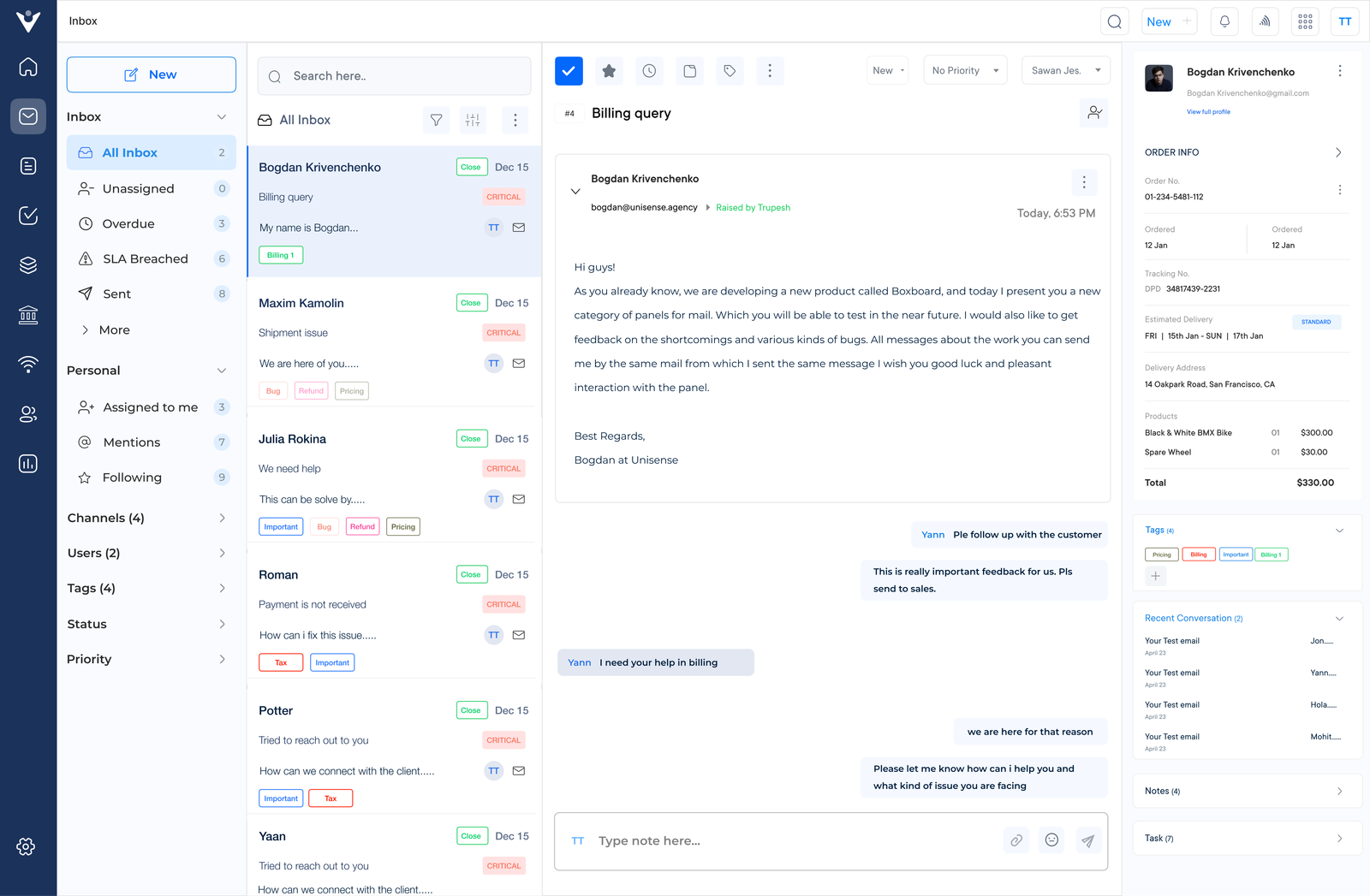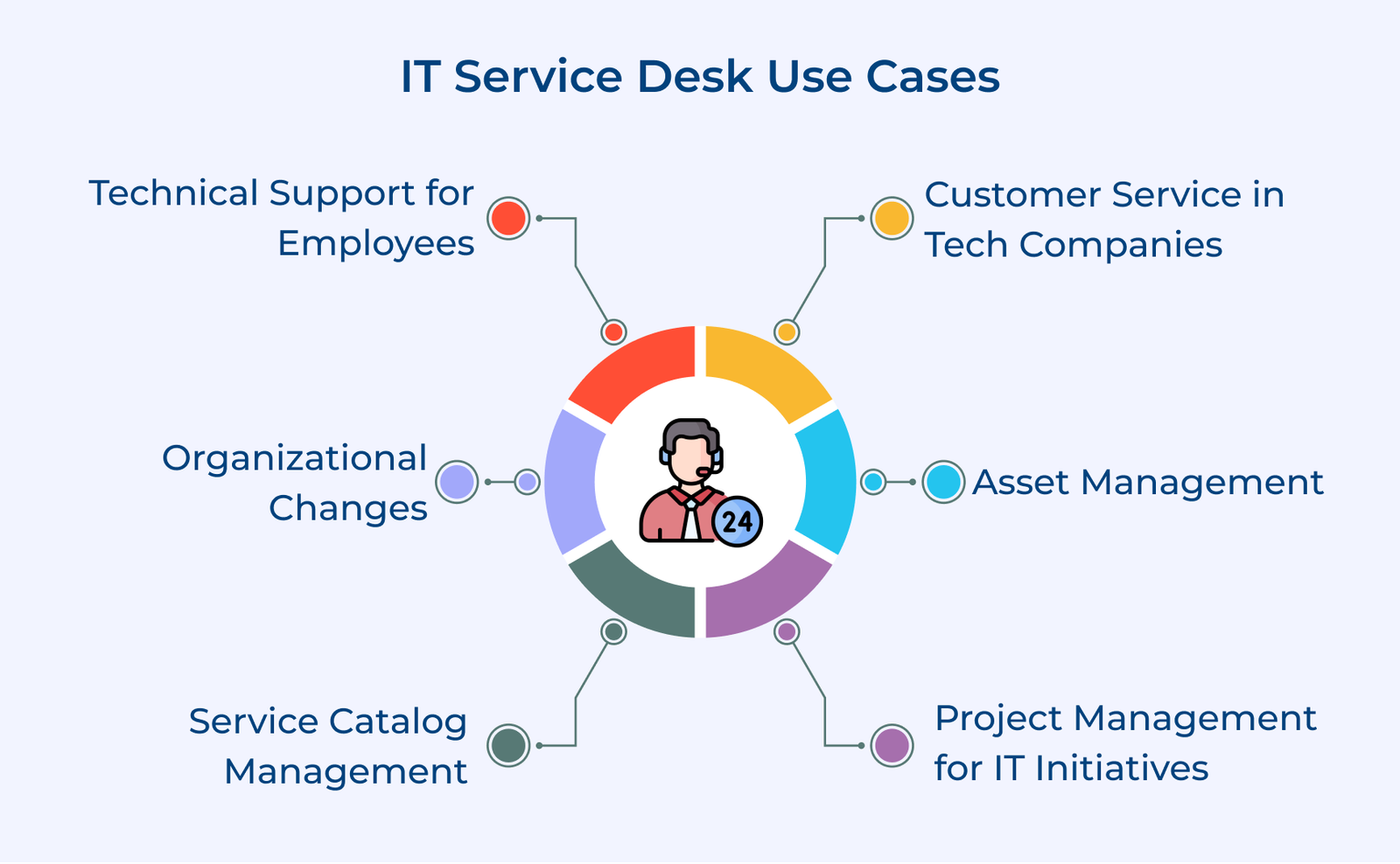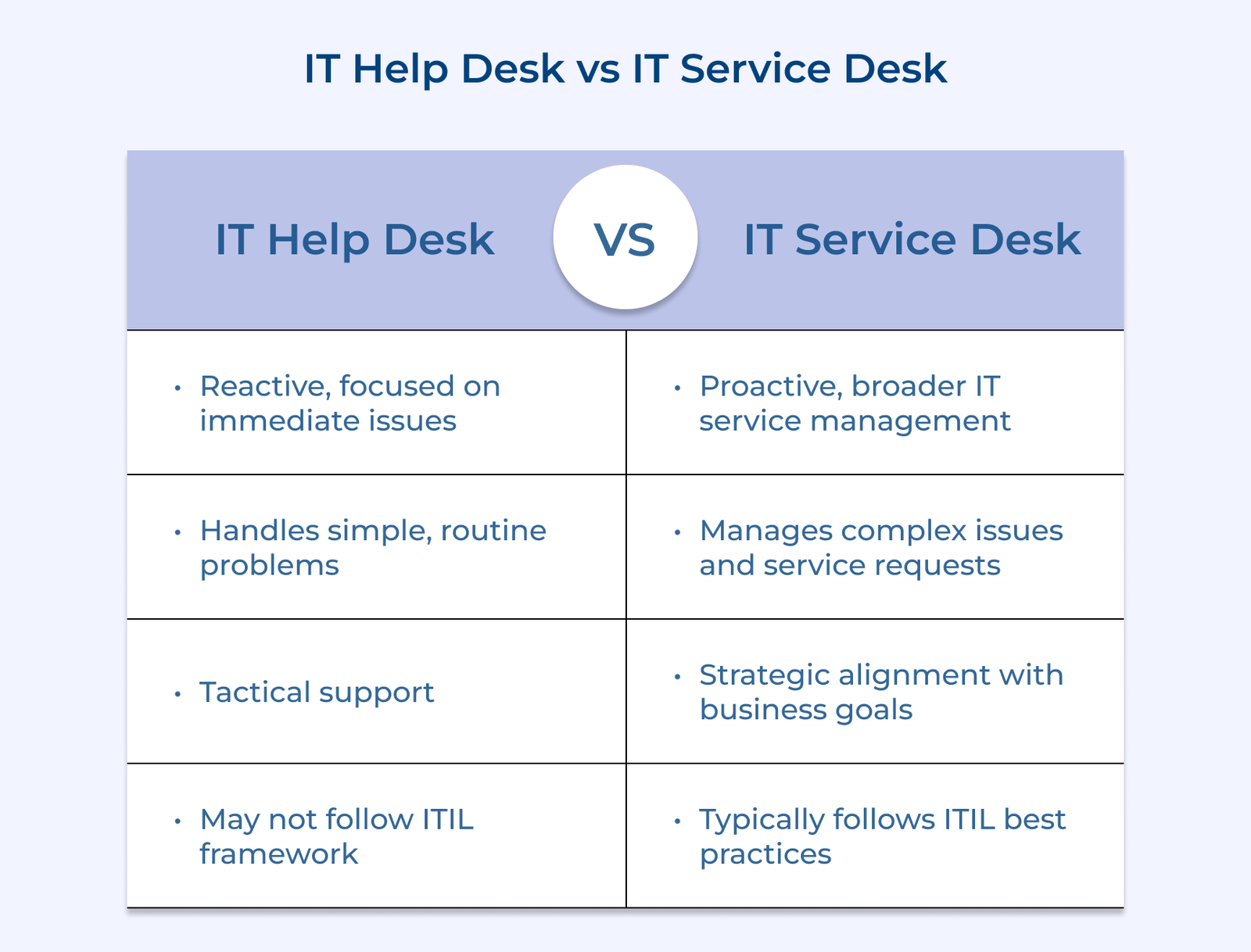1. Implement a Robust Ticketing System
Implementing a robust ticketing system for an IT help desk is crucial for efficient operations. The system should centralize and track all support requests, providing a single point of entry for users to submit issues.
The centralization provided by a ticket management system ensures no requests are lost and allows for comprehensive tracking of ticket status. Prioritization and categorization of issues are essential features as they automatically assign priority levels based on predefined criteria.
Pro tips:
- Involve end-users in the design process to ensure user-friendly interfaces.
- Provide thorough training for both IT staff and end-users to maximize adoption.
- Regularly refine the system based on performance metrics and user feedback.
2. Establish Clear Communication Channels
Establishing clear communication channels is crucial for effectively managing an IT help desk. Provide multiple contact methods for users, such as phone, email, chat and a self-service portal.
Set up automated responses to acknowledge requests, provide ticket numbers and keep users informed about the status of their issues. Ensure professional communication by training support staff on proper etiquette and response times.
How to implement:
- Implement a multi-channel support system with a unified ticketing platform to centralize all communications.
- Develop clear guidelines and templates for support staff to ensure consistent, professional responses.
- Regularly analyze user feedback to identify areas for improvement in communication processes and adjust accordingly.
3. Develop a Comprehensive Knowledge Base
Developing a comprehensive knowledge base for managing an IT help desk is crucial for efficient operations. Document common issues with their solutions, categorizing them by hardware, software and network problems. Make sure to also include step-by-step troubleshooting guides and resolution procedures.
Create self-help resources for users, such as FAQs, video tutorials and how-to articles. Regularly update and maintain the knowledge base to ensure it always remains relevant. Implement a system for technicians to contribute new solutions and flag outdated information.
Steps to follow:
- Implement a robust search function to help users and technicians quickly find relevant information.
- Use a standardized format for all entries to maintain consistency and readability.
- Integrate the knowledge base with the ticketing system to streamline issue resolution and track common problems.
4. Train and Empower Support Staff
Training and empowering support staff is crucial to effectively manage an IT help desk. Provide ongoing technical and soft skills training to keep the team up-to-date with the latest technologies.
Encourage problem-solving by presenting staff with challenging scenarios and allowing them to develop solutions independently. It enhances creativity and builds confidence in their abilities to tackle complex problems. Businesses should have a mentoring program for empowering new hires.
Pro tips:
- Rotate responsibilities: Assign different roles to team members periodically to broaden their skill sets and prevent burnout.
- Establish clear escalation procedures: Define when and how to escalate issues, empowering staff to make decisions within their authority.
- Recognize and reward excellence: Implement a system to acknowledge outstanding performance, motivating staff to continually improve their skills and service quality.
5. Set and Monitor Key Performance Indicators (KPIs)
Setting and monitoring key performance indicators (KPIs) is crucial for managing an effective IT help desk. Essential metrics to track include response time, resolution rate and ticket volume. The metrics provide deep insights into how efficient teams have been and the workload they have.
Customer satisfaction is paramount, so it’s essential to regularly conduct surveys to gauge user experience. Consider a company that implemented KPI tracking and discovered their first response time for support tickets was 2 hours. They set a target of 1 hour and optimized their response processes which helped them reduce their first response time.
Pro tips:
- Use a balanced scorecard approach, combining quantitative metrics with qualitative feedback to get a comprehensive view of performance.
- Set realistic, incremental targets for improvement rather than drastic changes to maintain team morale and achievability.
- Regularly adjust KPIs to ensure they align with evolving business needs and technological changes.
6. Implement Effective Escalation Procedures
Implementing effective escalation procedures is crucial for managing IT help desk software efficiently. Define clear escalation paths for complex issues, ensuring that support staff know exactly when and to whom they should escalate problems.
Establish service level agreements (SLAs) to set expectations for resolution times at each support tier. SLAs help prioritize issues and maintain accountability throughout the escalation process.
Best practices:
- Regularly train staff on escalation procedures and update them as needed to adapt to changing technologies.
- Implement a feedback loop to gather insights from resolved escalations, using the information to improve first-call resolution rates and refine escalation processes.
- Utilize automation tools to trigger escalations based on predefined criteria such as ticket age or severity.
7. Utilize Remote Support Tools
Utilizing remote support tools is essential for efficiently managing an IT help desk. Implementing screen-sharing and remote access software allows technicians to control users’ devices, enabling faster problem diagnosis. The approach reduces the need for on-site visits and improves response times.
Providing secure file transfer capabilities ensures that sensitive data can be exchanged safely between support staff and users. The feature is crucial for troubleshooting issues that require log files or configuration data.
Pro tips:
- Integrate remote support tools with the ticketing system for seamless workflow and better tracking of support activities.
- Implement multi-factor authentication for remote access to enhance security and protect against unauthorized use.
- Regularly train the support staff on new remote tool features to maximize efficiency and improve user experience.
8. Continuously Improve Processes
Continuously improving IT help desk processes is crucial for maintaining high-quality support and user satisfaction. Regular post-mortems provide opportunities to discuss challenges, share insights and identify areas for enhancement. Encouraging feedback from both staff and users offers valuable perspectives on service quality.
Staying updated on industry trends and best practices ensures the help desk remains efficient and effective. Attending conferences, participating in webinars or engaging with professional networks will help to stay updated.
Pro tips:
- Leverage automation: Utilize AI-powered chatbots and automated ticket routing to streamline processes.
- Prioritize continuous learning: Establish a culture of ongoing skill development for help desk staff, including cross-training and certification programs.