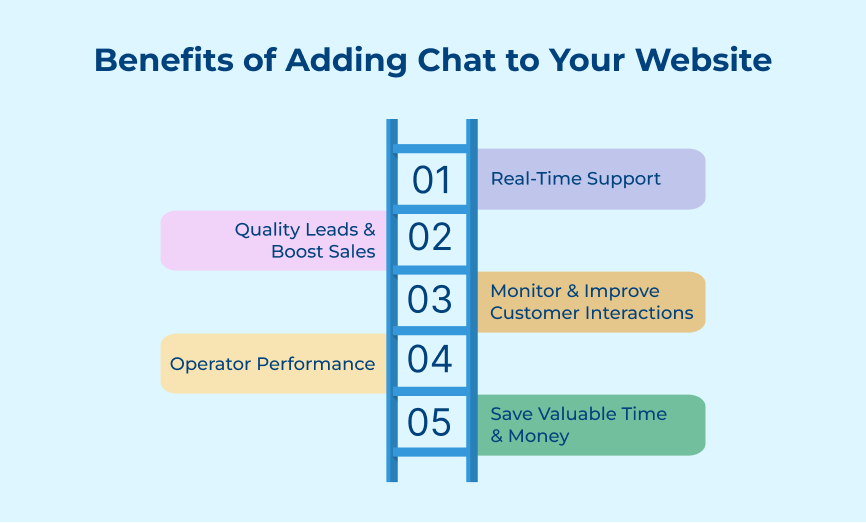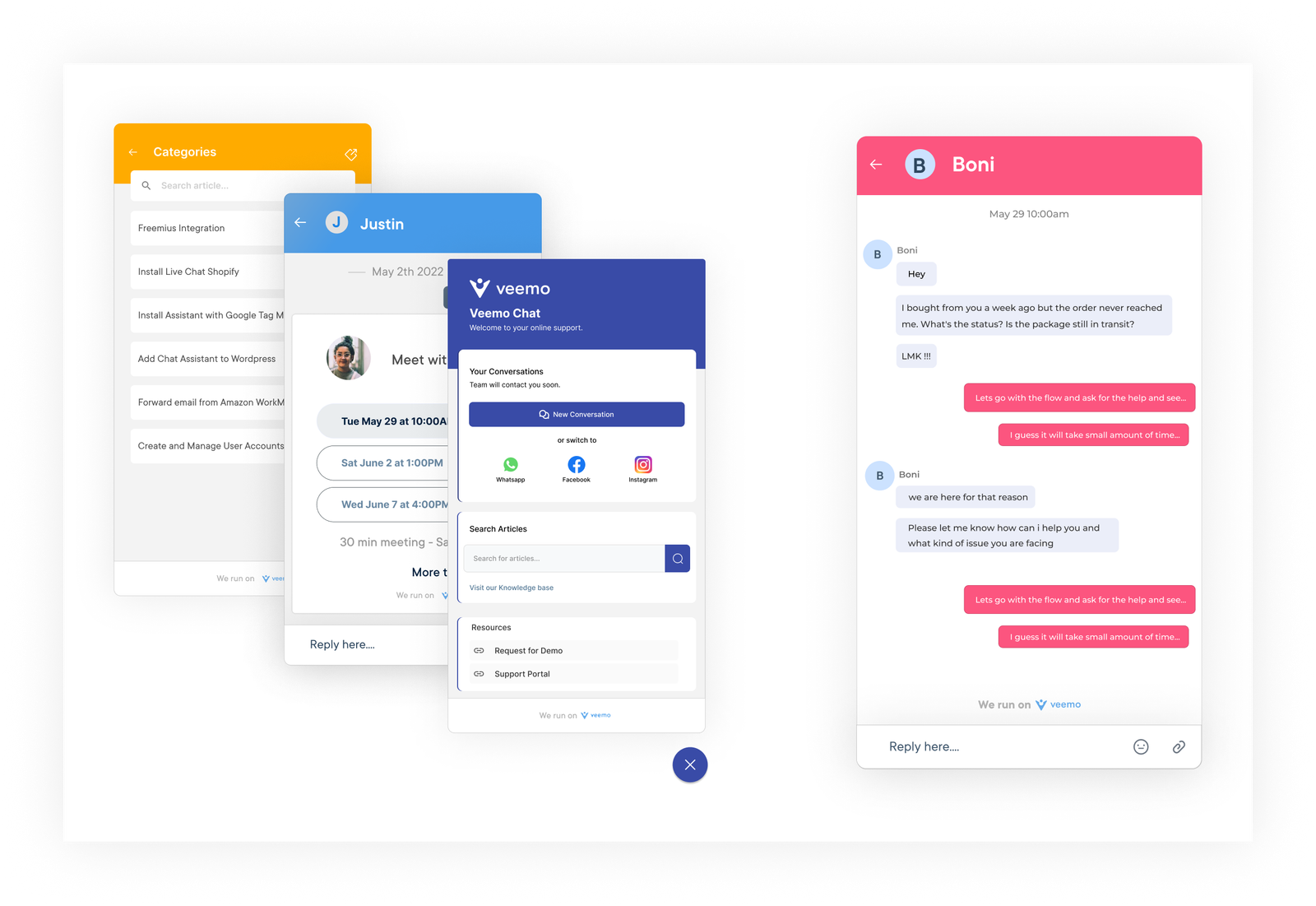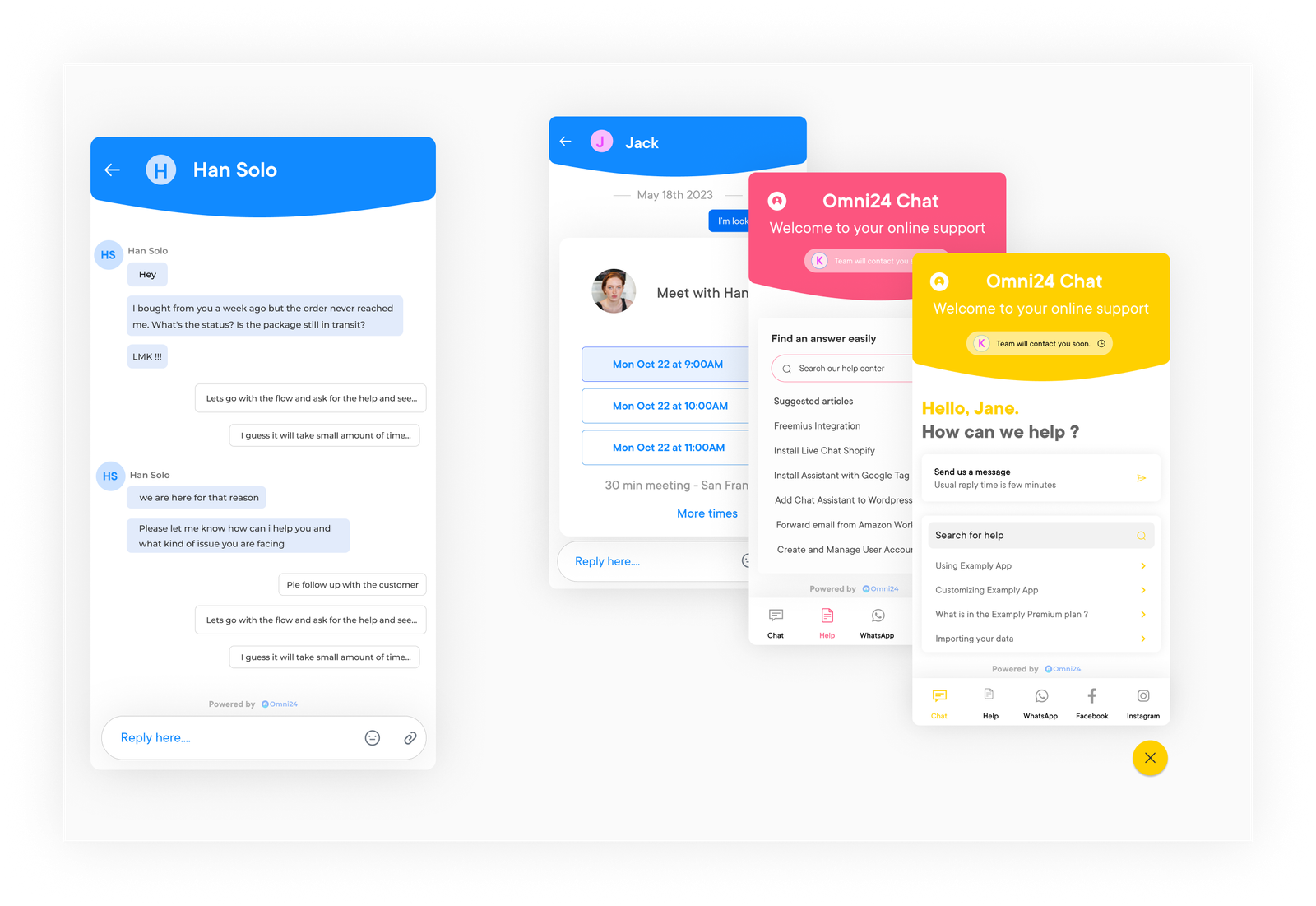1. Research and Choose your Live Chat Software
Adding live chat to the website can greatly enhance customer service and improve communication with website visitors. Researching and choosing the right live chat software is crucial to ensure that the brand is providing a seamless experience for the customers.
Let’s take an example of a company that implemented live chat software with real-time monitoring and analytics. The brand saw a 20% increase in website conversions within the first month. It showcases the importance of choosing software that provides data-driven insights to improve customer interactions.
Pro tips:
- Read reviews and compare different software options to find the best fit for the business.
- Consider scalability and growth potential to ensure the software can adapt as the business expands.
- Test out the software with a free trial before committing to ensure it meets the brand’s needs.
2. Install Live Chat on your Site and Strategically Place it on your Web Page(s)
Adding live chat to the website can greatly improve customer service, increase sales and boost customer satisfaction. Simply adding live chat is not enough. Strategically placing it on the web pages is crucial for maximizing its effectiveness.
1. Pricing page: Place live chat on the pricing page to address potential customer questions about the products or services and paying options like credit cards. It encourages them to make a purchase.
2. Checkout page: Have live chat available on the checkout page to help customers with any issues they may encounter while making a purchase. Resulting in increased conversion rates.
3. Contact page: Strategically place live chat on the contact page to provide immediate assistance to customers who need help with the products or services.
4. Home page: Place live chat on the homepage to engage visitors and guide them through the website. Leading to higher engagement and conversions.
When live chat is not strategically placed on the website, it can result in missed opportunities. It can reduce customer satisfaction and hurt sales.
Pro tips:
- Ensure that live chat is easily accessible and visible on every page of the website.
- Use proactive chat invitations on every page where online chat is integrated to engage visitors and offer assistance before they even ask for help.
3. Customize the look of your live chat widget
Adding live chat functionality to the website can greatly enhance the overall user experience and boost customer engagement. One important aspect of this process is customizing the look of the live chat widget to align with the brand’s aesthetics. It makes it easily accessible to visitors. Customizing the look of the live chat widget is crucial as it helps in creating a seamless and cohesive user interface on the website.
Let’s explore an example of a band that has a website that primarily uses blue and white colors. Customizing the live chat widget to match these colours will create a consistent brand image and make it easier for visitors to spot the chat feature.
Pro tips:
- Use colors and fonts that align with the brand’s style guide to maintain uniformity across all touchpoints.
- Include the brand logo or a relevant icon on the live chat widget to enhance brand recognition.
- Opt for a chat widget design that is easily accessible and doesn’t obstruct important information on the website such as contact details.
4. Integrate Live Chat with Your CRM
Integrating live chat with the CRM or other business tools is a crucial step in improving customer communication. It helps streamline the sales and marketing processes. Adding live chat to the website allows businesses to offer real-time assistance, generating leads and improving customer satisfaction.
Let’s take an example of a customer who visits the brand’s website and has a question about a product. Live chat integrated with the CRM allows the business to instantly access the customer’s information. It includes their purchase history and preferences, enabling the brand to provide personalized assistance or drive sales.
Best practices:
- Search for a CRM that helps to integrate chatbot easily with interruption.
- Look for a CRM that can easily store data when customers interact with live chat so that it can be used for future reference.
5. Set Up Operating Hours
Adding live chat to the website can greatly enhance customer experience and boost conversion rates. One important step in ways to add live chat to websites is establishing operating hours. It ensures that customers know when they can reach out for support or assistance.
Let’s take an example of a brand that runs an online clothing store and a customer has a question about sizing or shipping. The customer knows exactly when they can expect a response if the live chat is available during specific hours. It sets clear expectations and helps to provide a better overall experience.
Pro tips:
- Consider the target audience and choose operating hours that align with when they are most likely to be browsing the website.
- Clearly display the operating hours on the website so that customers are aware of when they can reach out for support.
- Have a plan in place for handling inquiries outside of operating hours such as setting up automated responses or redirecting customers to alternative contact methods.
6. Add Chatbot to Handle Issues Outside Business Hours
Adding a chatbot to handle issues outside business hours is a crucial step in providing excellent customer service and support on the website. A chatbot can assist customers with common questions and issues even when the customer service team is not available.
One challenge to adding a chatbot is ensuring that it is programmed effectively to understand and respond to customer inquiries accurately. It is essential to continually monitor or update the chatbot to improve its performance and provide accurate information to users.
Best practices:
- Personalize the chatbot’s responses to make them more engaging and relevant to users.
- Integrate the chatbot with the customer relationship management (CRM) system to provide a seamless user experience.
7. Create a List of Canned Responses
Adding live chat to the website can greatly improve customer experience and increase engagement. One important aspect of live chat is having a list of canned responses ready to quickly and efficiently respond to common queries.
Different types of canned responses that the brand should consider including in its list:
1. Greeting messages: Welcome messages that can be sent as soon as a customer initiates a chat.
2. FAQ responses: Pre-written answers to frequently asked questions can save time for both the customer and the support agent.
3. Technical support responses: Solutions to common technical issues can be provided instantly with canned responses.
4. Promotional messages: Canned responses can also be used to promote new products, services or special offers.
5. Thank you messages: Expressing gratitude to customers for their inquiries or feedback can help build rapport.
A use case for canned responses could be in an online store, where customers frequently ask about shipping times, return policies or product specifications. Having canned responses for these inquiries can speed up response times and provide consistent information to customers.
Pro tips:
- Keep responses concise and to the point to ensure quick or easy readability.
- Personalize responses by adding the customer’s name or referencing previous interactions.
- Regularly review or update canned responses to ensure accuracy and relevance.
Top Live Chat Tools
Looking for ways to add live chat to websites, and improve customer service on the website? Live chat tools are a great way to connect with website visitors in real-time. Here are some of the top live chat tools to consider:
1. Veemo