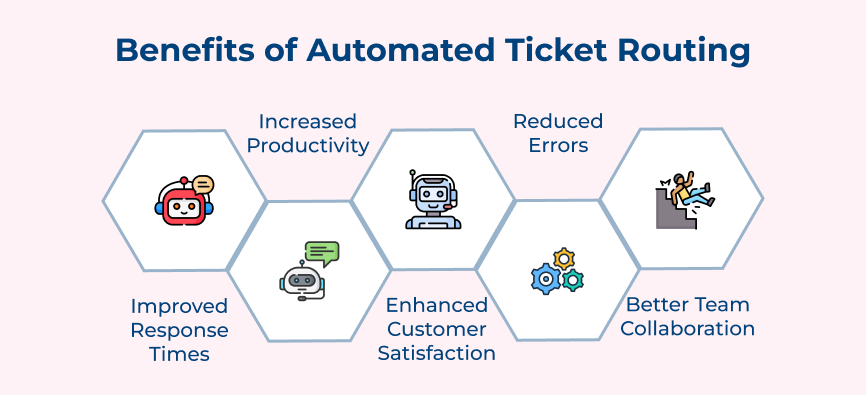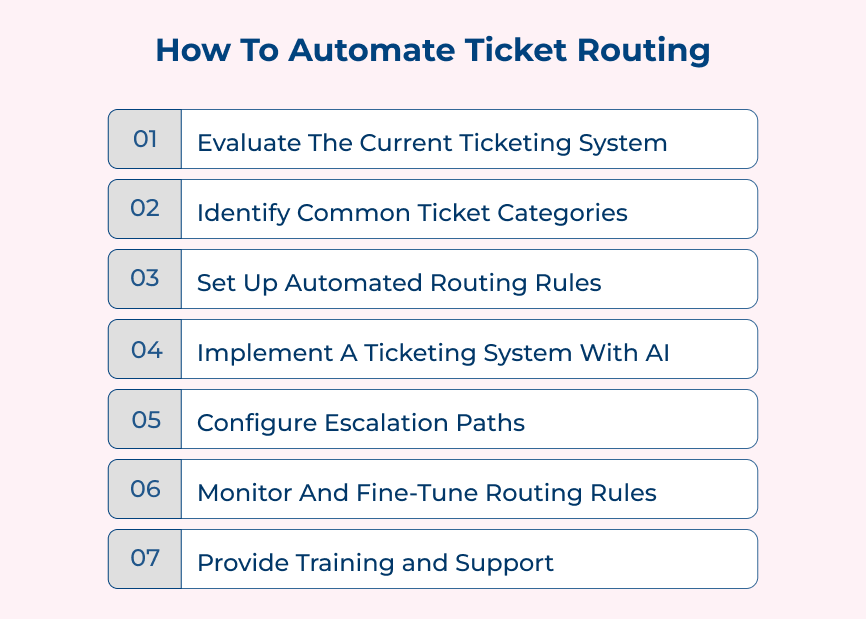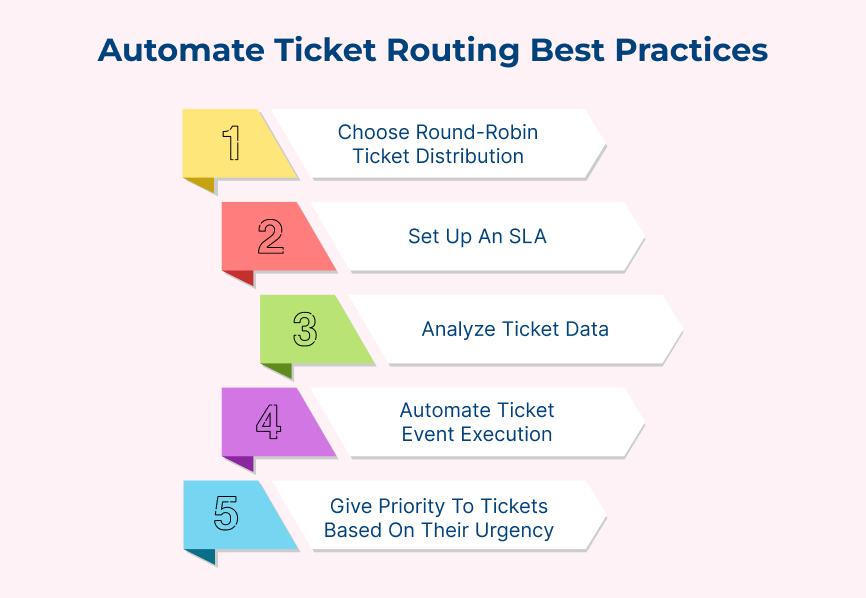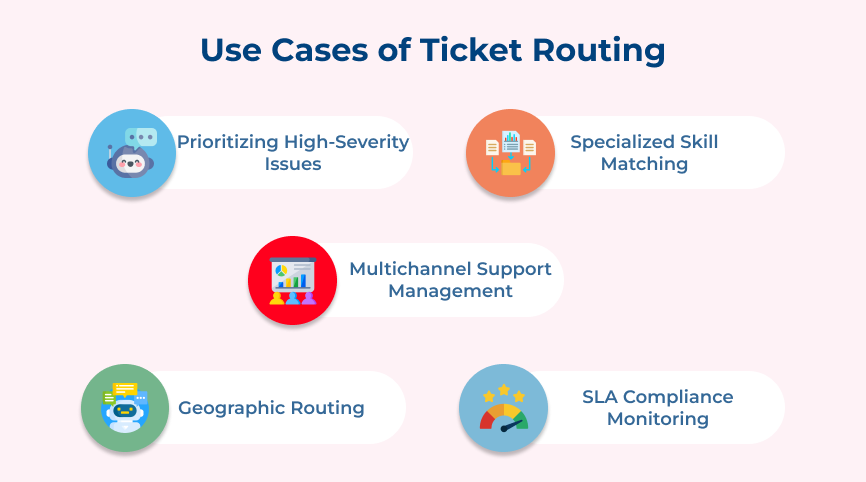1. Evaluate The Current Ticketing System
The first step for automating ticket routing is to evaluate the current ticketing system. It involves analyzing ticket-handling methods such as emails, phone calls and help desk software. Evaluating the current ticketing system helps automate ticket routing for the business. It identifies bottlenecks, inefficiencies and opportunities for automation.
One use case for the step is a customer support team that receives a high volume of tickets through various channels. They could find that tickets must be better routed among departments for effective resolution. Implementing automated ticket routing based on ticket type allows the team to improve response times and customer satisfaction.
Actionable tips:
- Gathering feedback from team members who handle tickets regularly to understand pain points.
- Utilizing analytics to track ticket routing and resolution times.
- Researching different ticketing systems and automation tools to determine which would best suit the business needs.
2. Identify Common Ticket Categories
Identifying common ticket categories is a crucial step in automating ticket routing for a business. Categorizing tickets on common issues allows businesses to streamline the process of directing them to the appropriate department. It automates ticket routing by using rules or workflows to assign tickets based on keywords or phrases.
The feature ensures that tickets are routed to the right team quickly reducing response times and improving customer satisfaction. Let’s explore an example, a software company may have ticket categories like “login issues,” “bug reporting” or “feature requests.” Classifying tickets allows the system to automatically route them to the respective product development teams.
Actionable tips:
- Regularly review and update the ticket categories to reflect changing customer needs.
- Utilize data analytics to identify recurring issues or patterns in customer inquiries.
- Train the team on how to correctly categorize tickets to ensure accurate routing.
3. Set Up Automated Routing Rules
Setting up automated routing rules is a crucial step to automate ticket routing for a business. Creating rules based on keywords or customer inquiries directs tickets to the right team quickly. Automated routing rules streamline ticketing by reducing manual intervention and eliminating human error.
Setting up automated routing rules improves response times and increases customer satisfaction as tickets are resolved promptly. Let’s take an example, a customer sends an email with a technical issue. Automated routing rules allow the ticket to be immediately directed to the technical support team. It ensures a faster resolution for the customer.
Actionable tips:
- Regularly review and update rules to ensure they are still relevant.
- Test rules before implementation to avoid any potential issues.
- Consider setting up notifications to alert team members of new tickets in their queue for prompt action.
4. Implement A Ticketing System With AI
Implementing a ticketing system with AI is a crucial step to automate ticket routing for the business. Incorporating AI into the ticketing system enables organizations to streamline the process of categorizing incoming tickets. It reduces the need for manual intervention and ensures that tickets are addressed effectively on time.
A use case for implementing a ticketing system with AI could be a customer support center dealing with a high volume of inquiries. Using AI to categorize tickets by content helps agents focus on resolving issues rather than sorting through tickets.
Actionable tips:
- Choose a ticketing system that offers AI-powered ticket routing capabilities.
- Train AI algorithms to recognize patterns in ticket content to improve routing accuracy.
- Regularly review and update AI algorithms to ensure they are effectively routing tickets to the correct departments.
5. Configure Escalation Paths
Configuring escalation paths is a crucial step in automating ticket routing for the business. It sets up a system to route service tickets to teams based on urgency levels. Defining clear escalation paths allows companies to ensure that each ticket is quickly routed to the right person. It helps improve response times and enhances customer satisfaction by providing timely solutions.
A common use case for implementing escalation paths is in a customer support department. Incoming tickets can vary in severity and require different levels of expertise to resolve. Setting up escalation paths enables organizations to streamline the ticket-routing process. It ensures that high-priority issues are addressed promptly.
Actionable tips:
- Create specific criteria for escalating tickets such as keywords or customer feedback ratings.
- Assign different levels of escalation to various team members based on their skill levels and experience.
- Implement automated triggers that escalate tickets based on predefined conditions such as response time or ticket status.
6. Monitor And Fine-Tune Routing Rules
Monitoring and fine-tuning routing rules is a crucial step in automating ticket routing for the business. The step automates ticket routing by optimizing flow based on ticket type, priority and agent availability.
Regularly monitoring and fine-tuning routing rules allows businesses to minimize delays. It improves customer satisfaction and increases overall efficiency. Let’s explore an example, a business notices that a certain type of ticket is consistently misrouted to the wrong department. It can adjust its routing rules to ensure it reaches the correct destination in the future.
Actionable tips:
- Regularly review and analyze ticket routing data to identify any patterns or issues that may require adjustments to routing rules.
- Utilize automation tools or software to track ticket routing metrics and quickly make changes as needed.
- Solicit feedback from agents and customers to gather insights on the effectiveness of the routing rules.
7. Provide Training And Support
Training and support also play a key role in helping employees adapt to new processes. When employees feel supported, they are more likely to embrace changes and maximize automated ticket routing systems.
One use case for the step is implementing regular training sessions for customer service representatives on how to use the ticket routing software effectively. Providing ongoing support allows organizations to address any issues that may arise. It ensures that employees are maximizing the benefits of the system.
Actionable tips:
- Providing online tutorials and resources for employees to access at any time.
- Conducting hands-on training workshops to practice using the ticket routing system.
- Offering one-on-one support and coaching to address individual employee needs.
Best Practices for Automated Ticket Routing
Below are the best practices for automating ticket routing, helping you streamline operations and enhance your support team’s performance.