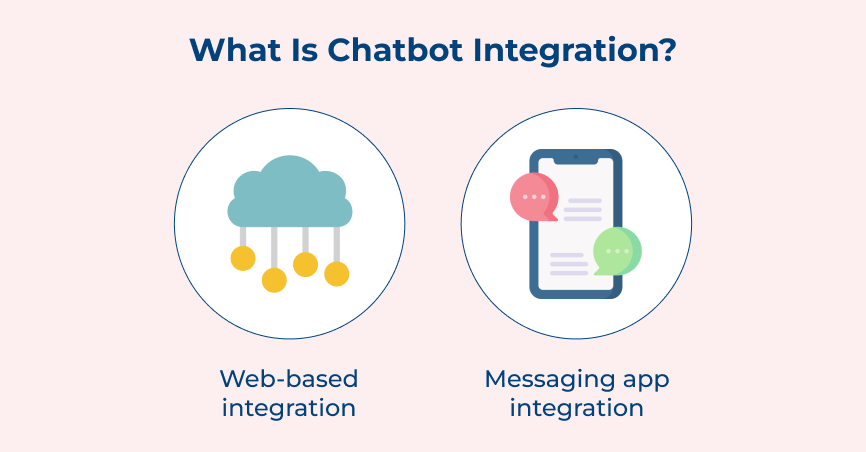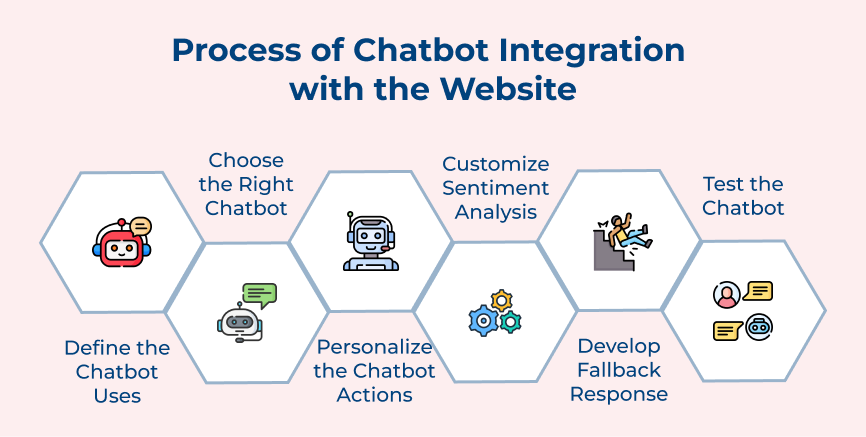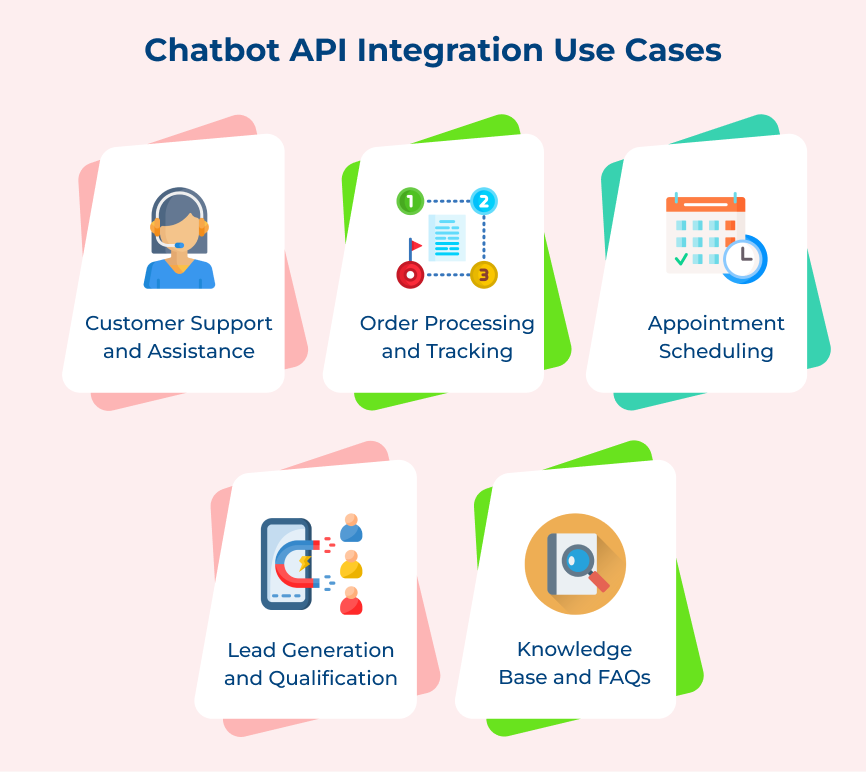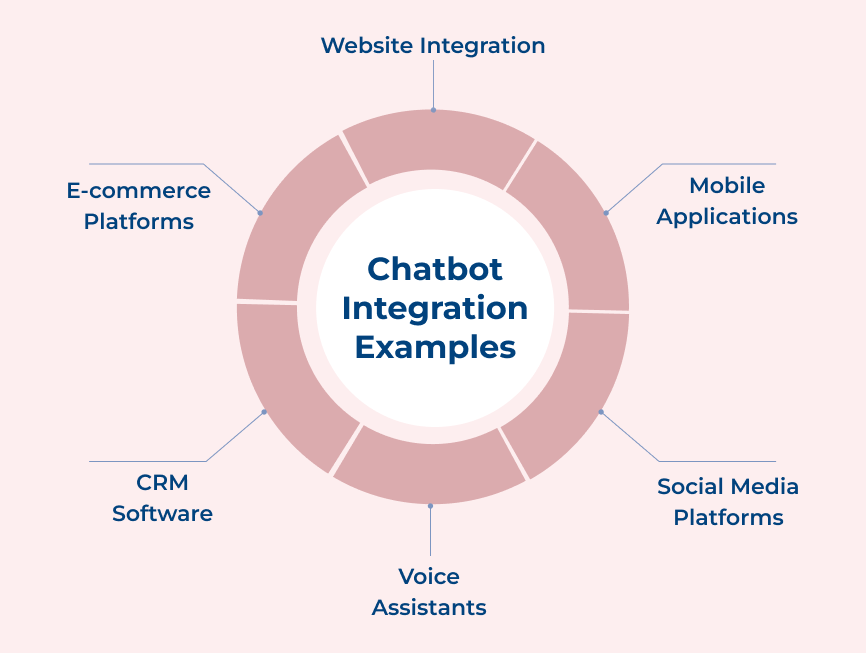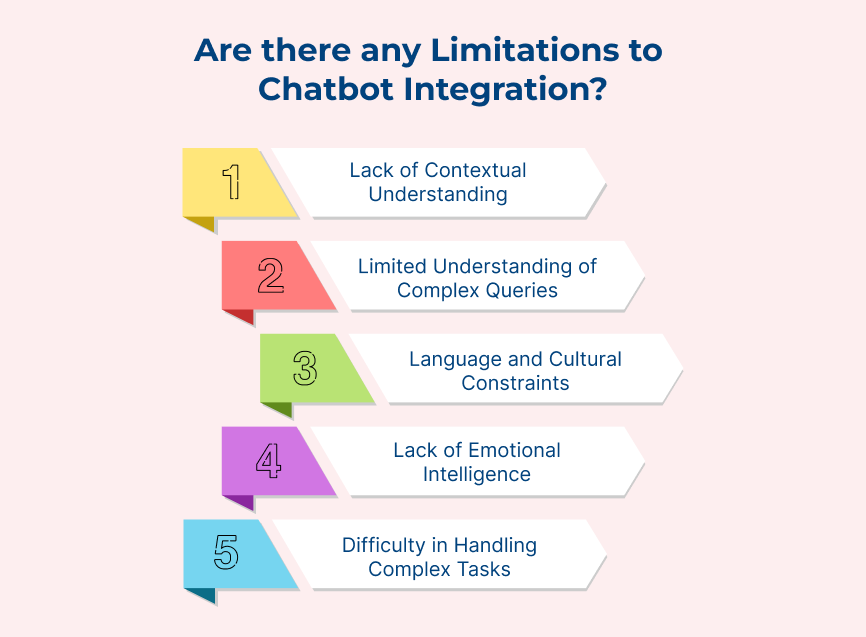1. Define the Chatbot Uses
Defining the uses of a chatbot is essential to maximize its benefits. Brands can only streamline their functionality and tailor it to the target audience if they have clearly outlined their purpose. Defining the chatbot’s uses helps to determine what tasks it should be capable of performing and what kind of interactions it should handle.
Defining the uses of a chatbot improves customer satisfaction by providing quick and accurate responses to inquiries. It also reduces the workload of human support agents, allowing them to focus on more complex issues. Businesses get to improve their lead generation and convert website visitors into valuable customers.
Best Practices:
- Identify the pain points and needs of the customers to design the chatbot’s functionalities accordingly.
- Define specific goals the chatbot should achieve like increasing customer engagement or accelerating sales cycles.
- Tailor the chatbot’s responses to match the user’s preferences and provide a personalized experience.
2. Choose the Right Chatbot
Choosing the right chatbot is an essential process when it comes to integrating it with the website. Chatbot integration has become increasingly popular in recent years, as businesses strive to provide better customer service and streamline their operations. A poorly designed or ineffective chatbot can frustrate users and potentially harm the business’s reputation.
Chatbots provide 24/7 customer support, ensuring that queries or issues are addressed promptly, even outside of regular office hours. Chatbots can automate repetitive tasks, such as answering frequently asked questions or collecting customer information. It frees up valuable time for employees to focus on more complex tasks.
Best Practices:
- Understand the target audience and their needs. It helps to effectively customize the chatbot’s language, tone and responses to better serve the customers.
- Choose a chatbot platform that offers flexibility, scalability and easy integration with the existing systems.
- Continuously evaluate the performance of the chatbot to ensure it is meeting the goals and making a positive impact on the business.
3. Personalize the Chatbot Actions
Personalizing and finalizing the actions refer to customizing the chatbot’s responses, ensuring that it performs seamlessly within the website’s user interface. The process involves tailoring the chatbot’s language and tone to match the brand’s voice, refining its decision-making algorithms and testing its functionality extensively. 64% of businesses believe that chatbots allow them to provide a more customized support experience for their customers.
A well-designed chatbot that understands the user’s intent and provides accurate responses can significantly enhance the customer experience. Automating repetitive tasks and providing instant responses allows chatbots to handle a large volume of customer queries simultaneously. It frees up the departmental teams to focus on more complex tasks.
Best practices:
- Continuously test and refine the chatbot’s responses to ensure accuracy. Use real-time user feedback and analytics to identify areas for improvement.
- Connect the chatbot with other tools and databases, such as your CRM or e-commerce platform to provide personalized recommendations.
- Stay on top of changes in user behavior and keep the chatbot updated with the latest information. Regular maintenance ensures its efficiency and relevance over time.
4. Customize Sentiment Analysis
Sentiment analysis is the process of analyzing the emotions, opinions and attitudes expressed by users in their messages or conversations. Integrating sentiment analysis into the chatbot enables businesses to respond to customers but also gauge their sentiments accurately. It allows the chatbot to provide personalized and empathetic responses, enhancing customer satisfaction.
Configuring sentiment analysis in chatbot integration business helps identify customer emotions and concerns, enabling businesses to address issues promptly. The proactive approach builds trust and loyalty. Sentiment analysis can play a major role in gathering valuable insights about customer preferences and pain points, aiding in various business strategies.
Best Practices:
- Choose a reliable sentiment analysis tool, preferably one that uses machine learning algorithms for accurate assessments.
- Train the chatbot with a diverse range of customer conversations to improve its understanding of various sentiments.
- Regularly update and fine-tune the sentiment analysis model to adapt to changing customer behavior.
5. Develop Fallback Response
A fallback response is the default response that a chatbot provides when it encounters a question or query that it does not understand or is unable to respond to. When a user interacts with a chatbot and receives a prompt response, it enhances engagement with the website. If a chatbot fails to respond or provides inaccurate information, it can lead to frustration and a negative perception of the brand.
An example of a fallback response could be something along the lines of, “I apologize, but I’m unable to answer your question at the moment. Please try asking differently or contact our customer support for further assistance.” Such types of responses acknowledge the user’s query, offer an apology and provide alternative options for obtaining the desired information.
Best practices:
- Regularly analyze user queries and update the chatbot’s database to improve its understanding.
- Offer alternative sources of information to assist users in finding the answers they need.
- Regularly review the chatbot’s performance and feedback from users to continually improve its functionality.
6. Test the Chatbot
Testing the chatbot is essential because it allows you to identify any bugs or glitches in its performance. It ensures the chatbot is providing accurate and relevant information to website visitors, enhancing their user experience. Businesses can also refine their responses and improve their ability to interpret user queries by thoroughly testing the chatbot.
An example of testing the chatbot can be done by simulating various user interactions. It can include asking common questions, providing test scenarios and evaluating the bot’s responses. Testing the chatbot’s performance under different circumstances helps businesses to identify any weaknesses or areas for improvement.
Best practices:
- Ensure that the chatbot has a clear and user-friendly interface. It should be easy to navigate, understand and interact with.
- Test the chatbot across different devices and browsers to ensure its compatibility.
- Consider integrating analytics to track and analyze user interactions with the chatbot, allowing you to continuously improve its functionality.
Chatbot API Integration Use Cases
Let’s check out some impactful use cases of chatbot API integration that can elevate your business strategy to new heights.