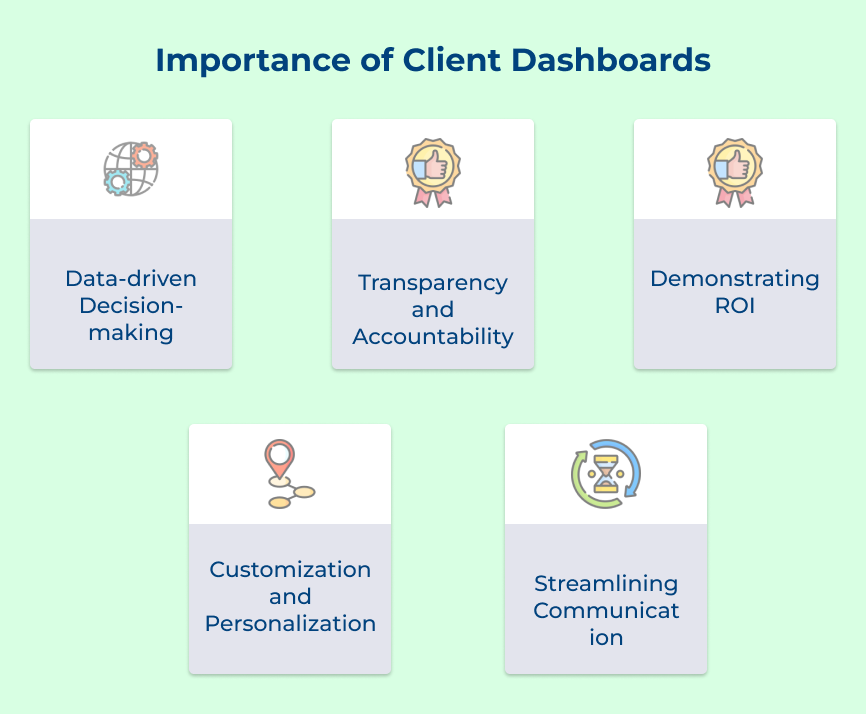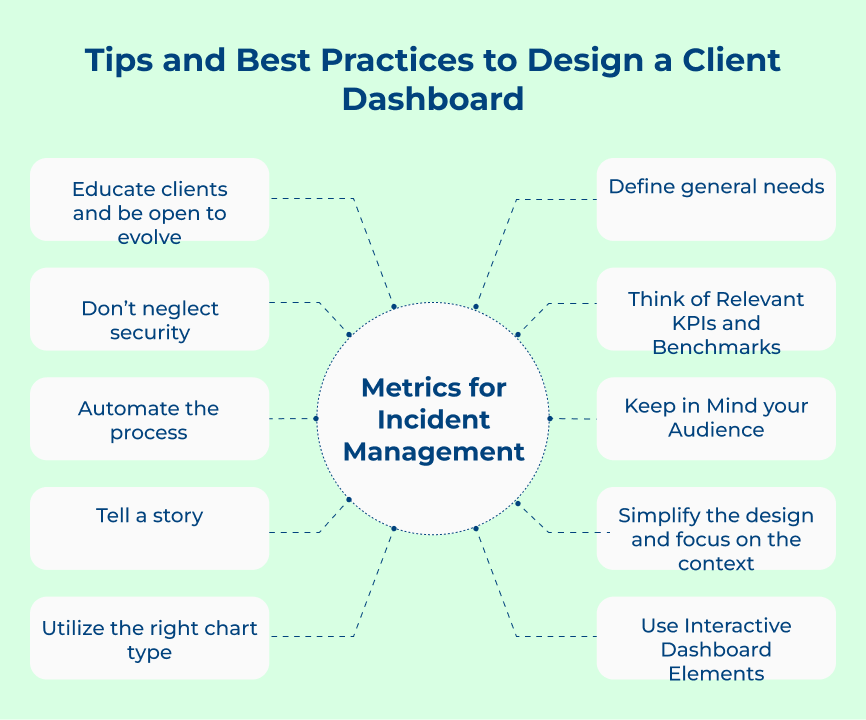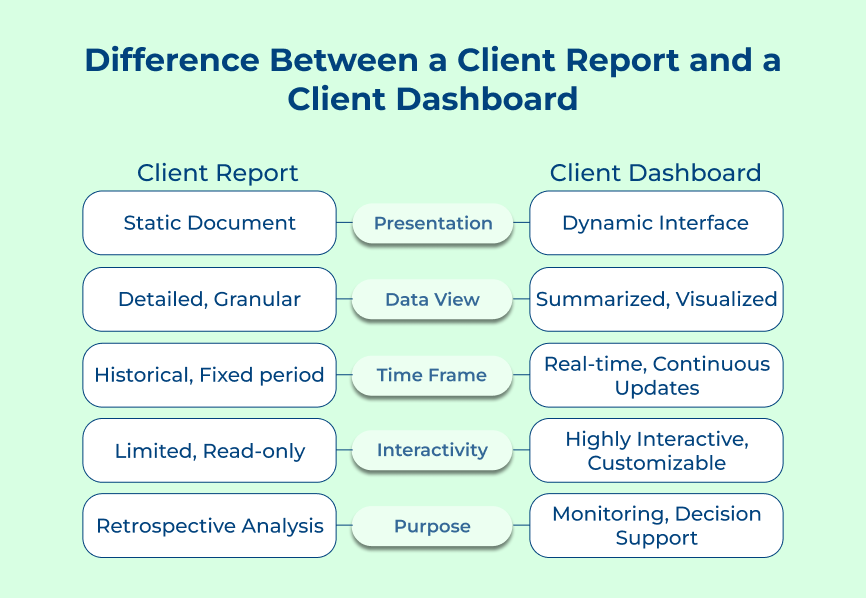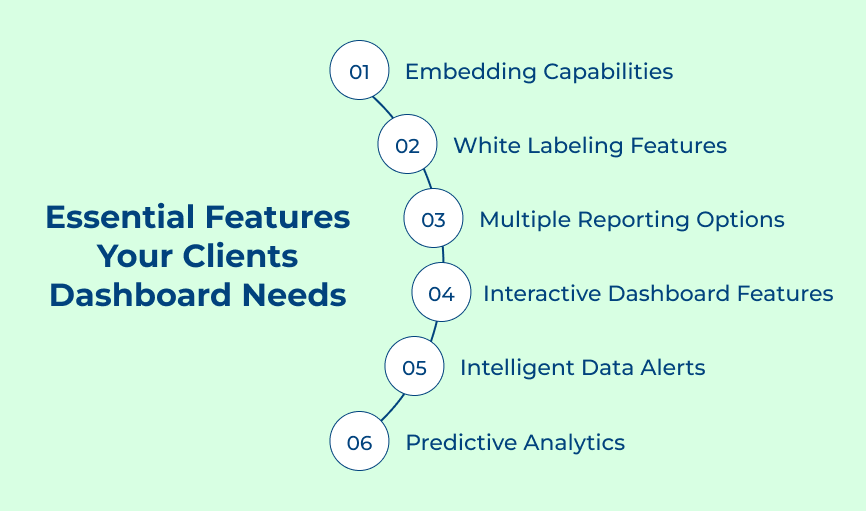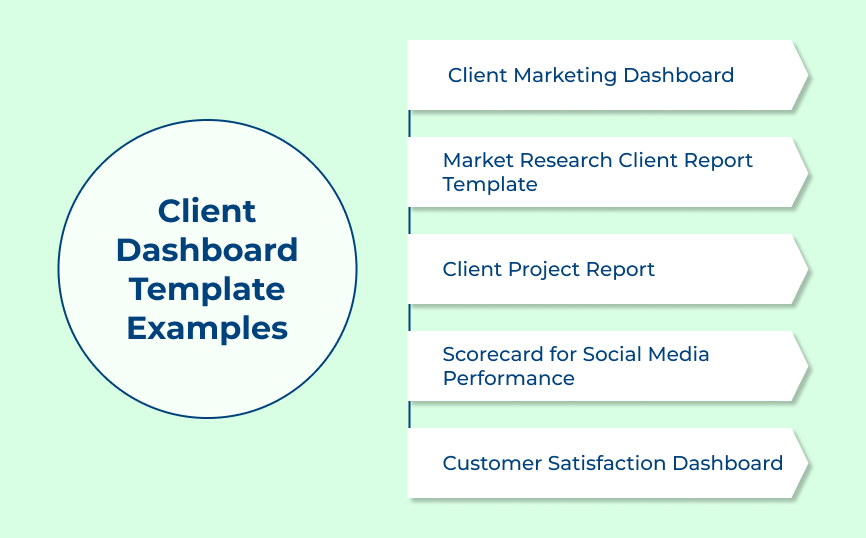1. Define General Needs
When designing a client dashboard, it is crucial to understand and meet the general needs of your clients. You can create a dashboard that is user-friendly and efficient by defining clients’ general needs.
Clients generally have a need for easy access to important information, clear communication and the ability to track progress. Let’s assume that a marketing client may need to see their campaign performance, budget allocation and upcoming tasks in a centralized dashboard.
Best practices:
- Conduct client interviews: Speaking directly with clients can help gather valuable insights into their needs and preferences. It will help you tailor the dashboard to their specific requirements.
- Prioritize important information: Ensure that the most relevant and critical information is easily accessible on the dashboard. It could include key metrics, upcoming deadlines and project milestones.
- Provide customization options: Allow clients to personalize their dashboard by selecting which information they want to see. It helps them focus on what matters most to them.
2. Think of Relevant KPIs and Benchmarks
When designing a client dashboard, it is essential to think of relevant KPIs and benchmarks to ensure that it effectively communicates the performance of the client’s marketing campaigns. Focusing on the KPIs and benchmarks can provide valuable insights to your clients.
Let’s consider that a client is running a social media marketing campaign. Relevant KPIs would include follower growth, engagement rates and conversion rates from social media channels. The client can see the impact of their efforts by tracking the metrics on the dashboard. It can help them make informed decisions for future campaigns.
How to implement:
- Clearly labeling and organizing the KPIs for easy interpretation.
- Providing context and analysis for the data to help the client understand the implications of the metrics.
3. Keep in Mind your Audience
When designing a dashboard, it is crucial to keep in mind your audience – the clients who will be using the dashboard to view and analyze data. It ensures that the dashboard is tailored to meet the specific needs of your clients, leading to a more user-friendly tool.
Understanding your audience can help design a professional client dashboard that is intuitive and easy to navigate, with relevant insights. Let’s assume that your clients are non-technical users. You may want to focus on presenting data in a visually appealing and easy-to-understand format, such as charts.
Best practices:
- Conduct user research: Before designing the dashboard, take the time to understand your clients’ goals, preferences and pain points. It will help you tailor the dashboard to their specific needs and ensure a positive user experience.
- Seek feedback: Throughout the design process, solicit feedback from your clients to ensure that the dashboard meets their expectations. The iterative approach will result in a client dashboard that is truly user-centric.
4. Simplify the Design and Focus on the Context
When designing a dashboard for a client, it’s important to simplify the design and focus on the context. It involves removing any unnecessary clutter from the dashboard. It helps in ensuring that the most relevant information is easily accessible to the user. Simplifying the design and focusing on the context can create a user-friendly dashboard that provides a seamless user experience.
An example of how the tip can be implemented is by creating a dashboard for a social media management platform. The dashboard could display key metrics such as engagement rates, follower growth and top-performing posts in a visually appealing format.
Best practices:
- Understand customer preference in terms of design and context
- Make context of the dashboard clearly visible to the client and easily understandable
- Using visual hierarchy to prioritize important information and guide the user’s attention.
5. Use Interactive Dashboard Elements
When designing a client dashboard, using interactive dashboard elements can greatly enhance the user experience and provide valuable insights at a glance. Interactive elements such as charts, graphs, filters and drill-down capabilities can make the dashboard more engaging.
The elements can help users to navigate through the dashboard, compare data and make informed decisions. A marketing agency could use interactive dashboard elements to track KPIs for their clients’ digital marketing campaigns. They could use charts to visualize website traffic, conversion rates and social media engagement, while using filters to display data for specific periods.
Best practices:
- Clear design: The design should be clean and intuitive
- Navigation: Provide clear navigation options in your dashboard so that it becomes easier for client
6. Utilize the Right Chart Type
When designing a client dashboard, it is crucial to utilize the right chart type to effectively communicate data and insights. It can help streamline the presentation of information, making it easier for clients to understand and interpret key metrics at a glance.
Designers can ensure that the dashboard remains visually appealing by selecting the appropriate chart type for the data being displayed. Let’s consider that if a client wishes to track their website traffic over the past year, a line chart would be the best choice to display the data. It allows for a clear visualization of trends and patterns.
Best practices:
- Keep it simple: Avoid cluttering the dashboard with unnecessary chart types or complex visuals, focusing on highlighting the most important metrics.
- Use color strategically: Utilize color to differentiate data points or highlight key information, but avoid overwhelming the dashboard with too many colors that are confusing.
7. Tell a Story
When designing a client dashboard, one important tip to keep in mind is to “tell a story.” It means presenting the data in a way that guides the client through a narrative. You can help the client easily understand and interpret the information, by telling a story with the data. It leads to better decision-making.
One way the tip can be helpful in designing a professional client dashboard is by organizing the data in a logical flow that follows a clear storyline. Let’s assume that you can start with an overview of key metrics, then delve deeper into specific areas of interest and conclude with a summary for next steps. It allows the client to easily follow the data and derive valuable insights.
How to implement:
- Start with a clear purpose or goal for the dashboard to ensure the story is focused and relevant.
- Provide context or background information to help the client interpret the data accurately and make informed decisions.
8. Automate the Process
Automating the process of designing a client dashboard can help save time and reduce the margin for error by eliminating manual data entry. Utilizing tools to automate data collection, analysis and visualization can ensure that your dashboard is always up-to-date.
Let’s assume that a digital marketing agency can automate data syncing from Google Analytics, social media platforms and email marketing tools. It provides clients with a comprehensive view of their online performance. The agency can focus on interpreting the data and providing valuable insights to clients by automating the process.
Best practices:
- Choose the right tools that fit your specific needs and integrate seamlessly with your data sources.
- Regularly review and update the dashboard to reflect the changing needs of clients.
9. Don’t Neglect Security
When designing a client dashboard, it is essential not to neglect security. Security should be a top priority when creating a platform that will be used to store sensitive client information. Consider implementing secure login procedures, encryption of data and regular security audits to identify and address any vulnerabilities.
Let’s consider that requiring strong passwords and enabling two-factor authentication can help prevent unauthorized access to the dashboard. Encrypting data stored on the dashboard and using secure connections (such as HTTPS) can help protect information from being intercepted.
How to implement:
- Regularly updating security measures to stay ahead of potential threats
- Restricting access to sensitive data to only those who need it
- Educating clients on best practices for protecting their own information.
10. Educate Clients and be Open to Evolve
When designing a client dashboard, it is important to not only provide valuable information but also to educate clients and be open to evolving the dashboard based on their feedback. Educating clients on how to use the dashboard effectively can lead to better engagement. It can result in more informed decision-making for the client.
One way to incorporate the tip is to provide tooltips or tutorials within the dashboard to explain different features and data points. Let’s assume that a tooltip could pop up when a client hovers over a specific graph, providing them with additional information on what the data represents.
Pro tips:
- Conduct regular feedback sessions with clients to gather input on what is working well and what can be improved in the dashboard.
- Provide training sessions for clients to learn how to navigate and interpret the data in the dashboard effectively.
- Stay up-to-date on industry trends and new technologies to ensure that the dashboard continues to meet the evolving needs of clients.
Difference Between a Client Report and a Client Dashboard
Let’s check out the key differences between a client report and a client dashboard. Understand their unique functions, formats and benefits below: