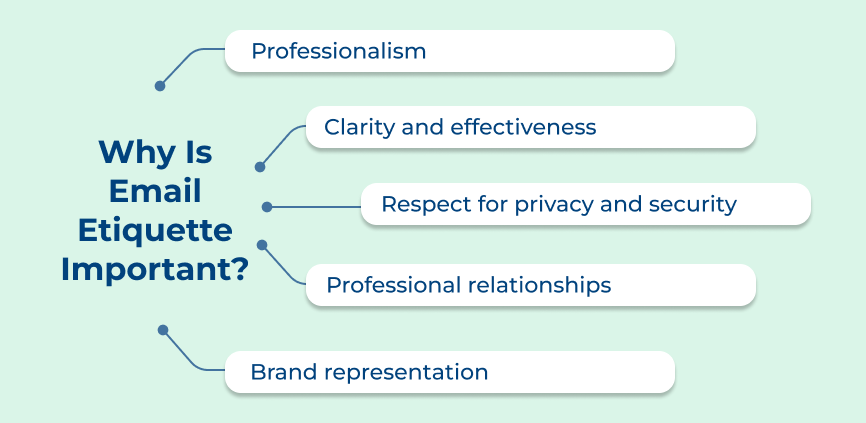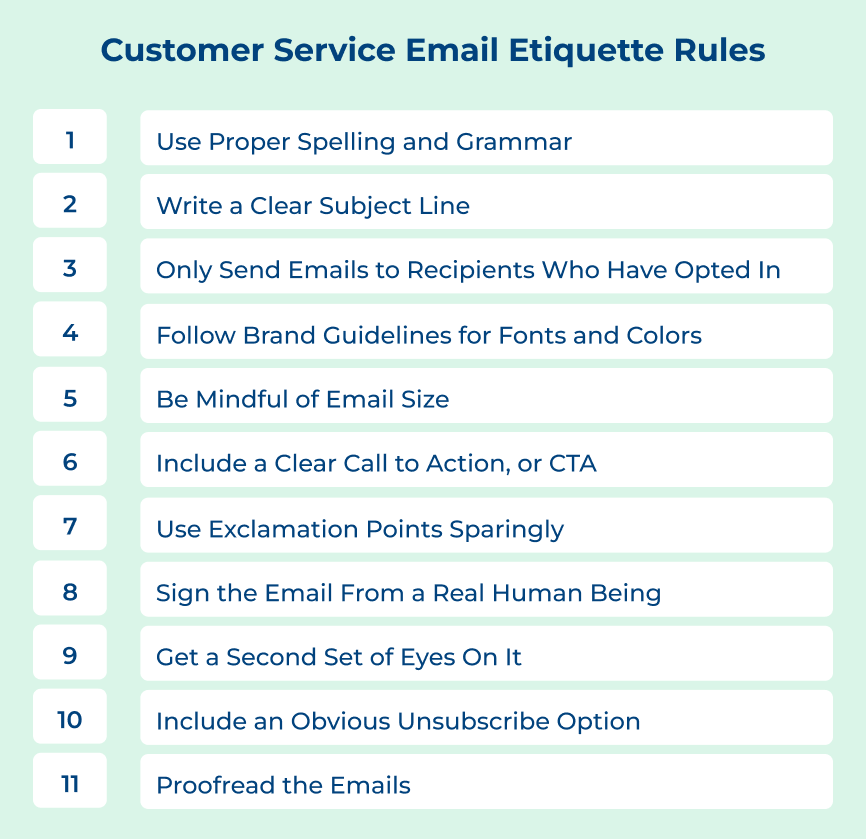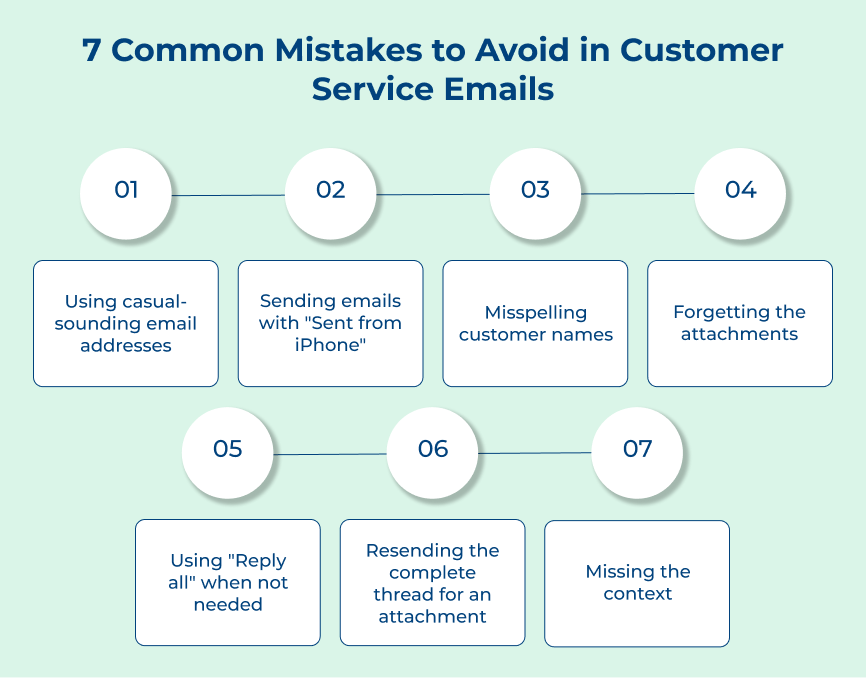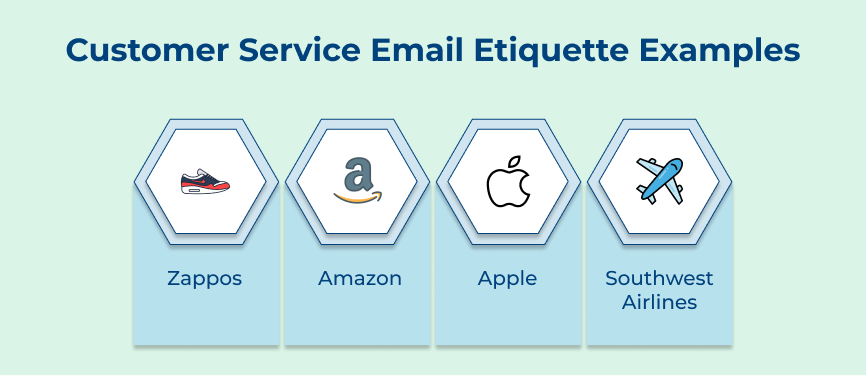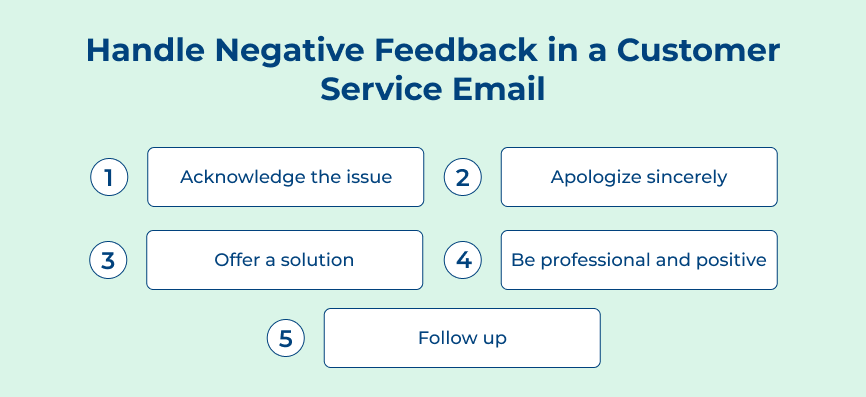1. Use Proper Spelling and Grammar
When it comes to customer service email etiquette, using proper spelling and grammar is crucial. It may seem like a small detail, but it can make a big difference in how customers perceive professionalism and attention to detail. Proper spelling and grammar help to improve customer support email etiquette by creating easy-to-understand communication. It can prevent misunderstandings and ensure that the message is delivered effectively.
Customers will appreciate receiving emails that are well-written and free of errors. It shows that businesses are committed to providing high-quality service. Imagine receiving an email from a customer service representative with multiple spelling mistakes and grammatical errors. The representative’s lack of knowledge or competence may erode trust in their ability to solve the issue.
Best practices:
- Use spell-check tools to catch any spelling errors before sending customer support emails.
- Take the time to proofread the message to check for grammar mistakes and ensure clarity.
- If businesses are unsure about grammar rules, seek help from a colleague or use online resources to improve their writing skills.
2. Write a Clear Subject Line
When it comes to customer support email etiquette, one of the most important rules the business needs to follow is to write a clear subject line. A clear subject line is essential because it helps the recipient quickly understand the purpose of the email and prioritize their response accordingly. 47% of email recipients decide to open emails based on the subject lines alone.
Businesses can improve customer service email etiquette by ensuring that the emails are easily understood and that important messages don’t get lost in a cluttered inbox. Let’s assume that a customer has an urgent issue that needs to be addressed, a clear subject line such as “Urgent: Account Issue” will help the recipient identify the priority of the email and respond promptly.
Best practices:
- Use clear and concise language to summarize the main purpose of the email in just a few words.
- Include relevant details in the subject line to provide more context and help the recipient understand the content of the email.
- Use action verbs to indicate the purpose or request of the email, such as “Request for Information” or “Feedback Needed.”
3. Only Send Emails to Recipients Who Have Opted In
Following the rule helps to improve customer service email etiquette by respecting the privacy and preferences of the customers. Only sending emails to those who have opted in, are more likely to engage with receptive recipients, leading to higher open and click-through rates. It also helps to build trust with the customers, as they are more likely to engage with the communications when they have actively chosen to receive them.
Imagine a customer who receives unsolicited emails from a company they have never heard of. They may see the emails as spam, unsubscribe, or mark them as junk. It leads to harming the company’s reputation and customer experience.
Best practices:
- Clearly communicate the option to opt in to email communications on the website and marketing materials.
- Regularly update the email list to ensure that businesses are only sending emails to active and engaged subscribers.
- Provide an easy way for customers to opt out of receiving emails if they no longer wish to receive communication from the company.
4. Follow Brand Guidelines for Fonts and Colors
When it comes to customer service email etiquette, following brand guidelines for fonts and colors is crucial for maintaining a consistent image. Businesses adhering to guidelines show care for details and dedication to providing a cohesive brand experience to customers.
Following brand guidelines ensures the emails are visually appealing and easy to read. Consistency in design helps to reinforce brand recognition and trust with the customers. Let’s consider that using the correct brand colors in the email templates can instantly make the emails recognizable and reinforce the brand identity.
Best practices:
- Stick to the colors provided in the brand guidelines to maintain consistency and professionalism.
- Use easy-to-read fonts that are accessible to all customers and avoid using too many different fonts in one email.
- Use the same font sizes, styles and colors throughout the emails to create a cohesive look.
5. Be Mindful of Email Size
Mindful email size improves customer service by ensuring clear, prioritized messages. It shows respect for the recipient’s time and helps to avoid confusion or miscommunication.
Imagine receiving a long and rambling email from a customer service representative with irrelevant information. It can frustrate the recipient and make it difficult to quickly address the issue at hand. A concise and well-organized email that gets straight to the point can make the communication process much smoother.
Best practices:
- Start by outlining the key points businesses want to communicate before drafting the email.
- Use clear and concise language to convey the message effectively.
- Avoid including unnecessary information or unrelated details that can clutter the email and confuse the recipient.
6. Include a Clear Call to Action or CTA
Including a clear call to action (CTA) is essential for effectively communicating with customers and improving overall satisfaction. A CTA tells the customer what they need to do next, whether it’s responding to a question, following a link, or providing feedback.
Including a CTA helps to improve customer support email etiquette by making it easier for customers to understand the purpose of the email and what is expected of them. Providing clear directions can prevent misunderstandings, guide customers effectively and enhance their experience positively.
Best practices:
- Keep it concise and to the point. Make sure the CTA is easy to understand and stands out in the email.
- Use action-oriented language. Encourage the customer to take the desired action by using verbs like “click here,” “reply with,” or “visit our website.”
- Make sure that customers know how to reach out if they have any further questions or concerns.
7. Use Exclamation Points Sparingly
One of the most important rules to follow is to use exclamation points sparingly. While it can be tempting to use exclamation points to convey excitement or urgency, overusing them can come across as unprofessional or even aggressive to the recipient. Using exclamation points sparingly, businesses can improve customer service email etiquette in several ways.
Maintaining a professional tone helps businesses avoid being insincere or emotional, ensuring clear communication. Let’s assume that instead of writing “Thank you for the email!!! We will address the concerns ASAP!!!” try something like “Thank you for reaching out. We will address the concerns as soon as possible.”
Best practices:
- Use them only when necessary to convey enthusiasm or urgency.
- Consider alternative ways to convey emotion, such as using descriptive language or incorporating emojis.
- Proofread the emails before sending them to ensure that businesses are not using too many exclamation points.
8. Sign the Email From a Real Human Being
When it comes to customer service email etiquette, one important rule to follow is to always sign the email from a real human being. The simple yet effective practice adds a personal touch to the communication and helps to build a connection with the recipient. Signing the email with the name shows the customer that there is a real person behind the screen who is ready to assist them.
The interaction becomes more genuine and trustworthy, improving the overall customer experience. Instead of ending an email with just “Thank you,” businesses can personalize it by signing off with “Thank you for reaching out, Jane Smith.” The small gesture can go a long way in making the customer feel valued and appreciated.
Best practices:
- Use a professional and friendly tone in the email signature to reflect the company’s brand.
- Include the job title and contact information in the signature to make it easy for customers to reach out to the brand.
- Avoid using generic email signatures that lack personality and make the communication seem robotic. Interact with customers authentically and genuinely.
9. Get a Second Set of Eyes On It
Businesses must always get a second set of eyes on the email before hitting send. The simple step can significantly improve the quality and effectiveness of the communication with customers. Getting a colleague or supervisor to review the email ensures professionalism, tone accuracy and information completeness.
The extra step can help prevent misunderstandings and show customers that the business values the time quality of the correspondence. Imagine responding to a customer complaint and inadvertently using a sarcastic remark that could be misinterpreted. Having someone else review emails can prevent misunderstandings and maintain positive customer relationships.
Best practices:
- Choose someone with strong attention to detail to review the emails.
- Clearly communicate the purpose and tone of the email to the person providing feedback.
- Embrace feedback and revise the email for improvement before sending it.
10. Include an Obvious Unsubscribe Option
When it comes to customer support email etiquette, including an obvious unsubscribe option is a crucial rule to follow. The rule helps to improve customer service by allowing recipients to easily opt out of receiving further communication if they are not interested. It shows respect for their preferences and builds trust.
Let’s consider receiving an email from a company with no clear unsubscribe option. Consumers may feel frustrated and annoyed, leading to a negative view of the brand. If the unsubscribe option is provided, consumers are more likely to appreciate the transparency and professionalism of the company.
Best practices:
- Make the unsubscribe link visible and easy to find at the bottom of the email.
- Use clear and concise language to explain the unsubscribe process.
- Ensure that opting out is a simple and hassle-free process for the recipient.
11. Proofread the Emails
Proofreading emails is one of the crucial customer service email etiquette tips that businesses need to maintain professionalism and ensure clear communication with customers. Reviewing emails before sending them can prevent costly mistakes that may harm the reputation and customer relationships.
Let’s assume a customer receives an email with a spelling mistake in their name or with incorrect information. The types of errors can lead to confusion and frustration for the customer, impacting their trust in the brand.
Best practices:
- Use spell check and grammar tools to catch errors that the business may have missed.
- Read the email out loud to yourself to ensure it flows well and makes sense.
- Have a colleague or friend review the email before sending it to catch any mistakes the business may have overlooked.
7 Common Mistakes to Avoid in Customer Service Emails
Let us uncover the most common errors businesses make when interacting with customers via email and how to rectify these missteps to enhance customer satisfaction and trust.