Email Automation: A guide with examples and benefits
The blog dives into email automation explaining how it can save you time, personalize outreach and boost sales with targeted messages triggered by customer action. Learn how to nurture leads.

The blog dives into email automation explaining how it can save you time, personalize outreach and boost sales with targeted messages triggered by customer action. Learn how to nurture leads.

Are you tired of spending hours sending individual emails to your customers and prospects? Do you wish there was a more efficient way to communicate with your audience? Email automation may be the solution you are looking for. Automated emails generate 320% more revenue compared to non-automated emails.
Automating your email is a powerful tool that allows you to send targeted, personalized emails to your audience at the right time. It can help you save time, increase productivity and improve your email marketing strategy.
The article explores the benefits of automation of email and how you can start implementing it in your business. We will discuss the different types of automated emails, best practices for creating campaigns and how to measure the success of your efforts.
An email automation workflow is a series of pre-planned, triggered email messages sent to subscribers based on specific actions, behaviors, or timeframes. It’s a strategic approach to email marketing that leverages technology to deliver personalized, timely content without manual intervention.
These workflows function by setting up a sequence of emails that are automatically sent when certain conditions are met. For example, when a new user signs up, they might receive a welcome email, followed by a series of onboarding messages over the next few days. The system tracks user interactions and adjusts the workflow accordingly, ensuring relevance and engagement.
Key objectives:
Here are 7-8 important statistics that every marketer should know. It will help you to better understand the power of email automation and marketing.
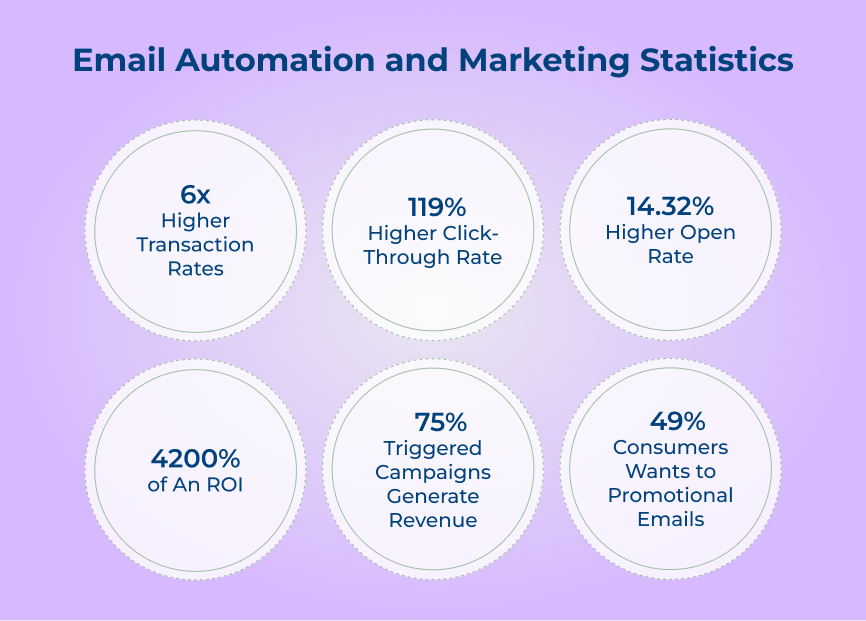
Personalization is key when it comes to email marketing. Tailoring your emails to individual subscribers based on their preferences can increase engagement and drive conversions. Personalized emails have been shown to deliver 6 times higher transaction rates compared to non-personalized emails.
Email automation allows you to send targeted, timely messages to your subscribers without having to manually send each email. It not only saves time and resources but also leads to higher engagement. Automated emails have been found to have a 119% higher click-through rate compared to regular, broadcast emails.
Segmenting your email list allows you to send more relevant content to different groups of subscribers based on various factors. It can include demographics, behaviour, or purchase history. The approach has shown to have a 14.32% higher open rate compared to non-segmented campaigns.
Email marketing continues to deliver one of the highest returns on investments compared to other digital marketing channels. Businesses can see revenue growth with an average ROI of 4200% by incorporating email automation and marketing into their strategy.
Triggered email campaigns, such as welcome emails, abandoned cart emails, or birthday emails, are highly effective at driving conversions. 75% of email revenue is generated by triggered campaigns. It showcases the importance of using automation to send timely messages to your subscribers.
Despite the rise of other communication channels, such as social media and messaging apps, email continues to be a preferred channel for receiving promotional content. 49% of consumers want to receive promotional emails from their favorite brands. It highlights the importance of email marketing in the digital landscape.
Email automation offers a wide array of benefits that can save you time, increase engagement, and drive conversions. Let’s delve into the numerous advantages that email automation brings to the table for businesses of all sizes.
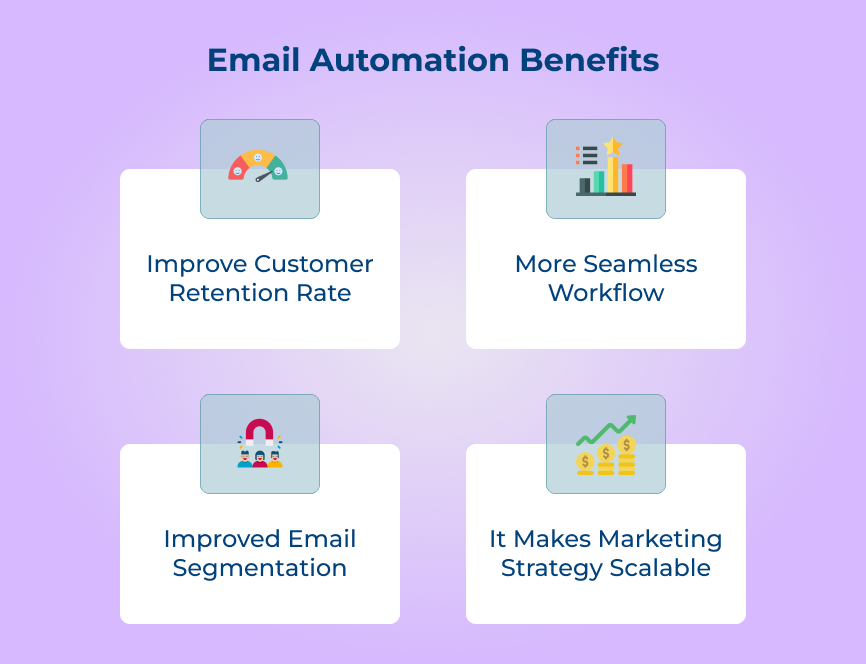
Email automation allows your marketing team to focus their time and energy on other important tasks, rather than manually sending out emails. Your team can work on developing more strategic, creative and effective marketing strategies by automating your email campaigns.
Setting up automated emails to be sent to customers at different stages of the marketing funnel can increase customer engagement. Automated emails can be personalized based on the customer’s behavior, and interactions with your brand. It makes them more likely to convert and remain loyal customers.
Email automation allows you to reach a larger audience without increasing the workload on your marketing team. Automated emails allow you to easily send targeted messages to thousands of customers. It helps in saving time and resources while still delivering personalized content.
Automating your email campaigns can help create a more seamless workflow for your marketing team by reducing the need for manual intervention. Your team can focus on other important tasks, with automated processes in place. It ensures that their email campaigns are running smoothly and efficiently.
Email automation enables you to segment your email list based on various criteria such as demographics, behavior, past purchases and more. It allows you to send targeted and personalized emails to different segments of your audience, increasing the likelihood of engagement.
Let’s dive into the essential steps you need to follow to set up successful email automation campaigns.

Are you tired of manually sending out email campaigns and wasting time? Consider using email automation software to streamline and automate your email workflows. It can help save time, increase efficiency and improve the effectiveness of your email marketing strategy.
One use case for email automating software is setting up a welcome series for new subscribers. You can easily nurture new leads without manual effort by creating a series of automated emails. It can be triggered when someone signs up for your mailing list.
Pro tips:
Identifying who you’re sharing your email campaigns with is a crucial step in automating email workflows. The step involves segmenting your email list based on different criteria such as demographics, behavior, or interests to send targeted content to subscribers. Identifying your audience can ensure that your email campaigns are relevant and engaging. It leads to higher open and click-through rates.
use cases showcasing the importance:
1. Personalization: You can personalize your emails based on the preferences of your subscribers, by segmenting your email list. It leads to higher engagement and conversions.
2. Engagement: Sending targeted content to specific segments of your audience can help increase engagement levels. It builds stronger relationships with your subscribers.
3. Re-engagement: Identifying inactive subscribers and sending them re-engagement campaigns can help win back their interest with your brand.
4. Lead nurturing: Segmenting your email list based on where a subscriber is in the customer journey can help you send targeted content that moves them closer to making a purchase.
Pro tips:
When it comes to automating email workflows, one crucial step is determining your email campaign’s goal. Having a clear goal in mind will help guide your email strategy and ensure that your campaigns are impactful.
Use cases highlight the importance of the step in automating email workflows:
1. Lead generation: Defining your goal as generating leads can help create targeted email campaigns to capture new leads and nurture them through the sales funnel.
2. Customer retention: If your goal is to retain customers, you can set up automated emails to engage with customers post-purchase, gather feedback and encourage repeat business.
3. Product promotion: When aiming to promote a new product or service, setting a clear goal will help you craft compelling messages and automate email campaigns to drive awareness.
One common challenge in determining your email campaign’s goal is ensuring alignment with business objectives. It’s important to tie your email goals back to key performance indicators (KPIs) and measure the success of your campaigns against the metrics.
Best practices:
Automating email workflows can greatly benefit your business by saving time, improving efficiency and increasing engagement. You first need to identify repetitive tasks that can be streamlined to determine which processes you want to automate with Workflows.
1. Welcome email series: Automating a series of welcome emails to new subscribers can ensure they receive timely and relevant information about your offerings.
2. Abandoned cart reminders: Sending automated reminders to customers who have items in their online shopping cart but have not completed their purchase can help increase sales.
3. Lead nurturing emails: Automating a series of emails to nurture leads can help move them through the sales funnel and convert them into customers.
4. Event reminders: Sending automated reminders and updates to attendees of an event can help ensure a successful turnout.
A common challenge faced in determining which processes to automate is deciding where to start. It’s important to prioritize tasks that will have the most impact on your business goals.
Pro tips:
Automating email workflows can save time and increase efficiency in your marketing strategy. Creating engaging email content is key to maintaining a strong connection with your audience. Automated email content templates should be structured in a way that is visually appealing, easy to read and mobile-friendly.
One challenge faced in the step is ensuring that your automated emails don’t come across as too generic or robotic. Personalizing the content based on the recipient’s preferences and previous interactions with your brand can help mitigate the issue.
Best practices:
Email automation is a crucial aspect of any digital marketing strategy. It allows you to efficiently communicate with your audience at scale. One key step in the automation of email is to regularly check your setup and run tests whenever possible to ensure that everything is running smoothly.
Regularly check your setup to ensure that all your workflows are functioning correctly. One challenge faced in the step is ensuring that all elements of your automation setup are synchronized and working together seamlessly. Managing multiple workflows and using various tools simultaneously can be challenging for your automation process.
Best practices:
When it comes to automating email workflows, launching the workflow is a crucial step in ensuring that your emails are reaching the right audience on time. It involves setting up your automated emails and monitoring their performance to see what is working. It also gives an insight on what needs improvement.
One challenge faced in the step is the ability to accurately interpret the data gathered from the email analytics. It can be overwhelming to sift through the various metrics and understand what they mean for your email strategy. It is where having a solid understanding of email marketing best practices and analytics tools can be extremely helpful.
Best practices:
Let’s delve into the various types of emails that should be a part of your email marketing automation arsenal.
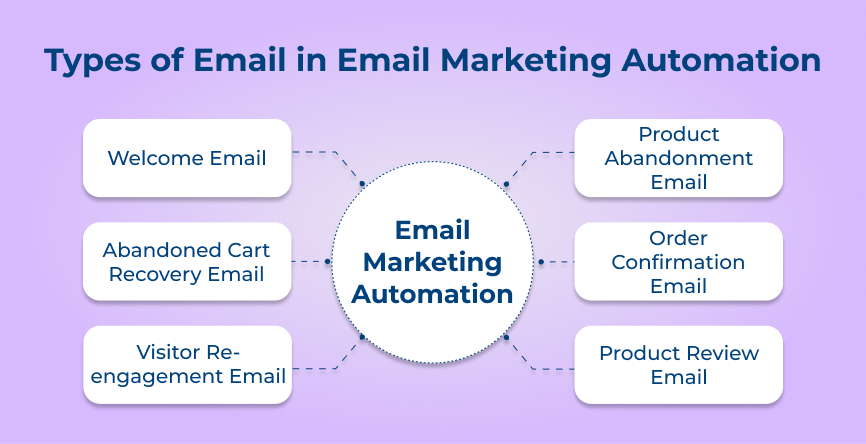
Automation trigger: The welcome email is typically triggered when a new subscriber signs up for your email list.
Example: A welcome email can be used to thank the subscriber for joining your list. Provide them with a special offer or discount. Introduce them to your brand and the products or services you offer.
Automation trigger: The abandoned cart recovery email is triggered when a customer adds items to their online shopping cart but does not complete the purchase.
Example: An abandoned cart recovery email can remind the customer of the items left in their cart. Offer them an incentive to complete the purchase such as free shipping. Provide a direct link back to their cart for easy checkout.
Automation trigger: The visitor re-engagement email is triggered when a customer has not interacted with your website or emails for a certain period of time.
Example: A visitor re-engagement email can be used to entice inactive subscribers back to your website. Offer them personalized offers based on their past interactions or provide them with valuable content that highlights the benefits of your offerings.
Automation trigger: When a customer adds a product to their online shopping cart but does not complete the purchase.
Example: An online clothing retailer can set up an automation trigger to send a reminder email to customers who have abandoned their shopping carts. Encourage them to complete their purchase by offering a discount or free shipping.
Automation trigger: When a customer successfully completes a purchase on an online store.
Example: A beauty brand can set up an automation trigger to send an order confirmation email to customers immediately after they make a purchase. Provide them with details about their order, estimated delivery date and a thank you message for their purchase.
Automation trigger: A certain period of time after a customer has received their purchased product.
Example: An electronics retailer can set up an automation trigger to send a product review email to customers one week after they have received their new smartphone. Ask them to share their feedback and experiences with the product. It not only encourages customer engagement but also provides valuable testimonials for future marketing efforts
Email marketing automation has become a crucial tool for businesses of all sizes to effectively reach and engage their target audience. Here are five email automation tools options for different types of businesses:
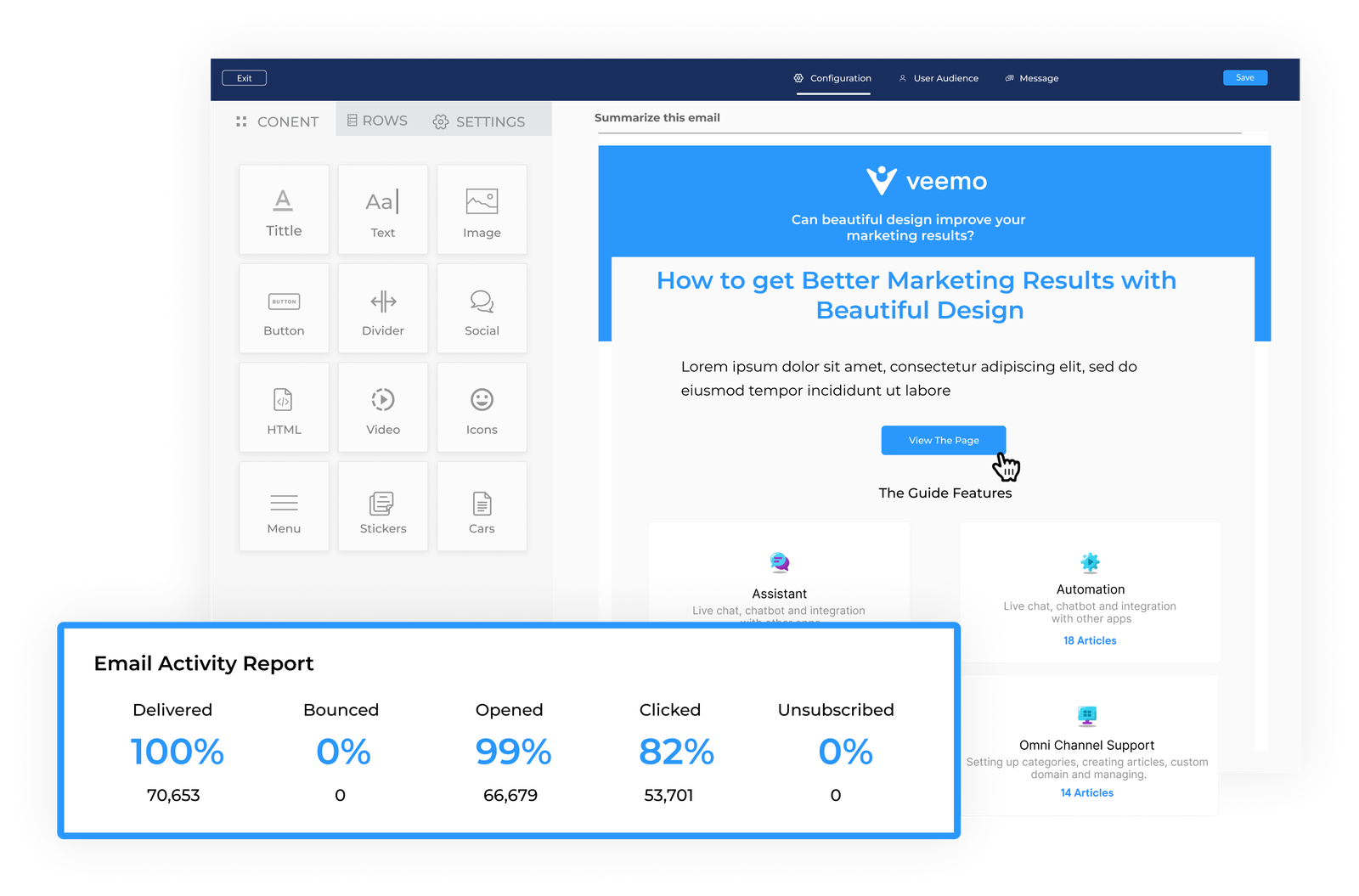
Veemo is designed to automate and personalize email campaigns, making it easier for businesses to connect with their customers on a more personal level. Veemo can segment email lists, send targeted messages and track performance in real-time by using advanced algorithms. It allows businesses to optimize their email marketing efforts and increase engagement with their audience.
Key features:
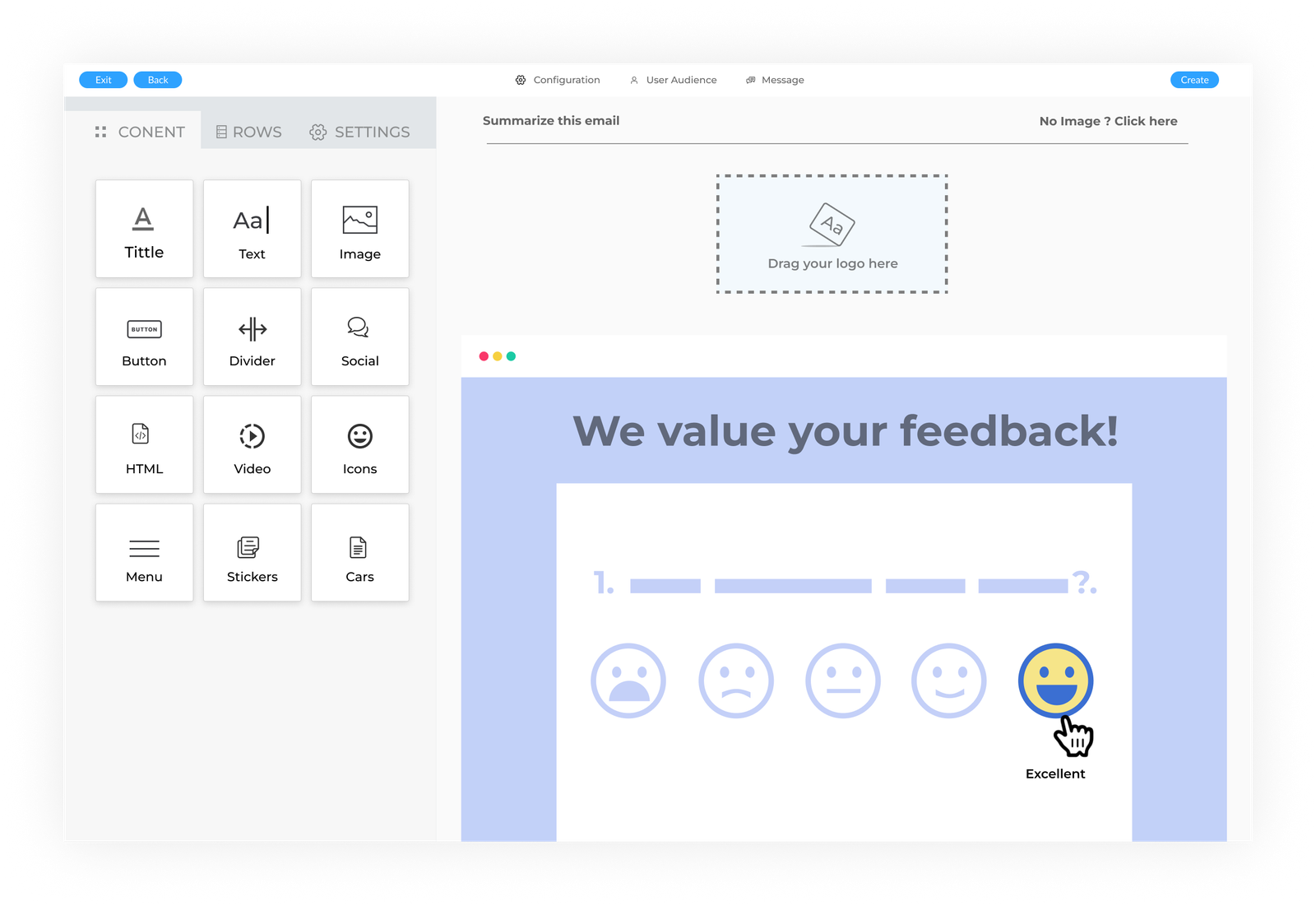
Omni24 offers a user-friendly interface that allows users to create, send and track email campaigns with ease. It provides a range of features that help businesses connect with their audience, build brand loyalty and drive sales. Businesses can monitor the performance of their email campaigns in real-time with its robust tracking and analytics tools. They can make data-driven decisions to improve their marketing efforts.
Key features:
Omnisend is a popular email automation software designed specifically for ecommerce businesses. It offers features like email marketing campaigns, automation workflows and more. Ecommerce businesses can create personalized and targeted email campaigns with Omnisend. It helps to drive conversions and increase customer loyalty.
HubSpot is a comprehensive marketing platform that includes email marketing automation for SaaS companies and large businesses. HubSpot’s email marketing tool allows users to create email campaigns, segment their audience and analyze campaign performance. Businesses can effectively nurture leads, with HubsSpot and engage with customers.
Salesmate is a CRM software that also offers email marketing automation for small and medium-sized businesses (SMBs). SMBs can create personalized email campaigns, track email performance and automate follow-up emails with Salesmate’s email marketing tool. Salesmate’s email marketing feature is user-friendly and perfect for SMBs looking to streamline their marketing efforts.
In this article, we will explore the ins and outs of email automation, sharing valuable insights and practical tips to help you optimize your email marketing efforts. Let’s dive in!

Take into consideration when your audience is most likely to engage with your emails. Experiment with different send times. Analyze open and click-through rates to determine the optimal timing for your automated emails.
Watch the frequency of your automated emails to subscribers. Sending too many emails can lead to email fatigue and unsubscribes. Find a balance that keeps your audience engaged without overwhelming them with too many messages.
Regularly test different elements of your automated email campaigns, such as subject lines, call-to-action buttons and content layout. Use A/B testing to compare different versions of emails and optimize for better performance.
Make sure it’s easy for subscribers to unsubscribe from your emails if they no longer wish to receive them. Providing a simple way to opt out can help maintain a positive reputation for your brand and improve email deliverability.
Familiarize yourself with email marketing regulations, such as the CAN-SPAM Act, GDPR and CASL. It helps to ensure that your automated email campaigns are compliant with legal requirements. Failure to comply with regulations can lead to fines and damage to your brand reputation.
Ensure that your automated emails reflect your brand’s identity and voice. Consistency in tone, messaging and visuals will help to reinforce brand recognition with your audience.
Want to see how top brands are using their email automation game? Dive into these real-life examples that showcase the power of automated emails in boosting engagement and driving conversions.
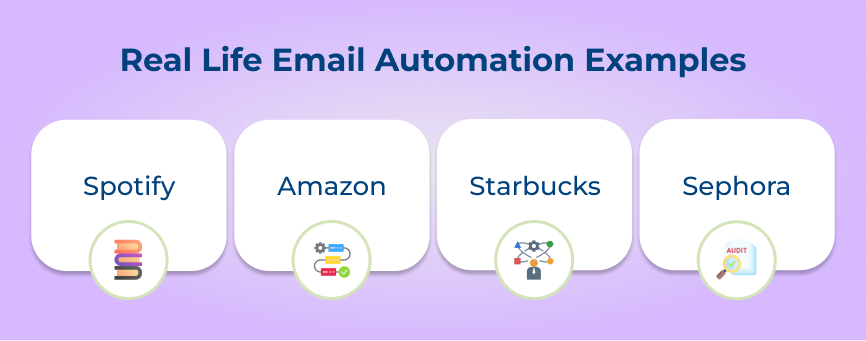
1. Spotify
Spotify is a music streaming platform that has implemented email automation to personalize the user experience. They send personalized playlists and recommendations based on the user’s listening habits, creating a more tailored experience for each subscriber. The personalized email marketing has helped increase user engagement and retention rates for Spotify.
2. Amazon
Amazon, the e-commerce giant, uses automation of email to send personalized product offers and reminders to customers. Amazon is able to send targeted emails to each individual customer’s preferences by tracking user behavior and purchase history. It has resulted in higher click-through rates and increased sales for the company.
3. Starbucks
Starbucks, the coffee chain, uses automation to send personalized offers and promotions to their loyalty program members. Starbucks is able to send targeted emails by segmenting their email lists based on customer behavior. The personalized approach has helped Starbucks build stronger relationships with their customers and increase customer loyalty.
4. Sephora
Sephora, the beauty retailer, utilizes email automation to send personalized product offers and beauty tips to their customers. Sephora is able to send targeted emails that cater to each customer’s needs by tracking customer preferences and purchase history. The personalized approach has helped increase customer engagement and drive sales for the company.
Email automation is a valuable tool for saving time and boosting engagement in your digital marketing strategy. Automating repetitive tasks such as sending out welcome emails, newsletters and follow-up messages can free up your time to focus on more strategic initiatives. Personalized messaging and targeted campaigns can enhance engagement with your audience for your business. So why wait? Implement automation of email today and see the positive impact it can have on your marketing efforts.
Single email automation is a marketing strategy that involves sending a series of predetermined, automated emails to a specific audience. It is typically used to nurture leads or increase sales by sending targeted emails based on the recipient’s behavior with the company. It allows businesses to streamline their communication efforts and provide a personalized experience.
Automated email marketing can save you time, increase efficiency and boost engagement with your audience. Setting up automated campaigns can help reach customers at the right time with personalized messages, improving customer satisfaction. The ability to track and analyze campaign performance can continuously optimize your email marketing strategy for better results.
Automated emails are an essential tool in any marketing strategy. Automated email use cases include welcoming new subscribers, personalized offers and re-engagement campaigns. Businesses can streamline their communication efforts and drive customer engagement by utilizing automated emails.
Ensure emails avoid spam folders by using recognizable sender information, excluding trigger words and personalizing with recipient’s name. Regularly clean your email list to remove inactive or invalid addresses. Ask recipients to add your email address to their contacts list.
Automated email sending works by setting up a predetermined schedule for emails to be sent out without manual intervention. Marketers can use tools like Mailchimp or Constant Contact to create email campaigns, set triggers based on subscriber behavior and track engagement metrics. It allows for personalized and timely communication, improving marketing effectiveness.

Market better, sell faster and support smarter with Veemo’s Conversation Customer Engagement suite of products.
Unify all your customer data in one platform to deliver contextual responses. Get a 360 degree view of the customer lifecycle without switching tools.
Connect with the tools you love to reduce manual activities and sync your business workflows for a seamless experience.
 https://veemo.io/wp-content/uploads/2025/12/customer-connection.png
1256
2400
Indrasish Singha
https://veemo.io/wp-content/uploads/2024/11/veemo.svg
Indrasish Singha2026-02-06 09:11:372026-01-19 09:14:05What is Customer Connection: Mistakes, Metrics & Examples
https://veemo.io/wp-content/uploads/2025/12/customer-connection.png
1256
2400
Indrasish Singha
https://veemo.io/wp-content/uploads/2024/11/veemo.svg
Indrasish Singha2026-02-06 09:11:372026-01-19 09:14:05What is Customer Connection: Mistakes, Metrics & Examples https://veemo.io/wp-content/uploads/2025/12/complaint-management.png
1256
2400
Indrasish Singha
https://veemo.io/wp-content/uploads/2024/11/veemo.svg
Indrasish Singha2026-02-03 09:04:022026-01-19 09:10:02What is Complaint Management? Importance, Key Steps & Strategies
https://veemo.io/wp-content/uploads/2025/12/complaint-management.png
1256
2400
Indrasish Singha
https://veemo.io/wp-content/uploads/2024/11/veemo.svg
Indrasish Singha2026-02-03 09:04:022026-01-19 09:10:02What is Complaint Management? Importance, Key Steps & Strategies https://veemo.io/wp-content/uploads/2025/12/AI-Self-Service.png
1256
2400
Indrasish Singha
https://veemo.io/wp-content/uploads/2024/11/veemo.svg
Indrasish Singha2026-01-26 09:52:482026-01-13 10:17:07What is AI Self Service? Benefits, Key Metrics and Best Practices
https://veemo.io/wp-content/uploads/2025/12/AI-Self-Service.png
1256
2400
Indrasish Singha
https://veemo.io/wp-content/uploads/2024/11/veemo.svg
Indrasish Singha2026-01-26 09:52:482026-01-13 10:17:07What is AI Self Service? Benefits, Key Metrics and Best PracticesGrow Customer Relationships and stronger team collaboration with our range of products across the Conversational Engagement Suite.

 9 Effective Ways on How to Increase Conversion Rate
Scroll to top
9 Effective Ways on How to Increase Conversion Rate
Scroll to top