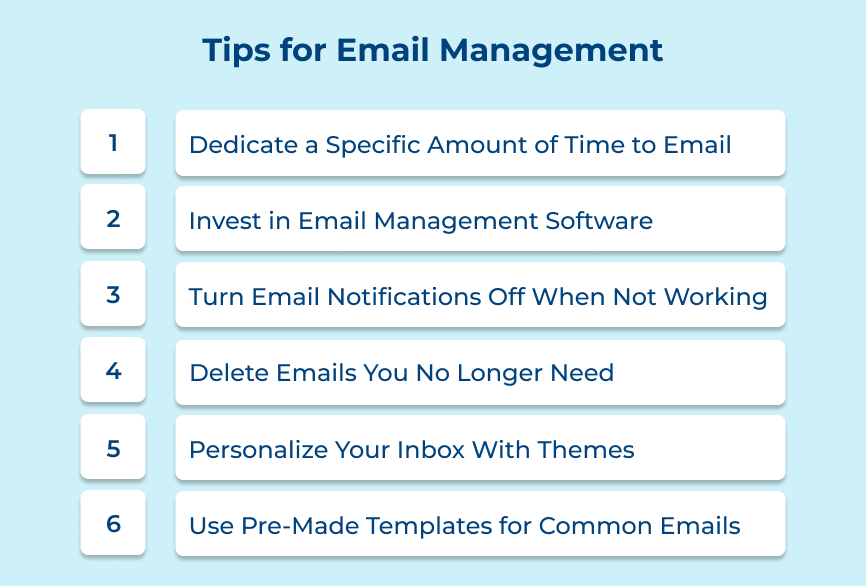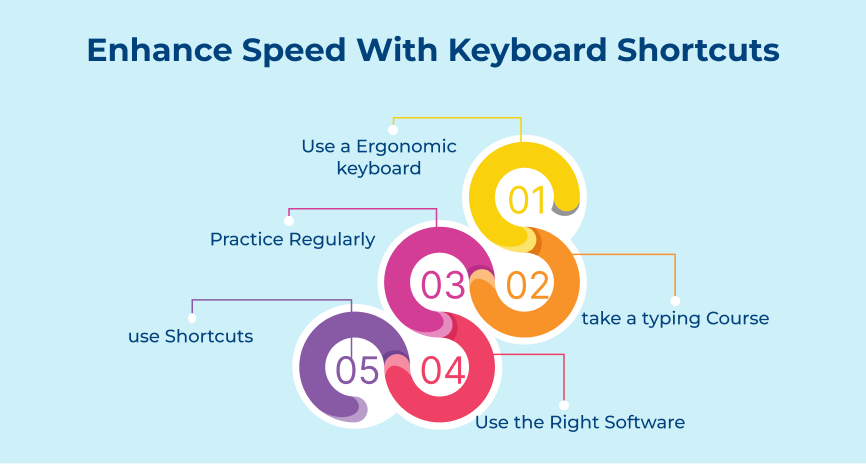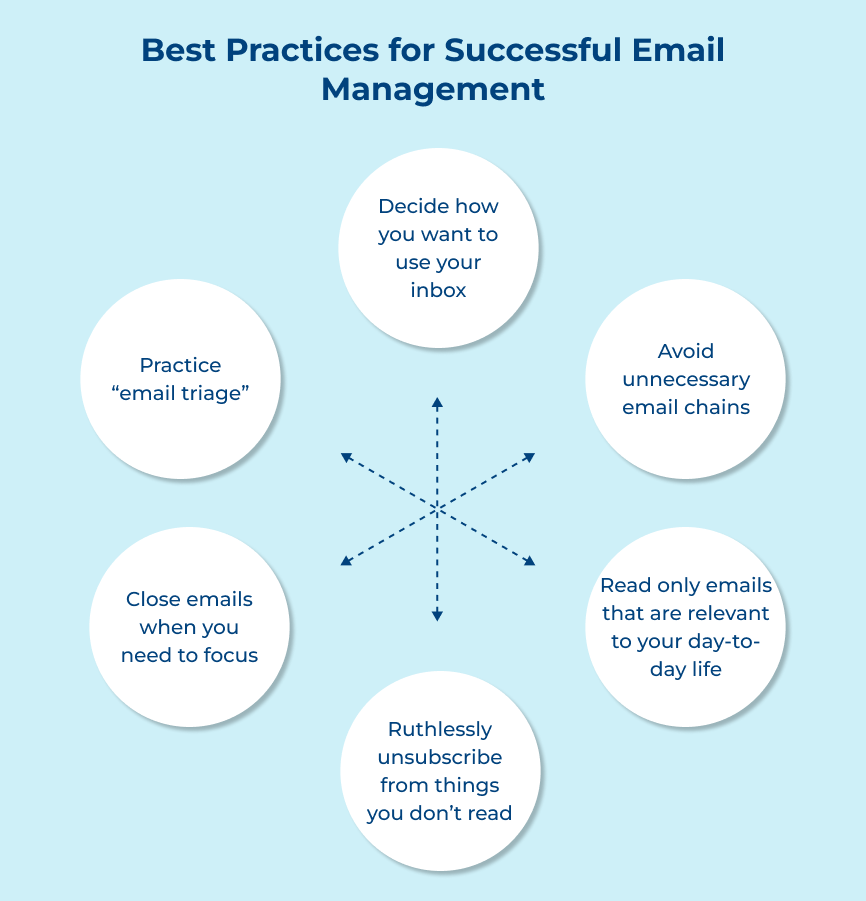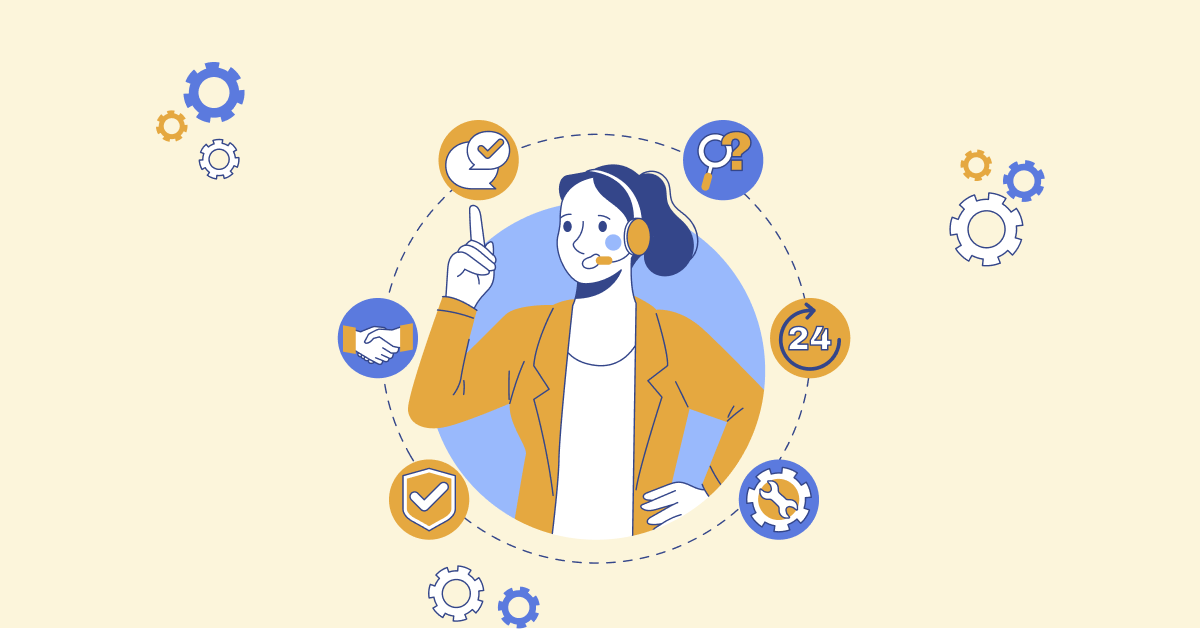The approach can significantly increase the speed and productivity when handling emails, ultimately saving precious time throughout the day. Instead of clicking on the “compose” button with the mouse, we can simply press “c” on the keyboard to start drafting a new email. It will quickly archive an email, we can press “e” instead of looking for the archive button. The small time-saving actions can add up and make a big difference in the email management routine.
Actionable tips:
- Familiarize businesses with the keyboard shortcuts available in the email platform.
- Practice using these shortcuts regularly to build muscle memory and increase speed.
- Customize shortcuts to fit the workflow and make them even more efficient for specific needs.
9. Use Automated Replies When Your Team is Not Available
Email management can be a daunting task, especially when the team is not always available to respond to emails promptly. One effective strategy to handle the issue is to use automated replies when the team is unavailable. 82% of marketers use automation to create triggered emails which results in 8 times more opens.
The approach helps in managing expectations, letting the sender know that their email has been received and will be addressed when someone is back in the office. Let’s say the team is attending a conference or out of the office for a holiday. Setting up automated replies can help in ensuring that important emails are acknowledged and addressed promptly.
Actionable tips:
- Create a template for automated replies that is professional and informative, letting senders know when they can expect to hear back from someone on the team.
- Set up rules in the email clients to trigger automated replies based on keywords or the sender’s email addresses.
- Regularly update the automated replies to ensure they are still relevant and provide the necessary information to senders.
10. Unsubscribe From Newsletters that Don’t Bring Value
Email management can be a daunting task, especially when dealing with an overwhelming amount of newsletters and promotional emails. The strategy involves taking the time to evaluate the newsletters and promotional emails businesses receive and determining whether they provide any value.
Unsubscribing from newsletters that no longer serve a purpose or interest allows businesses to declutter their inbox and ensure that important emails are not overlooked. If a professional finds himself constantly deleting or ignoring emails from a particular newsletter, it may be time to unsubscribe. The simple action can save time and mental energy by reducing the number of unnecessary emails he has to sift through each day.
Actionable tips:
- Take a few minutes each week to review the newsletters received and identify those that no longer bring value.
- Utilize the unsubscribe option or manage email preferences to stop receiving unwanted emails.
- Be mindful of the newsletters businesses subscribe to in the future and only subscribe to those that align with the business interests.
11. Introduce a No-Reply Policy for Certain Types of Emails
Introducing a no-reply policy for certain types of emails can be a game-changer when it comes to managing the inbox effectively. The inbox management tips involve setting up automated responses for specific types of emails that do not require a reply such as newsletters, promotional emails or notifications. Implementing this strategy allows businesses to save time and mental energy that would have been spent on responding to unnecessary emails.
One use case for this strategy is when businesses receive a lot of promotional emails from various brands. Instead of spending time unsubscribing from each email individually allows businesses to set up a no-reply policy for these types of emails. Businesses can quickly filter through their inbox and focus on emails that require a response.
Actionable tips:
- Create automated responses for different types of emails using email management tools like Gmail’s Canned Responses feature or software like Mailchimp.
- Communicate a no-reply policy in the email signature or autoresponder messages to manage expectations.
- Regularly update the list of emails that fall under the no-reply policy to ensure that the business is not missing any important messages.
12. Stop Sending Emails that Seem Cold & Impersonal
One of the key aspects of effective email management is ensuring that messages come across as warm, engaging and personalized. Sending out emails that seem impersonal can make recipients feel undervalued, leading to a lack of engagement and potentially damaging relationships. It focuses on humanizing email communications to build stronger connections with recipients.
When recipients feel that they are being genuinely addressed, they are more likely to engage with the emails. A use case for the strategy could be in a sales email campaign where personalization is key to building rapport with potential leads. Customizing emails to address specific pain points or interests of the recipients allows businesses to increase the likelihood of conversion.
Actionable tips:
- Address recipients by their name and include personalized details in the email.
- Use language that is friendly, conversational and empathetic.
- Avoid generic templates and make efforts to tailor the content to the individual recipient’s needs or preferences.
13. Check Your Spam Folder Occasionally
Email management is crucial with professionals receiving countless emails daily. One smart strategy to help handle emails efficiently is to check the spam folder occasionally. The strategy involves regularly checking the spam folder to ensure important emails are not mistakenly filtered out. Businesses can prevent missing out on critical communication and opportunities that may have ended up in the spam folder.
One use case for this strategy is a job seeker who is actively applying for roles. They may miss out on interview invitations or job offers if emails from potential employers end up in the spam folder. Checking the spam folder regularly allows them to ensure they are not missing out on any important communications.
Actionable tips:
- Set aside dedicated time each day or week to review the contents of the spam folder.
- Ensure that emails from trusted senders are not marked as spam by adding them to the contacts list.
- Set up filters to automatically categorize incoming emails and prevent them from being marked as spam unnecessarily.
14. Keep Your Replies Clear & Concise
Email management is crucial for staying organized and efficient. One effective strategy to handle emails smartly is to keep the replies concise. The strategy emphasizes the importance of being direct and to the point in the email responses. Keeping the replies concise can save time for both businesses and the recipient.
Long-winded emails can be overwhelming and time-consuming to read, leading to potential misunderstandings or delays in communication. Clear responses ensure that the message is easily understood and actionable. When responding to a client inquiry, a clear reply can help them quickly gather the information they need and move forward with their decision-making process. It can lead to a more positive and efficient client experience.
Actionable tips:
- Start by identifying the main points or questions in the email replying to and address them directly.
- Use bullet points or numbered lists to break down complex information into easy-to-digest chunks.
- Avoid unnecessary filler words or phrases and focus on delivering the message clearly.
15. Double-Check Your Grammar, Style, and Orthography
One of the key aspects of effective email communication is ensuring that emails are written professionally and free of errors. Double-check the Grammar, Style and Orthography emphasizing the importance of proofreading emails before sending them to ensure professionalism. It can help avoid misunderstandings, improve credibility and leave a positive impression on the recipient.
Double-checking the grammar, style and orthography can help catch any spelling or grammatical errors that may have been overlooked in the initial drafting process. It can help convey messages clearly, leading to better communication and more successful outcomes.
Actionable tips:
- Use a spell-check tool to catch any glaring errors before sending an email.
- Read the email aloud to check for awkward phrasing or unclear language.
- Consider asking a colleague or friend to review the email before sending it to provide feedback on clarity and professionalism.
Best Practices for Successful Email Management
Let us go through the best practices you are recommended to master your email management skills and transform your digital communication experience.