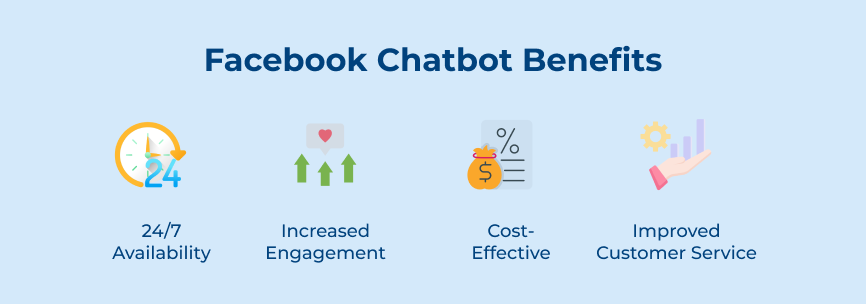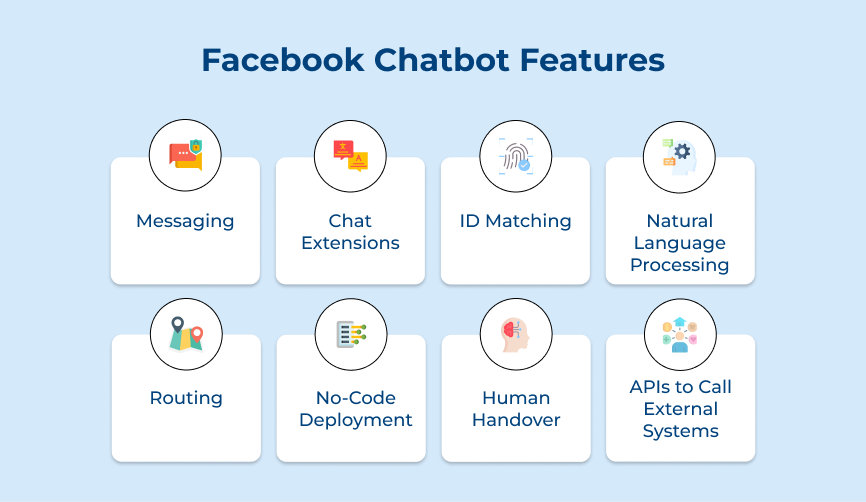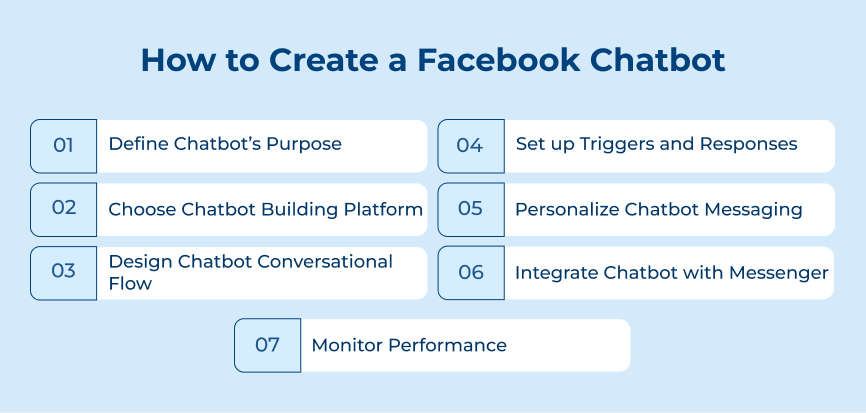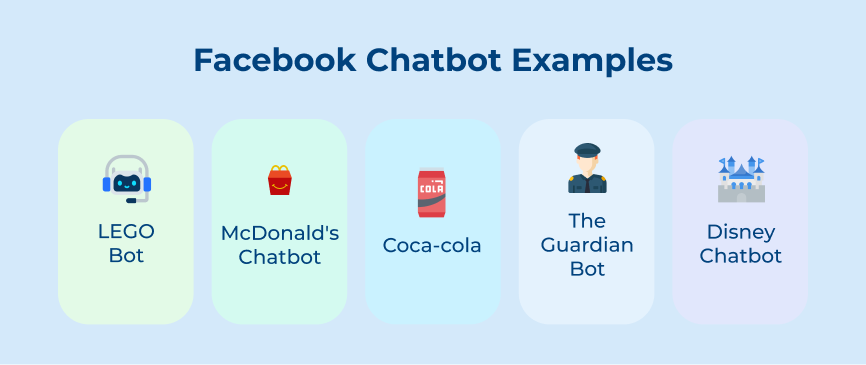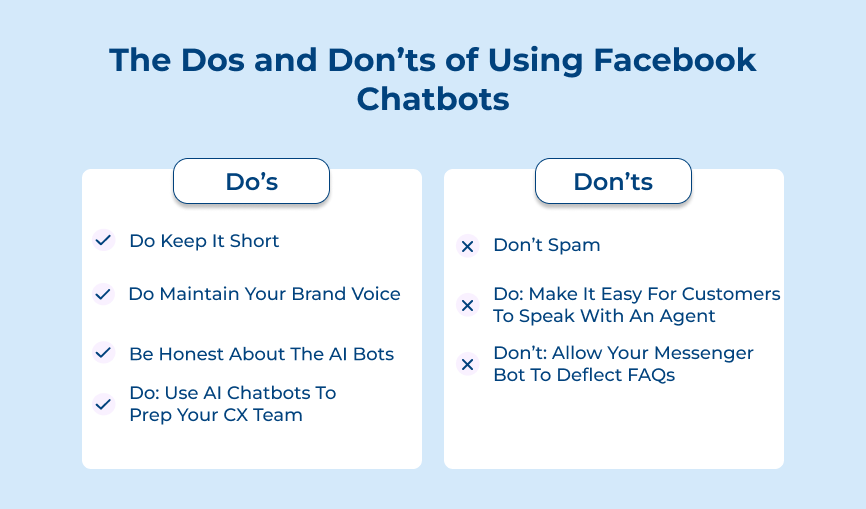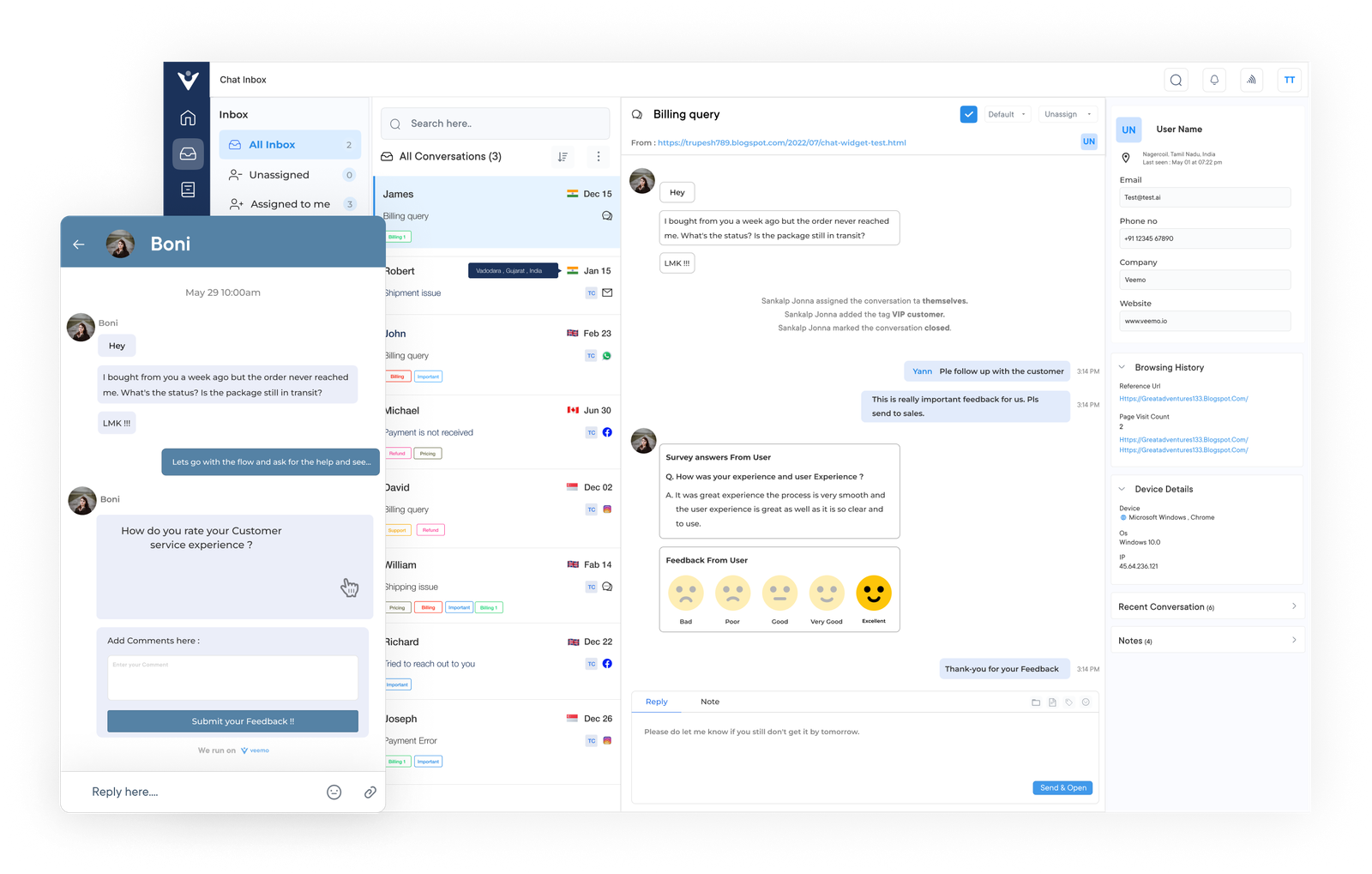1. Define Your Chatbot’s Purpose
When creating a Facebook Messenger chatbot, defining its purpose is a crucial step. It helps in ensuring its effectiveness and success. The purpose of your chatbot will determine its functions, interactions and user experience.
There are several purposes that need to be defined for a Facebook chatbot. It can include customer support, generating leads, or delivering information. Let’s consider that a chatbot for a clothing brand could be designed to help customers find the perfect outfit. It can provide styling tips and assist with placing orders.
Pro tips:
- Conduct research on your target audience’s needs to identify a purpose that will resonate with them.
- Create a detailed plan outlining the specific goals of your chatbot to guide its development.
- Test your chatbot’s purpose to ensure that it is achieving the desired results and meeting the needs of your users.
2. Choose a Chatbot Building Platform
Creating a Facebook Messenger chatbot is a popular way for businesses to engage with their customers. One crucial step in creating a chatbot for Messenger is choosing the right chatbot building platform. Choosing the right platform is essential as it will determine the functionality, flexibility and effectiveness of your chatbot.
When selecting a chatbot building platform, look for various features. It can involve an easy-to-use interface, customizable templates and analytics tools. One use case of the step in building a Facebook chatbot is to select a platform. It allows you to easily integrate with Facebook’s API and seamlessly connect with Messenger.
Pro tips:
- Research different chatbot-building platforms to find the one that best fits your needs and budget.
- Sign up for a free trial or demo of the platform to test its features and capabilities before committing.
- Consider reaching out to other businesses who have experience using chatbot building platforms for insights.
3. Design Your Chatbot’s Conversational Flow
Designing your chatbot’s conversational flow is a crucial step in creating a successful Facebook Messenger chatbot. It involves mapping out the series of interactions that will guide users through a conversation with your chatbot.
The significance of the step lies in ensuring that your chatbot provides a seamless user experience. Designing a logical conversational flow can help users easily navigate the chatbot. It can also help them receive the assistance they are seeking. A use case of the step in building a Facebook chatbot could be designing a flow that guides users through scheduling an appointment.
Pro tips:
- Use a chatbot platform that offers a visual flow editor. It can easily design and customize your chatbot’s conversational flow.
- Conduct user testing to gather feedback on the chatbot’s conversational flow. Make necessary adjustments to improve experience.
- Continuously monitor and analyze user interactions with the chatbot. It can help identify opportunities for optimizing the conversational flow and enhancing engagement.
4. Set Up Your Chatbot’s Triggers and Responses
Setting up your chatbot’s triggers and responses is a crucial step in creating a Facebook Messenger chatbot. It involves defining specific keywords that will prompt the chatbot to respond with pre-determined messages. Setting up triggers and responses can ensure that your chatbot interacts with users in a meaningful way.
Responses can range from simple messages to more complex actions like redirecting users to a different page. Let’s assume that you are creating a chatbot for a clothing brand. You can set up triggers for keywords like “shop,” “new arrivals,” or “sale.” When users type in the keywords, the chatbot can respond with details about the latest clothing collections or discounts available.
Pro tips:
- Use a chatbot platform like ManyChat or Chatfuel that provides user-friendly interfaces for setting up triggers and responses.
- Define a clear strategy for your chatbot’s interactions. Map out the triggers and responses based on user intents.
- Continuously review your chatbot’s triggers and responses based on user feedback to improve its effectiveness.
5. Personalize Your Chatbot’s Messaging
Personalizing your chatbot’s messaging is a crucial step in creating a successful Facebook Messenger chatbot. It involves tailoring the messaging of your chatbot to fit the specific needs of your target audience. 76% said personalized messages were essential in enhancing their consideration of a brand.
One use case of the step in building a Facebook chatbot is in delivering personalized offers to users based on their past interactions. Let’s consider that a user has previously shown interest in a particular product or service. The chatbot can suggest similar items to them in future conversations.
Pro tips:
- Utilize information such as past purchases, browsing history and location to tailor the chatbot’s responses to individual users.
- Integrate buttons, quick replies and emojis to add a personal touch to the conversation.
- Use AI-powered technology to analyze user behavior and preferences. It allows the chatbot to adapt its messaging in real-time for a personalized experience.
6. Integrate Your Chatbot with Facebook Messenger
Integrating your chatbot with Facebook Messenger is a crucial step in creating a seamless experience for your users. Integrating your chatbot with Messenger can help reach a wider audience and personalize interactions.
A use case of integrating your chatbot with Facebook Messenger is in customer service. Connecting your chatbot with Messenger can provide instant responses to customer inquiries. It can automate frequently asked questions and offer 24/7 support to your customers.
Pro tips:
- Use a chatbot platform that offers integration with Facebook Messenger, such as ManyChat or Chatfuel.
- Set up your chatbot account on Facebook Developer and configure the necessary settings to connect it with Messenger.
- Customize your chatbot’s responses to align with your brand’s tone and messaging guidelines. It ensures a consistent user experience across all channels.
7. Monitor and Optimize Your Chatbot’s Performance
Creating a Facebook Messenger chatbot can be a powerful tool for engaging with customers. It can also provide them with instant responses to their queries. One crucial step in creating an effective chatbot is to monitor and optimize its performance.
Let’s say you have a Facebook chatbot for a clothing brand. Monitoring user interactions may discover that certain product offers are leading to higher conversion rates. Optimizing your chatbot to focus more on the offers can drive more sales and improve satisfaction.
Pro tips:
- Use tools like Facebook Analytics to track user engagement and behavior within your chatbot. The data can help you identify patterns and trends that can inform your optimization strategies.
- Test different messaging strategies, call-to-actions and response times to see what resonates best with your audience. Use the results to refine your chatbot’s performance.
- Keep track of user feedback and make improvements to your chatbot based on user interactions. It can help optimize its performance over time.