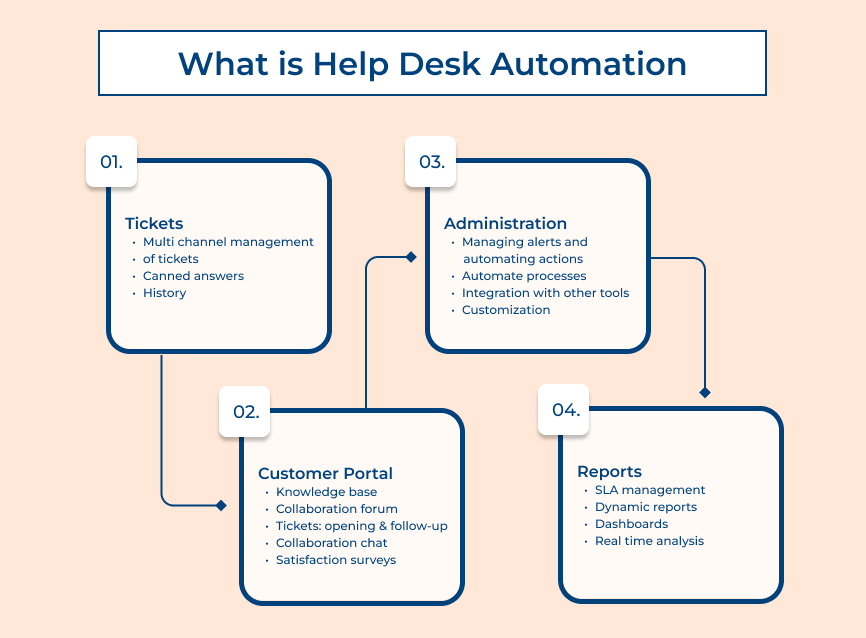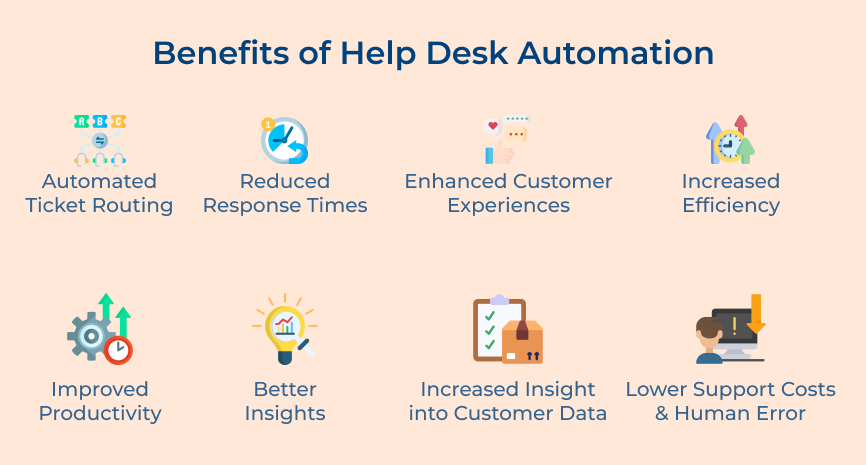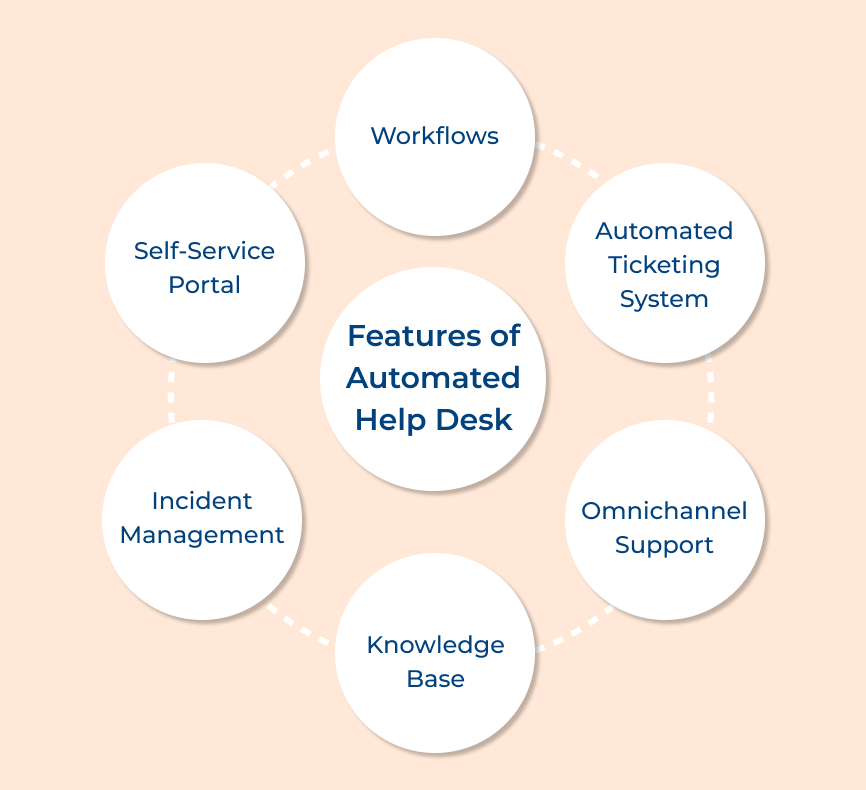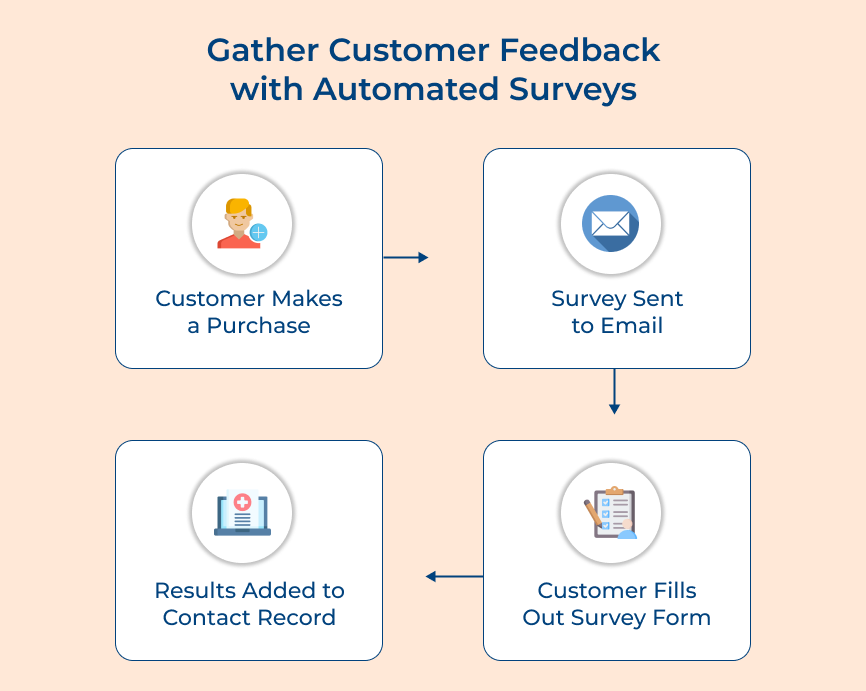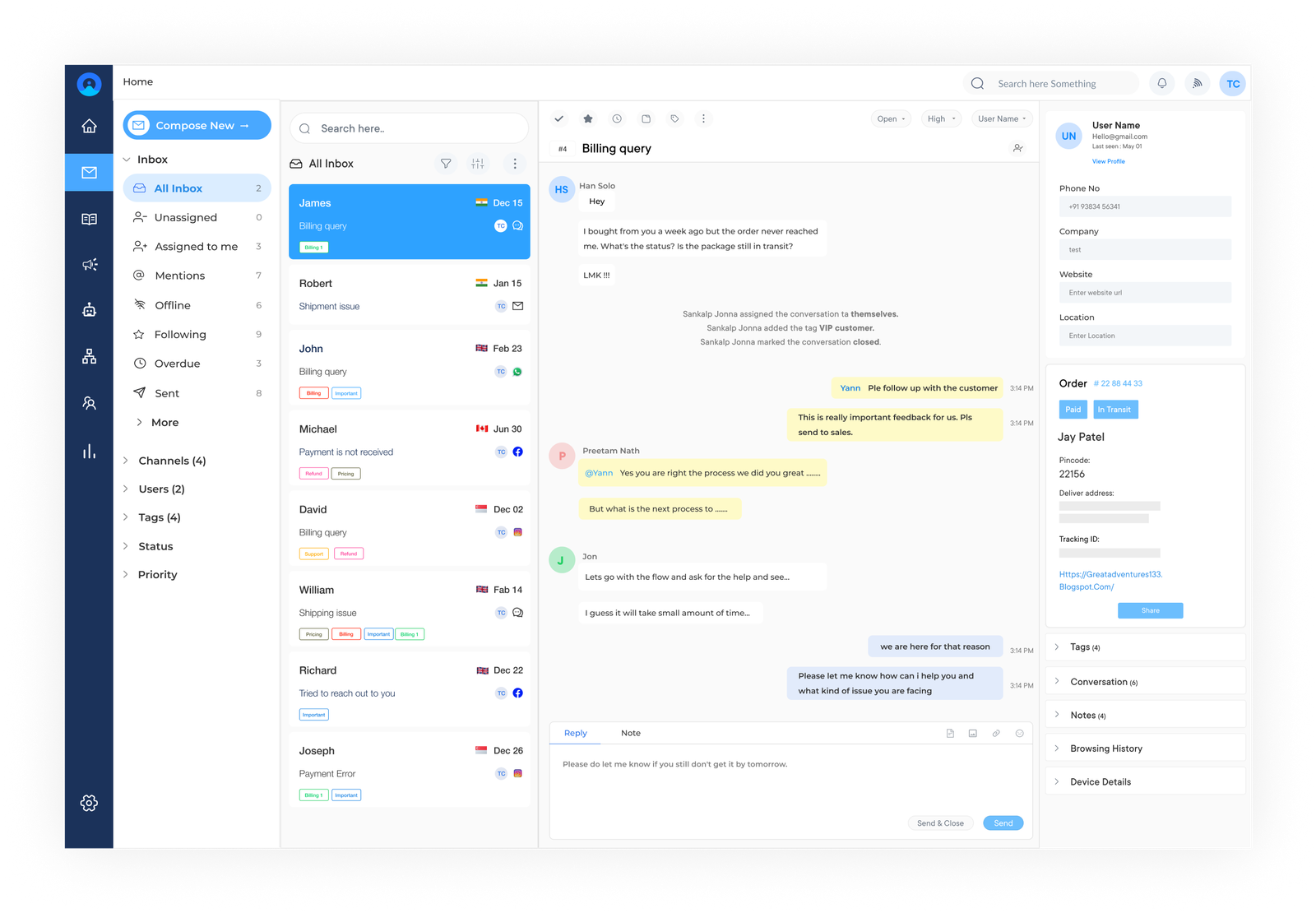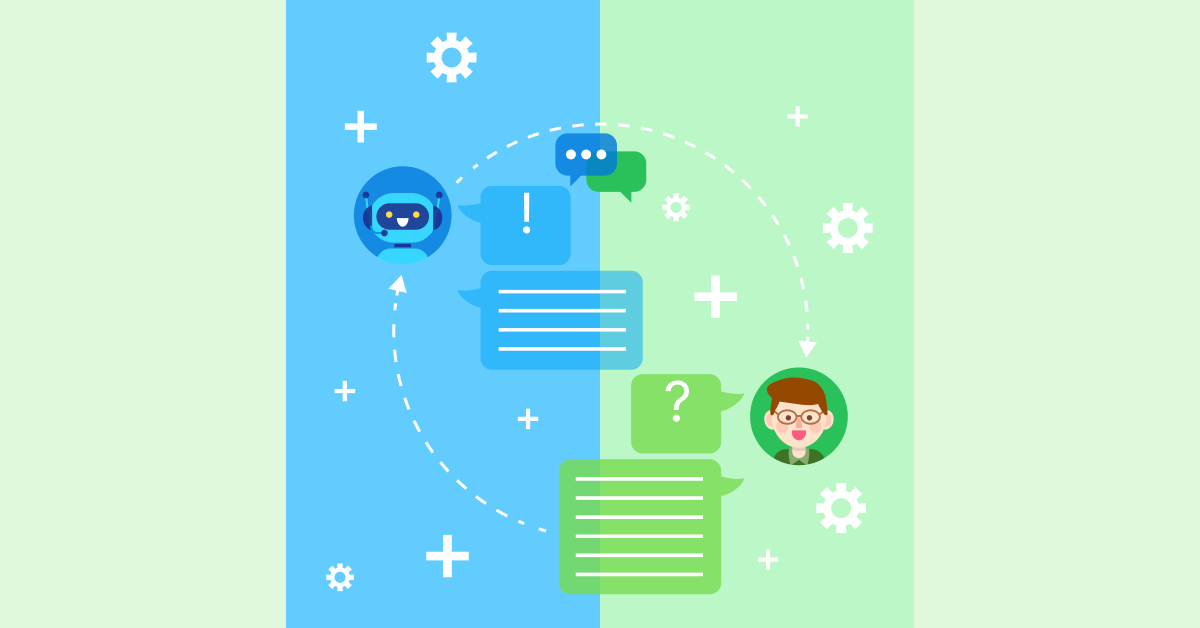The data can also inform other key decision-making processes by highlighting opportunities that have yet to be taken advantage of within your digital marketing efforts or product line-up. Make sure to integrate surveys into your ticket resolution process to collect feedback on agent performance, response times, and overall satisfaction.
Actionable Tips:
- Keep survey questions concise and focused on specific aspects of the customer support experience.
- Send surveys at the right time, such as after ticket resolution, to capture timely feedback.
- Act on customer feedback promptly by addressing concerns and acknowledging positive feedback publicly.
6. Manage Conversations with Automated Routing
Automated routing is the process of directing incoming tickets to the most appropriate service rep or team automatically. It enables customers to get the answers they need without having to wait for long periods of time or navigate confusing menu systems. Customer inquiries get directed to the most appropriate agents or teams, improving response times and routing accuracy.
Automated routing can be set up using a variety of software solutions, such as ticket-based systems, chatbots, or AI-powered conversation management platforms. Companies must implement AI-powered routing solutions to analyze and understand customer intent, reducing manual workload for agents.
Actionable Tips:
- Continuously optimize routing rules to adapt to changing customer behavior and support trends.
- Utilize skills-based routing to match customers with agents possessing the relevant expertise for their issues.
- Implement fallback mechanisms in case automated routing encounters any issues to ensure tickets are not left unattended.
7. Leverage AI and Chatbots
AI and chatbot technology removes much of the manual labor associated with help desk management, allowing customer service reps to focus on more complex tasks instead of bogging down tedious administrative duties. AI can also be used to create automated custom responses that address common requests such as resetting passwords or requesting refunds.
AI and chatbots bring automation to a new level by providing instant responses to common customer inquiries. Chatbots are widely used to automate customer conversations so reps don’t have to respond manually each time an inquiry comes through. They can decrease handling time by up to 77%.
Actionable Tips:
- Regularly analyze chatbot interactions to identify opportunities for improving response accuracy.
- Train chatbots using historical ticket data and customer interactions to enhance their understanding of complex inquiries.
- Integrate chatbots with live agent support to seamlessly transition conversations when necessary, ensuring a smooth customer experience.
8. Setup SLAs for Escalation & Compliance
Setting up both proactive and reactive Service Level Agreements (SLAs) ensures that customers are always provided with an appropriate level of response from your team. It allows teams to efficiently handle minor inquiries before they become major problems that require high-priority escalations.
General SLAs should also be created for compliance purposes so everyone understands expectations when interacting with customers. Establish clear SLAs for response and resolution times, based on the ticket priority. Adhere to these SLAs rigorously to build trust with customers and demonstrate your commitment to delivering timely support.
Actionable Tips:
- Customize SLAs based on different ticket categories or customer segments to cater to specific needs.
- Implement an automated alert system to notify agents when SLAs are at risk of being breached.
- Regularly review SLA performance and make necessary adjustments to align with customer demands.
9. Analytics & Metrics Tracking
Help desk analytics provide valuable insights into team performance, customer satisfaction, and overall support efficiency. Metrics such as response times (which help identify areas where processes could become more productive) and customer satisfaction ratings (which help prioritize backlogged requests) make identifying areas of improvement much easier!
The analytics typically provide valuable insights into team performance, customer satisfaction, and overall support efficiency. The insights can be used to identify trends, areas for improvement, and opportunities for optimization. The automated reports sent out monthly allow teams to stay on top of customer service activities, which eventually helps ensure high levels of engagement remain at the forefront all year long.
Actionable Tips:
- Create comprehensive dashboards to visualize key help desk metrics and trends.
- Conduct regular performance reviews with support teams to discuss analytics and identify improvement areas.
- Use data analytics to forecast support demands and plan resource allocation effectively.
6 Best Automated Help Desk Platforms For Businesses
Below are six of the best automated help desk platforms available today, helping you make an informed decision that can transform your customer service operations.
1. Veemo Support
Best help desk automation tool to deliver better experiences.