Leverage Help Desk Reporting: A Comprehensive Guide
Help desk reporting is like having a compass for customer support journeys. It isn't just about crunching numbers; it's a strategic tool to understand what's working and what needs improvement.
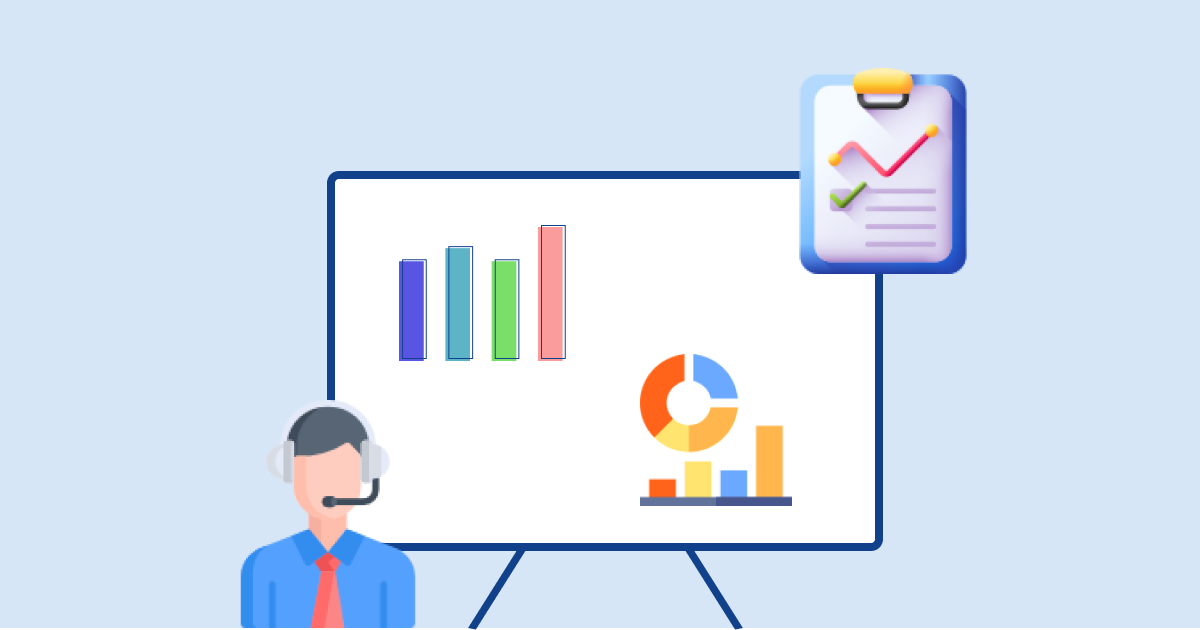
Help desk reporting is like having a compass for customer support journeys. It isn't just about crunching numbers; it's a strategic tool to understand what's working and what needs improvement.
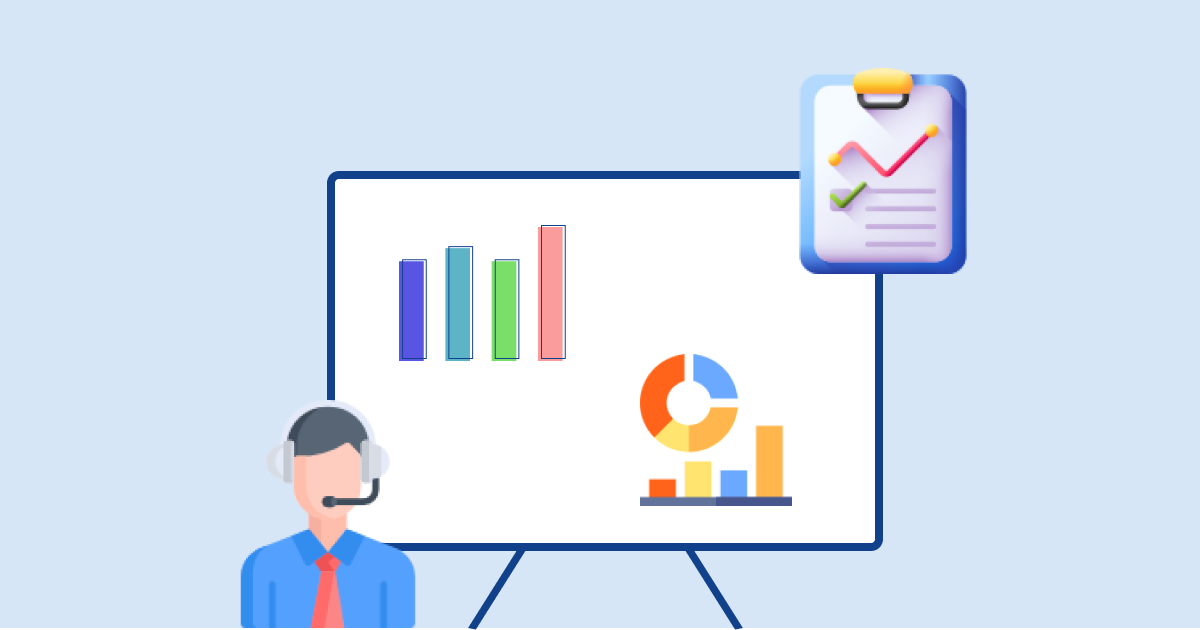
Do you track customer service statistics or key performance indicators of your service desk? How do such numbers inform your support strategy?
The success of a help desk often hinges on an agent’s ability to provide timely and effective resolutions. Progress becomes a guessing game without measurability. As help desk users report a satisfaction rate of about 83%, businesses must pay attention to help desk reporting.
The reporting process gives managers visibility into their customer service strategies by collecting valuable data on customer experiences. Let us go through the topic of service desk reporting in detail.
Help desk reporting refers to a systematic process of collecting, analyzing and presenting data related to IT service management activities. It involves gathering information from various sources within the help desk system to generate insights that can improve service quality and operational efficiency.
The process typically works by automatically capturing data from help desk software, including ticket details, response times, resolution rates and customer feedback. The data is then aggregated and analyzed using reporting tools or business intelligence software. The resulting reports can be customized to focus on specific metrics, timeframes or departments, providing a comprehensive view of help desk performance.
Key objectives:
Let’s explore why a thorough evaluation of your help desk metrics is crucial in propelling your organization toward unparalleled efficiency and service excellence.
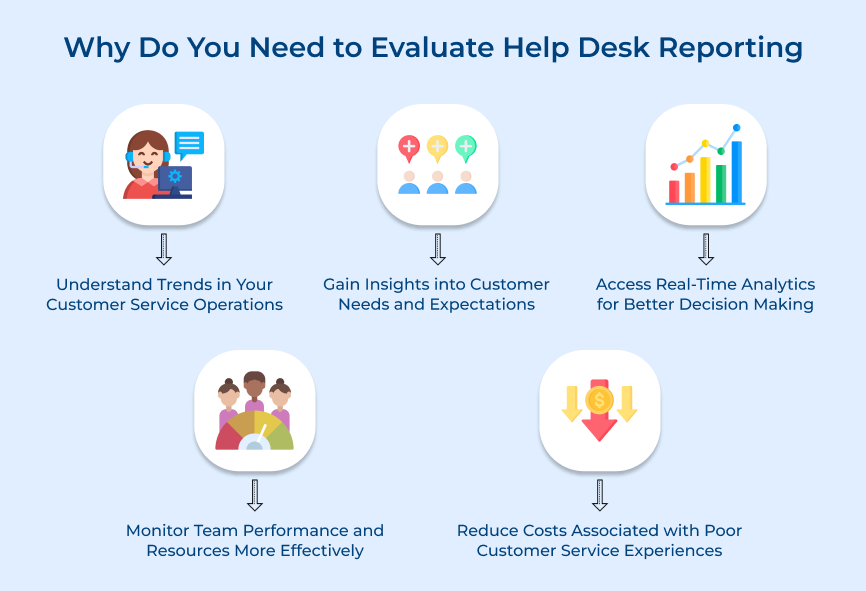
• Understand trends in customer service operations: Measuring service desk reporting will allow you to track fluctuations in customer inquiries, uncovering patterns that reveal underlying trends. The understanding gives you knowledge about when and how to adjust staffing levels or operate more efficiently.
• Gain insights into customer needs and expectations: Ticketing reporting lets businesses collect data on all aspects of customer service interactions – from initial complaints to escalations and resolutions. The comprehensive view helps determine where improvements are needed to ensure customer’s satisfaction with their experience.
• Access real-time analytics for better decision-making: Companies get access to up-to-date information that will provide them with the insights needed for better decision-making. It also allows tracking of improvement over time as changes are implemented based on collected data.
• Monitor team performance and resources: Measuring help desk reporting insights allows managers to quickly identify inadequate resources, process issues, gaps in training, or knowledge base content that could be affecting agents’ performance negatively. Using the data then allows them to make any necessary changes or adjustments accordingly.
• Reduce costs associated with poor cx: Companies must note when staff performance becomes stagnant or drops off then it doesn’t just affect operational efficiency but adversely affects customers’ experiences as well. It can lead to potentially costly consequences such as loss of reputation or even legal action if it’s severe enough!
Service desk reporting plays a vital role in transforming how a business operates. Let’s dive into this help desk feature and discover its examples.
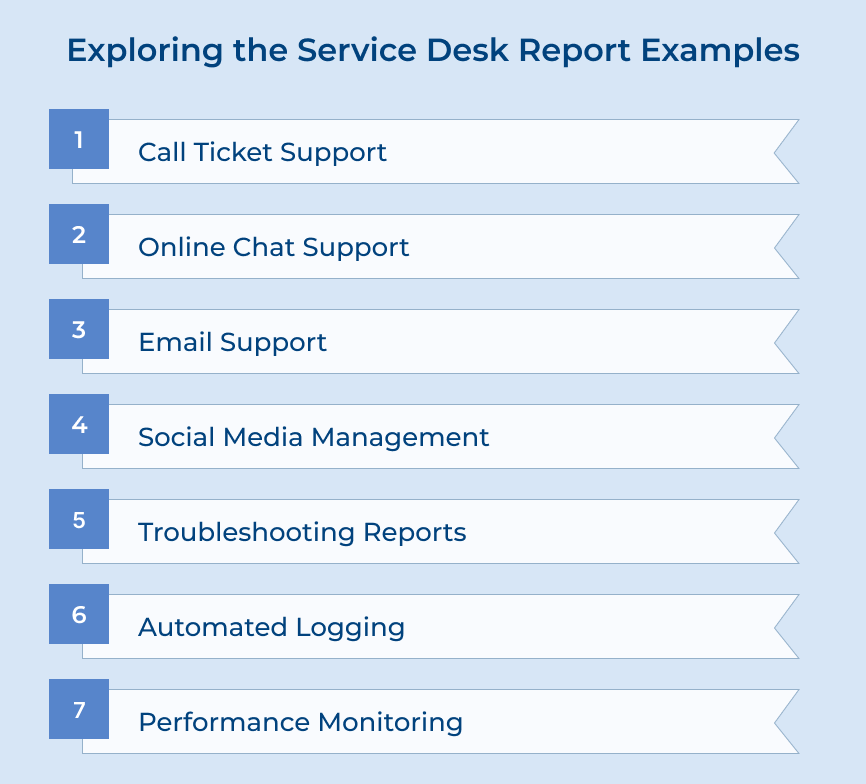
Such help desk reporting is ideal for teams that take on high call volume. It allows service agents to quickly submit tickets with no more than a few clicks. Agents enter customer information, as well as the call outcome and any related notes, then click to automatically generate a ticket number when they are finished speaking with the customer.
Online chat support is focused on digital support and requires agents to respond to user inquiries in real time over chat. 63% of consumers reported that they are more likely to return to a website that offers live online chat. Agents need to be trained in basic conversational skills and more importantly have the technical know-how required to accurately resolve each customer’s issue.
Email support is another popular method of helping customers via automated triggers. More than 30% of customers pick email as their preferred channel for making a complaint. They are based on different keywords or topics within incoming emails or by providing direct replies from an email address associated with the help desk software’s own ticketing system. Businesses also use automated messages that contain product-related links or FAQs related to their offerings.
Given how much time people spend online, having an active social media presence can boost brand engagement further given the public nature of interactions. It will enable the agents to not just support customers but also to build relationships and gain valuable insights into their industry. The company will also get a better perception of its target audience.
Agents can report known troubleshooting solutions (or ask for maintenance assistance) through “troubleshooting reports” whenever they experience difficulties understanding an issue or resolving it themselves. The main difference rests in the fact that troubleshooting reports discuss issues faced by one particular agent doing a certain task. The feedback forms deal with general comments from users after trying out certain features/services/products etc.
Helpdesk teams can use automated logging when dealing with large volumes of requests. Submitting data manually over multiple channels can often become tedious work overtime if done repeatedly for hundreds of messages per day. It can drastically slow down resolution times whilst wasting valuable resources monitoring multiple channels simultaneously (be it via phone calls, emails, or chats).
Performance monitoring helps track key performance indicators such as total tasks completed, average response time, percentage of resolved tickets against all tickets received and much more. The data is extremely useful when measuring effectiveness within overall SLAs and gives visibility into capacities being filled across team members.
Following are the key best practices businesses can adopt to optimize their help desk and ticketing reporting, ensuring they’re not just resolving issues but also evolving your support capabilities.

Businesses must have a clear understanding of their goals and objectives when creating a help desk report. Initiate by evaluating what metrics are most relevant to the specific service you provide and identify key performance indicators (KPIs) that can be used to measure progress towards those objectives.
The key objectives can include average response time and resolution rate for tickets, customer satisfaction ratings, or the number of issues being resolved per team member. Defining the quantitative measures helps to make data-driven decisions and track the overall performance over time.
Actionable Tips:
Each business has different needs and requirements when it comes to reporting on its help desk operations. So, it is important to identify metrics as well as KPIs that are relevant to the specific business model and customers.

Imagine you supply services in a particular industry sector such as finance or health care – where compliance is of paramount importance. Tracking ticket resolution rates in regards to SLAs would likely be a top priority. Setting up custom reports that address the company’s unique requirements will ensure that you have access to the data necessary for sound decision-making.
Actionable Tips:
Using advanced ticketing solutions can streamline the service desk reporting process significantly. It automates the creation of detailed complex reports from large amounts of raw data in just a few clicks – saving both time and energy for data-centric teams across the company.
Combining factors such as the age of tickets or severity classification into filtered views alone can uncover certain trends. The application of automation shouldn’t be limited to just reporting but also extend its functionality through advanced analytics regarding user preferences based on incident trends.
Actionable Tips:
Accurately tracking customer service requests is essential for ensuring that the team is delivering a high level of service. 81% of marketers view customer satisfaction as the main competition area in their industry. In order to measure customer satisfaction, businesses need to have an understanding of trends and patterns in service request data.
The approach includes looking at times of requests, types of issues logged, and sources from which requests originate. Analyzing reports will help to identify areas where your team can improve the quality of the customer experience.
Actionable Tips:
Regularly reviewing performance helps teams understand which processes are effectively addressing customer needs. It enables them to develop strategies for improvement if needed. The company also gets a clear picture of how well they are moving on the desired track.
All team members participate in the reviews, as it increases employee engagement and can create a sense of shared accountability among team members. It can also be used as an opportunity to share feedback on individual performance within the group setting while promoting collaboration.
Actionable Tips:
Quantitative data such as average resolution time, waiting times, and number of closed tickets provide helpful insight into help desk operations. Don’t forget about collecting qualitative data as well! Collecting user-rating surveys and comments throughout the process is just as important when evaluating how customers feel about their support experience incidents.
The approach should be actively encouraged by setting up follow-up questions after closure emails that take no more than two minutes for customers to complete if they choose. Understanding both quantitative and qualitative metrics together gives businesses additional perspective on various areas.
Actionable Tips:
A help desk dashboard should include the most important information in one place so that the team can quickly access data without having to wade through multiple reports. Consider customizing the help desk dashboard with sections that correspond to the key metrics and areas of focus.
Companies can also consider creating filters to get a more granular view of different tasks or departments. It allows monitoring performance across all aspects of the help desk on a single page.
Actionable Tips:
Offer self-service capabilities on the help desk to maximize efficiency and reduce costs. 73% of customers want the ability to solve issues independently through self-service solutions. Self-service capabilities allow customers to find answers to their own questions. It can be done by searching an internal knowledge base or submitting support tickets themselves.
The customers don’t have to bear the experience of having calls routed back through agents and supervisors who aren’t specialized in the subject matter at hand. It also helps save time for both customers and staff members by providing customers with quick solutions to their inquiries.
Actionable Tips:
Automation speeds up processes that usually require manual intervention. Processes such as creating tickets for new tasks or closing issues after completion can be automatically taken care of in the background. AI algorithms it one step further by increasing accuracy when making decisions based on past performance analysis and trends in data behavior.
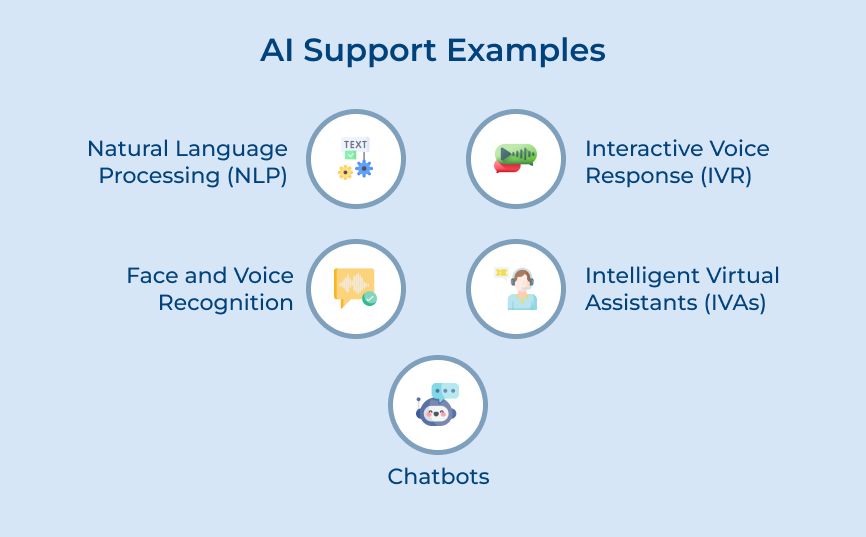
The algorithms typically use machine learning models to predict future issues before they occur and suggest ways you can proactively tackle those before they have time to affect your bottom line. Automation’s power together with AI’s intelligence makes it possible to improve overall performance results while reducing response times significantly.
Actionable Tips:
Help desk reporting is a great way to stay on top of customer experience trends and insights, with the goal of delivering outstanding services that exceed expectations. With real-time data analysis, you can quickly identify opportunities for improvement and take immediate action to improve your customer experience.
There have been plenty of advances in AI-powered automation. Report generation is becoming easier than ever. The service desk reporting enables your business to garner invaluable insights into customer experience trends in order to develop more informed strategies and better serve your customers.
Service desk reporting can be an immensely powerful tool for companies looking to measure customer satisfaction, analyze trends in their CX performance, and make informed decisions about their offerings.
Ticket reporting is essential because it provides valuable insights into the performance and efficiency of customer support operations. It allows businesses to track key metrics, analyze trends, and identify areas that require improvement. The comprehensive reports enable companies to make data-driven decisions, optimize resource allocation, and enhance the overall customer support experience. It empowers organizations to measure the success of their support teams.
Help desk report templates can improve customer satisfaction by enabling businesses to monitor response times, identify recurring issues, and measure resolution rates. The insights help support teams to proactively address customer concerns, provide faster resolutions, and prevent potential problems. Tracking customer feedback through reporting allows companies to understand customer preferences and pain points better. It leads to tailored solutions and more personalized interactions.
Businesses need to track help desk metrics to gain a comprehensive understanding of their customer support performance. The metrics provide real-time visibility into support team efficiency, ticket volume and customer feedback. Tracking help desk metrics allows businesses to set performance benchmarks, measure progress toward goals, and identify areas where support can be enhanced. Using the metrics to make informed decisions allows companies to optimize support operations.
Help desk reporting aids in identifying areas for process improvement by highlighting bottlenecks, inefficiencies, and patterns of recurring issues. The detailed reports enable businesses to identify pain points in the customer journey, spot common customer complaints, and assess where support agents might require additional training or tools. Companies can analyze the data for implementing targeted process improvements and streamlining workflows.
Key performance indicators (KPIs) that can be tracked through help desk reporting include Average Response Time, First Contact Resolution (FCR) rate and Ticket Volume. Customer Satisfaction (CSAT) score and Ticket Escalation Rate can also be tracked through the reporting. Monitoring the KPIs allows businesses to calculate the effectiveness of their customer support efforts and make informed decisions to enhance their services.

Market better, sell faster and support smarter with Veemo’s Conversation Customer Engagement suite of products.
Unify all your customer data in one platform to deliver contextual responses. Get a 360 degree view of the customer lifecycle without switching tools.
Connect with the tools you love to reduce manual activities and sync your business workflows for a seamless experience.
 https://veemo.io/wp-content/uploads/2025/12/customer-connection.png
1256
2400
Indrasish Singha
https://veemo.io/wp-content/uploads/2024/11/veemo.svg
Indrasish Singha2026-02-06 09:11:372026-01-19 09:14:05What is Customer Connection: Mistakes, Metrics & Examples
https://veemo.io/wp-content/uploads/2025/12/customer-connection.png
1256
2400
Indrasish Singha
https://veemo.io/wp-content/uploads/2024/11/veemo.svg
Indrasish Singha2026-02-06 09:11:372026-01-19 09:14:05What is Customer Connection: Mistakes, Metrics & Examples https://veemo.io/wp-content/uploads/2025/12/complaint-management.png
1256
2400
Indrasish Singha
https://veemo.io/wp-content/uploads/2024/11/veemo.svg
Indrasish Singha2026-02-03 09:04:022026-01-19 09:10:02What is Complaint Management? Importance, Key Steps & Strategies
https://veemo.io/wp-content/uploads/2025/12/complaint-management.png
1256
2400
Indrasish Singha
https://veemo.io/wp-content/uploads/2024/11/veemo.svg
Indrasish Singha2026-02-03 09:04:022026-01-19 09:10:02What is Complaint Management? Importance, Key Steps & Strategies https://veemo.io/wp-content/uploads/2025/12/AI-Self-Service.png
1256
2400
Indrasish Singha
https://veemo.io/wp-content/uploads/2024/11/veemo.svg
Indrasish Singha2026-01-26 09:52:482026-01-13 10:17:07What is AI Self Service? Benefits, Key Metrics and Best Practices
https://veemo.io/wp-content/uploads/2025/12/AI-Self-Service.png
1256
2400
Indrasish Singha
https://veemo.io/wp-content/uploads/2024/11/veemo.svg
Indrasish Singha2026-01-26 09:52:482026-01-13 10:17:07What is AI Self Service? Benefits, Key Metrics and Best PracticesGrow Customer Relationships and stronger team collaboration with our range of products across the Conversational Engagement Suite.

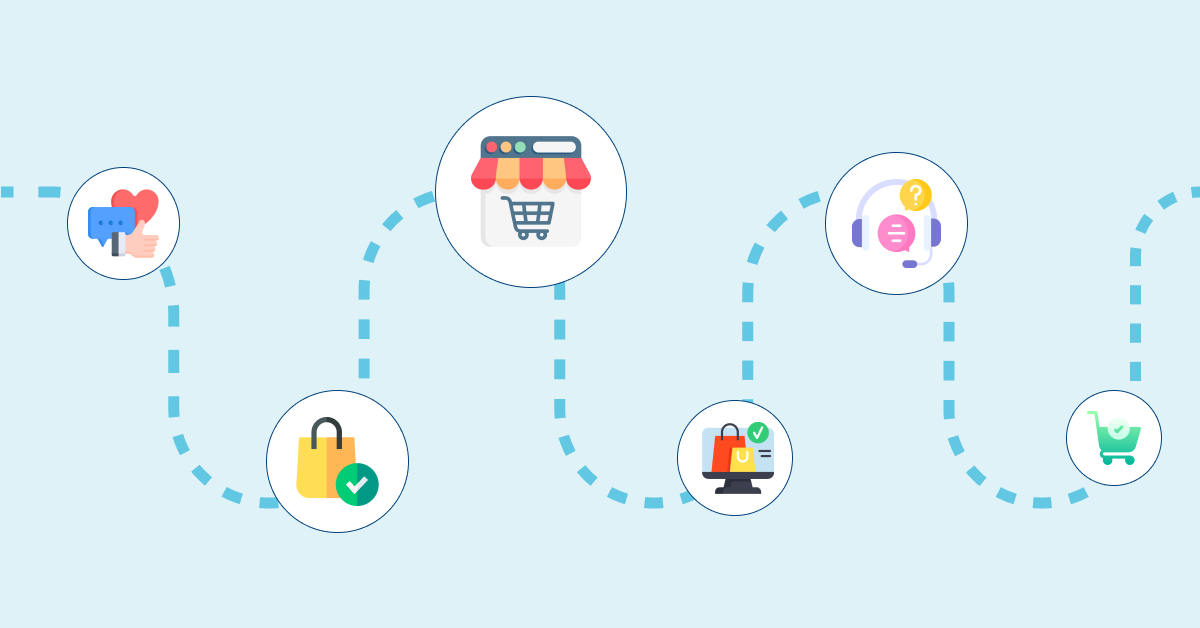 SaaS Customer Support: Types, Examples, Benefits, Tools
Scroll to top
SaaS Customer Support: Types, Examples, Benefits, Tools
Scroll to top