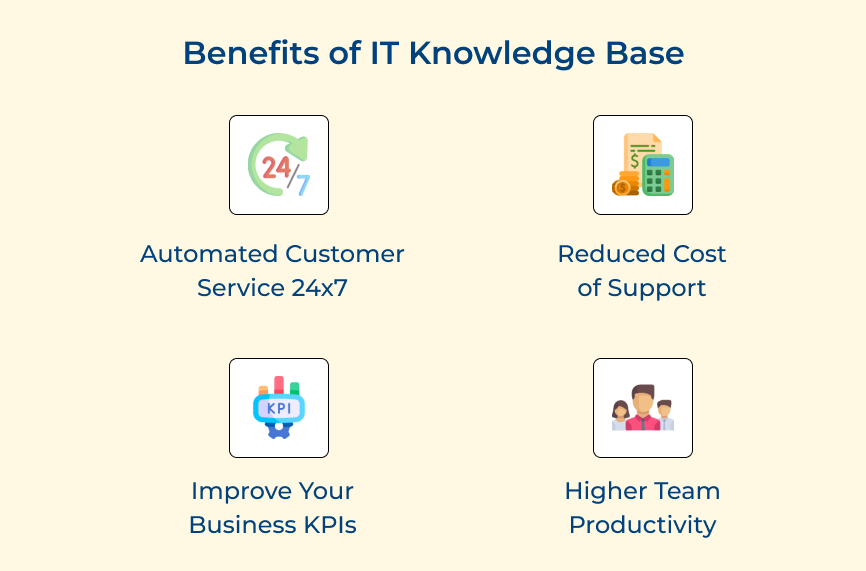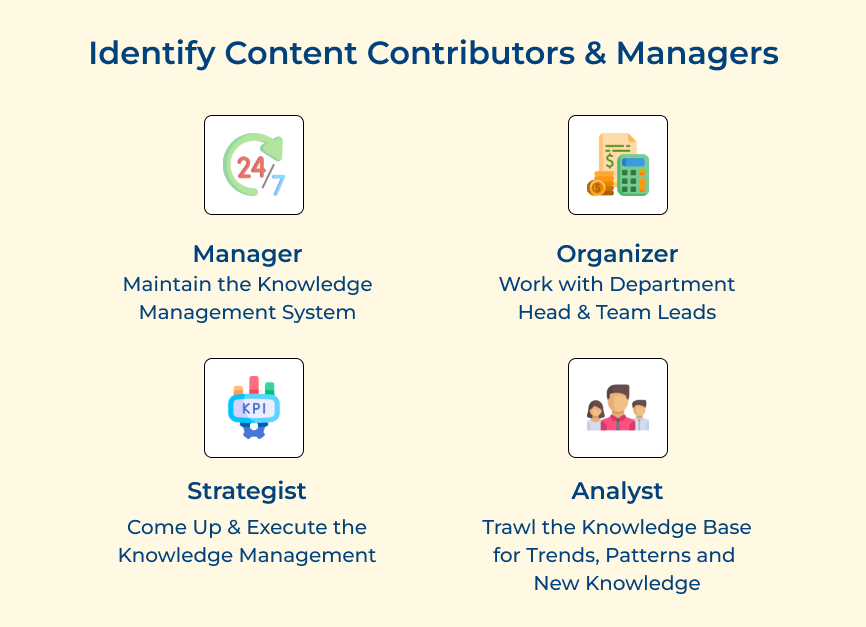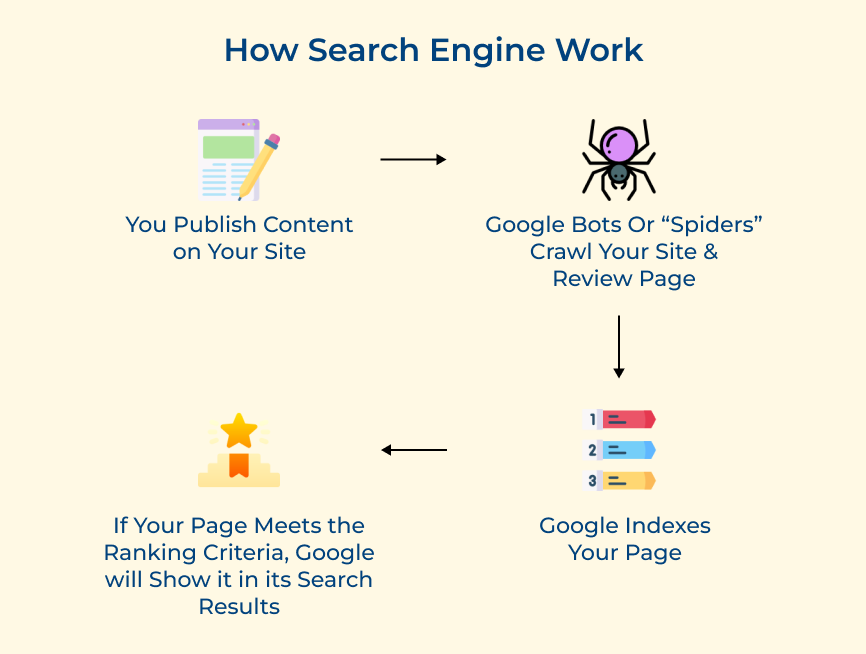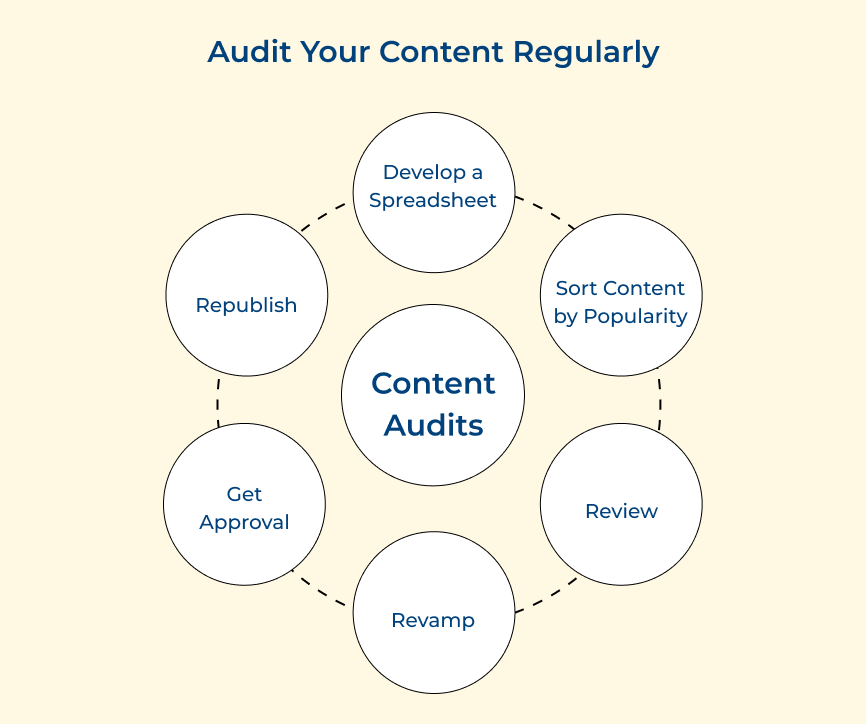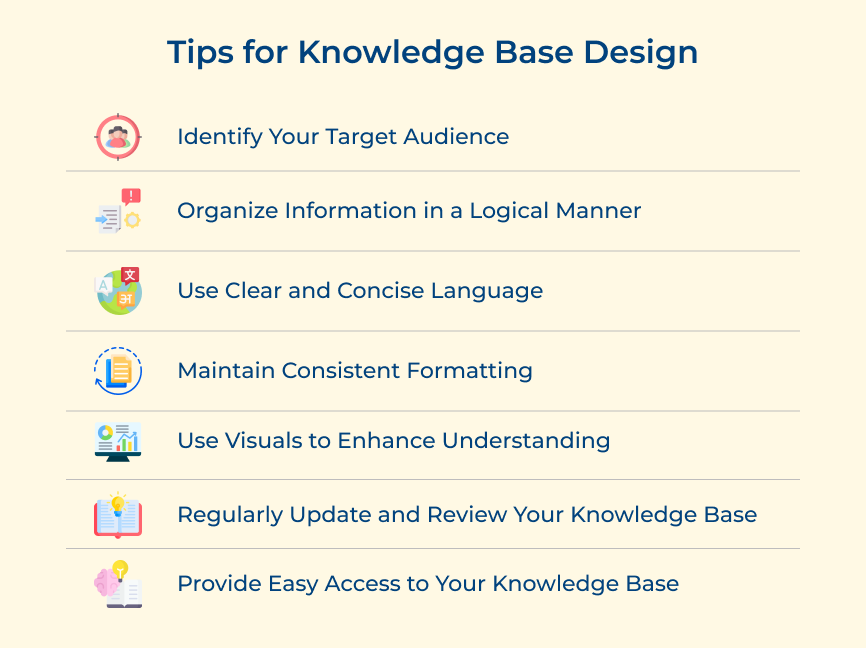The practice not only ensures that your customers have access to the latest information but also enables your customer support teams to provide more efficient assistance. Regular content audits demonstrate your commitment to maintaining the highest standards of accuracy and trustworthiness.
Key considerations:
Review article metrics: Analyze the performance of your existing articles by tracking metrics such as views, search queries and customer feedback. Identify articles that receive low engagement or have outdated information.
Update outdated articles: Go through the identified articles and update them with fresh accurate information. Remove any irrelevant or redundant content.
Fill content gaps: Identify any topics or areas that are not adequately covered in your knowledge base tools. Conduct research to gather information and create new articles that address these gaps.
10. Promote Your Knowledge Base for Better Visibility
Building a knowledge base is not enough; you also need to ensure that your customers are aware of its existence and can easily access it. The approach is to actively share information about the knowledge base and integrate it into your customer support channels.
When customers are aware of your knowledge base and can easily access it, they’re more likely to use it to find answers to their questions or solve problems on their own. It reduces the strain on your support team and improves the overall customer experience.
Pro tips:
Integration with customer support channels: Integrate your knowledge base with customer support channels, such as chatbots, ticketing systems, and live chat. It will allow customers to easily access relevant articles while seeking support.
Provide clear navigation: Ensure that your knowledge base is easily accessible from your website’s main navigation menu. Consider creating a dedicated “Support” or “Help Center” tab.
Leverage user interface design: Make sure that your knowledge base has a user-friendly interface. Use intuitive navigation, clear categories, subcategories and a powerful search function.
11. Encourage Cross-Functional Collaboration
Cross-functional collaboration allows for the sharing of diversified perspectives, insights, and expertise. Involving various stakeholders allows the company to ensure the articles address different customer pain points and provide comprehensive solutions.
The collaboration can be facilitated through regular meetings, brainstorming sessions, and shared document platforms. Companies can schedule regular meetings or brainstorming sessions where team members from various departments come together to discuss and contribute to knowledge base content.
Establish communication channels: Create a platform where employees can easily communicate with each other and share their knowledge. It can be achieved through collaboration tools such as project management software or shared document repositories.
Assign knowledge champions: Designate individuals from each department or team as knowledge champions or subject matter experts. They can take responsibility for reviewing and updating knowledge base articles.
Conduct regular sessions: Organize periodic meetings or training sessions where employees can share their insights, experiences, and best practices.
12. Collect Regular Feedback for Continuous Improvement
Regularly review and analyze the feedback you receive to identify common themes or recurring issues. Use this feedback to make necessary updates or adjustments to your knowledge base articles. Consider creating a centralized feedback loop where you involve your support team to help address feedback.
Consider implementing product features like rating systems or comments on articles. It allows users to provide feedback directly on the article itself which can be helpful for both you and other users. Positive ratings and comments can indicate well-received articles.
How to implement:
Feedback forms: Integrate feedback forms within your knowledge base articles, allowing users to provide their comments, and suggestions, or report any issues they encounter. Make sure the forms are simple and user-friendly.
Surveys: Conduct periodic surveys to gather qualitative feedback on the usefulness and relevance of your knowledge base. Ask questions about ease of use clarity of information and suggestions for improvement.
User testing: Engage in user testing sessions where individuals can navigate their knowledge base and provide real-time feedback. It can help you uncover any usability issues.
13. Implement Version Control
Version control enables companies to maintain a structured and organized system for tracking updates made to articles over time. It ensures the most accurate information is available to both internal teams and customers accessing the knowledge base.
Version control also allows for easier identification of changes made. It makes it simpler to trace back edits, revert to previous versions if needed, and maintain a clear record of article modifications.
Centralize documentation: Store all knowledge base articles in a centralized repository to ensure consistency and easy access. It could be a document management system or a specialized knowledge base software.
Document revision history: Implement a version control system that allows you to track changes made to knowledge-base articles. It will enable you to review previous versions, identify who made specific changes, and revert to previous versions if necessary.
Regularly update articles: Set a schedule for reviewing and updating knowledge base articles. It can be done quarterly, annually, or whenever there are significant changes within the company.
14. Analyze the Knowledge Base Data
Analyzing your knowledge base analytics such as article views, search queries and user feedback, can gain valuable insights into the performance of your content. The data-driven approach will help you identify areas of improvement and make informed decisions to enhance the articles.
Start by identifying the most searched and viewed articles. It will give you an idea of what topics are relevant and in demand among your users. Analyze the keywords used to find these articles and optimize your content accordingly. Look for patterns in user feedback to understand common pain points or areas where information is lacking.
How to implement:
Define key metrics: Identify the key performance indicators (KPIs) that are relevant to your organization’s goals. They may include metrics such as article views, search queries, average time spent on articles and customer satisfaction ratings.
Use analytics tools: Implement analytics tools that can track and measure the identified KPIs. Popular tools such as Google Analytics or Zendesk can provide valuable insights.
Regularly review data: Set up a regular review cycle to analyze the data collected from your knowledge base. Look for patterns, trends and areas where users are struggling to find answers.
15. Integrate Knowledge Base with Ticketing Software
Integrating the knowledge base with ticketing software can greatly enhance the customer support process and improve overall efficiency. When a customer submits a support ticket, the ticketing software can automatically suggest relevant knowledge-based articles that may address their issue.
The integration allows customer support agents to easily access knowledge base articles directly within their ticketing system. It enables agents to quickly find and share relevant information with customers, ensuring consistent responses.
Key benefits:
Reduced support costs: Empowering customers to find answers to their questions independently reduces the number of support tickets that your team has to handle. It lowers support costs and enables your team to focus on more complex issues.
Improved customer satisfaction: When customers can quickly find the information they need, they feel empowered and satisfied. Integrating your knowledge base with ticketing software ensures that customers have easy access to relevant articles.
Streamlined workflows: Integration allows for seamless transfer of information from the knowledge base to the ticketing system. It enables support agents to have a comprehensive view of the customer’s journey..
7 Tips for Knowledge Base Design
Check out the best tips for a successful knowledge base that isn’t just about putting information online; but is about creating a seamless user experience that empowers your team to find answers quickly and efficiently.