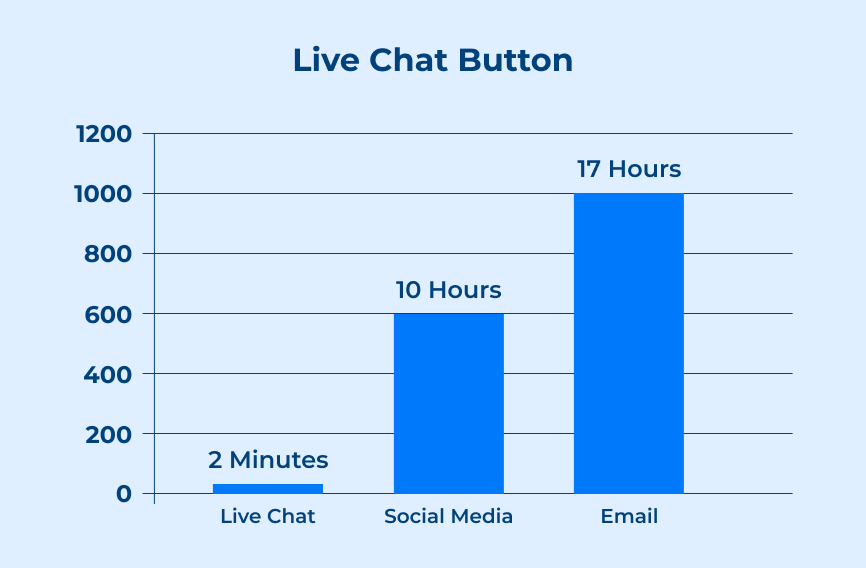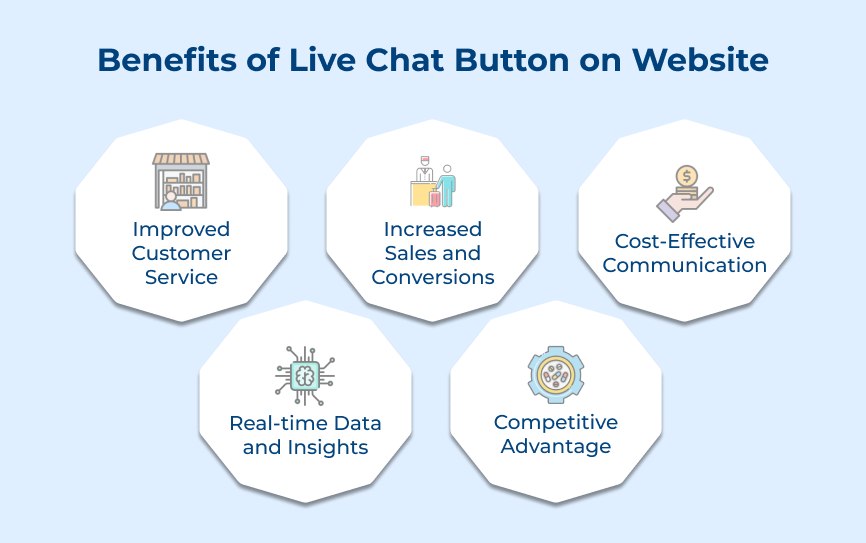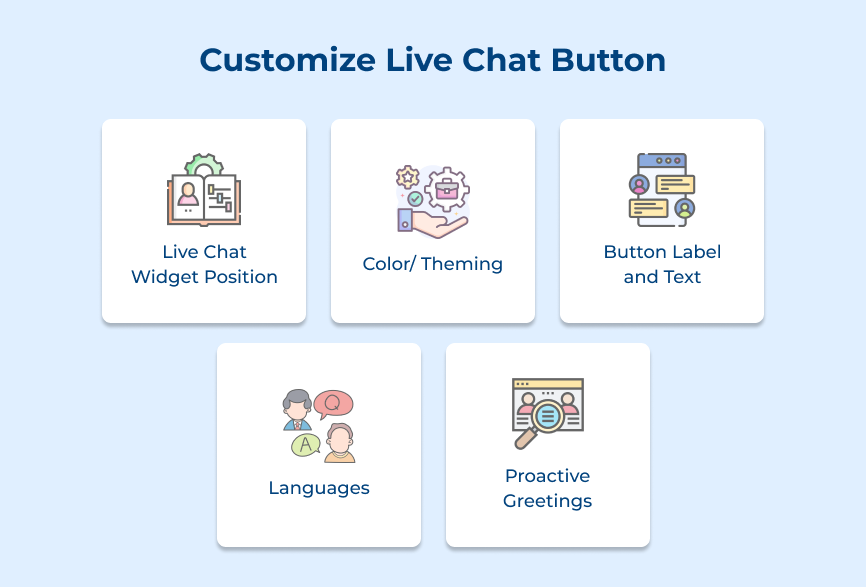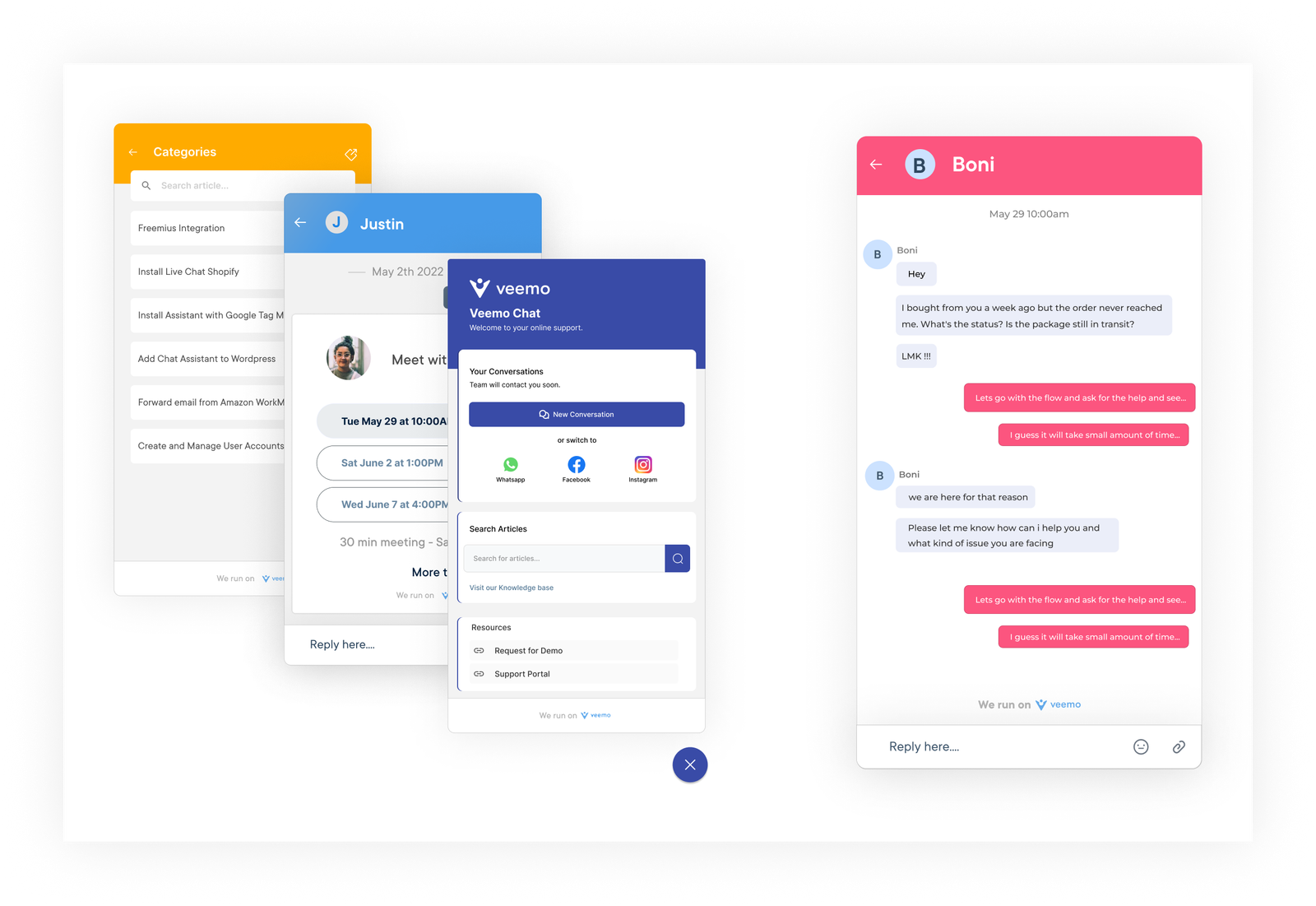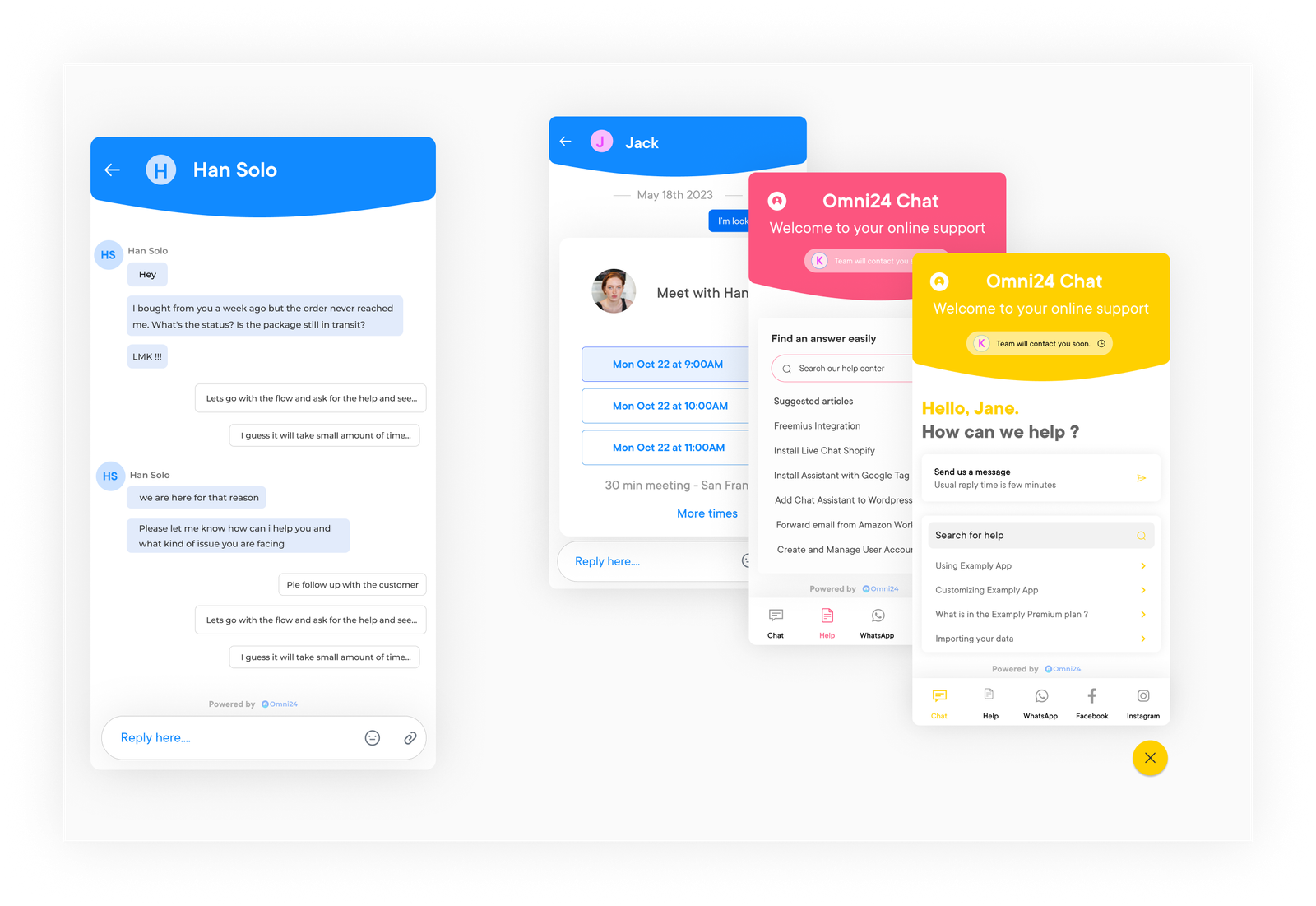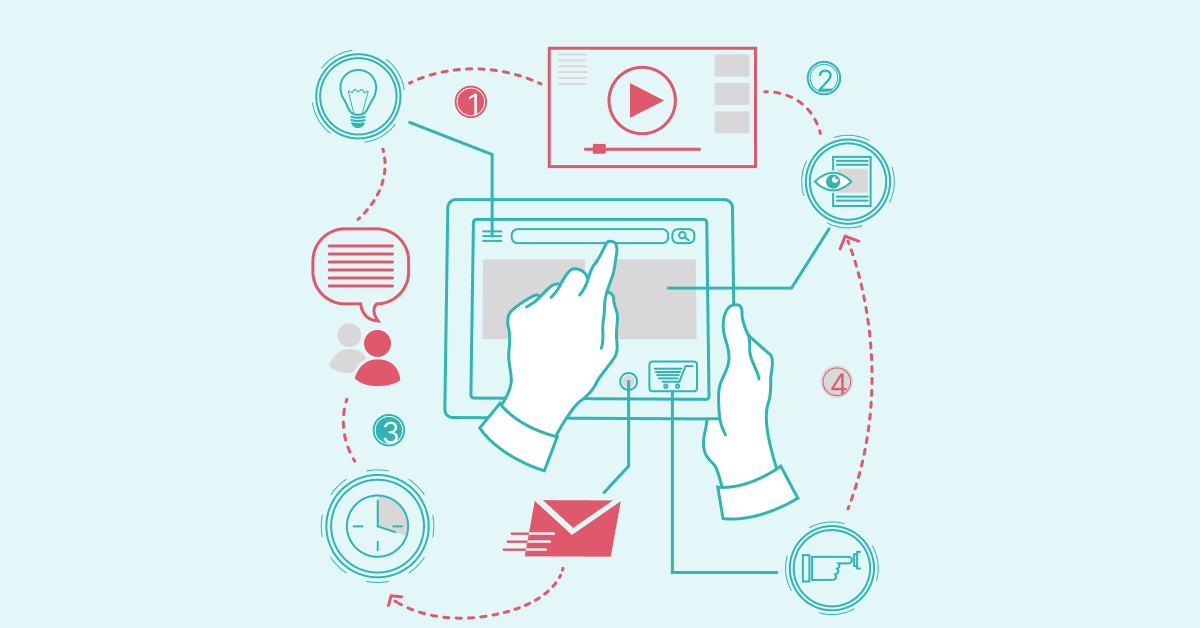1. Choose a Live Chat Software
Adding a live chat button to your website can greatly enhance your customer support and increase customer satisfaction. The first step is to choose a reliable live chat software that meets your needs. key feature to look for when choosing a live chat software:
- Customization options to match your website’s branding
- Integration capabilities with other tools such as CRM systems
- Reporting and analytics to track engagement
- Mobile compatibility for on-the-go support
- Automation features to streamline customer interactions
Let’s consider that Veemo offers customizable chat widgets, integration with popular tools like WordPress and Salesforce. It also offers detailed reports on chat performance, mobile apps for support agents and chatbots for automated responses.
Pro tips:
- Focus on your budget: Consider your budget and scalability needs,
- Don’t just focus on one option: Test out a few different options before committing to one
- Feedback and reviews: Seek out reviews and recommendations from other businesses in your industry.
2. Sign Up for an Account
Adding a live chat button to your website can greatly enhance user experience and customer satisfaction. Step 2 in the process is to sign up for an account with a live chat software provider. It is crucial as it allows you to access the necessary tools to successfully implement a live chat box on your website.
Signing up for an account will provide you with a unique username and password, giving you access to the live chat platform’s dashboard. Here on, you can customize the chat widget to match your website’s branding, set up automated messages and manage incoming chat requests.
How to signup:
- Visit the website of Veemo and look for a “sign up” or “get started” button.
- Fill out the registration form with your email address, password and other required information.
- Confirm your email address and log in to your account to start customizing your live chat.
3. Customize your Live Chat Button
Adding a live chat button to your website can greatly enhance your customer service and increase engagement with your visitors. One important aspect of the process is customizing your live chat box to make it stand out and attract attention.
Customizing your live chat box can help you make it more visually appealing and increase the chances of visitors clicking on it to start a conversation. The step helps to ensure that your live chat functionality is easily accessible and stands out on your website.
Best practices:
- Keep it simple and visually appealing to avoid overwhelming visitors.
- Test different designs to see which one generates the most engagement.
- Make sure the button is easily visible and accessible on all pages of your website.
4. Install the Live Chat Code on your Website
Adding a live chat button to your website can greatly improve customer service and increase engagement with your website visitors. One of the key steps in the process is to install the live chat code on your website.
Installing the live chat code involves placing a snippet of code provided by your live chat software provider onto your website. The code allows the live chat functionality to appear on your website, giving visitors the option to chat with a representative in real time.
How to install:
- Manually add the code to your website: If you are comfortable with HTML and website editing, you can manually add the code to your website yourself.
- Use a website builder: Many website builders like WordPress or Wix offer plugins or integrations. It makes it easy to add live chat to your website without needing to manually edit the code.
- Seek help from a developer: If you are unsure about how to add the live chat code to your website, hiring a developer for assistance can ensure that the process is done correctly.
5. Set Up Automated Messages
Adding a live chat button to your website can greatly improve customer engagement and provide instant support to your website visitors. One important step in setting up a live chat feature is to create automated messages that can respond to common inquiries even when your team is not available.
Automated messages are pre-set responses that can be triggered by certain keywords or actions from the website visitor. There are different types of automated responses, such as:
- Greeting messages
- FAQs
- Out-of-office messages.
Let’s assume that if a visitor asks about your business hours, an automated response can provide that information instantly. It reduces the need for manual responses and ensures that visitors receive immediate assistance.
Pro tips:
- Use a chatbot: Many chatbot platforms allow you to create automated responses based on predetermined rules or keywords. It can streamline your customer service process and provide quick answers to common questions.
- Set up triggers: Set up triggers within your live chat software to automatically send responses when specific conditions are met. It can involve when a visitor spends a certain amount of time on a page or clicks on a particular link.
- Regularly update responses: Keep your automated messages up to date by regularly updating them based on customer feedback and changes in your products or services.
6. Monitor and Analyze Performance After Making it Live
After adding a live chat button to your website, it is important to monitor and analyze its performance to ensure it is effectively engaging with your website visitors. It is crucial in determining the success of your live chat feature and making any necessary adjustments to improve its performance.
Let’s consider that you can track metrics such as the number of chats initiated, resolution rate and customer satisfaction ratings to gauge how well your live chat is performing. Monitoring the metrics can help identify any issues that may be impacting the effectiveness of your live chat feature. It can also help make informed decisions on how to optimize it for better results.
Best practices:
- Utilize analytics tools: Use tools such as Google Analytics to track visitor behavior on your website, including how they interact with the live chat box. The data can provide valuable insights into the effectiveness of your live chat feature.
- Collect feedback: Gather feedback from website visitors who have used the live chat feature to understand their experience and identify any areas for improvement. The feedback can help you make targeted changes to enhance the performance of your live chat. It also helps to improve customer satisfaction.
How to Customize a Live Chat Button?
When it comes to customizing a live chat button on your website, there are several key elements that can be adjusted to enhance user experience and increase engagement. Here’s a guide on how to customize a live chat box and the significance of each customization: