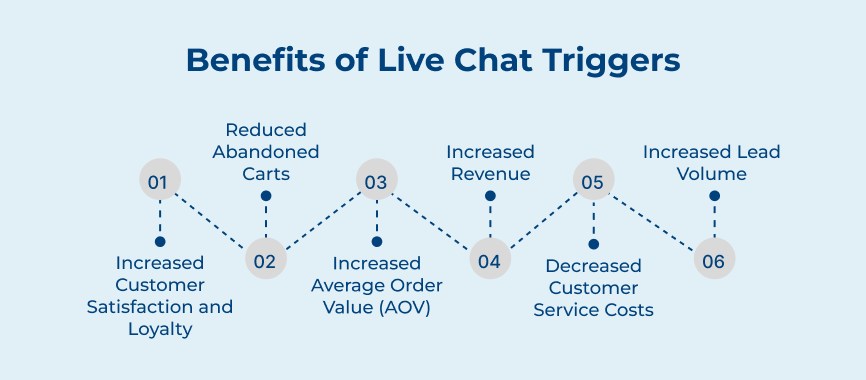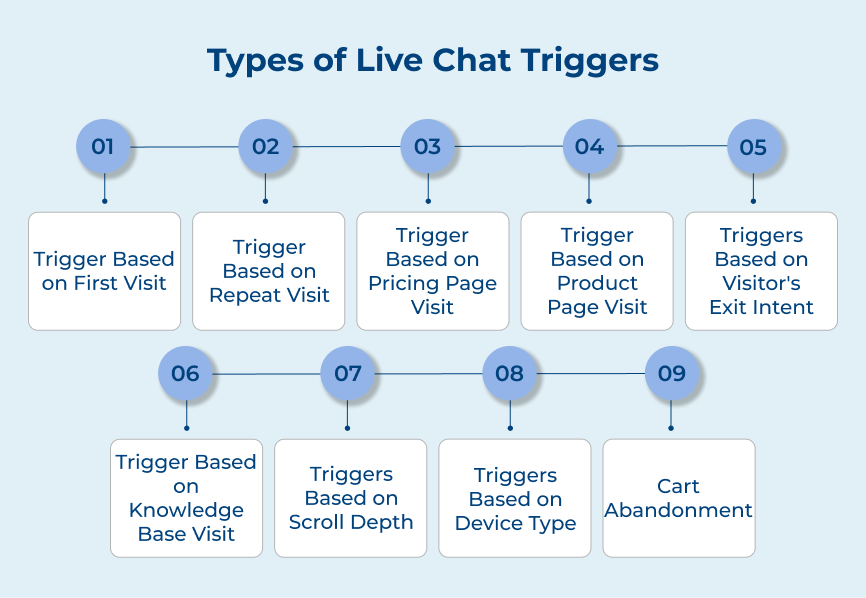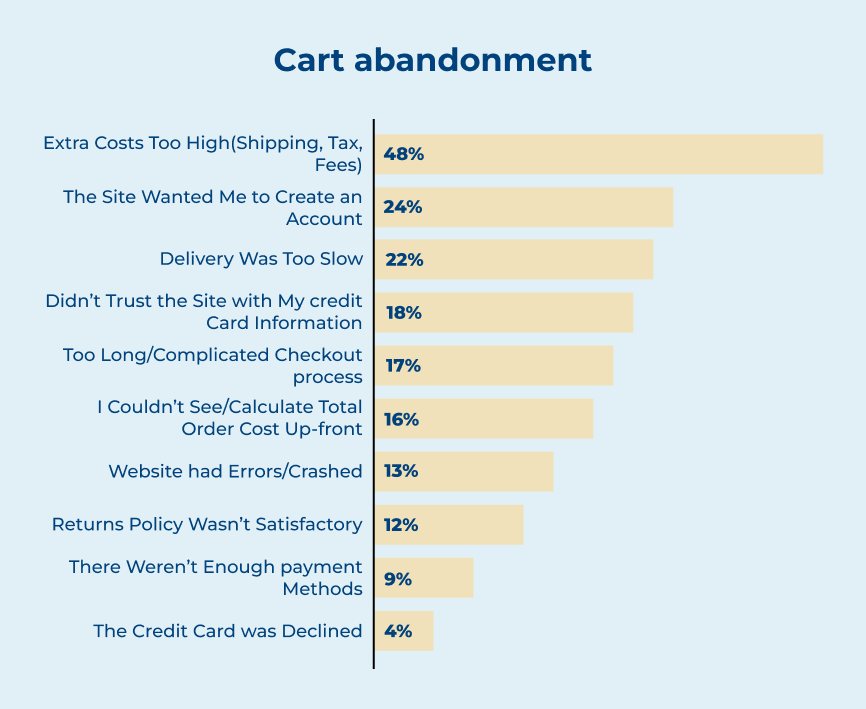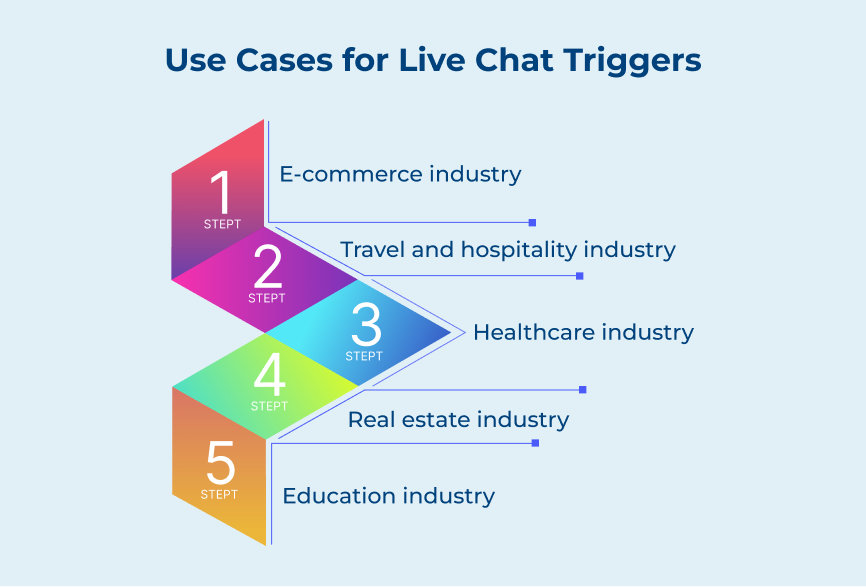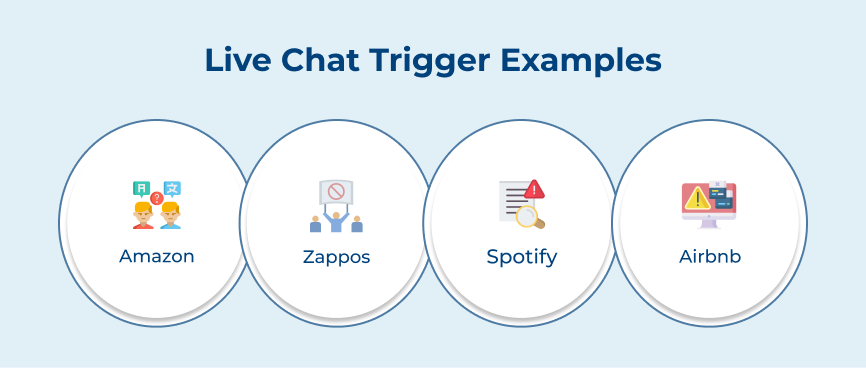1. Trigger Based on First Visit
When visitors first land on your website, it’s crucial to make a great impression and keep them engaged. One effective way to do it is by utilizing “First Visit” as a live chat trigger. The trigger is designed to initiate a conversation with first-time visitors and guide them through their initial experience on your site.
The importance of using the “First Visit” trigger lies in its ability to provide a personalized and welcoming experience for new visitors. It allows you to greet them, offer assistance and build a connection that can lead to increased engagement.
Trigger condition:
1. Visitor lands on the homepage for the first time
2. Visitor spends a certain amount of time on the site without taking any action
3. Visitor clicks on a specific link or button indicating interest
Trigger message examples:
1. “Welcome to our website! Is there anything specific you’re looking for today?”
2. “We noticed you’re new here. Can we help guide you through our products/services?”
3. “Hello! Feel free to ask any questions you may have about our offerings.”
2. Trigger based on Repeat Visit
When it comes to boosting visitor engagement on your website, utilizing live chat triggers can be a key strategy. One effective trigger to consider is the “Repeat Visit” trigger, which specifically targets visitors who have returned to your site multiple times.
The “Repeat Visit” trigger is designed to identify and engage with visitors who have shown interest in your website by returning multiple times. Acknowledging their previous visits and offering personalized assistance can help effectively encourage them to further engage with your content.
Trigger condition:
1. The visitor has returned to the site at least three times in the past week.
2. The visitor has spent a significant amount of time on the site during previous visits.
3. Visitors have shown interest in specific products or services during previous visits.
Trigger condition examples:
1. “Welcome back! Is there anything specific you’re looking for today?”
2. “We noticed you’ve been exploring our site frequently. Can we help answer any questions for you?”
3. “Thank you for returning! Let us know if you need any assistance finding what you’re looking for.”
3. Live Chat Trigger based on Pricing Page Visit
Live chat triggers are a powerful tool to boost visitor engagement on your website. One effective trigger is based on pricing page visits. When a visitor navigates to your pricing page, it indicates that they are considering making a purchase and may have questions. Triggering a live chat message on the page can help proactively assist them and guide them towards making a decision.
Trigger condition:
1. Time spent on the pricing page
2. Number of times the pricing page is visited
3. Referral source of the visitor
Trigger example:
1. “Hello! I see you are checking out our pricing options. Do you have any questions I can help with?”,
2. “Interested in our services? Let me assist you in finding the best plan for your needs”,
3. “Welcome! Looking for more information on our pricing options? Feel free to ask me anything”.
4. Trigger based on Product Page Visit
Live chat triggers are automated messages that pop up on a website in response to certain visitor behaviors, such as a product page visit. The trigger is important in boosting visitor engagement because it allows businesses to proactively reach out to potential customers who are showing interest. Businesses can guide visitors through the purchasing process and increase the chances of a conversion. It can provide immediate assistance or information.
Live chat trigger message:
1. Time spent on the page: If a visitor spends a certain amount of time on a product page, a chat message can be triggered to offer assistance or provide additional information.
2. Number of product pages visited: When a user views multiple product pages, a chat message can be triggered to suggest related products or answer any questions they may have.
3. Adding items to the cart: Imagine if a visitor adds items to their cart but doesn’t complete the purchase, a chat message can be triggered to offer a discount or address any concerns.
Example:
1. “Welcome! I noticed you’ve been browsing our product pages. Can I help you find the perfect product?”
2. “Looking for something specific? Let me know if you need assistance with any of our products.”
3. “Ready to make a purchase? I’m here to answer any questions or provide more details on our products.”
5. Chat Triggers based on Visitor’s Exit Intent
Live chat triggers based on a visitor’s exit intent are a powerful tool for boosting visitor engagement on your website. When a visitor is about to leave your site, a chat trigger can prompt them to stay and engage with your content or products.
There are three main conditions for implementing live chat based on exit intent: time spent on a page, cursor movement toward the exit button and the visitor’s scrolling behavior. Setting up the triggers can help capture the attention of visitors who are on the verge of leaving your site.
Trigger message example:
1. “It looks like you’re about to leave. Can we help with anything before you go?”
2. “Don’t miss out on our exclusive offers. Stay a little longer and chat with us!”
3. “Thinking of leaving? Let us know how we can improve your experience.”
6. Cart Abandonment
Live chat triggers based on cart abandonment are a valuable tool for boosting visitor engagement on your website. When a visitor abandons their cart without completing a purchase, a live chat trigger can prompt them to return and complete their transaction. It helps to increase conversion rates and drive sales for your business.