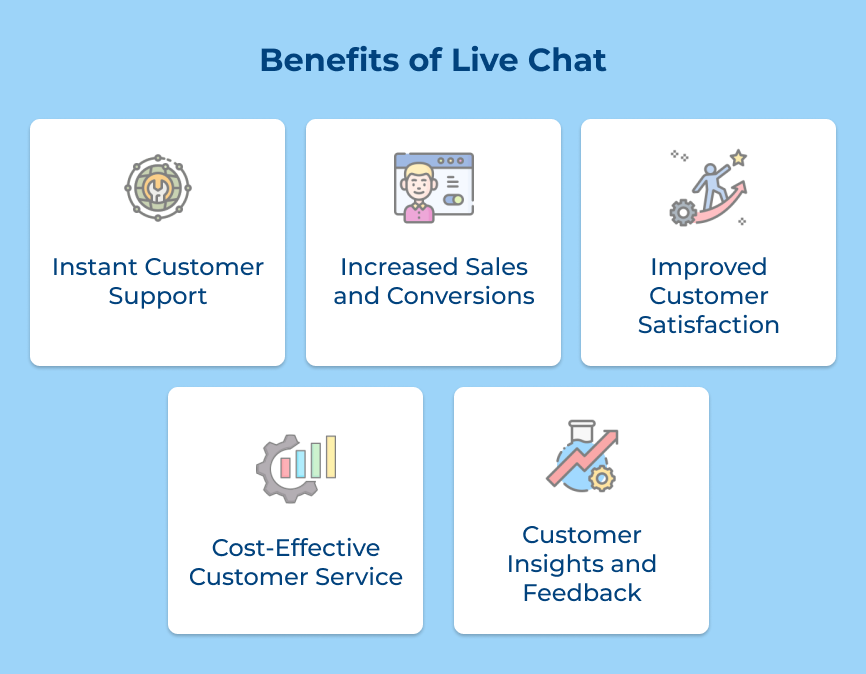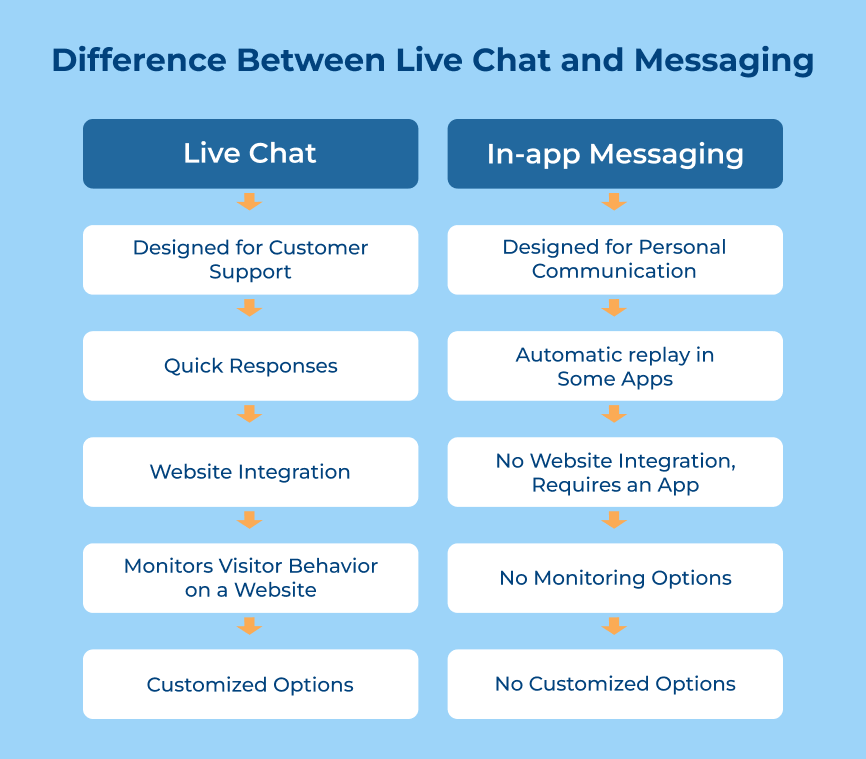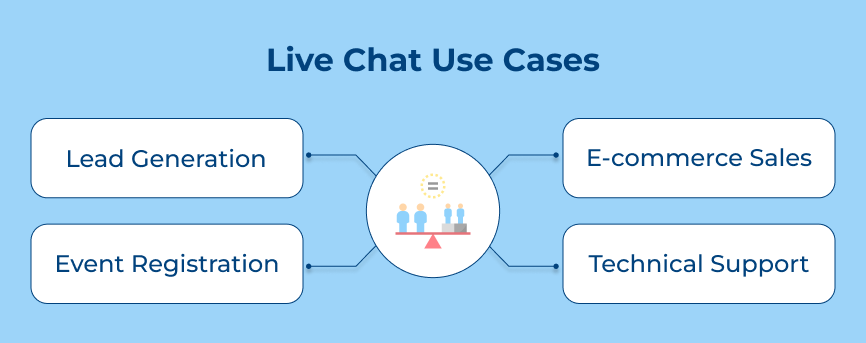1. Real-time vs Asynchronous Communication
When it comes to live chat, real-time communication allows for immediate responses, making it ideal for fast-paced situations and quick decision-making. It can be useful for customer support, sales inquiries and team discussions that require immediate attention.
Messaging offers the benefit of asynchronous communication, allowing individuals to respond at their own pace and convenience. It can be beneficial for detailed discussions, complex problem-solving and communication across different time zones.
Key takeaways:
- Businesses who want to provide customers with instant real-time, live chat is the best option.
- Small businesses that are willing to connect with customers at different timezones and according to their convenience must implement Asynchronous messaging.
2. Accessibility
Live chat is a real-time communication tool that allows users to interact with a representative instantly. It provides immediate assistance and allows for a more personalized experience. Live chat may not be available 24/7, limiting its accessibility to users who require assistance outside of business hours.
Messaging offers a more asynchronous communication method, allowing users to send and receive messages at their convenience. It makes messaging more accessible for users who may not be able to engage in real-time conversations due to time constraints.
Key takeaways:
- In terms of accessibility, messaging may be better suited for users who require flexibility in when they can communicate with customer service.
- Live chat is not available 24/7 mainly not available outside business hours but gives quicker response during business hours.
3. Chat Transcript
Live chat is a real-time communication tool where users can interact with each other instantly. Chat transcripts in live chat are typically available immediately after the conversation ends, providing a detailed record of the discussion. It can be accessed by both the customer and the agent, allowing for future reference or follow-up.
Messaging is a more asynchronous form of communication where users can send messages to each other at their own convenience. Chat transcripts in messaging platforms may not always be readily available, and users may need to scroll through previous messages to find past conversations.
Key takeaways:
- Live chat is more suitable for businesses that require a detailed record of customer interactions for compliance or quality control purposes.
- Messaging platforms may be better for quick, informal conversations where a transcript is not necessary such as answering simple customer queries or providing basic support.
4. Automation Capabilities
Automation can be used to greet customers, collect basic information and route inquiries to the appropriate department. Automation can help streamline the customer service process and provide quick responses to common questions.
Messaging platforms like Facebook Messenger or WhatsApp can also utilize automation. It can be used to send out targeted messages, provide personalized recommendations and even offer self-service options.
Key takeaways:
- Live chat mostly depends on human agents and not with the help of automation although it uses automation for initial greetings.
- Messaging uses an advanced-level chatbot to communicate with customers and assist them with the best response.
5. User Interface
Live chat typically involves real-time interactions between users and customer service agents or chatbots. In terms of user interface, live chat interfaces often feature a chat window where users can type their messages and see responses instantly. They may also include features like file sharing, emojis and chat history options.
Messaging services like WhatsApp or Facebook Messenger offer a more casual and ongoing conversation style. The user interface of messaging apps typically includes chat threads, multimedia-sharing options like photos or videos and the ability to create group chats.
Key takeaways:
- Live chat interfaces are more focused on quick and efficient customer service interactions.
- Messaging services often have more visual elements and customization options in their user interface, making them more engaging for users.
6. Multitasking
Live chat requires immediate and real-time responses, making it harder to multitask effectively. When engaging in live chat conversations the brand need to be fully focused on the conversation at hand. Making it difficult to handle multiple chats simultaneously. It can lead to slower response times and potential confusion when trying to keep track of multiple conversations.
Messaging allows for more flexibility in multitasking. Messaging allows the brand to respond to messages at Its own pace. Enabling the brand to work on multiple conversations at once without the pressure of providing immediate responses. It can lead to more efficient communication and better multitasking capabilities.
Key takeaways:
- Messaging allows for easier multitasking, as the brand can respond to messages at its own pace rather than needing to be constantly available for live chat.
- Live chat requires more focus and attention, making it difficult to juggle multiple conversations at once.
7. Integration with CRM Systems
Integration with CRM Systems is an essential aspect of any communication tool used in business settings. When it comes to Live chat vs messaging, there are significant differences in their integration capabilities with CRM Systems.
When it comes to integration with CRM Systems, live chat can provide seamless integration by capturing important customer data during conversations. It can be automatically saved in the CRM system for future reference or analysis. Messaging platforms may require additional tools or customization to fully integrate with CRM systems, as they are not always designed with CRM integration in mind.
Key Takeaways:
- Live chat is better for real-time communication and seamless integration with CRM Systems.
- Messaging platforms provide flexibility for customers but may require additional steps for integration with CRM Systems.
Live Chat Use Cases
Live chat allows businesses to interact with customers in real-time, answering questions, providing support and building relationships. Here are five use cases of live chat that showcase its versatility and effectiveness: