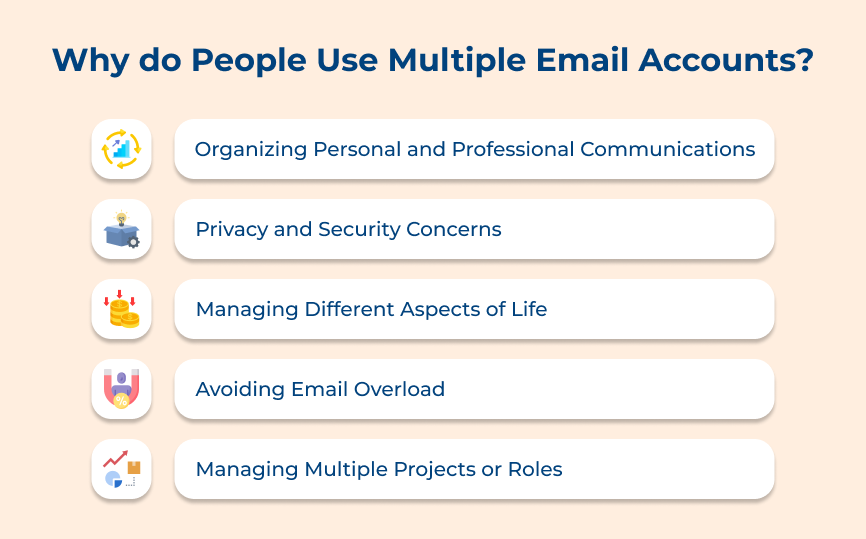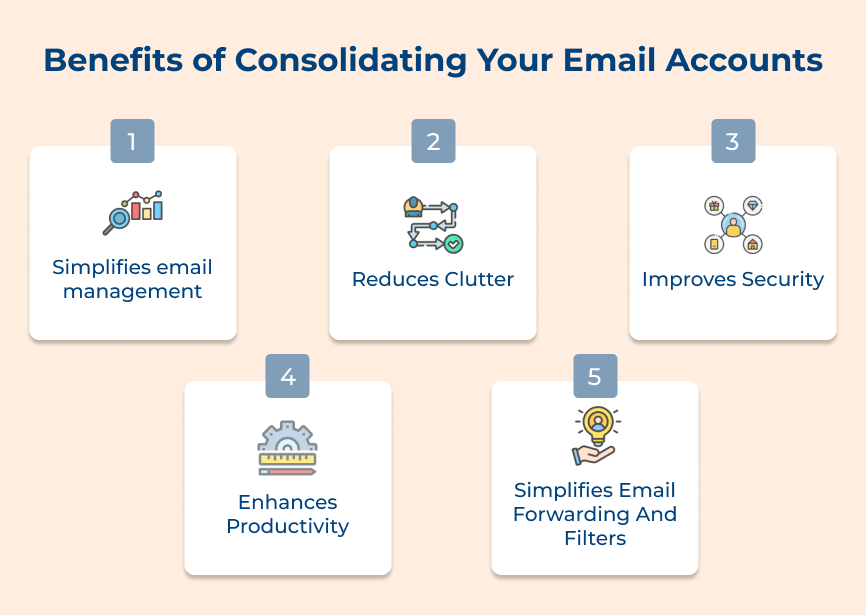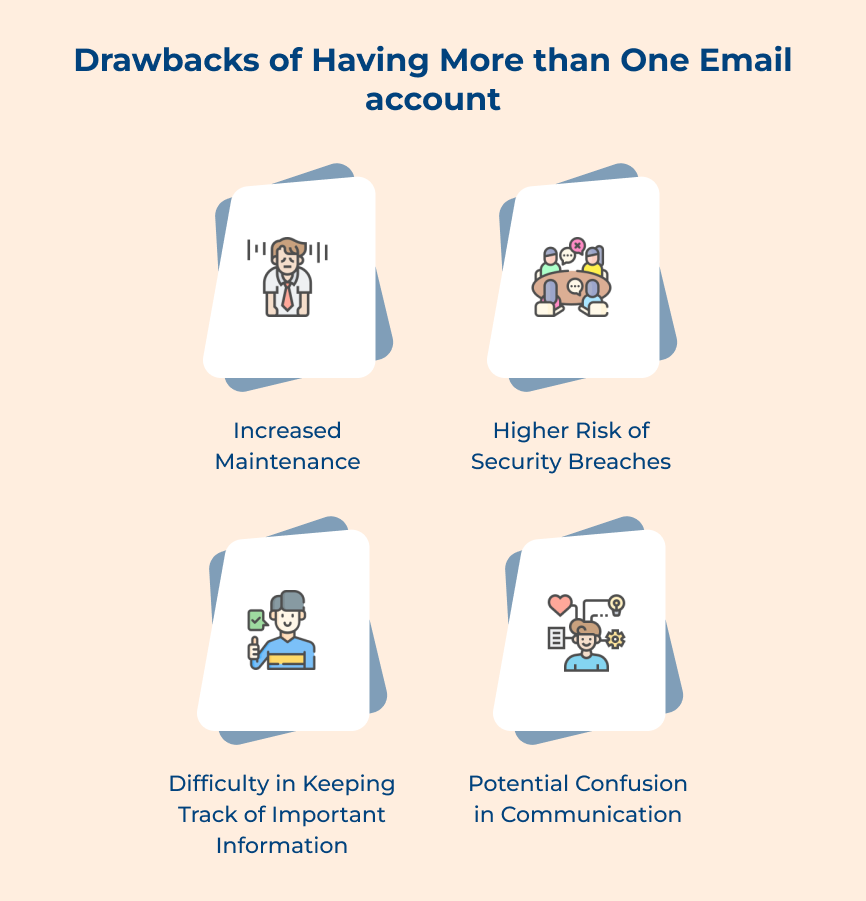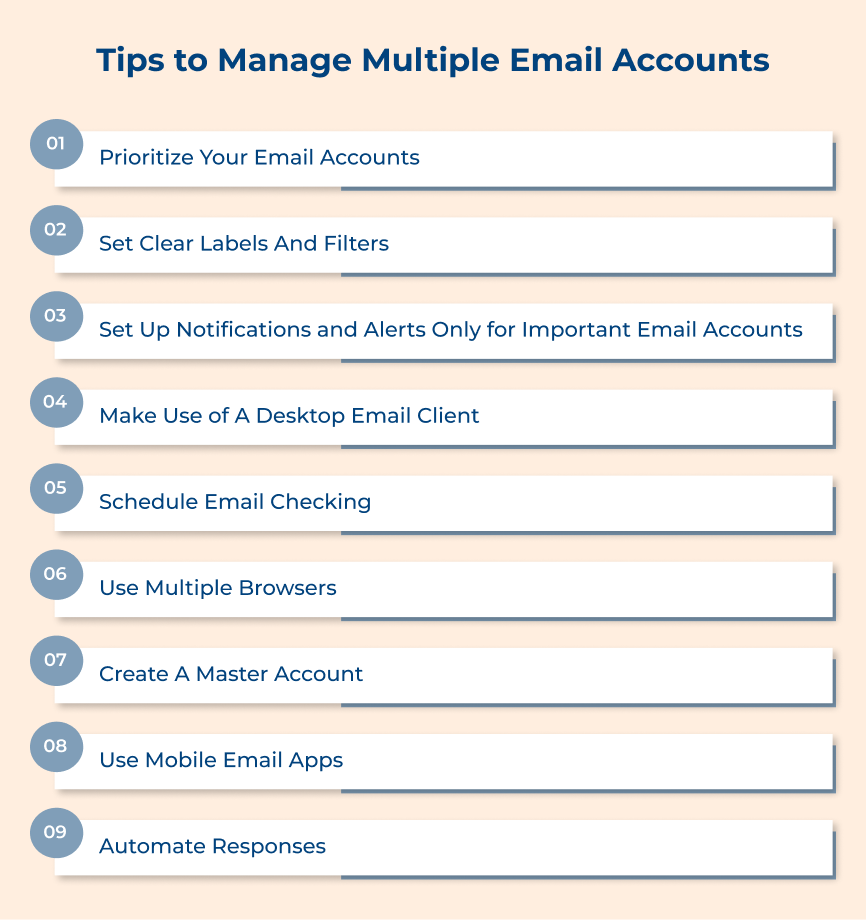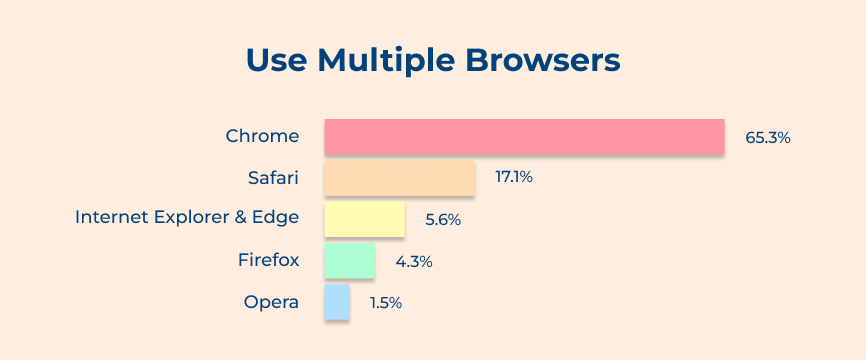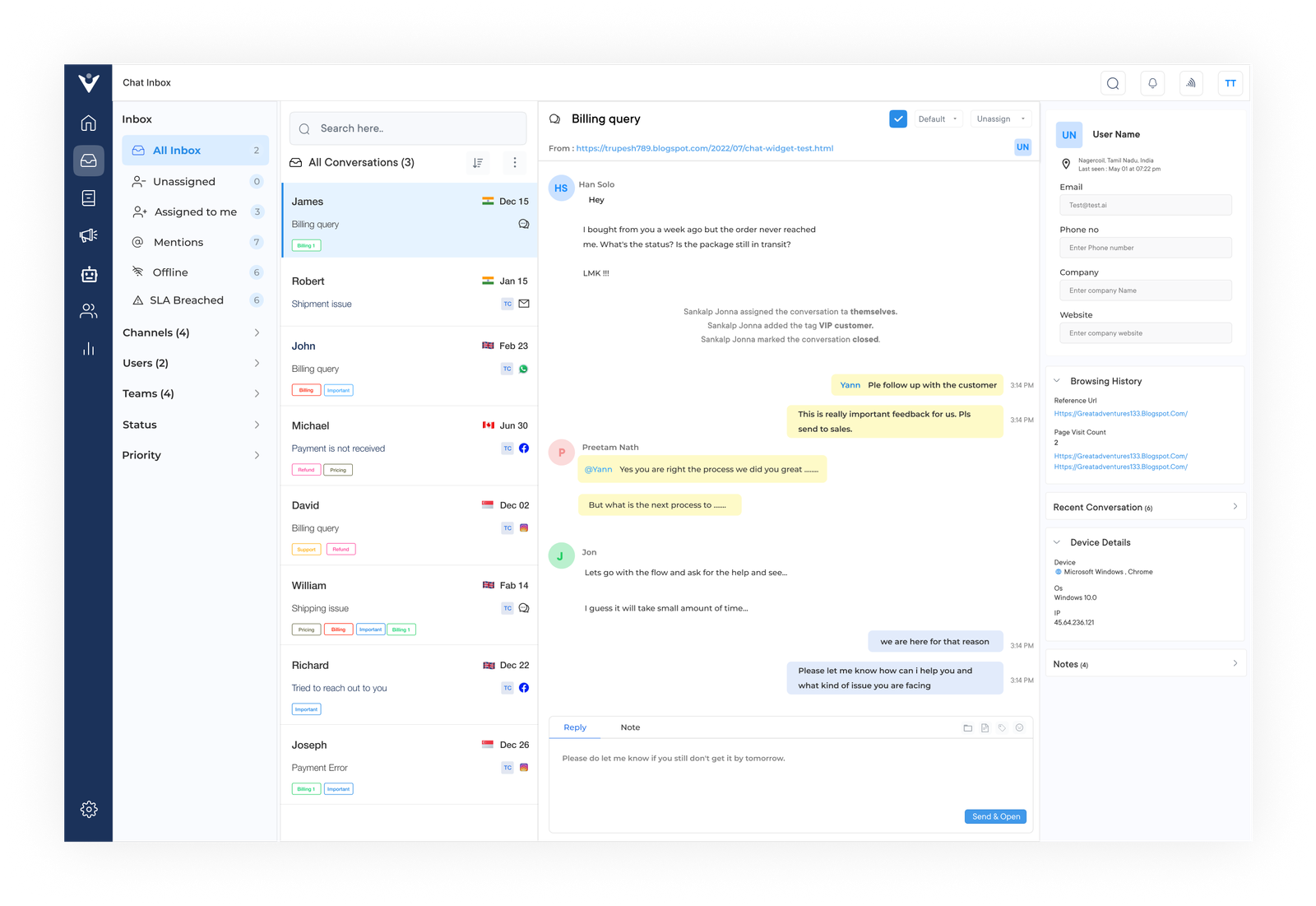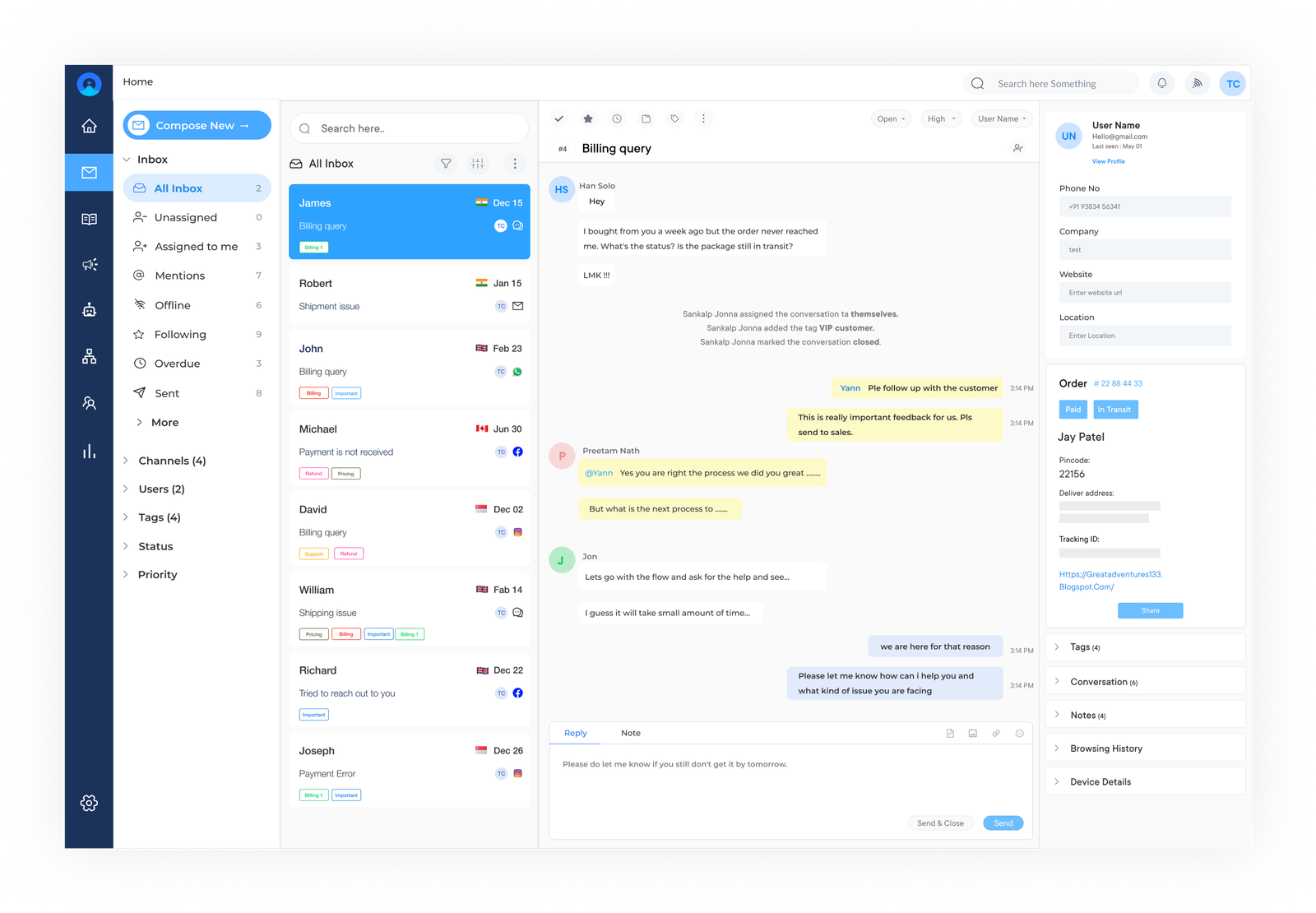1. Prioritize Your Email Accounts
Prioritizing multiple email accounts helps manage them effectively in one place, reducing overwhelm. Prioritize your email accounts to focus on important messages first and avoid missing any crucial emails.
Let’s assume you can prioritize your work email over your personal email. It ensures that you are staying on top of work-related tasks and not missing any communications. Statistics show that the average person has around 2.5 email accounts. So having a strategy in place to manage them effectively is crucial.
Things to consider:
- Importance: Consider which email account is most important for your daily tasks and responsibilities.
- Frequency: Take into account how often you receive emails in each account and prioritize accordingly.
- Purpose: The purpose of each account and the type of emails you receive.
2. Set Clear Labels and Filters
Managing multiple email accounts can be a daunting task, but with the right strategies, it can become much more manageable. One effective strategy is to set clear labels and filters for each of the email accounts. Businesses can easily categorize and prioritize incoming emails. It becomes easier to stay organized and on top of the inboxes.
Let’s consider that according to a study by Adobe, the average person spends around 3.1 hours per day checking and responding to emails. You can significantly reduce the time spent on email management by implementing clear labels and filters. It allows you to focus on other important tasks.
Ways to implement:
- Create specific labels for different categories of emails, such as work, personal, subscriptions and receipts.
- Use filters to automatically categorize incoming emails based on sender, subject, or keywords.
- Regularly update the labels and filters to ensure they align with the current email management needs.
3. Set Up Notifications for Important Accounts
Are you feeling overwhelmed by managing multiple email accounts? One effective strategy is to set up notifications and alerts only for important email accounts. Focusing on important emails reduces excessive notifications from all accounts, allowing attention to critical messages.
Statistics reveal that the average office worker receives 121 emails per day, making it crucial to implement effective email management strategies. Let’s assume businesses can set up alerts for the work email account while turning off notifications for personal or spam accounts. It can stay focused on work-related emails during business hours and check other accounts conveniently.
Ways to implement:
- Use email filters to categorize emails and set up notifications for specific categories.
- Utilize email apps that allow you to customize notifications for different accounts.
- Set up rules in the email client to only receive notifications for emails from specific senders or with certain keywords.
4. Make Use of A Desktop Email Client
We all have multiple email accounts for various purposes – work, personal, subscriptions, etc. Managing all the accounts can be quite overwhelming and time-consuming. There is a solution – using a desktop email client like Outlook, Thunderbird, or Apple Mail. In our opinion, it is one of the most effective ways to manage multiple email accounts in one place.
A study shows that using a desktop email client can increase productivity by 20%. Let’s consider that you have a work email, a personal email and a subscription email. You can manage all of them seamlessly using a desktop email client.
Ways to implement:
- Forward all the emails from different accounts to one main account in the desktop email client.
- Create aliases for each email account to send and receive emails from one main account.
- Sync all calendars and contacts from different email accounts to the desktop email client for easy access.
5. Schedule Email Checking
Overwhelmed by managing multiple email accounts and constantly checking for new messages? The strategy of scheduling email checking can be a highly effective way. It streamlines the email management process. Setting aside designated times throughout the day to respond to emails can help avoid distractions and improve productivity.
The strategy helps to manage multiple email accounts by allowing businesses to consolidate all of their accounts in one place. Let’s assume you can use Gmail’s “Add Account” feature to access multiple email accounts in one place. It makes it easier to stay organized and respond promptly to important messages.
Ways to implement:
- Set specific times throughout the day to check the emails, such as in the morning, at lunchtime and before logging off for the day.
- Turn off email notifications to minimize distractions and stay focused on other tasks until the designated email checking time.
6. Use Multiple Browsers
Using multiple browsers can be an effective strategy to manage multiple email accounts at one place. Businesses can switch between accounts seamlessly without constantly logging in and out of different email accounts on separate browsers. It is especially helpful for individuals who have personal and work accounts, or for those who manage multiple client accounts.