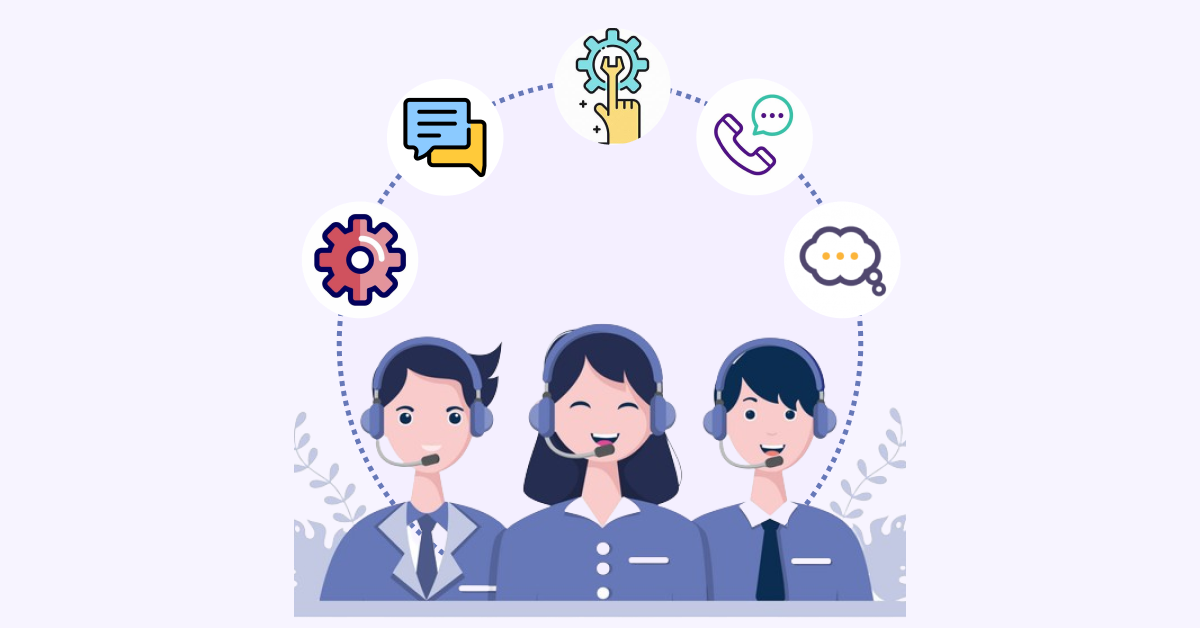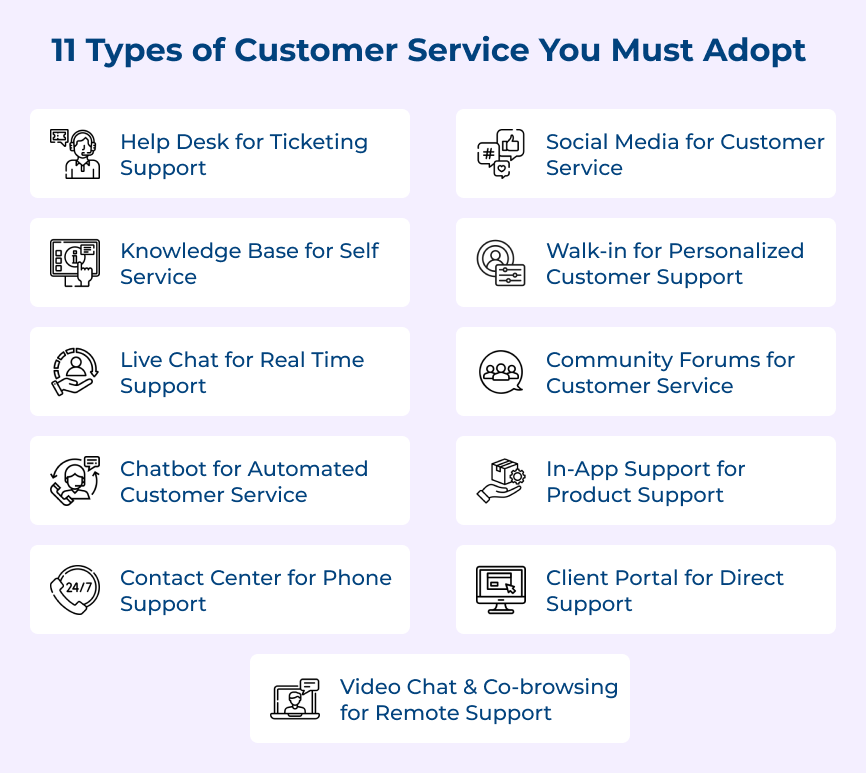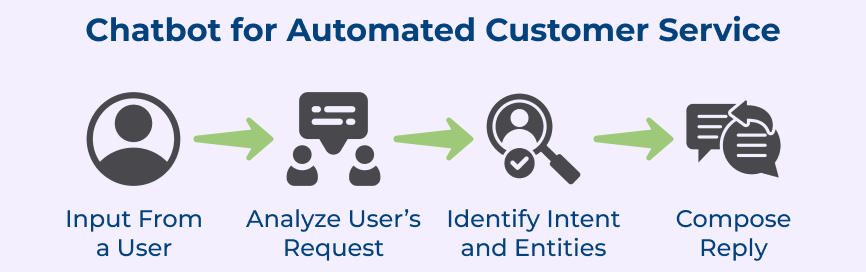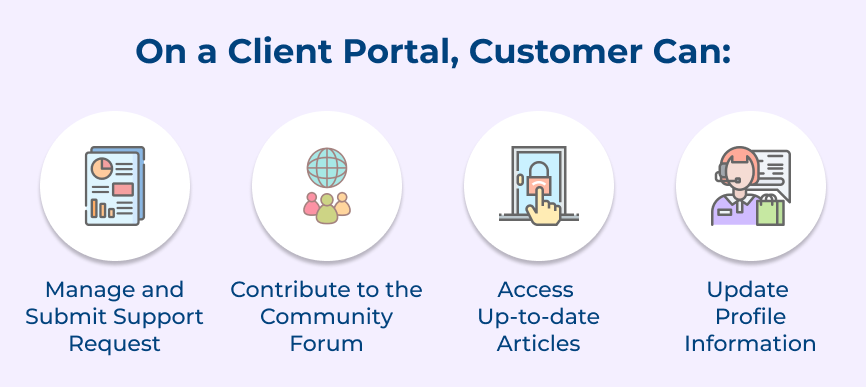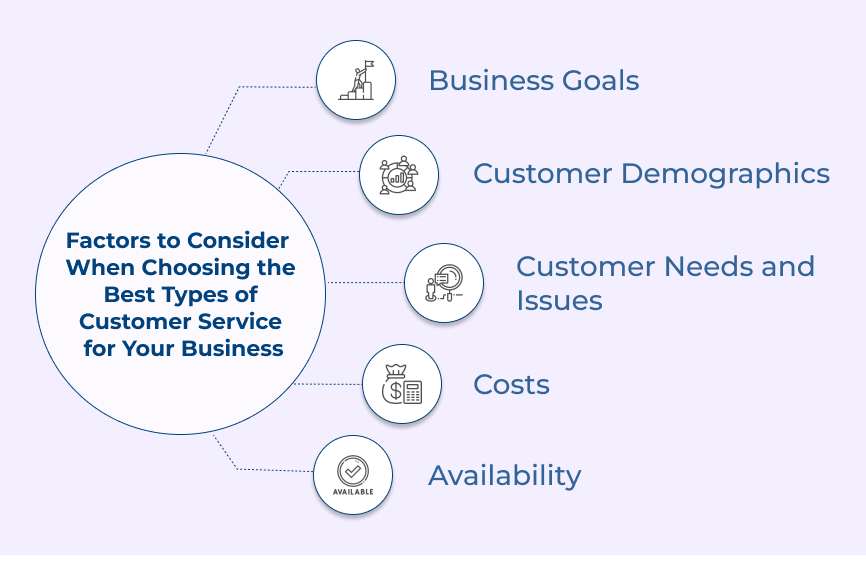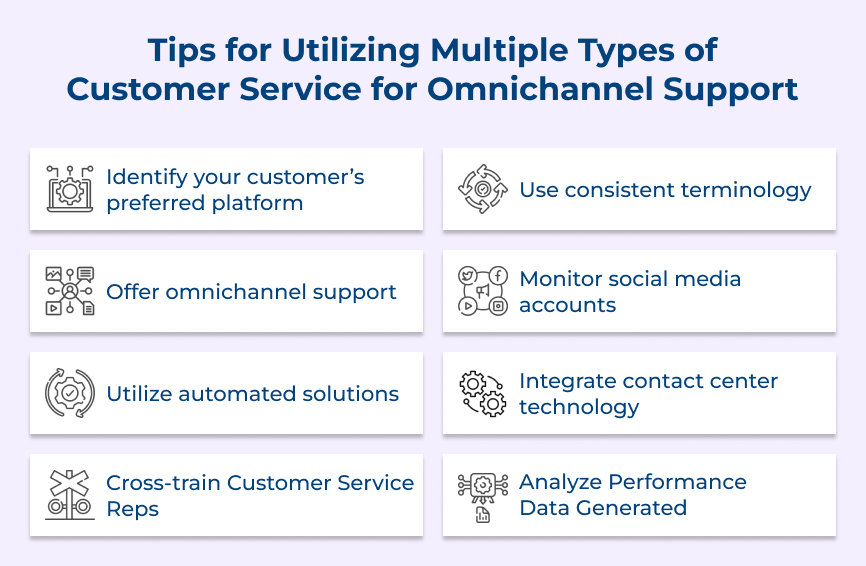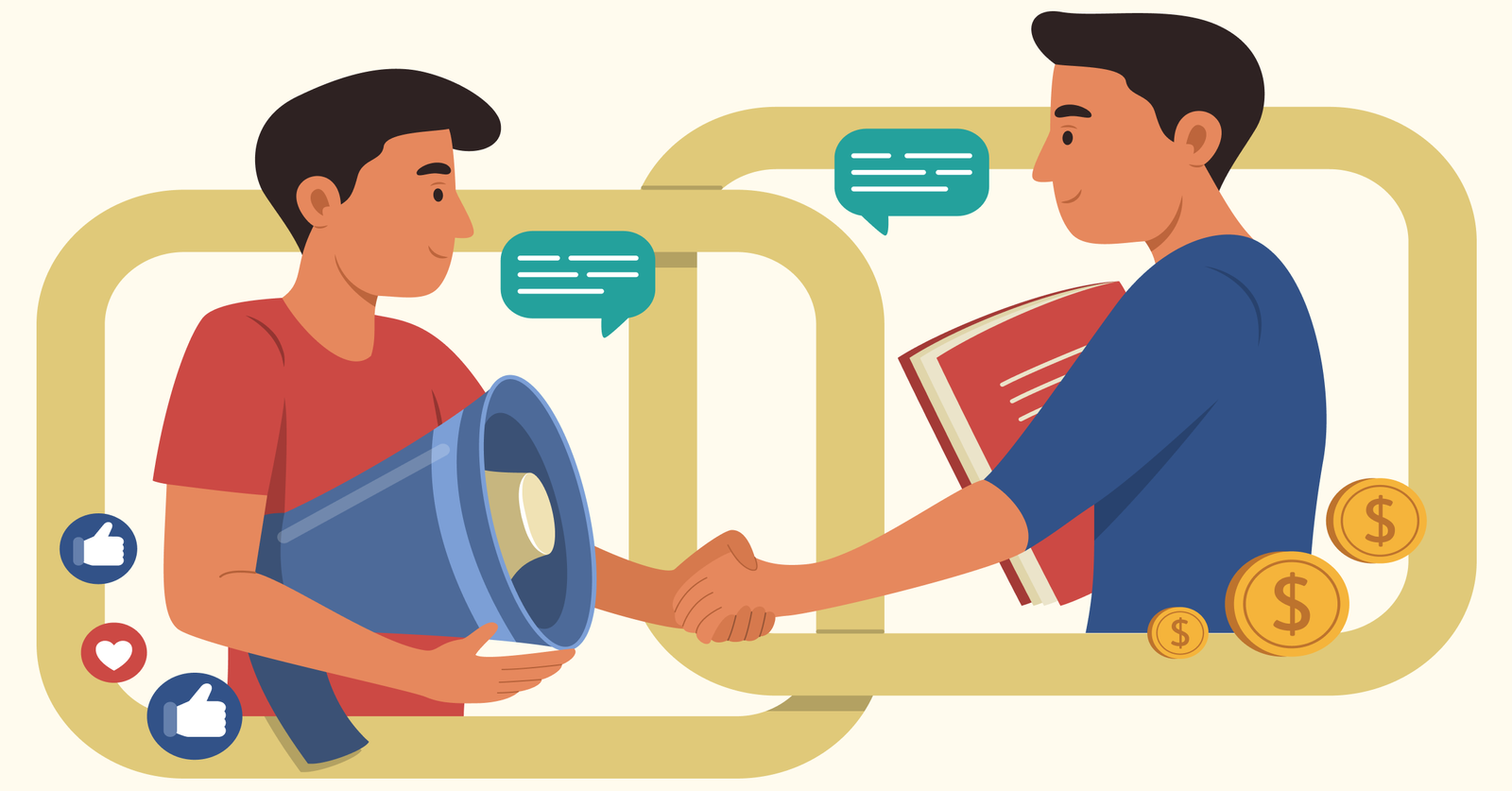1. Help Desk for Ticketing Support
A help desk system provides an organized way to handle customer inquiries by allowing them to open tickets, which can be assigned to a customer service agent or subteam. The help desk system allows you to automatically categorize support requests based on topics like product issues, billing inquiries or technical questions.
The automated desk gives your team an easy way to prioritize and respond quickly. Many help desks have reporting capabilities so you can measure the efficiency of your customer support team over time.
Best Practices:
1. Make sure to respond quickly to customer emails – prompt responses build trust and encourage customer engagement.
2. Automate inquiries with helpful content and auto-responses – automating routine inquiries helps free up staff time for more complex issues.
3. Personalize the response when possible – use the customer’s name, address the issue in detail, and follow up to ensure satisfaction
2. Knowledge Base for Self Service
An effective way to reduce customer contact time is by equipping customers with technological solutions that provide self-service options. A comprehensive knowledge base should be created where customers having similar queries can look up already existing answers known as FAQs (frequently asked questions). 69% of customers attempt to fix their problems on their own initially.
The knowledge base platform should also feature tutorials that will give users easy access to helpful resources without needing assistance from customer service reps. Such digital solutions significantly improve overall efficiency since multiple queries made by many people could be resolved without additional assistance required from the organization’s personnel.
Best Practices:
1. Ensure your knowledge base includes all the information customers need to solve their own queries efficiently, effectively and with minimum effort.
2. Provide clear, easy-to-follow instructions that are easy to comprehend by including extra resources like tutorials, screenshots and videos in the knowledge base articles.
3. Keep Knowledge Base up to date by regularly reviewing content for accuracy and commenting on user feedback so new products, features or services can be quickly added.
3. Live Chat for Real Time Support
Live chat tools provide customers with nearly immediate assistance when their issue requires a direct resolution from a live person in real time. It is something emails simply cannot accomplish accurately or effectively as quickly most times. Live chat has the highest satisfaction level for any customer service channel, recording the figures from 73% to 81%.
Chatting online with trained personnel allows customers to immediately engage directly with someone who understands them before initiating a phone call. It results in more efficient communication between both sides. Incorporating chatbot technologies keeps costs down while still providing relevant answers quickly and efficiently delivered via text conversation format. The process frees up valuable human resources during peak demand times reducing overhead costs further.
Best Practices:
1. Always respond quickly to customer messages in live chat, even if it is a simple acknowledgment. Customers appreciate knowing that they are being heard and that their questions will be addressed soon.
2. Utilize automated rules to immediately route live chat conversations based on keywords or phrases so that customers can get accurate information.
3. Set up engagement triggers so you can proactively provide helpful advice during chats and recommend additional products or services when appropriate.
4. Chatbot for Automated Customer Service
Chatbots are automated tools that simulate real conversations with people. They can quickly answer basic queries such as account details or product information, freeing up time for other tasks.