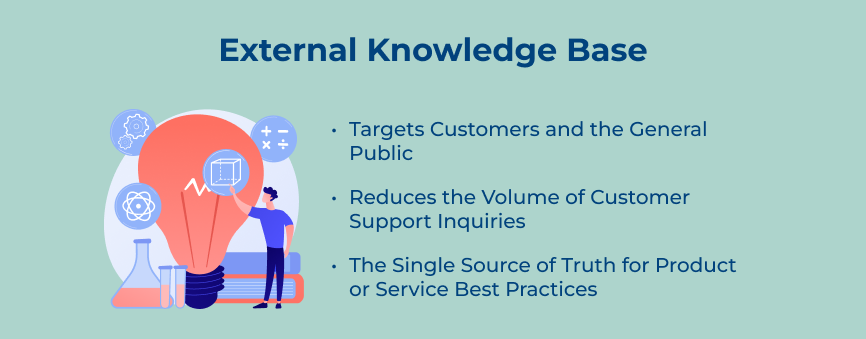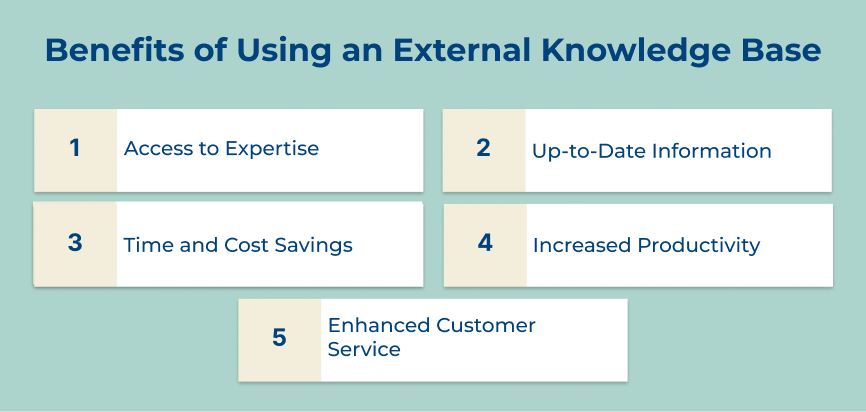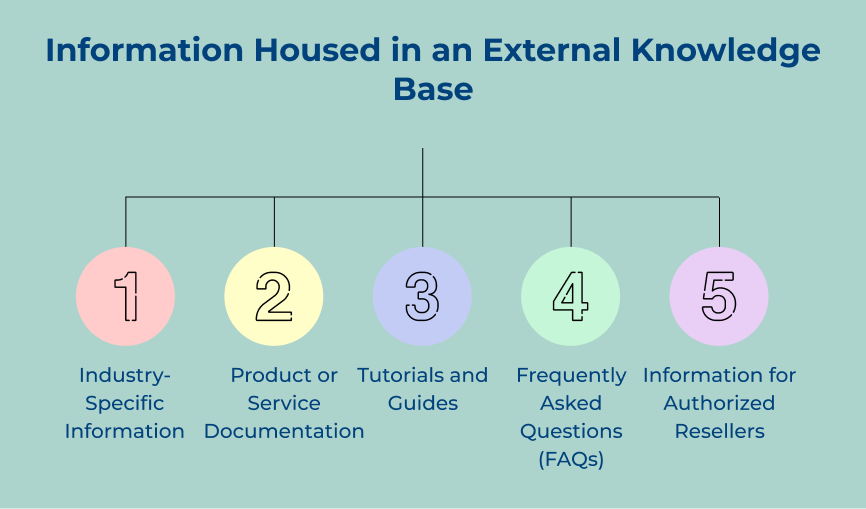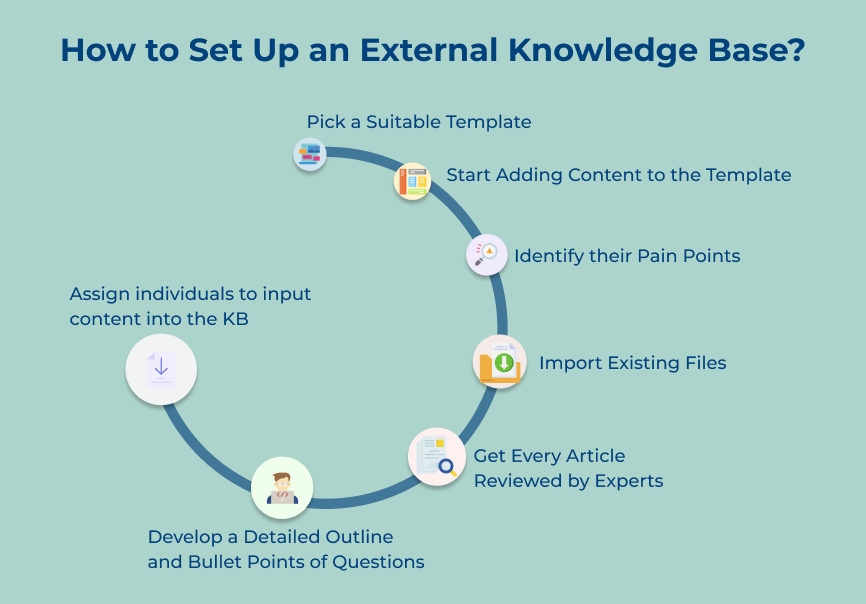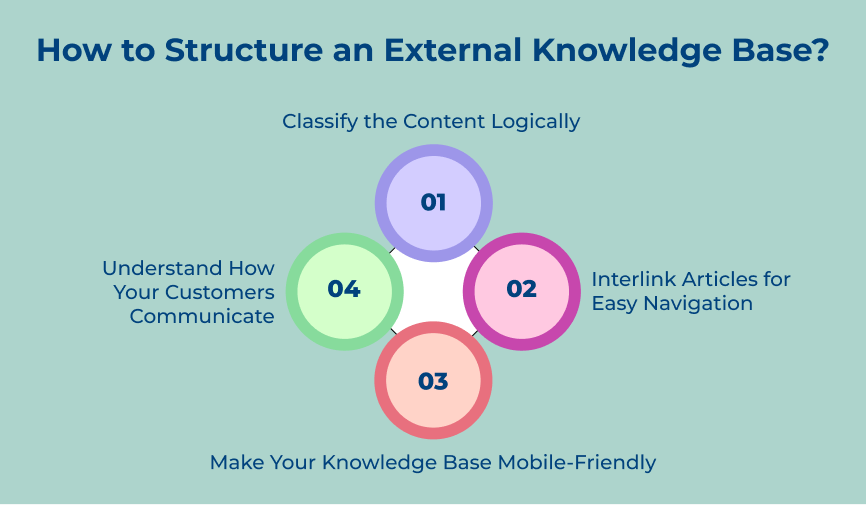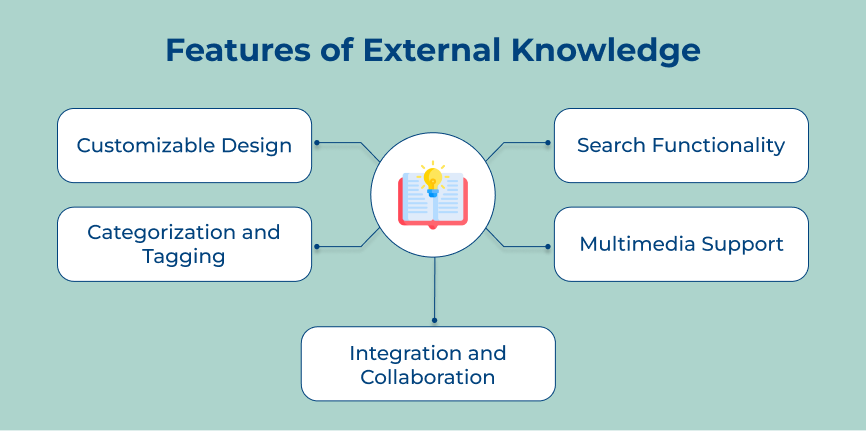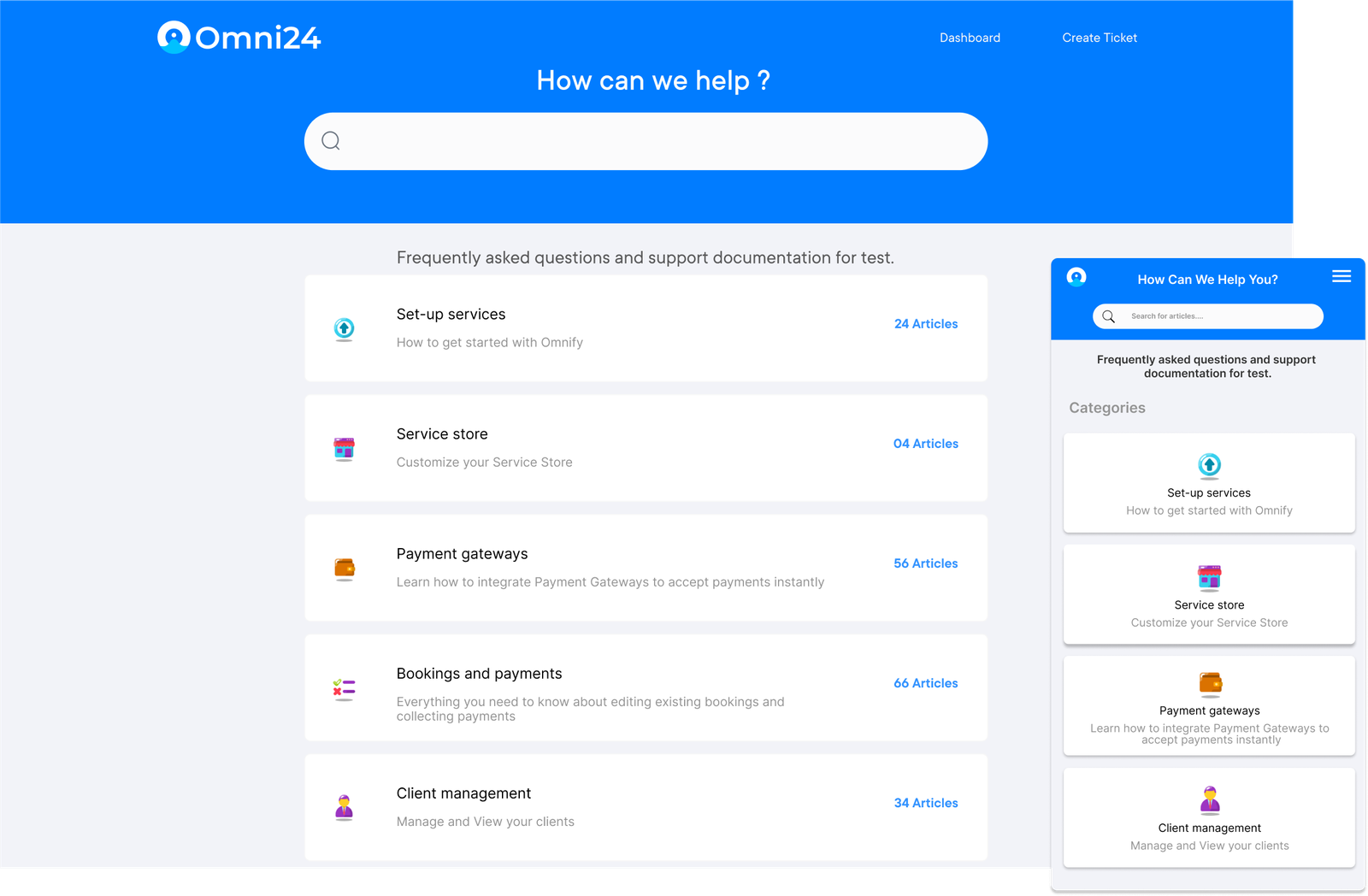1: Pick a Suitable Template
A well-designed template sets the tone for your knowledge base and improves user experience. It ensures consistency in layout, navigation and branding. Users can easily navigate through knowledge base articles and find the information they need quickly with a well-structured template.
Let’s consider an example of a software company setting up an external knowledge base. They choose a template that has separate sections for different software modules like troubleshooting, installation guides and updates. The template allows them to organize their knowledge base effectively, making it user-friendly and accessible.
Pro tips:
- Research templates: Explore various knowledge base template options available online. Look for templates with customizable features that align with your brand and relevant content requirements.
- Customize the design: Customize the template to match your brand’s visual identity. Incorporate your logo, color scheme and fonts to maintain consistency with your website or intranet.
2: Start Adding Content to the Template
Adding content to the template helps to establish a well-rounded and comprehensive knowledge base. Businesses can enhance customer satisfaction and reduce the burden on their support teams by providing the necessary resources. It allows customers to find answers to their queries quickly and efficiently. It leads to higher customer retention rates and improved brand reputation.
The process of adding content to the template involves populating it with relevant articles, tutorials and troubleshooting guides. The resources serve as a comprehensive repository of information, accessible to customers at any time. They help address common customer queries and provide self-help solutions. It reduces the need for direct support.
Pro tips:
- Divide and conquer: Assign specific topics or sections to different team members. It ensures a collaborative effort in creating content.
- Conduct customer surveys: Seek input from customers on topics they would like to see covered in the knowledge base, ensuring content relevance.
3: Identify their Pain Points
One crucial step in the process of setting up an external knowledge base is to identify the pain points of your target audience. The step involves understanding the specific challenges your audience faces and finding ways to address them effectively through your knowledge base.
A tailored knowledge base provides valuable solutions. It proves to be a valuable resource for your audience. Let’s consider setting up a knowledge base for a software company. While setting it up, you might identify common pain points such as installation difficulties, troubleshooting errors or understanding advanced features.
Pro tips:
- Conduct surveys or interviews: Reach out to your target audience and gather feedback on their pain points. Using surveys or interviews can provide you with valuable insights to shape your knowledge base content.
- Monitor online forums and communities: Explore relevant online forums or communities related to your industry or niche. Pay attention to discussions, questions and comments to identify common pain points that people are experiencing.
4: Import Existing Files
Importing existing files is important because it allows you to gather and centralize all relevant information into one easily accessible location. It ensures that important resources and materials are not scattered across multiple platforms or devices. The files can include training materials, product guides, troubleshooting documents and any other relevant resources.
Let’s take an example where an external knowledge base for a software company is being set up. Customers can be provided with an extensive knowledge base for solving common issues by importing files such as installation guides. The approach reduces the need for constant customer support and empowers users to find solutions independently.
Pro tips:
- Categorize and tag files: Organize imported files into categories based on topics, departments or user needs. Use tags to further classify and enable easier search within the knowledge base.
- Convert files into accessible formats: Convert files into universally readable formats such as PDF or HTML. The practice ensures compatibility across different devices and systems.
5: Get Every Article Reviewed by Experts
Continuously enhancing your skills and knowledge is crucial. One effective way to do this is by seeking expert reviews for every article you create. This step plays a pivotal role in setting up an external knowledge base that can greatly benefit your organization.
You can reach out to industry influencers or thought leaders and request their input to set up a knowledge base through expert reviews. You can also join online communities or forums where experts actively engage in discussions and offer feedback. Collaborating with experts can lead to valuable relationships and open doors to new opportunities.
Pro tips:
- Network with industry professionals: Attend conferences, webinars or networking events to connect with experts in your field. Engage in conversations and ask for feedback on your articles.
- Seek online communities: Join forums or groups online where experts actively participate. Share your articles and request feedback from the community.
6: Develop a Detailed Outline and Bullet Points of Questions
Developing a detailed outline and bullet points of questions is crucial when setting up an external knowledge base. The platform serves as a roadmap for organizing and structuring the information you want to provide to your audience. It also helps in setting up a knowledge base by guiding content creators in identifying the key topics, subtopics and important questions. The system acts as a foundation for creating informative and well-structured articles, tutorials or FAQs.
Let’s consider you are setting up a knowledge base for a software company. Your detailed outline may include sections such as “Getting Started,” “Troubleshooting” and “Advanced Features.” Each section can then be further divided into specific topics and questions. It ensures that users can quickly find relevant information.
Pro tips:
- Prioritize information: Organize your outline in a logical order, starting with the most important and frequently asked questions. It ensures that users can easily find answers to their primary concerns.
- Collaborate with subject matter experts: Work closely with subject matter experts and customer support teams to develop a detailed outline that covers all the relevant topics. Their expertise will help ensure that your knowledge base is accurate and valuable.
7: Assign individuals to input content into the KB
Assigning individuals to input content into the KB also helps in setting up an external knowledge base by ensuring that the right people are responsible for managing and organizing the information. The individuals can be subject matter experts, customer support representatives or content creators who have the necessary expertise to contribute to the knowledge base effectively.
A software company may assign their developers and customer support team members to input content into the KB. The developers can provide information about product features, while the marketing team can add troubleshooting guides and FAQs. The collaboration ensures that accurate and up-to-date information is available to customers when they need it.
Pro tips:
- Establish clear guidelines and workflows: Provide individuals with clear instructions on how to input content into the KB. It includes formatting guidelines and approval processes.
- Train and educate individuals: Provide training sessions to familiarize individuals with the KB platform and its features. Educate them on the importance of accurate and relevant information.
How to Structure an External Knowledge Base?
Following are the key guidelines that help businesses to create a valuable resource that empowers users and reduces the demand on the support team.