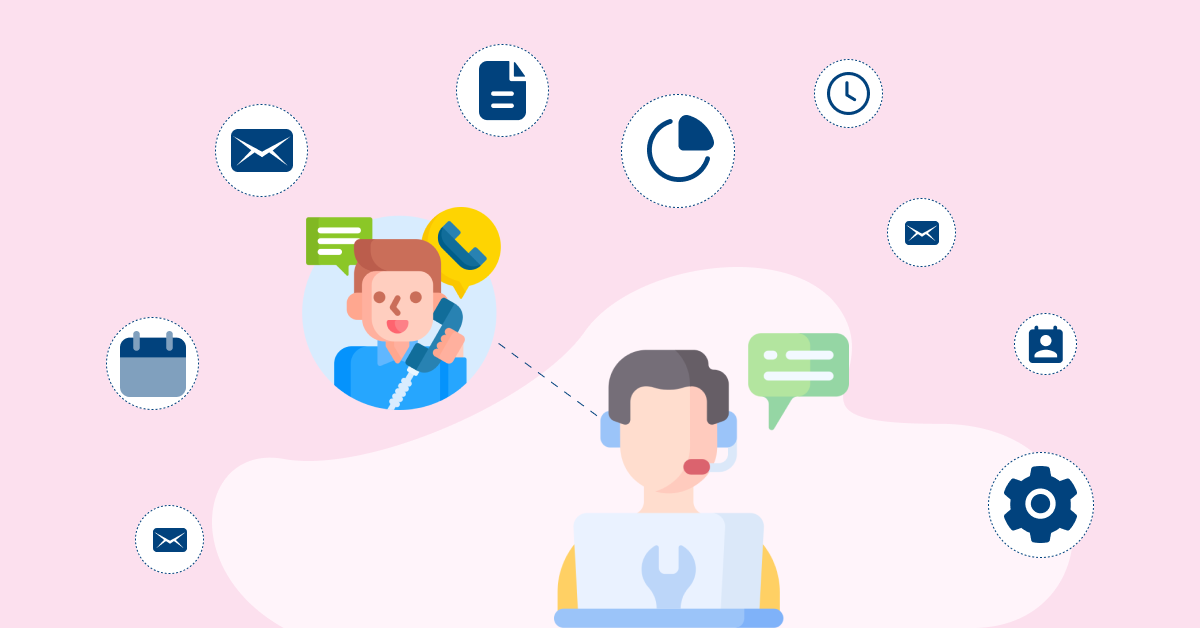1. Define Your Service Desk Objectives and Goals
Before embarking on implementing a system, it is crucial to establish clear objectives and goals. Your objectives and business goals will drive your service desk support toward the desired success.
Let’s assume your objective is to reduce the average resolution time for tickets by 50% within the next six months. The objective is specific, measurable, achievable, relevant, and time-bound. After establishing your objectives and goals, you can construct a strategy to attain them.
Pro tips:
- Conduct quarterly reviews of objectives. You should also adjust KPIs based on changing business needs and customer feedback.
- Create a stakeholder communication plan to ensure alignment and buy-in for service desk goals across departments.
2. Develop a Knowledge Base and Self-Service Portal
A centralized repository encompassing information about your products or services and comprehensive solutions to common customer issues. A self-service portal functions as a platform where customers can access the knowledge base and autonomously get the information required to address their concerns.
Developing a knowledge base and self-service portal is crucial for a successful IT service desk. It will not only reduce the workload of your agents but also increase customer satisfaction.
How to implement:
- Implement AI-powered search functionality to help users find relevant articles quickly and effectively.
- Set up automated article review cycles with SMEs to ensure content stays current and accurate.
3. Select the Right Service Desk Software Platform
Choosing the right service desk tools and software is vital for excellent customer support. While selecting the tool, it is important to identify features that meet your organization’s needs.
Let’s imagine you need a tool that offers incident management, problem management, change management, asset management, and knowledge management. Security features like access control, encryption, and secure authentication are critical to protecting customer information.
Best practices:
- Run pilot programs with small user groups before full deployment to identify potential issues and gather feedback.
- Ensure the platform has robust API capabilities for future integrations and automation opportunities.
4. Create Comprehensive Service Desk Process Workflows
Creating comprehensive workflows ensures that services and customer support are well-coordinated. Ideally, the IT service desk workflows should include multiple steps, beginning with identifying an issue or incident and ending with a resolution.
An efficient workflow must include a system for capturing and prioritizing incidents. Organizations should actively integrate reviews and feedback loops into workflows to proactively prevent their occurrence in the future.
Pro tips:
- Implement automated escalation paths based on ticket age and severity to prevent SLA breaches.
- Design workflows with built-in approval gates for critical changes to maintain security and compliance.
5. Regularly Monitor and Measure Service Desk Performance
One of the essential steps to implementing and managing a successful service system is monitoring its performance. You need to evaluate and analyze the performance metrics of your service desk to ensure that it meets service level agreements (SLAs).
Leverage these metrics to gain valuable insights into the performance of your service catalog. Use the data to identify areas for improvement and take actionable steps to enhance the overall customer experience.
Best practices:
- Set up automated dashboards with real-time metrics visible to all team members to promote transparency.
- Implement predictive analytics to forecast ticket volumes and adjust staffing levels accordingly.
6. Build a Skilled and Knowledgeable Service Desk Team
Building a skilled and knowledgeable team is another key factor in managing successful service desk support. Ensure that your service provider team includes qualified individuals with communication skills, technical know-how and previous customer service experience.
Companies can build a competent team by following a comprehensive business process and selecting candidates based on their qualifications and experience. You can also develop your IT service desk team by providing regular training sessions on new tools, technologies and processes to keep their skills updated.
Pro tips:
- Create mentor-mentee partnerships to facilitate knowledge transfer and accelerate team member growth.
- Implement gamification elements to reward exceptional performance and motivate continuous improvement.
7. Gather Customer Feedback and Adjust Accordingly
Knowing your customers’ thoughts and feelings about your service desk is crucial to improving. Feedback helps you identify areas that need improvement and offer insights into what your customers value the most. Here are some strategies for gathering customer feedback:
- Customer surveys: Surveys are an incredible way to take customer feedback regularly. Make sure to include open-ended questions to get a better insight into what they want and need from your service desk.
- User testing: User testing involves observing customers interact with your service desk. You can use the method to identify friction and pain points for customers.
- Social media monitoring: Social media is a great place to monitor real-time customer feedback. Regularly monitoring your social media accounts enables you to actively identify and address any complaints or issues that arise on time.
How to implement:
- Set up automated feedback collection at key touchpoints in the ticket lifecycle for continuous improvement.
- Create a customer advisory board to provide regular input on service desk strategies and improvements.
Top Service Desk Software & Tools
When selecting a service desk tool, it is crucial to thoroughly evaluate your organization’s needs and requirements before deciding. Explore the market’s leading service desk support available today, offering the potential to achieve exceptional customer service outcomes.
1. Veemo Support
Veemo Support is an easy-to-use cloud-based service desk tool that can help streamline support workflows, manage tickets and improve customer communication.