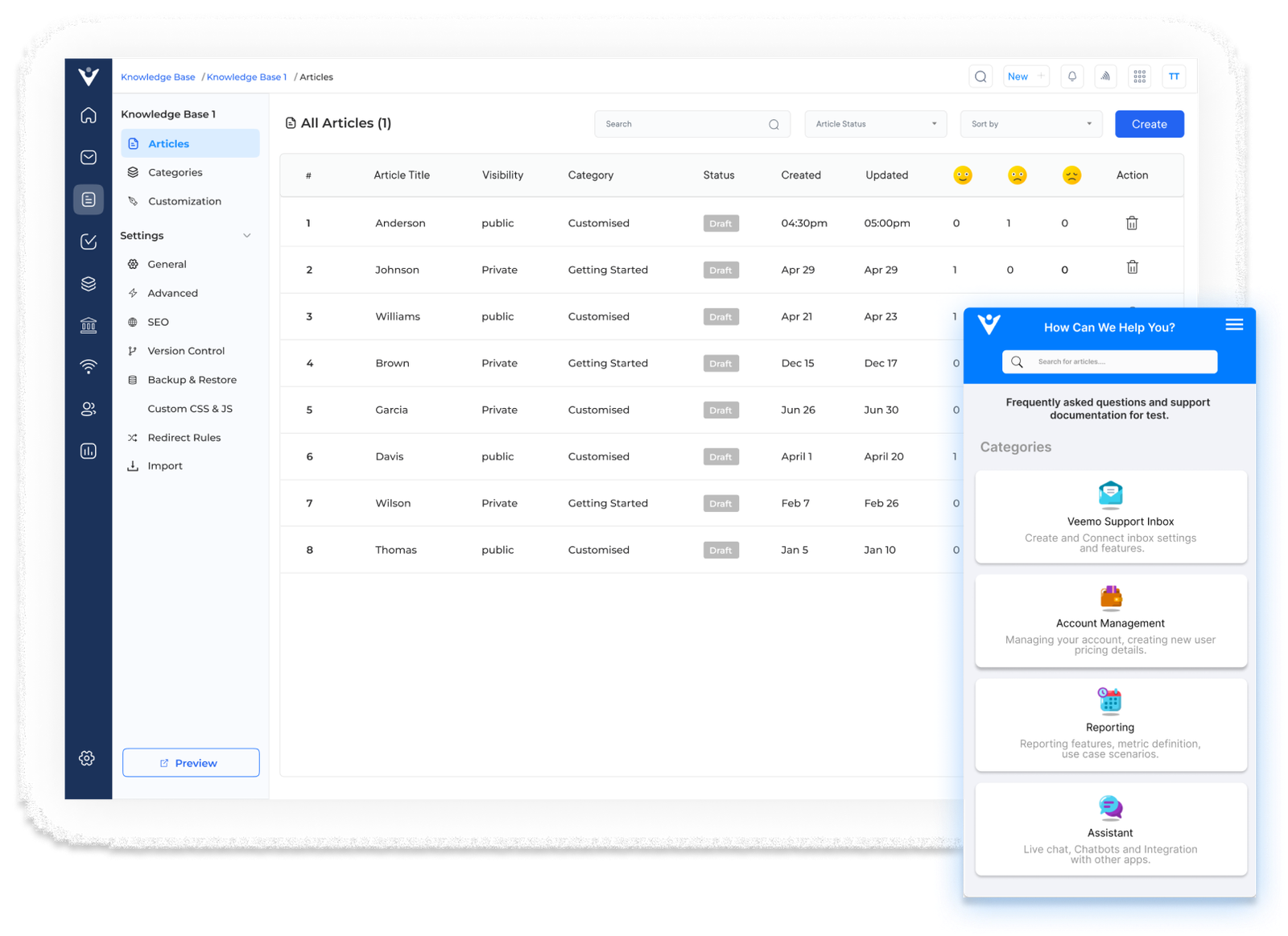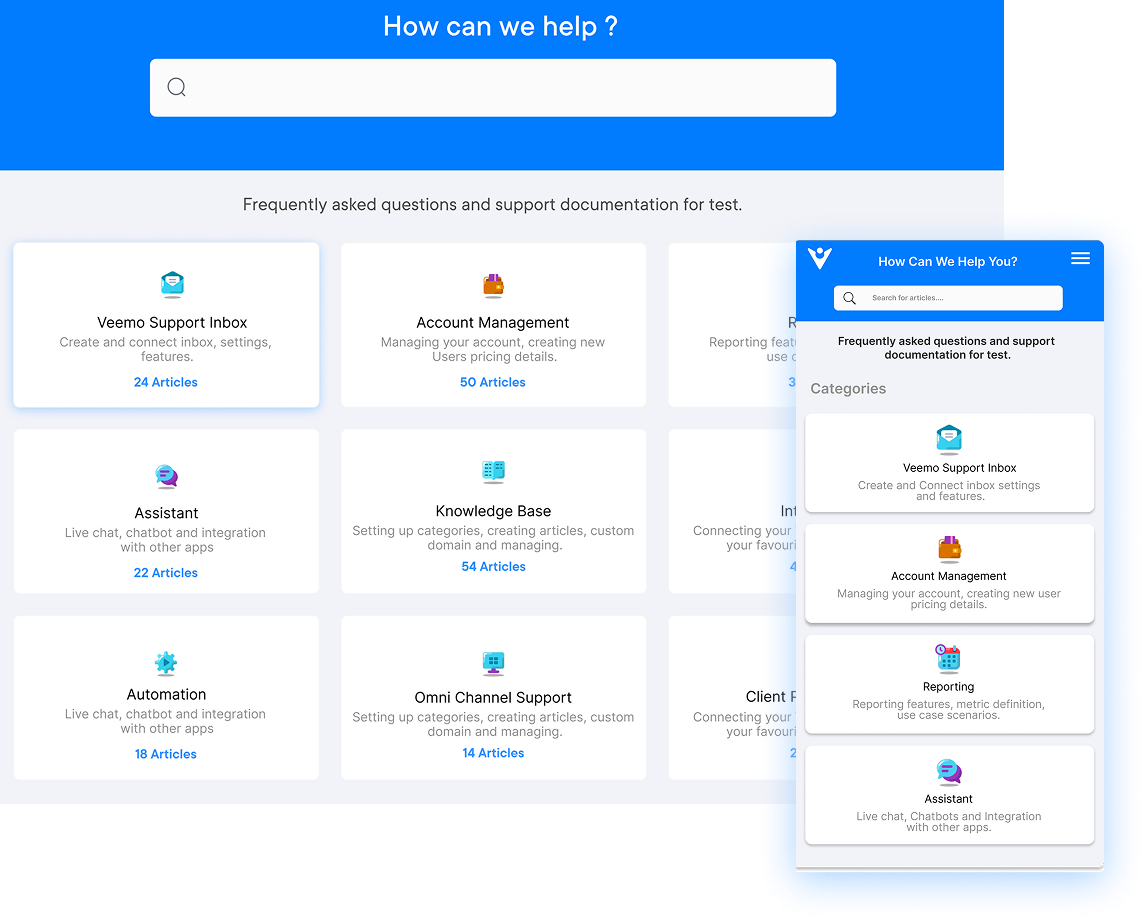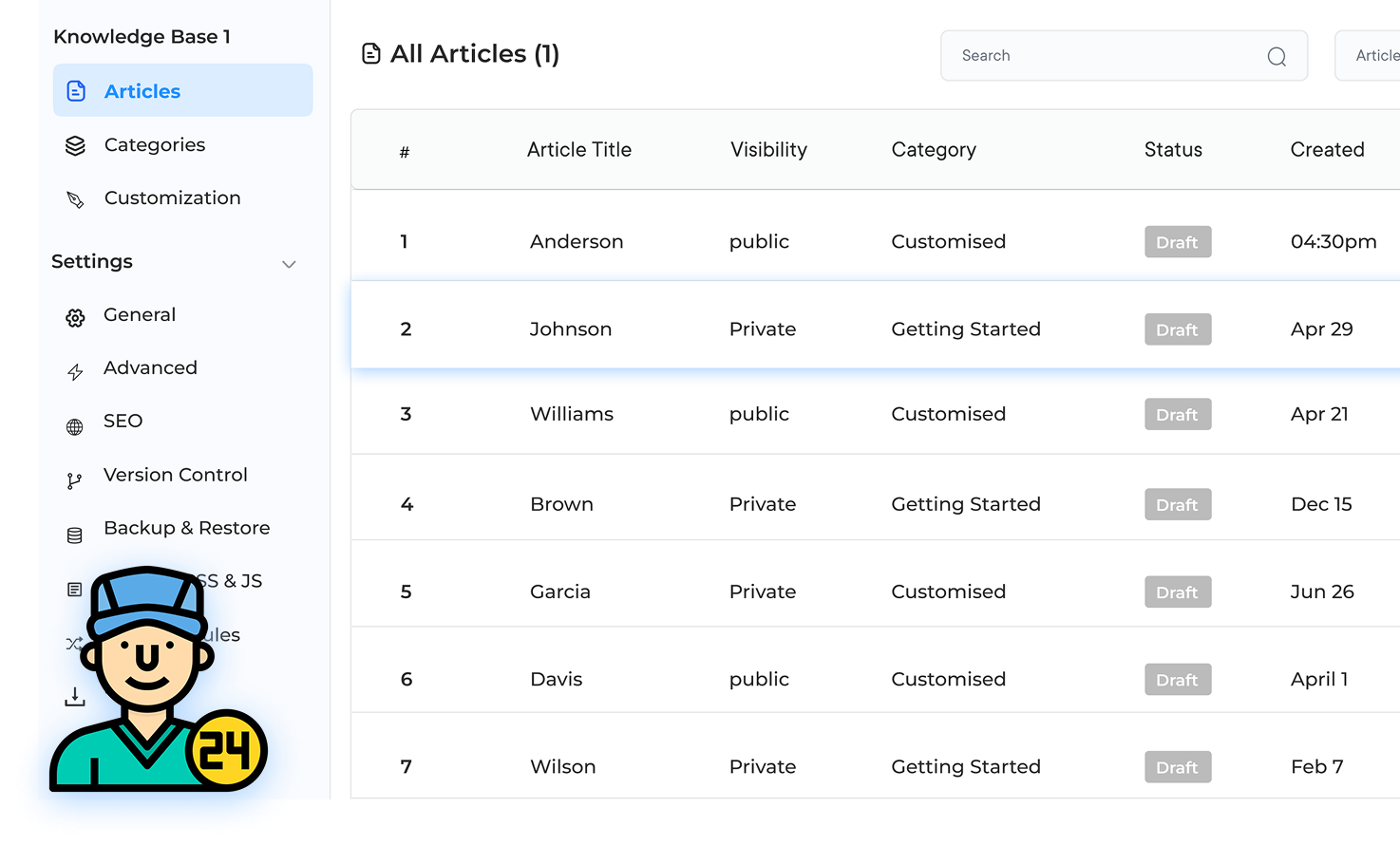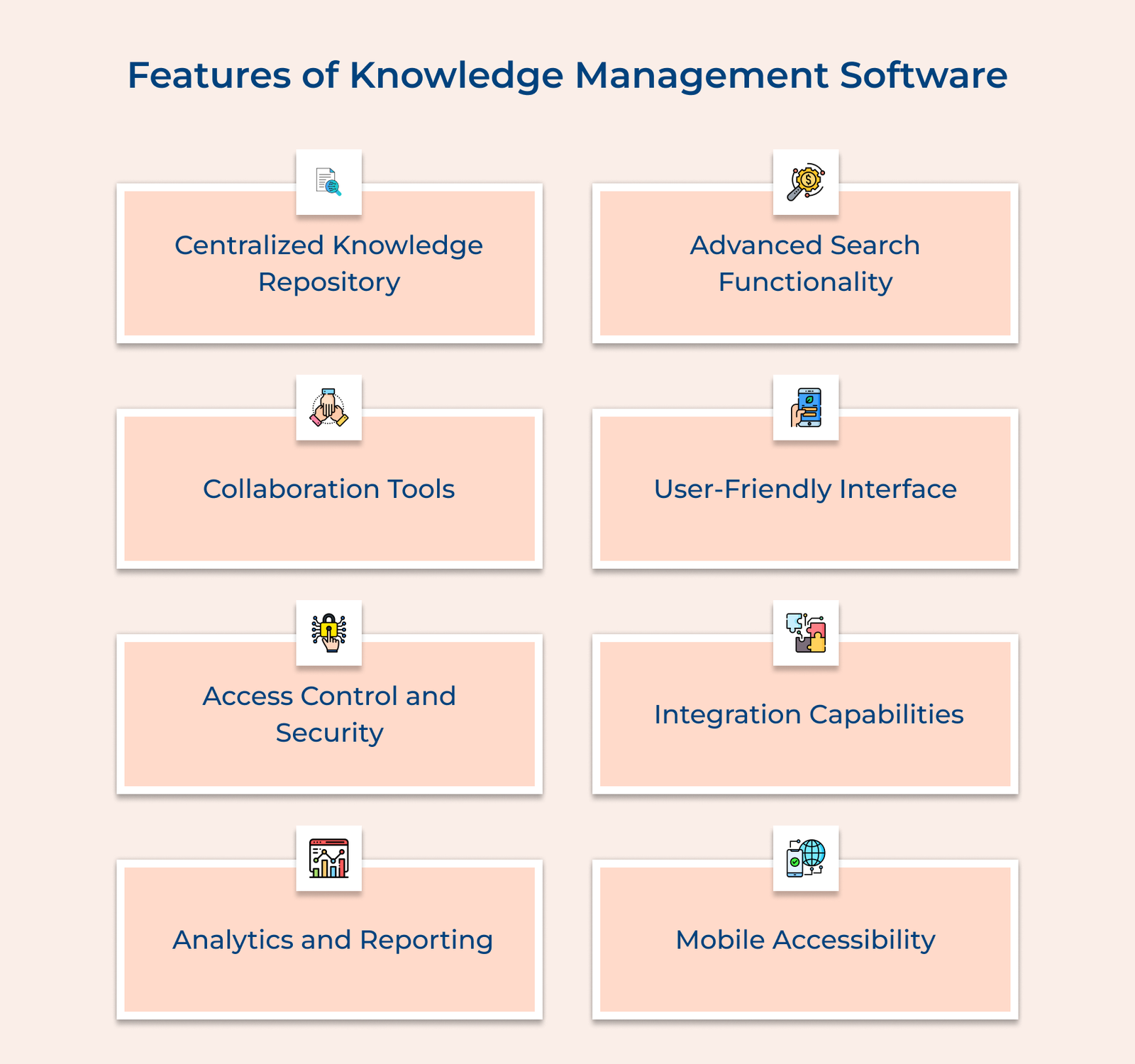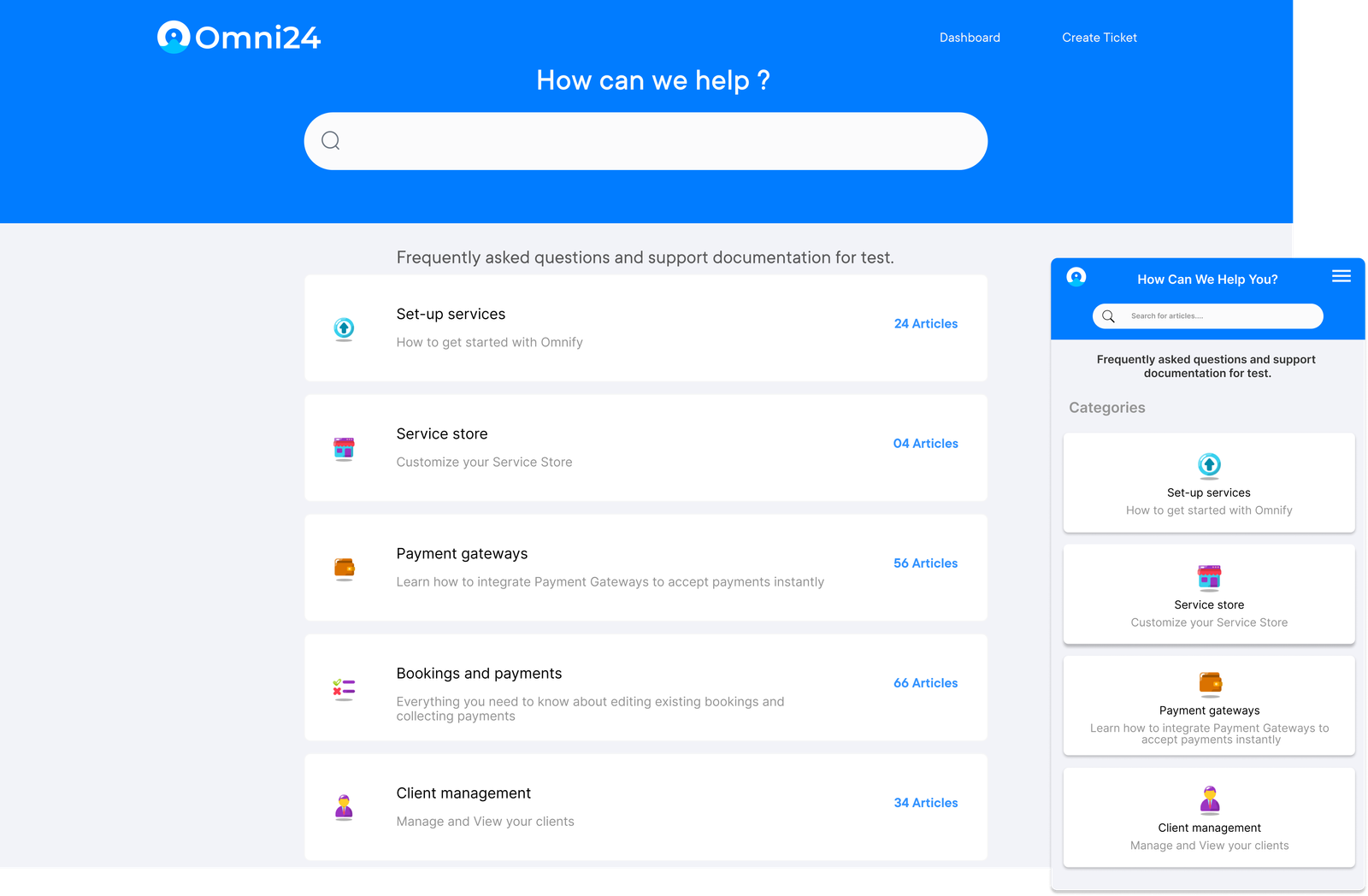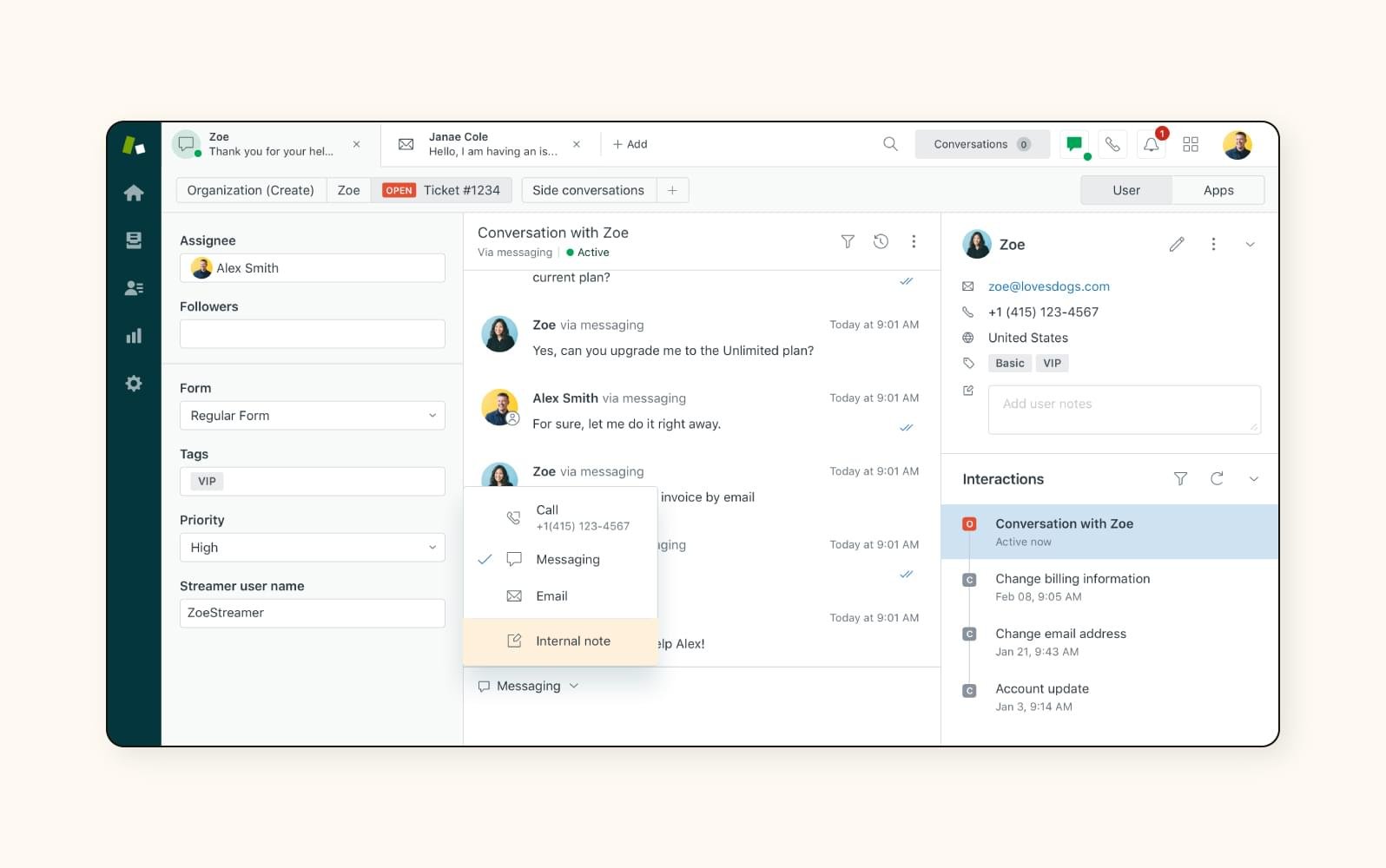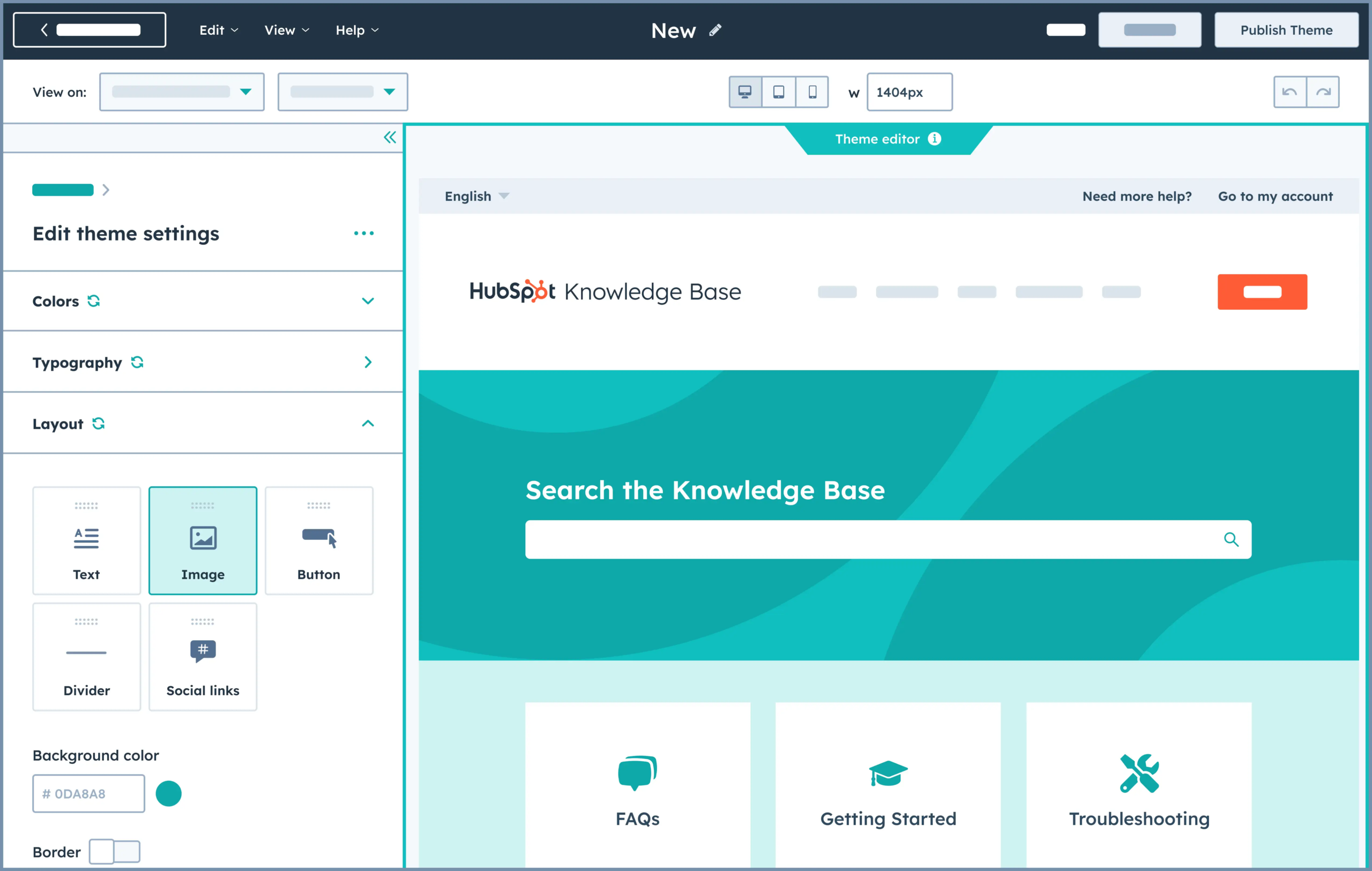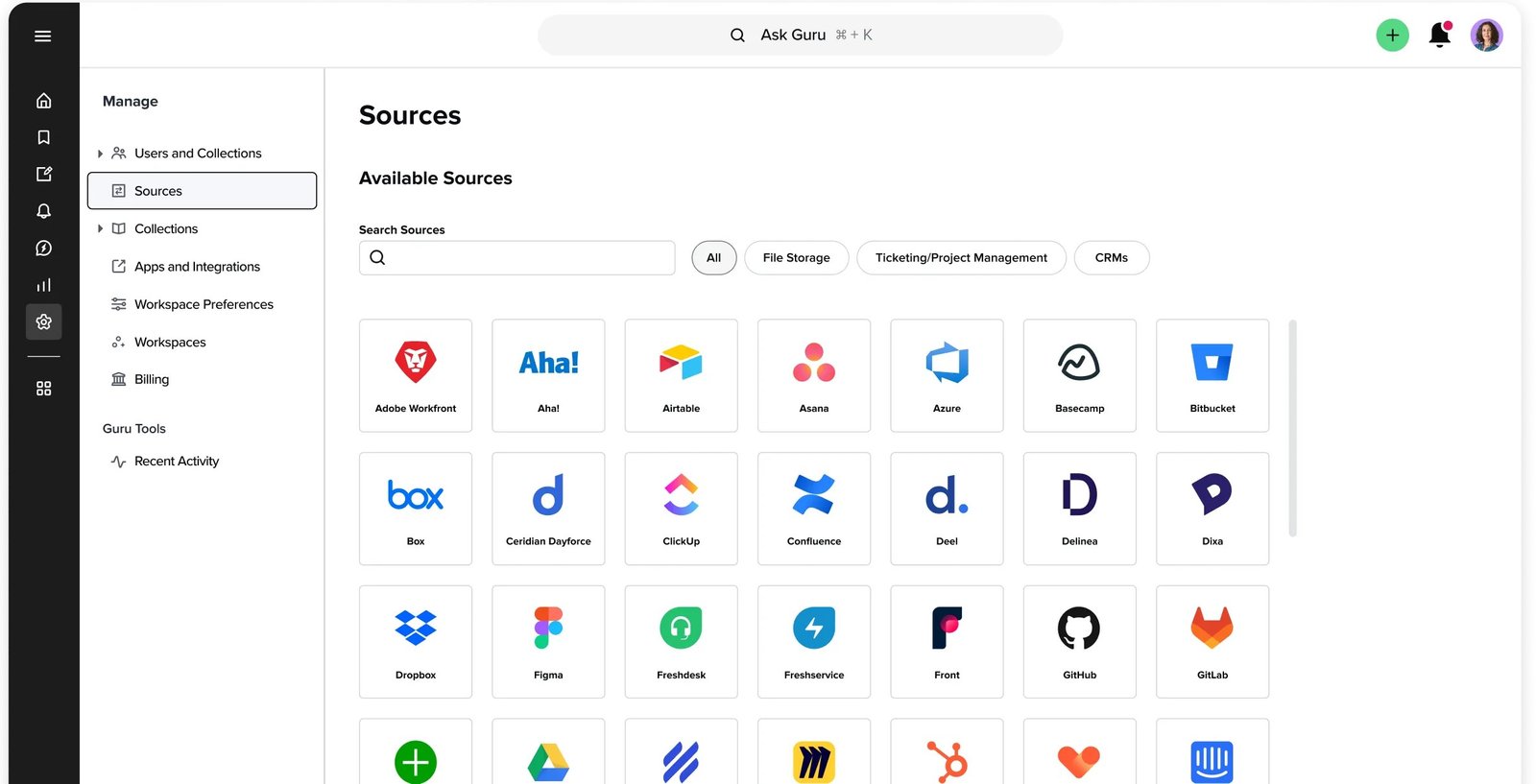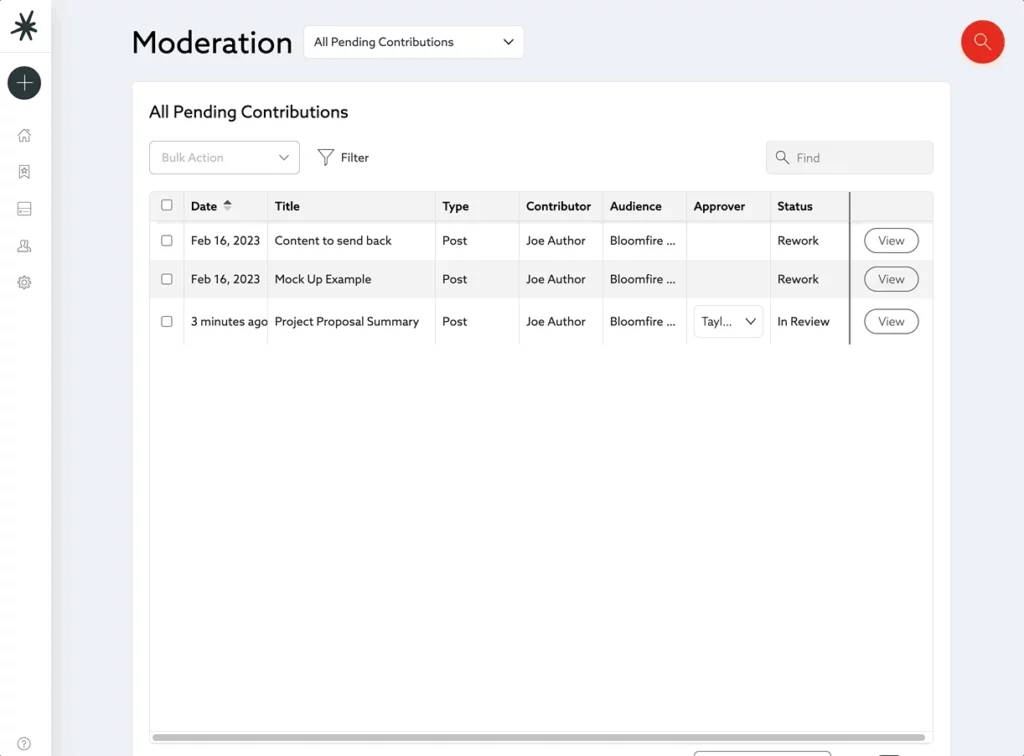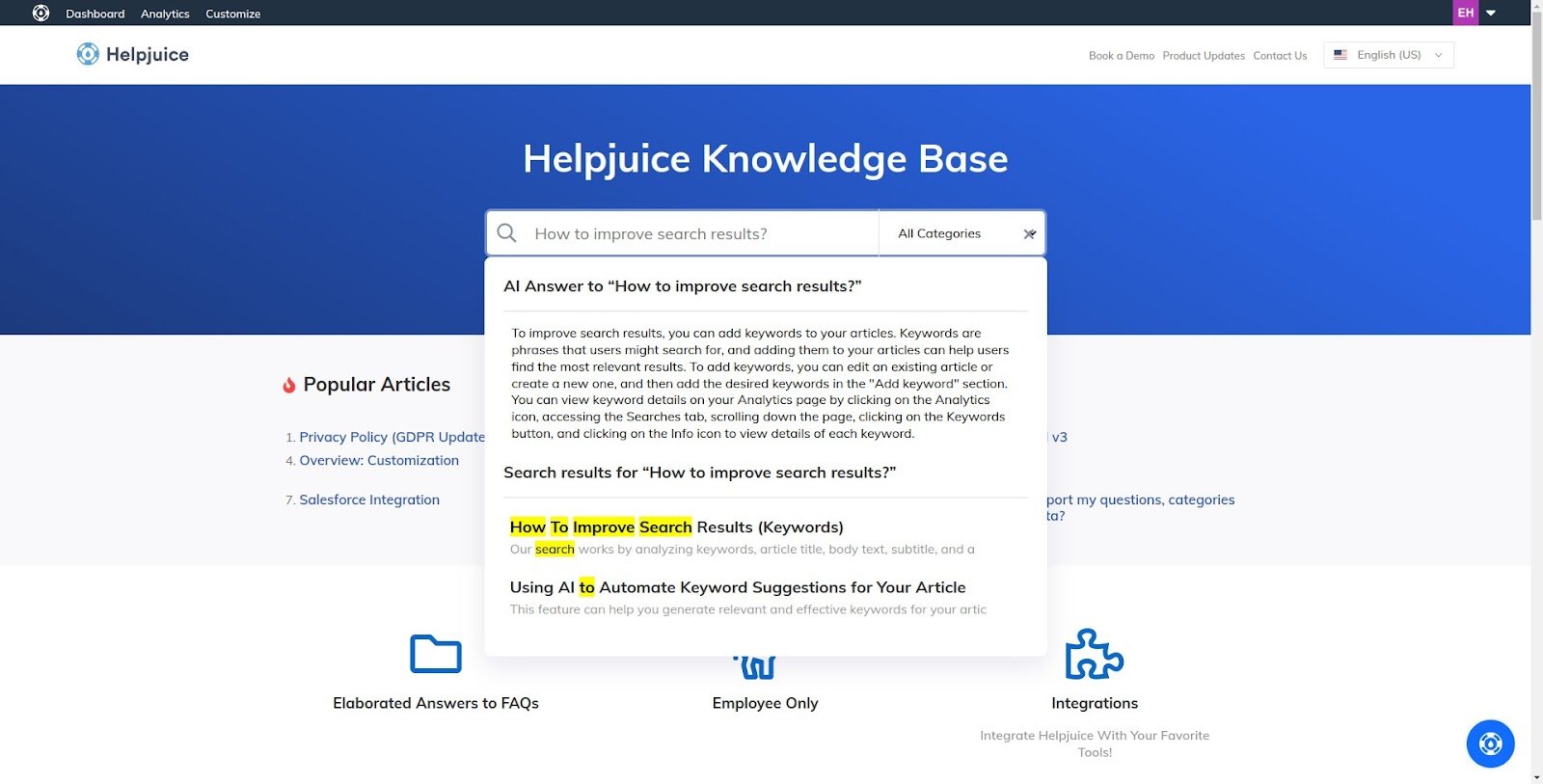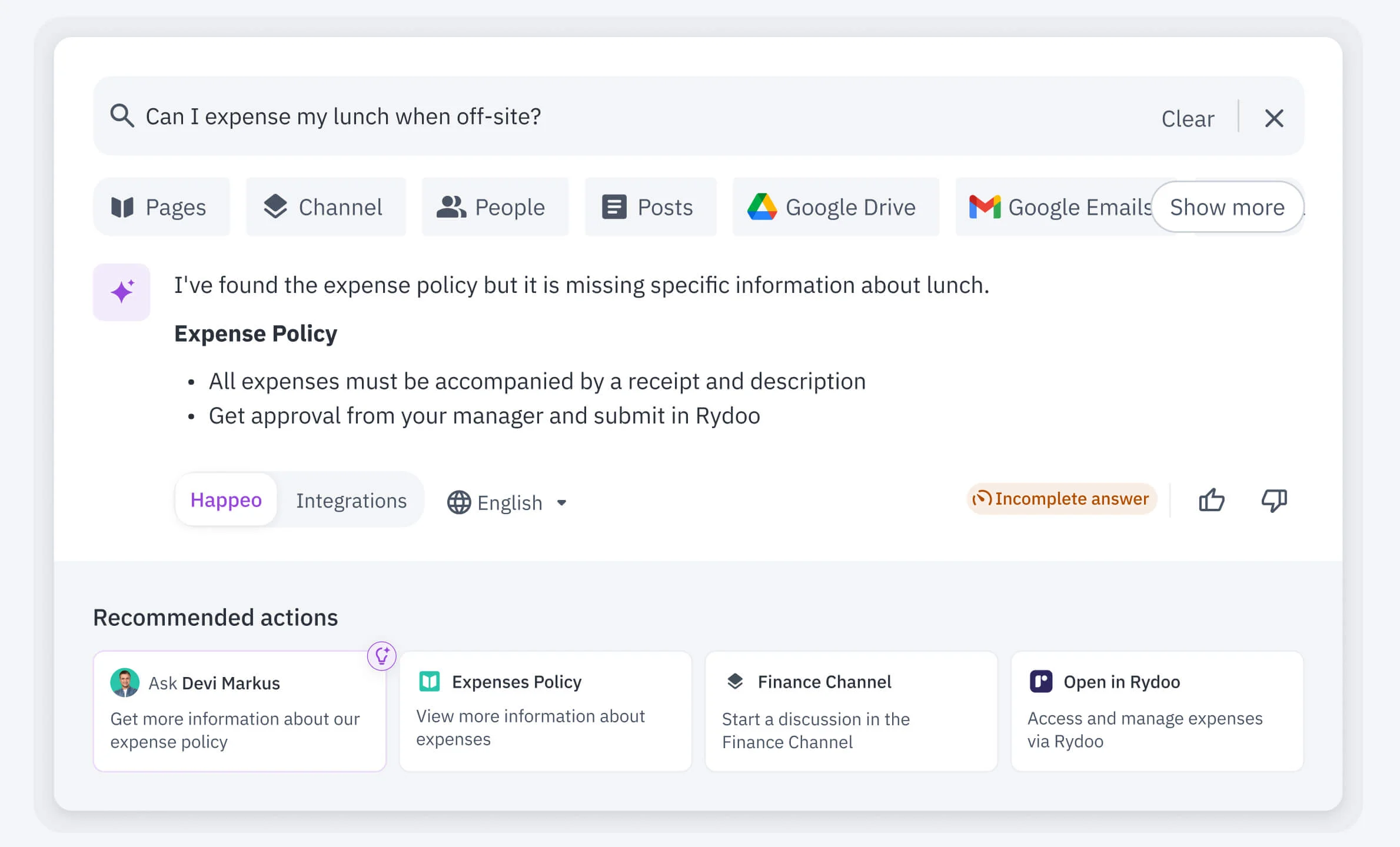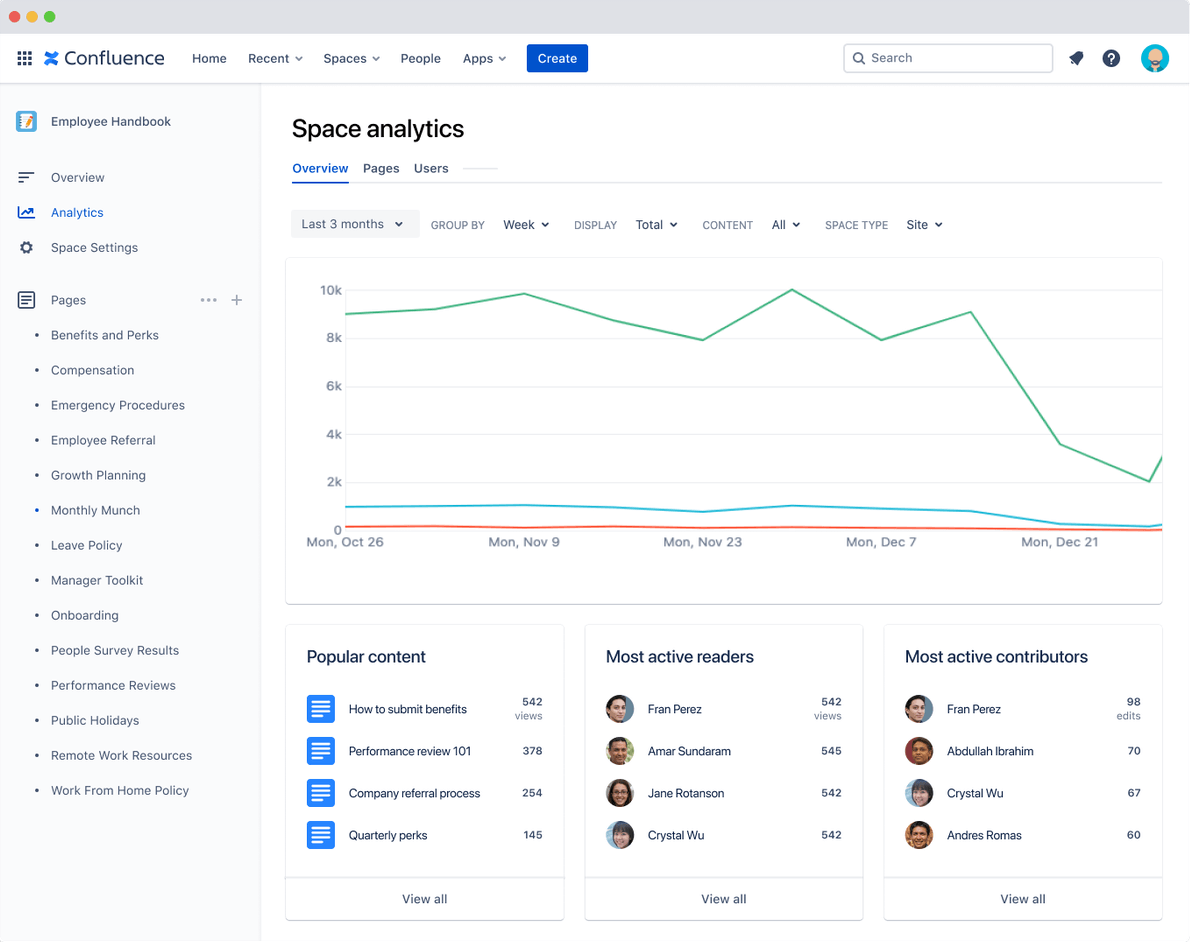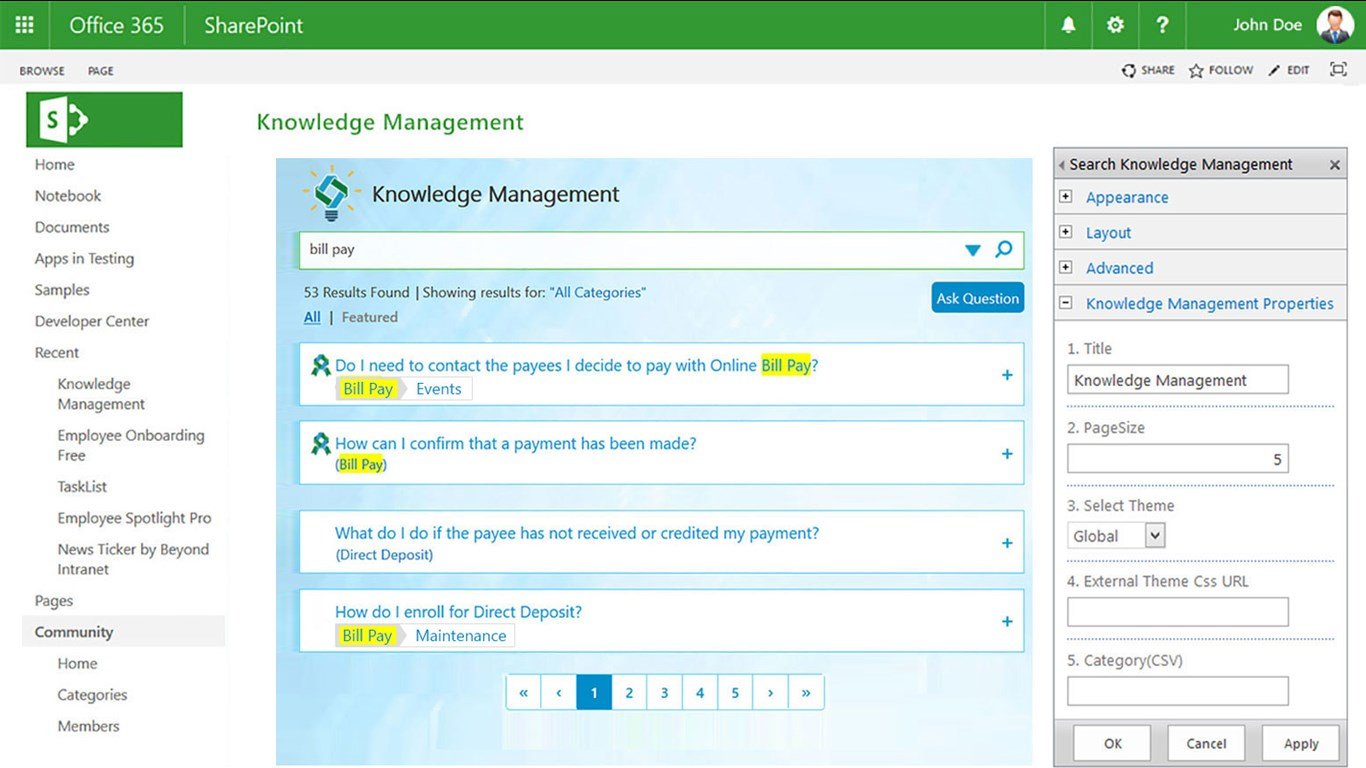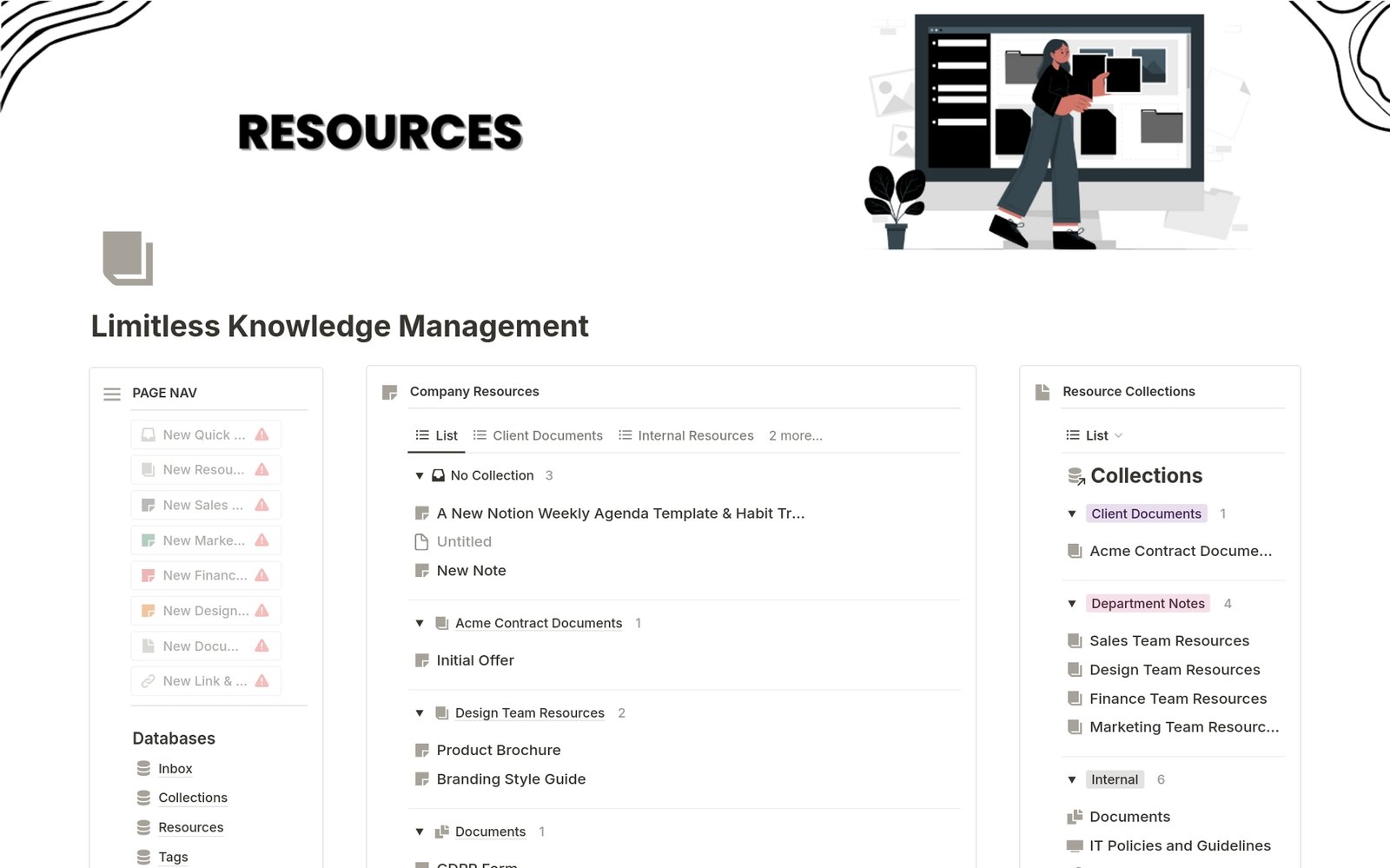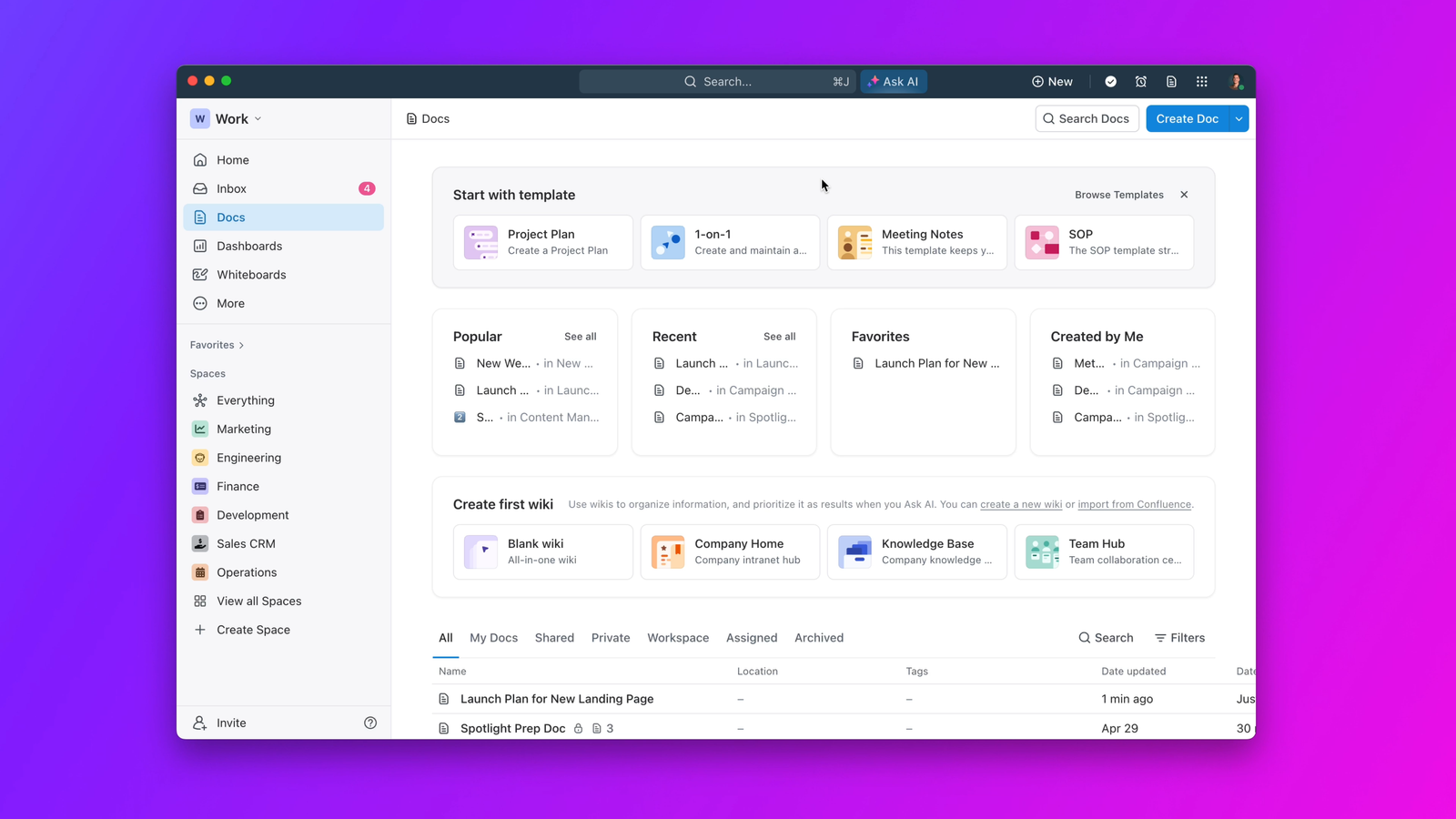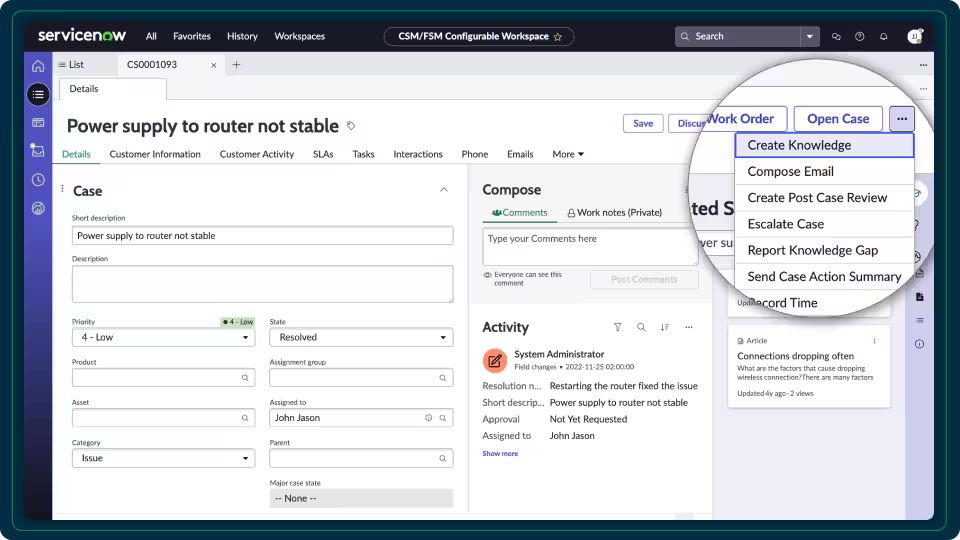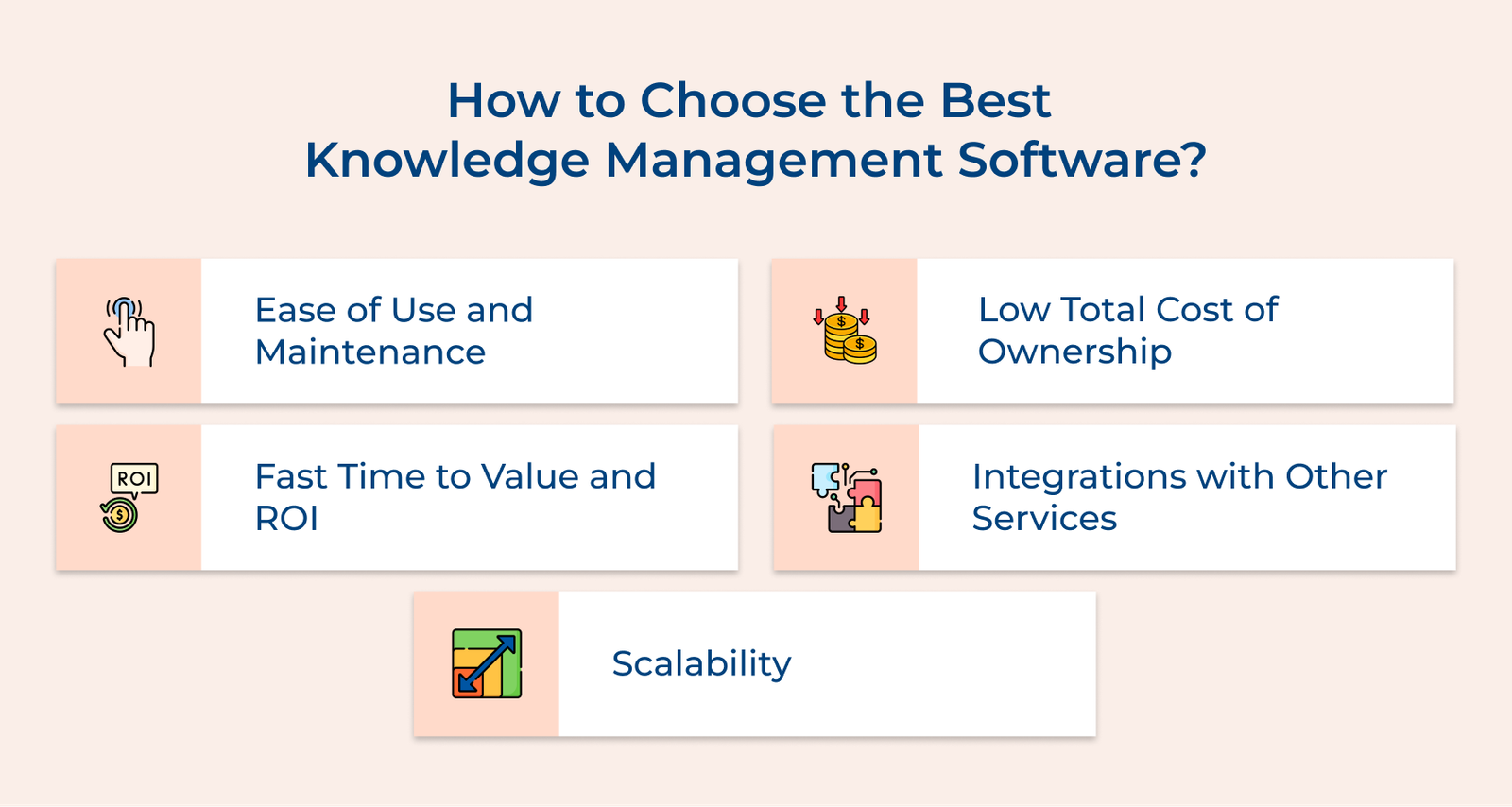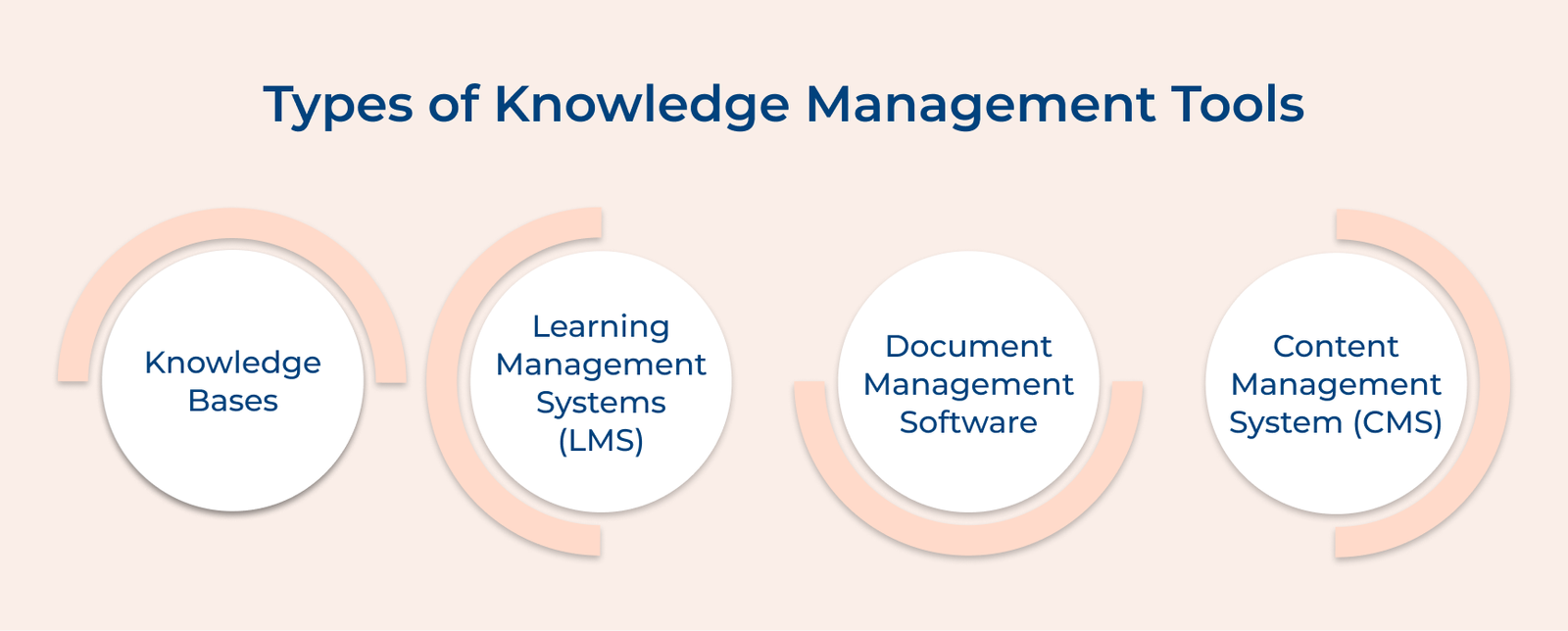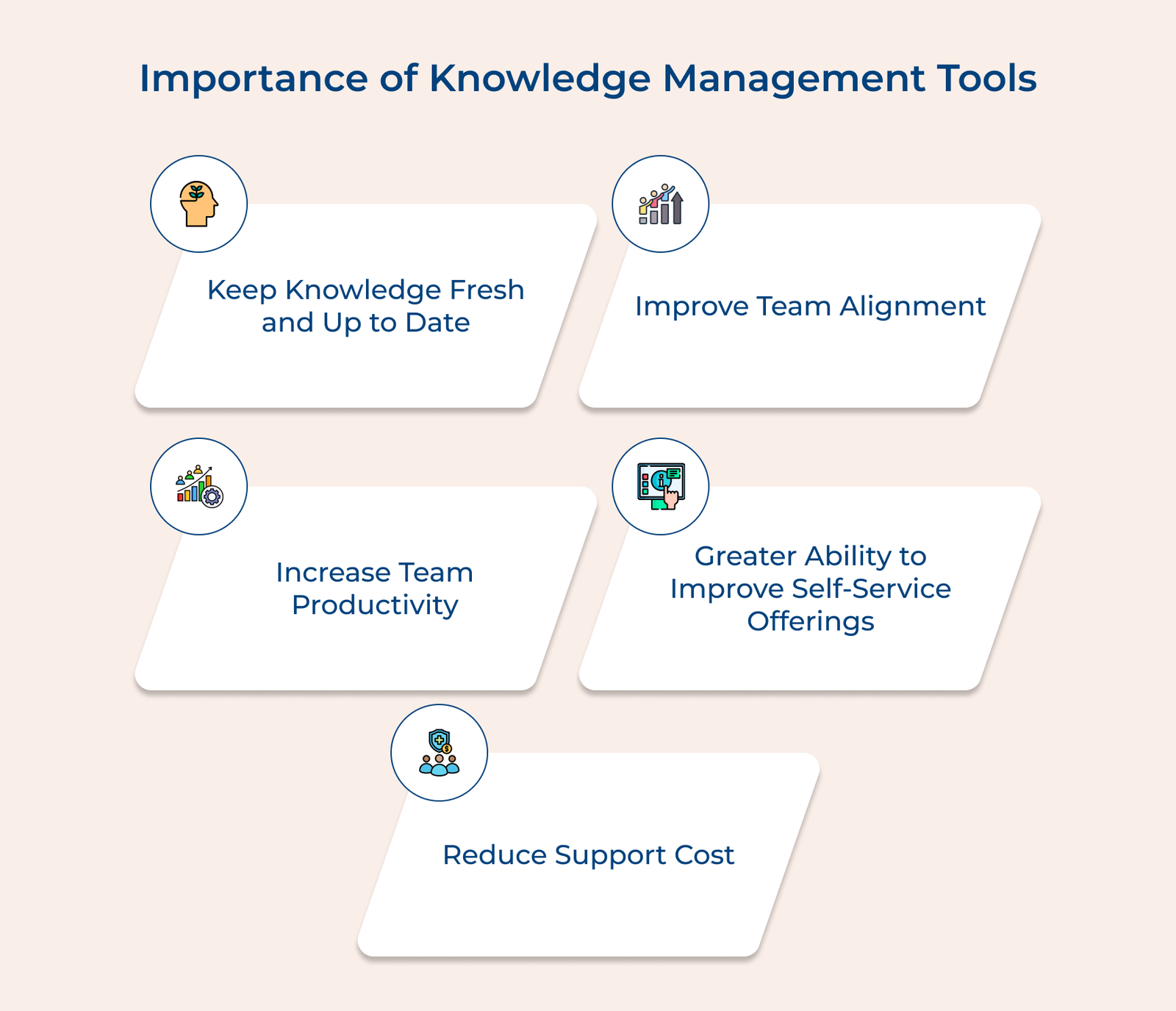1. Centralized Knowledge Repository
A centralized repository is the essential component of every successful knowledge management system. The digital library serves as a single source of truth, housing all organizational knowledge in one accessible location. The feature ensures that valuable information is not scattered across various platforms from documents to videos and best practices.
2. Advanced Search Functionality
A robust search engine is crucial for quick information retrieval. Top-tier knowledge management tools offer advanced capabilities, including full-text search and semantic search. Users can find relevant information rapidly, even when they’re unsure of exact keywords or document titles.
3. Collaboration Tools
Effective knowledge sharing requires seamless collaboration. Leading software solutions include features like real-time document editing, comment threads and version control.
The tools facilitate teamwork, enabling employees to collectively create and update knowledge assets.
4. User-Friendly Interface
Intuitive design is key to widespread adoption. The best knowledge management software offers a clean, user-friendly interface that requires minimal training. Employees at all levels can easily navigate the system, encouraging regular use and contribution.
5. Access Control and Security
Advanced KM tools provide granular access controls, allowing administrators to set permissions based on roles or individual users. The feature ensures that confidential information remains secure while still allowing appropriate access.
6. Integration Capabilities
KM tools should integrate seamlessly with existing tools and workflows. Look for solutions that offer APIs and pre-built integrations with popular business applications such as CRM systems and communication platforms.
7. Analytics and Reporting
Data-driven insights can help optimize knowledge management strategies. Leading software solutions offer analytics dashboards and custom reporting features. The tools provide valuable metrics on content usage, search patterns and user engagement. Organizations can identify knowledge gaps and improve their knowledge management practices.
8. Mobile Accessibility
Having access to critical information on the go is more important than ever. Top knowledge management tools offer responsive design or dedicated mobile apps. Employees can access and contribute to the knowledge base from any device, anytime, anywhere.