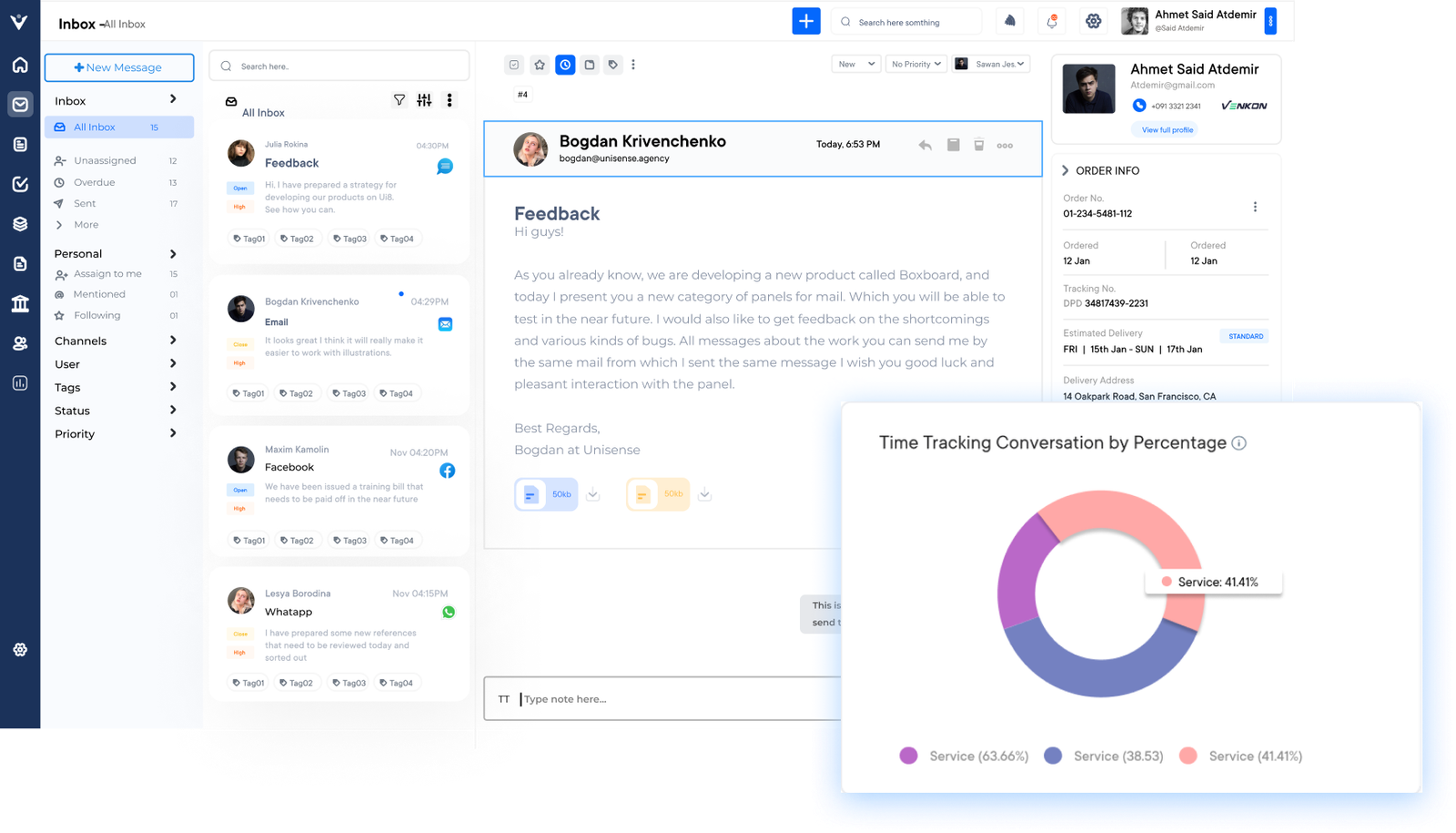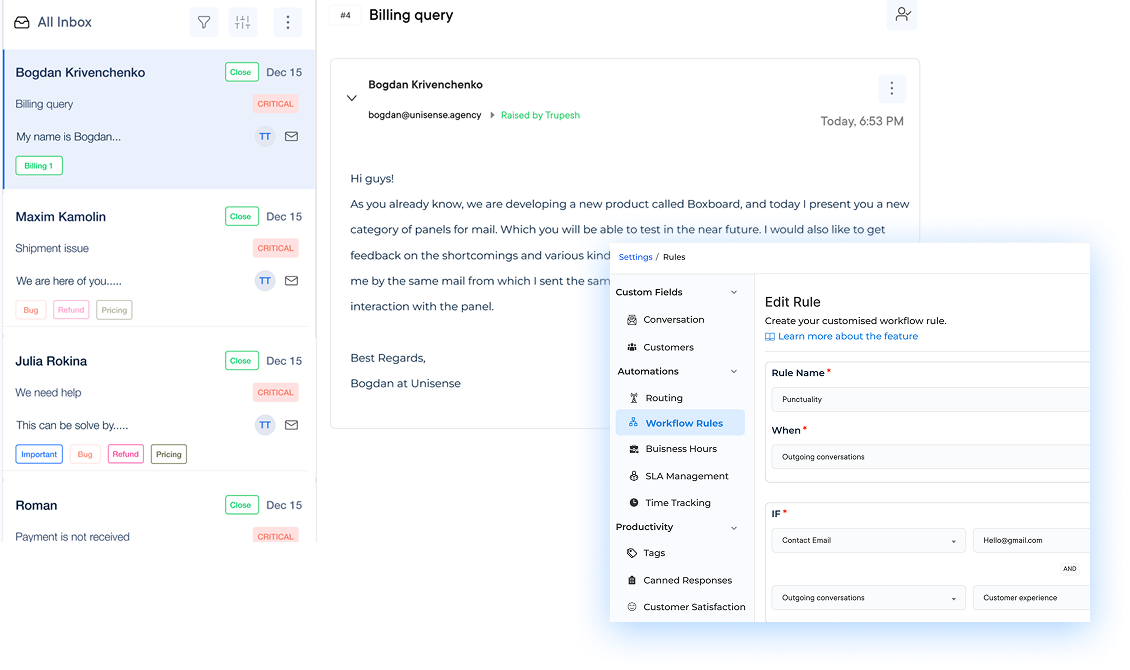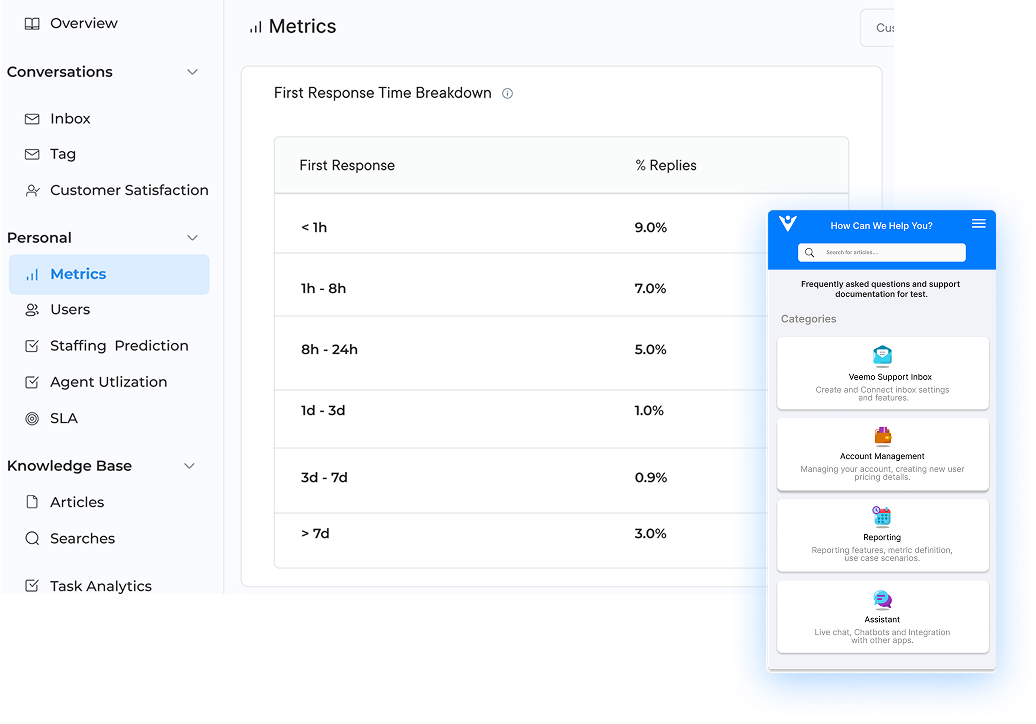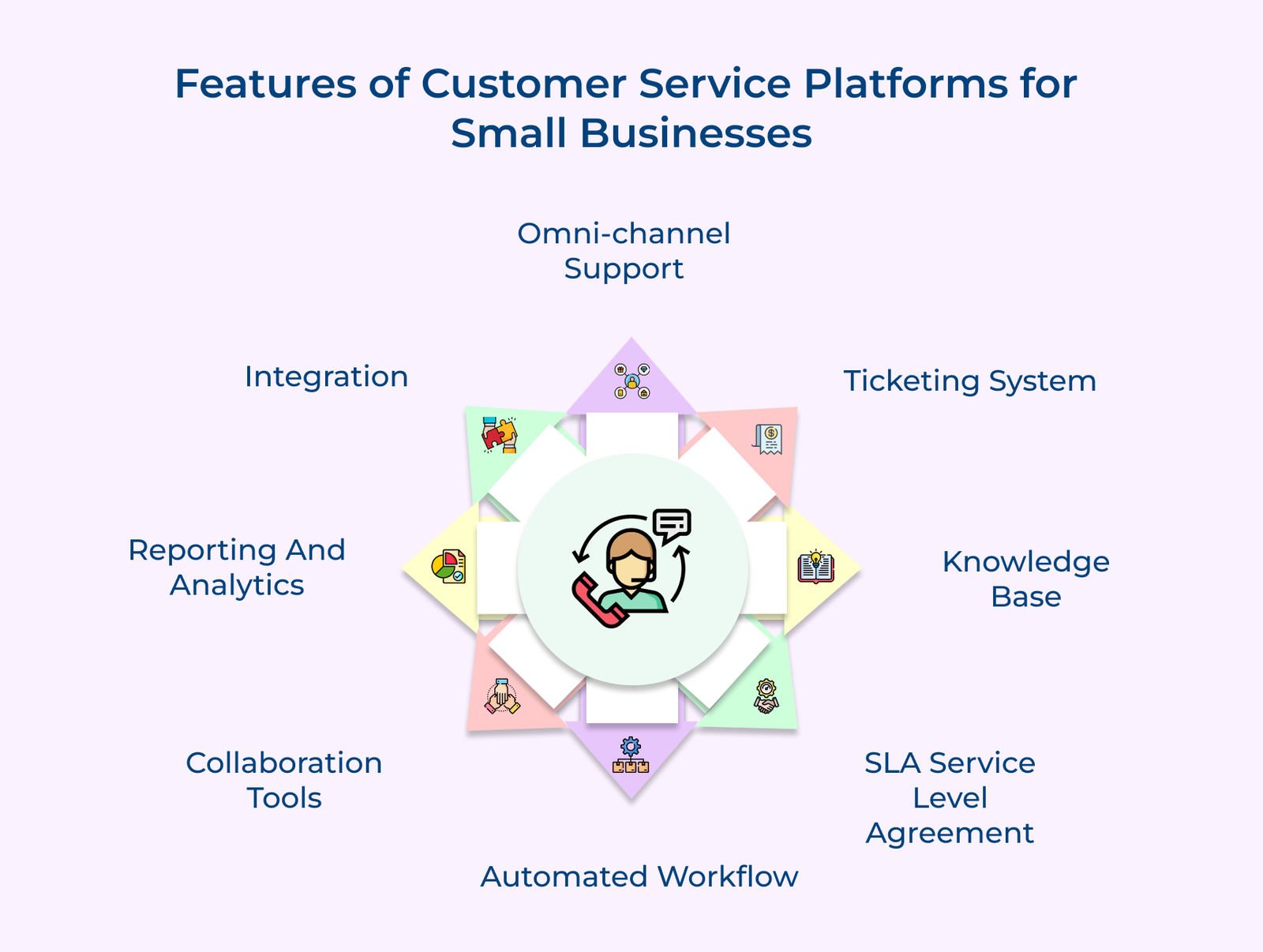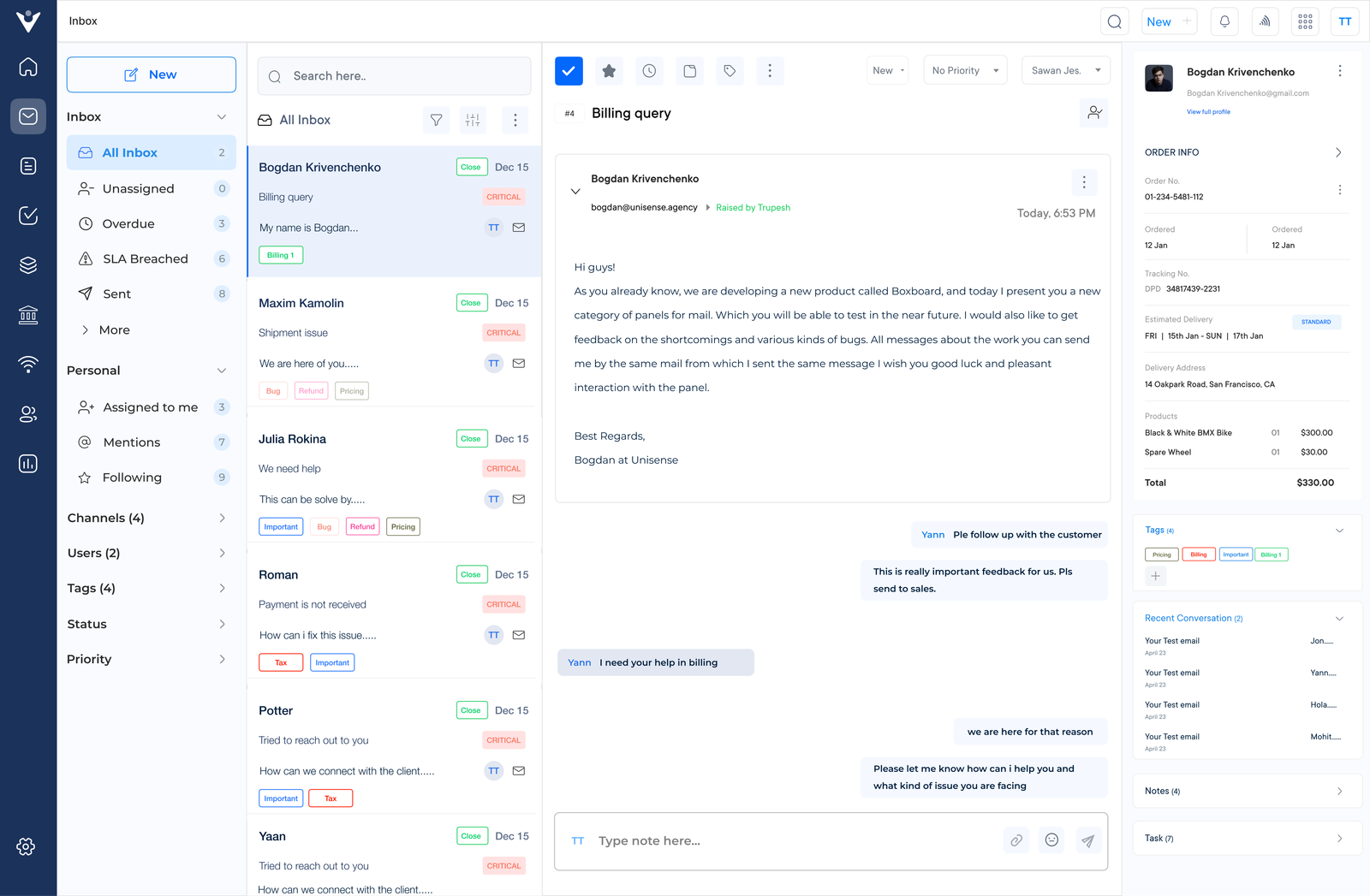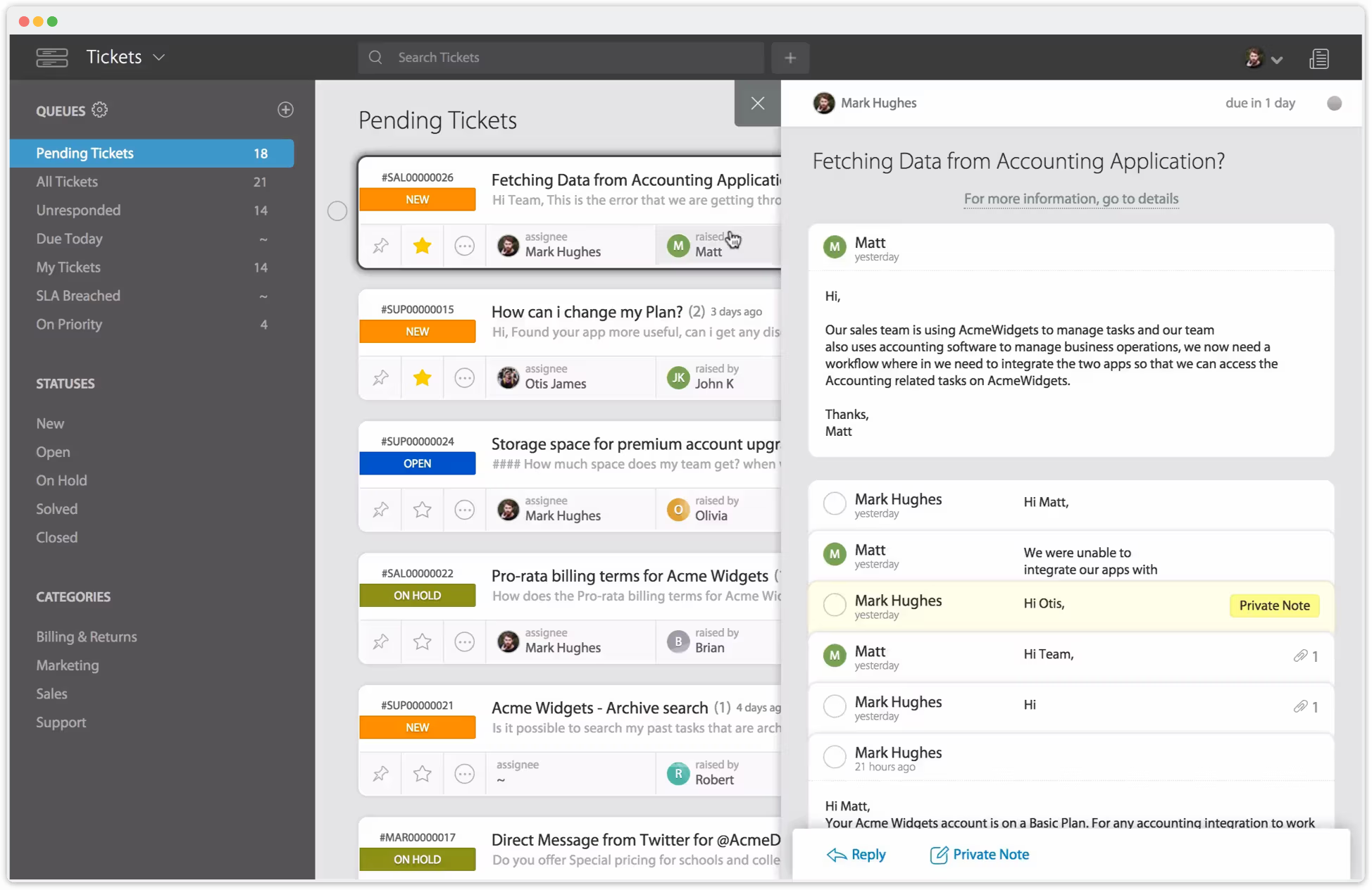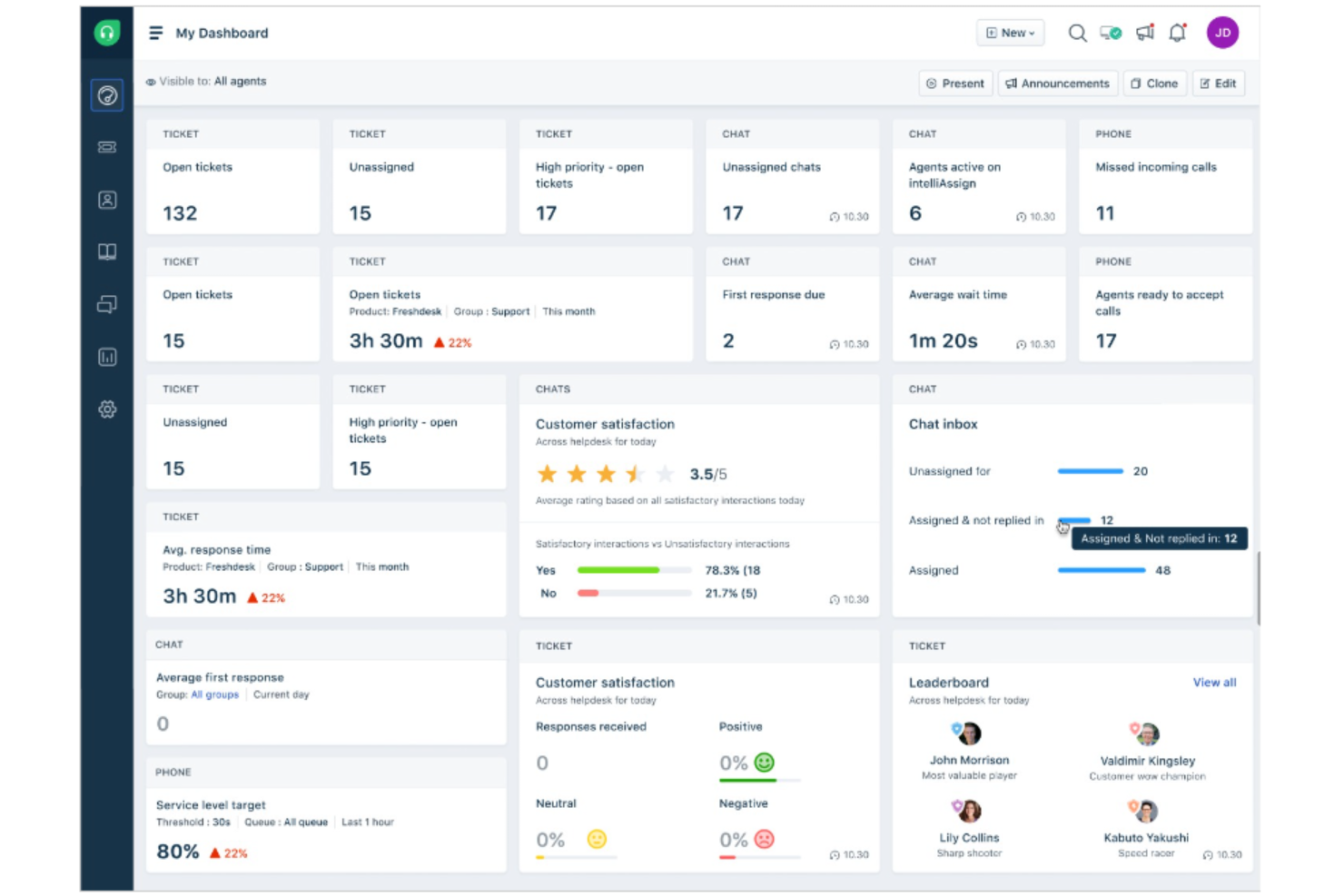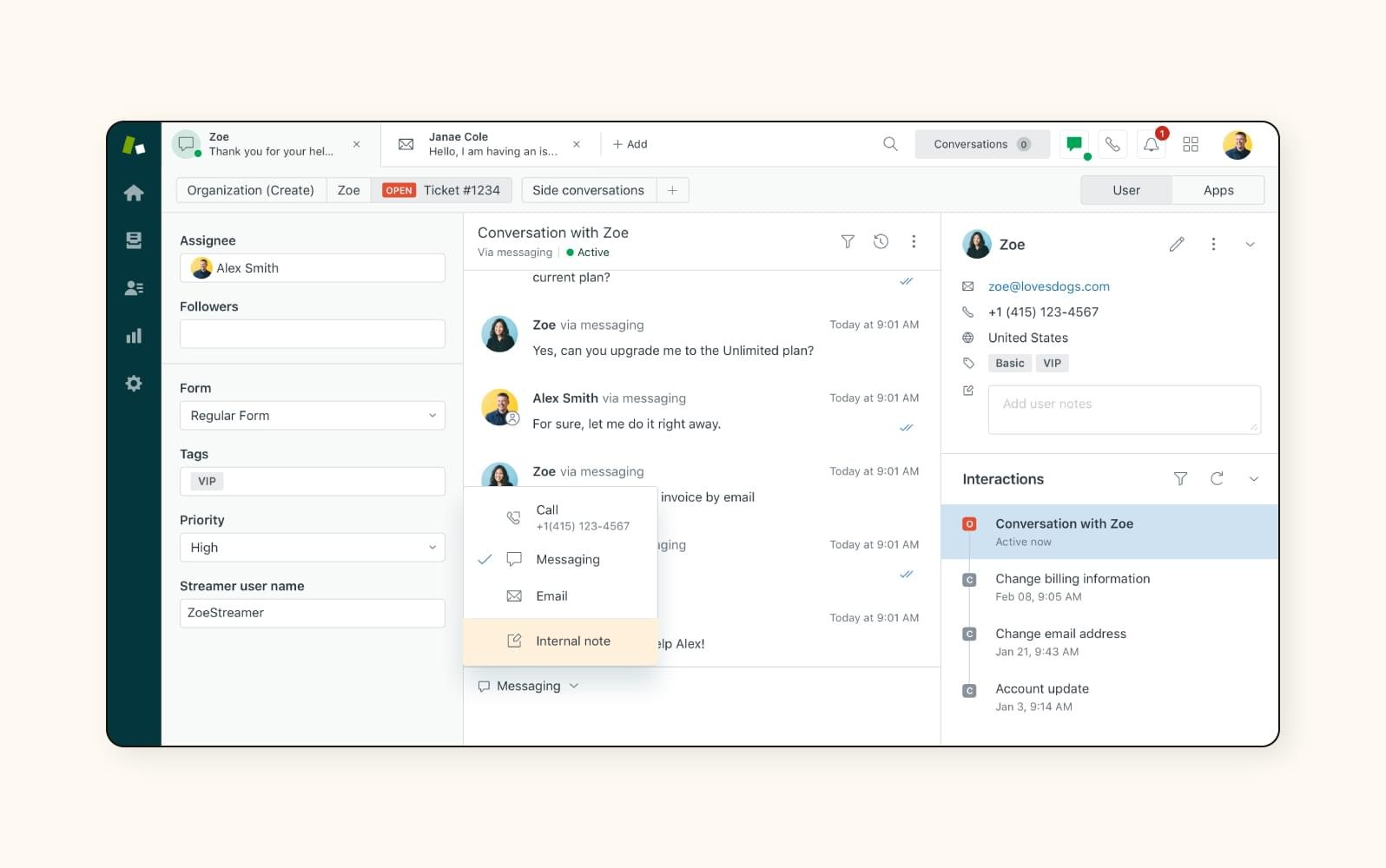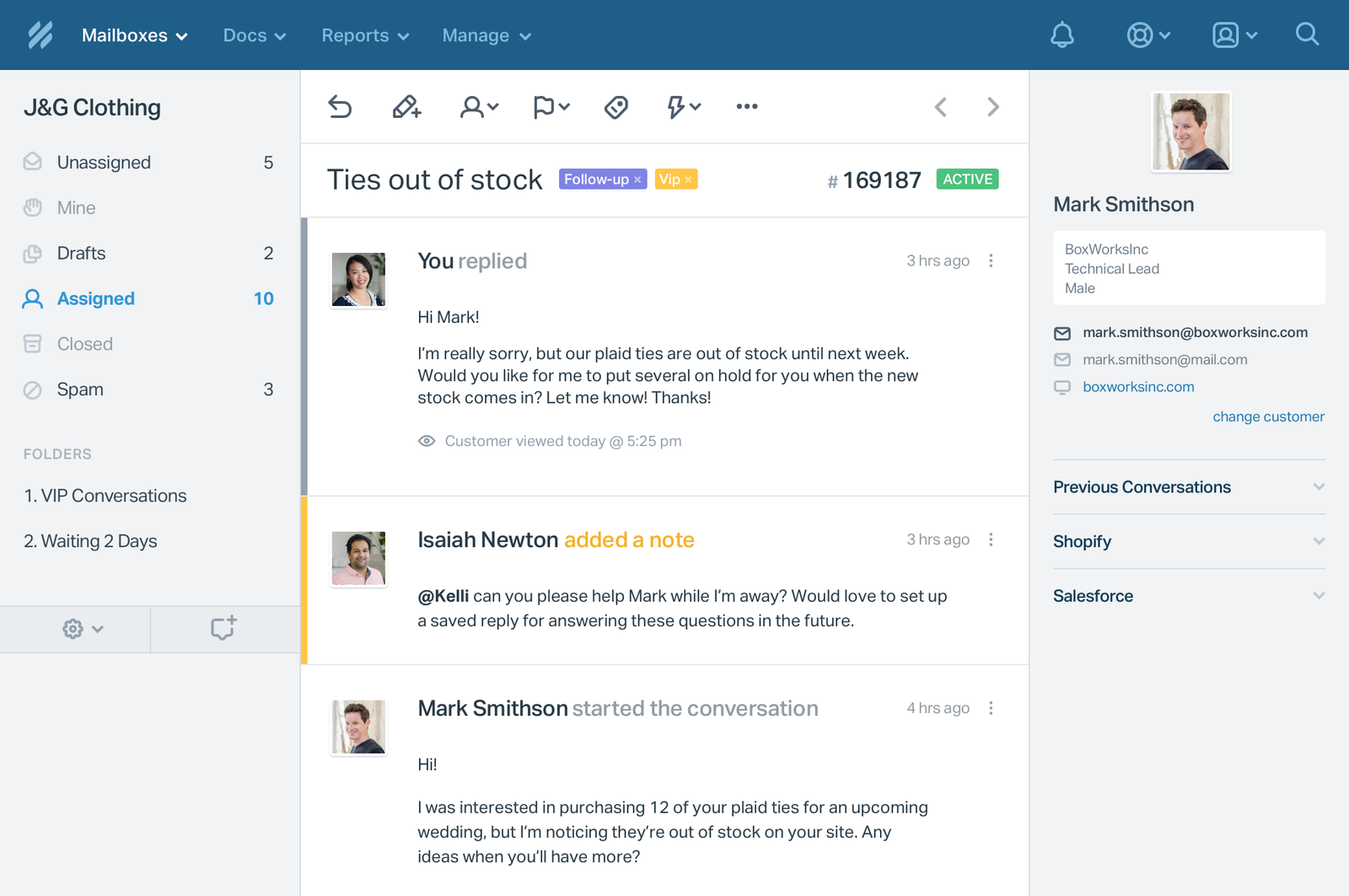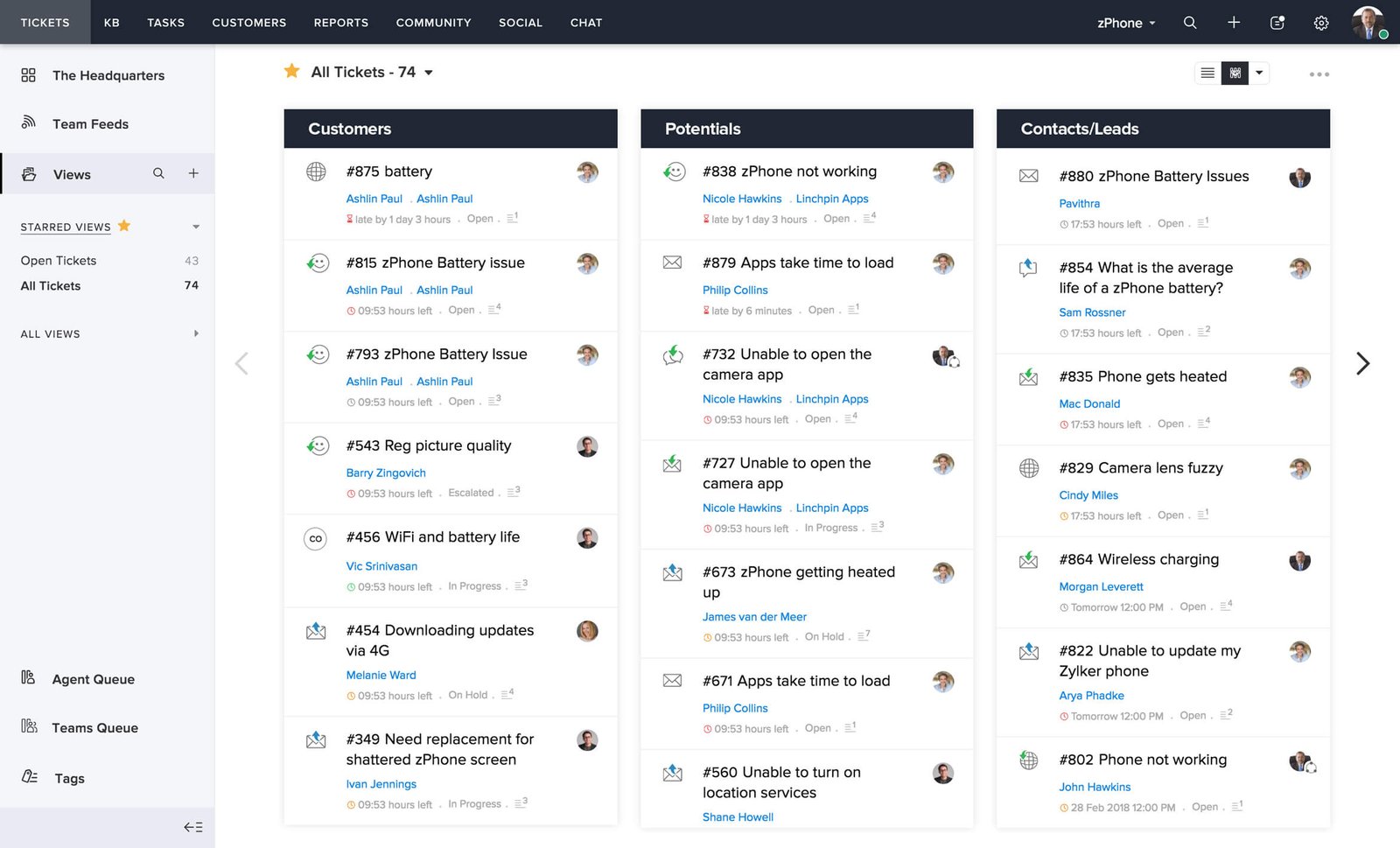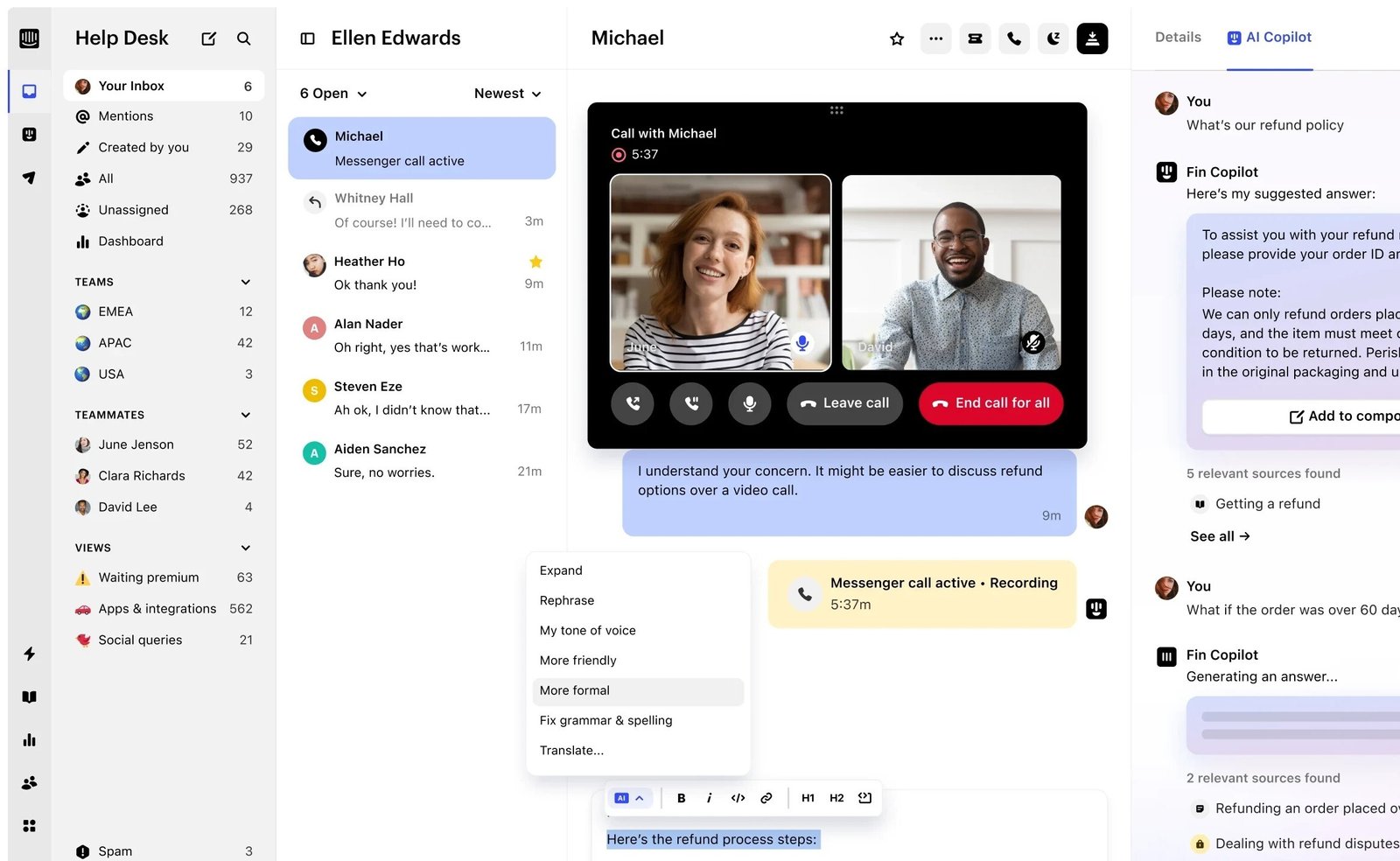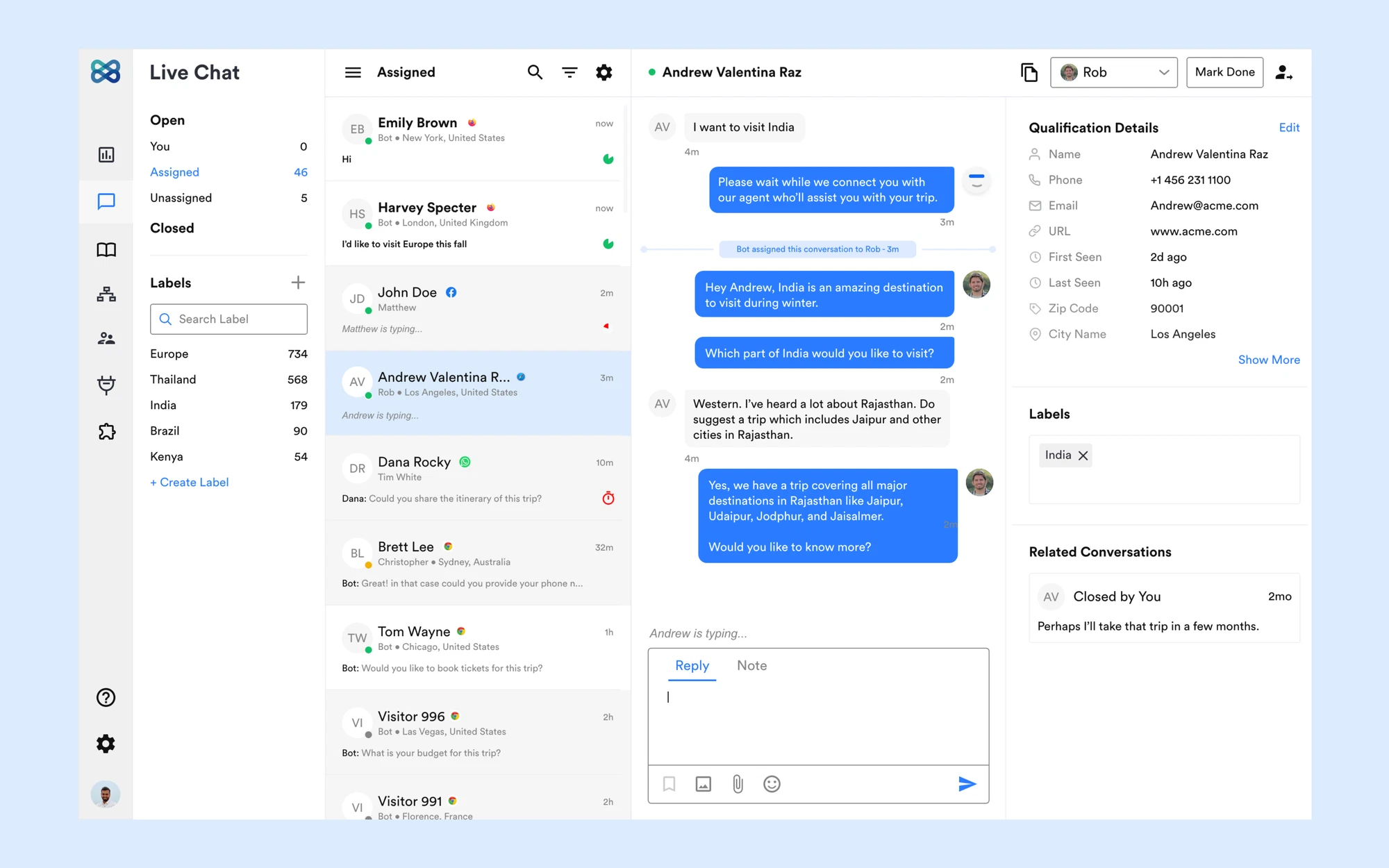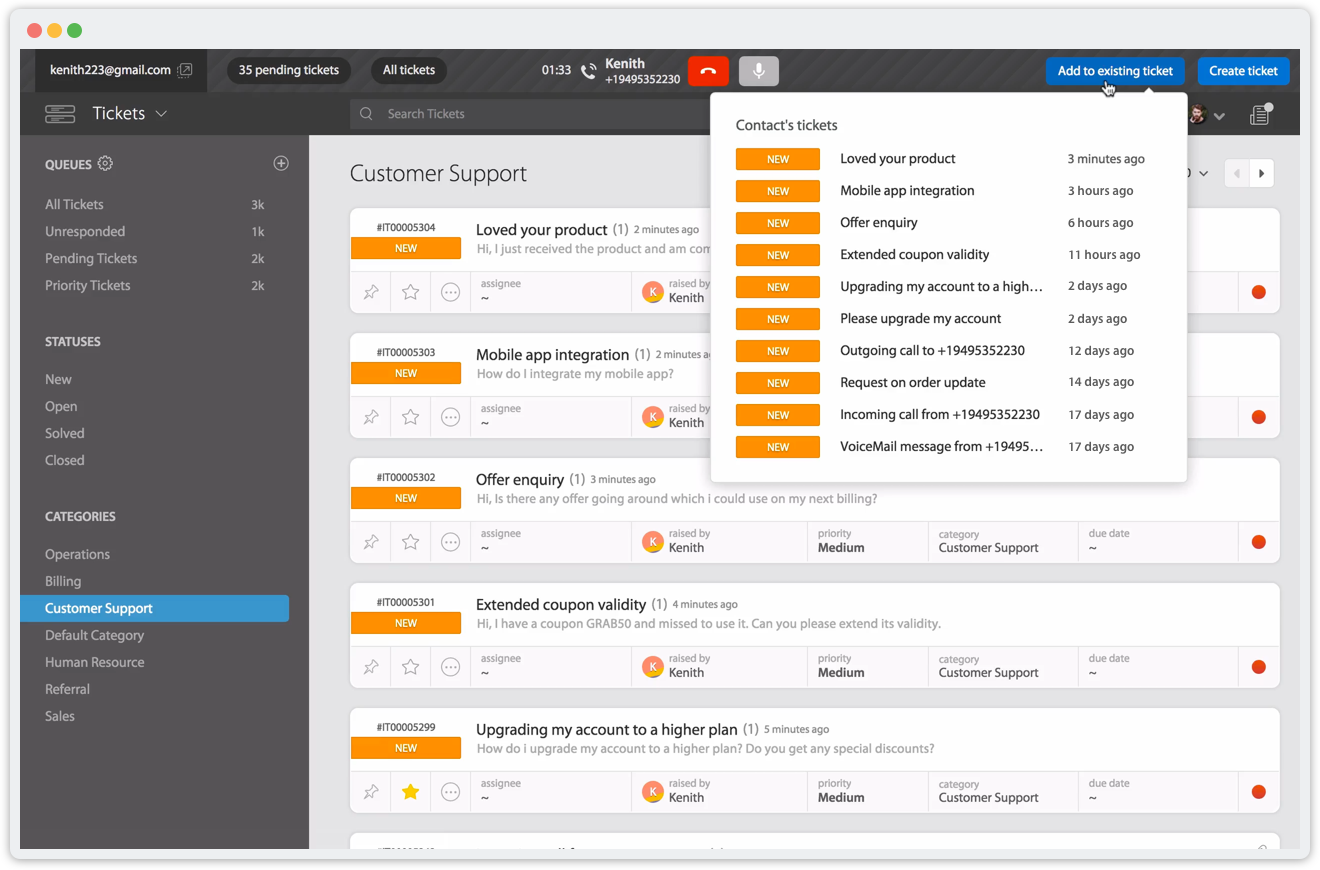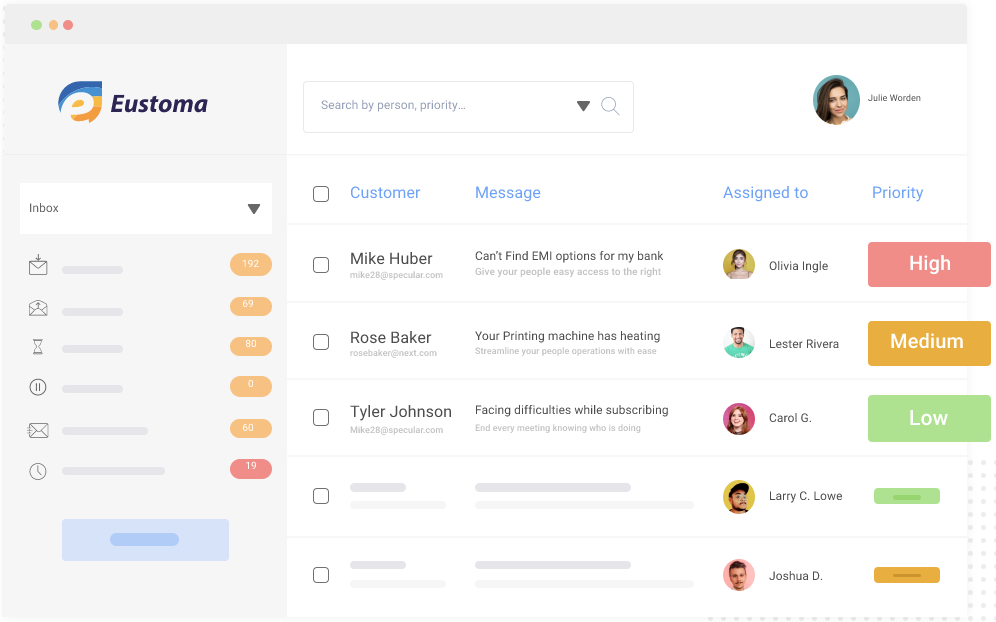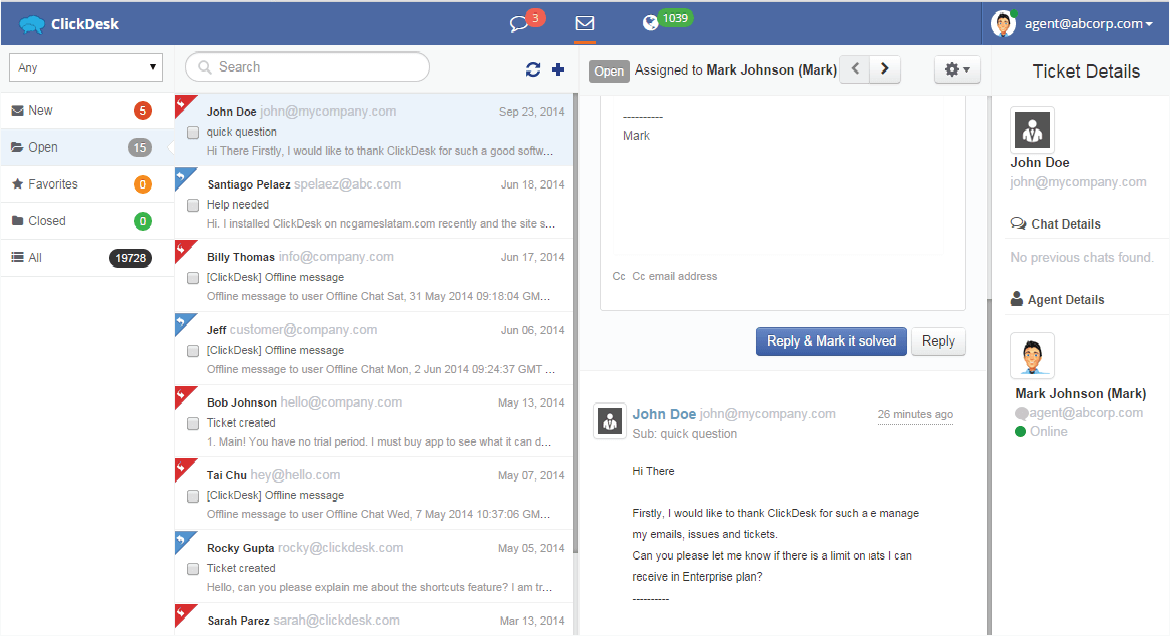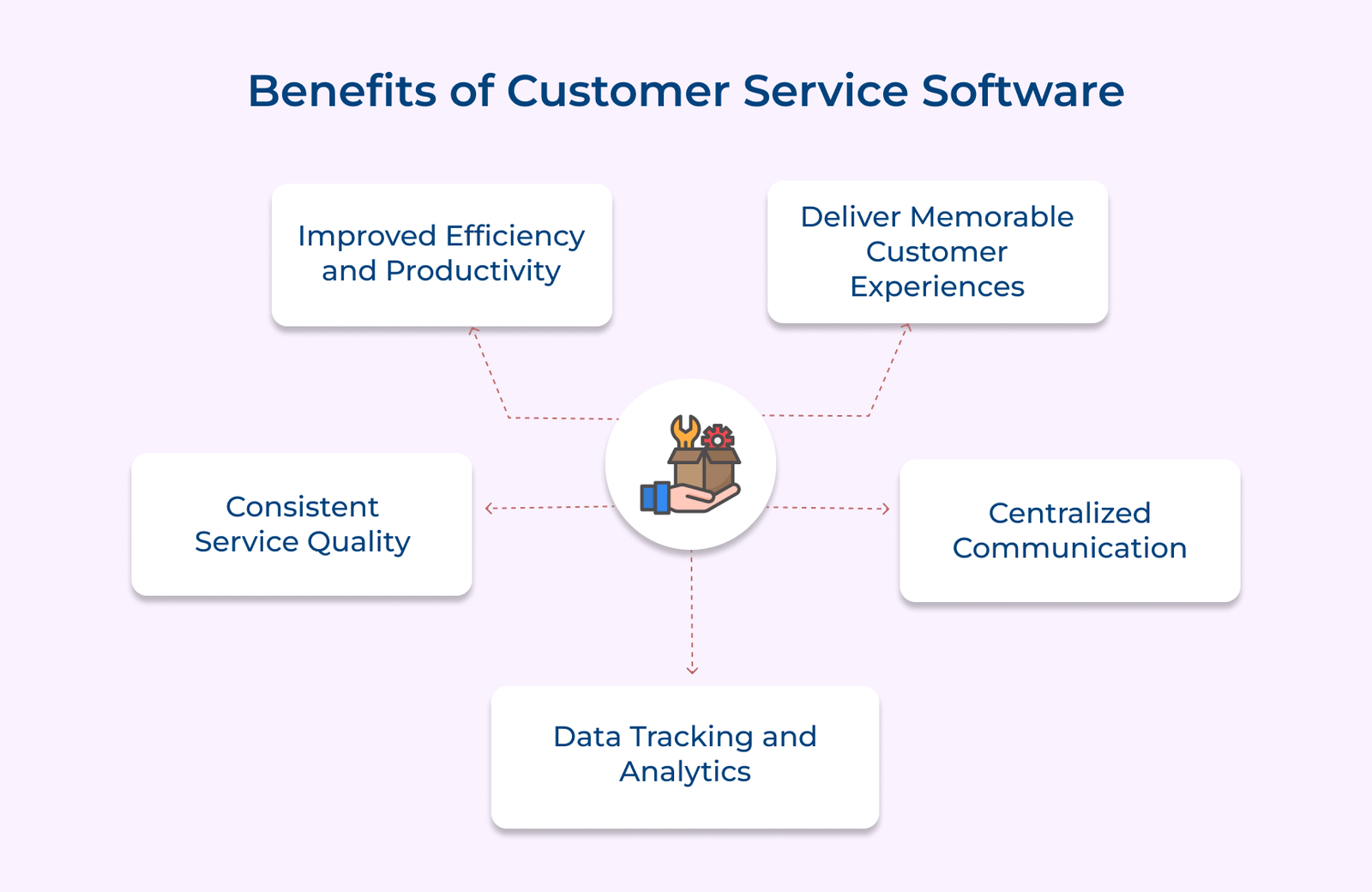Omni-Channel Support
Modern customers expect to reach businesses through various channels, including email, phone, chat, social media and messaging apps. Omni-channel support features allow small businesses—and customer-focused sectors like travel and hospitality—to manage all the interactions from a single platform. The feature ensures that no customer inquiry is missed, regardless of the channel they choose.
Ticketing System
A robust ticketing system automatically converts customer inquiries from various channels into tickets, assigning them to appropriate agents. They help prioritize issues, track their progress and ensure timely resolution. Businesses can maintain a record of all interactions, which is especially valuable for government agencies and public sector teams needing transparent, auditable communication with citizens.
Knowledge Base
A comprehensive knowledge base serves as a self-service portal for customers and a resource for support agents. This feature is especially valuable for schools and educational universities to manage student and faculty support requests efficiently.
The portal typically includes FAQs, product documentation, troubleshooting guides and how-to articles. A well-maintained knowledge base can significantly reduce the volume of simple, repetitive inquiries, allowing support staff to focus on more complex issues.
SLA (Service Level Agreement)
SLA features help small businesses set and monitor performance standards for customer service. They allow businesses to define response and resolution time targets for different types of inquiries or customer segments. The system can then track the metrics, send alerts when SLAs are at risk of being breached and provide reports on SLA compliance.
Automated Workflow
Workflow automation features streamline repetitive tasks and processes within the customer service operation. The feature can include automatic ticket routing based on predefined rules, sending automated responses for common queries, or triggering internal notifications. Automation can significantly boost productivity and ensure consistent handling of customer issues, crucial for scaling operations in manufacturing industries.
Collaboration Tools
Effective customer service often requires input from different team members or departments. Collaboration features within the platform allow agents to easily communicate with each other, share information and work together on complex issues. The tools might include internal chat functions or tools for assigning tickets between team members.
Reporting and Analytics
Data-driven insights are crucial for improving customer service performance. Reporting features provide small businesses with valuable metrics such as average response times, customer satisfaction scores and common issues. The insights help identify trends, pinpoint areas for improvement and make informed decisions about resource allocation.
Integration
The ability to integrate with other business tools is essential for creating a cohesive operational ecosystem. Customer service software for technology excels at connecting with customer relationship management systems, e-commerce platforms and other software. The integration ensures that customer data flows seamlessly between systems.