Help Desk vs Desktop Support: What’s the Difference?
Understanding the difference between help desk vs desktop support is important for businesses. The help desk is like the first line of defense, and desktop support is the IT swat team for devices.

Understanding the difference between help desk vs desktop support is important for businesses. The help desk is like the first line of defense, and desktop support is the IT swat team for devices.

When the topic is about IT support, what are the differences between a help desk and desktop support? Understanding the differences between IT and tech support is essential for optimizing services in a company.
Knowing the difference between help desk vs desktop support has become paramount for all businesses. Businesses now rely heavily on technology to function efficiently – 94% report that technology helps them run their business more efficiently. Having reliable IT support is essential to address issues and keep operations running smoothly.
While both help desks and desktop support teams share the common goal of resolving technical issues, they serve different functions within an organization. Understanding each role helps businesses choose the best support system for their needs.
A help desk refers to a centralized hub where users can seek assistance with technical issues, like computer problems, software troubleshooting and network connectivity. Help desk technicians must promptly solve user problems to minimize work disruptions caused by technology issues.
Skills required in help desk support technician:
Excellent communication skills to effectively communicate with users and understand their issues.
Let us explore the key advantages of effective help desk support and how it can transform your customer interactions into lasting relationships.
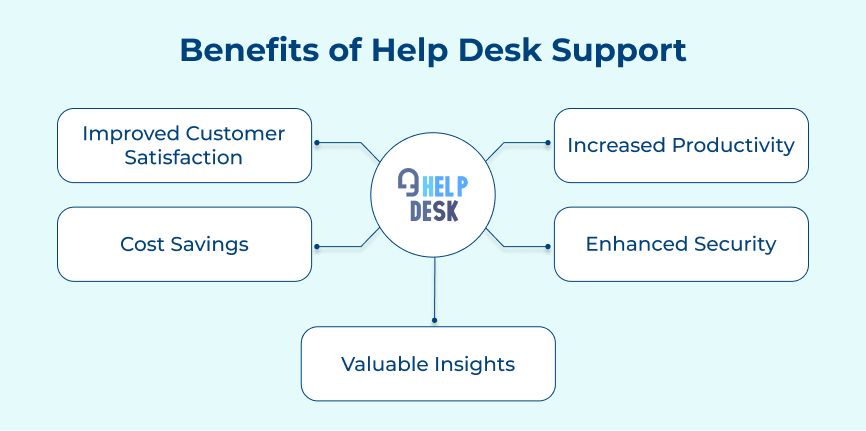
Help desk support ensures that customers receive quick and efficient assistance when they have questions or encounter problems. Customer satisfaction increases when the help desk reliably provides needed support.
Having a help desk support team in place can help employees quickly resolve technical issues that may arise. It lets the workforce focus on their work and be more productive. Employees can seek help from the help desk rather than troubleshooting on their own to return to work promptly.
Having a help desk support team can lead to cost savings for businesses. Efficiently supporting customers and employees can minimize delays in productivity. Help desk support can help identify and address recurring issues, preventing them from becoming larger problems in the future.
Help desk support can also enhance security for businesses by providing assistance with data protection and maintaining secure systems. Help desk teams assist with password resets, security updates and other measures to protect sensitive information.
Help desk support can provide businesses with valuable insights into customer and employee needs. Monitoring technical issues can reveal trends for businesses to enhance products, services and customer experience.
Desktop support can be defined as a service that provides technical support for computer users within an organization. Desktop support technicians resolve technical issues in computers and other hardware devices like printers. They may also train users on how to use various software applications and troubleshoot common problems.
Key skills:
Check out the top benefits of desktop support that every user should know to optimize their tech experience.
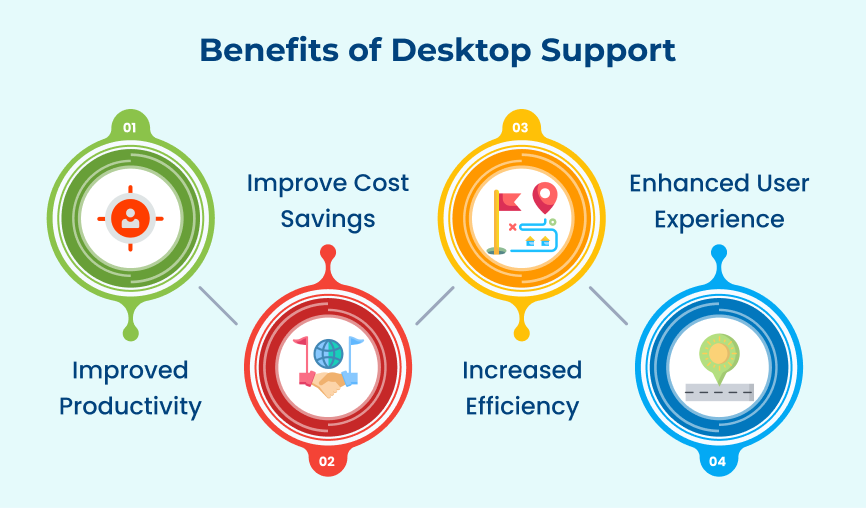
Desktop support helps to ensure that employees have access to the technology they need to do their jobs effectively. Desktop support technicians promptly address hardware malfunctions, minimizing downtime and ensuring employee productivity. 86% of service teams note that having a help desk system increases their productivity.
Investing in desktop support can reduce the costs associated with IT downtime, lost productivity and potential security breaches. Desktop support technicians proactively monitor and maintain computers to prevent issues.
Desktop support technicians resolve a variety of technical issues swiftly with desktop computers and devices. It can help to streamline IT processes, improve efficiency and ensure that employees have access to the technology they need to work effectively.
Desktop support technicians offer personalized guidance to employees. It helps with technical issues, software usage and desktop optimization. Businesses can improve their overall user experience, increase employee satisfaction and contribute to a positive work environment.
While both help desk and desktop support are essential components of an organization’s IT infrastructure, there are distinct differences between the two roles:
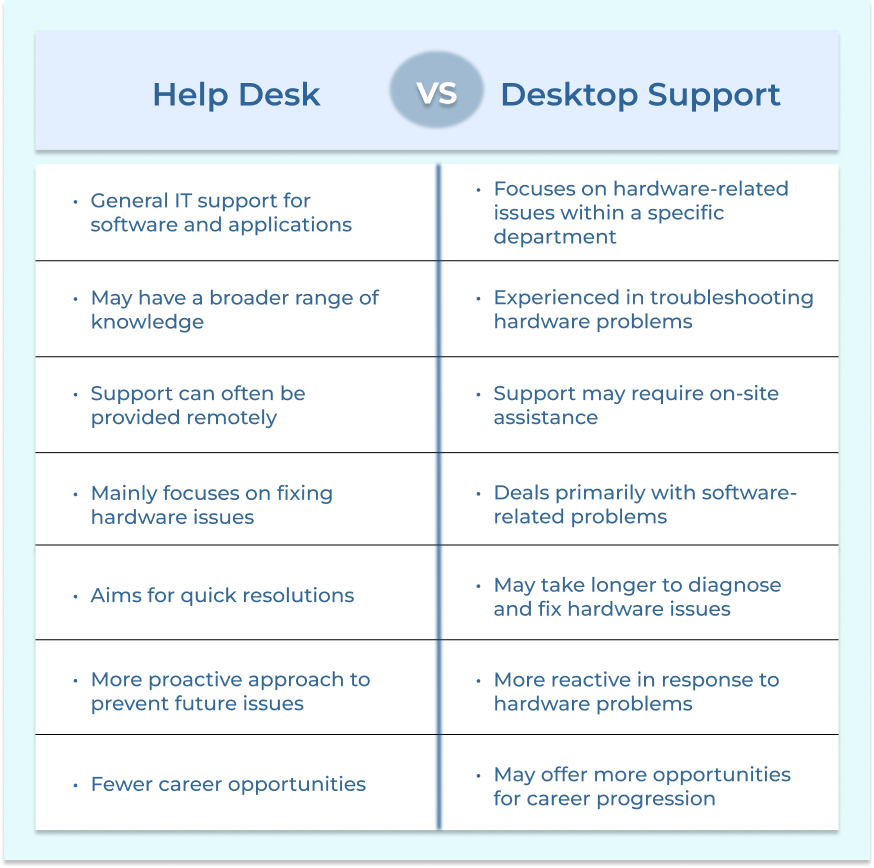
Help desk support typically involves assisting end-users with software, hardware and network-related issues. Help desk technicians often utilize ticketing systems to track and prioritize user requests.
Desktop support focuses primarily on resolving technical issues related to individual computers, laptops and peripherals. Desktop support technicians may also be responsible for setting up new devices and performing maintenance tasks.
Help Desk personnel offer technical support for various IT issues like software installations, password resets and network connectivity problems. They are often entry-level positions that require basic technical knowledge and strong customer service skills.
Desktop support technicians diagnose the hardware and software issues on individual desktops or laptops. They set up devices, install hardware and do tasks like data recovery.
Help desk support is typically provided remotely through phone, email, or chat services. Help desk technicians may use remote desktop tools to assist users with troubleshooting steps.
Desktop support often involves on-site visits to resolve technical issues that cannot be resolved remotely. Desktop support technicians may also provide in-person training or support for hardware installations.
Help desk support mainly deals with software issues such as operating system errors and application compatibility problems.
Desktop support focuses on hardware issues like diagnosing failures, replacing components and optimizing system performance.
Help desk technicians are typically expected to resolve user issues within a specific timeframe, often dictated by service level agreements (SLAs). Timely resolution is crucial to minimize downtime for end-users.
Desktop support technicians have the flexibility to spend more time diagnosing and fixing complex problems without strict time constraints.
Help desk support is often reactive, as technicians respond to user-reported issues as they arise. Help desk technicians may also provide proactive support through software updates and system maintenance.
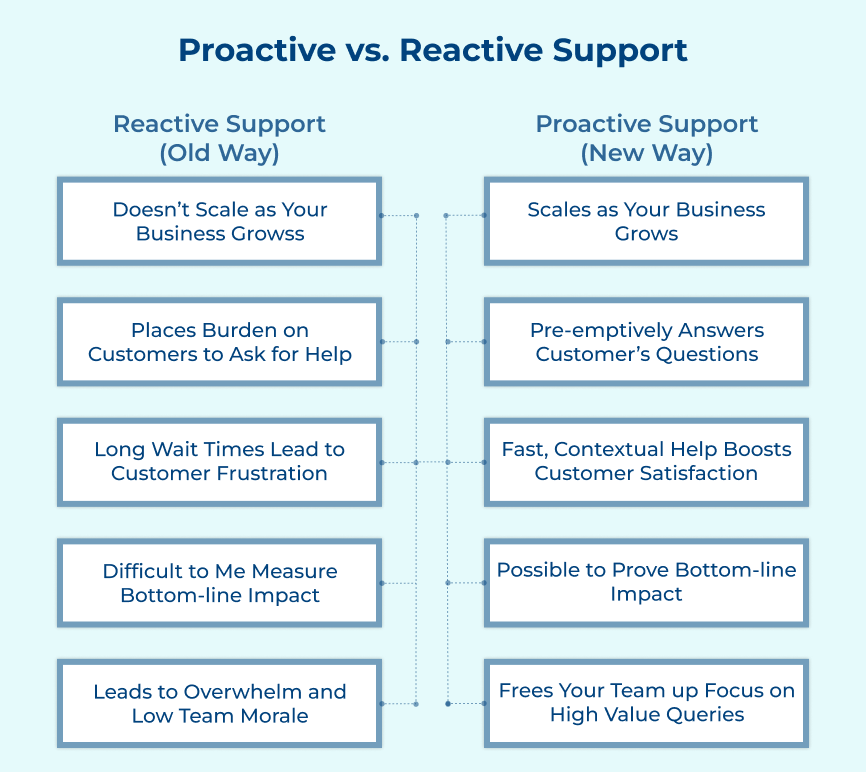
Desktop support technicians perform proactive maintenance tasks like software updates, hardware diagnostics and system optimizations to prevent technical issues.
Help desk support can serve as a stepping stone to more specialized IT roles, such as network administrator, systems analyst or IT manager. Help desk technicians can gain valuable experience in customer service and technical troubleshooting skills.
Desktop support offers opportunities for specialization in hardware maintenance, software configuration, or IT project management. Desktop support technicians may advance to roles such as systems engineer, technical support manager or IT consultant.
When pondering over help desk vs desktop support decisions for your business, make sure to consider the key features to ensure you make the right decision.

1. Accessibility: Help desk support typically offers remote assistance, allowing for quick and convenient support for employees working remotely or in multiple locations. Desktop support usually requires physical presence, which may not be as efficient for businesses with dispersed teams.
2. Scalability: Help desk support can easily scale to meet the needs of a growing business, as it can handle a larger volume of support requests. Desktop support may struggle to keep up with increased demand as the business expands.
3. Specialized expertise: The IT help desk support often provides access to a team of specialized technicians who can handle a wide range of technical issues. Desktop support may only offer limited expertise, which could result in longer resolution times for more complex problems.
4. Cost-effectiveness: Service desk support is typically more cost-effective than desktop support. It can resolve issues remotely without the need for on-site visits. Desktop support may incur additional costs for travel and on-site support.
5. Integration with other systems: Help desk support can easily integrate with other IT systems streamlining workflows and improving efficiency. Desktop support may be limited in its ability to integrate with other platforms.
6. Security features: Automated support often includes robust security measures to protect sensitive business data and prevent cyber threats. Desktop support may not offer the same level of security features, putting the business at risk of potential security breaches.
Check out the practical steps and best practices to create a robust desktop support system that not only resolves issues promptly but also enhances user satisfaction:

1. Hire the right team: The success of the desktop support team largely depends on the individuals businesses hire. Look for candidates with a strong technical background, excellent problem-solving skills and a customer-centric approach. Having a diverse team with a mix of skills and experiences can also be beneficial.
2. Find the right desktop support software: Investing in the right desktop support software can greatly enhance the efficiency and effectiveness of a team. Look for software that offers features such as remote desktop control, ticket tracking and knowledge base management. Make sure the software is user-friendly and integrates well with the existing systems.
3. Provide simple, useful self-service tools: Empowering users to troubleshoot common issues on their own can significantly reduce the workload on the support team. Provide users with easy-to-use self-service tools, such as FAQ pages, video tutorials and troubleshooting guides. Encourage users to utilize the resources before reaching out to the support team.
4. Select scalable technology: When businesses grow so does the demands on the desktop support team. Make sure to select technology that can scale with the organization’s needs. Consider cloud-based solutions that can easily accommodate growth and changes in technology.
5. Deliver the promise to customers or users: The desktop support team plays a critical role in ensuring that users can effectively use their technology tools to perform their job duties. Make sure the team delivers on its promises to provide timely and effective support to users. Regularly gather feedback from users and use it to make improvements to the support processes.
Let us go through some unique use cases of both help desk services and desktop support, empowering you to make informed decisions about tech support needs.
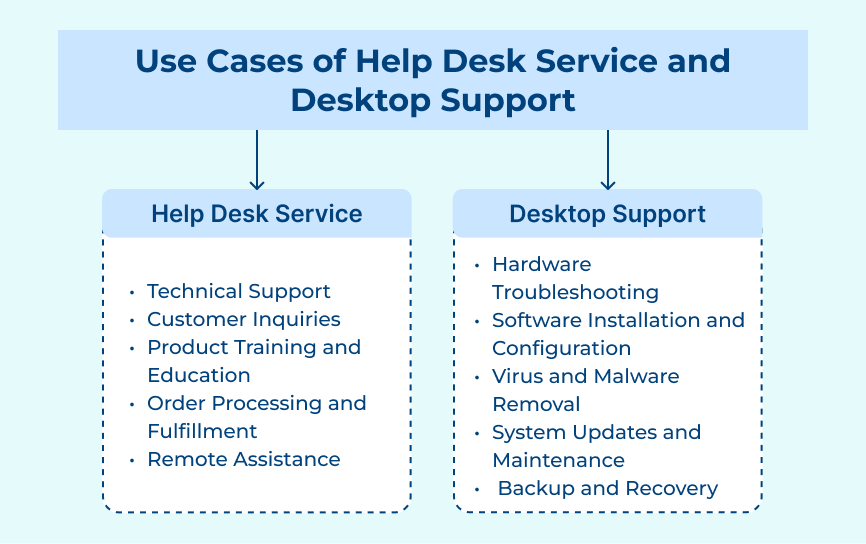
Let’s check out several key scenarios where help desk services thrive, showcasing how they enhance customer satisfaction while empowering businesses to succeed.
1. Technical support: The help desk offers technical support for software, hardware and other technical issues users encounter. Experienced agents solve issues promptly to enable uninterrupted product or service use for users.
2. Customer inquiries: Help desk services also handle customer inquiries and requests for information. Help desk agents are prepared to answer questions on product features, pricing and account management promptly, guiding customers to informed decisions.
3. Product training and education: Help desk services are often used to provide product training and education to users. It includes guiding users on how to use specific features, troubleshoot common problems and maximize the benefits of a solution. Offering comprehensive training empowers users to make the most out of their experience.
4. Order processing and fulfillment: Some help desk services are responsible for processing orders, tracking shipments and ensuring timely delivery of products. Managing the logistics of order fulfillment contributes to a seamless and efficient customer experience.
5. Remote assistance: Help desk services provide remote assistance to users who may be working from different locations. Offering remote support services can troubleshoot issues, install updates and provide assistance without the need for in-person interaction.
Check out the top use cases of desktop support and how it can transform the way you manage technology in your personal and professional life.
1. Hardware troubleshooting: Desktop support technicians repair hardware issues like malfunctioning keyboards, monitors and hard drives. They may also be responsible for upgrading hardware components or replacing faulty equipment.
2. Software installation and configuration: Desktop support professionals are tasked with installing, updating and configuring software applications on employees’ computers. The software encompasses operating systems, productivity tools and industry-specific programs.
3. Virus and malware removal: Desktop support technicians commonly face issues with viruses, malware and security threats. They are trained to identify and remove threats to protect the organization’s data.
4. System updates and maintenance: Keeping software and operating systems up to date is essential for ensuring the stability of a company’s IT environment. Desktop support professionals are responsible for installing updates and patches as needed.
5. Backup and recovery: Data loss can be catastrophic for businesses, so desktop support technicians often implement backup solutions to protect valuable data. They recover lost data and restore it after a system failure or data loss.
Choosing between desktop support vs help desk services can help alleviate tech headaches for businesses. Help Desk services offer remote assistance for a wide range of technical issues, providing quick and efficient solutions. Desktop Support services offer on-site assistance for more complex problems that require hands-on troubleshooting.
Considering the specific needs of the business and the level of technical support required, businesses can ensure they have smooth operations. Both options provide unique support to boost productivity and reduce downtime effectively.
Desktop support specialists focus on providing on-site technical assistance to end-users within an organization. They are typically in charge of installing, configuring and maintaining components on individual desktop computers or laptops. They also handle hardware repairs and system upgrades as needed.
Help desk support is more focused on addressing a wide range of technical issues that end-users may encounter, regardless of location. Help desk technicians often provide support remotely through phone, email or online chat. Desktop support specialists provide hands-on troubleshooting assistance onsite for hardware and software issues.
Help desk technicians can advance to roles such as IT support specialist, system administrator, or network administrator with further training and certifications. Desktop support technicians can advance to roles like IT support engineers, technical analysts or IT consultants by troubleshooting complex technical issues.
A desktop support job involves providing technical assistance and support to employees using computer systems. It includes troubleshooting issues, setting up new equipment and providing training to users. Desktop support technicians are essential for efficient and reliable technology access for employees.
Yes, it is possible to have both help desk and desktop support roles within an organization. The help desk provides technical support via communication channels. Desktop support entails hands-on troubleshooting and maintenance of computer systems. Having both roles ensures a comprehensive and efficient IT support system for employees.

Market better, sell faster and support smarter with Veemo’s Conversation Customer Engagement suite of products.
Unify all your customer data in one platform to deliver contextual responses. Get a 360 degree view of the customer lifecycle without switching tools.
Connect with the tools you love to reduce manual activities and sync your business workflows for a seamless experience.
 https://veemo.io/wp-content/uploads/2025/12/AI-Self-Service.png
1256
2400
indrasish5342@gmail.com
https://veemo.io/wp-content/uploads/2024/11/veemo.svg
indrasish5342@gmail.com2026-01-26 09:52:482026-01-13 10:17:07What is AI Self Service? Benefits, Key Metrics and Best Practices
https://veemo.io/wp-content/uploads/2025/12/AI-Self-Service.png
1256
2400
indrasish5342@gmail.com
https://veemo.io/wp-content/uploads/2024/11/veemo.svg
indrasish5342@gmail.com2026-01-26 09:52:482026-01-13 10:17:07What is AI Self Service? Benefits, Key Metrics and Best Practices https://veemo.io/wp-content/uploads/2025/12/Customer-experience-mapping.png
1258
2400
indrasish5342@gmail.com
https://veemo.io/wp-content/uploads/2024/11/veemo.svg
indrasish5342@gmail.com2026-01-23 09:40:142026-01-13 09:49:23What is Customer Experience Mapping? 9 Easy Steps
https://veemo.io/wp-content/uploads/2025/12/Customer-experience-mapping.png
1258
2400
indrasish5342@gmail.com
https://veemo.io/wp-content/uploads/2024/11/veemo.svg
indrasish5342@gmail.com2026-01-23 09:40:142026-01-13 09:49:23What is Customer Experience Mapping? 9 Easy Steps https://veemo.io/wp-content/uploads/2025/12/Evaluate-Customer-Service.png
1256
2400
indrasish5342@gmail.com
https://veemo.io/wp-content/uploads/2024/11/veemo.svg
indrasish5342@gmail.com2026-01-13 09:22:162025-12-24 09:26:44How to Evaluate Customer Service? The Complete Guide
https://veemo.io/wp-content/uploads/2025/12/Evaluate-Customer-Service.png
1256
2400
indrasish5342@gmail.com
https://veemo.io/wp-content/uploads/2024/11/veemo.svg
indrasish5342@gmail.com2026-01-13 09:22:162025-12-24 09:26:44How to Evaluate Customer Service? The Complete GuideGrow Customer Relationships and stronger team collaboration with our range of products across the Conversational Engagement Suite.

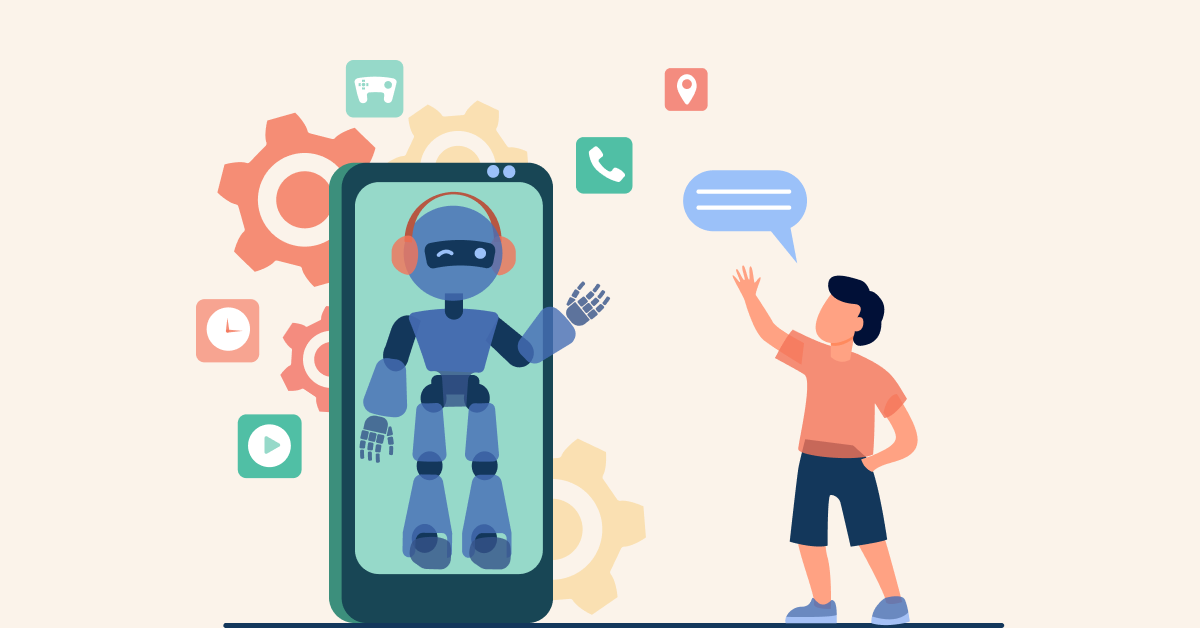 Top 7 Ways to Improve Chatbot Customer Engagement
Scroll to top
Top 7 Ways to Improve Chatbot Customer Engagement
Scroll to top