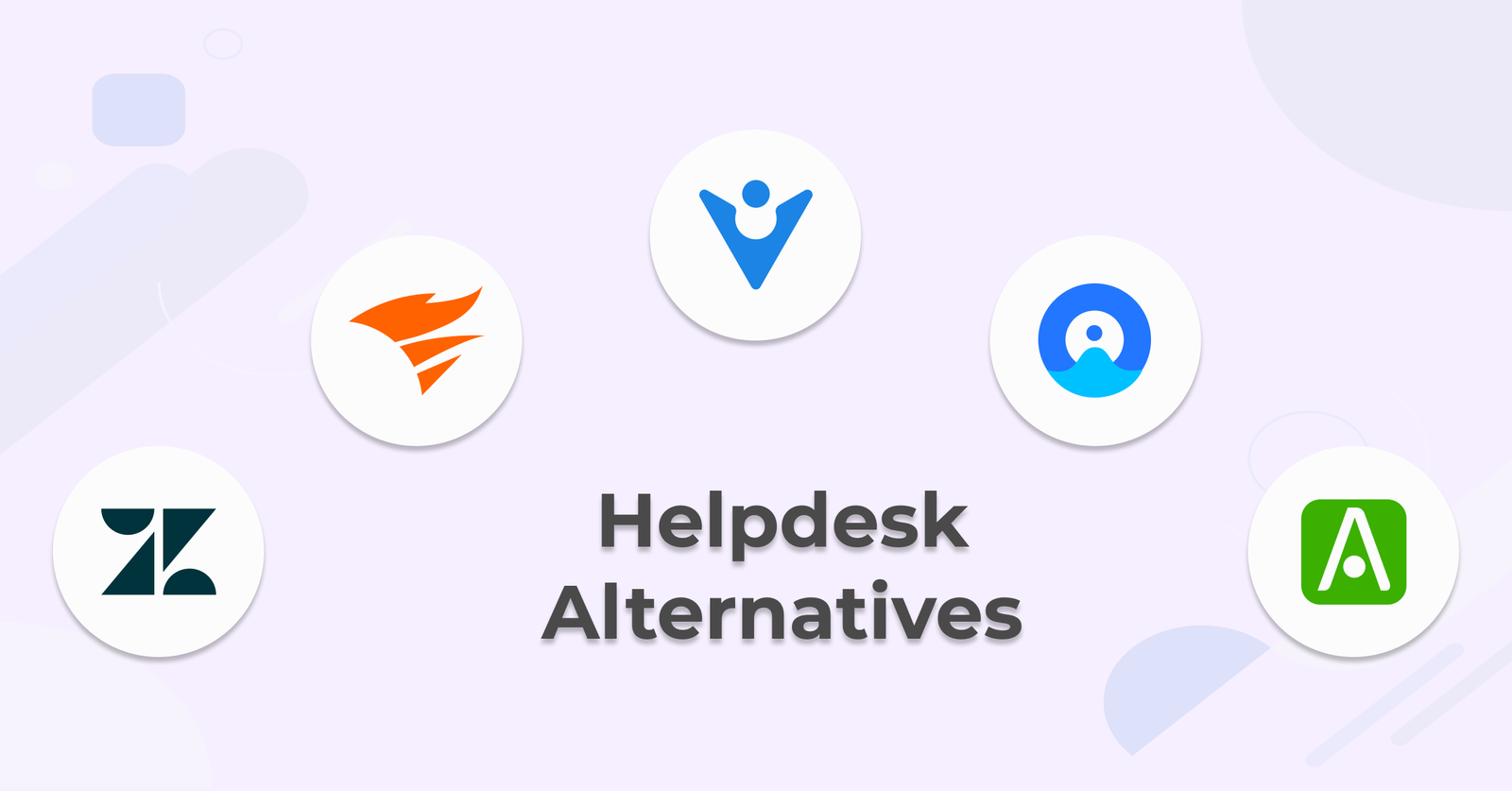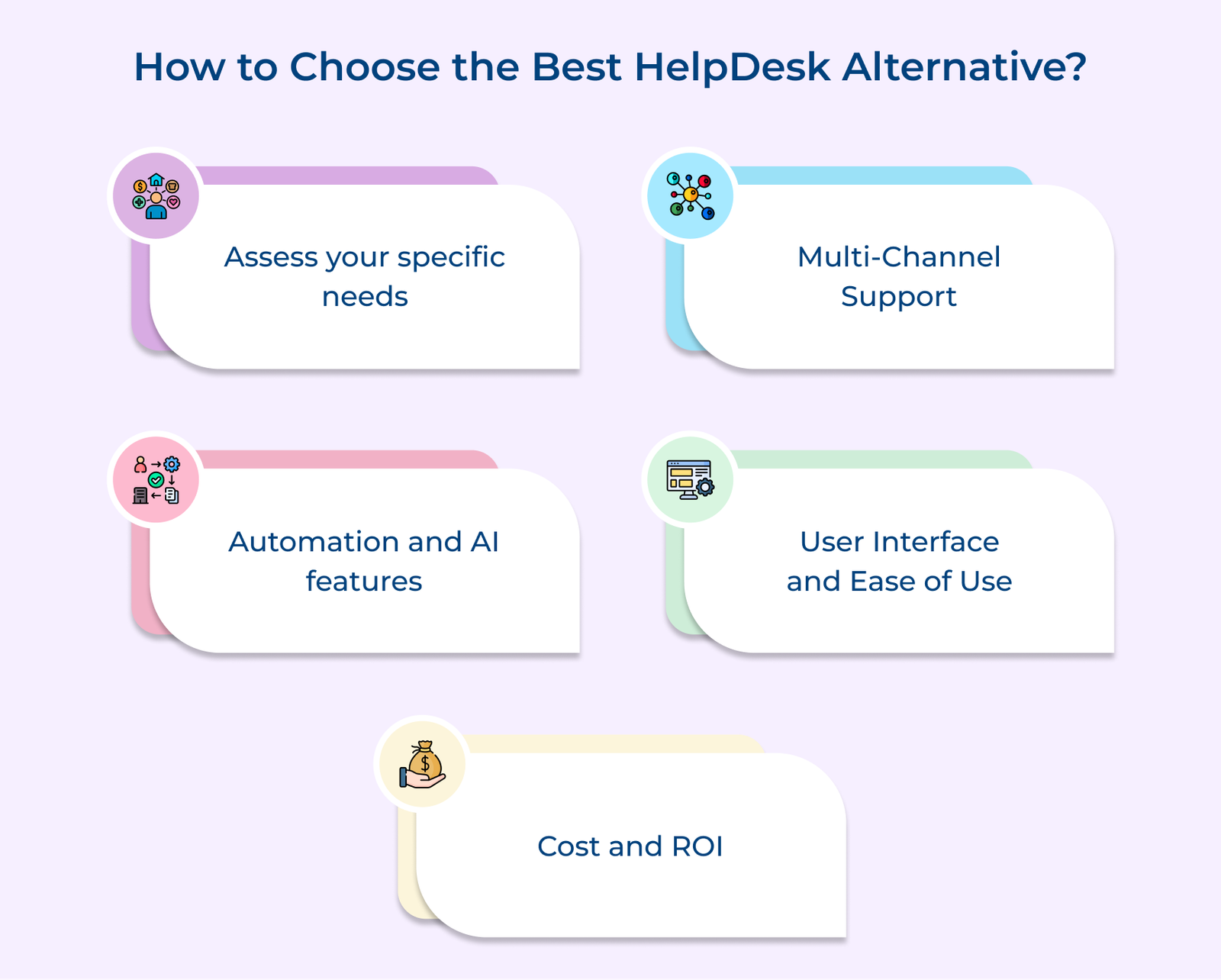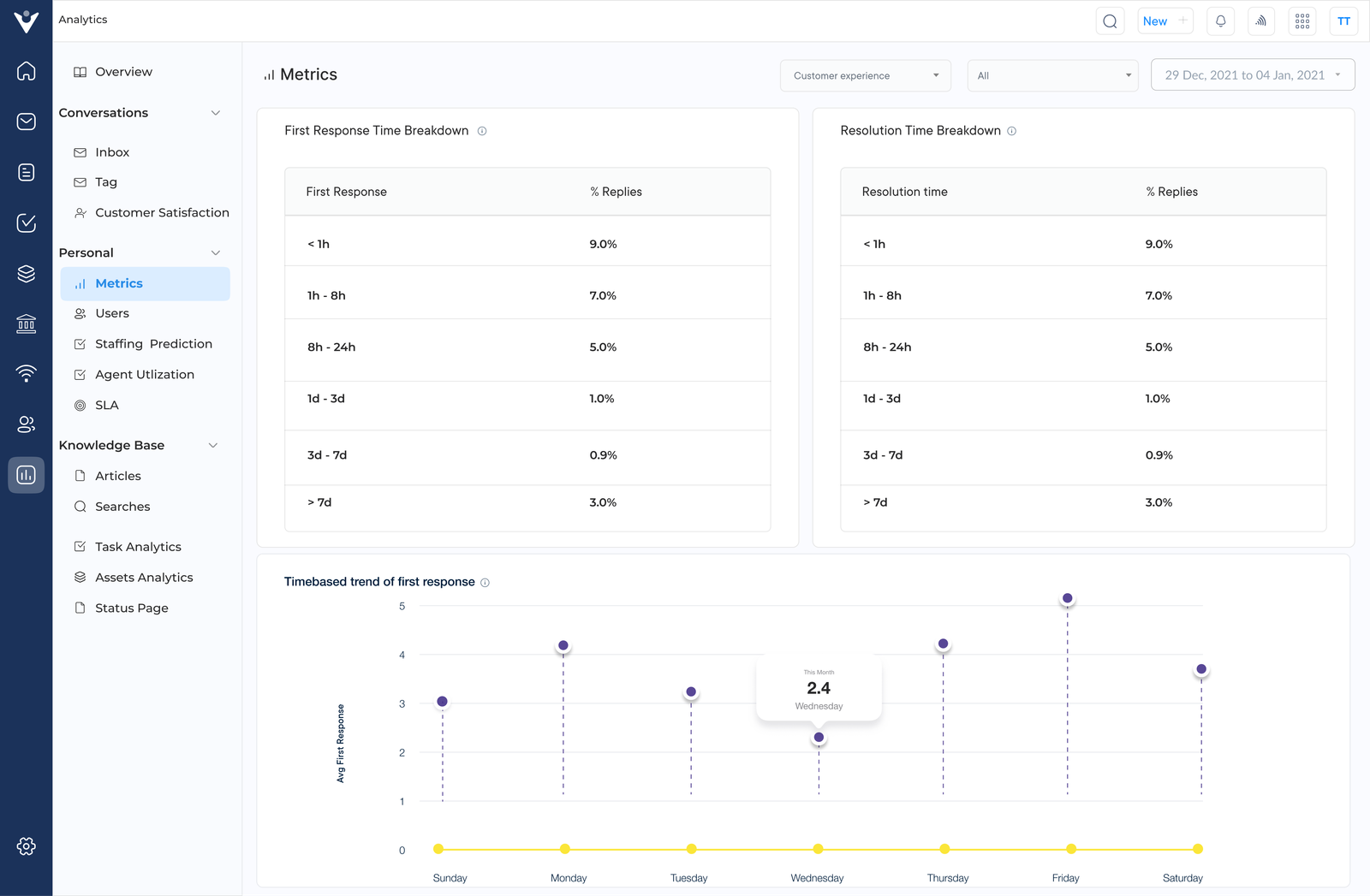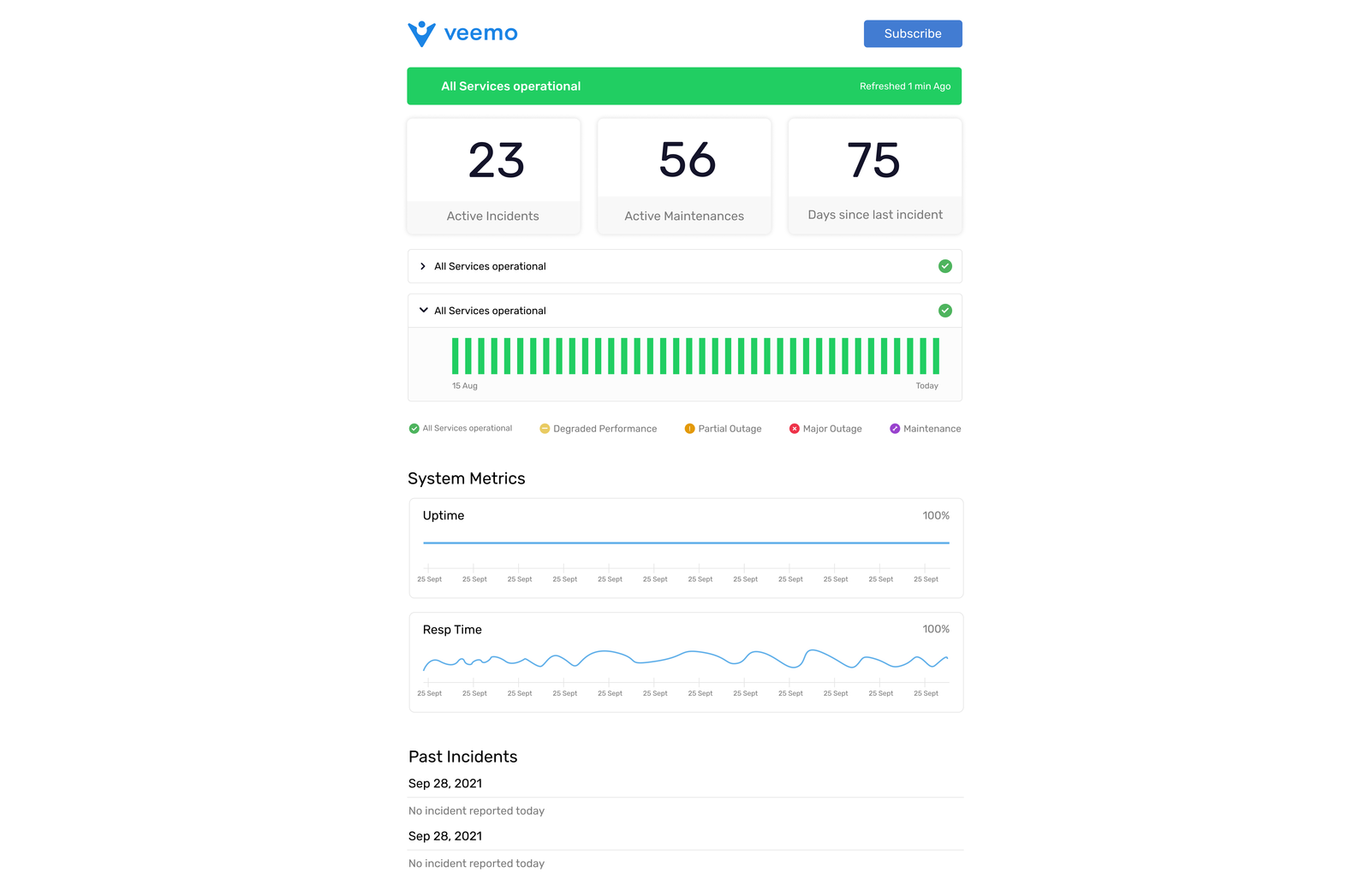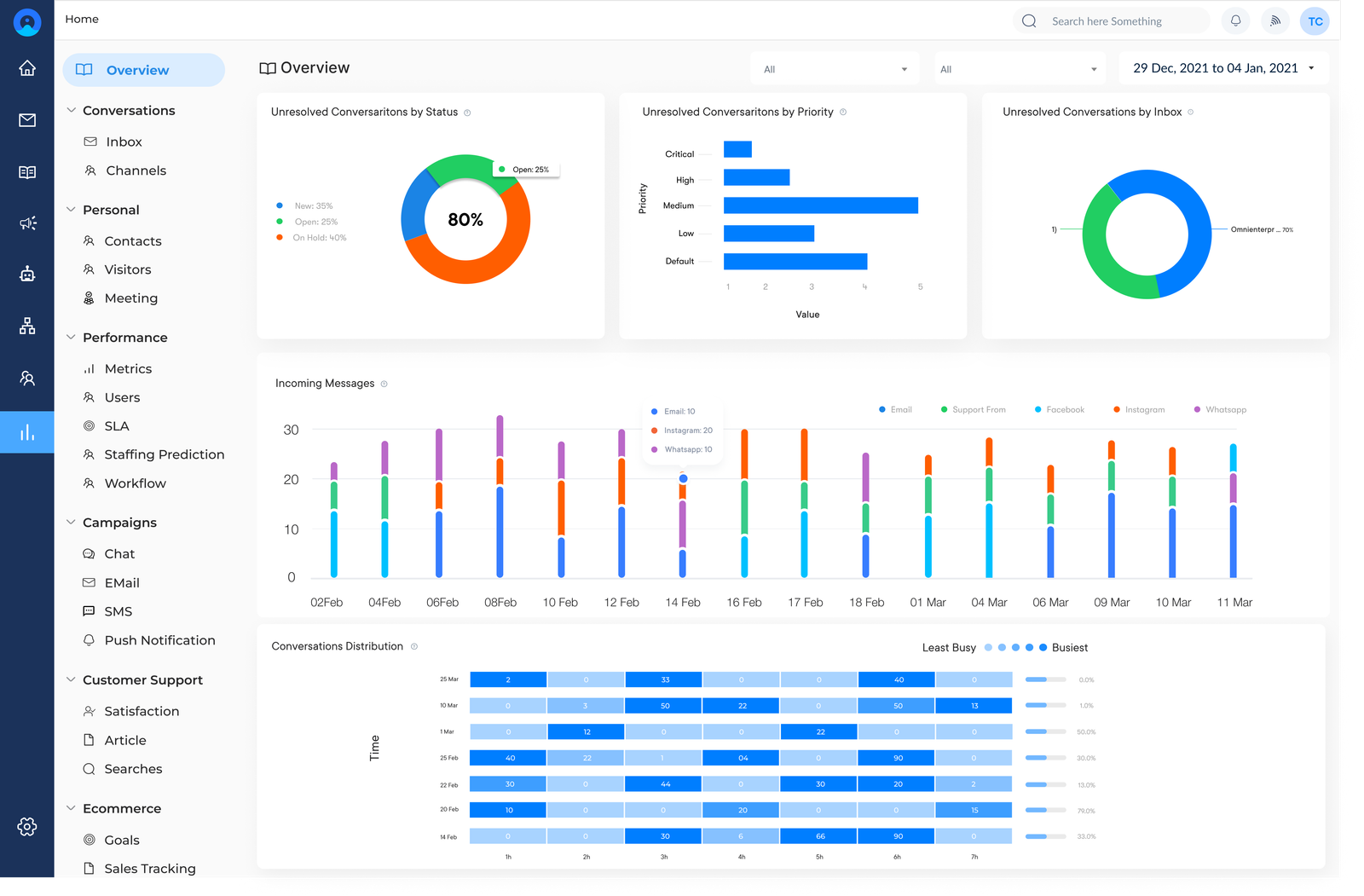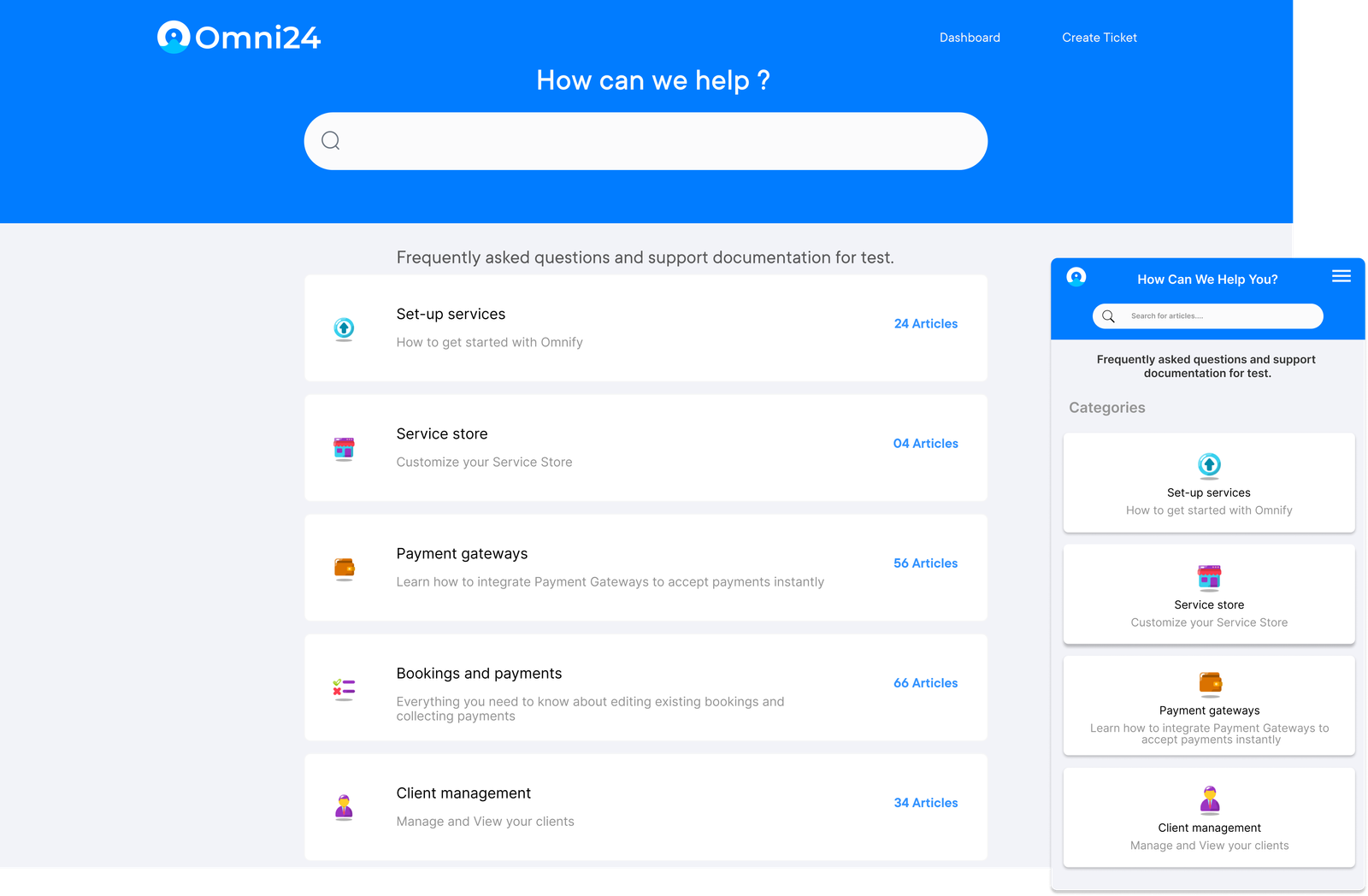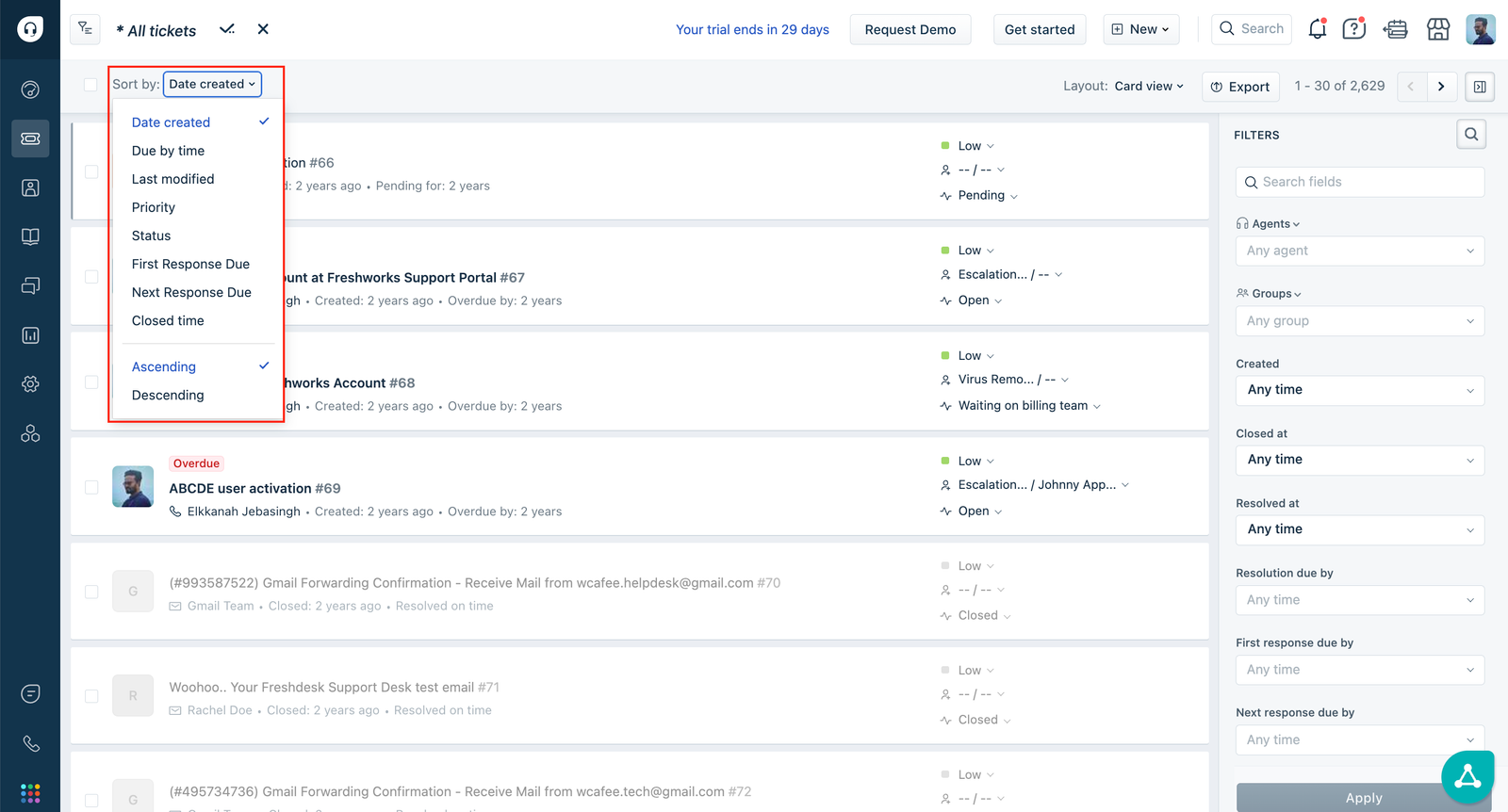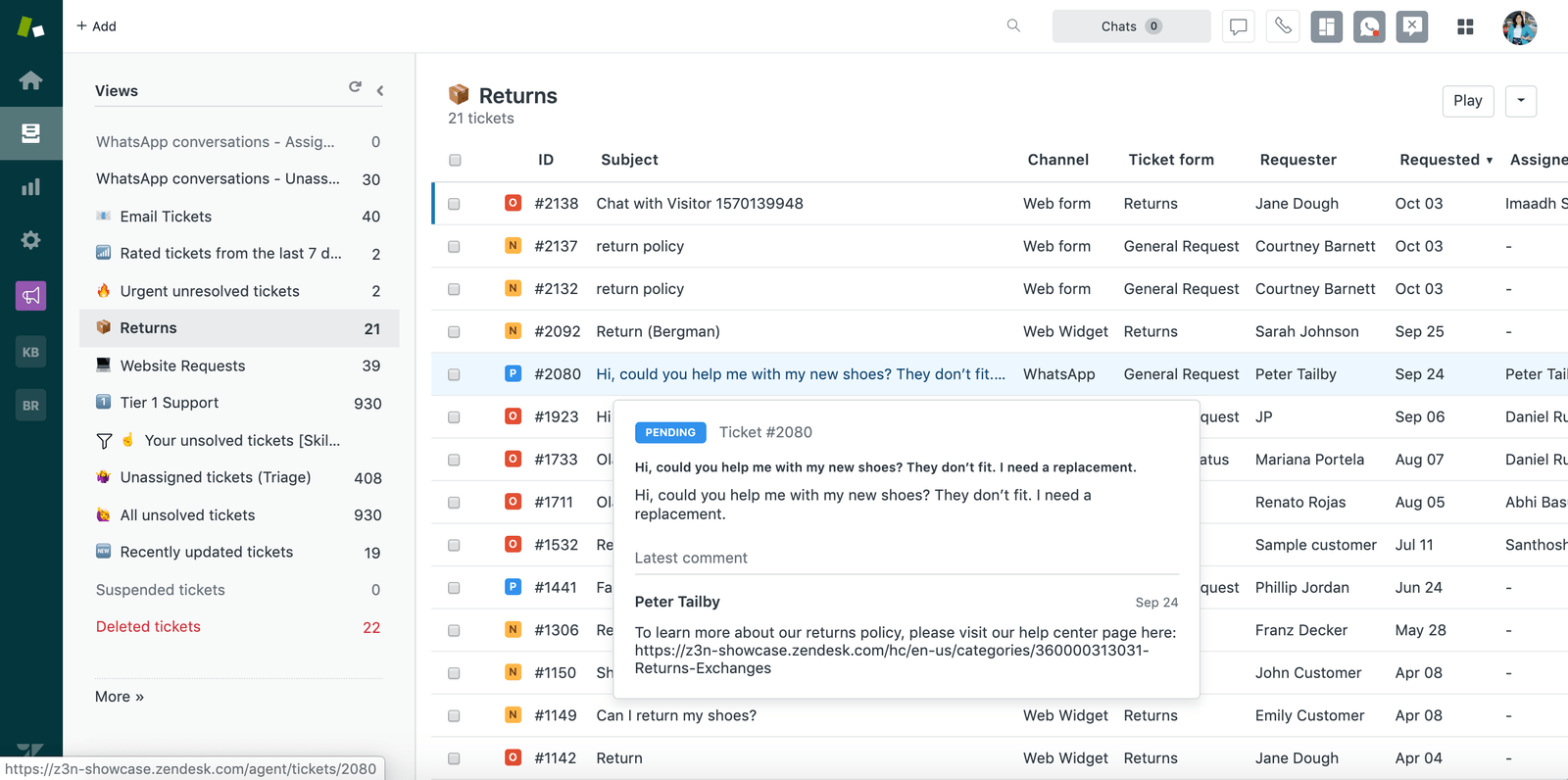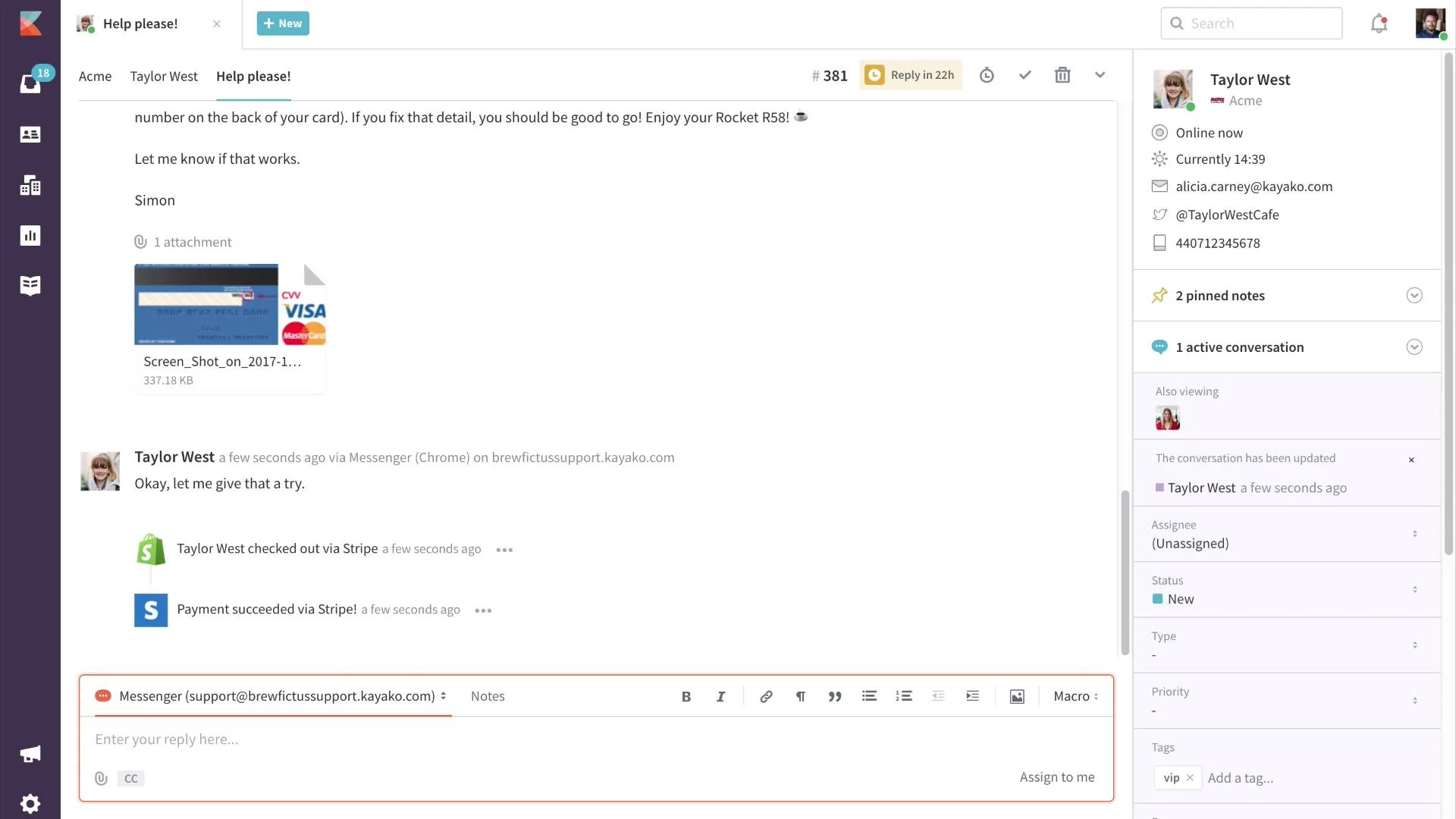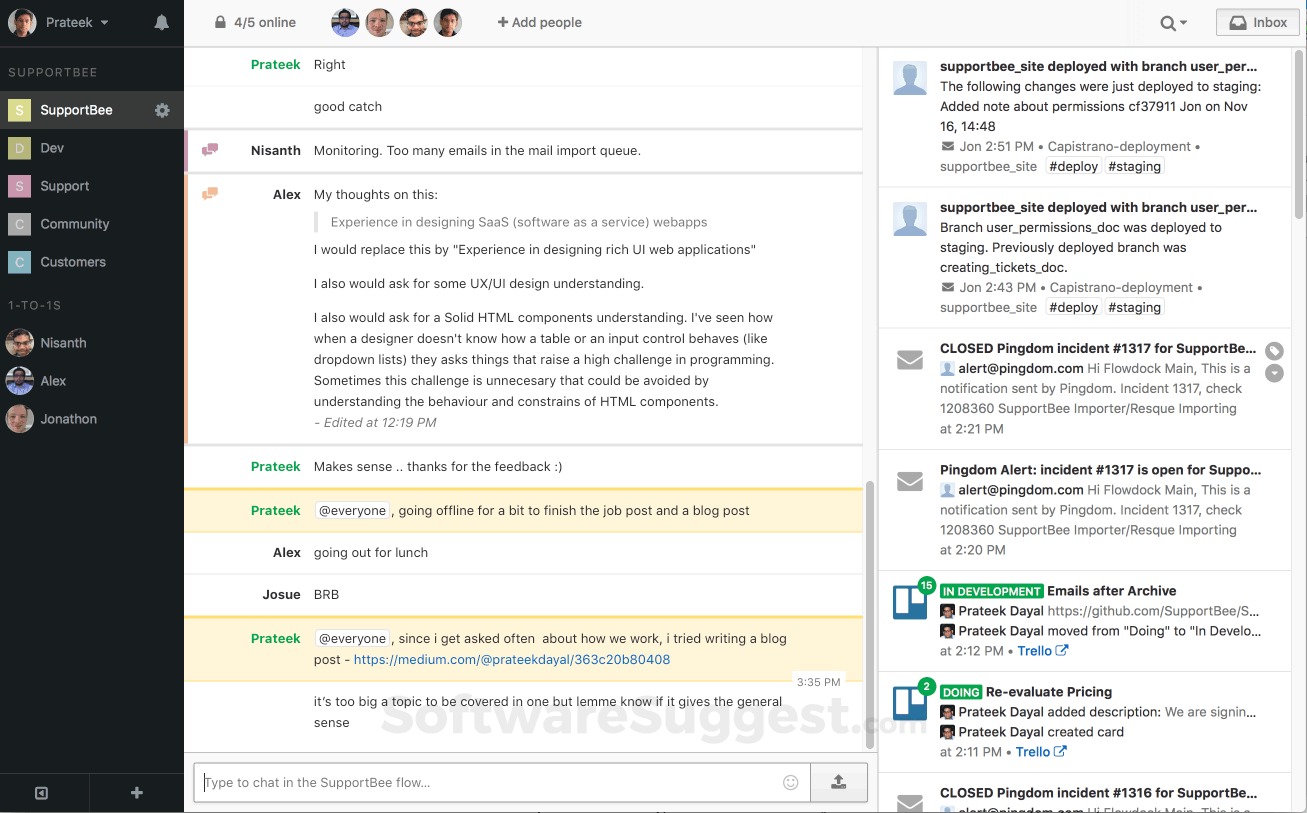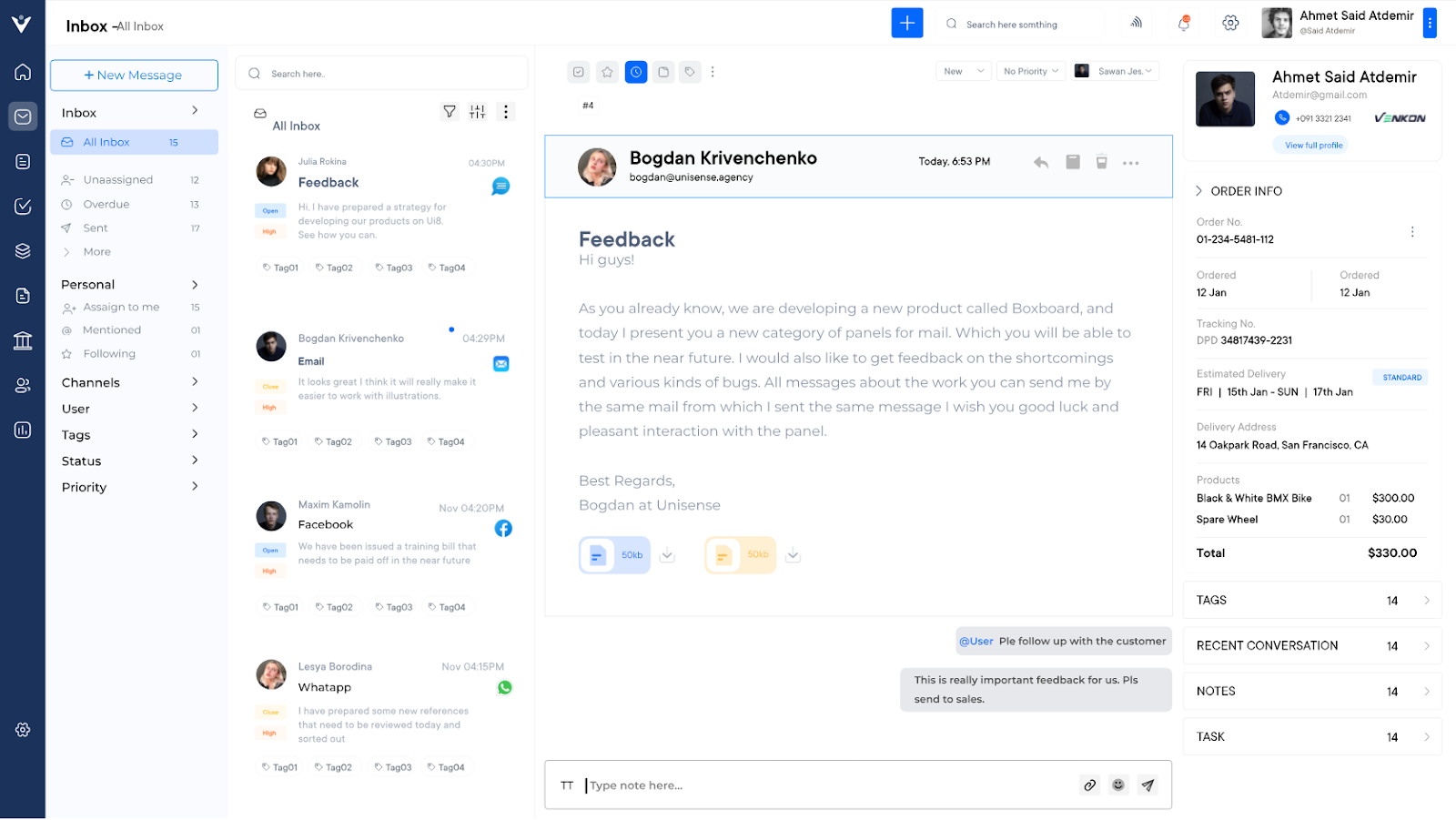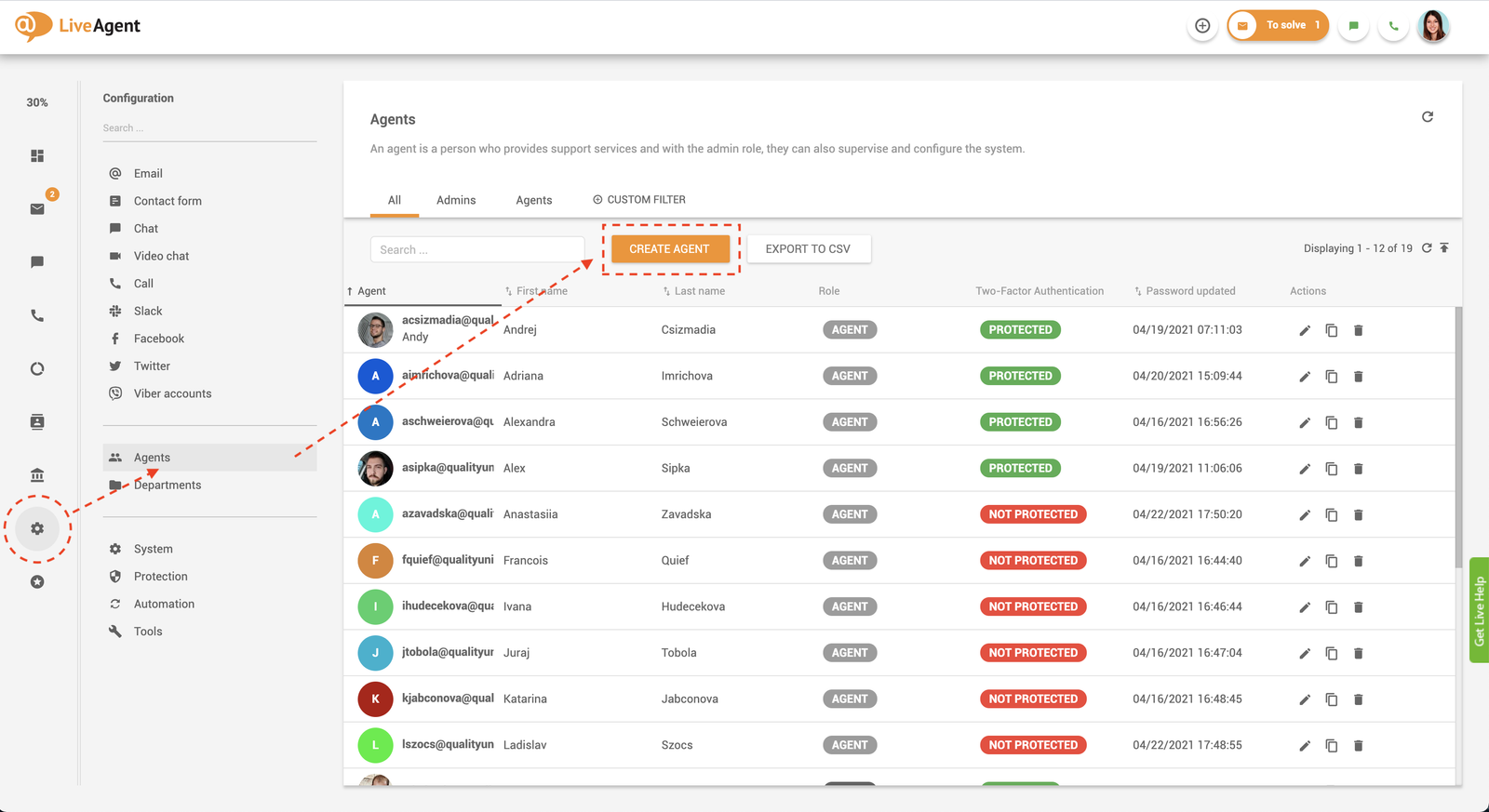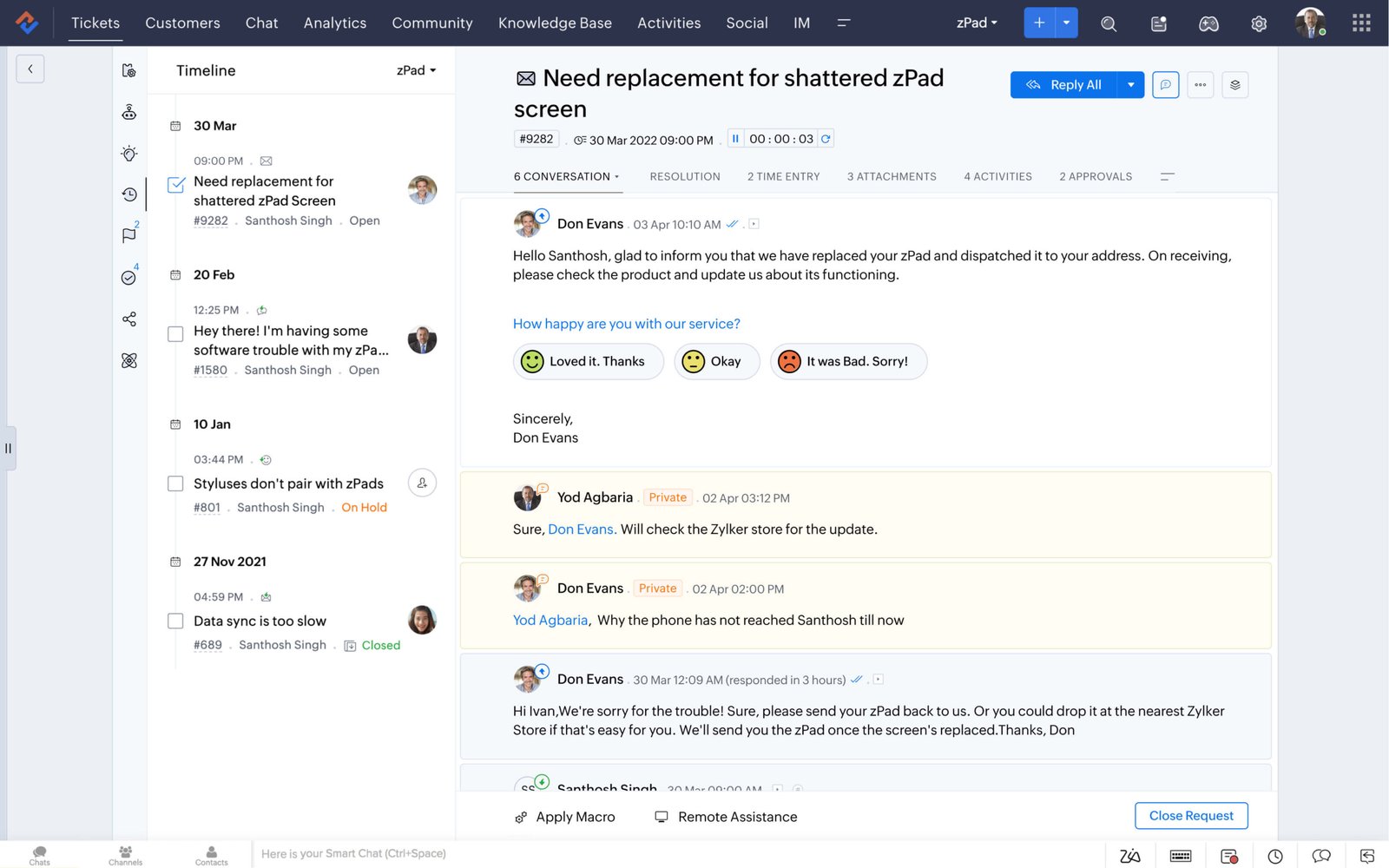Key feature:
Team Inbox
A centralised hub where all customer communications are consolidated, regardless of the channel (email, chat, social media, etc.). The feature enables support agents to collaborate effectively, guaranteeing that no query goes unanswered. It typically includes features like ticket assignment, internal notes and conversation history, enabling seamless teamwork.
Knowledge Base
A self-service portal containing articles, FAQs and guides that customers can access to find solutions independently. A well-structured knowledge base lowers ticket volume, empowers customers and enhances satisfaction rates. It often includes search functionality, categorization and the ability for agents to easily update content based on common customer queries.
Workflow Automation
Rules-based systems that automate repetitive tasks, streamlining support processes. It can include automatic ticket routing based on keywords or customer attributes, canned responses for common questions and escalation procedures for time-sensitive issues. Automation shortens response times, maintains consistency and enables agents to concentrate on more complex customer requirements.
Asset Management
A system for tracking and managing IT assets associated with customer support. The feature enables teams to associate support tickets with specific hardware or software, monitor warranties and keep a detailed inventory. It aids in troubleshooting, reduces resolution times and helps in planning upgrades or replacements.
Status Page
A public-facing page that communicates the current status of your services or products. It provides real-time updates on known issues, planned maintenance and service availability. Transparency decreases incoming support tickets during outages and enhances customer trust by keeping them informed.
Task Management
Tools for organising and prioritising support-related tasks beyond ticket handling. It can include internal projects, follow-ups, and cross-departmental collaboration. Features typically include task assignments, due dates, progress tracking and integration with ticketing systems to facilitate thorough management of customer support.
Pricing: Veemo offers four different plans – The Growth plan consists of 3 inboxes and costs $29. The team plan consists of 10 inboxes and costs $59 while the Enterprise plan is for $129 and consists of unlimited inboxes. Visit Veemo’s pricing page for more details.