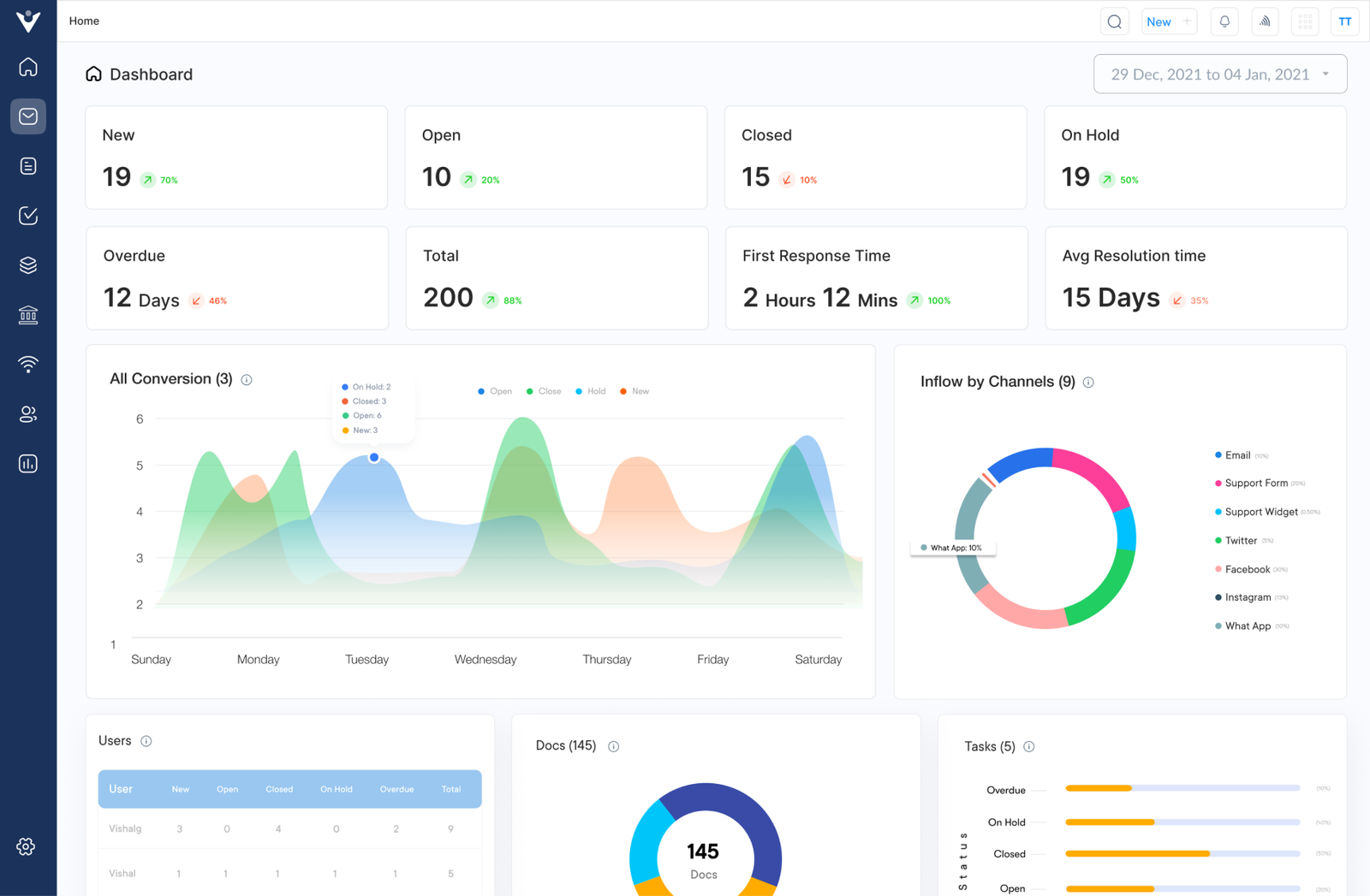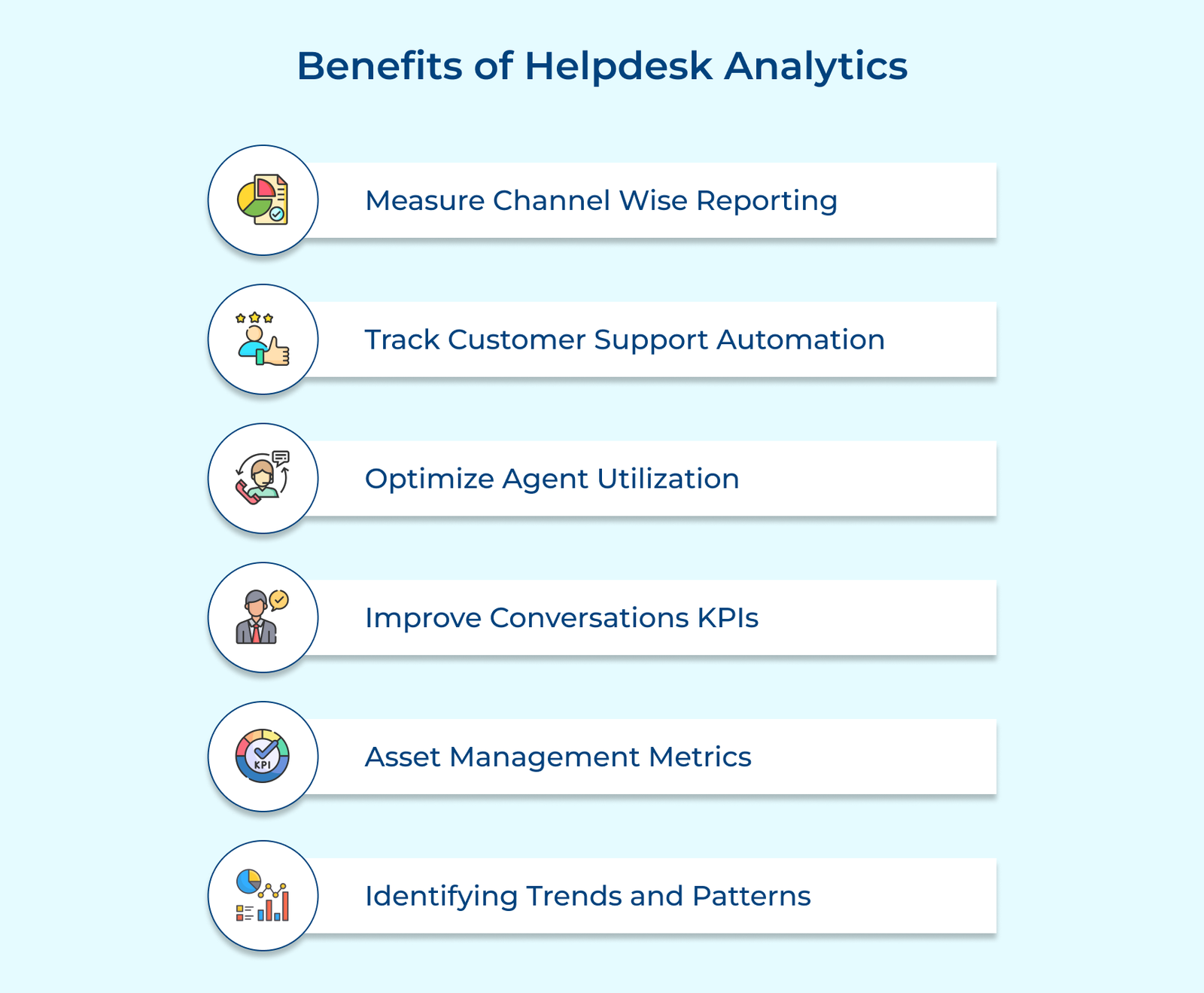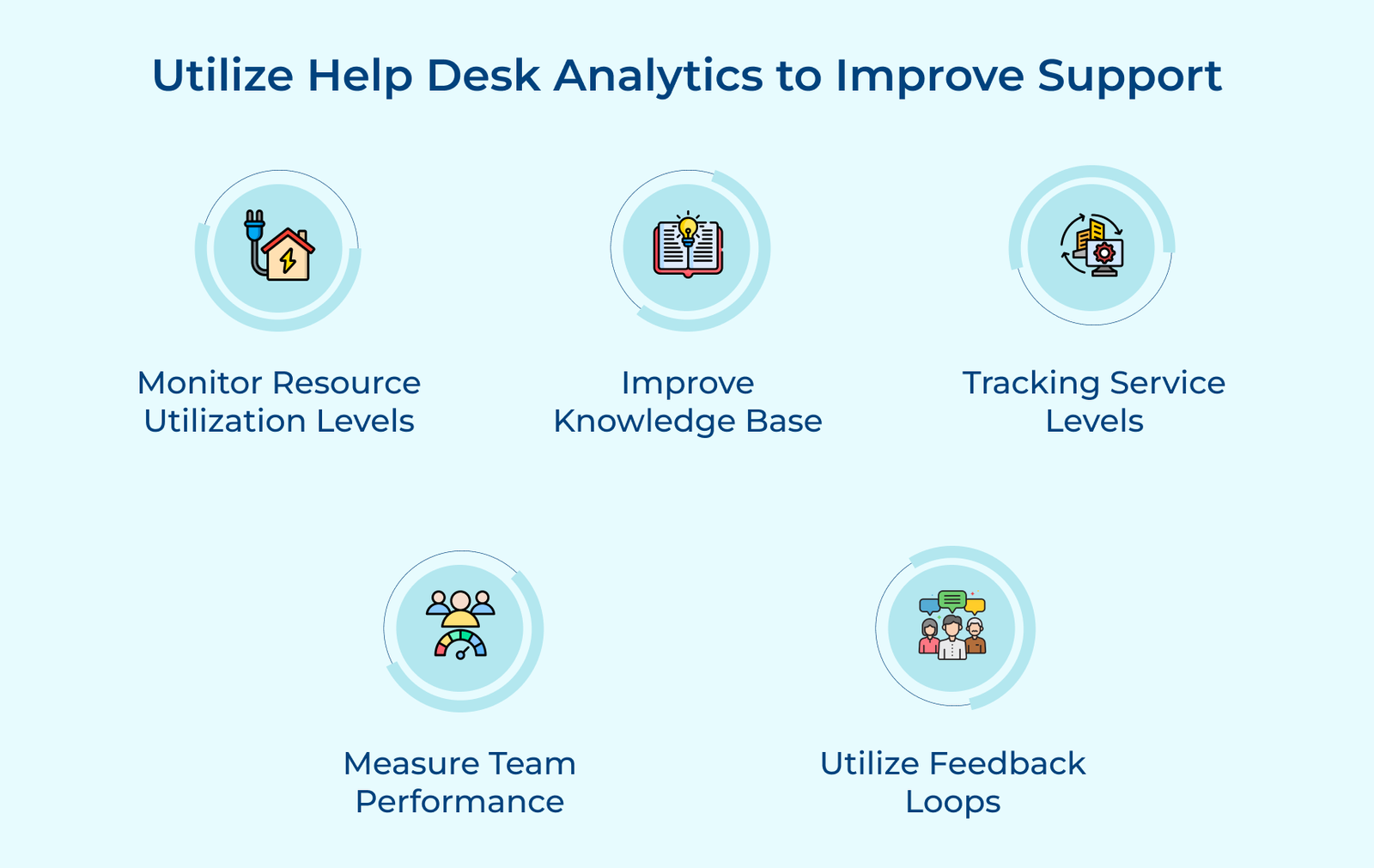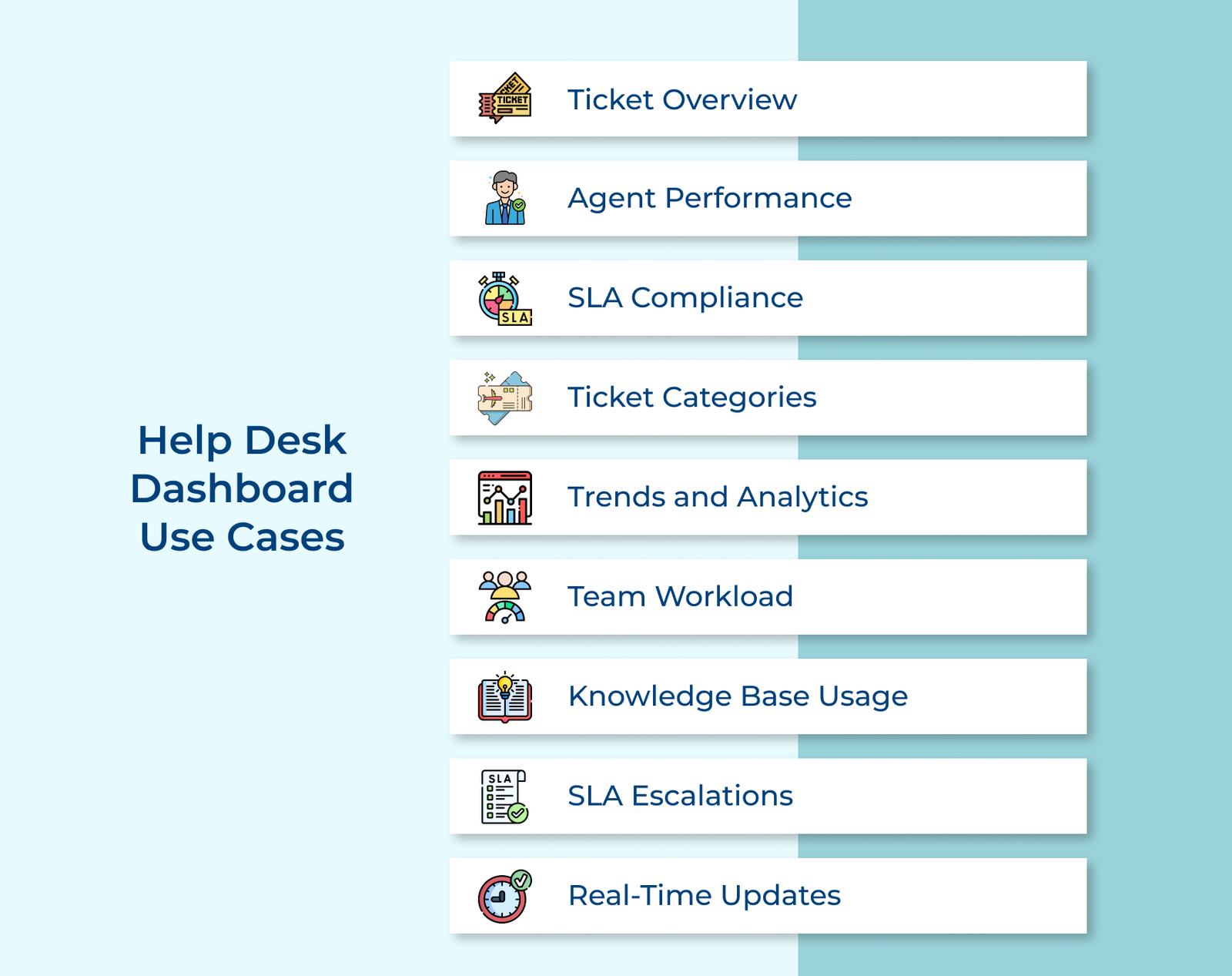1. Monitor Resource Utilization Levels
Monitoring resource utilization levels through the service desk dashboard is crucial for optimizing customer support operations. Tracking agent workload and availability can help businesses ensure that resources are allocated efficiently, preventing overload or underutilization.
Analytics can identify bottlenecks and inefficiencies, such as recurring issues that consume excessive agent time or peak periods with high ticket volumes. The valuable insight allows for proactive resource allocation and scheduling.
Pro tips:
- Establish clear metrics for agent workloads such as tickets handled per hour, average handling time and idle time.
- Implement real-time monitoring systems to quickly identify and address resource constraints or imbalances.
- Leverage forecasting models to anticipate demand fluctuations and plan resource allocation.
2. Improve Knowledge Base with Trending Topics
Utilizing help desk analytics can revolutionize customer support by improving the knowledge base with trending topics. Businesses can pinpoint areas where their knowledge base may be lacking by analyzing frequently asked questions and common issues.
The data-driven approach allows businesses to identify knowledge gaps and update their knowledge base. It ensures that it remains relevant and addresses the customers’ most pressing concerns.
Pro tips:
- Regularly monitor and analyze ticket data: Continuously track the topics, keywords and issues that customers are raising. Use the information to prioritize knowledge base updates.
- Involve subject matter experts: Collaborate with internal experts to ensure that new knowledge base content is accurate, comprehensive and aligns with the offerings.
- Encourage feedback and continuous improvement: Solicit feedback from customers and support agents to identify areas for improvement. Continuously refine their knowledge base based on their insights.
3. Tracking Service Levels
Providing exceptional support is paramount. The service desk dashboard plays a crucial role in measuring and improving service levels. Businesses gain invaluable insights into their support operations by tracking KPIs like response times and resolution rates.
Measuring KPIs enables organizations to set realistic service level agreements (SLAs), ensuring transparency and managing customer expectations.
Pro tips:
- Establishing clear KPI definitions and measurement methodologies to ensure consistent data collection.
- Regularly analyzing KPI trends and identifying areas for improvement such as recurring issues or bottlenecks in the support process.
4. Measure Team Performance with Scorecards
Utilizing helpdesk dashboard analytics can revolutionize customer support by providing a comprehensive view of team performance through customized scorecards. Businesses can gain valuable insights into areas of strength and improvement by defining metrics for performance.
Customized scorecards and dashboards allow businesses to track these metrics in real time. It enables businesses to identify top performers and pinpoint areas where coaching is needed. The data-driven approach empowers businesses to make informed decisions, allocate resources and continuously enhance their team’s performance.
Pro tips:
- Set clear and achievable performance goals for the help desk team. Defining metrics can help team members have a clear understanding of what is expected of them.
- Regularly analyze performance data to identify trends and areas for improvement. Managers can make informed decisions and implement targeted training programs.
- Utilize real-time helpdesk reporting to track performance and make data-driven decisions on the fly. Service desk dashboard managers can quickly respond to changing circumstances.
5. Utilize Feedback Loops
Leveraging feedback loops is crucial for enhancing the customer support experience. Businesses gain invaluable insights into their pain points improvement areas by collecting feedback. Implement changes based on the feedback such as streamlining processes, improving communication channels or providing additional training to support staff.
Close the feedback loop by informing customers about the changes made in response to their input and monitor the impact of the changes on customer satisfaction levels.
Pro tips:
- Make it easy for customers to provide feedback through multiple channels such as post-interaction surveys, social media, or dedicated feedback forms.
- Establish a systematic process for analyzing feedback data, identifying trends and prioritizing areas for improvement based on customer impact.
- Regularly communicate with customers about the changes implemented based on their feedback.