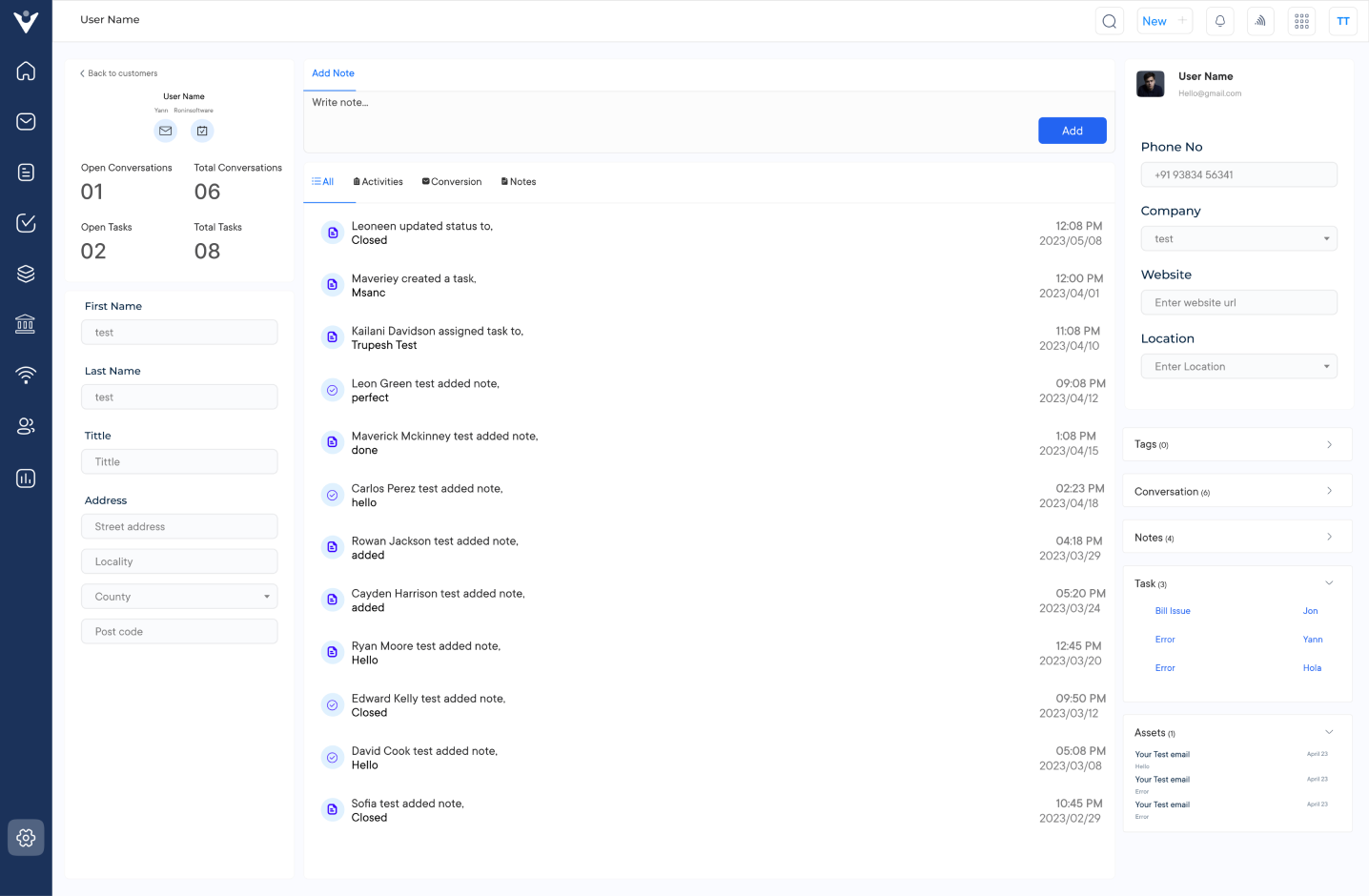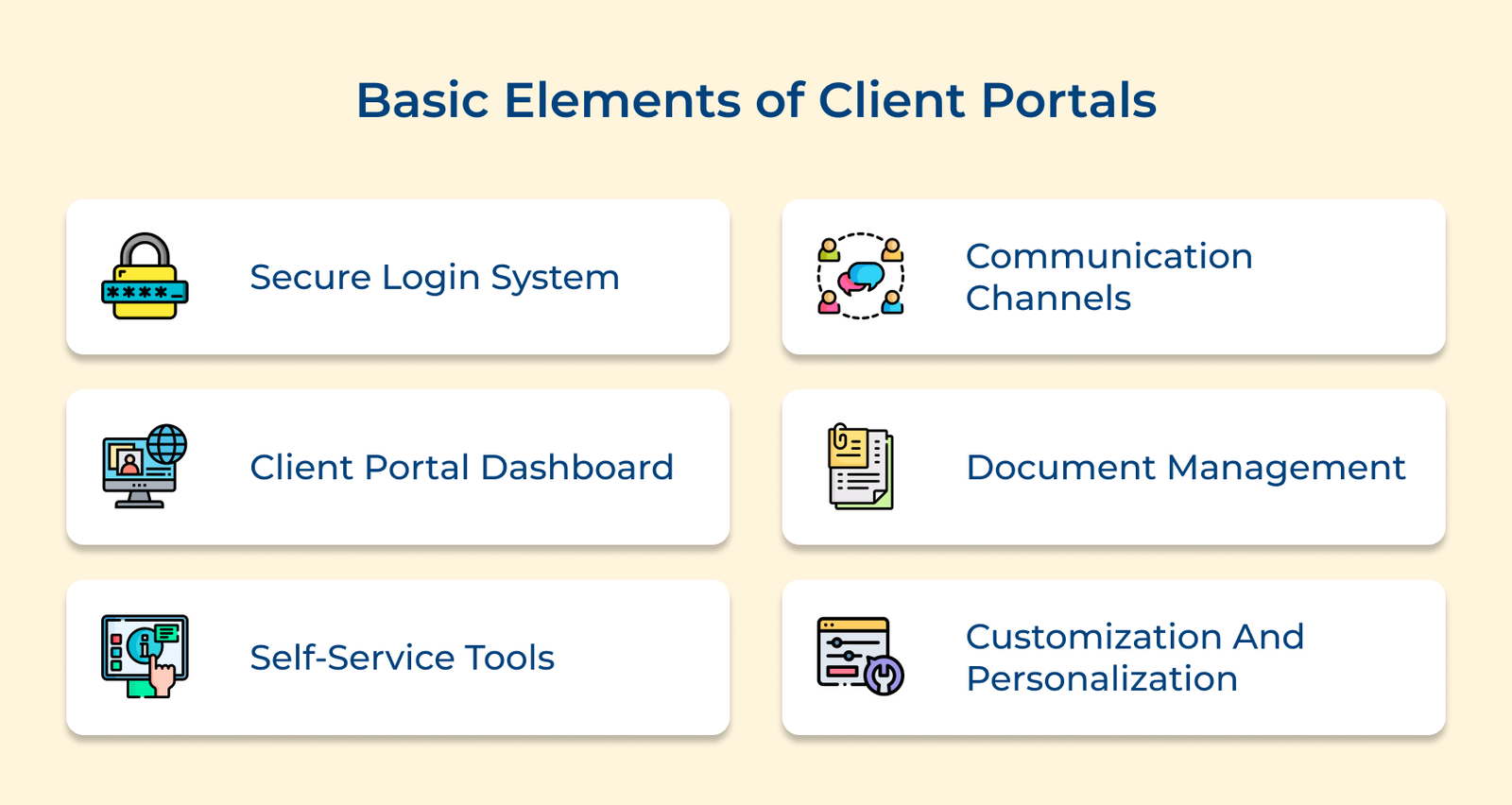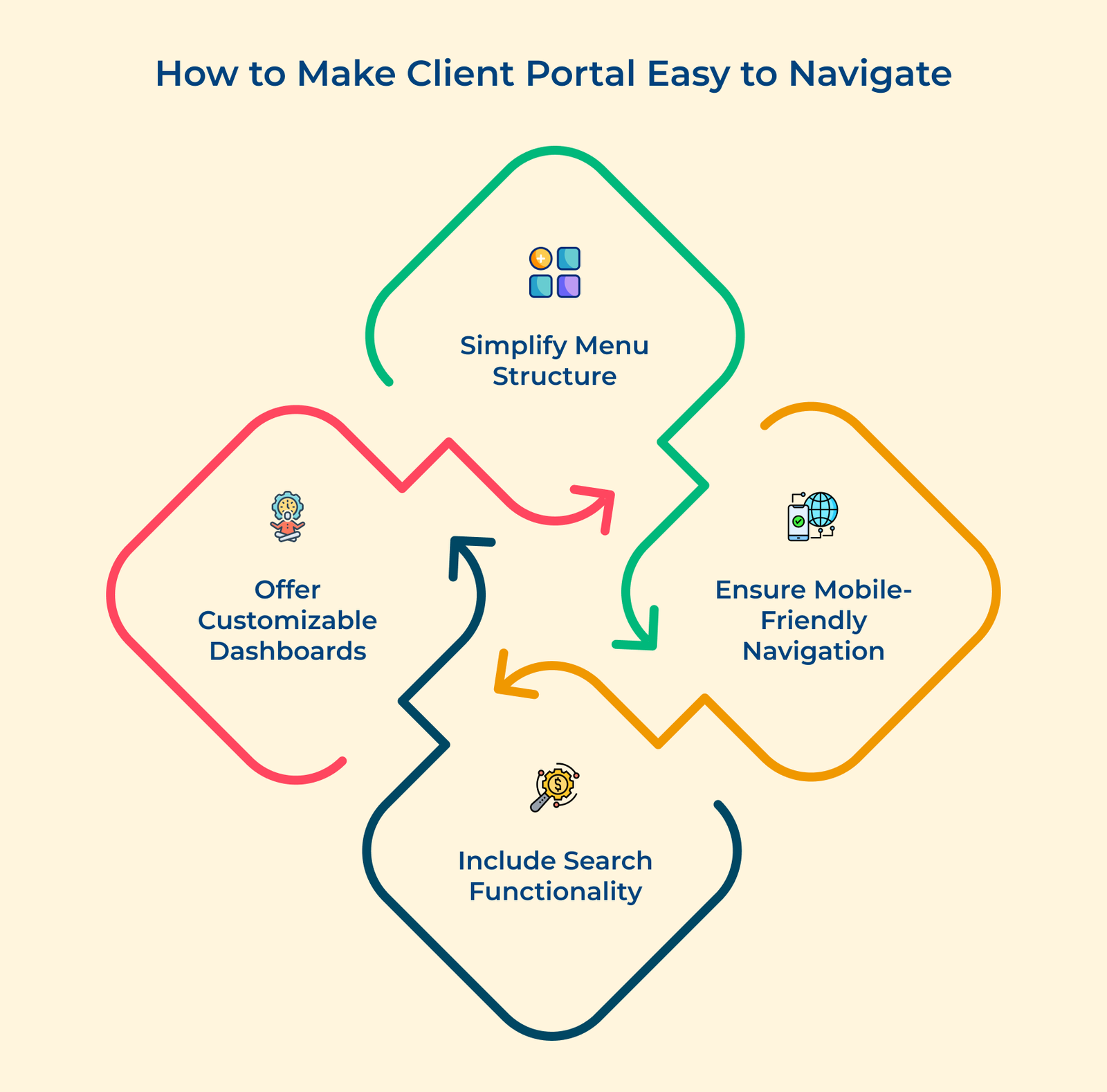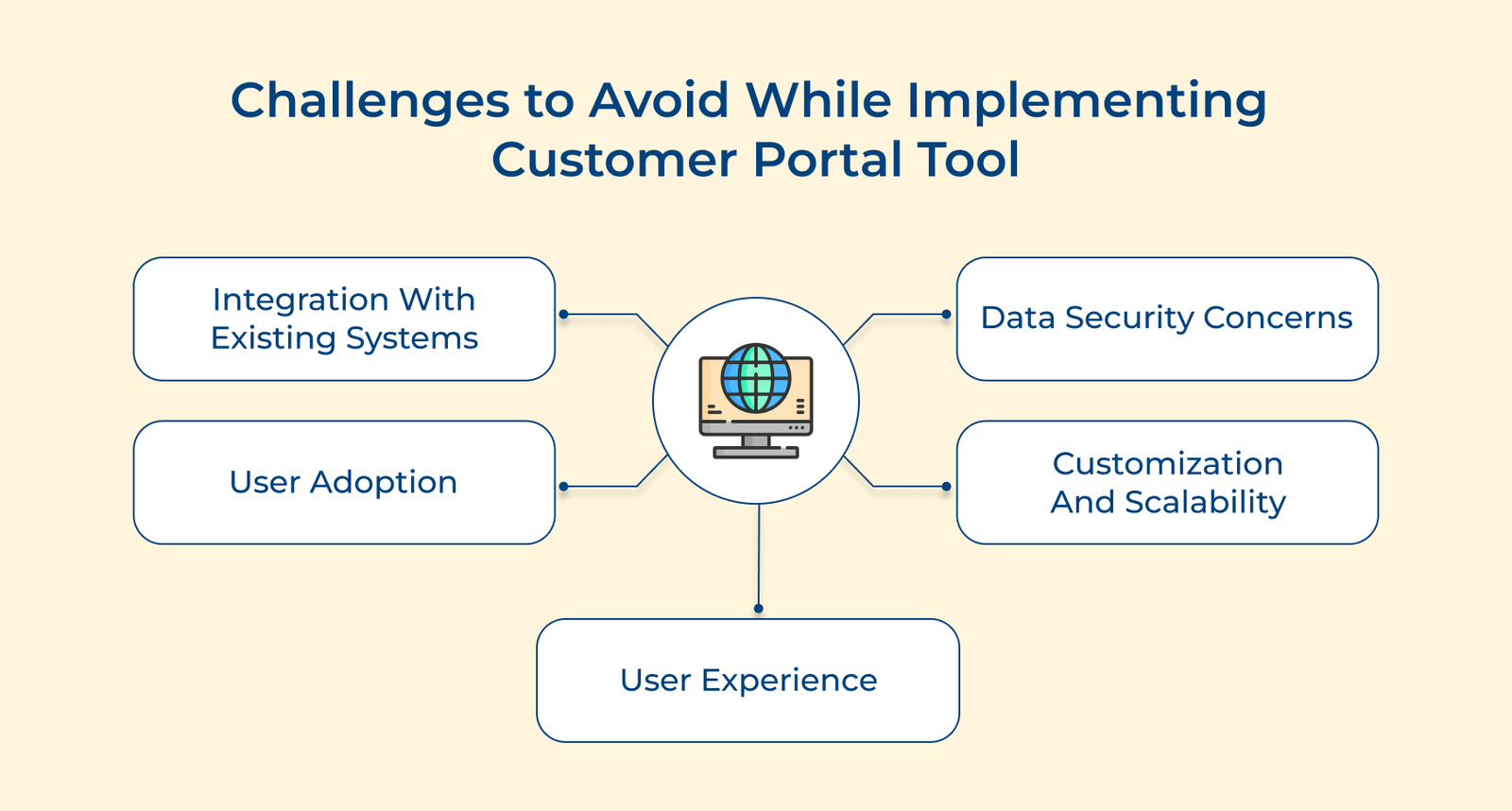1. Define the Objectives and Use Cases
Building an effective client portal starts with clearly defining its objectives and use cases. The crucial first step ensures that the portal meets both client needs and business goals. Begin by identifying the primary goals of the customer portal. Next, determine specific use cases for clients.
Businesses must make sure that each feature serves a purpose that benefits both the client and the organization. Let’s assume that a key business objective is to reduce support calls and prioritize features that enable self-service.
Pro tips:
- Conduct client surveys and interviews to gather insights on their needs, ensuring the portal addresses real pain points.
- Create user personas and journey maps to visualize how different clients will interact with the portal, helping to design a more intuitive experience.
- Establish clear success metrics tied to the objectives, such as client satisfaction scores, to measure the portal’s effectiveness over time.
2. Choose the Right Platform
Choosing the right platform for building an effective client portal is crucial for businesses aiming to enhance customer experience. When evaluating different portal solutions, consider factors such as user interface, customization options and security features.
Scalability and integration capabilities are essential for future-proofing the customer portal. Select a platform that can grow with the business and easily accommodate increasing user numbers. Ensure it integrates seamlessly with the existing systems such as CRM, billing and support tools to provide a cohesive experience.
Pro tips:
- Prioritize mobile responsiveness to cater to clients accessing the portal on various devices.
- Involve key stakeholders and potential users in the selection process to ensure the chosen platform meets all requirements.
3. Apply Brand Customization
A well-designed client portal reflects the brand identity and enhances user experience.
Start by incorporating the company logo prominently, ensuring it’s visible yet not intrusive. Implement the brand’s color scheme throughout the portal, using primary colors for key elements and secondary colors for accents.
Ensure consistent design elements across all pages, including fonts, button styles and icons.
The uniformity helps users navigate intuitively and reinforces the brand’s professional image. Remember that brand customization goes beyond aesthetics. Tailor functionality to match the brand’s values and client expectations.
Pro Tips:
- Use responsive design to maintain brand consistency across devices.
- Incorporate branded micro-interactions to delight users and reinforce brand personality.
- Regularly gather user feedback to refine and improve the branded portal experience.
4. Set Up User Authentication and Security
Setting up robust user authentication and security is crucial for building an effective client portal. Implementing secure login protocols should be a top priority. The function includes using strong password requirements and multi-factor authentication (MFA). Establishing role-based access controls (RBAC) allows businesses to manage user permissions effectively.
Define user roles and assign appropriate access levels to ensure clients can only interact with relevant information. Ensuring data encryption and protection is essential to safeguard sensitive client information. Implement end-to-end encryption for data in transit and at rest.
Pro tips:
- Conduct regular security audits and penetration testing to address potential weaknesses in the authentication system.
- Implement a secure password reset process, including verification steps to prevent unauthorized access.
- Use OAuth 2.0 or OpenID Connect for secure third-party authentication integration, enhancing user experience while maintaining security.
5. Make it Easy to Navigate and Search
Creating an effective customer portal requires careful attention to navigation and search functionality. Design an intuitive user interface with clear menus, a consistent layout and easily recognizable icons.
Prioritize important features and place them prominently for quick access. Implement a robust search functionality that allows users to find information quickly. Include filters, autocomplete suggestions and the ability to search within specific categories.