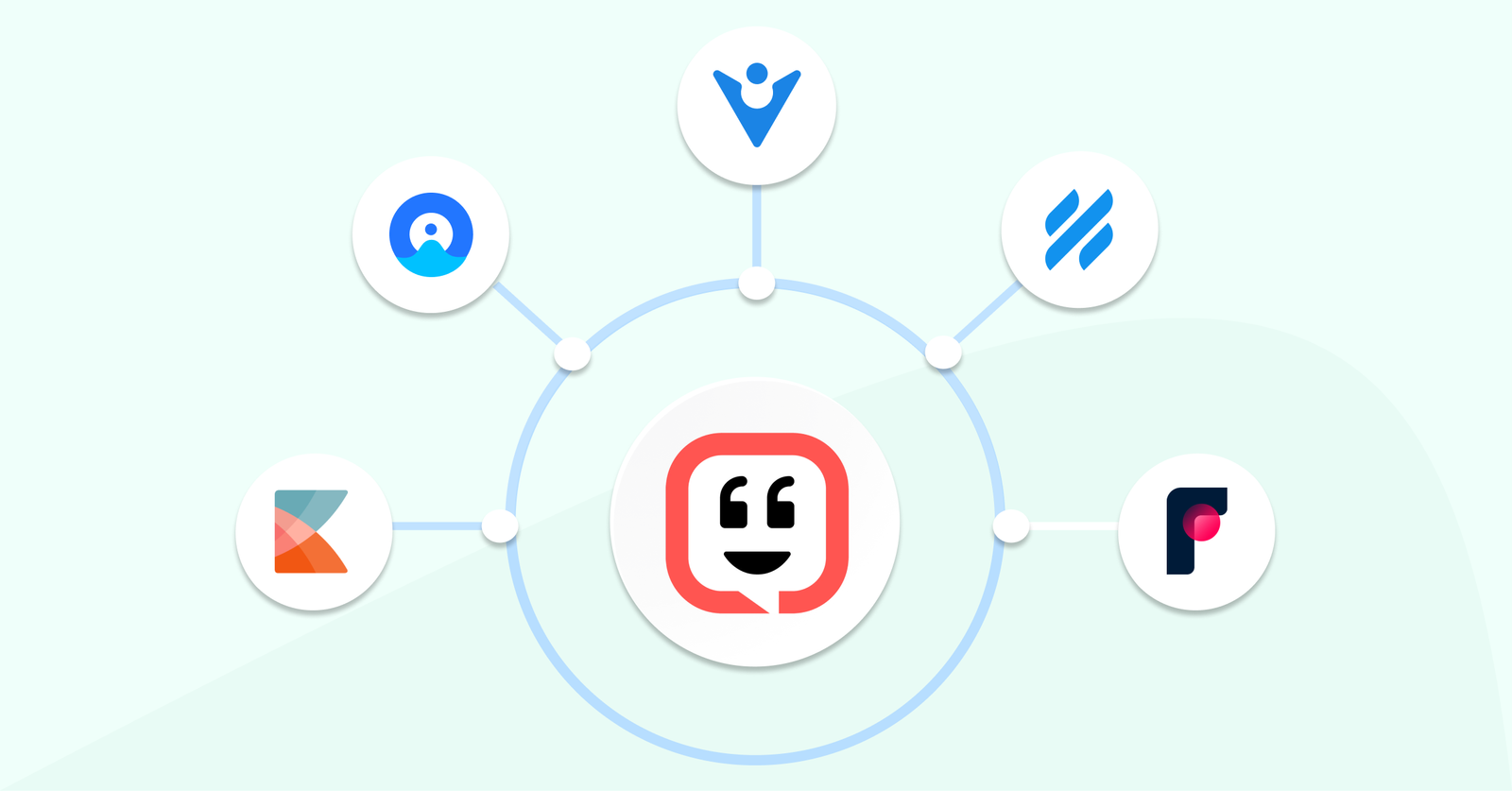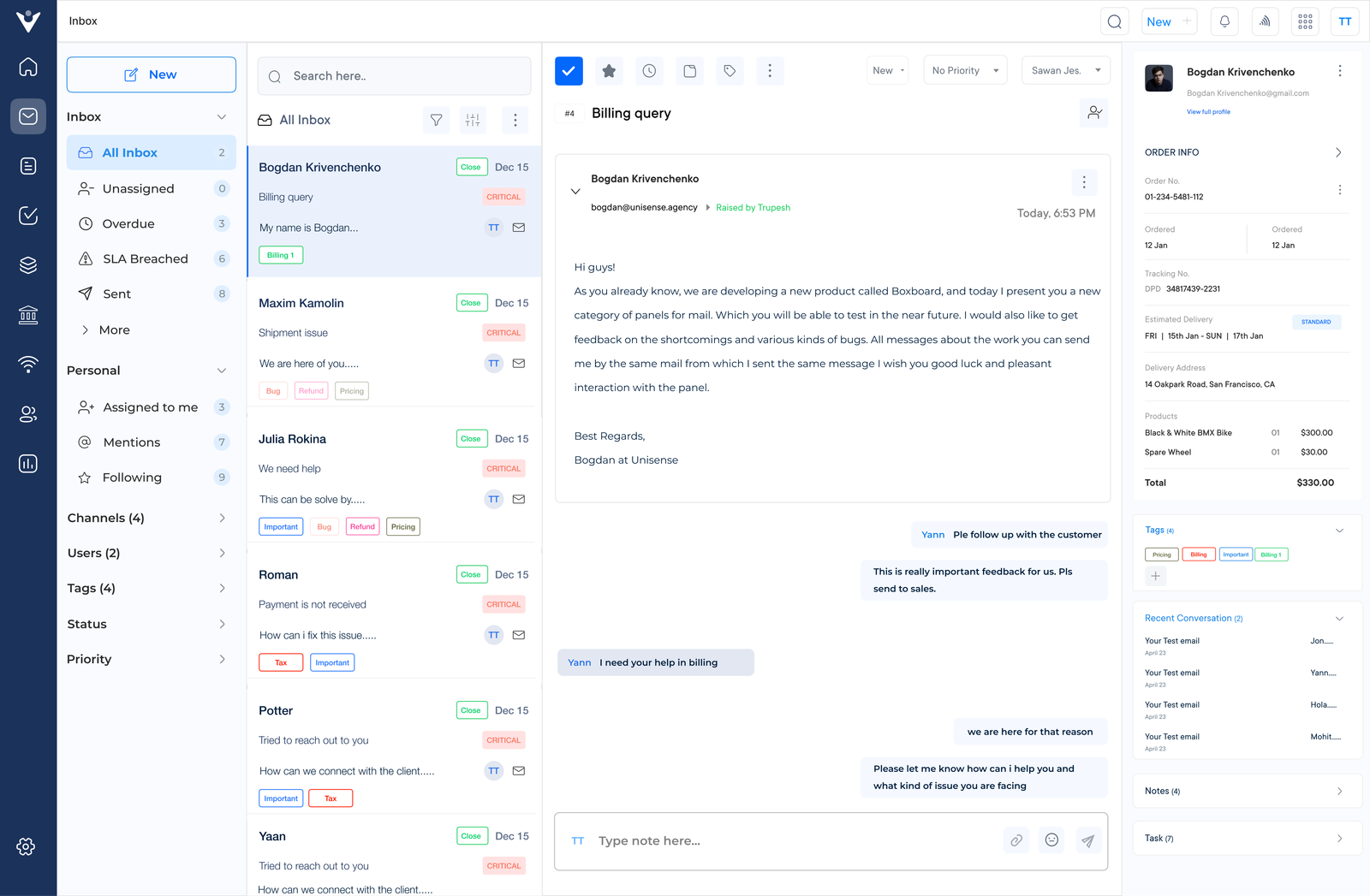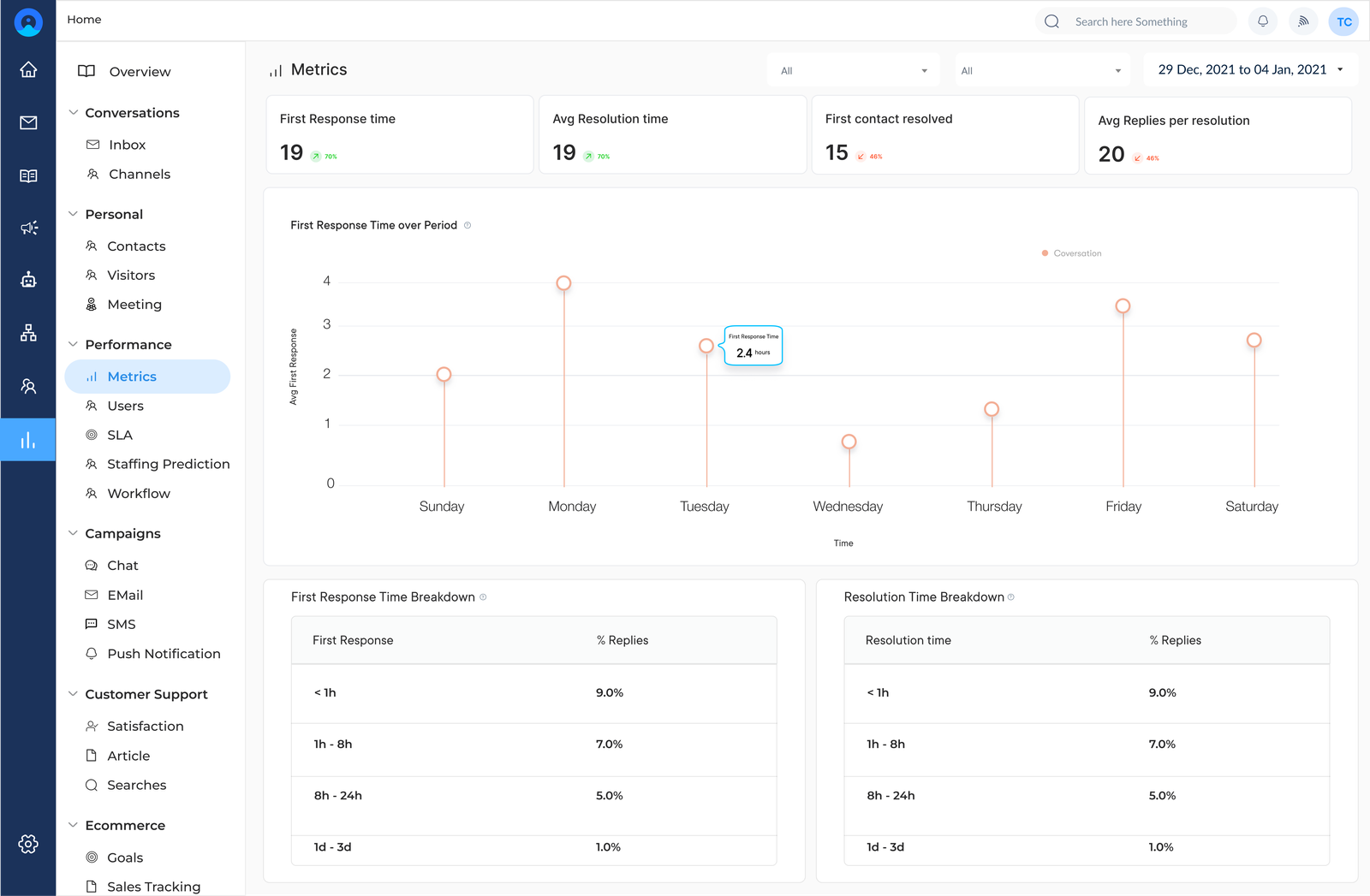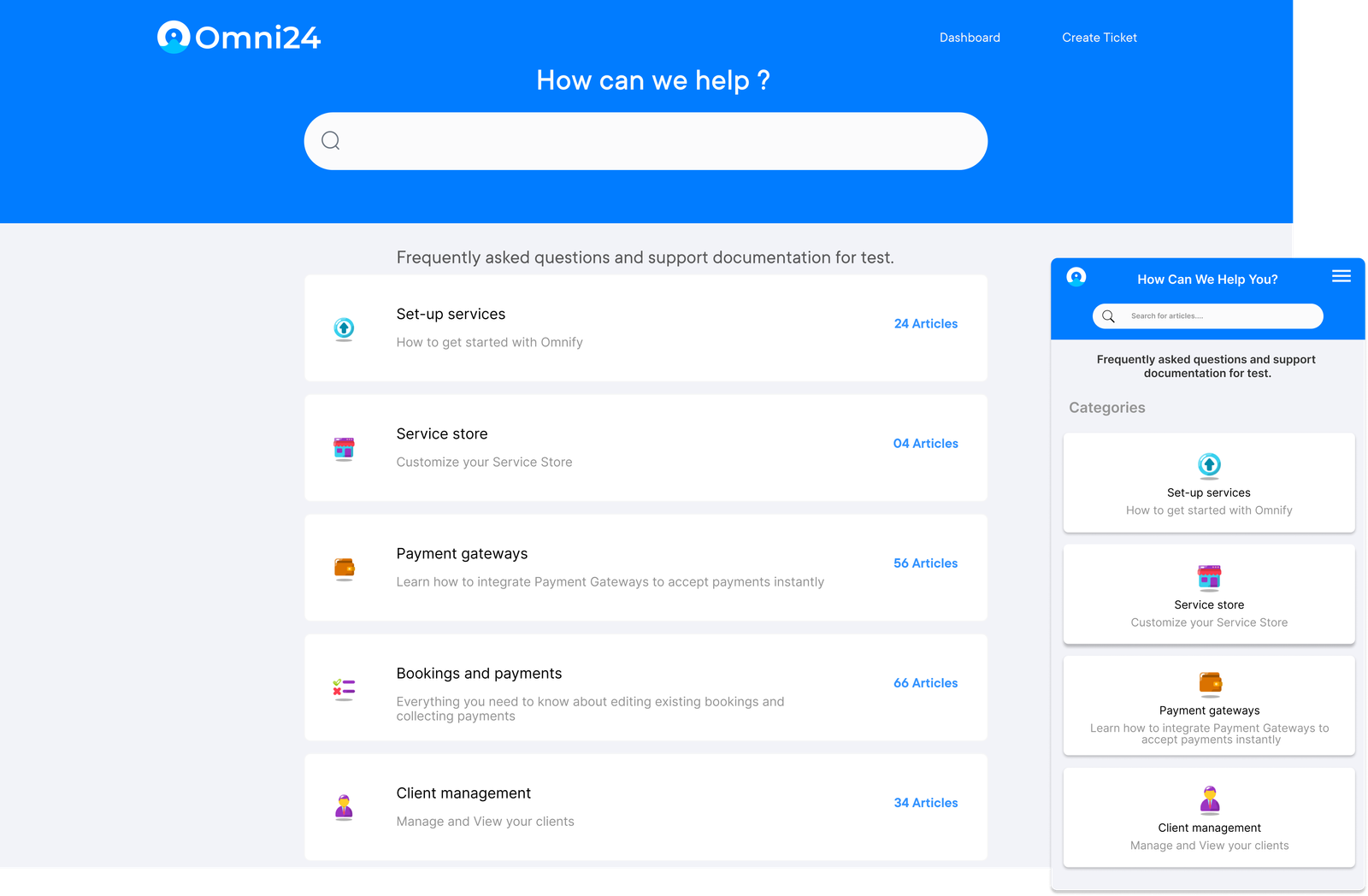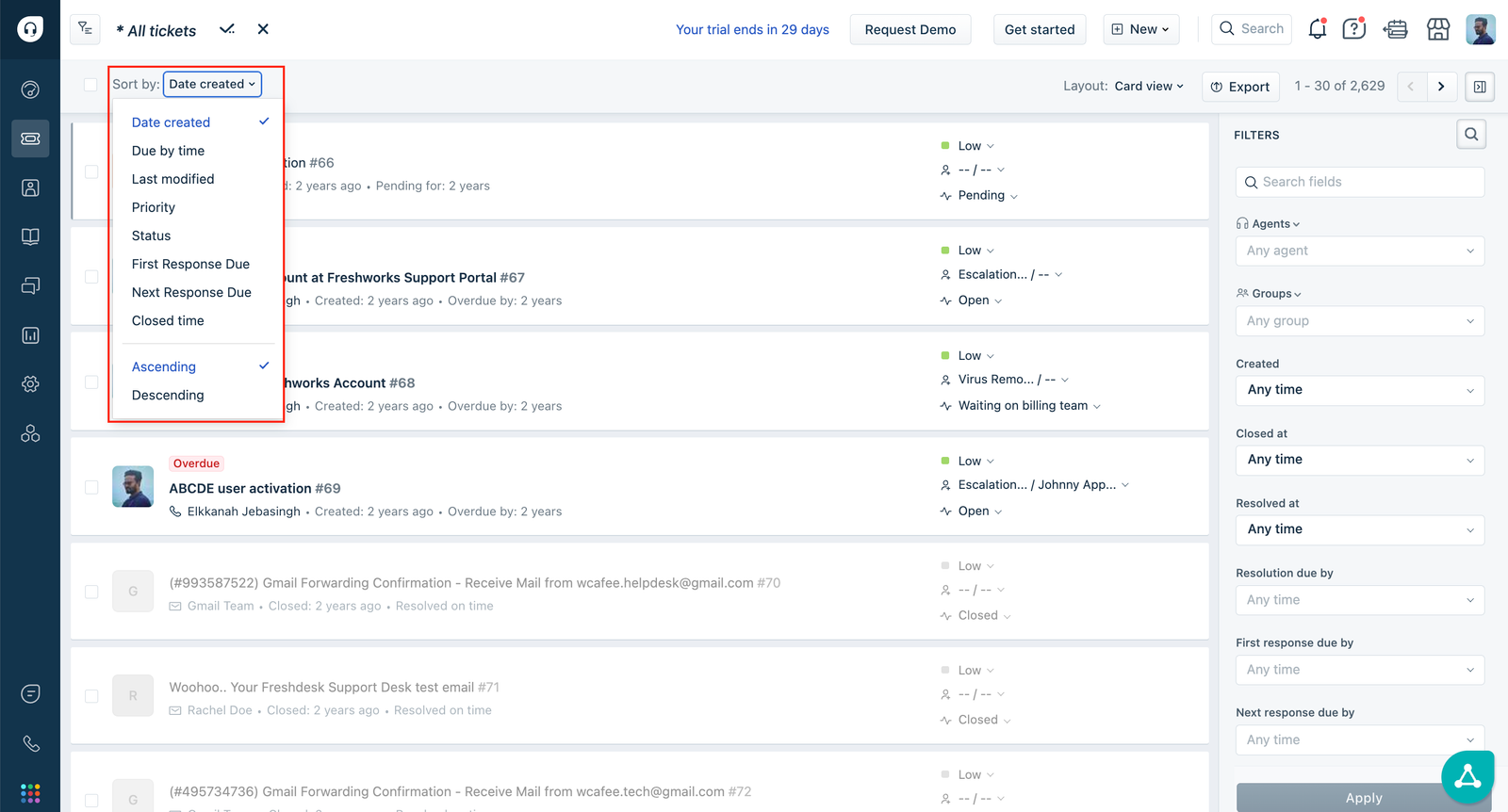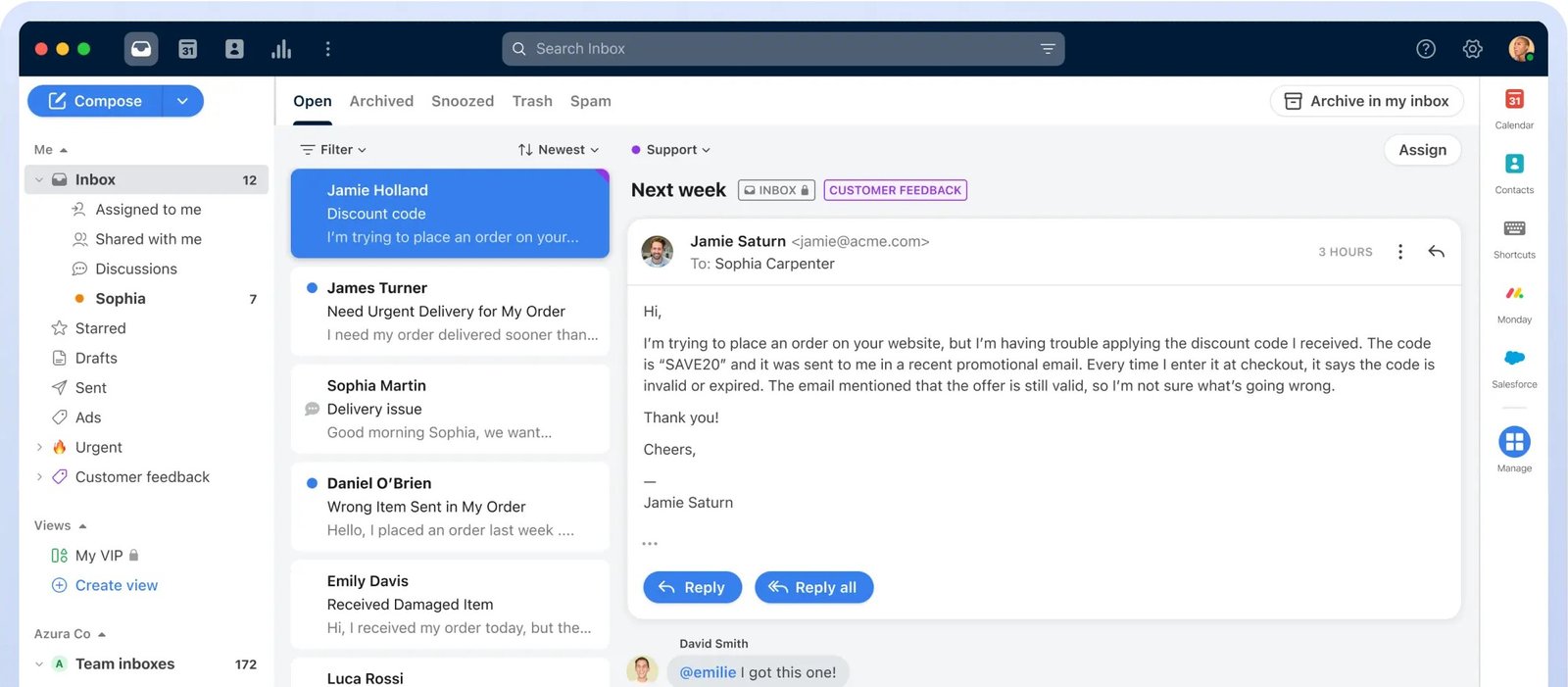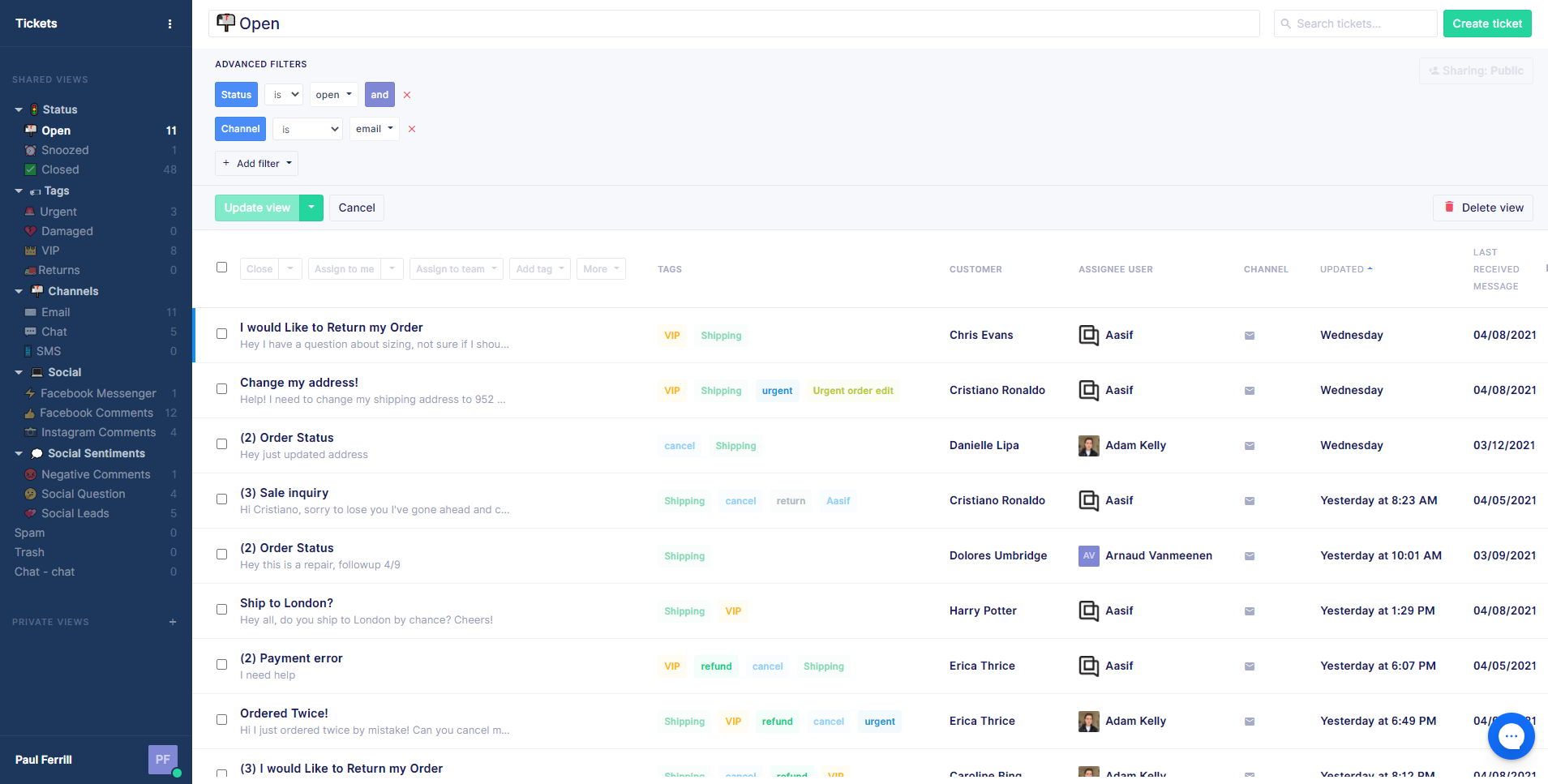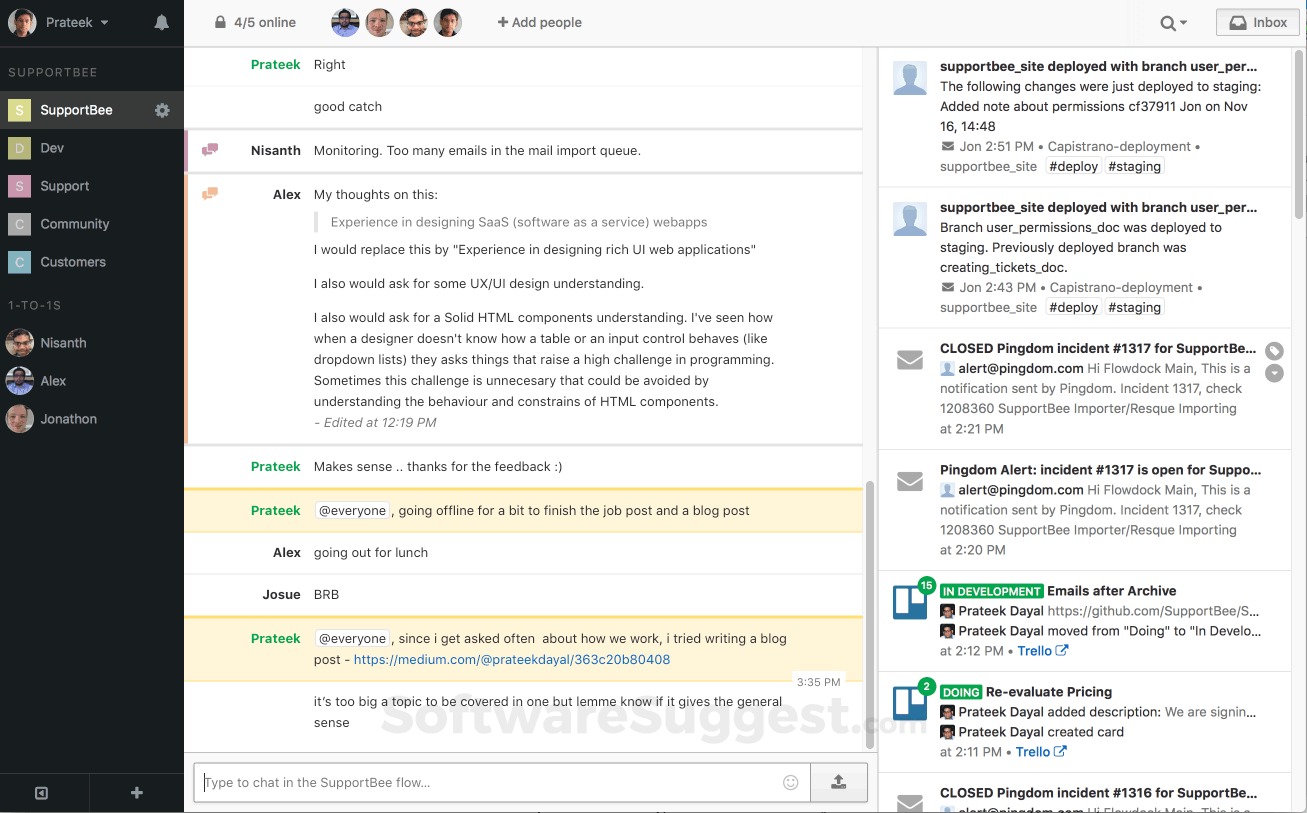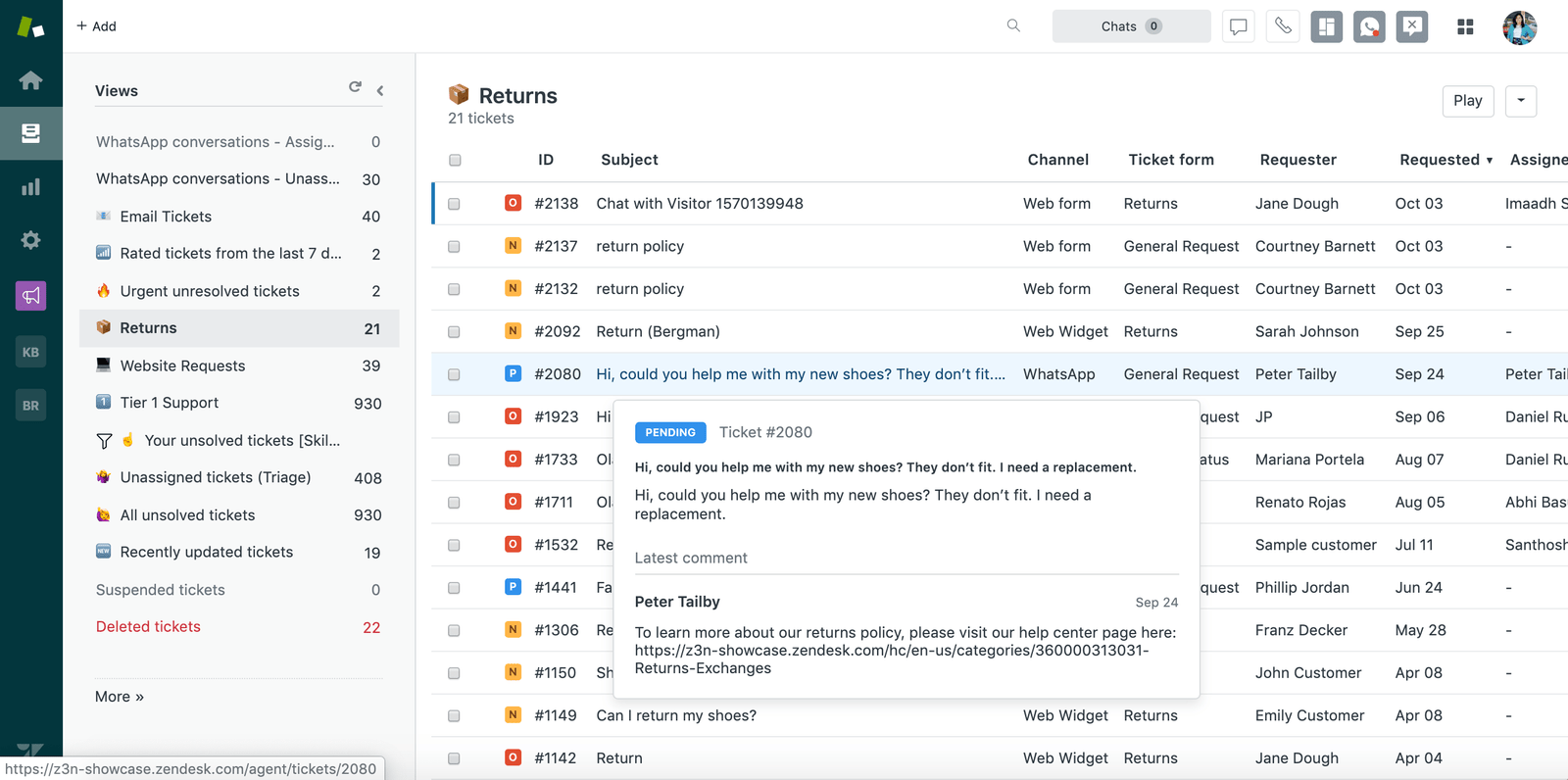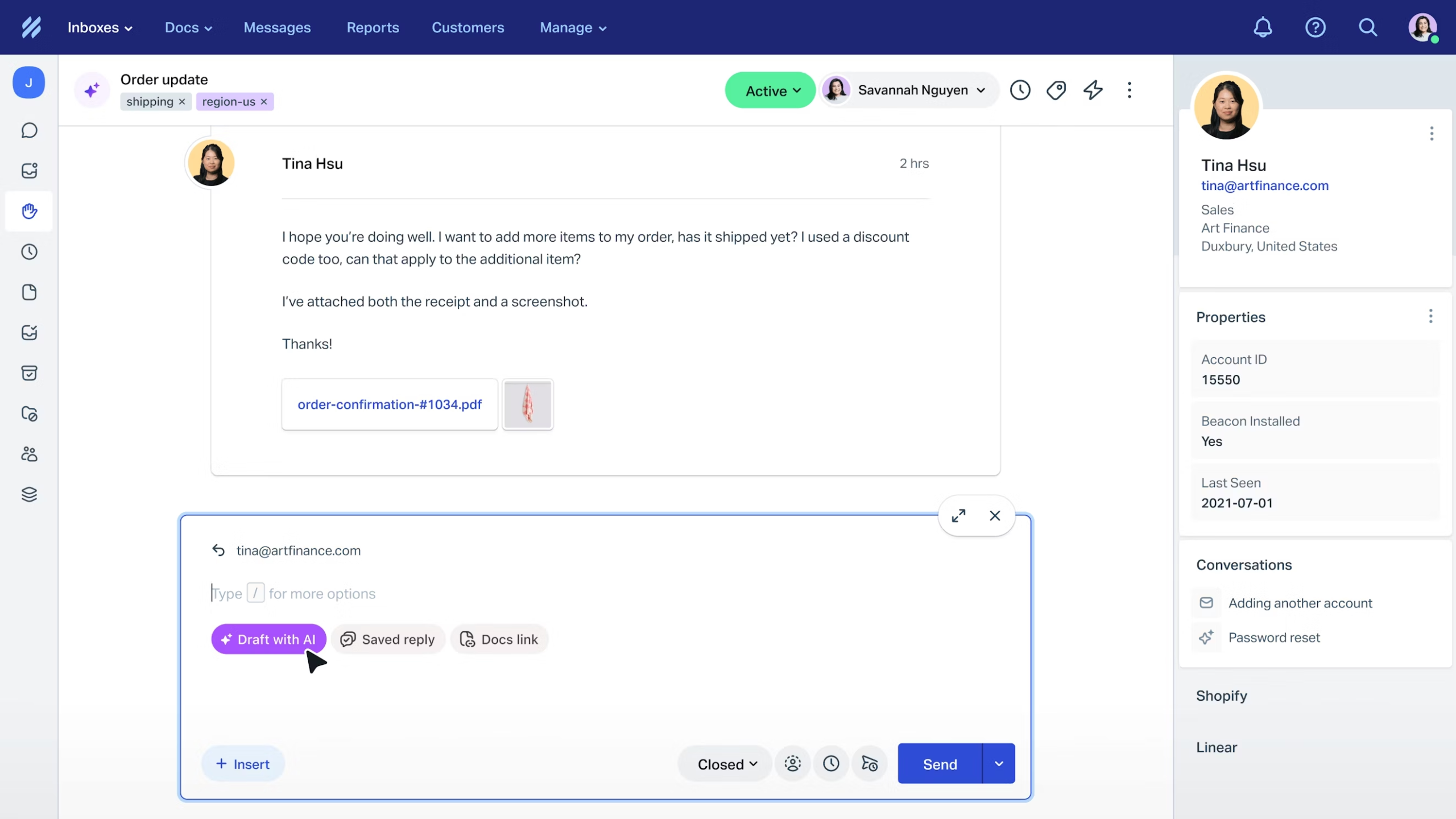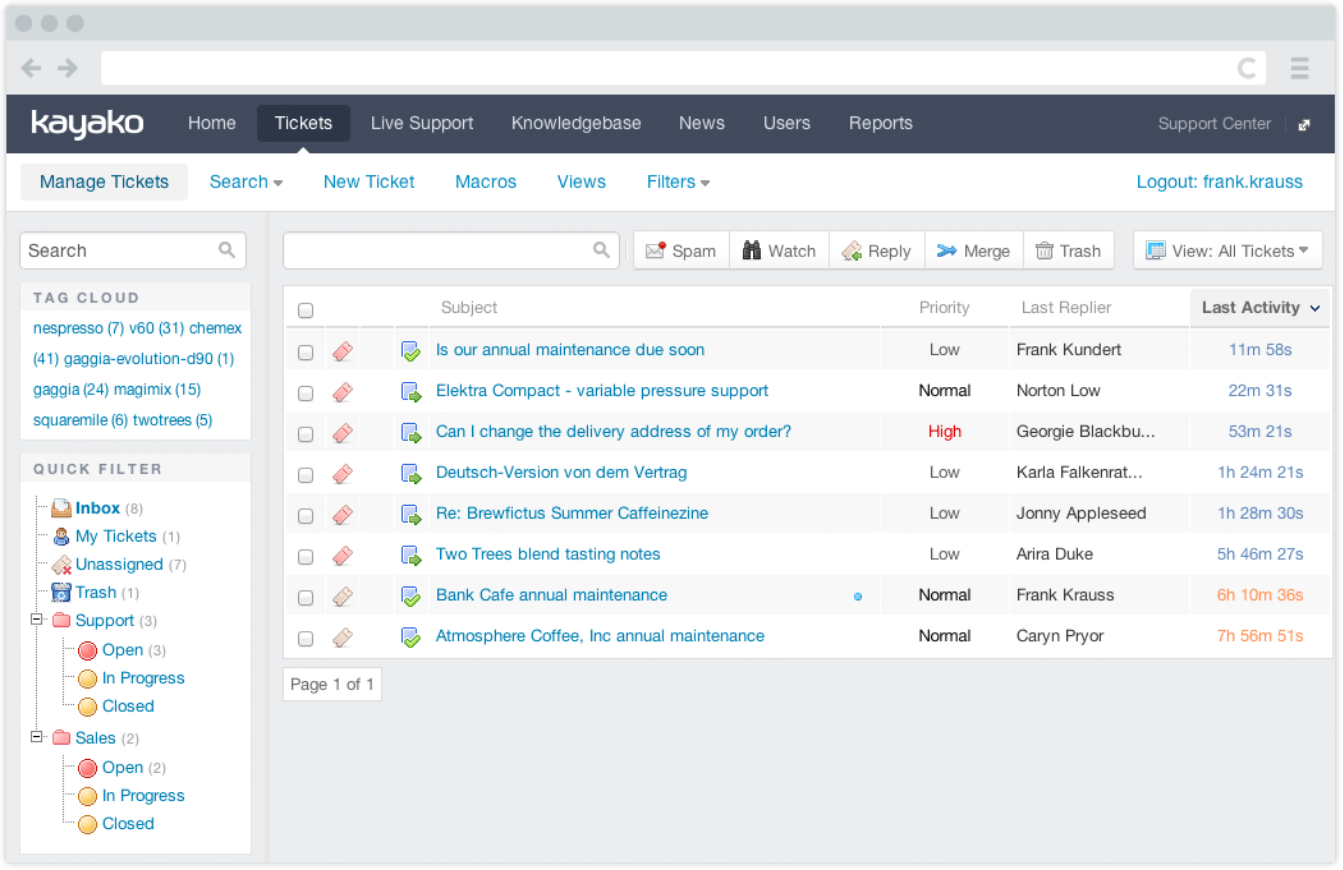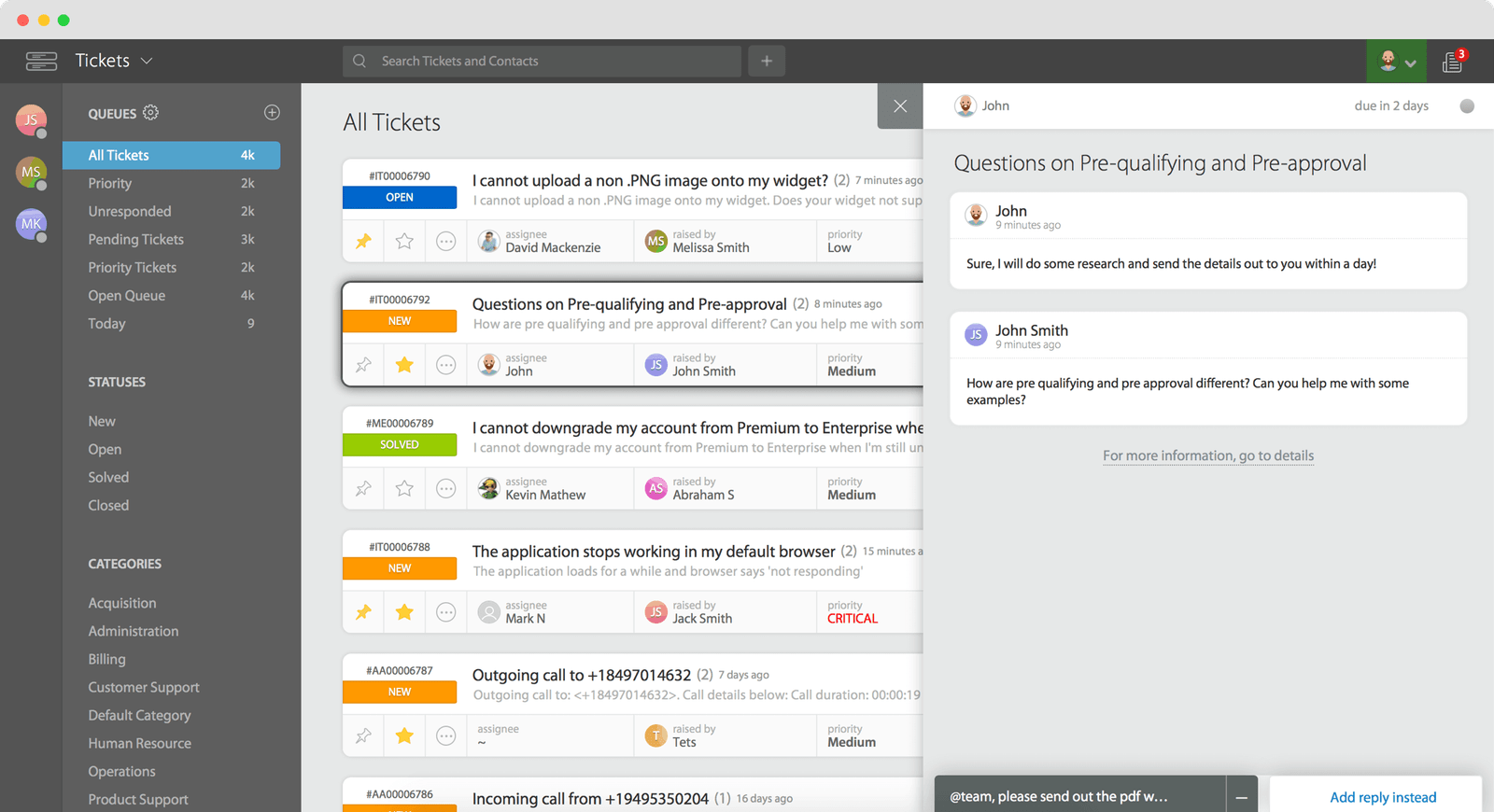Key features
Team Inbox
A centralized hub that consolidates all customer communications, no matter the channel (email, chat, social media, etc.). Support agents can collaborate efficiently, ensuring no inquiry goes unanswered and providing a unified view of customer interactions.
Workflow Rules
Automated processes that streamline support operations by defining actions based on specific triggers or conditions. The rules can automatically assign tickets, escalate issues or send notifications, minimizing manual tasks and enhancing response times.
Asset Management
A system for tracking and managing customer-related assets, such as hardware or software licences. The feature allows support teams to swiftly access pertinent information about a customer’s setup, facilitating more informed and efficient problem-solving.
Intelligent Routing
An AI-powered system that automatically routes incoming support requests to the most appropriate agent based on factors such as expertise, workload and availability. It ensures faster resolution times and improves customer satisfaction by matching issues with the right skill sets.
Task Management
A tool for organizing and prioritizing support tasks, allowing teams to break down complex issues into manageable steps. The feature enables agents to maintain focus, monitor progress and collaborate effectively on multi-step problem resolutions.
SLA Management and Audit Logs
A system for defining, tracking and reporting on Service Level Agreements (SLAs). Teams can monitor performance against established metrics and maintain compliance. Audit logs offer a comprehensive record of all actions taken on a ticket, promoting accountability and enabling process enhancements.
Pricing: Veemo offers four flexible pricing plans to suit your business needs. The Growth plan includes 3 inboxes for just $29, while the Team plan provides 10 inboxes for $59. Businesses that want maximum benefits can go for the Enterprise plan as it offers unlimited inboxes at $129. Explore Veemo’s pricing page for more details!