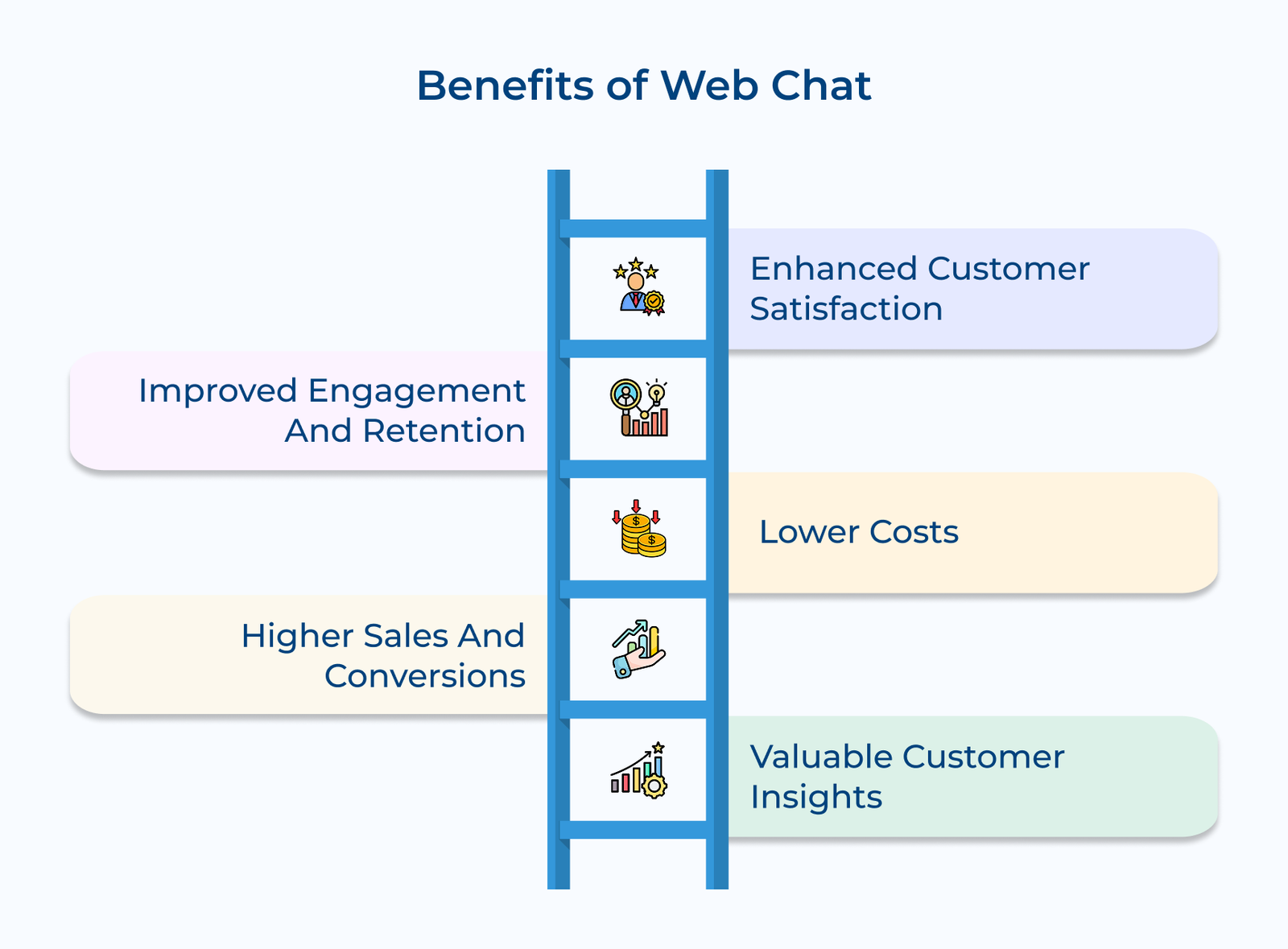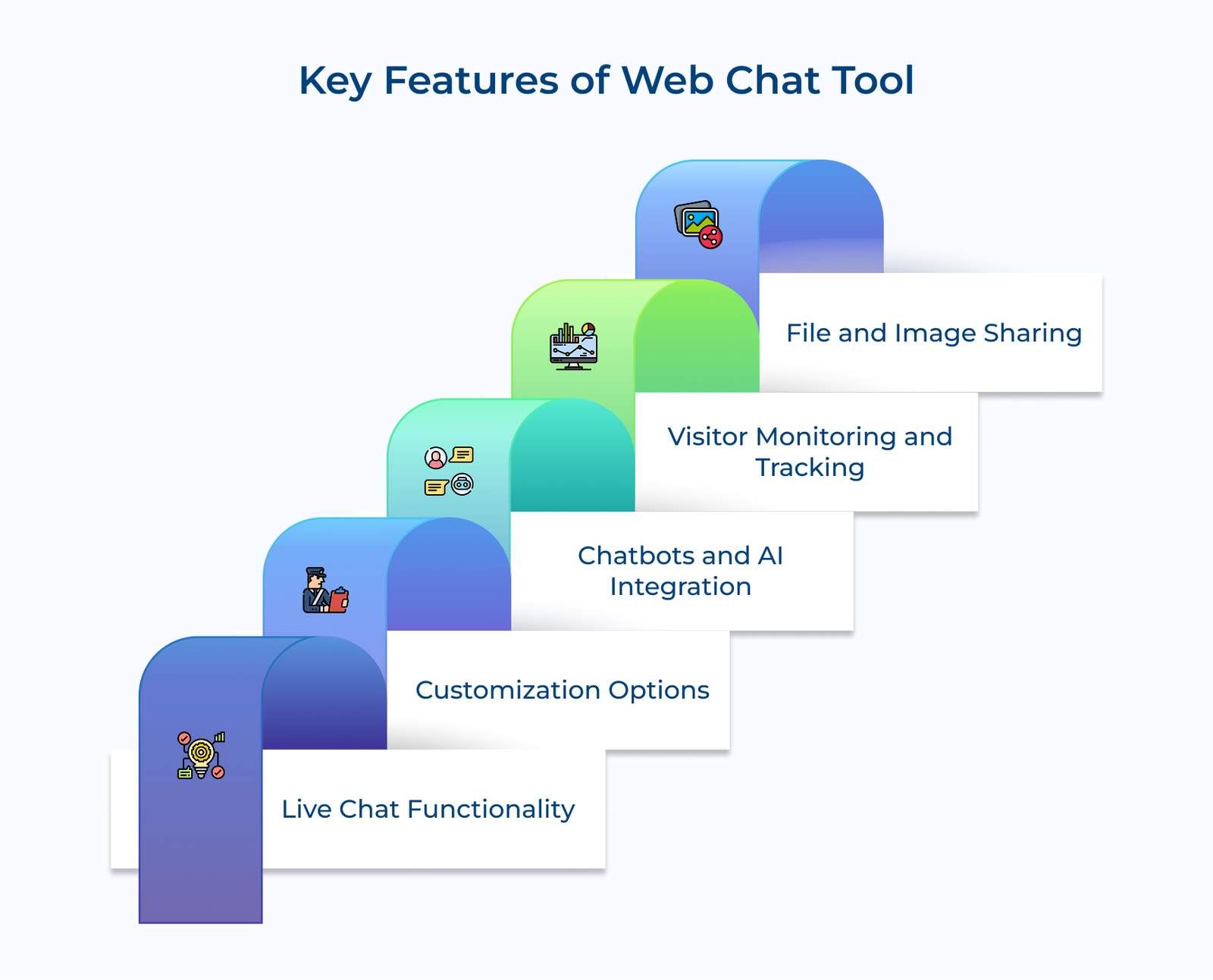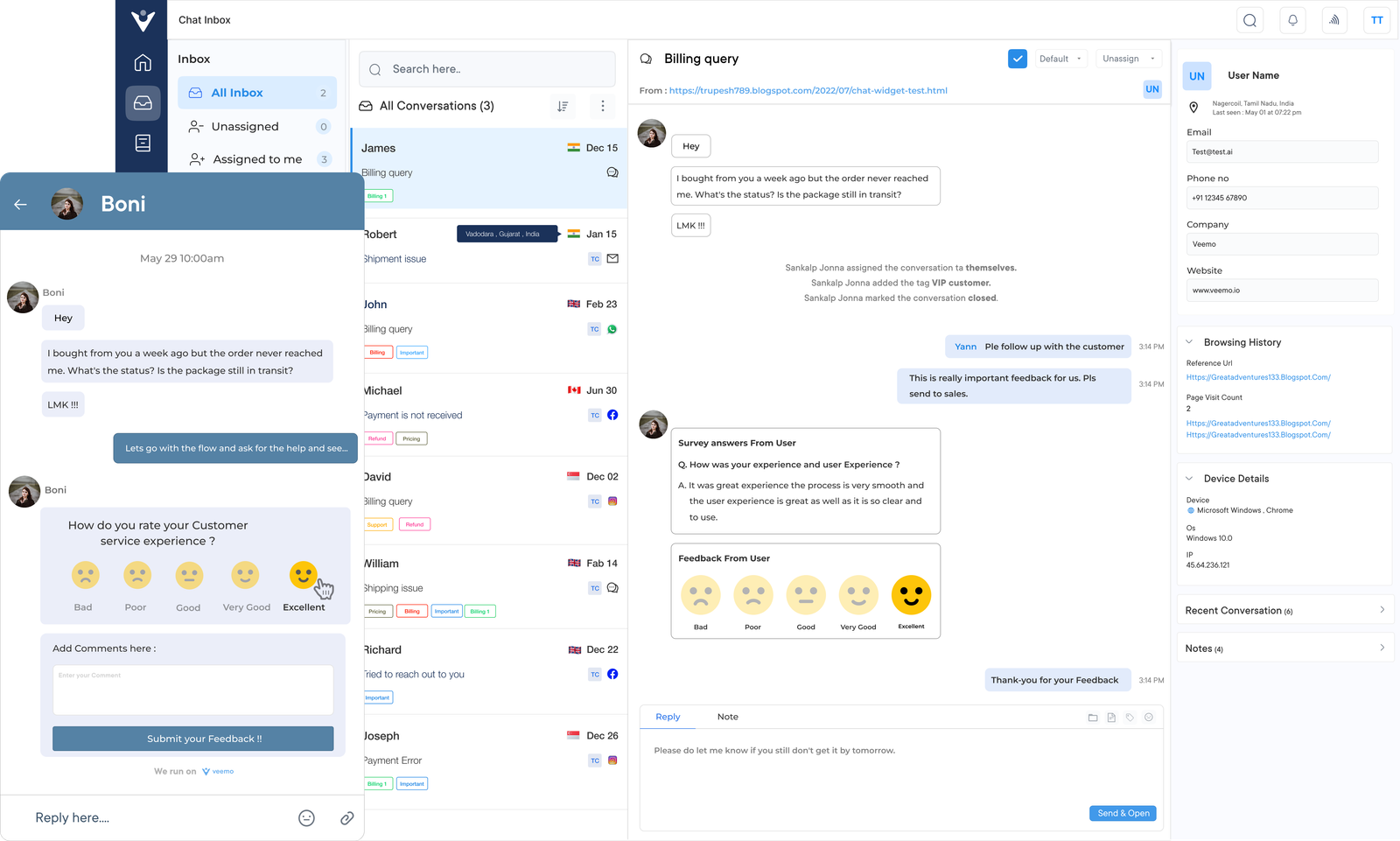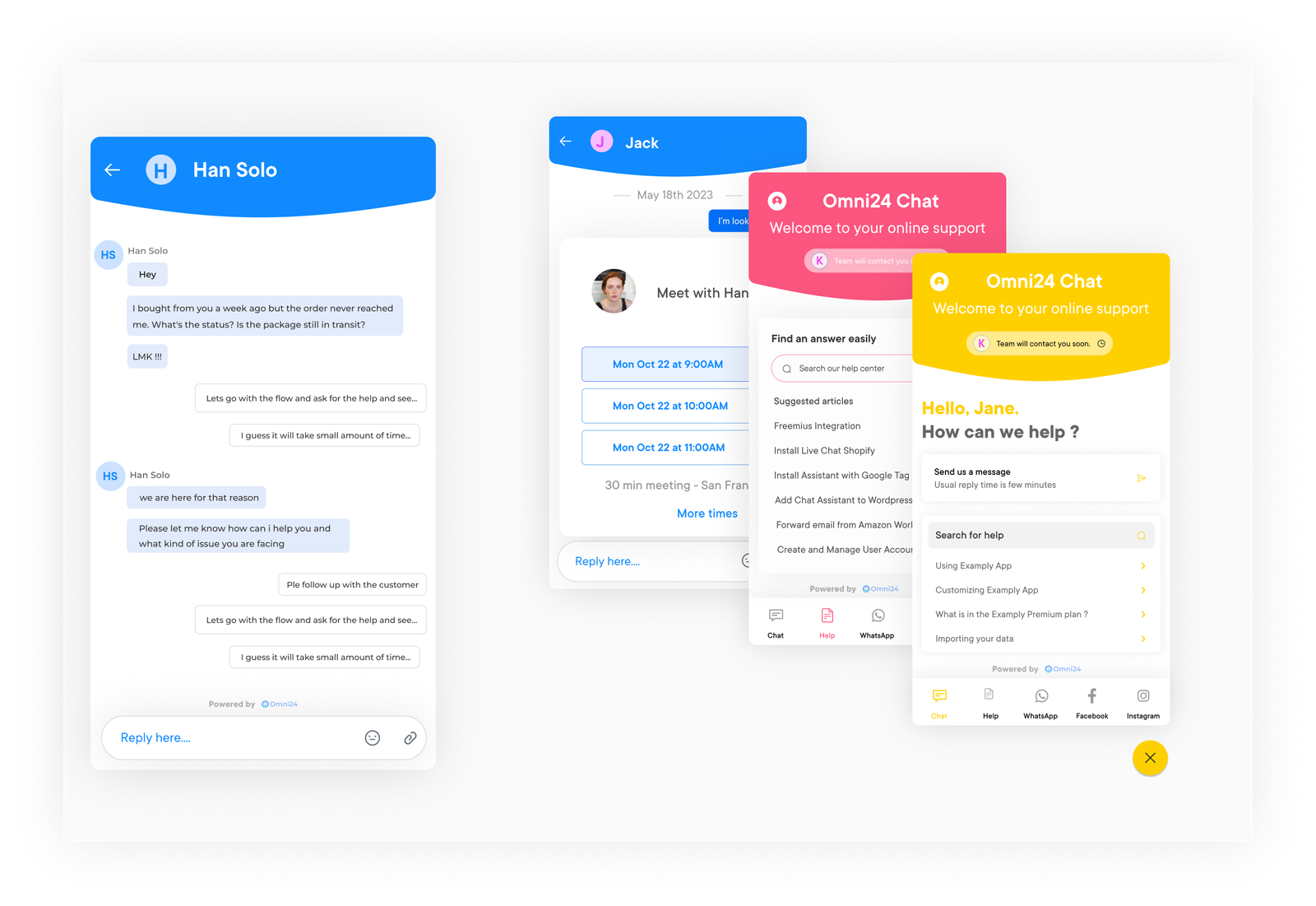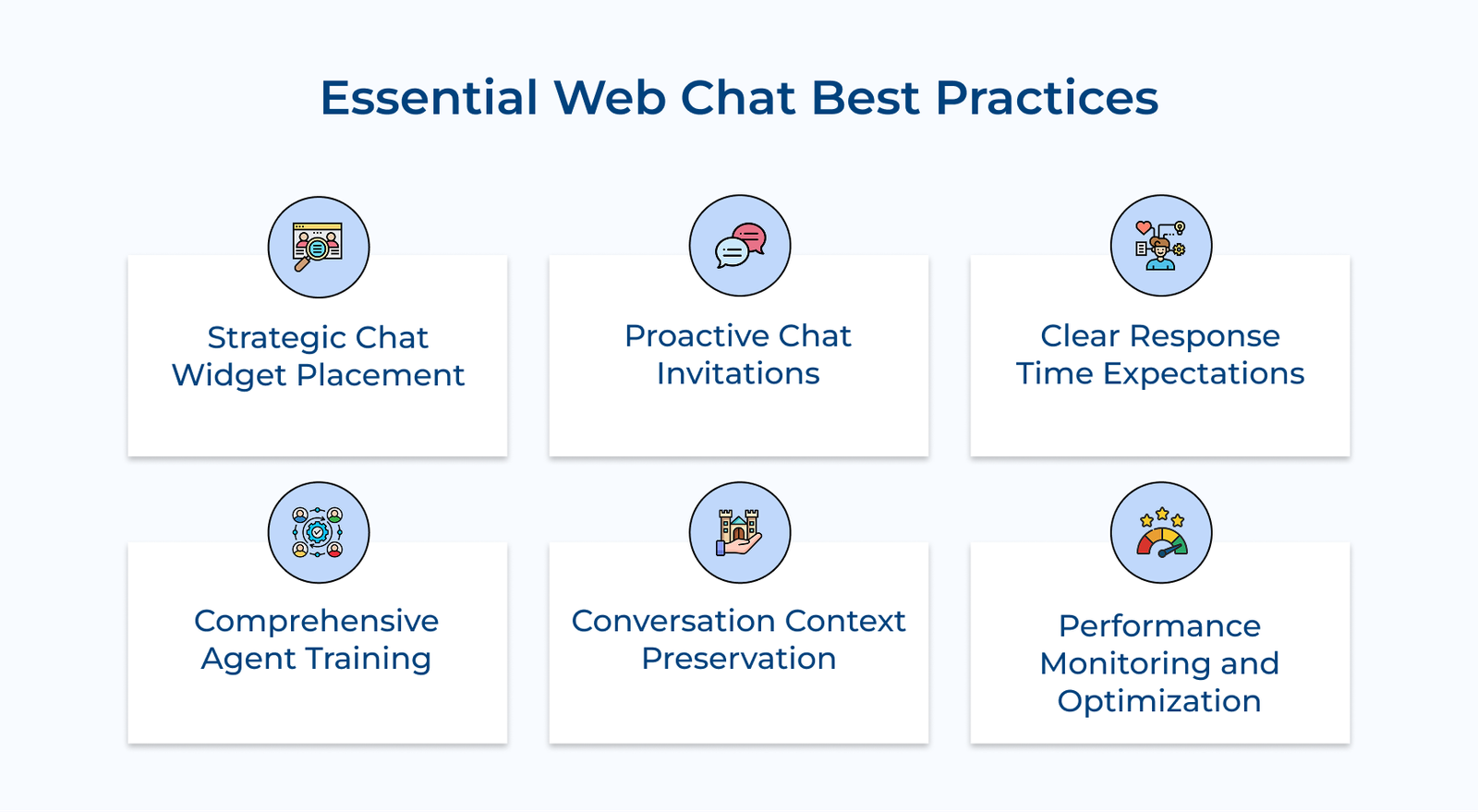1. Choose the Right Web Chat Platform
Implementing web chat on your website can greatly enhance customer engagement and provide instant support. The success of web-based chat largely depends on the platform you choose. The right online chat platform should offer seamless integration, user-friendly features, and robust security measures.
Selecting the right live chat platform is important because it can directly impact the user experience. A poorly chosen platform may lead to slow response times, limited functionality and hinder your business.
Pro tips:
- Check customization options such as chatbot integration, file sharing and other features that fit your business needs.
- Ensure strong security measures like end-to-end encryption and compliance with data protection standards to safeguard customer interactions.
2. Determine Placement and Visibility
The placement and visibility of your web chat play a crucial role in attracting visitors to start a conversation. A well-positioned chatbox encourages questions, feedback and support requests, improving the user experience.
Actionable tips:
1. Strategic placement: Position the chat in an easily noticeable spot, like a bottom corner or a fixed location on all pages, for consistent access.
2. Size and design: Match the chat’s appearance to your website’s design, like professional, clear and unobtrusive.
3. Proactive engagement: Use chat invitations or behavior-triggered pop-ups to reach visitors who may need help, guiding them to relevant information and increasing conversion chances.
3. Set Up Chat Routing
Efficient chat routing ensures visitors are connected with the right agent or department, improving response times, reducing wait periods. It creates a smoother customer experience. Routing can be based on query type, visitor location or past interactions.
Key takeaways:
1. Define clear routing rules: Direct chats using criteria like inquiry type, urgency or language to connect visitors with the most suitable agent.
2. Prioritize high-value customers: Route important or repeat customers to your most skilled agents to handle complex queries effectively.
3. Monitor and optimize: Track chat volumes, response times and feedback to maintain a seamless experience.
4. Customize Chat Window
The chat window is the primary interface through which customers interact with businesses online. It is crucial to customize the window to provide a seamless and engaging experience for users.
Customization of the chat window is important because it allows businesses to align the window design with their brand identity. Incorporating the company’s colors, logo and fonts, the chat window gives a professional look to the website. It also helps in creating a visually appealing and user-friendly interface.
Best practices:
1. Branding: Reflect your brand identity with logos, fonts and colors for a cohesive visual experience.
2. Personalization: Add features like personalized greetings, avatars or tailored chatbot scripts to make interactions feel individual and welcoming.
3. Integration: Position the chat window for easy access without disrupting browsing. Include useful features like chat history, file sharing and multi-channel support for added convenience.
5. Train Your Chat Agents
Implementing web chat on your website can be a game-changer for your organization, enabling real-time interactions with customers and providing instant support. It is crucial to train your chat agents to ensure a successful implementation.
Training your chat agents is essential because they are the face of your company during the interactions. They have the power to shape the customer experience, provide accurate information and resolve any issues promptly. Trained agents can manage multiple chats, stay professional and provide consistent service.
Pro tips:
1. Comprehensive training: Cover technical skills, communication, problem-solving and empathy. Use role-playing to simulate real scenarios for hands-on learning.
2. Continuous feedback: Regularly review performance, offer constructive feedback and provide additional resources or training as needed.
3. Leverage technology: Use chat analytics to track performance and identify improvement areas. Support agents with AI tools to enhance efficiency and accuracy.
6. Implement Chatbot Integration
Implementing chatbot integration is an important step in implementing web chat on your website. A chatbot is an AI tool that instantly responds to visitors’ queries on a website. Businesses can improve customer service and enhance user experience when handling inquiries by incorporating chatbot integration.
Chatbot integration is crucial because it allows businesses to provide immediate assistance to website visitors. Users receive instant answers from the chatbot without having to wait for a support representative. It improves customer satisfaction and helps in building a positive brand image.
Actionable tips:
1. Define objectives: Set clear goals for what the chatbot should achieve to guide its design and configuration.
2. Customize the chatbot: Align the chatbot with your brand’s tone and ensure it has accurate, up-to-date product information. Continuously refine responses based on user feedback.
3. Ensure a seamless experience: Monitor chatbot performance regularly and make improvements to maintain smooth, helpful interactions for users.
7. Provide Offline Support
Offline support is an important step to implement web chat successfully. Offline support refers to the ability to assist customers even when there are no immediate agents available to chat with them.
Offline support is essential because not all customers can engage in real-time conversations. Some customers may prefer to reach outside of business hours or have complex inquiries that require more time to address. Providing offline support can ensure that all customer queries are acknowledged and addressed promptly.
Best practices:
1. Knowledge Base and FAQs: Offer a detailed FAQ or knowledge base so customers can find answers independently.
2. Automated messaging: Use chatbots to respond to common questions or collect information for follow-up.
3. Prompt follow-ups: Notify agents of pending messages to ensure timely response, even if immediate support isn’t possible.
8. Continuous Improvement
Continuous improvement involves constantly analyzing and enhancing the webchat system to ensure it meets the customers’ needs. Consistently refining and optimizing the web chat feature helps businesses to provide seamless customer service. Staying proactive is essential for businesses. It helps them keep up with evolving technology and meet changing customer expectations.
Key takeaways:
1. Analyze customer feedback: Review feedback to spot areas for improvement and enhance the chat experience.
2. Leverage automation and AI: Use chatbots for basic queries, freeing up human agents to tackle complex issues.
3. Monitor key metrics: Track KPIs like response time, resolution rate and customer satisfaction to make data-driven enhancements.
Key Features of Web Chat Tool
Check out the essential features that your web chat tool must have to enhance engagement and deliver seamless user experiences.